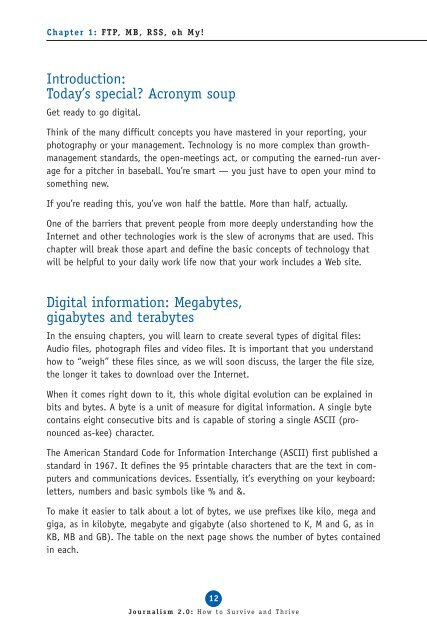Journalism 2.0 - Knight Citizen News Network
Journalism 2.0 - Knight Citizen News Network
Journalism 2.0 - Knight Citizen News Network
Create successful ePaper yourself
Turn your PDF publications into a flip-book with our unique Google optimized e-Paper software.
Chapter 1: FTP, MB, RSS, oh My!<br />
Introduction:<br />
Today’s special? Acronym soup<br />
Get ready to go digital.<br />
Think of the many difficult concepts you have mastered in your reporting, your<br />
photography or your management. Technology is no more complex than growthmanagement<br />
standards, the open-meetings act, or computing the earned-run average<br />
for a pitcher in baseball. You’re smart — you just have to open your mind to<br />
something new.<br />
If you’re reading this, you’ve won half the battle. More than half, actually.<br />
One of the barriers that prevent people from more deeply understanding how the<br />
Internet and other technologies work is the slew of acronyms that are used. This<br />
chapter will break those apart and define the basic concepts of technology that<br />
will be helpful to your daily work life now that your work includes a Web site.<br />
Digital information: Megabytes,<br />
gigabytes and terabytes<br />
In the ensuing chapters, you will learn to create several types of digital files:<br />
Audio files, photograph files and video files. It is important that you understand<br />
how to “weigh” these files since, as we will soon discuss, the larger the file size,<br />
the longer it takes to download over the Internet.<br />
When it comes right down to it, this whole digital evolution can be explained in<br />
bits and bytes. A byte is a unit of measure for digital information. A single byte<br />
contains eight consecutive bits and is capable of storing a single ASCII (pronounced<br />
as-kee) character.<br />
The American Standard Code for Information Interchange (ASCII) first published a<br />
standard in 1967. It defines the 95 printable characters that are the text in computers<br />
and communications devices. Essentially, it’s everything on your keyboard:<br />
letters, numbers and basic symbols like % and &.<br />
To make it easier to talk about a lot of bytes, we use prefixes like kilo, mega and<br />
giga, as in kilobyte, megabyte and gigabyte (also shortened to K, M and G, as in<br />
KB, MB and GB). The table on the next page shows the number of bytes contained<br />
in each.<br />
12<br />
<strong>Journalism</strong> <strong>2.0</strong>: How to Survive and Thrive