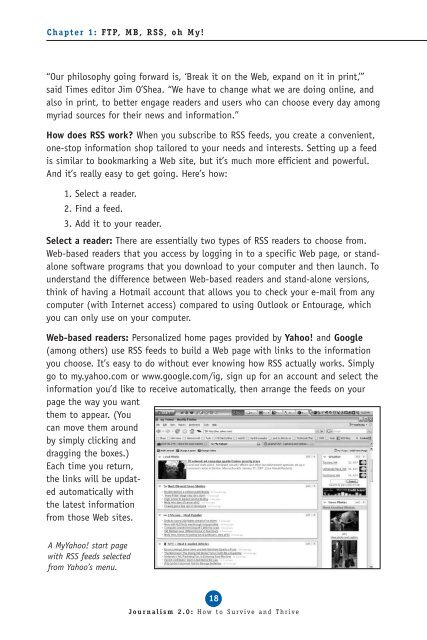Journalism 2.0 - Knight Citizen News Network
Journalism 2.0 - Knight Citizen News Network
Journalism 2.0 - Knight Citizen News Network
Create successful ePaper yourself
Turn your PDF publications into a flip-book with our unique Google optimized e-Paper software.
Chapter 1: FTP, MB, RSS, oh My!<br />
“Our philosophy going forward is, ‘Break it on the Web, expand on it in print,’”<br />
said Times editor Jim O’Shea. “We have to change what we are doing online, and<br />
also in print, to better engage readers and users who can choose every day among<br />
myriad sources for their news and information.”<br />
How does RSS work? When you subscribe to RSS feeds, you create a convenient,<br />
one-stop information shop tailored to your needs and interests. Setting up a feed<br />
is similar to bookmarking a Web site, but it’s much more efficient and powerful.<br />
And it’s really easy to get going. Here’s how:<br />
1. Select a reader.<br />
2. Find a feed.<br />
3. Add it to your reader.<br />
Select a reader: There are essentially two types of RSS readers to choose from.<br />
Web-based readers that you access by logging in to a specific Web page, or standalone<br />
software programs that you download to your computer and then launch. To<br />
understand the difference between Web-based readers and stand-alone versions,<br />
think of having a Hotmail account that allows you to check your e-mail from any<br />
computer (with Internet access) compared to using Outlook or Entourage, which<br />
you can only use on your computer.<br />
Web-based readers: Personalized home pages provided by Yahoo! and Google<br />
(among others) use RSS feeds to build a Web page with links to the information<br />
you choose. It’s easy to do without ever knowing how RSS actually works. Simply<br />
go to my.yahoo.com or www.google.com/ig, sign up for an account and select the<br />
information you’d like to receive automatically, then arrange the feeds on your<br />
page the way you want<br />
them to appear. (You<br />
can move them around<br />
by simply clicking and<br />
dragging the boxes.)<br />
Each time you return,<br />
the links will be updated<br />
automatically with<br />
the latest information<br />
from those Web sites.<br />
A MyYahoo! start page<br />
with RSS feeds selected<br />
from Yahoo’s menu.<br />
18<br />
<strong>Journalism</strong> <strong>2.0</strong>: How to Survive and Thrive