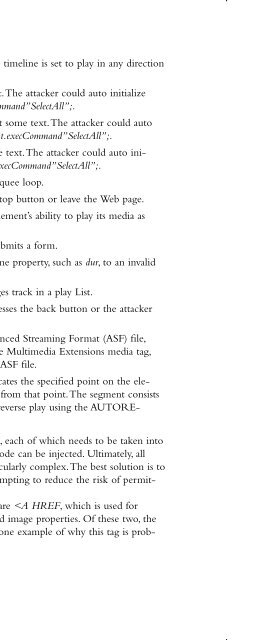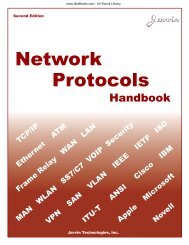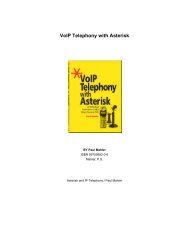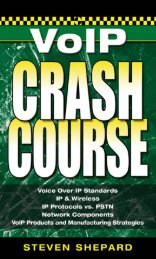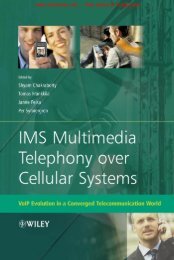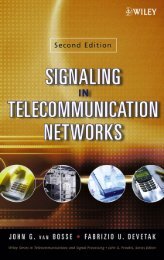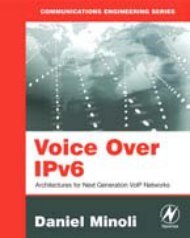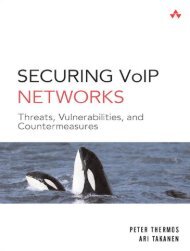- Page 1 and 2:
www.dbebooks.com - Free Books & mag
- Page 3 and 4:
Elsevier, Inc., the author(s), and
- Page 6 and 7:
ForewordDr. Richard Ford graduated
- Page 8 and 9:
http://www.info-secure.org and seve
- Page 10 and 11:
Jeremiah Grossman founded WhiteHat
- Page 12 and 13:
ContentsForeword . . . . . . . . .
- Page 14 and 15:
ContentsxvChapter 4 XSS Theory. . .
- Page 16 and 17:
ContentsxviiReal-Life Examples . .
- Page 18 and 19:
ContentsxixSummary . . . . . . . .
- Page 20:
ContentsxxiRegulatory Requirements
- Page 23 and 24:
xxivForewordgain somehow from it or
- Page 26 and 27:
Chapter 1Botnets:A Call to ActionSo
- Page 28 and 29:
This book will attempt to add new s
- Page 30 and 31:
Consider the power in one botnet at
- Page 32 and 33:
SubSeven Trojan/BotBy the late 1990
- Page 34 and 35:
sites. In 2002, the motivation for
- Page 36 and 37:
Botnets: A Call to Action • Chapt
- Page 38 and 39:
MytobThe Mytob bot was discovered i
- Page 40 and 41:
the FBI who tracked down the hacker
- Page 42 and 43:
Anthony Scott ClarkIn December 2005
- Page 44 and 45:
Botnets: A Call to Action • Chapt
- Page 46 and 47:
2007. In these meetings, a clearer
- Page 48 and 49:
Chapter 2Botnets OverviewIf only it
- Page 50 and 51:
standing of the botnet life cycle c
- Page 52 and 53:
Backdoors Left by TrojanWorms or Re
- Page 54 and 55:
Botnets Overview • Chapter 2 31Fi
- Page 56 and 57:
Botnets Overview • Chapter 2 33ve
- Page 58 and 59:
Botnets Overview • Chapter 2 35ec
- Page 60 and 61:
Recruit OthersThe most basic thing
- Page 62 and 63:
■HTTP_USER_FIELDS.LST■ICQ.LST
- Page 64 and 65:
Botnets Overview • Chapter 2 41Fi
- Page 66 and 67:
Installation of Adware and Clicks4H
- Page 68 and 69:
The Botnet-Spam and Phishing Connec
- Page 70 and 71:
need that many.These calculations a
- Page 72 and 73:
Botnets Overview • Chapter 2 49Fi
- Page 74 and 75:
Botnets Overview • Chapter 2 51Ac
- Page 76 and 77:
RansomwareAs a category this includ
- Page 78 and 79:
of the card, the ATM pin number, an
- Page 80 and 81:
Botnets Overview • Chapter 2 57th
- Page 82 and 83:
agree to purchase links, if Google
- Page 84 and 85:
Botnets Overview • Chapter 2 61Th
- Page 86 and 87:
Botnets Overview • Chapter 2 63Fr
- Page 88:
Part IICross SiteScripting Attacks6
- Page 91 and 92:
68 Chapter 3 • Cross-site Scripti
- Page 93 and 94:
70 Chapter 3 • Cross-site Scripti
- Page 95 and 96:
72 Chapter 3 • Cross-site Scripti
- Page 97 and 98:
74 Chapter 3 • Cross-site Scripti
- Page 99 and 100:
76 Chapter 3 • Cross-site Scripti
- Page 101 and 102:
78 Chapter 3 • Cross-site Scripti
- Page 104 and 105:
Chapter 4XSS TheorySolutions in thi
- Page 106 and 107:
To describe methods 1 and 2 above,
- Page 108 and 109:
Figure 4.3 illustrates what happens
- Page 110 and 111:
Once the hacker has completed his e
- Page 112 and 113:
This is where the problem is. In th
- Page 114 and 115:
XSS Theory • Chapter 4 91Awesomea
- Page 116 and 117:
XSS Theory • Chapter 4 93Notice t
- Page 118 and 119:
AwesomeAwesomeawesome ajax applicat
- Page 120 and 121:
AwesomeAwesomeawesome ajax applicat
- Page 122 and 123:
the application that is developed.
- Page 124 and 125:
XSS Theory • Chapter 4 101a redir
- Page 126 and 127:
include the phishing site in questi
- Page 128 and 129:
tinyurl.com/2z8ghb). Using somethin
- Page 130 and 131:
tain that the administrator was, in
- Page 132 and 133:
server. Because JavaScript is a ful
- Page 134 and 135:
203.135.128.187 - - [15/Mar/2007:09
- Page 136 and 137:
Once you download MTASC, you have t
- Page 138 and 139:
XSS Theory • Chapter 4 115NOTEIf
- Page 140 and 141:
XSS Theory • Chapter 4 117These t
- Page 142 and 143:
Again, if you are running the lates
- Page 144 and 145:
This is the reason why alert messag
- Page 146 and 147:
XSS Theory • Chapter 4 123}.repla
- Page 148 and 149:
In order for the attacker to take a
- Page 150 and 151:
Unfortunately, even if Google remov
- Page 152 and 153:
XSS Theory • Chapter 4 129if (typ
- Page 154 and 155:
file that can be clicked when the f
- Page 156 and 157:
Click only once on the Text Track n
- Page 158 and 159:
Backdooring Image FilesIt is a less
- Page 160 and 161:
application ignores .htm and .html
- Page 162 and 163:
XSS Theory • Chapter 4 139NOTEDep
- Page 164 and 165:
XSS Theory • Chapter 4 141Figure
- Page 166 and 167:
Firefox is not the only one. Now, l
- Page 168 and 169:
Technically, inside the IMG tag, th
- Page 170 and 171:
ions.join(',');data.states=data.sta
- Page 172 and 173:
XSS Theory • Chapter 4 14948 0 49
- Page 174 and 175:
XSS Theory • Chapter 4 151var que
- Page 176 and 177:
Obviously, this code should not app
- Page 178 and 179:
14. onBegin() The onbegin event fir
- Page 180 and 181:
62. onMove() The user or attacker w
- Page 182 and 183:
XSS Theory • Chapter 4 159While t
- Page 184 and 185:
XSS Theory • Chapter 4 161<&#
- Page 186 and 187:
Since the number is lower than 10,
- Page 188 and 189:
There is no doubt that some HTML is
- Page 190 and 191:
XSS Theory • Chapter 4 167NOTEThe
- Page 192 and 193:
}alert("XSS");The .htc vector only
- Page 194 and 195:
XSS Theory • Chapter 4 171?script
- Page 196 and 197:
SummaryIn this chapter, we discusse
- Page 198 and 199:
XSS Theory • Chapter 4 175Source
- Page 200 and 201:
Chapter 5XSS Attack MethodsSolution
- Page 202 and 203:
XSS Attack Methods • Chapter 5 17
- Page 204 and 205:
Stealing Search Engine QueriesSPI D
- Page 206 and 207:
sole to error where they can be cap
- Page 208 and 209:
XSS Attack Methods • Chapter 5 18
- Page 210 and 211:
XSS Attack Methods • Chapter 5 18
- Page 212 and 213:
iframe.setAttribute("src", "/");ifr
- Page 214 and 215:
Port ScanningWith the internal IP a
- Page 216 and 217:
XSS Attack Methods • Chapter 5 19
- Page 218 and 219:
cading style sheets (CSS), or JavaS
- Page 220 and 221:
will update the device. For example
- Page 222 and 223:
application that uses innerHTML or
- Page 224 and 225:
XSS Attack Methods • Chapter 5 20
- Page 226 and 227:
XSS Attack Methods • Chapter 5 20
- Page 228:
Part IIIPhysical and LogicalSecurit
- Page 231 and 232:
208 Chapter 6 • Protecting Critic
- Page 233 and 234:
210 Chapter 6 • Protecting Critic
- Page 235 and 236:
212 Chapter 6 • Protecting Critic
- Page 237 and 238:
214 Chapter 6 • Protecting Critic
- Page 239 and 240:
216 Chapter 6 • Protecting Critic
- Page 241 and 242:
218 Chapter 6 • Protecting Critic
- Page 243 and 244:
220 Chapter 6 • Protecting Critic
- Page 245 and 246:
222 Chapter 6 • Protecting Critic
- Page 247 and 248:
224 Chapter 6 • Protecting Critic
- Page 249 and 250:
226 Chapter 6 • Protecting Critic
- Page 251 and 252:
228 Chapter 6 • Protecting Critic
- Page 253 and 254:
230 Chapter 6 • Protecting Critic
- Page 255 and 256:
232 Chapter 6 • Protecting Critic
- Page 257 and 258:
234 Chapter 6 • Protecting Critic
- Page 259 and 260:
236 Chapter 6 • Protecting Critic
- Page 261 and 262:
238 Chapter 6 • Protecting Critic
- Page 263 and 264:
240 Chapter 6 • Protecting Critic
- Page 265 and 266:
242 Chapter 6 • Protecting Critic
- Page 267 and 268:
244 Chapter 6 • Protecting Critic
- Page 269 and 270:
246 Chapter 6 • Protecting Critic
- Page 271 and 272:
248 Chapter 6 • Protecting Critic
- Page 273 and 274:
250 Chapter 6 • Protecting Critic
- Page 275 and 276:
252 Chapter 6 • Protecting Critic
- Page 277 and 278:
254 Chapter 7 • Final ThoughtsInt
- Page 279 and 280:
256 Chapter 7 • Final Thoughts■
- Page 281 and 282:
258 Chapter 7 • Final Thoughts■
- Page 284 and 285:
Chapter 8Why PCI IsImportantSolutio
- Page 286 and 287:
Why PCI Is Important • Chapter 8
- Page 288 and 289:
Why PCI Is Important • Chapter 8
- Page 290 and 291:
Why PCI Is Important • Chapter 8
- Page 292 and 293:
Why PCI Is Important • Chapter 8
- Page 294 and 295:
Co published the updated DSS, now a
- Page 296 and 297:
■■■Maintain a Vulnerability M
- Page 298 and 299:
Why PCI Is Important • Chapter 8
- Page 300 and 301:
SummaryPCI refers to the DSS establ
- Page 302 and 303:
Chapter 9ProtectCardholder DataSolu
- Page 304 and 305:
Protect Cardholder Data • Chapter
- Page 306 and 307:
Full Disk EncryptionFull disk encry
- Page 308 and 309:
Protect Cardholder Data • Chapter
- Page 310 and 311: OverviewThe pursuit of protecting d
- Page 312 and 313: allow traffic through your firewall
- Page 314 and 315: modern standard Web browser is all
- Page 316 and 317: SegmentationSegmentation essentiall
- Page 318 and 319: Intrusion Detection Systems (IDSes)
- Page 320 and 321: Step 4—Develop PoliciesBased On W
- Page 322 and 323: SummaryProtect Cardholder Data •
- Page 324 and 325: Sensitive cardholder authentication
- Page 326: Part VAsterisk andVoIP Hacking303
- Page 329 and 330: 306 Chapter 10 • Understanding an
- Page 331 and 332: 308 Chapter 10 • Understanding an
- Page 333 and 334: 310 Chapter 10 • Understanding an
- Page 335 and 336: 312 Chapter 10 • Understanding an
- Page 337 and 338: 314 Chapter 10 • Understanding an
- Page 339 and 340: 316 Chapter 10 • Understanding an
- Page 341 and 342: 318 Chapter 10 • Understanding an
- Page 343 and 344: 320 Chapter 10 • Understanding an
- Page 345 and 346: 322 Chapter 10 • Understanding an
- Page 347 and 348: 324 Chapter 10 • Understanding an
- Page 349 and 350: 326 Chapter 10 • Understanding an
- Page 351 and 352: 328 Chapter 10 • Understanding an
- Page 353 and 354: 330 Chapter 10 • Understanding an
- Page 355 and 356: 332 Chapter 10 • Understanding an
- Page 357 and 358: 334 Chapter 10 • Understanding an
- Page 359: 336 Chapter 11 • Asterisk Hardwar
- Page 363 and 364: 340 Chapter 11 • Asterisk Hardwar
- Page 365 and 366: 342 Chapter 11 • Asterisk Hardwar
- Page 367 and 368: 344 Chapter 11 • Asterisk Hardwar
- Page 369 and 370: 346 Chapter 11 • Asterisk Hardwar
- Page 371 and 372: 348 Chapter 11 • Asterisk Hardwar
- Page 373 and 374: 350 Chapter 11 • Asterisk Hardwar
- Page 375 and 376: 352 Chapter 11 • Asterisk Hardwar
- Page 377 and 378: 354 Chapter 11 • Asterisk Hardwar
- Page 379 and 380: 356 Chapter 11 • Asterisk Hardwar
- Page 381 and 382: 358 Chapter 11 • Asterisk Hardwar
- Page 383 and 384: 360 Chapter 11 • Asterisk Hardwar
- Page 385 and 386: 362 Chapter 11 • Asterisk Hardwar
- Page 387 and 388: 364 Chapter 11 • Asterisk Hardwar
- Page 389 and 390: 366 Chapter 11 • Asterisk Hardwar
- Page 391 and 392: 368 Chapter 11 • Asterisk Hardwar
- Page 393 and 394: 370 Chapter 11 • Asterisk Hardwar
- Page 395 and 396: 372 Chapter 11 • Asterisk Hardwar
- Page 397 and 398: 374 Chapter 11 • Asterisk Hardwar
- Page 400 and 401: Chapter 12Social EngineeringSolutio
- Page 402 and 403: privisp1002.htm) Jan Dulaney, presi
- Page 404 and 405: To make your own hardware keystroke
- Page 406 and 407: Social Engineering • Chapter 12 3
- Page 408 and 409: TheftA 2005 survey conducted by the
- Page 410 and 411:
these files may be copied into fold
- Page 412 and 413:
Sometimes people choose poor passwo
- Page 414 and 415:
There are times when an attacker wa
- Page 416 and 417:
Phreak BoxesAnother way to get free
- Page 418 and 419:
transferred callers to a 1-900 numb
- Page 420 and 421:
on a hyperlink appearing in a SMS m
- Page 422 and 423:
Social Engineering • Chapter 12 3
- Page 424 and 425:
Social Engineering • Chapter 12 4
- Page 426 and 427:
Just as information systems authent
- Page 428 and 429:
Social Engineering • Chapter 12 4
- Page 430 and 431:
different vulnerabilities that each
- Page 432 and 433:
no advance knowledge of the company
- Page 434 and 435:
The Computer Security Act establish
- Page 436 and 437:
Social Engineering • Chapter 12 4
- Page 438 and 439:
Social Engineering • Chapter 12 4
- Page 440 and 441:
Things change. New assets are acqui
- Page 442 and 443:
Quantitative AssessmentImagine all
- Page 444 and 445:
Social Engineering • Chapter 12 4
- Page 446 and 447:
Download the S.O.B. Orangebox archi
- Page 448 and 449:
Social Engineering • Chapter 12 4
- Page 450 and 451:
NOTE: In this index, a page numberf
- Page 452 and 453:
Index 429perpetrators, 15-20, 51-52
- Page 454 and 455:
Index 431Default passwords, 29, 197
- Page 456 and 457:
Index 433GPRS (General Packet Radio
- Page 458 and 459:
Index 435Left bracket (
- Page 460 and 461:
Index 437Qualified Security Assesso
- Page 462 and 463:
Index 439SCADA (Supervisory Control
- Page 464 and 465:
Index 441Threats to process control