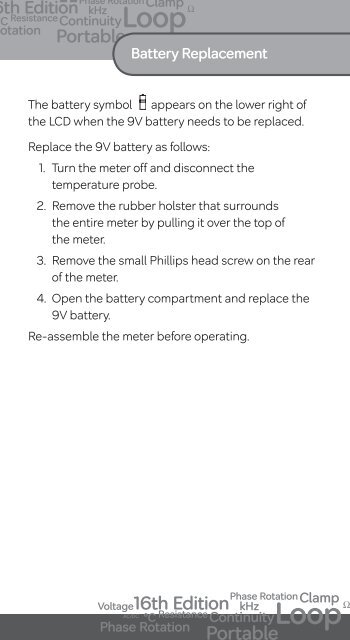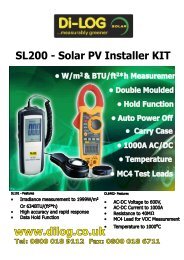DL7101
Download Instruction Manual - Di-Log
Download Instruction Manual - Di-Log
You also want an ePaper? Increase the reach of your titles
YUMPU automatically turns print PDFs into web optimized ePapers that Google loves.
Battery ReplacementThe battery symbol appears on the lower right ofthe LCD when the 9V battery needs to be replaced.Replace the 9V battery as follows:1. Turn the meter off and disconnect thetemperature probe.2. Remove the rubber holster that surroundsthe entire meter by pulling it over the top ofthe meter.3. Remove the small Phillips head screw on the rearof the meter.4. Open the battery compartment and replace the9V battery.Re-assemble the meter before operating.