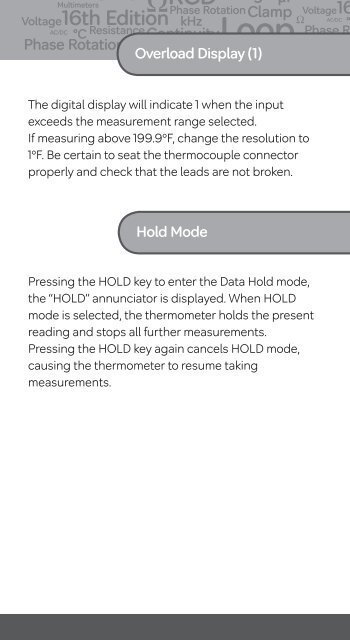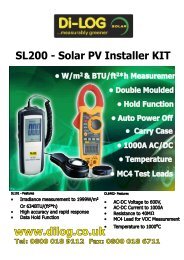DL7101
Download Instruction Manual - Di-Log
Download Instruction Manual - Di-Log
Create successful ePaper yourself
Turn your PDF publications into a flip-book with our unique Google optimized e-Paper software.
Overload Display (1)The digital display will indicate 1 when the inputexceeds the measurement range selected.If measuring above 199.9ºF, change the resolution to1ºF. Be certain to seat the thermocouple connectorproperly and check that the leads are not broken.Hold ModePressing the HOLD key to enter the Data Hold mode,the “HOLD” annunciator is displayed. When HOLDmode is selected, the thermometer holds the presentreading and stops all further measurements.Pressing the HOLD key again cancels HOLD mode,causing the thermometer to resume takingmeasurements.