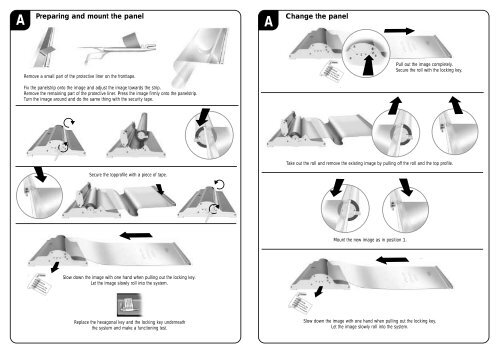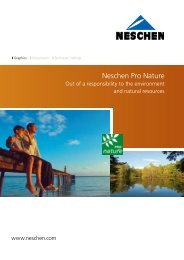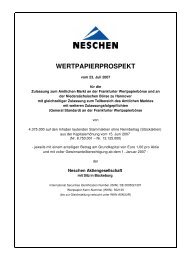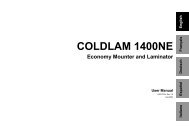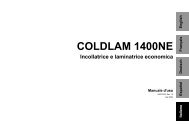MANUAL - Neschen
MANUAL - Neschen
MANUAL - Neschen
You also want an ePaper? Increase the reach of your titles
YUMPU automatically turns print PDFs into web optimized ePapers that Google loves.
A<br />
Preparing and mount the panel<br />
Remove a small part of the protective liner on the fronttape.<br />
Fix the panelstrip onto the image and adjust the image towards the strip.<br />
Remove the remaining part of the protective liner. Press the image firmly onto the panelstrip.<br />
Turn the image around and do the same thing with the security tape.<br />
ATTENTION<br />
Do not remove the<br />
locking key before<br />
graphic is mounted!<br />
Secure the topprofile with a piece of tape.<br />
Slow down the image with one hand when pulling out the locking key.<br />
Let the image slowly roll into the system.<br />
Replace the hexagonal key and the locking key underneath<br />
the system and make a functioning test.<br />
ATTENTION<br />
Do not remove the<br />
locking key before<br />
graphic is mounted!<br />
A<br />
Change the panel<br />
Mount the new image as in position 1.<br />
Pull out the image completely.<br />
Secure the roll with the locking key.<br />
Take out the roll and remove the existing image by pulling off the roll and the top profile.<br />
Slow down the image with one hand when pulling out the locking key.<br />
Let the image slowly roll into the system.