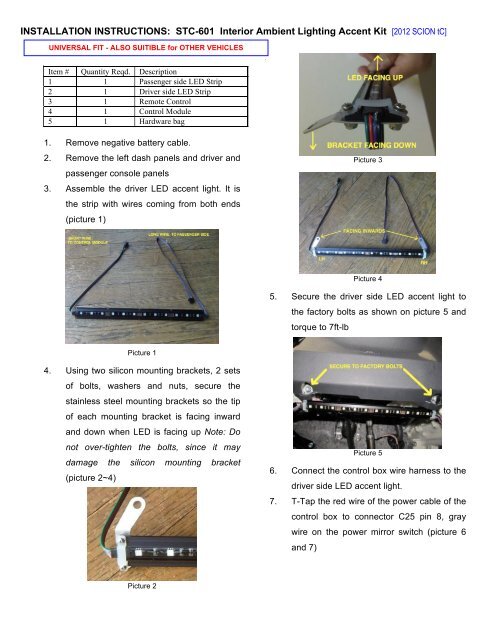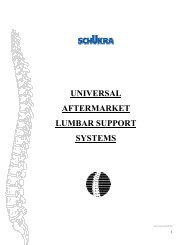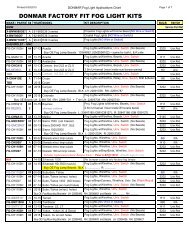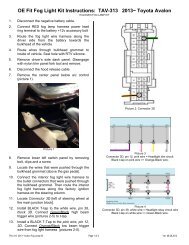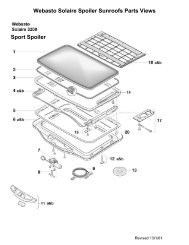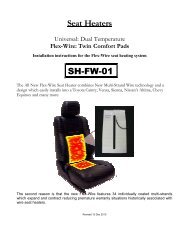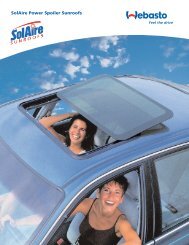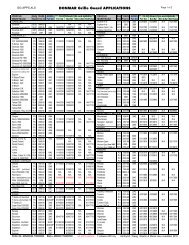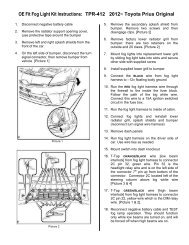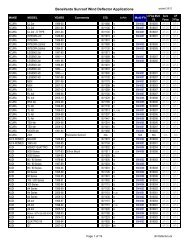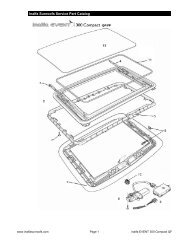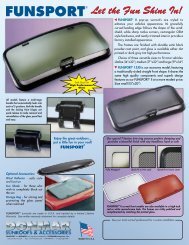INSTALLATION INSTRUCTIONS STC-601 Interior Ambient Lighting Accent Kit
Install Guide - Donmar
Install Guide - Donmar
You also want an ePaper? Increase the reach of your titles
YUMPU automatically turns print PDFs into web optimized ePapers that Google loves.
<strong>INSTALLATION</strong> <strong>INSTRUCTIONS</strong>: <strong>STC</strong>-<strong>601</strong> <strong>Interior</strong> <strong>Ambient</strong> <strong>Lighting</strong> <strong>Accent</strong> <strong>Kit</strong> [2012 SCION tC]Item # Quantity Reqd. Description1 1 Passenger side LED Strip2 1 Driver side LED Strip3 1 Remote Control4 1 Control Module5 1 Hardware bag1. Remove negative battery cable.2. Remove the left dash panels and driver andpassenger console panels3. Assemble the driver LED accent light. It isthe strip with wires coming from both ends(picture 1)Picture 3Picture 45. Secure the driver side LED accent light tothe factory bolts as shown on picture 5 andtorque to 7ft-lbPicture 14. Using two silicon mounting brackets, 2 setsof bolts, washers and nuts, secure thestainless steel mounting brackets so the tipof each mounting bracket is facing inwardand down when LED is facing up Note: Donot over-tighten the bolts, since it maydamage the silicon mounting bracket(picture 2~4)Picture 56. Connect the control box wire harness to thedriver side LED accent light.7. T-Tap the red wire of the power cable of thecontrol box to connector C25 pin 8, graywire on the power mirror switch (picture 6and 7)Picture 2
using LED strip existing ho<strong>INSTALLATION</strong> <strong>INSTRUCTIONS</strong>: <strong>STC</strong>-<strong>601</strong> <strong>Interior</strong> <strong>Ambient</strong> <strong>Lighting</strong> <strong>Accent</strong> <strong>Kit</strong> [2012 SCION tC]DimmerON/OFFLight ColorIlluminationPatterns• Flash• Strobe• Fade• Smooth