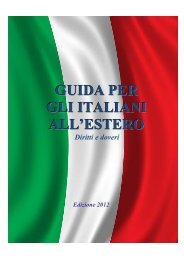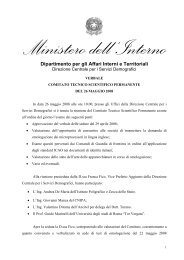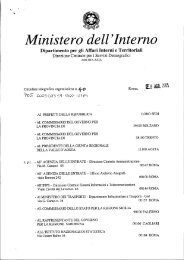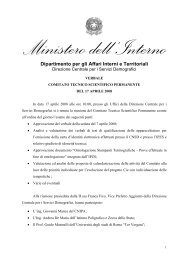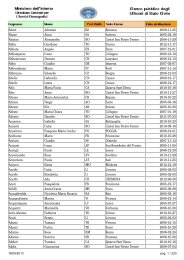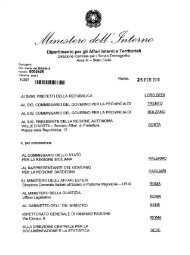C.I.E – Carta di Identità Elettronica Functional Specification Version 2.0
CIE - Functional Specification v 2.0
CIE - Functional Specification v 2.0
- No tags were found...
Create successful ePaper yourself
Turn your PDF publications into a flip-book with our unique Google optimized e-Paper software.
Table35Table 34: SELECT FILE CommandSELECT FILE command allows the selection of a file (EF or DF). The following selectionmodes are supported:Selection Mode P1 DataSelection of the EF or the DF with the given FID under thecurrent DF00 File ID (2 bytes)Selection of the MF 00 Empty (0 bytes)Selection of the MF 00 3Fh 00h (2 bytes)Selection of the parent DF 03 Empty (0 bytes)DF Selection by AID 04 DF AID (1..16 bytes)Select EF or DF by absolute path selection 08 EF or DF path (m*2 bytes)Select EF or DF by relative path selection 09 EF or DF path (m*2 bytes)Table 35: SELECT FILE P1 and Data Field co<strong>di</strong>ngThe partial ID match selection is not required.After a DF selection, the current EF is undefined. After a record structured EFselection, the current record pointer is undefined.Security:No security con<strong>di</strong>tionsSELECT FILE Response:SELECT FILE command, after the execution, may give, as an output, a sequence of FCI objectsstructured as described inT L V6Fh (or 62h) N FCI1 FCI2 FCI3 ...Table 36: SELECT FILE command response descriptionCIE - <strong>Functional</strong> <strong>Specification</strong> v <strong>2.0</strong> -Page 53/76