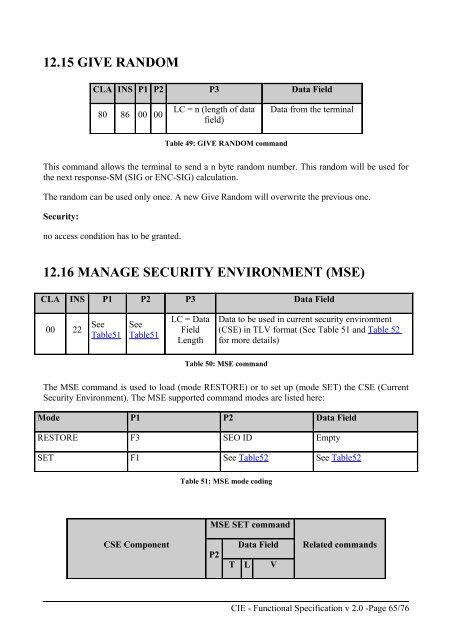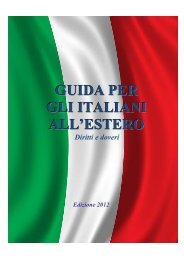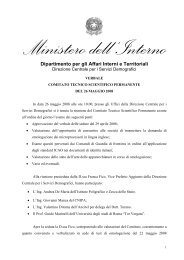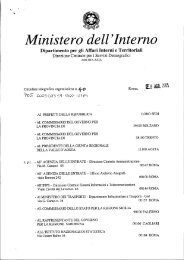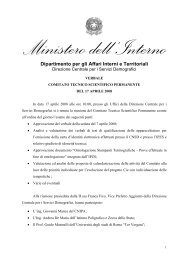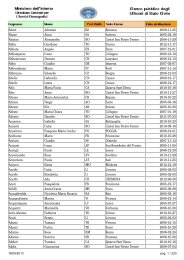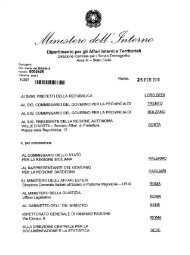C.I.E – Carta di Identità Elettronica Functional Specification Version 2.0
CIE - Functional Specification v 2.0
CIE - Functional Specification v 2.0
- No tags were found...
Create successful ePaper yourself
Turn your PDF publications into a flip-book with our unique Google optimized e-Paper software.
12.15 GIVE RANDOMCLA INS P1 P2 P3 Data Field80 86 00 00LC = n (length of datafield)Data from the terminalTable 49: GIVE RANDOM commandThis command allows the terminal to send a n byte random number. This random will be used forthe next response-SM (SIG or ENC-SIG) calculation.The random can be used only once. A new Give Random will overwrite the previous one.Security:no access con<strong>di</strong>tion has to be granted.12.16 MANAGE SECURITY ENVIRONMENT (MSE)CLA INS P1 P2 P3 Data Field00 22SeeTable51SeeTable51LC = DataFieldLengthData to be used in current security environment(CSE) in TLV format (See Table 51 and Table 52for more details)Table 50: MSE commandThe MSE command is used to load (mode RESTORE) or to set up (mode SET) the CSE (CurrentSecurity Environment). The MSE supported command modes are listed here:Mode P1 P2 Data FieldRESTORE F3 SEO ID EmptySET F1 See Table52 See Table52Table 51: MSE mode co<strong>di</strong>ngMSE SET commandCSE ComponentP2Data FieldT L VRelated commandsCIE - <strong>Functional</strong> <strong>Specification</strong> v <strong>2.0</strong> -Page 65/76