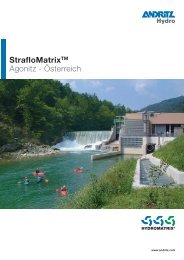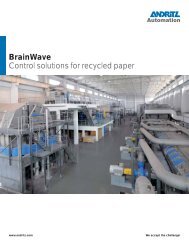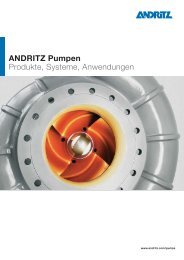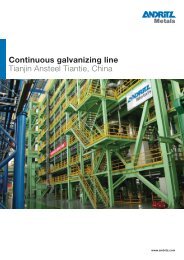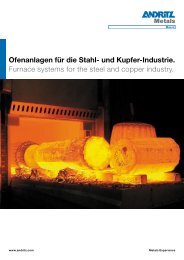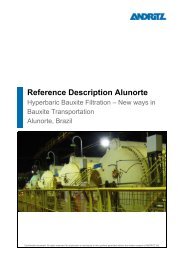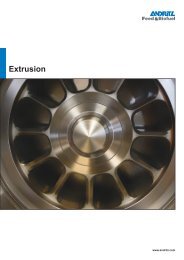Aracruz Uses a Dynamic Simulator for Control System ... - Andritz
Aracruz Uses a Dynamic Simulator for Control System ... - Andritz
Aracruz Uses a Dynamic Simulator for Control System ... - Andritz
You also want an ePaper? Increase the reach of your titles
YUMPU automatically turns print PDFs into web optimized ePapers that Google loves.
<strong>Aracruz</strong> <strong>Uses</strong> a <strong>Dynamic</strong> <strong>Simulator</strong> <strong>for</strong><br />
<strong>Control</strong> <strong>System</strong> Staging and Operator Training<br />
By<br />
André Luis Bogo 1<br />
Patrícia Nunes 1<br />
Gabriel Hidalgo 2 and<br />
Donald Wayne Herschmiller 3<br />
Key words: <strong>Simulator</strong>, <strong>Dynamic</strong>, Pulp, DCS, configuration and training.<br />
ABSTRACT<br />
This paper provides a summary of experiences at <strong>Aracruz</strong> Celulose S.A. in applying a dynamic process<br />
<strong>Simulator</strong> to the challenges of distributed control system staging and operator training on the Mill “C” project<br />
in Espírito Santo, Brasil. The tasks of creating dynamic models <strong>for</strong> most areas of this world-scale market<br />
Kraft pulp mill were challenging with respect to schedule and complexity.<br />
The ability to import and export the actual control system configuration to-and-from the <strong>Simulator</strong> allowed<br />
not only a comprehensive check-out of the process models, but also verification of the process control<br />
strategy and the application programming composed to implement it. The entire control system was<br />
thoroughly prepared <strong>for</strong> start-up and the operators were trained to a high standard of readiness.<br />
These factors contributed to a comprehensive commissioning process and to one of the fastest and most<br />
effective start-ups yet witnessed in the industry. The benefits to the project are assessed in a qualitative way.<br />
1 <strong>Aracruz</strong> Celulose S.A. - Espirito Santo, Brasil<br />
2 IDEAS Simulation, Inc. - Vancouver, Canada<br />
3 Veracel Celulose S.A. - São Paulo, Brasil<br />
www.andritz.com 1 of 16
INTRODUCTION<br />
With capital expenditures of US$ 850 million (US$ 575 million <strong>for</strong> the pulp mill), Mill “C” will add 700.000<br />
air dry tons per year of market pulp capacity to the existing two-line <strong>Aracruz</strong> mill. The new line began<br />
operations on May 23, 2002, significantly ahead of schedule.<br />
The implementation plan <strong>for</strong> the Mill “C” project included an innovative partnering concept with the EPC<br />
(Engineer, Procure and Construct) process “island” suppliers and their various sub-contractors, in order to<br />
achieve common quality, schedule and budgetary goals. One noteworthy innovation within this concept was<br />
the development and use of a dynamic process <strong>Simulator</strong>.<br />
In mid-March 2001, the company which is now called IDEAS Simulation, Inc. of Atlanta, USA, was asked to<br />
proceed with process model development <strong>for</strong> the <strong>Simulator</strong> project. The <strong>Simulator</strong> project involved the<br />
development of dynamic process models in seven Mill “C” operating areas: Digester and Pressure Diffusers;<br />
Oxygen-Delignification and Screening; Bleaching; Chlorine Dioxide Plant; Pulp Drying; Evaporation; and<br />
Recausticizing and Lime Re-burning.<br />
The <strong>Simulator</strong> was aimed at assisting the project team in achieving an exceptional mill start-up and rapid<br />
ramp-up to full production. To do this, the <strong>Simulator</strong> was applied to the role of Distributed <strong>Control</strong> <strong>System</strong><br />
(DCS) staging and operator training.<br />
Besides the project objectives, the <strong>Simulator</strong> can be used, after the start-up, to support operations by testing<br />
the effect of changes in the process, including process configuration, operating conditions, or equipment<br />
changes, and predict un<strong>for</strong>eseen process complications. In addition, the process control systems in each area<br />
can be analyzed, tested and improved, all be<strong>for</strong>e attempting changes in the field.<br />
WHAT IS THE SIMULATOR?<br />
The <strong>Simulator</strong> is a combination of mostly standard computer hardware and some highly specialized software.<br />
In short, the structure adopted by <strong>Aracruz</strong> consists of three essential parts:<br />
• The operator’s workstation, using exactly the same operator-interface graphics as in the real plant.<br />
• Specialized emulation software and hardware to run the DCS configuration, again exactly as it will be<br />
run in the field.<br />
• Specialized process modeling software to simulate the processes in the real mill, and standard<br />
computers upon which to run the models.<br />
www.andritz.com 2 of 16
A simplified view of the overall architecture of the system compared to the real life situation is shown in<br />
Figure 1, below.<br />
Figure 1 The Simulated and Actual Plants Compared<br />
At the workstation the operator has full use of the same screens that he will use in the real plant. If the process<br />
models are well executed, the process has much the same “feel” as the real-life process. Thus his window and<br />
his world are similar, if not exactly like his reality.<br />
Using the emulation software and hardware, it is possible to load a copy of the configuration taken from the<br />
field equipment. Thus the system replaces the DCS hardware process controllers (CP) needed in the real<br />
world, with the control logic in the <strong>Simulator</strong> functioning exactly as in the real-world hardware. In our case,<br />
depending on the size of the mill, or area configuration, it is possible to “replace” nearly one-half of a mill’s<br />
hardware CPs in just one emulation system.<br />
The virtual signals upon which the emulated DCS configuration code acts are generated by the process<br />
models.<br />
The next section in this paper will present an actual working example of part of a model developed <strong>for</strong> the<br />
project. This section is written primarily <strong>for</strong> the reader who has some background knowledge in modeling, but<br />
is unfamiliar with the modeling suite used. Those who are primarily interested in strategic issues can bypass<br />
this section and go directly to the sections on “STAGING THE DCS AND THE SIMULATOR” and<br />
“TRAINING OPERATORS USING THE PROCESS SIMULATOR”.<br />
www.andritz.com 3 of 16
DEVELOPMENT OF THE PROCESS MODELS<br />
General<br />
The modeling software, a proprietary product called IDEAS, was developed by our contractor specifically <strong>for</strong><br />
dynamic process simulation. While it proved to be a competent and robust tool, IDEAS does require<br />
considerable training and practice, <strong>for</strong> a good process engineer to become a proficient modeler.<br />
Process models are created by graphically connecting pre-programmed “Objects” in a logical sequence on a<br />
“Worksheet”. The Worksheet looks somewhat like a process and instrument diagram (P&ID). The icons <strong>for</strong><br />
many of the objects, or groups of objects, usually take on the appearance of a specific piece of process<br />
equipment, while the models themselves become functioning pressure-flow networks of pipes, pumps, valves,<br />
tanks and other equipment.<br />
Appropriately programmed, models can predict the operating characteristics of the process and track variables<br />
of interest. The modeling software allows the developer to combine discrete and continuous simulation on a<br />
single Worksheet. The solution engine uses first principles equations to calculate mass, energy and<br />
momentum balances across multi-component systems. One particularly valuable feature of the modeling<br />
software is its ability to interface directly with most distributed control systems.<br />
Objects<br />
An object, or a group of objects, possess an icon-style representation; a dialog box <strong>for</strong> entering and viewing<br />
equipment specifications and other data; and connectors, so that a number of objects can be assembled into<br />
models on a Worksheet. See Figure 2, below. Objects can be obtained from one of a number of libraries.<br />
Objects, in effect, emulate the behavior of specific parts of the process; from a simple mixing tee to a sizable<br />
piece of process equipment. In<strong>for</strong>mation is passed into the object through the input connectors where it is<br />
processed by internal computer code. The object transmits in<strong>for</strong>mation, via its output connectors, to the next<br />
part of the model.<br />
Object Libraries<br />
In<br />
Fouling Fouling<br />
Factor<br />
Rejects<br />
Accepts<br />
Figure 2 <strong>Dynamic</strong> Pressure Screen Icon<br />
An Object Library is a repository <strong>for</strong> a group of pre-programmed objects. An individual library normally<br />
holds objects that possess a common purpose or which belong to an associated equipment family. A few of<br />
the objects used to build the <strong>Aracruz</strong> models have the following names: Pressure Screen, Macro Conveyor,<br />
<strong>Dynamic</strong> Wash Stage and Incompressible Tank.<br />
www.andritz.com 4 of 16
Worksheet Building - Featuring a Modern Commercial Pressure Washer<br />
The Wash Stage Object<br />
The DD Washer TM , a commercially available, multi-stage pressure washer, is one of the key pieces of process<br />
equipment selected <strong>for</strong> the Mill “C” fiberline. The <strong>Aracruz</strong> supply includes three different models of this<br />
washer, although some general principles apply. Fresh wash liquor is fed to the last zone of the washer. After<br />
passing through the pulp mat, the filtrate is collected in a chamber and pumped to the preceding zone of the<br />
washer. This counter-current washing continues until the filtrate exits the washer at the first zone(s) which see<br />
the incoming pulp. A vacuum suction zone follows the last washing zone, after which the pulp is discharged<br />
by means of pressurized air. Figure 3, below, shows one example of DD Washer TM internal flows.<br />
Figure 3 Drum Displacer Washer (DD Washer TM ) Internal Flows<br />
The Wash Stage object can be used to model each of the three zones of a typical washing operation; mat<br />
<strong>for</strong>mation, displacement washing and vacuum dewatering. See Figure 4, below.<br />
Gas Shower R1 R2 Speed<br />
D1<br />
D2<br />
WASH STAGE<br />
Mat<br />
In Flush K1 Filtrate<br />
K<br />
Mat<br />
Out<br />
Figure 4 Wash Stage Object<br />
The modeler can select the appropriate washing zone by choosing the correct options from the Input<br />
Parameters tab in the object’s dialog box. This simple approach allows the modeler the flexibility of<br />
configuring any given commercial washer by combining appropriate Wash Stage objects to match the<br />
equipment design. The Wash Stage object’s computer code includes the following engineering concepts:<br />
www.andritz.com 5 of 16
Drainage velocity ( w ) equation:<br />
⎛ ρ ⎞<br />
∆P ⎜<br />
⎜1−<br />
c⎟<br />
⎝ ρ ⎟<br />
fib ⎠<br />
w = − 2 2 2<br />
S µρ c kZ<br />
Where,<br />
v m<br />
3<br />
dp / dZ = pressure gradient across a mat of thickness Z<br />
S v = specific surface area of the fibers<br />
(m 2 fiber/kg fiber)<br />
µ = viscosity of filtrate (kg/m-s)<br />
ρ = mat density (kg mat/ m 3 mat)<br />
ρ fib = fiber density (kg fiber/ m 3 fiber)<br />
c = consistency of the mat<br />
(kg fiber/kg mat)<br />
w = linear velocity of the filtrate (m/s)<br />
k = Kozeny factor<br />
Assuming that curvature, compared to the thickness, of the mat within the wash zone is small, then the mat<br />
can be modeled as a flat surface. Consider a flat section of mat of thickness Z m , width y , arc length S , as<br />
shown in Figure 5, below.<br />
Consistency equation:<br />
C<br />
B<br />
RZmC A<br />
=<br />
Z + Z C ( R − 1) − w( 1−<br />
C ) dt<br />
m m A A<br />
Figure 5 Flat Mat Surfaces in Wash Zone<br />
Where the new consistency CB at the end of a zone is a function of the consistency CA at the beginning of<br />
the zone. When this calculation is repeated over all N z slices in the zone, we can obtain the consistency<br />
profile over a full wash zone.<br />
www.andritz.com 6 of 16
Washing calculations:<br />
( 100 C)<br />
C<br />
DF = W / P − − /<br />
Where DF is the dilution factor (mass of water per unit mass of pulp that enters the filtrate system), W is the<br />
mass flow of water per unit time, P is the mass flow of pulp per unit time and C is the discharge consistency.<br />
( C − C ) ( C C )<br />
DR = / −<br />
f<br />
d<br />
f<br />
s<br />
Where DR is the displacement ratio, C f is the feed consistency, d C is the discharge consistency, and C s is<br />
the shower consistency.<br />
The DD Washer TM Hierarchical Block<br />
The DD Washer TM is built as a series of dynamic Wash Stage objects. The first Wash Stage object represents<br />
the <strong>for</strong>mation zone, the next object, two or more displacement washing zones, and the last one, the vacuum<br />
zone. In addition, a Macro Conveyor object linked with an Incompressible Tank object represent the repulper,<br />
located at the pulp outlet side of the washer.<br />
A hierarchical block, or H-Block, is a collection of objects, which become a subsystem, or a significant piece<br />
of vendor equipment, in the Worksheet. To complete our washer example, a filtrate tank, vacuum tank,<br />
pumps, inlet valves and the standpipe also are joined to the H-Block connectors. The whole DD Washer TM<br />
subsystem becomes an integral part of the brown stock fiberline or the bleach plant area of the model.<br />
In developing the models, the essential engineering in<strong>for</strong>mation was drawn from project documentation<br />
provided to <strong>Aracruz</strong> by each EPC supplier. When working versions of the models were achieved, the EPC<br />
suppliers were invited to witness trials and provide feedback on the completeness of models in their<br />
respective areas.<br />
In order to test the models, a rudimentary control strategy must be included in each model Worksheet. This<br />
strategy need not be as extensive, nor a duplicate of the real strategy as it will be “turned –off” when the<br />
actual DCS control logic is “joined” to the model during staging.<br />
Following some additional work, the models were ready <strong>for</strong> their role in DCS staging.<br />
www.andritz.com 7 of 16
STAGING THE DCS AND THE SIMULATOR<br />
Initial Plan<br />
During the course of <strong>Simulator</strong> staging activities in each process area, three important steps stand out:<br />
1. Mapping of DCS/<strong>Simulator</strong> inputs and outputs (I/O Mapping);<br />
2. Verification of the individual control loops; and<br />
3. Verification of the EPC operating procedures and final validation of the process models (the Joint –<br />
FAT).<br />
Foxboro<br />
Activities<br />
1st SaveAll<br />
AMEC <strong>Simulator</strong><br />
Staging Activities<br />
Foxboro Pre - FAT<br />
(CP Hardware)<br />
Duration : Variable<br />
I/O Mapping<br />
Personnel : AMEC, Si ndus<br />
Duration : 1 week<br />
2nd SaveAll<br />
Fox App SW Fox App SW<br />
Foxboro FAT<br />
(CP Hardware)<br />
Duration : Variable<br />
IDEAS Mini - Sys te m IDEAS Mini - Sys te m<br />
Activities : build cross -<br />
reference database,<br />
finalize I/O addresses , I/O<br />
communications check<br />
Modifications to<br />
Fox App SW<br />
Initial <strong>System</strong> - W ide<br />
Check<br />
Preparation <strong>for</strong> Final Joint FAT<br />
Activities : Individual control<br />
loops and motor start -<br />
stops tested tes ted , Foxboro App<br />
SW & model pre - check ,<br />
controller pre - tuning<br />
Personnel : AMEC, Si ndus ,<br />
<strong>Aracruz</strong> Operator<br />
Duration : 1 week<br />
3rd SaveAll<br />
Fox App SW<br />
IDEAS Model<br />
Figure 6 Initial In<strong>for</strong>mation and Workflows during Staging<br />
Final SaveAll<br />
(CP Hardware)<br />
Fox App SW<br />
Final SaveAll<br />
(FSIM Softwar e)<br />
IDEAS Mini - Sys te m<br />
Joint Fox App S W FAT<br />
Activities : Area - wide start - up<br />
& shutdown witnessed by<br />
EPC Supplier & Foxboro ,<br />
group starts tested ; changes<br />
made to Foxboro App SW<br />
Personnel : AMEC, <strong>Aracruz</strong>,<br />
Foxboro , EPC Supplier<br />
Duration : 1 week<br />
At the onset, we developed a diagram, which describes the flow of in<strong>for</strong>mation and activities of the <strong>Simulator</strong><br />
in relation to DCS staging. It is shown as Figure 6, below.<br />
To support this work process and the proposed schedule, we also developed three so-called "mini-systems".<br />
These systems were hardware abbreviations of our final system architecture, but they were able to run the<br />
same software <strong>for</strong> a single area. Later in the staging process we developed techniques to allow the staging of<br />
two areas using a slightly modified mini-system.<br />
www.andritz.com 8 of 16
DCS/<strong>Simulator</strong> I/O Mapping<br />
On the <strong>Simulator</strong> side, the first step executed is the mapping into the system of all DCS inputs and outputs. In<br />
this step, each I/O device in the process model and the matching entities in the DCS configuration must be<br />
aligned. The product of this activity is called the "Cross-Reference Database".<br />
The model developer accomplishes this activity, as the onus is on him to match the DCS system, not the other<br />
way around. The modeler needs only support from a DCS technician in obtaining an appropriate SaveAll.<br />
At this stage, the DCS configuration does not have to be a highly developed one. With his Cross-Reference<br />
Database assembled, the model developer could appear at staging perhaps three days be<strong>for</strong>e the finish of the<br />
conventional DCS contractor’s FAT, <strong>for</strong> a final pre-check of process model-DCS communications.<br />
<strong>Control</strong> Loops Verification<br />
After the construction of the Cross-Reference Database, the <strong>Simulator</strong> team is ready to begin the verification<br />
of configuration coding. In this step, the model developer must have the support of a DCS technician, <strong>for</strong><br />
adjustment of control parameters. He also needs an experienced console operator to run the <strong>Simulator</strong> and the<br />
DCS contractor’s configuration coder, <strong>for</strong> correction of mistakes in the configuration that might impede the<br />
continuity of the checkout work<br />
However, if a more integrated procedure were to be used, we feel that a "control configuration ready <strong>for</strong><br />
<strong>Simulator</strong> staging" must at a minimum be complete (no areas marked “to come”), including all features such<br />
as group starts and sequencing. It also must be pre-checked to the best of the coders´ ability. Extending<br />
conventional staging too long is a questionable use of resources. However, coming into staging without a<br />
complete control configuration is an even worse waste of resources.<br />
As soon as the console operator starts to execute the start-up, shutdown and emergency procedures of the<br />
plant, the real business of <strong>Simulator</strong> staging starts.<br />
Using ever more advanced SaveAlls (configuration loads) from the DCS side, individual control loops were<br />
tested, by trying to start the area. Motor start/stops also were tested and controllers pre-tuned. The work might<br />
seem to have been relatively routine, but it was made more complex by the existence of three types of<br />
possible “deviations”; deviations in the process models themselves, in the logic underlying the DCS control<br />
strategy and in the DCS configuration coding. Every deviation, or potential improvement, was logged on a<br />
<strong>for</strong>mal, so-called, “punch list”.<br />
On the Mill “C” project, punch lists were augmented daily and delivered to the DCS coder <strong>for</strong> correction of<br />
outstanding items in the course of his work. As well, the coder might be asked to make emergency corrections<br />
of items blocking the progress of <strong>Simulator</strong> staging work.<br />
For each new EPC area, the <strong>Simulator</strong> had to prove to the uninitiated that it was a potent tool. In this regard,<br />
the punch lists became the focus. Either the items on it were valid, or they were not. The alternative of the<br />
EPC signing off on staging be<strong>for</strong>e the <strong>Simulator</strong> was employed soon became passé. As soon as the <strong>Simulator</strong><br />
was used, mistakes that conventional checking methods could not find were revealed.<br />
As the work proceeded, it also became necessary to make modeling corrections or changes. Often, the<br />
changes made to the models were not to correct mistakes; they were more often aimed at achieving the<br />
desired process response, to accomplish training objectives. The demands on a model <strong>for</strong> staging are<br />
somewhat lower than <strong>for</strong> training, but step-wise changes were considered, and often made, to prepare the<br />
<strong>Simulator</strong> <strong>for</strong> training. The net effect was a higher fidelity <strong>Simulator</strong> <strong>for</strong> both purposes.<br />
www.andritz.com 9 of 16
In general, because loop testing did not involve the EPCs, but was essentially a check of the configuration<br />
coder’s implementation of the EPC’s control philosophy; the issues were identified only, and listed on the<br />
punch lists. They were usually held <strong>for</strong> the next step of the process, the Joint-FAT.<br />
As the work progressed towards a fully functioning <strong>Simulator</strong>, the <strong>Aracruz</strong> operators (later our Trainers)<br />
began to have an opportunity to take a more detailed look at the control philosophy, interlock strategies and<br />
the patterns of implementation, or slight variations in standards or norms adopted by each EPC supplier and<br />
his contractors.<br />
Joint Factory Acceptance Test<br />
In this last step of staging, it was again necessary to have the support of the model developer, the DCS<br />
technicians, the <strong>Aracruz</strong> operators, the DCS coder and, most importantly, the EPC supplier’s start-up engineer<br />
and ideally his lead area control specialist.<br />
In the Joint-FAT the majority of modeling problems were identified and corrected. In addition, we could<br />
address also the “held” questions on our punch lists; items concerning the EPCs control philosophy.<br />
In this activity, the EPC supplier was primarily responsible <strong>for</strong> verifying the faithful execution of the start-up,<br />
shutdown and other important emergency procedures. In most cases, we also were able to obtain detailed<br />
input from the EPC’s people about the control philosophy employed, process details and validation of the<br />
<strong>Simulator</strong> as ready <strong>for</strong> training in the EPCs area.<br />
<strong>Simulator</strong> Per<strong>for</strong>mance Issues - What do the Punch Lists Tell Us?<br />
The punch lists were generated at two steps in staging; after initial system checkout (mostly loop testing) and<br />
after the Joint-FAT. They identified mistakes in DCS configuration coding; modeling errors or suggested<br />
changes; control strategy errors or suggested changes in philosophy; and miss-specified or poorly<br />
communicated items. The lists are the essence of what was accomplished with the <strong>Simulator</strong> during DCS<br />
staging.<br />
Figure 7, next column, summarizes overall data <strong>for</strong> <strong>Simulator</strong>/DCS staging. The data shown are weighted<br />
according to the approximate level of ef<strong>for</strong>t that would be required to either correct or address the item. Note<br />
that the owner of each item determined the weighting <strong>for</strong> his items.<br />
Be<strong>for</strong>e we discuss the data, a brief explanation of what a punch list item actually means is in order. For the<br />
DCS coder, errors could be as simple as wrong addresses and screen errors to more serious disconnects, say<br />
the logic in group starts. For the model developer, errors would usually be divided into two categories;<br />
process conceptual errors (such as an incorrect reaction equation or wrong pump data) and logic errors (a<br />
wrong address). EPC items were 90 to 95% operator suggestions <strong>for</strong> control strategy improvement and 5 to<br />
10% errors in the control strategy. The later might be as simple as the wrong action on a valve to something<br />
much more complex. <strong>Aracruz</strong> items could be such things as DCS or control standards not correctly defined,<br />
or missing.<br />
As shown in Figure 7, the dominant items relate to control configuration coding, about 70% of all weighted<br />
errors. At least 50 to 60% of these errors were caught during loop testing, and most of the remainder surfaced<br />
in the Joint – FAT.<br />
www.andritz.com 10 of 16
Simulation<br />
Company<br />
18%<br />
Figure 7 Overall Punch List Data<br />
What is the value of catching these errors? Some of the errors are trivial, but others might delay the start-up of<br />
the plant or the continuance of operations until they are corrected. Still other errors might not stop the plant,<br />
but could lead to a drop in operating efficiency. Both of the last two categories might result in a loss of<br />
product quality.<br />
On the modeling side, most of the<br />
significant issues surfaced during the Joint –<br />
FAT. They were primarily issues that deal<br />
with the fidelity or truth of the model<br />
response. Modeling errors are usually not<br />
trapped during loop testing because the<br />
focus is on configuration coding. Fidelity<br />
issues are also likely to surface later as well,<br />
during training, when the focus of the team<br />
is even more on process response.<br />
A DCS configuration which could start the<br />
“virtual mill” was considered highly likely<br />
to be a configuration which would start the<br />
real mill. The virtual mill (in essence a<br />
dynamic process model, an area DCS<br />
control configuration and an array of<br />
supporting hardware and software) was at<br />
this point ready to be applied to operator training.<br />
General Statistics of Configuration<br />
Check Out Phase<br />
EPC<br />
Supplier<br />
14%<br />
Customer<br />
1%<br />
DCS<br />
Company<br />
67%<br />
www.andritz.com 11 of 16
TRAINING OPERATORS USING THE PROCESS SIMULATOR<br />
The <strong>Simulator</strong> training program was as comprehensive as we could make it in the time available. The primary<br />
goal was to allow the operators to become totally competent in the start-up and shut-down procedures. In<br />
addition, operating fault scenarios, some already used in staging, were installed on the system and Trainees<br />
were instructed to react to them as they would a normal task in a working mill.<br />
The advantage to <strong>Aracruz</strong> of this training was that the operators experienced a close to real life workout, but<br />
in a virtual setting. This setting eliminated any ill-effects on production, damage to process equipment, or<br />
negative effects on the environment. The training was provided well be<strong>for</strong>e we had to start-up the real mill.<br />
Training the Trainers<br />
In order to accomplish training on the <strong>Simulator</strong>, we decided to implement a concept of lead operators acting<br />
as Trainers <strong>for</strong> their peers. We nominated the best operators that we could find from the existing <strong>Aracruz</strong><br />
Mills “A” and “B”. The operators were released from their duties and put through a rigorous program of<br />
schooling and work, to prepare them <strong>for</strong> their new role as Trainers in their assigned areas.<br />
A number of the activities were part of the conventional training and commissioning designed by <strong>Aracruz</strong> and<br />
the EPCs <strong>for</strong> Mill “C”. Our <strong>Simulator</strong> Trainers received this training alongside their colleagues in classrooms<br />
or other settings. The remainder of the training was specific to the <strong>Simulator</strong>, or actually consisted of work<br />
that we had to do to prepare the <strong>Simulator</strong> <strong>for</strong> training.<br />
The seven stages of development of our Trainers are described below:<br />
1) EPC training<br />
Under the EPC suppliers’ contracts, they were required to deliver a comprehensive classroom program to<br />
<strong>Aracruz</strong> operating and maintenance personnel. For each EPC area, the lectures were delivered over a period<br />
of about fifteen days, based upon eight-hour days, and were supplemented by the EPC-prepared Operating<br />
Manuals.<br />
2) Training Scenarios development<br />
The first involvement of the operators with the <strong>Simulator</strong> was prior to staging, immediately after EPC model<br />
checkout in Atlanta, Georgia. It involved the elaboration of training scenarios. In a general way, the scenarios<br />
were based on two causes; operational and equipment failures.<br />
3) DCS Staging and FAT<br />
The Trainers were involved also in the DCS contractor’s Factory Acceptance Test (FAT). That activity built a<br />
practical understanding of the control philosophy.<br />
www.andritz.com 12 of 16
4) DCS Staging using the <strong>Simulator</strong><br />
Following the conventional FATs, the Trainers were employed on <strong>Simulator</strong> staging. This work allowed them<br />
to become familiar with the simulation software and to learn how to use the <strong>Simulator</strong> to verify interlocks,<br />
sequencing, the operation of valves and many other things.<br />
5) Joint-FAT<br />
The Trainer next played a key role in the Joint-FAT by actually running the virtual area. At the conclusion of<br />
this step, the EPC start-up engineer, in consultation with the Trainer and the development team, validated the<br />
<strong>Simulator</strong> as ready <strong>for</strong> training.<br />
6) Scenarios testing – a post Joint-FAT<br />
After validation of the <strong>Simulator</strong> in a given area, the Trainer and model developer pre-tested the scenarios and<br />
established such metrics as target response times and expected Trainee per<strong>for</strong>mance. By this time the Trainers<br />
were extremely well versed in virtually all aspects of the DCS, the controls and the <strong>Simulator</strong>.<br />
7) Training with IDEAS Instructor<br />
The Trainer was also taught how to use the <strong>Simulator</strong> “Instructor” software. This training was particularly<br />
important because, “Instructor” was used to launch the model and other application programs (it effectively<br />
starts-up the <strong>Simulator</strong>). It also allows the Trainer to login a student and keep an administrative record of the<br />
training.<br />
Operator Training Program<br />
In order to determine the minimum number of hours of <strong>Simulator</strong> training required <strong>for</strong> each area of the mill,<br />
we developed with the Trainer, a list of important activities and estimates of the time that we would need on<br />
the <strong>Simulator</strong> to accomplish them. We determined that the Trainee should complete these activities at least<br />
twice.<br />
For example, the training plan <strong>for</strong> the Bleaching Area is listed below:<br />
• Review of the main process differences and interlock strategies, in Mills "A" and "B" compared to<br />
Mill "C";<br />
• Start-up from an empty system, in a manual mode, with water;<br />
• Start-up from an empty system, in a manual mode, with pulp;<br />
• An emergency shut-down of the plant;<br />
• Start-up from a full system;<br />
• Planned shut-down with a total emptying of the plant;<br />
• Start-ups and shut-downs in automatic; and<br />
• Evaluation of the training: start-up, shutdown and selected operating scenarios.<br />
The training schedule was based on training in pairs, with individual evaluations only. We also prioritized the<br />
program in some of the last areas by giving the front-line console operators as much time as we had available.<br />
www.andritz.com 13 of 16
Figure 8, below, displays the number of training hours <strong>for</strong> each area operator. In all, 52 operators, including<br />
the Trainers, received <strong>Simulator</strong> training. The configuration of the <strong>Simulator</strong> <strong>for</strong> ongoing training and other<br />
post start-up activities is shown in Figure 9, on page 13.<br />
Trainee Feedback<br />
Training Hours<br />
45<br />
40<br />
35<br />
30<br />
25<br />
20<br />
15<br />
10<br />
5<br />
0<br />
Cooking<br />
40<br />
Hours Training per Operator by Area<br />
Bleaching<br />
38<br />
Recaust/Lime Kiln<br />
24 24 24<br />
Evaporation<br />
Figure 8 Operator Training Summary Data<br />
Trainee feedback was very positive. In most cases Trainee evaluations were offered in considerable detail<br />
concerning experiences. There was a unanimous feeling that the <strong>Simulator</strong> had indeed helped them and had<br />
been important to the start-up of Mill “C”. In fact, EPC start-up engineers echoed these sentiments, remarking<br />
upon the ease with which the operators navigated the DCS screens and the confidence that they displayed in<br />
enacting the various start-up and shutdown procedures.<br />
ClO2<br />
Delig<br />
16<br />
Screening<br />
www.andritz.com 14 of 16<br />
16<br />
Drying<br />
11
OBSERVATIONS AND CONCLUSIONS<br />
The <strong>Simulator</strong> was purchased <strong>for</strong> the Mill “C” project primarily <strong>for</strong> the perceived values it would have in<br />
DCS staging and operator training. Did it pay its way? Or more specifically, did it help to produce a faster<br />
start-up and faster ramp-up curve?<br />
These questions cannot be answered fully yet because the start-up was less than one month ago. Nevertheless,<br />
this question still will be difficult to address in precise quantitative terms. The difficulty lies in the fact that a<br />
good start-up and a steep ramp-up curve are the sum product of many things: good planning and well-<br />
executed engineering throughout the project; good construction technique and superior execution; all facets of<br />
training (in addition to operator training); well-planned and executed commissioning and many other aspects.<br />
Figure 9 Final Architecture of the <strong>Aracruz</strong> <strong>Simulator</strong><br />
www.andritz.com 15 of 16
The pertinent question is can one separate these and many more factors and assign realistic monetary values?<br />
On the <strong>Aracruz</strong> Mill “C” project, we believe that we executed many of these factors as well, if not better, than<br />
many who came be<strong>for</strong>e us. However, in addition, we had an experienced and well-educated team of operators<br />
and maintenance people, drawn from the Mills “A” and “B” and a smoothly functioning management and<br />
supervisory structure already in place.<br />
These aspects acknowledged, we believe that there is ample evidence to support the conclusion that the<br />
<strong>Simulator</strong> was a strong contributor to our overall success. The project was executed on an exceedingly tight<br />
schedule. It is arguable that without the <strong>Simulator</strong> as an incentive (to get ready <strong>for</strong> operating training) and as a<br />
prod (the team did its best to keep the pressure on to accomplish this) that we probably would not have done<br />
as well in getting the control systems ready, not just <strong>for</strong> start-up, but significantly <strong>for</strong> commissioning as well.<br />
The punch list items are “hard” evidence that we made the control systems more error-free. The lists<br />
constitute a body of real errors caught be<strong>for</strong>e commissioning and start-up. There were, in fact, many<br />
improvements made to the control logic as well.<br />
During commissioning, virtually no problems surfaced regarding the DCS and the control configuration. This<br />
advanced stage of readiness, we feel contributed to our strong commissioning per<strong>for</strong>mance, in that the team<br />
was free to concentrate on other aspects, primarily the physical ones.<br />
The mill start-up, from first chips to the digester to<br />
the first bale of pulp, proceeded continuously over a<br />
period of 45 hours, without a single control<br />
configuration stoppage. The first significant stoppage<br />
was mechanical in nature. In fact, at this time in the<br />
mill’s ramp-up, we still have not observed any<br />
significant problems with the DCS due to<br />
configuration errors in the areas prepared by the<br />
<strong>Simulator</strong>.<br />
From the first hour of the start-up, the operators<br />
exhibited a confidence and knowledge of the start-up<br />
procedures and the controls not seen be<strong>for</strong>e by many<br />
of the EPCs experienced start-up people. The<br />
operators’ familiarity with the DCS screens, the<br />
instrument tags, and the control and inter-lock details has allowed them to contribute on an equal basis with<br />
the EPCs start-up personnel. For the main part, the <strong>Aracruz</strong> operators “owned” the mouse from the very<br />
beginning and have never released it from their grasp.<br />
www.andritz.com 16 of 16