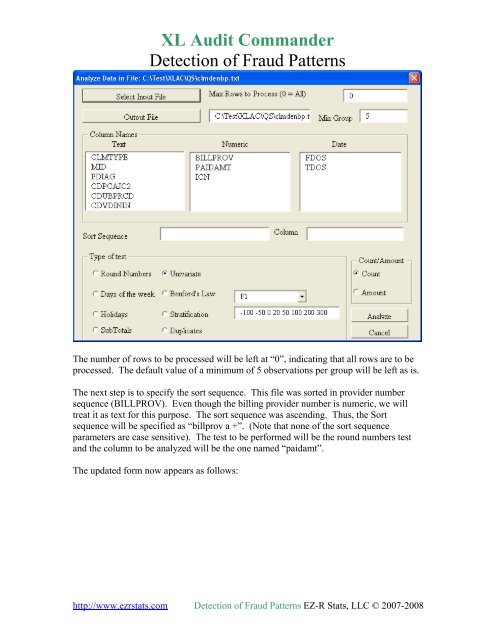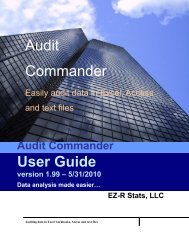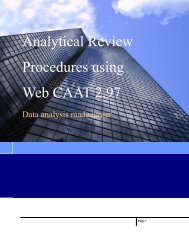Detection using the XL Audit Commander
XL Audit Commander - EZ-R Stats, LLC
XL Audit Commander - EZ-R Stats, LLC
- No tags were found...
Create successful ePaper yourself
Turn your PDF publications into a flip-book with our unique Google optimized e-Paper software.
<strong>XL</strong> <strong>Audit</strong> <strong>Commander</strong><strong>Detection</strong> of Fraud PatternsThe number of rows to be processed will be left at “0”, indicating that all rows are to beprocessed. The default value of a minimum of 5 observations per group will be left as is.The next step is to specify <strong>the</strong> sort sequence. This file was sorted in provider numbersequence (BILLPROV). Even though <strong>the</strong> billing provider number is numeric, we willtreat it as text for this purpose. The sort sequence was ascending. Thus, <strong>the</strong> Sortsequence will be specified as “billprov a +”. (Note that none of <strong>the</strong> sort sequenceparameters are case sensitive). The test to be performed will be <strong>the</strong> round numbers testand <strong>the</strong> column to be analyzed will be <strong>the</strong> one named “paidamt”.The updated form now appears as follows:http://www.ezrstats.com <strong>Detection</strong> of Fraud Patterns EZ-R Stats, LLC © 2007-2008