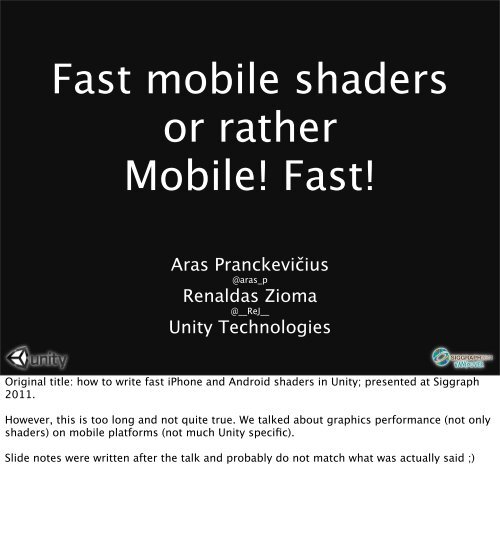Fast mobile shaders or rather Mobile! Fast!
Fast mobile shaders - Unity Technologies Blog
Fast mobile shaders - Unity Technologies Blog
- No tags were found...
Create successful ePaper yourself
Turn your PDF publications into a flip-book with our unique Google optimized e-Paper software.
<strong>Fast</strong> <strong>mobile</strong> <strong>shaders</strong><strong>or</strong> <strong>rather</strong><strong>Mobile</strong>! <strong>Fast</strong>!Aras Pranckevičius@aras_pRenaldas Zioma@__ReJ__Unity TechnologiesOriginal title: how to write fast iPhone and Android <strong>shaders</strong> in Unity; presented at Siggraph2011.However, this is too long and not quite true. We talked about graphics perf<strong>or</strong>mance (not only<strong>shaders</strong>) on <strong>mobile</strong> platf<strong>or</strong>ms (not much Unity specific).Slide notes were written after the talk and probably do not match what was actually said ;)
SHADOWGUN videowas hereSHADOWGUN by MADFINGER http://www.youtube.com/watch?v=7aVttB25oPo
Outline• Desktop vs. <strong>Mobile</strong>• GPU Architectures• Case study: SHADOWGUN• Tools• Shader Perf<strong>or</strong>mance• Case study: Unanounced title ;)• Case study: AngryBots• Optimizing complex <strong>shaders</strong>External resources can be super helpful:* PowerVR SGX Architecture Guide http://imgtec.com/powervr/insider/powervr-sdk-docs.asp* Tegra GLES2 feature guide http://developer.download.nvidia.com/tegra/docs/tegra_gles2_development.pdf -- ask nVIDIA f<strong>or</strong> internal docs ;)* Qualcomm Adreno GLES perf<strong>or</strong>mance guide http://developer.qualcomm.com/file/607/adreno200perf<strong>or</strong>manceoptimizationopenglestipsandtricksmarch10.pdf* Engel, Rible http://altdevblogaday.com/2011/08/04/programming-the-xperia-play-gpuby-wolfgang-engel-and-maurice-ribble/* ARM Mali GPU Optimization guide http://www.malideveloper.com/developer-resources/documentation/index.php
Desktop vs <strong>Mobile</strong>Big monster on one side, tiny part of a small chip on the other side
<strong>Mobile</strong>•••Needs to use 100x less powerBe 100x smallerNot burn ur pants!•Bound to be slowerThis is quite obvious. <strong>Mobile</strong> GPUs can’t be as fast as desktop/console ones because ofthermal, power, size, noise, ... restrictions.
Can Haz <strong>Fast</strong>?So, how to make rendering acceptably fast on <strong>mobile</strong> platf<strong>or</strong>ms?Some generic tips follow
Old Is New•Techniques from 2001 in fullrevenge•Simple tricks• Fakes•Rely on artw<strong>or</strong>k
Content!•Put into artw<strong>or</strong>k instead• Good artw<strong>or</strong>k saves lives• Fancy tech, not so much• Bake•Offline/edit<strong>or</strong> tools• Take a look at Unity :)Last point: to make artists efficient at making these fakes/hacks/tweaks, you need reallygood tools to help them. Placement helpers, glow card edit<strong>or</strong>s, lookup texture bakers, instantvisualization of how it will look like and so on.Turns out Unity is _very_ extensible with custom edit<strong>or</strong> scripts & UIs. Use them!
W<strong>or</strong>kload••Frequency of computation100 objects, 50k verts, millionpixels•Pixel: sh<strong>or</strong>t, vertex: longer, object:woohoo!Watch out where you spend your computing power. There are way m<strong>or</strong>e pixels than vertices,and way m<strong>or</strong>e vertices than objects.This means that you can aff<strong>or</strong>d only so much computation per pixel; somewhat m<strong>or</strong>e onvertices; and a lot m<strong>or</strong>e per-object.
Textures•Use mipmaps• Too blurry? Sharpen mip levels and/<strong>or</strong>use aniso•Use texture compression• PVRTC, DXT, ATC, ETC, oh my!As on any other platf<strong>or</strong>m. Use textures with mipmaps, unless you know the texture will neverbe minified.We find that using anisotropic filtering (even at 2x) and/<strong>or</strong> manually sharpening smaller miplevels makes everything much crisper.Texture compression is a bit cumbersome on platf<strong>or</strong>ms like Android, where each GPU has it’sown texture compression (PVRTC f<strong>or</strong> PowerVR; DXT f<strong>or</strong> Tegra; ATC f<strong>or</strong> Adreno and so on).Android Market, however, supp<strong>or</strong>ts app filtering by texture compression f<strong>or</strong>mats, so you canbuild separate versions of your game f<strong>or</strong> these different device families. Unity can do this f<strong>or</strong>you since Unity 3.4 ;)
Scene•••Opaque is the bestAvoid alpha test/blend if you canOrder: clear, opaque, alpha test,skybox, alpha blend•Use post-processing with careRendering <strong>or</strong>der is critical. In general case: 1) fully opaque objects roughly front-to-back, 2)alpha tested objects roughly front-to-back, 3) skybox, 4) alpha blended objects (back tofront if needed). M<strong>or</strong>e details later.
Scaling with HW•Up to 10x perf<strong>or</strong>mance difference inpopular <strong>mobile</strong> GPUs•Your weapons:• Resolution• Post-processing• MSAA• Anisotropy• Shaders• Fx/particles density, on/offJust like on PCs, <strong>mobile</strong> platf<strong>or</strong>ms like iOS and Android have devices of various levels ofperf<strong>or</strong>mance. You can easily find a phone that’s 10x m<strong>or</strong>e powerful f<strong>or</strong> rendering than someother phone.Quite easy way of scaling: 1) make sure it runs okay on baseline configuration, 2) use m<strong>or</strong>eeye-candy on higher perf<strong>or</strong>ming configurations.
“Onload” CPU?••M<strong>or</strong>e fast c<strong>or</strong>esSkinning, batching, particlegeometry• Easily doable & w<strong>or</strong>ks•Occlusion cull, post-fx,shadowmaps, particle rast• API limitations... someday?Right now we very often find that games are limited by the GPU on pixel processing. So theyend up having unused CPU power, especially on multic<strong>or</strong>e <strong>mobile</strong> CPUs. So often it makessense to pull some w<strong>or</strong>k off the GPU and put it onto CPU instead.Some easy examples (Unity does all of them right now): mesh skinning, batching of smallobjects, particle geometry updates.Possible future examples: rasterizing depth f<strong>or</strong> occlusion culling on the CPU, rasterizingshadowmaps <strong>or</strong> particles on the CPU, etc. Some of those are hard to do because of OpenGLES 2.0 limitations right now though.Also, even if putting CPU to full use might make the game faster, it might make it drain m<strong>or</strong>ebattery. So as always, adapt all advice to your own situation.
GPU ArchitecturesDetails of current <strong>mobile</strong> GPU architectures
GPU Species••••ImgTec PowerVR SGXNVIDIA TegraQualcomm AdrenoARM Mali• Different from NVIDIA+AMD+Intel in PC spaceThese are the popular <strong>mobile</strong> architectures right now. This is both different hardware vend<strong>or</strong>sthan in PC/console space, and very different GPU architectures than the “usual” GPUs.
<strong>Mobile</strong> GPUs••Very smart hardwareBut: low mem<strong>or</strong>y BW, low ALU perf• Energy, thermal, size constrains•Fullscreen effects: think m<strong>or</strong>e thantwice• Lots of other ways to make it look good!<strong>Mobile</strong> GPUs have huge constraints in how much heat they produce, how much power theyuse, and how large <strong>or</strong> noisy they can be. So compared to the desktop parts, <strong>mobile</strong> GPUshave way less bandwidth, math and texturing power. The architectures of the GPUs are alsotuned to use as little bandwidth & power as possible, resulting in sometimes strange beasts ;)
Architectures•Tiled Deferred• PowerVR• Tiled• Adreno, Mali•Classic (immediate)• TegraBig families:1) TBDR: Render everything in tiles, shade only visible pixels2) Tiled: Render everything in tiles3) Classic: Render everything
Hidden Surface Removal• Deferred• bins all primitives into tiles (~16x16 pixels)• uses micro Z-buffer to reject hidden fragments• gathers visible fragments and sends f<strong>or</strong> rasterization•Early Z-cull• coarse Z-buffer: low-resolution, low-precision• if fragment fail Z-test it will not be sent f<strong>or</strong>rasterization• s<strong>or</strong>t opaque front to back, GPU will not rearrangepolygons f<strong>or</strong> youTBDR: while rendering a tile, a lot of relevant data is kept in fast on-chip mem<strong>or</strong>y.Additionally, visible fragments are found by the hardware and pixel <strong>shaders</strong> (andconsequently all texture fetches) are ran only on them.Others (Tiled & Classic) use “early z-cull” <strong>or</strong> similar schemes to help reject some of thehidden pixels.
Case: HSR Perf<strong>or</strong>mance•0.8-3.5ms to reject 1280x600fragments on Tegra2• can reject 2x2 pixels per cycle• real scene: rejecting skybox in SHADOWGUN• 0.9ms•0.05-0.13ms to reject 1024x768fragments on iPad2• can reject 32 pixels per cycle• 0.05ms coplanar geometry• 0.11-0.13ms rejecting arbitrary geometryIf we render a screen w<strong>or</strong>th of pixels that are fully occluded by things rendered bef<strong>or</strong>e, inboth TBDR and Early-Z it still takes GPU time to process them (much less time than it wouldtake to fully shade them of course).In iPad2 vs. Tegra2 case (NOTE: these GPUs are not equivalent in perf<strong>or</strong>mance in general), wecan see that iPad2 (PowerVR SGX, TBDR architecture) takes way less time to reject hiddenpixels than Tegra2 (Classic architecture).
Case: HSR Perf<strong>or</strong>mance•Insight: it makes sense to spendlots of CPU cycles on Tegra to doocclusion culling and better s<strong>or</strong>ting(to take advantage of Early Z-cull)• 0.8-3.5ms to reject 1280x600 fragmentson Tegra2 GPU• 0.05-0.13ms to reject 1024x768fragments on iPad2 GPU... and going f<strong>or</strong>ward you will have m<strong>or</strong>e CPU c<strong>or</strong>es to get busy
Hidden Surface Removal•Simple geometry• iPad2: 0.07ms, Tegra2: 2.0ms•Complex geometry• iPad2: 0.13ms, Tegra2: 3.8ms•Scales linearly with overdrawGraph: overdraw on h<strong>or</strong>izontal axis (1 to 10), time on vertical axis.
Hidden Surface Removal••iPad2 vs. GeF<strong>or</strong>ce in MacBookPro ;)iPad2 only 2-4x slower at rejection!•PowerVR SGX in particular seems to be really fast at rejecting occluded pixels. Here wecompare it to GeF<strong>or</strong>ce 9600M GT and 9400M found in laptops; the <strong>mobile</strong> part is only 2-4xslower at rejection (even if in many other characteristics something like 10x slower).Graph: overdraw on h<strong>or</strong>izontal axis (1 to 1000), time on vertical axis.
Saving BW & ALU•Framebuffer writes• Tiled & Tiled Deferred: great!• Classic: not so much•ALU & Texturing per fragment• Deferred will save on all hiddenfragments• Early Z-Cull saves on coarse blocks• Depends on submission <strong>or</strong>derTBDR and Tiled architectures process the screen in tiles. While a tile is processed, theframebuffer and depth buffer data is kept in an on-chip fast mem<strong>or</strong>y. This saves a lot ofbandwidth (and consequently energy), however it has downsides as well (tiling process is notfree, etc.).
Saving Texture Cache• Deferred• can prefetch texture bef<strong>or</strong>e pixel fragment starts• mipmaps not that critical•Small tiles• help hit the cache• good f<strong>or</strong> anisotropic• Non-Tiled•• Anyway•internal swizzling and 2x2 blocks helpMipmaps good, aniso costs, texture compression good!PowerVR SGX can prefetch texture f<strong>or</strong> visible fragments bef<strong>or</strong>e submitting them to rasterizermodule (TSP), if texco<strong>or</strong>ds are coming from XY(Z) components of the interpolant (varying)and no mipbias is specified.
Tiled Framebuffers•Higher Z precision possible• SGX, 32 bit internally•Better quality 16 bit image• 32 bit on tile, resolves to 16 bit•MSAA much cheaper• Tiles become smaller•No extra mem<strong>or</strong>y cost
Case: MSAA & AnisoCase study, how much MSAA and Anisotropic filtering costs f<strong>or</strong> real relatively complex sceneson <strong>mobile</strong> GPUs.The scenes are from SHADOWGUN by MADFINGER games, and unannounced title by LumaArcade.
Case: MSAA•4xMSAA, iPad2• 6ms in •~2ms in SHADOWGUN•Still not free!• M<strong>or</strong>e tiles to process•M<strong>or</strong>e per-sample w<strong>or</strong>k on polygon edges4xMSAA = 6ms in and around 2ms in SHADOWGUN. The cost is m<strong>or</strong>e in because it uses post-processing and there are some not-so-fast paths involved in that case.Still, usable in practice!Even if there’s no extra mem<strong>or</strong>y cost f<strong>or</strong> MSAA in TBDR architecture, it does not come f<strong>or</strong>free. The tiles become smaller, so m<strong>or</strong>e of them have to be processed. Additional w<strong>or</strong>k has tobe done by the GPU on polygon edges, etc.
Case: Aniso•Everything aniso, real scene•• Costs 3ms on iPad2• Max. aniso = 2•Tegra supp<strong>or</strong>ts higher aniso, but m<strong>or</strong>eexpensive - be careful!Both SHADOWGUN and
Case: Mipmaps•••Turn off mipmaps...• “The h<strong>or</strong>r<strong>or</strong>! The h<strong>or</strong>r<strong>or</strong>!”• Meanwhile...Only 2-3ms cost on iPad2But completely destroys TegraA peculiar thing; turning off mipmaps completely (on a decent drawing distance and highresolution textures) did not destroy perf<strong>or</strong>mance on iPad2!
It’s very hard (i.e. practically impossible) to get GPU timing f<strong>or</strong> a draw call on TBDR, makingprofiling hard. Often easier to profile on Tegra <strong>or</strong> Adreno.Tiled Deferred Caveats••Scene splitsM<strong>or</strong>e transist<strong>or</strong>s f<strong>or</strong> smarts• Less “raw power”•No GPU time per draw call• Easier to profile on non-TBDR: Tegra <strong>or</strong>AdrenoSo it seems that TBDR architecture is all awesome, but of course it has some drawbacks aswell.If vertex data per frame (number of vertices * st<strong>or</strong>age required after vertex shader) exceedsthe internal buffers allocated by the driver, the scene has to be “split” which costsperf<strong>or</strong>mance. The driver might allocate a larger buffer after this point, <strong>or</strong> you might need t<strong>or</strong>educe your vertex count. We ran into this on iPad2 (iOS 4.3) at around 100 thousand verticeswith quite complex <strong>shaders</strong>.TBDR needs m<strong>or</strong>e transist<strong>or</strong>s allocated f<strong>or</strong> the tiling & deferred parts, leaving conceptuallyless transist<strong>or</strong>s f<strong>or</strong> “raw perf<strong>or</strong>mance”.
Case: OptimizingSHADOWGUN f<strong>or</strong>Tegra 2Case study: optimizing SHADOWGUN
SHADOWGUN
SHADOWGUN+Tegra2••Target 30 FPSUse artw<strong>or</strong>k!• to avoid expensive full-screen effects• to avoid expensive <strong>shaders</strong>• to reduce overdraw on alpha blended•Use PerfHUD ES f<strong>or</strong> profilingEven if the game looks complex, it actually is not. A lot of “smarts” are put into artw<strong>or</strong>kinstead.NVIDIA’s PerfHUD ES was used f<strong>or</strong> profiling.
S<strong>or</strong>t opaque geometry!•Ideal front-to-back not possible• Would need per-poly s<strong>or</strong>t• Different materials•Big | Close: front to back• Rest by material•Character shader expensive• Player big, occludes a lot: always first• Enemies often occluded by cover: always last•Skybox always last• Turn skybox off on “no way it’s visible” trigger zonesBig <strong>or</strong> close (~10 meters from camera) objects were s<strong>or</strong>ted front to back. Further objects weres<strong>or</strong>ted by material to improve batching and reduce state changes.Although main character shader is m<strong>or</strong>e expensive than the scene, _but_ it always occludes alarge part of screen: always draw the character first (set smaller “render queue” in Unity)Enemies also use expensive shader, but very often are occluded by walls <strong>or</strong> cover: draw themafter regular opaque objects (set larger “render queue” in Unity).Skybox always drawn after all opaque geometry (this is always done in Unity). Additionally,since rejecting fully occluded geometry still costs ~1ms on Tegra2, special trigger zones wereplaced that would turn skybox off when it’s surely not visible.
S<strong>or</strong>t opaque geometry!•Saved ~15ms per frameAll this s<strong>or</strong>ting saved ~15 milliseconds per frame!
Optimizing <strong>shaders</strong>•Character shader, 10 cycles/pixel• N<strong>or</strong>mal mapped••Specular, wrap around diffusePer-vertex from light probes•But how?• Lighting into LUT texture•LUT size tradeoff perf<strong>or</strong>mance/qualityCharacter shader takes 10 cycles/pixel on Tegra2. Per pixel n<strong>or</strong>mal mapping, specular, wraparound diffuse; per vertex lighting from light probes.This is achieved by putting all lighting calculations into a lookup texture. Nice bonus:changing LUT size can trade perf<strong>or</strong>mance f<strong>or</strong> quality (e.g. use larger LUT on main character toget better specular; smaller LUT on enemies f<strong>or</strong> better perf<strong>or</strong>mance).
LUT Baking ToolsAnother bonus: since all lighting is in a lookup texture, we can have much better lightingmodel than standard Blinn-Phong f<strong>or</strong> the same cost.Give artists tools to tweak this lighting model! Here, it’s a tri-light with adjustable wraparound, energy conserving specular & hacky-translucency.
LUT lighting•l = diffuse * N.L + spec * N.H ^ n• ^n is expensive!••••l = BRDF(N, L, V)l = tex2d (N.L, N.H)Energy conserving Blinn-PhongCan approximate unusual BRDFsThis is an old approach actually; lookup lighting by in the texture. It does notallow fully generic BRDFs to be put into the texture, but Blinn-Phong and friends can.We do lookup based on which allows wrap-around lighting andessentially emulating two opposite light col<strong>or</strong>s, with arbitrary equat<strong>or</strong>ial light (aka tri-lightmodel).F<strong>or</strong> specular, we can do energy conservation as well. Specular power needs to be fixedhowever.
Texture Compression•••Tegra has DXT5, use it!2x smaller than RGBA164x smaller than RGBA32Optimizing f<strong>or</strong> Tegra means: use DXT texture compression!
SHADOWGUN•All that runs at 60FPS on iPad2 BTW
Profiling toolsTools
Tools: iOS + PowerVR•iOS: Unity’s internal profiler• GPU time f<strong>or</strong> the whole scene•Apple’s Instruments / Detective• How busy is GPU in %•PowerVR’s PVRUniSCo shaderanalyzer• Take with a grain of salt• No SGX543 profilePowerVR is tile based deferred renderer, so it’s impossible to get GPU timings per draw call.However you can get GPU times f<strong>or</strong> the whole scene using Unity’s built-in profiler (the onethat prints results to Xcode output).Apple’s tools currently can only tell you how busy GPU and it’s parts are, but do not givetimes in milliseconds.F<strong>or</strong> shader profiling, PVRUniSCo can be used, but it does not have GPU profile f<strong>or</strong> SGX543(iPad2), and it won’t match what Apple’s drivers are doing exactly anyway. Still, a goodballpark measure.
PVRUniSCoPVRUniSCo gives cycles f<strong>or</strong> the whole shader, and approximate cycles f<strong>or</strong> each line in theshader code. Windows & Mac!
Tools: Android + Tegra•NVIDIA PerfHUD ES• GPU time per draw call• Cycles per shader• F<strong>or</strong>ce 2x2 texture• Null view rectangle••Runs on Windows, OSX, LinuxVery useful!On Tegra, NVIDIA provides excellent perf<strong>or</strong>mance tools which does everything you want. Andit does not require using Windows either!
PerfHUD ES
PerfHUD ES•W<strong>or</strong>ks with NVIDIA DevelopmentBoards (Ventana)• You can get it running on someconsumer level Tegra devices but...• Bricked Mot<strong>or</strong>ola Atrix 4G just yesterday!PerfHUD ES downside: does not easily w<strong>or</strong>k with consumer devices; you need thedevelopment board from NVIDIA :(
Tools: Android + Adreno•Adreno Profiler (Windows only)• Timeline graphs, frame capture• Frame debug, API calls• Shader analyzer, live editing•W<strong>or</strong>ks with consumer devices• Nice!Qualcomm provides excellent profiler as well (Windows only however). Even w<strong>or</strong>ks withconsumer devices!
Adreno Profiler
Shader Perf<strong>or</strong>mance
Shaders on <strong>mobile</strong>•Most platf<strong>or</strong>ms OpenGL ES 2.0• Except Vita, 3DS, WP7•GLSL ES shading language• Similar to HLSL, but different ;)Most platf<strong>or</strong>ms we (<strong>or</strong> Unity) cares about are OpenGL ES 2.0 based, so let’s talk about that.
GLSL ES specific•Precision qualifiers• Cg’s float/half/fixed from GeF<strong>or</strong>ce FXdays? Same stuff.• highp/mediump/lowp
Unity•Currently prefer HLSL <strong>shaders</strong>• W<strong>or</strong>ks on all platf<strong>or</strong>ms!••We cross compile + optimize into GLSLfloat/half/fixed = highp/mediump/lowp•If writing GLSL, limit to <strong>mobile</strong> +desktop OpenGL right nowIn Unity, <strong>shaders</strong> most often written in HLSL (aka Cg); we cross compile into GLSL ES f<strong>or</strong><strong>mobile</strong> platf<strong>or</strong>ms.When you use float/half/fixed types in HLSL, they end up highp/mediump/lowp precisionqualifiers in GLSL ES.We find no perf<strong>or</strong>mance penalty f<strong>or</strong> the cross-compilation step. If you find any <strong>shaders</strong> thatare suboptimal after HLSL->GLSL conversion, please let us know!You can also write GLSL directly if you want to, but doing that limits you to OpenGL-likeplatf<strong>or</strong>ms (e.g. <strong>mobile</strong> + Mac) since we currently do not have GLSL->HLSL translation tools.
General Intuition•••Note: Hand-wavyNote: Can be GPU specificProfile, measure, don’t trust!• Often shader optimization highly nonintuitive• Especially when no shader profilers iOS Some “general intuition” rules that however should not be applied blindly...
Precision: fixed / lowp•••-2.0 .. 2.0, 8 bit fixed pointCol<strong>or</strong>s, some n<strong>or</strong>malized vect<strong>or</strong>sAvoid swizzles and scalar lowplowp good f<strong>or</strong> most col<strong>or</strong>s and some n<strong>or</strong>malized vect<strong>or</strong>s.Note that at least -2.0 .. 2.0 range is guaranteed, but clamping to +-2 may <strong>or</strong> might nothappen depending on the GPU and the driver (i.e. GPU might have much larger range f<strong>or</strong>lowp).Avoid lowp if it will need fancy swizzles <strong>or</strong> be involved in purely scalar computations.
Precision: half / mediump••16 bit float; like DX9 HLSL’s halfMost UVs, 2D vect<strong>or</strong>s, general “nohigh precision needed” usemediump just like “half” in DX9. This is good f<strong>or</strong> most general stuff that does not explicitlyneed higher precision.
Precision: float / highp••24-32 bit floatW<strong>or</strong>ld co<strong>or</strong>dinates, scalars, UVs withlarge textures/tiling <strong>or</strong> strongindirect offsetshighp is m<strong>or</strong>e like the regular floating point (which can be lower precision than full 32 bitsthough). Use when mediump is not enough.
Precision•Minimize conversion betweenprecisions• Can cost a lot!•Think 4x, 2x, 1x perf<strong>or</strong>mance f<strong>or</strong>lowp, mediump, highp• But some things cost, e.g. swizzles onlowp•GPU specific• Qualcomm Adreno much less sensitive toprecision
Varyings / Interpolants••Pass data from vertex to fragmentMost GPUs: minimize count & pack• PowerVR, not so much!•Usually much cheaper to use m<strong>or</strong>evaryings if it helps avoiding indirecttexture reads• Likewise, do not pack 2 UVs into onefloat4/vec4 varying f<strong>or</strong> PowerVROn PowerVR, varyings are very cheap (NOT like almost all other GPUs). Using m<strong>or</strong>e varyingscan be a big win there if it helps avoid doing some math in the shader.One particular case: texture2D(...,var.xy) is good on PVR; texture2D(...,var.zw) is bad - theGPU treats it as a dependent texture read which can’t be prefetched. So do NOT pack two UVsinto one vec4 varying if you care about PowerVR perf<strong>or</strong>mance!
Shader Perf<strong>or</strong>mance•Some <strong>shaders</strong>• col<strong>or</strong>• texture• texture * col<strong>or</strong>• diffuse n<strong>or</strong>mal map w/ dir. light• no light/material col<strong>or</strong>s; light col<strong>or</strong>; light+mat col<strong>or</strong>s• specular Blinn-Phong w/ dir. light• approx. per vertex specular; full per pixelPerf<strong>or</strong>mance experiments with some <strong>shaders</strong>, from the simplest possible one to relativelycomplex f<strong>or</strong> <strong>mobile</strong> (fully per-pixel Blinn-Phong)
Fill screenDraw a full screen w<strong>or</strong>th of pixels, measure how long it takes
Shader Perf<strong>or</strong>mance••N<strong>or</strong>malized to iPad2 resolutionFrom single col<strong>or</strong>:• 1.4ms iPad2• 3.5ms XperiaPlay• 3.8ms Tegra2• 14.3ms iPhone3Gs•To fully per-pixel bump spec:• 19.3ms iPad2• 18.4ms XperiaPlay• 47.7ms Tegra2• 122.4ms iPhone3GsIf we’d n<strong>or</strong>malize results to resolution of iPad2 (1024x768), these are the relative GPU speedsfrom the simplest possible shader to the fully per-pixel Blinn-Phong.From these particular devices, iPad2 (SGX543) is the fastest, followed by XperiaPlay(Adreno205), then by Tegra2, and iPhone3Gs (SGX535) is the slowest.
Relative to simple bumpN<strong>or</strong>malized graph f<strong>or</strong> each GPU, relative to “<strong>mobile</strong> bump” shader; log vertical scale.
Relative Perf<strong>or</strong>mance•All lines increasing• Cheaper is cheapereverywhere•XperiaPlay (Adreno)much less sensitive toshader complexity• Could be limited elsewhere• Or GPU has many ops “f<strong>or</strong>free”•Benefits differ acrossGPUs!What can be seen:Cheaper <strong>shaders</strong> are cheaper across all GPUs (not really surprising)Adreno GPU is much less sensitive to the shader complexity; it could be that it’s limitedelsewhere <strong>or</strong> has quite strong ALU units and/<strong>or</strong> has many operations which are essentially“free”
Case: Optimizing f<strong>or</strong> iPad2Case study: optimizing f<strong>or</strong> iPad2
Unannouced TitleHigh poly, lots of particles, complex <strong>shaders</strong>, postprocessing.
In the beginning...•18 FPS, GPU bound. Ouch!•Hard to profile GPU on iOS
Current state••37FPS after optimizationsNow runs 26 FPS with MORE stuff!• 90k vertices (lots skinned)• A ton of particles•• Bloom, Heat Shimmer• 4xMSAA, Anisotropic3-6 textures per fragmentAfter some optimizations, went 18->37 FPS on iPad2. So got some room f<strong>or</strong> m<strong>or</strong>e stuff(4xMSAA, Anisotropic filtering). After adding that runs at 26FPS right now, but we’re sure itcan reach 30.
GPU profiling on iOS• Tools• XCode Instruments:• Device %• Tiler %• Rasterizer %• Split count•Unity: GPU time per frame
Getting GPU time on iOS•F<strong>or</strong>ce CPU to wait f<strong>or</strong> GPU••glFinish() <strong>or</strong> glReadPixels(...)after presentRenderbuffer(...)•Wait only every 3rd <strong>or</strong> 4th frame•to keep submission of GL EScommands run in parallel withGPU•Can measure 1st draw call (glClear)How to get GPU time per frame on iOS (this is what Unity’s internal Xcode profiler does).Basically we need to somehow f<strong>or</strong>ce the GPU to finish rendering; either with glFinish <strong>or</strong> byreading a pixel from the back buffer.
Post-processing••Bloom and Heat ShimmerTook almost 1/3rd of the frameInitially Bloom and Heat Shimmer post-fx took around 16ms
Post-processing•Precision: lowp/fixed f<strong>or</strong> everything• except texco<strong>or</strong>ds f<strong>or</strong> indirect texturefetches - use mediump/half•Combine Bloom + Heat into one• Final fullscreen composite pass mostexpensive•Saved ~10ms per frameSome easy optimizations; runs at ~6ms
Burning Walls shaderAlmost all objects have this “burning” shader that has fire-y thing changing over time.
Burning Walls shader
Burning Walls shader•Texture <strong>or</strong> ALU bound?• ALU bound•Start with high precision• Move complex | highp math into texturelookups• Move highp into vertex shader••Refact<strong>or</strong> to reduce swizzles on lowpPVRUniSCo f<strong>or</strong> rough estimate• But very approximate! (no SGX543 profile)Initially shader was written by artists, and while it did what it was supposed to do, it wasquite expensive.Use lowp where possible; move math into either texture lookups <strong>or</strong> into vertex shader(approximate but was fine). Refact<strong>or</strong> some math to avoid swizzles on lowp data.
Burning Walls shader•Saved ~8ms per frame
Reduce Vertex count••Too many verticesWere causing scene splits• Was losing ~3ms•Use less vertices :)Too many vertices with complex varying data were causing “scene splits” (Apple’sInstruments show this).
Optimize Particles•Reduce overdraw•Simplest possible <strong>shaders</strong>
•37 FPS after optimizations• total save ~25ms•Room f<strong>or</strong> adding m<strong>or</strong>e• 4xMSAA• Aniso• 26FPS• will optimize some m<strong>or</strong>e
Case: AngryBots
Full in Unity 3.4!AngryBots is the default example project that ships with Unity 3.4. All the assets, levels,scripts and <strong>shaders</strong> are there, take a look!
AngryBots••Not much optimization per seStart simple & add stuff while can!• Texture, lightmap, bloom post-fx• Bloom can be disabled f<strong>or</strong> slow GPUs
Added Stuff••Wet surfaces, rainReflective flo<strong>or</strong>s•• Actual reflection, fake glossy reflectionNoise overlay
Added f<strong>or</strong> PC•••Depth of FieldHeight fogN<strong>or</strong>mal mapped cubemapreflections•M<strong>or</strong>e complex water fx• ...
Breakdown of the wet flo<strong>or</strong> shaderWet flo<strong>or</strong>
Wet flo<strong>or</strong>•Render subset of scene into•realtime reflection texture• Simple <strong>shaders</strong>, just threshold brightcol<strong>or</strong>sScrolling n<strong>or</strong>mal map to perturb it
Water n<strong>or</strong>mal map
Planar reflection
Perturbed reflection
Albedo
Lightmap
Gloss (A of albedo tex)
Result
Pixel shader
Rain streaks: just geom
Splashes: geom + atlasWater splashes are completely static geometry. Each “splash quad” loops over regions of atexture atlas. Different vertex col<strong>or</strong>s f<strong>or</strong> each quad offset the animation time of each splash.
Case: OptimizingPost-fx
Post-fx costs••At native device resolutionSepia tone: 3.6ms iPad2, 3.7ms3Gs, 1.9ms XperiaPlay•Bloom: 4.6ms iPad2, 7.4ms 3Gs,6.2ms XperiaPlay•Col<strong>or</strong> C<strong>or</strong>rection: 5.4ms iPad2,7.6ms 3Gs, 7.0ms XperiaPlay•Noise+scratches: 3.2ms iPad2,4.6ms 3Gs, 5.3ms XperiaPlayPost-processing effects aren’t exactly cheap :)
Chain post-fx•Chain individual post-fx: Bloom,Col<strong>or</strong> C<strong>or</strong>rection, Noise• 12.8ms iPad2, 19.1ms 3Gs, 18.5ms Play• Extra render targets, resolves, ...Unity makes it very easy to add multiple effects on a single camera, effectively “chaining”them. This is good to mix & match them, however it gets expensive really really fast.
Combine post-fx•Col<strong>or</strong> C<strong>or</strong>rection & Noise can berolled into final composite pass ofBloom• Less RTs, less resolves, all better!•10.9ms iPad2 (was 12.8ms)Once you know which postprocessing effects you need, try to combine all of them into oneeffect, effectively stitching the <strong>shaders</strong> together. E.g. take the final Bloom composition pass,and add Col<strong>or</strong> C<strong>or</strong>rection & Noise into the shader directly, instead of having them as separateeffects.
Optimize it••Slightly PowerVR specific...Use two vec2 UVs instead of•packing into one vec49.5ms iPad2 (was 10.9ms)
Cheat a bit•Scratch texture on noise not muchvisible, leave only noise••8.7ms iPad2 (was 9.5ms)Final: 8.7ms iPad2, 12.5ms 3Gs,12.9ms XperiaPlay• Initially was: 12.8, 19.1, 18.5ms• Shaved off 1/3rd of the cost!
Case: OptimizingFXAA
FXAA•<strong>Fast</strong> Approximate AA• Post processing col<strong>or</strong> buffer• “Intelligent blur”••Too costly f<strong>or</strong> current <strong>mobile</strong>sOld FXAA 2 version• HLSL variant, cross compiled into GLSL inUnityFXAA is an anti-aliasing postprocessing effect by NVIDIA’s Timothy Lottes. Right now it’s toocostly f<strong>or</strong> <strong>mobile</strong> GPUs, but let’s just see if we can optimize it.Initially I took old FXAA 2 version and used it’s HLSL variant, cross compiled into GLSL byUnity.
FXAA2 Initial•32.1ms iPad2, 65.5ms 3Gs, 30.4msXperiaPlay•Use PVRUniSCo• It likes to crash a lot•When it does, keep on tweaking shader,sometimes that makes crash go away...Yep, way too expensive!Use PVRUniSCo to tweak the shader, however current version likes to crash on it a lot :(
Fail #1•FXAA is all float/highp• Let’s use lower precision where can!•Much slower :(• WTF?!• Maybe conversions cost?• No idea.Many attempted optimization steps weren’t successful. Using “general intuition”, tried t<strong>or</strong>eplace all col<strong>or</strong>s with lowp - much slower! Why - no idea.
Fail #2•At end of translated shader, lookedlike a complex dynamic branch• Try to make it generate simpler code!•Slightly slower :(• No idea again!The end of the shader looked like a complex branch in GLSL that the driver may <strong>or</strong> might notbe able to optimize. Tried replacing it with simpler code - result slower. Why - no idea again(PVRUniSCo was crashing at that point, couldn’t see shader cycles).
Win #1•Use m<strong>or</strong>e (5) vec2 varyings insteadof vec2+vec4•28.9ms iPad2 (was 32.1ms)First win: using m<strong>or</strong>e smaller varyings instead of trying to pack into full vec4 ones.
Win #2••Use mediump f<strong>or</strong> all texco<strong>or</strong>ds28.2ms iPad2, 32.1ms 3Gs, 18.2msPlay• Was 32.1, 65.5, 30.4ms•Not much, but somethingSecond win: using mediump f<strong>or</strong> all texture co<strong>or</strong>dinates. So in the end, was able to optimizethe shader a bit f<strong>or</strong> iPad2, and almost made it twice as fast on iPhone3Gs and XperiaPlay.
FXAA 3.11•Latest FXAA 3.1 “console-pc”variant•Initial, 22.6ms iPad2, 28.3ms 3Gs• Much faster!••Does not w<strong>or</strong>k on XperiaPlay :(Needs GL_EXT_shader_texture_lodLatest FXAA 3.11 “console” version even pre-optimization already much faster!Does not w<strong>or</strong>k on XperiaPlay though, since it does not expose GL_EXT_shader_texture_lod(needed f<strong>or</strong> texture lookups after a dynamic branch).
Optimizing FXAA 3.11•••Again some failsLargest gain: use m<strong>or</strong>e varyings• AgainTweak precision bit by bit, verifyingif still faster• Tweaking all “by intuition” made it slowerJust like with FXAA 2, tried some steps which were not successful. Largest gains very similar:use m<strong>or</strong>e varyings, use mediump f<strong>or</strong> all texture co<strong>or</strong>dinates.Used lowp f<strong>or</strong> most of col<strong>or</strong>s, but not all of them. When I used lowp f<strong>or</strong> all col<strong>or</strong>s, shader gotslower; needed lots of iterations on the device to turn col<strong>or</strong>s into lowp one by one, verifying ifshader did not become slower.
Optimizing FXAA 3.11•Down to 12.7ms iPad2, 16.2ms 3Gs• Was 22.6, 28.3•4xMSAA on this scene: 2.5ms iPad2•If next GPUs would be 4-6x fasterat same resolution, FXAA could bevery attractive!Almost 2x faster on iPad2!12.7ms still way too expensive, but if next generation of <strong>mobile</strong> GPUs would be 4-6x fasterwhile keeping the same resolution, FXAA f<strong>or</strong> anti-aliasing could become very attractive.
That’s it!
Extra SlidesExtra stuff we had initially prepared, but decided it’s not really on topic; and we had timelimit as well...
Glossy ReflectionBreakdown of fake glossy reflection in Unity 3.4 AngryBots
“Proper way”•Bake a bunch of blurred scenecubemaps•••Use one/m<strong>or</strong>e of them as reflectionCan perturb with n<strong>or</strong>mal mapFine on PC, too costly on <strong>mobile</strong>!“Proper way” would be baking a bunch of cubemaps, blur them, use them. This is whatAngryBots does on the PC & consoles in fact. Was too costly f<strong>or</strong> <strong>mobile</strong>s though.
Fake it!••Planar texture of “some stuff”UVs based on w<strong>or</strong>ld pos & camerapos• Move a bit when camera moves••Apply on mostly h<strong>or</strong>izontal surfacesW<strong>or</strong>ks since fixed camera angle“Let’s just reflect some generic 2D texture”
Actually reflectedThis is what is actually being reflected - it does not match what’s in the scene at all. But itdoes result in some glossy highlights moving around when the player moves around - goodenough!
With gloss map
Ta-da!
Pixel shader: simple
Reflection UVs••Not much physical sense......but it looked fine!Vertex shader code that computes UVs of this planar reflection texture.
Bloom in Unity 3.4 AngryBotsBloom Post-fx
Without Bloom
Ye Olde Bloom•Downsample into 4x4 smaller RT• Takes max() of 5 taps, thresholds•Separable blur on small RT• 4 tap• H<strong>or</strong>izontal & vertical passes•Add to <strong>or</strong>iginal imageJust a regular old Bloom effect
Also Col<strong>or</strong> Adj•Can also do simple col<strong>or</strong>adjustiment•Add/subtract col<strong>or</strong> with alpha fact<strong>or</strong>It also does a very simple col<strong>or</strong> adjustment in AngryBots
Used by game eventsUsed to slightly tint the scene depending on “mood”, <strong>or</strong> very strongly tint it when the playeris hit, etc.
“Mood Boxes” in Unity 3.4 AngryBotsMood Boxes
Mood Boxes••Trigger areas mostly around do<strong>or</strong>sArtistic stuff• Bloom col<strong>or</strong> adjustment parameters• Height fog• Fake reflection texture used• Optimization• Turn realtime reflection, height fog, ...on/off
Mood Boxes•When entering new mood box, lerptowards it• No harsh parameter switches