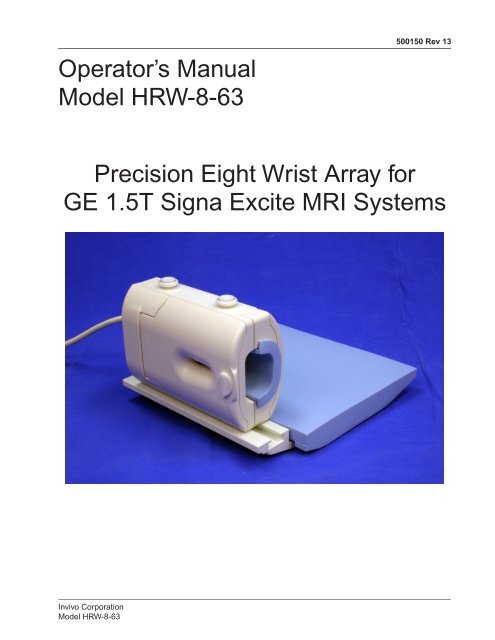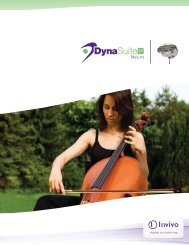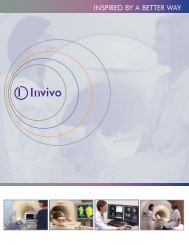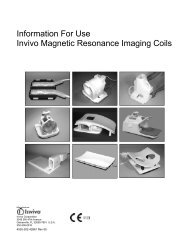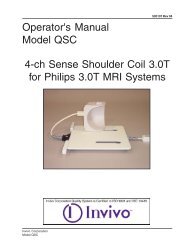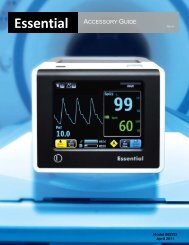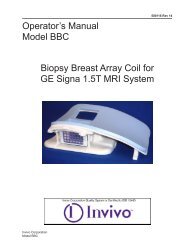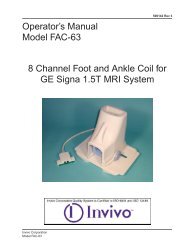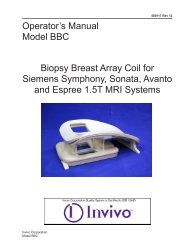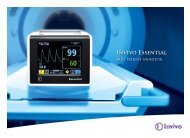Operator's Manual Model HRW-8-63 Precision Eight Wrist ... - Invivo
Operator's Manual Model HRW-8-63 Precision Eight Wrist ... - Invivo
Operator's Manual Model HRW-8-63 Precision Eight Wrist ... - Invivo
- No tags were found...
Create successful ePaper yourself
Turn your PDF publications into a flip-book with our unique Google optimized e-Paper software.
Operator’s <strong>Manual</strong><strong>Model</strong> <strong>HRW</strong>-8-<strong>63</strong>500150 Rev 13<strong>Precision</strong> <strong>Eight</strong> <strong>Wrist</strong> Array forGE 1.5T Signa Excite MRI Systems<strong>Invivo</strong> Corporation<strong>Model</strong> <strong>HRW</strong>-8-<strong>63</strong>
500150 Rev 13First Edition May 2005Revision 13 April 2009©2005 <strong>Invivo</strong> CorporationAll rights reserved. No part of this publication may be reproduced, transmitted, transcribed, stored in aretrieval system, or translated into any language in any form by any means without the written permission of<strong>Invivo</strong>.Licenses and TrademarksThe <strong>Invivo</strong> Logo is a registered trademark of <strong>Invivo</strong> Corporation.Signa and Signa Excite System are registered trademarks of the General Electric Company.This manual describes the use and operation for the <strong>Precision</strong> <strong>Eight</strong> <strong>Wrist</strong> Array on GE 1.5T Signa Excite I,Signa Excite II, and Signa Excite III MRI Systems.Proper performance of this coil is guaranteed only while the coil is being used on the MR system (hardware/software level) specified at the time of purchase. Upgrades or other modifications to the system software and/or hardware may affect compatibility. Prior to upgrading your MR system, please contact your GE MedicalSystems representative to discuss coil compatibility issues. Failure to do so may void your warranty.Medical Device DirectiveThese products conform with the requirements of council directive 93/42/EEC concerning medical devices,when they bear the following CE Mark of Conformity:0123Attention, ConsultAccompanying DocumentsType BF EquipmentNOTICE:THIS EQUIPMENT SHALL BE TRANSPORTED ANDSTORED UNDER THE FOLLOWING CONDITIONS:1. Ambient temperature range of +5°C to +65°C2. Relative humidity range of 10% to 100%, includingcondensation3. Atmospheric pressure range of 500 hPa to 1060 hPaClass II EquipmentWARNING: This Product contains chemicals, includinglead, known to the State of California to cause birth defectsor other reproductive harm. Wash hands after handling.Caution:Federal law restricts this device to sale, distribution,and use by or on the order of a physician.2 <strong>Invivo</strong> Corporation<strong>Model</strong> <strong>HRW</strong>-8-<strong>63</strong>
Introduction500150 Rev 13This manual describes the safety precautions, features, use and care of the<strong>Invivo</strong> Corporation <strong>Precision</strong> <strong>Eight</strong> <strong>Wrist</strong> Array, compatible with the GE 1.5TSigna Excite. Please review this manual thoroughly before using the device.If you have any questions or comments on this manual, or need any assistancewith the use of the product, please contact <strong>Invivo</strong>:1-800-331-3220<strong>Invivo</strong> Corporation<strong>Model</strong> <strong>HRW</strong>-8-<strong>63</strong>
500150 Rev 13<strong>Precision</strong> <strong>Eight</strong> <strong>Wrist</strong> ArrayPackageThe <strong>Precision</strong> <strong>Eight</strong> <strong>Wrist</strong> Array Package, 800309, consists of the following parts. Please inspect upon receiptto make sure all parts have arrived and are in good order. Use this guide to refer to part names throughoutthis manual.6 664 56712 3Description1 <strong>Precision</strong> <strong>Eight</strong> <strong>Wrist</strong> Array2 Baseplate3 Baseplate Pad4 Phantom5 Baseplate Riser6 <strong>Wrist</strong> Support Pads7 Elbow Support Pad<strong>Invivo</strong> Corporation<strong>Model</strong> <strong>HRW</strong>-8-<strong>63</strong>
500150 Rev 13Table of ContentsIntroduction....................................................................................................... 3<strong>Precision</strong> <strong>Eight</strong> <strong>Wrist</strong> Array Package.............................................................. 4Chapter 1 - Safety.............................................................................................. 6Training.......................................................................................................... 6Quality Assurance......................................................................................... 6Indications..................................................................................................... 6Contraindications........................................................................................... 6Precautions................................................................................................... 6Cautions........................................................................................................ 6Emergency Procedures................................................................................. 7Technical Considerations.............................................................................. 8Chapter 2 - Installation and Maintenance....................................................... 9Config File Information.................................................................................. 9Config File 10.0 / 11.0................................................................................... 9Config File 12.0........................................................................................... 11Installation and Configuration...................................................................... 13Cleaning...................................................................................................... 13Storage........................................................................................................ 13Replaceable Accessories............................................................................ 13Chapter 3 - Quality Assurance....................................................................... 14SNR Protocol............................................................................................... 14Coil Imaging Performance Verification......................................................... 14Explanation of Procedure............................................................................ 14SNR Scan Procedure and Protocol............................................................. 15SNR Image Analysis................................................................................... 16SNR Calculation.......................................................................................... 17Chapter 4 - Using the <strong>Precision</strong> <strong>Eight</strong> <strong>Wrist</strong> Array....................................... 19Choosing the Best Coil Position.................................................................. 19Patient Positioning....................................................................................... 20Connecting the Cable.................................................................................. 22Field of View and Coverage......................................................................... 22Chapter 5 - Scanning...................................................................................... 23Autoshim..................................................................................................... 23Localizing with the GE Signa Body Coil...................................................... 23Fat Saturation Techniques........................................................................... 23Suggested Scan Protocols.......................................................................... 23Chapter 6 - Scan Protocols............................................................................ 24T1 Axial Spin Echo...................................................................................... 24T1 Sagittal Spin Echo.................................................................................. 24T2 Coronal Gradient Echo........................................................................... 25PD Axial Fat Sat FSE.................................................................................. 25STIR Coronal FSE....................................................................................... 26Application Hints/Suggestions..................................................................... 26Appendix A...................................................................................................... 27<strong>Invivo</strong> Corporation<strong>Model</strong> <strong>HRW</strong>-8-<strong>63</strong>
500150 Rev 13Chapter 1 - SafetyTrainingQualityAssuranceIndicationsContraindicationsThis manual contains detailed information on the set-up, positioning and use ofyour <strong>Invivo</strong> coil. The instructions should be read carefully and thoroughly beforeattempting to scan patients with the coil.The procedure described in the Quality Assurance Section of this manualshould be performed upon receipt of the coil to establish a baseline of coilperformance. The procedure should be repeated at regular intervals.The coil is indicated for use, on the order of a physician, in conjunction with anMR scanner as an accessory to produce images of the wrist and hand.The operator should be aware of the following contraindications for use relatedto the strong magnetic field of the MR system:Scanning is contraindicated for patients who have electrically, magneticallyor mechanically activated implants (for example, cardiac pacemakers).The magnetic and electromagnetic fields produced by the MR System andcoil may interfere with the operations of these devices.Scanning patients with intracranial aneurysm clips is contraindicated.PrecautionsPrecautions should be taken when scanning patients with the followingconditions:Greater than normal potential for cardiac arrestAn increased likelihood for developing seizures or claustrophobiaUnconscious, heavily sedated, or confused patientsPatients with whom reliable communications cannot be maintainedCautionsThe following general warning statements apply to scanning with a magneticresonance system. For further details, review the warnings in your MR systemOperator’s <strong>Manual</strong>.Do not cross or loop cables. Arcing and patient burns could result. Routecables out of the magnet so that they do not touch the patient.<strong>Invivo</strong> Corporation<strong>Model</strong> <strong>HRW</strong>-8-<strong>63</strong>
500150 Rev 13Ensure that the patient is not touching the bore. If necessary, place padsbetween the patient and the surface of the bore.If the patient complains of warming, tingling, stinging, or similarsensations, promptly stop the scan procedure, examine the patient, andcontact the responsible physician before continuing the procedure. Payspecial attention to very young, sedated, or other compromised patientswho may not be able to communicate effectively.Patients with ferromagnetic metal implants should not be scannedbecause the magnetic field may interact with implanted surgical clips orother ferromagnetic materials.Persons with cardiac pacemakers or other implanted electronic devicesshould not enter the magnetic field zone delineated by the MR systemmanufacturer.There is a risk to scanning feverish or decompensated cardiac patients.Facial makeup such as eyeliner & mascara should be removed beforescanning because it may contain ferromagnetic material which can causeskin and eye irritation. Permanent eyeliner tattoos may cause eye irritationdue to ferromagnetic particles.Patients who work in environments in which there is a risk of havingembedded metallic fragments in or near the eye should be carefullyscreened before undergoing an MR exam.Visually inspect the cable insulator jackets, strain reliefs and connectorboxes before each use. If the insulation is broken, or if the cable is frayed,immediately discontinue use of the device.Use caution when lifting the coil base assembly from the patient table tostorage.EmergencyProceduresIn the unlikely event that a coil creates smoke, sparks or makes an unusuallyloud noise, or if the patient requires emergency assistance:• Stop the scan if one is in progress.• Remove the patient from the scan room if medical treatment is needed.<strong>Invivo</strong> Corporation<strong>Model</strong> <strong>HRW</strong>-8-<strong>63</strong>
500150 Rev 13TechnicalConsiderationsThe coil and accessories require special conditions regardingelectromagnetic compatibility. The coil must be installed and used in ashielded scan room provided with the MR magnet and system. The usermust ensure that the scan room door is closed during system use. Failureto do so may cause reciprocal interference with portable and mobile RFcommunications equipment, affecting the performance of the MR coil and/or such equipment.The coil should only be used with the accessories specified in theOperator’s <strong>Manual</strong>.The use of accessories other than those specified in the Operator’s<strong>Manual</strong> may result in decreased ESD immunity of the coil or MR system,causing damage to the coil and/or system.The equipment should not be used with other coils or equipment present inthe MR scanner except as specified in the Operator’s <strong>Manual</strong>.Tampering with the cable pins and connector may damage connector andaffect coil or system performance. Please verify that connector and pinsare not damaged before use.<strong>Invivo</strong> Corporation<strong>Model</strong> <strong>HRW</strong>-8-<strong>63</strong>
Chapter 2 - Installation andMaintenance500150 Rev 13Config FileInformationArrange for the GE Service Engineer to install the <strong>Precision</strong> <strong>Eight</strong> <strong>Wrist</strong> Arrayusing the coil configuration file on the following page. A coil selection for the<strong>Precision</strong> <strong>Eight</strong> <strong>Wrist</strong> Array may be added on the console by accessing theConfig File Manager from the Utilities window in the Service Desktop Managerarea of the operator’s screen.I M P O R T A N T :• The configuration values are case sensitive. Be sureto enter the values exactly as shown in the table onthe following page. Follow the Config File Managerprompts.• After changing the configuration file, the Signasystem must be shut down and rebooted.Config File10.0 / 11.010.0 / 11.0 Coil Configuration File for <strong>Precision</strong> <strong>Eight</strong> <strong>Wrist</strong> ArrayEditor PromptValueCoil NamePEWRISTCoil Type 3Extremity Coil (yes or no)noCable Loss 1.05Coil Loss 1.72 (for CRM use 0.952)Recon Scale Factor 0.1Linear (0) vs. Quadrature (1) 1Multiple Receiver Coil (yes or no) yesNumber of Receivers 8Starting Receiver ID 0Ending Receiver ID 7Multicoil Port Enable 4Multicoil Port Error Enable 4Additional Transmit Attenuation 0Number of Fast Receivers 0Starting Fast Receiver ID 4Ending Fast Receiver ID 4Continued on next page<strong>Invivo</strong> Corporation<strong>Model</strong> <strong>HRW</strong>-8-<strong>63</strong>
500150 Rev 13Config File10.0 / 11.0Continued10.0 / 11.0 Coil Configuration File for <strong>Precision</strong> <strong>Eight</strong> <strong>Wrist</strong> Array - Cont.Editor PromptValueFast TG Start TA 110Fast TG Start RG 10Multicoil Reconstruction Enable 0Coil CodeHead Default Frequency Direction 1Phased Array T/R Coil forAutoshimINVIB5QgpVJnNZKQnbZ0O4dYenCwVHkR-1Multicoil Bias Enable 255Multicoil Voltage Config 0 0Multicoil Voltage Config 1 255Multicoil Open Circuit Config 0 0Multicoil Open Circuit Config 1 0Multicoil Open Circuit Config 2 255Multicoil Open Circuit Config 3 0Multicoil Short Circuit Config 0 0Multicoil Short Circuit Config 1 255Multicoil Short Circuit Config 2 255Multicoil Short Circuit Config 3 0Multicoil Channel Select 255Axial Plane SCIC value 1.5 0.2 0.2 6 64 0.4 1.0Sagittal Plane SCIC value 1.5 0.2 0.2 6 64 0.4 1.0Coronal Plane SCIC value 1.5 0.2 0.2 6 64 0.4 1.0Multicoil Separation Direction 5Multicoil Switch Select 255Maximum Field of View 140.0Calibration threshold for ASSET 10000For 11.x Software OnlyEditor PromptValuePhysical Coil Description<strong>Precision</strong> <strong>Eight</strong> <strong>Wrist</strong> Array byINVIVOUser Interface Group 18Nuclide1HPrescan Weight 0 1.0Prescan Weight 1 1.0Prescan Weight 2 1.0Prescan Weight 3 1.0Prescan Weight 4 1.0Prescan Weight 5 1.0Prescan Weight 6 1.010 <strong>Invivo</strong> Corporation<strong>Model</strong> <strong>HRW</strong>-8-<strong>63</strong>
500150 Rev 13Config File12.0<strong>Invivo</strong> Corporation<strong>Model</strong> <strong>HRW</strong>-8-<strong>63</strong>12.0 Coil Configuration File for <strong>Precision</strong> <strong>Eight</strong> <strong>Wrist</strong> ArrayEditor PromptCoil NameCoil CodeCoil Type 3Multiple Receiver Coil (yes or no)Available for Rx? 1defaultBiasCfg 1ValuePEWRISTINVIB5QgpVJnNZKQnbZ0O4dYenCwVHkRyesCan this be part of metacoil? 0Entry LinknoneLegacy Phased Array Coil ID 2ModeTR Phased Array Volume Receive 0EnablePURE Compatible 1PURE Scale 0In-Coil Multiplexer Enable 0Nuclide1HPhysical Coil Description<strong>Precision</strong> <strong>Eight</strong> <strong>Wrist</strong> Array byINVIVOMulticoil Bias Enable 255Multicoil Voltage Config 0 0Multicoil Voltage Config 1 255Multicoil Open Circuit Config 0 0Multicoil Open Circuit Config 1 0Multicoil Open Circuit Config 2 255Multicoil Open Circuit Config 3 0Multicoil Short Circuit Config 0 0Multicoil Short Circuit Config 1 255Multicoil Short Circuit Config 2 255Multicoil Short Circuit Config 3 0Multicoil Channel Select 255User Interface Group 2Prescan Weight 0 1Prescan Weight 1 1Prescan Weight 2 1Prescan Weight 3 1Prescan Weight 4 1Prescan Weight 5 1Prescan Weight 6 1Prescan Weight 7 1Additional Transmit Attenuation 0Continued on next page11
500150 Rev 13Config File12.0 Continued12.0 Coil Configuration File for <strong>Precision</strong> <strong>Eight</strong> <strong>Wrist</strong> Array - ContinuedEditor PromptValueFast TG Start TA 110Fast TG Start RG 11Fast TG Mode 1Cable Loss 1.05Coil Loss 1.72 (for CRM use 0.952)Recon Scale Factor 0.1TR Phased Array Channel forAutoshimHead Default Frequency Direction 1-1Axial Plane SCIC value 1.5 0.2 0.2 6 64 0.4 1.0Sagittal Plane SCIC value 1.5 0.2 0.2 6 64 0.4 1.0Coronal Plane SCIC value 1.5 0.2 0.2 6 64 0.4 1.0Extremity Coil (yes or no)Multicoil Separation Direction 5noMaximum Field of View 140Calibration threshold for ASSET 10000GE unchangeable name for coilCompatibility Code 0compatibilityList 0Multicoil Switch Select 255Pure Correction Threshold 30GE_PEWRIST12 <strong>Invivo</strong> Corporation<strong>Model</strong> <strong>HRW</strong>-8-<strong>63</strong>
500150 Rev 13Installation andConfigurationCleaningCoil installation and configuration requires the services of your GE ServiceRepresentative.Please refer to the latter section for coil installation and configurationinformation.The <strong>Precision</strong> <strong>Eight</strong> <strong>Wrist</strong> Array, patient comfort pads and baseplate must becleaned and stored using the following procedures:• Wipe with a cloth that has been dampened in a solution of 10% bleach and90% tap water, or 30% isopropyl alcohol and 70% tap water.• Do not pour any cleaning solution directly on the coil or baseplate!• Let the coil housing, base plate, and pads dry before use.• Under no circumstances should the coil be placed into any type ofsterilizer.StorageStore the coil and baseplate in an air-conditioned scan room or equipmentroom.To store the coil and baseplate, a storage space of 46 cm/18 in (width) x 38cm/15 in (depth) x 28 cm/11 in (height) is required.ReplaceableAccessoriesThe following table lists coil accessories that may be purchased forreplacement:Description <strong>Invivo</strong> Part #Baseplate 107969Baseplate Riser 106277Phantom 107485Baseplate Pad 105914<strong>Wrist</strong> Support Pad 105915<strong>Wrist</strong> Support Pad 105916<strong>Wrist</strong> Support Pad 105917<strong>Wrist</strong> Support Pad 105918Elbow Support Pad 105919<strong>Invivo</strong> Corporation<strong>Model</strong> <strong>HRW</strong>-8-<strong>63</strong>13
500150 Rev 13Chapter 3 - Quality AssuranceSNR ProtocolCoil ImagingPerformanceVerificationThis section contains the Coil Imaging Performance Verification procedure andthe SNR data Sheet for the GE 1.5T Signa Excite <strong>Precision</strong> <strong>Eight</strong> <strong>Wrist</strong> Array.Tools Required:Description <strong>Invivo</strong> Part # Quantity<strong>Wrist</strong> Phantom 107485 1Explanation ofProcedureThe 1.5T <strong>Precision</strong> <strong>Eight</strong> <strong>Wrist</strong> Array’s coil name is PEWRIST and may bepulled up under Upper Extremities in the Coil Selection window. Refer to theCoil Installation and Maintenance Section for explicit instructions on how toinstall and maintain this coil.Since the <strong>Precision</strong> <strong>Eight</strong> <strong>Wrist</strong> Array is an 8 channel coil, <strong>Invivo</strong> Corporationrecommends that SNR measurement be made and calculated based on all 8channels. Although, the SNR may also be calculated based on the compositeimage the former is more accurate and less prone to error.14 <strong>Invivo</strong> Corporation<strong>Model</strong> <strong>HRW</strong>-8-<strong>63</strong>
500150 Rev 13Figure 3-1: PhantomFigure 3-2: Phantom Positioned inthe DeviceSNR ScanProcedure andProtocolPosition the phantom in the coil as shown in Figure 3-2.Place the coil in the over-the-head position in the center, landmark and prepareto scan.Perform a standard 3D localizer with the <strong>Precision</strong> <strong>Eight</strong> <strong>Wrist</strong> Array.Pick an axial slice about the center of the sagittal/coronal slice as shown inFigure 3-3. Place axial slice where signal is most intense across the phantom.Follow the prescribed protocol.Patient ID: geservicePatient Position: supinePatient entry: head firstCoil Code: PEWRISTSeries Des: Qa Ax T1 FSEPlane: AxialMode: 2DPulse Seq: FSE-XLImaging options: fastTE: 15TR: 300Echo Train Length: 2BW: 15.<strong>63</strong>FOV: 12Phase FOV: 1.0Matrix: 256 x 256FOV: 12Slice Thickness: 3NEX: 1Frequency Encode: A/PFigure 3-3Scan Time: 1:06Set the Control VariablesSaveinter: 1<strong>Invivo</strong> Corporation<strong>Model</strong> <strong>HRW</strong>-8-<strong>63</strong>15
500150 Rev 13SNR ImageAnalysisFor the Signal Measurement, choose a circular ROI covering the appropriatesection of the phantom for the receiver channel being scanned. The circularROI should be about 70mm2 ROIs. The noise ROI should be placed in anartifact free area of the noise background. The circular noise ROI shouldbe about 330mm2. Refer to Figure 3-4 for an example of a display of the 8channels and the composite image with the ROIs in place.Figure 3-416 <strong>Invivo</strong> Corporation<strong>Model</strong> <strong>HRW</strong>-8-<strong>63</strong>
500150 Rev 13SNRCalculationThe SNR of the individual receiver channels should be calculated using thesignal mean and noise mean. Individual receiver SNR is calculated by dividingthe mean data within the signal ROI by the mean data in the noise ROI.<strong>Invivo</strong> recommends utilizing the table in Appendix A to calculate SNR of eachindividual channel.The following table should tabulate the expected SNR for each channel.Tabulate the SNR in each channel at initial receipt of the coil for futureperformance reference.ChannelsChannel 1Channel 2Channel 3Channel 4Channel 5Channel 6Channel 7Channel 8Final SNR<strong>Invivo</strong> Corporation<strong>Model</strong> <strong>HRW</strong>-8-<strong>63</strong>17
500150 Rev 13Table 3-5 may be used to record the QA results. This table may be used to monitor the performance of yourproduct. In the SNR column <strong>Invivo</strong> recommends a Pass / Fail be noted based on the whether all the channelspass the SNR recorded upon receipt of the coil.Date Time Serial # SNR InitialsTable 3-518 <strong>Invivo</strong> Corporation<strong>Model</strong> <strong>HRW</strong>-8-<strong>63</strong>
Chapter 4 - Using the<strong>Precision</strong> <strong>Eight</strong><strong>Wrist</strong> Array500150 Rev 13Choosingthe Best CoilPositionSuperior/InferiorAdjustment MAGNETFace-DownMedial/LateralAdjustmentFace-UpAt-side PositionOver-head PositionThe <strong>Precision</strong> <strong>Eight</strong> <strong>Wrist</strong> Array package includes an at-side coil rail forscans performed at the patient’s side, and an over-head coil holder for scansperformed over the patient’s head. Patient size, comfort and scan preferencewill dictate which position you use.To ensure the coil cable will reach the coil port, over-head scans are performedhead first, while at-side scans are performed feet first.<strong>Invivo</strong> Corporation<strong>Model</strong> <strong>HRW</strong>-8-<strong>63</strong>19
500150 Rev 13The coil cable must pointinto the magnetPatientPositioningFor at-the-side imaging:The <strong>Precision</strong> <strong>Eight</strong> <strong>Wrist</strong> Array is designed for wrist by the side imagingand head first over-the-head exams.Unlatch the <strong>Precision</strong> <strong>Eight</strong> <strong>Wrist</strong> Array and open the housing. Have the patientposition the wrist into the small of the coil. The coil may be placed in the baseside rail prior to patient positioning.The two figures show right positioning and left positioning for at-the-sideimaging.Close the coil and latch securely. Use pads to ensure the patient iscomfortable.20 <strong>Invivo</strong> Corporation<strong>Model</strong> <strong>HRW</strong>-8-<strong>63</strong>
500150 Rev 13For over-the-head imaging:For head first over-the-head imaging of the wrist, utilize the baseplate riseraddition as shown in this picture.Place the baseplate riser onto the baseplate aligned with the knob locations.Slide the baseplate into the locked position.Similarly position the wrist coil on the baseplate riser and slide the coil onto thehorizontal grooves.Slide the coil right or left depending upon wrist examination. Rotate the coil formaximum patient comfort. Note: Over rotation may decrease SNR.In addition to the provided patient pads, use pillows for additional comfort.After positioning is complete, close the coil mindful of patient comfort and pinchpoints. Lock the latch.<strong>Invivo</strong> Corporation<strong>Model</strong> <strong>HRW</strong>-8-<strong>63</strong>21
500150 Rev 13Connecting theCableThe cable is connected to your system using the standard phased array plug.Plug the cable into the phased array port of your system.Field of Viewand CoverageThe <strong>Precision</strong> <strong>Eight</strong> <strong>Wrist</strong> Array is 6 cm high and 10 cm wide, and thereforehas a maximum inherent field of view (FOV) of 8 cm in the axial plane. The coilcoverage is 12 cm in the coronal plane.Axial wrist scans typically will be optimal with an 6 cm to a 8 cm FOV. Forimaging the hand you may wish to use up to a 12 cm FOV. For high resolutionimaging, 6 cm FOV scans can easily be performed.See Chapter 6 for suggested scan protocols.22 <strong>Invivo</strong> Corporation<strong>Model</strong> <strong>HRW</strong>-8-<strong>63</strong>
Chapter 5 - Scanning500150 Rev 13AutoshimLocalizing withthe GE SignaBody CoilFat SaturationTechniquesGenerally, when the coil is used at the patient’s side, image quality is oftenimproved by enabling autoshim. AUTOSHIM is a feature of the GE Excite MRISystem to improve image quality. It does this by improving the magnetic fieldhomogeneity within the FOV selected. The improvement in image quality isoften dramatic when the selected FOV is far off center, and when acquiringFSE or T2 weighted scans.The <strong>Precision</strong> <strong>Eight</strong> <strong>Wrist</strong> Array is designed to allow the body coil to be usedwhile the <strong>Precision</strong> <strong>Eight</strong> <strong>Wrist</strong> Array is in the scanner. This allows use of alarge FOV (40 cm) body coil localizer, which is helpful in determining the left orright offset required for imaging the wrist or hand.You may scan using the body coil at any time.Off-center FOV imaging is a more difficult technique since it is dependent uponthe homogeneity of the magnetic field, and a definite fat peak signal. A smallwrist on the edge of the imageable field may produce poor fat saturation.For best fat saturation results, position the patient with his hand over his headand position the coil as close to isocenter as possible.For axial imaging, use an axial localizer but before prescribing slices, localizeusing the same FOV you intend to use in your study, or localize explicitly. Useof graphic prescription from large FOV localizer sometimes results in softwaremiscues producing blank slices, shifted slices, or both.SuggestedScan ProtocolsThe scan protocols in Chapter 6 have yielded good results when used with the<strong>Precision</strong> <strong>Eight</strong> <strong>Wrist</strong> Array package. Of course, your site may have developedits own protocols which you prefer to use.<strong>Invivo</strong> Corporation<strong>Model</strong> <strong>HRW</strong>-8-<strong>63</strong>23
500150 Rev 13Chapter 6 - Scan ProtocolsT1 Axial SpinEcho• TR = 600• TE = 16• Thickness = 3mm• Matrix = 320x320• NEX = 2• FOV = 8cmT1 SagittalSpin Echo• TR = 600• TE = 16• Thickness = 3mm• Matrix = 320x320• NEX = 2• FOV = 7cm24 <strong>Invivo</strong> Corporation<strong>Model</strong> <strong>HRW</strong>-8-<strong>63</strong>
500150 Rev 13T2 CoronalGradient Echo• TR = 600• TE = 17• Flip Angle = 30• Thickness = 3mm• Matrix = 192x512• NEX = 3• FOV = 8cmPD Axial FatSat FSE• TR = 3000• TE = 30-40• Thickness = 3mm• Matrix = 224x256• NEX = 2• FOV = 8cm• Echo Train = 8<strong>Invivo</strong> Corporation<strong>Model</strong> <strong>HRW</strong>-8-<strong>63</strong>25
500150 Rev 13STIR CoronalFSE• TR = 3450• TE = 22• TI = 140• Thickness = 3mm• Matrix = 192x384• NEX = 1• FOV = 8cm• Echo Train = 4ApplicationHints/Suggestions• This coil is recommended for wrist imaging only.• Scanning with coil in Baseplate is recommended.• Off isocenter imaging should be limited to 18cm (16cm for Twin SpeedSystems)• Use palmar pads for small wrists to ensure proper signal distribution.• Support the hand and fingers with padding to ensure proper signaldistribution.• ASSET compatible with Phase Encoding R-L and A-P.26 <strong>Invivo</strong> Corporation<strong>Model</strong> <strong>HRW</strong>-8-<strong>63</strong>
Appendix A500150 Rev 13Channels Signal Mean Noise Mean Final SNRChannel 1Channel 2Channel 3Channel 4Channel 5Channel 6Channel 7Channel 8Channels Signal Mean Noise Mean Final SNRChannel 1Channel 2Channel 3Channel 4Channel 5Channel 6Channel 7Channel 8<strong>Invivo</strong> Corporation<strong>Model</strong> <strong>HRW</strong>-8-<strong>63</strong>27
500150 Rev 13Channels Signal Mean Noise Mean Final SNRChannel 1Channel 2Channel 3Channel 4Channel 5Channel 6Channel 7Channel 8Channels Signal Mean Noise Mean Final SNRChannel 1Channel 2Channel 3Channel 4Channel 5Channel 6Channel 7Channel 828 <strong>Invivo</strong> Corporation<strong>Model</strong> <strong>HRW</strong>-8-<strong>63</strong>
500150 Rev 13This page intentionally left blank.<strong>Invivo</strong> Corporation<strong>Model</strong> <strong>HRW</strong>-8-<strong>63</strong>29
500150 Rev 13This page intentionally left blank.30 <strong>Invivo</strong> Corporation<strong>Model</strong> <strong>HRW</strong>-8-<strong>63</strong>
500150 Rev 13This page intentionally left blank.<strong>Invivo</strong> Corporation<strong>Model</strong> <strong>HRW</strong>-8-<strong>63</strong>31
500150 Rev 13Manufacturer:<strong>Invivo</strong> Corporation3545 SW 47th AvenueGainesville, FL 32608-7691U.S.A.Phone: (352) 336-0010Fax: (352) 336-1401Web: www.invivocorp.comE-mail: info@invivocorp.comFor Sales and Service in Europe:<strong>Invivo</strong> Germany GmbHSchweinfurter Strasse 2897076, WürzburgGermanyPhone: +49 (0)931 359 76-0Fax: +49 (0)931 359 76-10Authorized Representative in Europe:GBM Authorised Representative Ltd.The White House, 2 MeadrowGodalming, Surrey GU7 3HNUnited KingdomPhone: 44 (0) 7710 039 721Fax: 44 (0) 8704 282 552Web: www.mba-gbm.comE-mail: martin.biggs@mba-gbm.com32 <strong>Invivo</strong> Corporation<strong>Model</strong> <strong>HRW</strong>-8-<strong>63</strong>