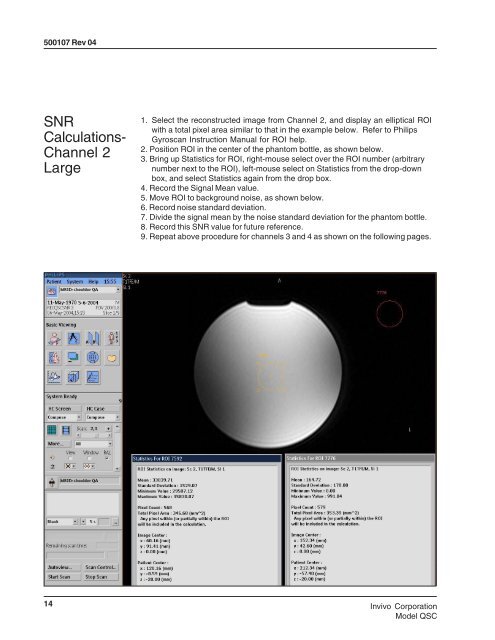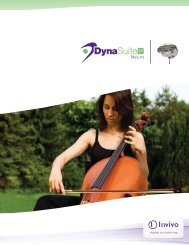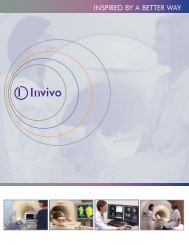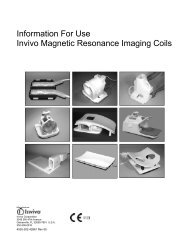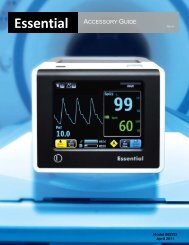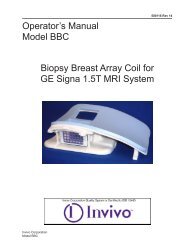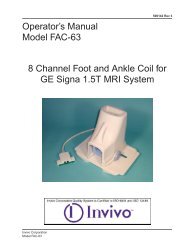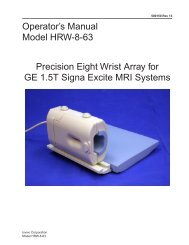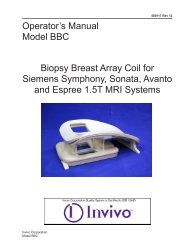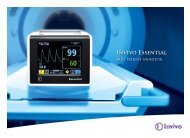View Operators Manual - Invivo
View Operators Manual - Invivo
View Operators Manual - Invivo
- No tags were found...
Create successful ePaper yourself
Turn your PDF publications into a flip-book with our unique Google optimized e-Paper software.
500107 Rev 04SNRCalculations-Channel 2Large1. Select the reconstructed image from Channel 2, and display an elliptical ROIwith a total pixel area similar to that in the example below. Refer to PhilipsGyroscan Instruction <strong>Manual</strong> for ROI help.2. Position ROI in the center of the phantom bottle, as shown below.3. Bring up Statistics for ROI, right-mouse select over the ROI number (arbitrarynumber next to the ROI), left-mouse select on Statistics from the drop-downbox, and select Statistics again from the drop box.4. Record the Signal Mean value.5. Move ROI to background noise, as shown below.6. Record noise standard deviation.7. Divide the signal mean by the noise standard deviation for the phantom bottle.8. Record this SNR value for future reference.9. Repeat above procedure for channels 3 and 4 as shown on the following pages.14<strong>Invivo</strong> CorporationModel QSC