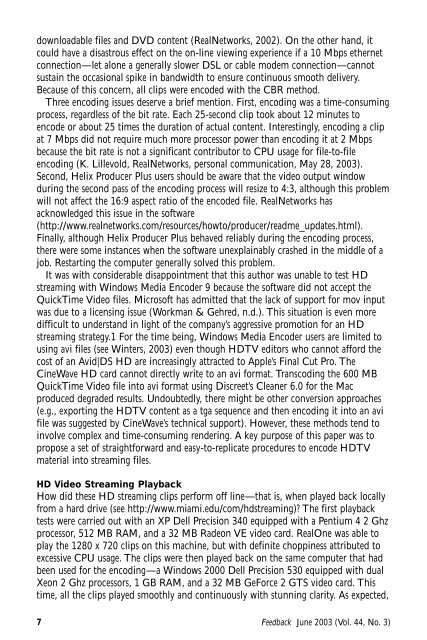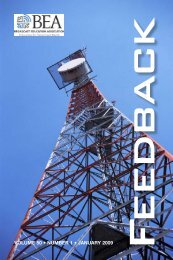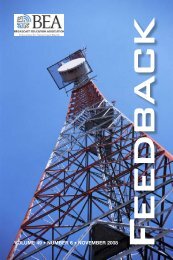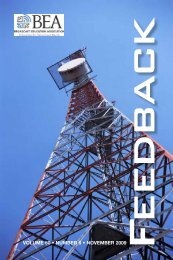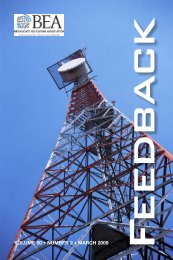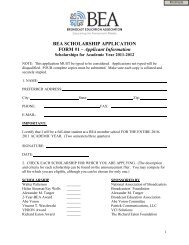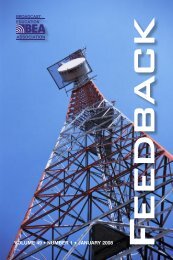JUNEFeedback
Issue 3 - Broadcast Education Association
Issue 3 - Broadcast Education Association
You also want an ePaper? Increase the reach of your titles
YUMPU automatically turns print PDFs into web optimized ePapers that Google loves.
downloadable files and DVD content (RealNetworks, 2002). On the other hand, itcould have a disastrous effect on the on-line viewing experience if a 10 Mbps ethernetconnection—let alone a generally slower DSL or cable modem connection—cannotsustain the occasional spike in bandwidth to ensure continuous smooth delivery.Because of this concern, all clips were encoded with the CBR method.Three encoding issues deserve a brief mention. First, encoding was a time-consumingprocess, regardless of the bit rate. Each 25-second clip took about 12 minutes toencode or about 25 times the duration of actual content. Interestingly, encoding a clipat 7 Mbps did not require much more processor power than encoding it at 2 Mbpsbecause the bit rate is not a significant contributor to CPU usage for file-to-fileencoding (K. Lillevold, RealNetworks, personal communication, May 28, 2003).Second, Helix Producer Plus users should be aware that the video output windowduring the second pass of the encoding process will resize to 4:3, although this problemwill not affect the 16:9 aspect ratio of the encoded file. RealNetworks hasacknowledged this issue in the software(http://www.realnetworks.com/resources/howto/producer/readme_updates.html).Finally, although Helix Producer Plus behaved reliably during the encoding process,there were some instances when the software unexplainably crashed in the middle of ajob. Restarting the computer generally solved this problem.It was with considerable disappointment that this author was unable to test HDstreaming with Windows Media Encoder 9 because the software did not accept theQuickTime Video files. Microsoft has admitted that the lack of support for mov inputwas due to a licensing issue (Workman & Gehred, n.d.). This situation is even moredifficult to understand in light of the company’s aggressive promotion for an HDstreaming strategy.1 For the time being, Windows Media Encoder users are limited tousing avi files (see Winters, 2003) even though HDTV editors who cannot afford thecost of an Avid|DS HD are increasingly attracted to Apple’s Final Cut Pro. TheCineWave HD card cannot directly write to an avi format. Transcoding the 600 MBQuickTime Video file into avi format using Discreet’s Cleaner 6.0 for the Macproduced degraded results. Undoubtedly, there might be other conversion approaches(e.g., exporting the HDTV content as a tga sequence and then encoding it into an avifile was suggested by CineWave’s technical support). However, these methods tend toinvolve complex and time-consuming rendering. A key purpose of this paper was topropose a set of straightforward and easy-to-replicate procedures to encode HDTVmaterial into streaming files.HD Video Streaming PlaybackHow did these HD streaming clips perform off line—that is, when played back locallyfrom a hard drive (see http://www.miami.edu/com/hdstreaming)? The first playbacktests were carried out with an XP Dell Precision 340 equipped with a Pentium 4 2 Ghzprocessor, 512 MB RAM, and a 32 MB Radeon VE video card. RealOne was able toplay the 1280 x 720 clips on this machine, but with definite choppiness attributed toexcessive CPU usage. The clips were then played back on the same computer that hadbeen used for the encoding—a Windows 2000 Dell Precision 530 equipped with dualXeon 2 Ghz processors, 1 GB RAM, and a 32 MB GeForce 2 GTS video card. Thistime, all the clips played smoothly and continuously with stunning clarity. As expected,7Feedback June 2003 (Vol. 44, No. 3)