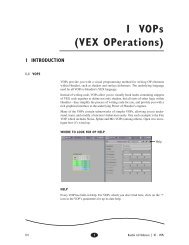1 Scripting
1 Scripting - Digital Cinema Arts
1 Scripting - Digital Cinema Arts
- No tags were found...
Create successful ePaper yourself
Turn your PDF publications into a flip-book with our unique Google optimized e-Paper software.
Creating a Script from Houdinioptions-r This tells the command to work recursively through theentire operator hierarchy-G Operator groups in the objects will be saved with theobjects.-g SpeciÞes that the top-level arguments are in generalform and that names must be used when sourcing thescript Þle-b The brief option speciÞes that parameters at theirdefault values are not displayed-v This tells the command to evaluate but not to displaychannel information-c Causes only the channels for the speciÞed operator tobe saved. The node creation, parms, ßags and inputswill not be output when this option is speciÞed. This isuseful for saving animation data only.-s Output channel and keyframe times in samples(i.e. not in seconds).Limitations: Some parts of operators have no script equivalent commands. Forexample, there is no way to load geometry into a SOP, so a modelled SOP will not bere-created correctly from the output of an opscript command.The opscript command can be re-directed to a Þle, or displayed in the Textport.To reconstruct the objects, the source command is used to read the script generated.See source p. 119 for details.Opscript echos, or displays, the commands necessary to re-create the speciÞedobject. If you specify -r, the command covers the entire operator hierarchy. If youspecify -g, the top-level arguments are general in form. The names of the objectsmust be speciÞed using this option.EXAMPLEopscript -r /obj/geo*opscript -r /comp/* > /tmp/mycompfiles.cmdThe Þrst example above will provide you with the commands necessary to recreateall geometry objects in the operator hierarchy. The second example provides youwith the commands necessary to recreate all operators in the hierarchy located in thedirectory speciÞed.See also: opwrite, opsave190 3 Houdini 6.0 Reference