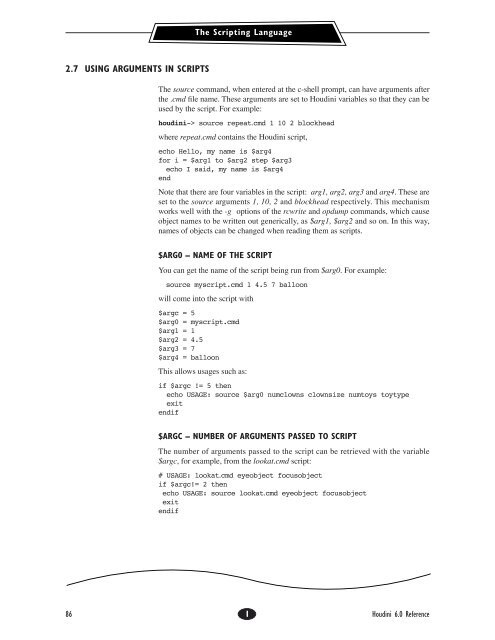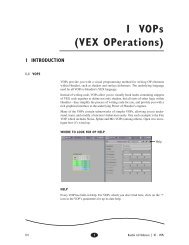- Page 1 and 2: 1 ScriptingThis section covers Houd
- Page 3 and 4: The Scripting Language2 THE SCRIPTI
- Page 5 and 6: The Scripting LanguageExpression ev
- Page 7: The Scripting LanguageEXAMPLEYou ca
- Page 11 and 12: 3 SCRIPTING WITH HSCRIPT AND THE C-
- Page 13 and 14: Scripting With Hscript and the c-sh
- Page 15 and 16: Scripting With Hscript and the c-sh
- Page 17 and 18: Scripting With Hscript and the c-sh
- Page 19 and 20: Scripting With Hscript and the c-sh
- Page 21 and 22: Scripting With Hscript and the c-sh
- Page 23 and 24: Scripting With Hscript and the c-sh
- Page 25 and 26: Scripting With Hscript and the c-sh
- Page 27 and 28: Scripting Tricks4 SCRIPTING TRICKS4
- Page 29 and 30: Intrinsic Commands2 ScriptingComman
- Page 31 and 32: Intrinsic Commands1.4 CONTINUESYNTA
- Page 33 and 34: Intrinsic CommandsDisplays the onli
- Page 35 and 36: Intrinsic Commands> endcam1, geo1,
- Page 37 and 38: Intrinsic Commands1.20 PROMPTSYNTAX
- Page 39 and 40: Intrinsic Commands1.26 SETSYNTAXset
- Page 41 and 42: Intrinsic Commands1.29 SOURCESYNTAX
- Page 43 and 44: Intrinsic Commandsecho $iendoutput:
- Page 45 and 46: Plug-In Commands3 PLUG-IN COMMANDST
- Page 47 and 48: Channel and Operator Commands4.2 BO
- Page 49 and 50: Channel and Operator CommandsAdds c
- Page 51 and 52: Channel and Operator CommandsRemove
- Page 53 and 54: Channel and Operator CommandsUsage
- Page 55 and 56: Channel and Operator CommandsThis c
- Page 57 and 58: Channel and Operator CommandsWarnin
- Page 59 and 60:
Channel and Operator Commands4.26 M
- Page 61 and 62:
Channel and Operator CommandsIf no
- Page 63 and 64:
Channel and Operator Commands4.33 O
- Page 65 and 66:
Channel and Operator CommandsThe -e
- Page 67 and 68:
Channel and Operator Commands-r Ren
- Page 69 and 70:
Channel and Operator Commandsremove
- Page 71 and 72:
EXAMPLEoplocate geo2This command pr
- Page 73 and 74:
Channel and Operator CommandsWhen u
- Page 75 and 76:
Channel and Operator CommandsEXPLAN
- Page 77 and 78:
Channel and Operator Commandsinputs
- Page 79 and 80:
Commands to Manage Time Groups5.3 T
- Page 81 and 82:
Operator-Specific Commands6 OPERATO
- Page 83 and 84:
Operator-Specific CommandsEXPLANATI
- Page 85 and 86:
Time Related CommandsEXPLANATIONSet
- Page 87 and 88:
Interface Related Commands8 INTERFA
- Page 89 and 90:
Interface Related CommandsEXPLANATI
- Page 91 and 92:
Interface Related CommandsEXAMPLESc
- Page 93 and 94:
to be bound, delimited by a colon.S
- Page 95 and 96:
Interface Related Commands8.14 OMUN
- Page 97 and 98:
Interface Related CommandsDetermine
- Page 99 and 100:
Interface Related Commands8.20 OMSW
- Page 101 and 102:
Interface Related CommandsEXAMPLESp
- Page 103 and 104:
Interface Related CommandsFor Files
- Page 105 and 106:
Interface Related Commandswirehidde
- Page 107 and 108:
Interface Related Commandsviewdispl
- Page 109 and 110:
Interface Related Commands8.33 VIEW
- Page 111 and 112:
Creating a Script from Houdini3 Use
- Page 113 and 114:
Creating a Script from Houdini1.3 M
- Page 115 and 116:
Environments2 ENVIRONMENTS2.1 THE D
- Page 117 and 118:
Environments2.6 EDITING HIP SCRIPTS
- Page 119 and 120:
Creation ScriptsCREATION OF AN OBJE
- Page 121 and 122:
Dialog ScriptsWhen Houdini reads a
- Page 123 and 124:
Dialog ScriptstypesThe type may be
- Page 125 and 126:
Dialog Scripts4.5 SPECIFYING GROUPS
- Page 127 and 128:
mands5 RMANDSSYNTAXrmands [options]
- Page 129 and 130:
Tcl / Tk Scripting6 TCL / TK SCRIPT
- Page 131 and 132:
Tcl / Tk Scripting## mainlineset pi
- Page 133 and 134:
Introduction4 EnvironmentVariables1
- Page 135 and 136:
Environment VariablesHOUDINI_BACKUP
- Page 137 and 138:
Environment VariablesSESI_A60_HOSTS
- Page 139 and 140:
Environment VariablesUT_INTERRUPT_T
- Page 141 and 142:
Environment Variables2.9 BACKWARDS
- Page 143 and 144:
Environment Variables$HIP/vex/Surfa