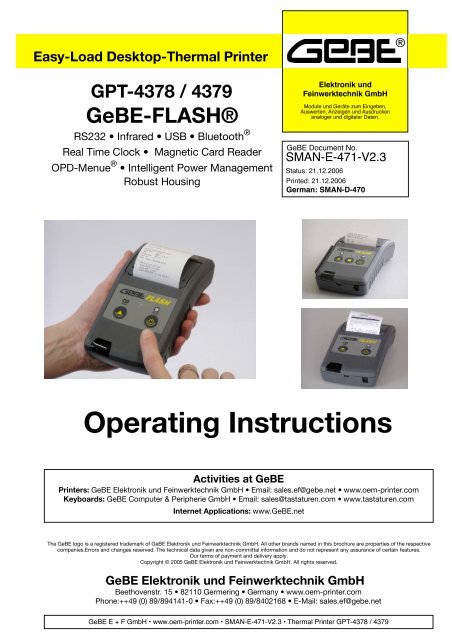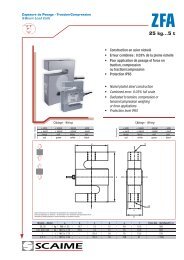disconnect disconnected unplugged damaged manual "Packing dance
Easy-Load Desktop-Thermal Printer
Easy-Load Desktop-Thermal Printer
- No tags were found...
You also want an ePaper? Increase the reach of your titles
YUMPU automatically turns print PDFs into web optimized ePapers that Google loves.
1 Sa fe ty In st ru ct io nsSa fe ty In st ru ct io ns 3Safe operation of this device is only warranteed, if the instructions in this operating <strong>manual</strong> havebeen complied with.For installation: Always <strong>disconnect</strong> system power supplies!Only use manufactur er's parts and accessories !• The device may only be opened or r epair ed by authorizedpersonal. Never open the device or carry out r e-pairs yourself. Always contact an authorized technicalservicer .Y ou can find all necessary service information in thechapter "Service and Maintenance".• Befor e the device is tur ned on, make sur e that thesystem voltage of your installation matches the supplyvoltage of the device. The device characteristics ar eprinted on the name plate and in the technical data.- The name plate is located on the underside of thedevice.- For the technical data of the device, r efer to thechapter "T echnical Data".• The peripheral devices that ar e connected to the interfacesand the DC cir cuits of this device have tomeet the r equir ements for safety extra-low voltage(SEL V) in accor <strong>dance</strong> with EN/IEC 60950.• Switching of f the device does not completely <strong>disconnect</strong>it fr om the power supply . Y our device is only <strong>disconnect</strong>edcompletely , when the power plug is <strong>unplugged</strong>.• Please make sur e that the power supply cable is runin a way that nobody trips over it, and it cannot be <strong>damaged</strong>by other devices.• It is no longer possible to safely operate the device, if:- the housing has been <strong>damaged</strong>.- moistur e r eached the inside of the device- smoke is coming fr om the inside of the device- the power supply cor d is <strong>damaged</strong>-the device stopped working pr operly .T ur n of f the device immediately , when a failur e occurs, asmentioned above, and contact GeBE customer service.See chapter "Service and Maintenance".• W e explicitly state that all pr oduct liability and guarateeclaims ar e null and void, if the device has not been usedin accor <strong>dance</strong> with the instructions in this operating <strong>manual</strong>or on the device itself!• Risk of explosion in case of incorr ect battery exchange.• Please r ead how to safely exchange batteries in thechapter "Exchanging Batteries".L a s e r K l a s s e I• During operation, surfaces in the surr ounding ar ea ofthe print head may heat up. Ther efor e, dir ect contactwith the print head must be avoided to pr event bur ningaccidents.Do not put heat sensitive objects close to this heatsour ce.• A void constant high humidity and condensation. Pr o-tect the device fr om being splashed and fr om gettingin contact with chemicals.• Only use spar e parts and accessories supplied orauthorized by GeBE. The use of unauthorized parts oraccessories may af fect the function and safety of thedevice. All parts included ar e listed in the chapter "<strong>Packing</strong>List", while the original accessories ar e listed inthe chapter "Parts and Accessories ".• The printer versions with an infrar ed interface contain alight emitting diode of laser category I. This infrar edtransmitter does not pose a thr eat for the human eye orskin, even with long periods of exposur e.• The device complies with laser category I in accor <strong>dance</strong>with EN60825-1/A2:2001• It is pr ohibited to operate the device, if the housing is<strong>damaged</strong>. Please contact GeBE Service. Y ou can findthe information under "Service and Maintenance". Forthe description of the infrar ed interface, please r efer topage 8.Ge BE E + F Gm bH • ww w .oe m- pri nte r .co m • SM AN -E- 471 -V2 .3 • The rm al Pri nte r GPT -43 78 / 437 9
4D es cr ip ti on2 D es cr ip ti onThe GPT -437x GeBE-FLASH ® is a portable, batteryoperated industrial printer in a r obust plastic housingr einfor ced with fiber glass. The foil on the operatingconsole can be printed with a custom design.Due to the wide range of operating temperatur e (-10- +60°Cwith specified paper), the GeBE-FLASH ® isideal for outdoor applications.793128Inserting the paper is easy due to Easy Paper LoadingT echnology . The paper supply lid will alwayssnap secur ely shut (tested in accor <strong>dance</strong> with DINEN60068-2-6 vibrations and -29 constant shock)65A convenient OnPaperDisplay menu (OPD-Menue ® )r eplaces the earlier configuration of the printerthr ough DIP switches.1011124Besides wir eless interfaces such as Bluetooth ® , IrDA,13HP-IR, or GeBE-Ir , the GeBE-FLASH ® can also beaddr essed thr ough an RS232 or a USB interface.T wo char ging methods ar e available. The cost ef ficientLC standar d char ge thr ough the Dir ect Plug-InW all-Mount Adapter that is part of the standar d package,and the HQ char ge fr om a 10-28 VDC fixedvoltage, like a cigar ette lighter in a car , for example.The char ging will take about 3 or 4 hours. With thestandar d NiMH battery pack, having a capacity of1500mAh, up to 5 paper r olls can be printed. On r e-161514181719quest, the GeBE-FLASH ® can be equipped with Li-Ion batteries.The printer version GPT -4379-FLASH-HP is operatedwith 4 single AA batteries.Intelligent power managment incr eases the operationalr eadiness.The printer can switch into a sleepmode that will still allow it to r eceive data. In sleepmode, the power consumption can be lower at timesthan the self-dischar ge of the battery .The alarm timer of the optional r eal-time clock of theGeBE-FLASH ® wakes up the printer at the pr ogrammedtime to perform a pr eviously defined action.The GeBE-FLASH ® is also available with a 3-trackmagnetic car d r eader and/or a paper r ewinder .Parts and Functions of the Printer *)1 Opening lever for paper compartment lid2 Paper compartment lid3 Key {OFF/NEXT}4 Key {SET}5 Key {FEED/ENTER}6 LED "ST A TUS" (gr een/r ed)7 LED "Line" (yellow)8 LED "M-Car d" (yellow)9 LED "Communication" (yellow)10 Window for IR transmitter / r eceiver11 Serial interface (RS232 or USB)12 Power supply connector13 Battery compartment lid - spring-bolt lock14 Battery connection - connector pair , 7pin15 Firmwar e update connector , 12 pin16 Spring contacts for battery connection (variant)17 Battery connector pair , 6pin18 Magnetic car d update connection, 5 pin19 Magnet car d r eader*) In this document, featur es ar e specific to printer ver -sions: GPT -4378 or GPT -4379.Ge BE E + F Gm bH • ww w .oe m- pri nte r .co m • SM AN -E- 471 -V2 .3 • The rm al Pri nte r GPT -43 78 / 437 9
5 In te rf ac es5.1 Serial InterfacesIn te rf ac es • Se ri al In te rf ac es 7RS232The interface cable that comes with the set connectsplug-in connector (11) with the RS232 connection(COM interface of a PC) on the other end. An openendedcable with 5 single wir es is available as an option.TTLFor OEM, a special version with 3.3V TTL levels isavailable.GeBE COMIn this setting, the printer uses the GeBE - Ir pr otocol forcommunicating. The pr otocol can be used thr ough theRS232 as well as the TTL.Thr ough the CRC pr otected transmission blocks, a secure data connection can be r ealized.Also see: Infrar ed InterfacesGeBE-Dok.Nr. MAN-D-394Pin Assignment of the Serial Interface RS232 (V .24) at the Connector (11)Connector at the printer: (5pin). >>> serial cable. The other end has a9 pin SUB-D socket. The assignment is 1:1 matching the serial COM interface of the PC.GCT -437 8/79 -FL ASH 5pinMin i-US B Con nec torPi12345Pin Assignment of the Serial Interface CableCOM Interface PC9p inS UB -DSignalCTSI/OOCommentIf the lev el is log ic-t rue , the con tro lle r can rec eiv e dat a.SignalCTSPin8TxD IPri nt da taTxD 3RxD OErr or me ssa ges and Xon /Xo ff me ssa gesRxD 2VAU X/R TS I/O VP, VC C, or RT S sel ect abl e at the fac tor y thr oug h sol der bri dge s RTS 7GN D sig na l GNDGND signal 5scr ee n At the con tro lle r, scre en is con nec ted to GN DF (fra me gro und ) scr ee n 1,4 ,6,9 = NCTiming of the Serial RS232 /TTL InterfaceThe standar d timing is shown in the diagram.For printers with EEPROM, the data format can be set thr ough the print settings menu.Attent ion : the sta nda rd con figu ratio n has 1 sto pbitAttent ion : the sta nda rd con figu ratio n has no parit ybit"1" (Ma rk)"0" (Sp ace )Sta rtBitLS BMS B0 1 2 3 4 5 6 7Pa rSt opSta rt1 Cha ract er: (1S tart , 8 Dat a, 1 Par ity, 1 Sto p)S i g n a l L e v e l o n T T L i n te r f a c e L e v e l o n R S - 232 i n te r f a c e" 1" (M a r k ) +5 V (T T L - l e v e l ) - 3 V . . . - 1 2 V" 0" (S p a c e )0V (T T L - l e v e l )+ 3 V . . . + 1 2 VStandar d Data Format• 9,600 baud• 8 data bits• NON parity bit• 1 stop bit• TX line onSelectable Data Formats• 1,200, 2,400, 4,800, 9,600, 19,200, 38,400, 57,600 and115,200 baud• 7/8 data bits• odd, even, non parity bit• 1, 2 stop bit• TX line turned ON/OFFGe BE E + F Gm bH • ww w .oe m- pri nte r .co m • SM AN -E- 471 -V2 .3 • The rm al Pri nte r GPT -43 78 / 437 9
85.2 Infrar ed InterfacesThe following pr otocols can be used:• IrDA:• G e B E - I R :• HP-IR:IR LPT (printer service)IR COMM 9 wir e (optional)Also see: www .ir da.or gSimple, err or -pr oof, bidir ectional,dot to dot IR-pr otocol.GeBE Doc.No. MAN-D-394Unidir ectional IR transmissionGeBE Doc.No. MAN-D-416In te rf ac es • In fr ar ed In te rf ac esIrDA Pr otocolIn the menu setting, the selected baud rate r epr esentsthe maximum baud rate. If 57,600 baud is selected, forexample, the printer will start to communicate with9,600 baud and then switch up to 57,600 or 38,400baud, depending on the transmitter .The maximum baud rate of 115,200 should only be r e-duced, if transmission pr oblems occur .When an infrar ed transmission is interrupted, the printerwill look for the transmitting master device for about 20seconds in or der to complete the transmission. Afterthat, the stack is r eset, and new inquiries ar e answer ed.All standard versions of the printer have the hardwarefor an IR transmitter/receiver installed, so the protocolsGeBE-IR and IrDA are available for all standard printersof the series GPT-437x.The inter nal IR tranceiver is installed dir ectly below ther ed foil window (10). The GPT -4379 has an LED next tothe transceiver that signals any IR communication. It isimportant to consider that infrared transmissions onlywork "at sight". The radiation angle is about +/-15 degrees.The transfer distance, which also strongly dependson the efficiency of the opposite side, is about1.0 meter. It can be expanded to < 3 meters by installinga booster-IR LED.Use of the Sleep ModeIn the setting "IrDA "or "GeBE IR", the IR r eceiver willeven be active in the sleep mode, so the device will nothave to be switched on explicitly for printing. The powerconsumption of the printer is only about 25µA inthis mode. However , the printer should still be tur nedof f during long periods of inactivity .GeBE -IR Pr otocolThe GeBE-Ir pr otocol is a simple, err or pr otected infrared pr otocol. The data transmission is pr ocessed inCRC pr otected blocks.With each transmission confirmation, the printer statusis sent back to the host.The implementation is easy to r ealize. The pr otocol isdisclosed.Unco oked Serv icesDriver for IrDAIrCom m Serv icesIrLPT 3-wir e Raw Cent ronic sIEEE 1284Cook ed Serv icesWindows 98 / ME / NT / 2000 / XPDriverfor Windows you can find on our W ebsites.WIN CE , P ALM OS , SYMBIAN Serie 60Driver for this systems you find at:www .Bachmannsoftwar e.com3 - wire9 - wireFor pocke tPCs Bachmann of fers an application (Printboy)for printing p.e. out of Pocket W or d.IrDA Data SpecificationRadiation outputBooster radiation outputMin. input radiation intensityMax. input radiation intensityPeak wave lengthPeak wave length booster LEDSafetyRangeRange booster LEDIrDAInterface parametersGeBE-IRInterface parametersComplies: IrDA V1.0 Standard Power SIRmin40max100 mW/srOn-axis100 1504mW/srW/cm2additionalv
5.3 HP IR InterfaceIn te rf ac es • H P IR In te rf ac e 9The GPT -4378-HP emulates an HP82240B in text ANDgraphics printing.The transmission range r eaches 20 cm - 1 meter .HP Des crip tion Ge BE0A hexCR /LF0A hex04h exESC FFh exESC FEh exESC FDh exESC FCh exESC FBh exESC F Ahe xESC F9h exESC F8h exESC F7h exNo act ionRes etSel f tes tWid e prin t ONWid e prin t OFFUnd erli ne ONUnd erli ne OFFECM A 94 cha ract er setES C @ES C T0ES C W1ES C W0ES C L1ES C L0ES C P2ROM AN 8 cha ract er set ES C P1Hex dum p mo de ES C zCharacter SetsThe standard GPT-4378-HP supports the following charactersets:Fon t 1Fon t 2Fon t 3Fon t 4Special character sets available on request.1. Font Roman 8RO MA N 8Geb e 9x22GeB E 7x16EC MA 94ESC F8h exESC D0h ex "2"ESC D0h ex "3"ESC F9h exESC 01h - A6hGra phi csESC +80 hex GeB E com man d pat ch ESC Command SetDue to a command patch, the GeBE commands r e-main usable, if 80hex ar e added to the command operator, e.g.: Switch to double height :ESC "H+80hex" "1" = ESC C8hex "1"GraphicsA transmitted HP graphics byte is zoomed to theGeBE-FLASH ® printer mechanism for adjusting. Eachpixel is trippled in the dir ection of printing.In horizontal dir ection, two sequential pixels ar e trippled,but each thir d pixel is just doubled. This r esults ina zoom factor of 2.66:1. This allows special charactersto be printed as graphics.HP-Ir Pr otocolWhile the GeBE-IR pr otocol and the IrDA pr otocol actbidir ectionally , the HP-IR pr otocol only works unidir ectionally,i.e. the printer r eceives print data, but it cannotsend messages back (e.g. buf fer full). For this r eason,the timing of the data transmission is tuned, so theprinter is guaranteed to always be able to print out thedata r eceived thr ough the HP-IR interface without theloss of any data. The transmission speed is limited toapp. 800 baud.When defective characters ar e r eceived, they ar e corected, if possible, or r eplaced with a ? character , ifthey ar e uncorr ectable. A buf fer overflow is indicatedthr ough the character FChex.Use of the Sleep ModeAfter the sleep time set in the menu has passed, theprinter turns itself off.(s tandar d value = 10 minutes).The IR r eceiver is of f during sleep mode. Therefore, thedevice has to be turned on explicitly for printing. Thepower consumption is only about 18 µA in this mode.However, for longer periods of inactivity, the printershould be turned off completely by holding down theNEXT/OFF key .2. Font ECMA 94Data T ransmission Format for Failur e-Fr ee Operationof the GeBE-FLASH ® :The IR r eceiver of the GeBE-FLASH ® has the ability toinhibit failur es due to ambient light. However , continouslysent data of mor e than 140 bytes without a pause betweenthe bytes may cause the printer to become sensitiveto ambient light. The optical filter that is installed as astandar d will r educe this ef fect, but it cannot completelycancel it. It is ther efor e r ecommended to incr ease thespecified interframe delay fr om 600µs to at least 1.5 msafter a continous data transmission of no mor e than 140bytes. A general interframe delay of 1.5 ms between thetransmitted bytes would be even better .Generally , this should not be a pr oblem r egar ding theprint speed, since most pint data is sent in blocks with awaiting period between the blocks, in or der to pr event older, slower printers fr om being overrun with data.Ge BE E + F Gm bH • ww w .oe m- pri nte r .co m • SM AN -E- 471 -V2 .3 • The rm al Pri nte r GPT -43 78 / 437 9
1 05.4 USBThe GPT -437x-FLASH-USB meets the USB specificationV1.1 for full-speed devices. The printer is compatibleto USB V2.0 bus systems. The USB device class isequivalent to a "V endor Specific Device". Ther efor e,transmission can be done with virtual COM port drivers.The printer will operate like a serial printer . The virtualCOM port drivers ar e available for the operating systemsWindows 98/98SE/ME/2000, and XP , and possiblyWinCE fr om the thir d quarter of 2004. For LinuxV2.40 and up, ther e is a dir ect Ker nel support. Ther efore, a driver is not r equir ed. Standar d GeBE printer driverscan be used.OperationIf a sleep mode has been selected for the printer , it willswitch to sleep mode after the pr eset time period haspassed. The USB interface, however , r emains active,being dir ectly fed fr om the USB bus. A new print jobwith the standar d driver r eactivates the printer withoutany loss of data. The USB suspend mode also has theprinter inter nal USB interface tur ned of f. In this mode,the printer will "go to sleep" after the pr eset sleep time.USB Driver sWindows 98 / ME / NT / 2000 / XPWindows and USB drivers can be found on the GeBEwebsite. Please r ead the included installation instructions.Befor e the initial operation, the matching virtualCOM port driver (VCP driver) and the printter driverhave to be installed.In te rf ac es • U S BFor Windows 2000 and XPFor Windows 98 and MESetting the VCP DriverThe example shows the setting with Windows 2000.The pr ocedur e is very similar with XP or Windows 98.Starting with the Windows "ST AR T" menu, select "Control Panel" -> and click on the "System" folder .Select the "Har dwar e" tab), and click on "Device Manager".Ther e, activate the "+" symbol under "Connections(COMand LPT)", and look for the entry"USB Serial Port (COMx)".Open it and click on "Port Settings", in or der to havethe settings of the virtual COM port displayed.Never activate an action in the printer driverat the end of a job. This can cause a loss ofdata.It is r ecommended to use the settings of the virtualCOM port accor ding to the settings of the printer::115,200, n, 8, 1, XON/XOFF .If the printer is not operated in step mode, "Har dwar eFlow Contr ol" is r ecommended.Click on "Advanced" to see the extended settings.Please make sur e that the settings shown below havebeen carried out.USB Specificati onDevice typeSpeedPower consumpti on printerV1.1 ( V2.0 compatib le)Vendor specific deviceFull speedno printin gUSB active /printer activeUSB active /printer sleepUSB suspend / printer sleepmin.Typ.30 mA25 mA300 µAmax.Ge BE E + F Gm bH • ww w .oe m- pri nte r .co m • SM AN -E- 471 -V2 .3 • The rm al Pri nte r GPT -43 78 / 437 9
In te rf ac es • B lu et oo th ® W ir el es s T ec hn ol og y 1 15.5 Bluetooth® Wir eless T echnologyThe GPT -437x-FLASH-BT meets the BT specificationV1.1 class 2, attaining a transmission range of about10 -15 m. If you r equir e a longer transimission range,please contact us. The printer can be operated with acustomary BT dongle that comes with a virtual COMport driver .A RS232 r emote r eceiver is available on r equest.OperationThe printer r esponds to an inquiry scan with its name"GPT -4378/79-FLASH" and its BT addr ess. However ,it can also be addr essed dir ectly , without a scan, withits BT addr ess.A "BT connect" activates the printer . The printer willmaintain a connection until it goes into sleep mode.The online power consumption of the printer with anactive BT link is about 35mA. The sleep mode <strong>disconnect</strong>san active connection and activates the BT snif fmode. In this mode, the printer scans its envir onmentfor possible calls every 1.25 seconds. During these inquiryscans, it r emains visible and r esponsive. It willthen take about 2-3 seconds to establish a connection.The power consumption in this mode is about 1.5mA.When the printer is r eactivated thr ough the feed button,the BT tranceiver will r emain in snif f mode. Afterthe set time period, the printer will go back into sleepmode.If you ar e not planning to operate the printer for severaldays, switch it of f with the OFF/NEXT key . After the poweris tur ned on, it will take a minimum of 10 seconds forthe printer to become r eady to r ecieve data.The printer does not ask the master for any authentication.Should your transmitter r equir e a PIN number , type in"0000".Please always set your printer to 115,200, n, 8,1.W e r ecommend to set the sleep time to "1 minute".DriversWindows 98 / ME / NT / 2000 / XPWindows drivers can be found on our website.WIN CE , P ALM OS , SYMBIAN Serie 60For WIN CE, P ALM OS, and Symbian series 60 devices,you can find a driver support at:www .Bachmannsoftwar e.comThis printer contains a 2.4 GHz radio transmitter . For health r easons, a distance of at least 1.0 cmmust be kept between the printer surface and the body of the user , except hands, fists, feet, andjoints. As a pr ecaution, any body contact during operation should be kept to a minimum.Blu eto oth Spe zifi kat ionFun k Sen de- Lev elRe ich we itePro fileDru cke r Str om au fna hm eV1.14 dBm (class 2)app. 10 -15 mSPP serial port profileno printin g mi n.Active link/data traffic at 115 kbps 50 mAActive link25 mAIdle18 mAPrinter activ/ BT sniff modeSniff mode (1.25 sec. scan)Power off5 mA1 mA0,3 µACE statement:The BlueRS+I complies with the Eur opean safety r egulations IEC 60950,and EMV r egulations ETS 300 328-2 and ETS 301 489 -1 und -17.Typ . ma x.62 mA35 mA95 mA55 mA25 mA 40 mA7 mA 15 mA1,3 mA 2,5 mA0,7 µA 2,0 µAFCC statement:The printer contains a BlueRS+I OEM serial adapter with the FCCID: RFR-BRSI / IC: 4957A-BRSI .The BlueRS+I complies with part 15 of the FCC rules and with RSS-210 of Industry Canada.The BlueRS+I has been qualified as a pr oduct in accor <strong>dance</strong> with the Bluetooth ® Qualification Pr ogram (BQP).A class 1 version (up to 100 m range) is under way.Ge BE E + F Gm bH • ww w .oe m- pri nte r .co m • SM AN -E- 471 -V2 .3 • The rm al Pri nte r GPT -43 78 / 437 9
1 2O pe ra tio n: In se rt in g Pa pe r • B at te rie s6 O pe ra tio n: In se rt in g Pa pe rThe closed printer is pr otected against staticdischar ges in accor <strong>dance</strong> with the EMC guidelines.Since the user may come in contactwith parts that ar e electrically sensitive, whenthe printer is open (like the print head duringcleaning, or the electr onics during a batteryexchange), the user should make sur e that allpossible static char ges ar e dischar gedthr ough suf ficient gr ounding of the body before touching the printer (e.g. by touchinggr ounded objects like radiators), in or der tosafely avoid damage to the printer .Replacing the PaperInserting the Paper Roll1. Unwind about 10 cm of paper fr om the r oll. Hold thelayers tightly wound, and open the lid of the printer byslightly pulling the LEVER inside it upwar d.2. Put the paper r oll in the paper compartment makingsur e that the outside is tur ned towar d the printermechanism.3. Close the lid by pr essing on it. It will audibly snapinto place, so that the paper can be tor n of f at the tear -of f edge without the lid opening up, and without thepaper sliding thr ough the print head.Wh ich side of the the rma l pap er can be prin -ted on?Usu ally , the prin tab le side of a ther mal pap er r ollis on the outs ide.See Err or Det ecti on and Rec ove ry on pag e 22.Which thermal paper can be used?The printer is specified for a paper width of 57.5 ±0.5mm, a r oll diameter of 31 mm, and a paper thicknessof 60 g/m2. The matching paper r olls GPR-T01-057-031-007-060A (quality: 5 years) ar e available fr omGeBE. Other papers might cause failur e.Other Paper A vailable fr om GeBE:High T emperatur e Paperis a paper that will not start to tur n black befor e 100°C(standar d app. 70 °C).This makes it ideal for applications like parking tickets.T wo-ply Paperprints two layers.The first layer can be taken up) with the paper r ewinderoption.Adhesive Labelsar e connected thr ough perforation. Ther e is a blackmark between the labels for corr ect positioning. This isthe only type of labels that can be printed with theGeBE-FLASH ® .long pr eservation Paper for Documentsis a paper that pr eserves its printed image for at least15 or 99 years, if stor ed dark and dry .T wo-Color Paperprints r ed with normal heat setting, black with higherheat setting. The heat setting can be selected by command.1.2.3.4.Ge BE E + F Gm bH • ww w .oe m- pri nte r .co m • SM AN -E- 471 -V2 .3 • The rm al Pri nte r GPT -43 78 / 437 9
O pe ra tio n: In se rt in g Pa pe r1 3Exchanging Batteries5.. The lid of the battery compartment on the bottomof the printer can be easily opened by pr essing a coinagainst the spring latch.5.For ope rati ons with a cloc k, you hav e ma x.one min ute to exc han ge bat teri es bef or ethe cloc k lose s its set ting .6. Exchanging Battery PacksThe 7 pin battery connector (14) is accessablethr ough the window in the bottom of the battery compartment(see description on page 3). By pulling at theconnection cable of the battery pack with for ce, connector(14) is <strong>unplugged</strong> fr om the socket. The connectorof the new battery pack can be plugged in usingtaper -nose pliers (tweezers).6.131417Replacing battery cells for printer versionswith contact springs inside the battery compartmentEach cell has to be oriented accor ding to the polarityas shown at the bottom of the compartment (alter natingfr om one position to the next).Only or der the battery type given in this <strong>manual</strong>.Befor e inserting it, check for the cor -r ect part number , to ensur e you ar e usingthe corr ect type.Pleasedispose of batteries in accor <strong>dance</strong> with your localenvir onmental r egulations, or send them on yourcosts (DDP) back to us. Never thr ow batteries in thegarbage.The GeBE-FLASH ® is secur ed againstusual maloperations. An explosion risk dueto the insertion of a wr ong battery type, ashort cir cuit, manipulations at the battery ,or temperatur es above 80 °C can not beexcluded.7. Maintenance, Cleaning:After lar ger print ef forts, depending on the paper qualityand adverse envir onmental conditions, it may benecessary to clean the print head, sensor , and the platenr oll, especially , if some ar eas ar e no longer printedpr operly .• Open paper supply lid and r emove paper r oll.• Loosen dirt particles at the paper sensor and thetear -of f bar with a small brush.• Blow for cefully into the paper supply compartmentin or der to r emove the coarse dust.• Soak Q-tip in isopr opanol (IP A) and clean the printhead, or use print head cleaning pin/cleaning car d.7.161513 Battery compartment lid with spring catch14 battery plug connection, 7pin16 Spring contacts for battery connection (option)17 battery plug connection, 6pin21222020 Paper tear -of f bar21 Print head22 Paper sensor18Never use sharp objects for cleaning. Thismight cause damage to the print head.• Other stubbor n debris can also be r emoved with aQ-tip (IP A).Ge BE E + F Gm bH • ww w .oe m- pri nte r .co m • SM AN -E- 471 -V2 .3 • The rm al Pri nte r GPT -43 78 / 437 9
1 4K ey Fu nc ti on s7 K ey Fu nc tio nsDescription of the Key FunctionsThe keys can have dif fer ent functions depending on the status – normal operation or print settings menu. The timefor which the button is held down is also an issue.Feed / Enter (5)Thr ough this key , the printer can be r eactivated fr om sleep mode, and the paper can be transported forwar d.When the feed key is pr essed, the printer will first feed one line of the set font. If the key is held down for mor ethan 2 seconds, it will feed continously .Self T estWith a self test, the inner function of the printer is tested by starting a printout. For this, the paper feed button (5){FEED} is held down for at least 3 seconds, while the printer is being r eactivated fr om power -of f. The interfacesar e not checked at this time. The softwar e version and the character set ar e printed. For OEM, special printoutscan be activated during a self test.OFF / NEXT Key (3)By holding down the OFF/NEXT key for mor e than 3 seconds during operation, the pr ocessing of batch file T2 isinitiated. In µ-P flash, the command for power -of f (after 1 second) is filed in batch file T2. This way , this key is pr o-grammed as an OFF button for the printer (contr oller with power -of f mode).SET Keyr ently without function.Key FEED/ENTER Key OFF/NEXT Actionpr essedheld down > 2spr essed during power -on < 1sheld down during power -onpaper inserted > 2sheld down during power -onno paper > 2spr essed in hexdunp modeno papernot pr essednot pr essedpr essednot pr essednot pr essednot pr essednot pr essednot pr essednot pr essedkey r eleased after < 1s in nor -mal paper modekey held down > 3spr essedpaper feed by one linecontinous paper feedr eactivation, no paper feedcall T0 (self test)call hexdump modehexdump mode endcall T1(default = form feed 1 line)call T2(default = power -of f after one second)call print settings menu8 O P D -M en ue ®The most important settings of the printer can be changed with a few key str okes using the OPD-Menue ® (OnPaperDisplay).They can be called at any time, and can be quickly understood with the menu printout.The inconvenient accessing of DIP switches and the pr ogramming thr ough a terminal pr ogram ar e a thing of thepast.The OPD-Menue ® is operated with only two keys (OFF/NEXT and FEED/ENTER)The OPD-Menue ® is an editor of an initialization batch file "TMENUE" that is called befor e the "TINIT".See chapter on batch files.Key FEED/ENTERpr essednot pr essedpr essedKey OFF/NEXTnot pr essedpr essedpr essedActionincr easing the parametermoving to the next menu itemleaving menu and saving settingsGe BE E + F Gm bH • ww w .oe m- pri nte r .co m • SM AN -E- 471 -V2 .3 • The rm al Pri nte r GPT -43 78 / 437 9
O P D -M en u e®1 5M en u G ui de - Ex am pl e:Bold :Normal:Italic:printout of the menupossible settingscommentW elcome to the OPD menu 1.0 5Setup timeout after 10 minutesActual printer settings:Ubat: 52VTbat: 24°C (displaye d only with battery )Firmware:GE-xxxxDensity 25Speed:med (64)/lowInterface :RS232/USB /BlueCOM: 9600,n,8,Tx +Sleep time:5 secFont #: 1Char . format: D0,W0,H0, S0,48? Change actual settingsPress ENTER to changePress NEXT to skipPress NEXT+ENTER to save and exitPRINTER SETUP:Press ENTER to modifyPress NEXT to store and continuePress NEXT+ENTER to save and exitDensity: 25 20, 25, 30, 35, 40, 45, 50, 90(2ply)Speed/Quality : med 64/ low(Depending on the Printer typ) low (32)/med , med(64)/med , med (64)/low , high (96)/lowInterface : RS232/USB /Blue RS232/USB/ Blue, IrDA, GeBE-IR, GeBE-COMBaudrate: 9600 1200, 2400, 4800, 9600, 19200, 38400, 57600, 1 15200.COM paramet er: n,8,Tx+ n, 7, Tx+ / o, 7, Tx+ / e, 7, Tx+ / n, 8, Tx+ / o, 8, Tx+ / e, 8, Tx+ /n, 7, Tx- / o, 7, Tx- / e, 7, Tx- / n, 8, Tx- / o, 8, Tx- / e, 8, Tx-Sleep T ime:5 se cOFF , 5 sec, 30 sec, 1 min, 10 min, 1 h, 12 h, 32 hFont #: 1 1, 2, 3, 4T ext orientat: T extmode (D0) T extmode (D0), Datamod e (D1)Char . size :W0/H0W0/H0, W0/H1, W0/H2, W0/H3, W1/H0, W1/H1, W1/H2, W1/H3Char . spacing : 0 0,1,2,3,4,5 ,6,7Print width : 48 mm (Dependiong on type of printer)48 mm, .... 32 mmGe BE E + F Gm bH • ww w .oe m- pri nte r .co m • SM AN -E- 471 -V2 .3 • The rm al Pri nte r GPT -43 78 / 437 9
1 6O P D -M en u e®Press ENTER to changePress NEXT to skipPress NEXT+ENTER to save and exit? Return to default settingsONL Y with clock option / clock connected17.03.03 17:33? Change date / timePress ENTER to changePress NEXT to skipPress NEXT + ENTER to save and exit00 .. 49 Y ear: 0301 .. 12 Month: 1101 .. 31 Date : 1401 .. 07 Day : 700 .. 23 Hour : 1300 .. 59 Minute : 33RTC SETUP:Press ENTER to modifyPress NEXT to store and continuePr ess NEXT+ENTER to save and exit1 00 : 00 ON? Change alarmPr ess ENTER to changePr ess NEXT to skipPr ess NEXT + ENTER to save and exitALARM SETUP:Pr ess ENTER to modifyPr ess NEXT to stor e and continuePr ess NEXT+ENTER to save and exit01 .. 07, * Day : 7 * : means periodic enterprise, e.g. if "day" is adjusted to *, eachday to the adjusted time an alarm is called00 .. 23, * Hour : 1300 .. 59, * Minute : 33ON, OFF Mode: OFFGe BE E + F Gm bH • ww w .oe m- pri nte r .co m • SM AN -E- 471 -V2 .3 • The rm al Pri nte r GPT -43 78 / 437 9
St at us M es sa ge s th r ou gh LE D s 1 79 St at us M es sa ge s th r ou gh LE D sLED "ST A TUS" (r ed/gr een) (6)The ST A TUS LED will flash gr een slowly , when everything is in or der . It will flash r ed in r egular intervals in case of afailur e. During fast char ging, the ST A TUS LED will flash gr een in r egular intervals, while it permanently glows gr eenduring trickle char ge.LED "IR Communication" (r ed) (7)During data transmission, the LED under the IR window lights up r ed.Only for GCT -4379:LED "Line" (yellow) (8)This LED signals an input voltage between 10-28V .LED "M-Car d" (yellow) (7)If the magnetic car d has been successful r ead, this LED lights up once for about 2 seconds, if not, 3x short.BuzzerThe buzzer can be controlled by command from the host. Whenever a magnetic card has been read successfully,the buzzer will beep once for about 2 seconds. Otherwise, 3x shortly.Status Messages of the Printer thr ough the InterfacesBesides the optical status messages displayed by the thr ee LEDs on the contr ol panel of the printer , messagesar e also transmitted thr ough the serial interface. Most of the time, they ar e sent as single ASCII characters thatcan be analyzed by the host. The following table shows all status messages.Sta tusMe ssa gesSer ialInt erf aceCo mm ent sFee dba ck thr oug hthe ser ial inte rfa ceon: of f /fla sh fr equ enc yfas t: "S" app . 0.6 6Hzme diu m: "M" app . 0.3 3Hzslow : "L" app . 0.1 6HzFau ltle ssope rat ion :Aft er r ese tAft er wat ch- dogr ese tErr or end"X ""R""R"1:3 1 / MSta tus LE DLev el on the stat us line s only sho rt-te rm dur ing pha se of initi aliz atio n. Me ssa ge: "R" "X" (or err or)>Cra shi ng pro gra malso afte r har dw ar e, sof twa r e, and wat chd og r ese tsBuf fer em ptyX ONBuf fer em ptie d by 32 cha rac ters = $11Buf fer fullSyn chr ono us fee d-ba ckBat ter y cha r gin g:X OF Fallcha rac ter sgr eenSpa ce for 22 mo re cha rac ters in buf fer = $13Pro ces sing of syn chr oniz ing com ma nds ;eac h tran smi tted cha rac terFor ma ttin g"L "of fL := cha r ge sta rtl := end of cha r geFas t cha r ge"l""L "LED per -me nen tly onL := cha r ge sta rtl := end of cha r geT rick le cha r ge"f""F "LED flas hes (1:3 )F := cha r ge sta rtf := end of cha r geErr ors :Pap er endsta rt"P"err oren d"p "Afte r pap er has bee n inse rted , the prin ter wai ts for abo ut 2s bef ore prin ting in ord er to allowfor eno ugh time for the mec han ism to be clos ed.T em p. lowT em p. hig h"K""T""k ""t"1:1 / S r edprin t hea d tem per atu r e too lowprin t hea d tem per atu r e too hig hVp too hig h"M ""m "Par ity err or"? "Par ity or fram ing err or / no inte rrup tion of prin tingEE -O K"E0 "EEP RO M com ma nd com ple ted with out err orsEE -in val idEE- Pas swo r dEE -Ov erf lowEE- Tim e-o utEE -K O"E1""E2""E3""E4""E5"1:3 1 / M gr eenInva lid tex t file no.W r ong pas swo r d for EEP RR OM acc essT ext file me mo ry ove rflo wPro gra mm ing time for EEP RO M byte exc eed ed.EE PR OM not fou ndIR com mu nic atio nIR Rec ept ionLE D onr edRea din g ma gne tic car dsSuc ces sfu l r eadUns ucc ess ful r eadLED on 2se c.3 x s h o r t L E D o nyel lowCha r gin g volt age (line )Cha gin g V olta geLE D on yel low LED is on if volt age is hig her tha n 9 - 10 V in or der to sign al a vali d cha r gin g volt age .Ge BE E + F Gm bH • ww w .oe m- pri nte r .co m • SM AN -E- 471 -V2 .3 • The rm al Pri nte r GPT -43 78 / 437 9
1 8B at ch Fi le s10 B at ch Fi le sAlmost all commands that the printer can r eceivethr ough the interfaces and then perform can be putinto the batch files. When a batch file is pr ocessed,the commands it contains ar e added to the datastr eam of the print pr ogram sequentially , as if theywer e coming thr ough the interface fr om outside. Thisway , all settings that can be done by command can bepr ocessed via batch file. Besides settings commands,batch files can also contain text and graphics.The file structur e consists of one TINIT , which is pr o-cessed with each system boot-up, as well as 10 filesthat can be used fr eely , which ar e r etrieved by command.Some of these files can be addr essed thr oughadditional events. If the contr oller has an EEPROM, itcontains a file structur e that is identical to that of thepr ogram memory (Flash).When a filed is r etrieved, the printer will check, if itcontains data in the EEPROM. If it does not, the filewill be pr ocessed in the Flash. This allows Flash filesto be over -written.The following batch files ar e accessable:Allocated in the Flash Memory , Factory Settings:• "TINIT" ... settings after har dwar e RESET• "T0 " ..... self test thr ough FEED key after r eset• "T1 " ..... form feed thr ough NEXT key 3 sec.• "T3 - T9" : unusedBy using these files in the EEPROM youar e changing the standar d factory settings .T ext or Graphics, Batch Files in the EEPROMFor the printing of text and graphics, the GPT -4378has an 8 KB EEPROM (app. 6 KB can be used for logos),and the GPT -4379 has a 32 KB EEPROM (app.30 KB can be used for logos).It is r ecommended to stor e logos PCL compr essed.By using the Windows driver , compr ession rates ofapp. 3 - 4:1 can be achieved.For comparison: Uncompr essed full graphics of 5 cmlength take up 20 KB, while they only r equir e app.5,7KB when compr essed.Creating and Saving Logos:A special printer driver is available for cr eatinglogos.Configuration of the Printer with TMenu and TINITAfter a har dwar e RESET (connecting the power supply),the printer will check for a pr escribed TMenu and/orTINIT in the EEPROM. If it finds one or both, it will pr o-cess the batch file commands and will then be r eady foroperation. If not, it will pr ocess the TMenu and/or theTINIT containing the factory settings in the Flash.TMenu :The OPD-Menue ® is a printer function that allows theuser to edit the TMenu in the EEPROM. The TMenu canonly be changed thr ough the OPD Menu.Structur e of the TMenu:Y[]
M ag ne tic C ar d R ea de r (o pt io na l) 1 911 M ag ne tic C ar d R ea de r(o The pt magnetic io na l) car d r eader of the GPT -4378/79 can beused for magnetic car ds of the type ISO 3554. It r eadsup to 3 tracks simultaneously . The permissible swipingspeed is 10 - 100 cm/s.The r ecor ding density and the number of bits per characterdif fer fr om one track to the next accor ding toISO 3554. They determine the maximum number ofcharacters including start and stop characters thatcan be r ecor ded on each track:T rack bpi Bit1 210 72 75 53 210 5T rack bpi BitCharacters7940107CharactersIn accor <strong>dance</strong> with the norm, track 1 and 2 ar e justr ead during operation.T rack 3 is the only one that is also used for r ecor ding.OperationAfter the swiping of the car d, the LED lights up forabout 2 seconds, if the car d was r ead corr ectly . If anerr or occur ed, the LED will flash rapidly 6 times.While the LED is on, another r eading pr ocess is notpossible. After the LED has gone out, the inter nal buffersar e getting r eady for the next r eading pr ocess,waiting for a new car d to be swiped.The printer puts out the car d data for each track witha header . The data set is concluded with a check sum.EC Car dTra ck22223333333S-C ardTra ck233Numeric Character T rack 2 and 3P 32101 00000 00010 00101 00110 01001 01011 01100 01110 10001 10011 10100 10111 1100Ste lle1-39-1821-2223-241-45-1214-2337-404161-6263-64Con ten tiden tific atio n 672acc oun t num beryea r of exp irat ionmon th of exp irat ioniden tific atio n (0159, EC card )ban k iden tific atio n cod eacc oun t num berrem aini ng amo unt that can be with dra wnfina l digi t of the yea r of the last with draw alyea r of exp irat ionmon th of exp irat ionSte lle Con ten tx like EC card1-4 iden tific atio n (0059, S-c ard)9-24 like EC cardCre dit Car dTra ck Ste lle Con ten t1 2-17 cred it card num ber1 19-44last nam e of the card hold er1 46-47yea r of exp irat ion1 48-49mon th of exp irat ion2 1-16 cred it card num ber2 18-19yea r of exp irat ion2 20-21mon th of exp irat ionent spr icht Me ani ng0123456789: con tr ol; star t sen tine l< con tr olThe Magnetic Car dReader can be combinedwith:USB, Bluetooth, RS232/TTl, und IrDA-9 wir eNOT with HP-Ir , GeBE-Irand IrDA IrLPTThe car d data per track contain:0 1101= field sep erat or- the number of data on this track0 1110con tr ol- status byte (type of err or , if occur ed)1 1111? end sen tine l- dataA detailed description can be found in the softwar e ALPHA Character T rack 1<strong>manual</strong>.P 543210he xhe x1 000 000 00 spa ce 0 10000020 @0 00000101 !1 10000121 AApplications0 00001002 ,,1 10001022 B1 00001103 #0 10001123 CTrack 1 and 2 for credit cards.0 00010004 $1 100 100 24 DTrack 2 and 3 for Eurocheque1 00010105 %(s tart ) 0 10010125 E1 00011006 &0 10011026 FTrack 2 for access control0 00011107 '1 10011127 GTrack 3 for time recording0 00100008 (0 10101028 H1 001 001 09 )1 10101129 I1 0010100A *1 1010002A J0 0010110B +0 1010012B K1 0011000C ,0 1011002C L0 0011010D -1 101 101 2D M0 0011100E .1 1011102E N1 0011110F /0 1011112F O0 01000010 01 11000030 P1 01000111 10 11000131 Q1 010 010 12 20 11001032 R0 01001113 31 11001133 S1 01010014 40 11010034 T0 01010115 51 11010135 U0 01011016 61 110 110 36 V1 01011117 70 11011137 W1 01100018 81 11101038 X0 01100119 90 11101139 Y0 0110101A :0 1110003A Z1 011 011 1B ;1 1110013B [Dir ection of swipe0 0111001C 0 1111103E0 0111111F ? (end)1 111 111 3FALPHA Character T rack 1Ge BE E + F Gm bH • ww w .oe m- pri nte r .co m • SM AN -E- 471 -V2.3 • The rm al Pri nte r GPT -4378 / 4379^( field )_Tra ck22223333333Tra ck233Cre dit CaTra ck1111222
2 0C ha ra ct er S et s12 C ha ra ct er Se tsThe flash memory of a standar d contr oller contains four character sets that can be selected by command. Othercharacter sets available on r equest. The Eur o character is located at 16 hex.GeBE Standar d Character Set: Similar to IBM II Code T able 850Font Sizes of the Character SetsF o n t N o .1234D o t s ( h o r i z . / v e r t . ) C h a r a c t e r s / L i n e16 / 24 24 (no t wit h IrC om m 9 wir e)9 / 22 427 / 16 5412 / 24 32Optionally A vailable Character SetsThe following character sets ar e curr ently availableand can be pr ogrammed into the Flash memory ofthe µ-pr ocessor in exchange for other charactersets. Please contact us with your inquiry .On r equest, GeBE can also cr eate other charactersets.Optional Character Set: CyrillicI B M I II B M I II B M I II B M I II B M I II B M I I 9 0 °K y rK y rD o t s ( h o r i z . x v e r t .)C h a r a c t e r s / L i n e16 x 24 241 4 x 2 2 2 71 1 x 2 2 3 49 x 2 2 4 27 x 1 6 5 41 6 x 1 11 6 x 2 4 2 41 4 x 2 2 2 711 x 22 34Ge BE E + F Gm bH • ww w .oe m- pri nte r .co m • SM AN -E- 471 -V2.3 • The rm al Pri nte r GPT -4378 / 4379
A cc es so rie s an d Sp ar e Pa rt s • Se rv ic e an d M ai nt en an ce 2 113 A cc es so ri es an d Sp ar e Pa rt sA r t . N r . Nom enc latu r e Des crip tion1193711542GM T-4 37x -Fla sh-T asc heGM T-4 392 -LE VER -trBelt hols terOpe ning lid / leve r tran spa rent1197512004GKA -484-1-2000GKA -488-F LAS H-C ARCha rgin g cab le, one end ope n12/ 24V auto mot ive cha r ging cab le11953GK A-4 92GK A-4 83RS2 32 dat a cab le, one end ope nRS2 32 dat a cab le at D-S UB 9 pin to PC11919GK A-4 80GNG -4,8 V -1,5 Ah- NiM H-P ack -070USB dat a cab le at USB type A to PCNiM H bat tery pac k 4 cell s 1500 mA h1136011453GN G-6 V -0,5 A-UGN G-6 V -0,5 A-U KCha r ger GPT -4378 EUGPT -4378 UK1190811909GN G-6 V -0,5 A-U SGN G-1 2V -1,2 A-A CGPT -4378 USACha r ger GPT -43791134711555GPR -T01-057-031-007-060AGPR -T01-057- 031 -007-060A-(M axi)The rma l r oll pap erThe rma l r oll pap er in max i lette r -r ead y for ship men ton r equ estThe rma l r oll pap er - Lab els11471GPR -T01-057- 30- 000 -060IThe rma l r oll pap er - Hig h T emp .on r equ estThe rma l r oll pap er - 2-p lyFor Prin ter (s.o.)1-61-61, 21, 21, 31, 351-53 - 53 - 53 - 51, 21-61-61-61-61-6O EM O pt io ns fo r th is Pr in te r• Custom housing color , design foil• Pr ogram versions and special character sets• Lar ge EEPROM: up to 32KB• Magnetic car d r eader: thr ee tracks simultaneously• Clock with alarm r egister: automatic wake-up• SPI-BUS Extensions (e.g. keyboar d, LC display)• Paper r ewinder• Exter nal power supply• Operation with exter nally char ged batteries or nonrechar geable batteries14 Se rv ic e an d M ai nt en an ceDocumentation about the System GPT -437x-FLASHAll further documents can be found on the Inter net at www .oem-printer .com/flash. The softwar e <strong>manual</strong>SoMAN-E-485 in English bzw . 484 in German is available fr om GeBE via Email (sales.ef@gebe.net).Service ( GeBE T echnical Support)For service or questions, please contact:GeBE Elektr onik und Feinwerktechnik GmbH, Beethovenstr . 15 • 82110 Germering • Germany •www .oem-printer .com Phone: 0049 (0) 89/894141-0 • Fax: 0049 (0) 89/8402168 • Email:sales.ef@gebe.netFurther InformationFurther information on the GeBE-FLASH ® series is available at www .oem-printer .com/flash.At this addr ess, you can also find a personal consultant who you can tur n to with your questions.Or simply send an Email to the GeBE sales team : sales.ef@gebe.netFor or ders , you can use the fax number : 0049 (0) 89/894141-33 , which is located in the sales department.Ge BE E + F Gm bH • ww w .oe m- pri nte r .co m • SM AN -E- 471 -V2 .3 • The rm al Pri nte r GPT -43 78 / 437 9
C E C er ti fi ca ti on 2 316 C E C er tif ic at io nCom pon ent CE in par ticu larPrin terGN G-6 V -0,5 A-UGN G-1 2V -1,2 A-A CBlu eto oth ® tran smi tter (RS +I) IrDA r ece iverCECECECEsee dec lara tion of con form ityEN 55024; 50082- 1; 60335- 1; 60742; 60950/ A1 and A2EN 55024 / 55022 61000 60950 50081- 1-2IEC 60950 / ETS 300 328 -2 / ETS 301 489 -1 and -17 FCC Rule s Par t 15 / RSS -210Com plie s with EN 60825 ( IEC 825 -1 Clas s 1 eye safe ty spe cific atio ns)The failur e-fr ee operation of the printer (assessment criterion A)is achieved, when all printed information r emains r ecognizable incase of a short-time failur e, and the printer , on the other hand, r e-tur ns to its normal functional status afterwar ds.Ge BE E + F Gm bH • ww w .oe m- pri nte r .co m • SM AN -E- 471 -V2 .3 • The rm al Pri nte r GPT -43 78 / 437 9
2 417 T ec hn ic al D at aPri nt pro ced urePap er/ pri nt wid th/ dia me terRe sol uti onPri nt spe edLa you t op tio nsCh ara cte r set s, cplBa r cod eRS 23 2 /TT Linte rfa ce pa ram ete rsPri nte r Inc om min g Buf ferInfr are d inte rfa ce pa ram e-ter sMa gne tic car d rea der (op tion)Bat ch file sDa ta com pre ssi onBa tter iesMa x. tem p. du rin g cha rgi ngCh arg er for GPT -43 78Ch arg er for GPT -43 79Bat ter ies /re cha rge abl e bat -ter iesMa x. cur ren t du rin g pri ntin gPow er con s. sta nd ardPow er con sum ptio n BTPow er con sum ptio n US BEnv iro nm en tMT BFDim en sio ns in mmW eig htHo usi ngNo rm s18 M ec ha ni ca l D im en si on sT ec hn ic al D at a • M ec ha ni ca l D im en si on sGP T -43 78 / 43 79Co mp lete fixe d the rm al lin eThe rm al pap er: 57. 0 ± 0.5 mm / 48m m / ma x. 31m m / app . 12m at 60 g/m 28 dot s / mm (20 3 dpi ) , 384 dot s / pri nt lin eup to 50m m/s / 16 lin es/ s lin e / 3m m, i.e. 24 pri nt lin es hig hT ext ; gra phi cs, T ext -/d ata mo de; bar cod e; gra y on wh ite; inv ert ed wh ite on bla ck,cha rac ter s spr ead in hei ght and wid th24 (32 , 42, or 54) sel ect by con tro l com ma nd or me nuCo de 39 , 2 of 5 int, EAN 13 , EAN 8Ser ial RS 23 2 (op tion TTL )Bau d rat es: 1,2 00; 2,4 00; 4,8 00; 9,6 00; 19, 200 ; 38, 400 ; 57, 600 ; 1 15, 200Da ta bits : 7, 8; stop bits : 1, 2; par ity: no n, od d, eve nHa nd sha ke: Ha rdw are an d XON / XOF F255 Byte / XOF F bei 224 Byte / XON bei 32 ByteHP IR Pro toc ol: app . 800 bau d, onl y rec ept ionGeB E IR Pro toc ol: 9,6 00, 38, 400 , 57, 600 , or 1 15, 200 bau d, 8 dat a bits , non par ity , 1 sto p bitIrD A: aut om atic set ting acc . to IrD A ; 9,6 00, 38, 400 , 57, 600 , or 1 15, 200 bau dMa gne tic car d rea der , ISO 355 4, 3 tra cksT ext and gra phi cs (lo go pri ntin g); pre set ting of par am ete rs thr oug h me nu(PC L) fac tor app . 3 :1 (fo r gra phi cs com ma nds ); PC com pat ibl e; Win dow s dri verB a t t e r y p a c k 4 x N i M H c e l l s , 1 , 5 0 0 m A h • o p t i o n s for OE M : L i - I o n b a t t e r y 430 °Cunr egu late d plu g-i n pow er sup ply 6 V , 500 mA10 - 28 VD C, min . 80 0 mAOp tion for OEM : 4x Mig non (AA) typ e: LR 6 in bat ter y com par tme nt, con nec ted thr oug h spr ingcon tac tsCa n be lim ited by com ma nd to ma x. 0,7 A - 6A (ad jus tme nt to ope rat ing vol tag e)On lin e Idle -M ode : typ . 5 mA ; Sle ep- Mo de: typ . 25 µA; Pow er- Of f-M ode : < 1 µAOn lin e Idl e-M od e: typ . 30 m A; Sle ep- Mo de: typ . 1,5 mA ; Pow er- Of f-M ode : < 1 µAOn lin e Idle -M od e: ty p. 10 m A; Sle ep- Mo de: typ . 25 µA; Pow er- Of f-M ode : < 1 µA0 °C to 50 °C ( -10 °C to +60 °C wit h Ge BE HQ pap er)10 % to 80 % rel ativ e hum idi ty , no mo istu re con den sat ion50 km pri nte d pap er (wi th the rm al pap er spe cifi ed by Ge BE )76 ,8 mm x 77 ,4 mm x 39 ,3 mmapp . 350 g inc l. pap er rol lPC -AB S mit 15% Gla sfa ser , ähn lich RA L 701 5CE : see dec lar atio n of con for mit yGe BE E + F Gm bH • ww w .oe m- pri nte r .co m • SM AN -E- 471 -V2 .3 • The rm al Pri nte r GPT -43 78 / 437 9