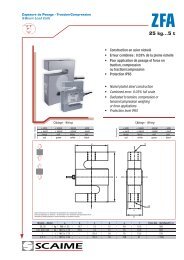disconnect disconnected unplugged damaged manual "Packing dance
Easy-Load Desktop-Thermal Printer
Easy-Load Desktop-Thermal Printer
- No tags were found...
You also want an ePaper? Increase the reach of your titles
YUMPU automatically turns print PDFs into web optimized ePapers that Google loves.
O pe ra tio n: In se rt in g Pa pe r1 3Exchanging Batteries5.. The lid of the battery compartment on the bottomof the printer can be easily opened by pr essing a coinagainst the spring latch.5.For ope rati ons with a cloc k, you hav e ma x.one min ute to exc han ge bat teri es bef or ethe cloc k lose s its set ting .6. Exchanging Battery PacksThe 7 pin battery connector (14) is accessablethr ough the window in the bottom of the battery compartment(see description on page 3). By pulling at theconnection cable of the battery pack with for ce, connector(14) is <strong>unplugged</strong> fr om the socket. The connectorof the new battery pack can be plugged in usingtaper -nose pliers (tweezers).6.131417Replacing battery cells for printer versionswith contact springs inside the battery compartmentEach cell has to be oriented accor ding to the polarityas shown at the bottom of the compartment (alter natingfr om one position to the next).Only or der the battery type given in this <strong>manual</strong>.Befor e inserting it, check for the cor -r ect part number , to ensur e you ar e usingthe corr ect type.Pleasedispose of batteries in accor <strong>dance</strong> with your localenvir onmental r egulations, or send them on yourcosts (DDP) back to us. Never thr ow batteries in thegarbage.The GeBE-FLASH ® is secur ed againstusual maloperations. An explosion risk dueto the insertion of a wr ong battery type, ashort cir cuit, manipulations at the battery ,or temperatur es above 80 °C can not beexcluded.7. Maintenance, Cleaning:After lar ger print ef forts, depending on the paper qualityand adverse envir onmental conditions, it may benecessary to clean the print head, sensor , and the platenr oll, especially , if some ar eas ar e no longer printedpr operly .• Open paper supply lid and r emove paper r oll.• Loosen dirt particles at the paper sensor and thetear -of f bar with a small brush.• Blow for cefully into the paper supply compartmentin or der to r emove the coarse dust.• Soak Q-tip in isopr opanol (IP A) and clean the printhead, or use print head cleaning pin/cleaning car d.7.161513 Battery compartment lid with spring catch14 battery plug connection, 7pin16 Spring contacts for battery connection (option)17 battery plug connection, 6pin21222020 Paper tear -of f bar21 Print head22 Paper sensor18Never use sharp objects for cleaning. Thismight cause damage to the print head.• Other stubbor n debris can also be r emoved with aQ-tip (IP A).Ge BE E + F Gm bH • ww w .oe m- pri nte r .co m • SM AN -E- 471 -V2 .3 • The rm al Pri nte r GPT -43 78 / 437 9