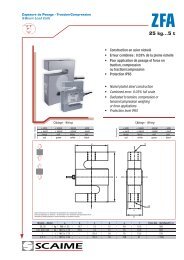disconnect disconnected unplugged damaged manual "Packing dance
Easy-Load Desktop-Thermal Printer
Easy-Load Desktop-Thermal Printer
- No tags were found...
You also want an ePaper? Increase the reach of your titles
YUMPU automatically turns print PDFs into web optimized ePapers that Google loves.
1 4K ey Fu nc ti on s7 K ey Fu nc tio nsDescription of the Key FunctionsThe keys can have dif fer ent functions depending on the status – normal operation or print settings menu. The timefor which the button is held down is also an issue.Feed / Enter (5)Thr ough this key , the printer can be r eactivated fr om sleep mode, and the paper can be transported forwar d.When the feed key is pr essed, the printer will first feed one line of the set font. If the key is held down for mor ethan 2 seconds, it will feed continously .Self T estWith a self test, the inner function of the printer is tested by starting a printout. For this, the paper feed button (5){FEED} is held down for at least 3 seconds, while the printer is being r eactivated fr om power -of f. The interfacesar e not checked at this time. The softwar e version and the character set ar e printed. For OEM, special printoutscan be activated during a self test.OFF / NEXT Key (3)By holding down the OFF/NEXT key for mor e than 3 seconds during operation, the pr ocessing of batch file T2 isinitiated. In µ-P flash, the command for power -of f (after 1 second) is filed in batch file T2. This way , this key is pr o-grammed as an OFF button for the printer (contr oller with power -of f mode).SET Keyr ently without function.Key FEED/ENTER Key OFF/NEXT Actionpr essedheld down > 2spr essed during power -on < 1sheld down during power -onpaper inserted > 2sheld down during power -onno paper > 2spr essed in hexdunp modeno papernot pr essednot pr essedpr essednot pr essednot pr essednot pr essednot pr essednot pr essednot pr essedkey r eleased after < 1s in nor -mal paper modekey held down > 3spr essedpaper feed by one linecontinous paper feedr eactivation, no paper feedcall T0 (self test)call hexdump modehexdump mode endcall T1(default = form feed 1 line)call T2(default = power -of f after one second)call print settings menu8 O P D -M en ue ®The most important settings of the printer can be changed with a few key str okes using the OPD-Menue ® (OnPaperDisplay).They can be called at any time, and can be quickly understood with the menu printout.The inconvenient accessing of DIP switches and the pr ogramming thr ough a terminal pr ogram ar e a thing of thepast.The OPD-Menue ® is operated with only two keys (OFF/NEXT and FEED/ENTER)The OPD-Menue ® is an editor of an initialization batch file "TMENUE" that is called befor e the "TINIT".See chapter on batch files.Key FEED/ENTERpr essednot pr essedpr essedKey OFF/NEXTnot pr essedpr essedpr essedActionincr easing the parametermoving to the next menu itemleaving menu and saving settingsGe BE E + F Gm bH • ww w .oe m- pri nte r .co m • SM AN -E- 471 -V2 .3 • The rm al Pri nte r GPT -43 78 / 437 9