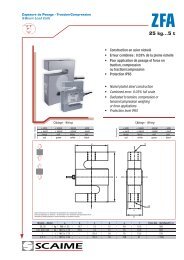disconnect disconnected unplugged damaged manual "Packing dance
Easy-Load Desktop-Thermal Printer
Easy-Load Desktop-Thermal Printer
- No tags were found...
You also want an ePaper? Increase the reach of your titles
YUMPU automatically turns print PDFs into web optimized ePapers that Google loves.
1 8B at ch Fi le s10 B at ch Fi le sAlmost all commands that the printer can r eceivethr ough the interfaces and then perform can be putinto the batch files. When a batch file is pr ocessed,the commands it contains ar e added to the datastr eam of the print pr ogram sequentially , as if theywer e coming thr ough the interface fr om outside. Thisway , all settings that can be done by command can bepr ocessed via batch file. Besides settings commands,batch files can also contain text and graphics.The file structur e consists of one TINIT , which is pr o-cessed with each system boot-up, as well as 10 filesthat can be used fr eely , which ar e r etrieved by command.Some of these files can be addr essed thr oughadditional events. If the contr oller has an EEPROM, itcontains a file structur e that is identical to that of thepr ogram memory (Flash).When a filed is r etrieved, the printer will check, if itcontains data in the EEPROM. If it does not, the filewill be pr ocessed in the Flash. This allows Flash filesto be over -written.The following batch files ar e accessable:Allocated in the Flash Memory , Factory Settings:• "TINIT" ... settings after har dwar e RESET• "T0 " ..... self test thr ough FEED key after r eset• "T1 " ..... form feed thr ough NEXT key 3 sec.• "T3 - T9" : unusedBy using these files in the EEPROM youar e changing the standar d factory settings .T ext or Graphics, Batch Files in the EEPROMFor the printing of text and graphics, the GPT -4378has an 8 KB EEPROM (app. 6 KB can be used for logos),and the GPT -4379 has a 32 KB EEPROM (app.30 KB can be used for logos).It is r ecommended to stor e logos PCL compr essed.By using the Windows driver , compr ession rates ofapp. 3 - 4:1 can be achieved.For comparison: Uncompr essed full graphics of 5 cmlength take up 20 KB, while they only r equir e app.5,7KB when compr essed.Creating and Saving Logos:A special printer driver is available for cr eatinglogos.Configuration of the Printer with TMenu and TINITAfter a har dwar e RESET (connecting the power supply),the printer will check for a pr escribed TMenu and/orTINIT in the EEPROM. If it finds one or both, it will pr o-cess the batch file commands and will then be r eady foroperation. If not, it will pr ocess the TMenu and/or theTINIT containing the factory settings in the Flash.TMenu :The OPD-Menue ® is a printer function that allows theuser to edit the TMenu in the EEPROM. The TMenu canonly be changed thr ough the OPD Menu.Structur e of the TMenu:Y[]