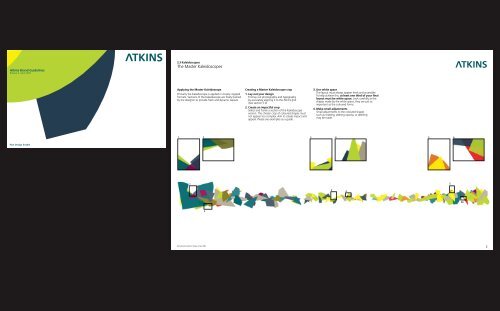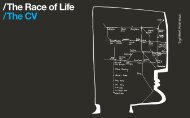Atkins Brand GuidelinesRelease 4, April 20092.3 KaleidoscopesThe Master KaleidoscopesApplying the Master KaleidoscopePrimarily the Kaleidoscope is applied in closely croppedformats. Sections of the Kaleidoscope are freely framedby the designer to provide fresh and dynamic layouts.Creating a Master Kaleidoscope crop1. Lay out your designFirst lay out photography and typographyby accurately aligning it to the Atkins grid.(See section 5.0)2. Create an impactful cropSelect and frame a section of the Kaleidoscopeversion. The chosen crop of coloured shapes mustnot appear too complex. Aim to create impact andappeal. Please see examples as a guide.3. Use white spaceThe layout must always appear fresh and accessible.To help achieve this, at least one third of your finallayout must be white space. Look carefully at theshapes made by the white space, they are just asimportant as the coloured forms.4. Make small adjustmentsSmall adjustments to the coloured shapessuch as rotating, altering opacity, or deletingmay be made.1 2 3 45 61534062Atkins Brand Guidelines. Release 4, April 20092
Atkins Brand Guidelines. Release 4, April 2009Lorem ipsum dolor sit amet,consetetur sadipscing elitr, seddiam nonumy eirmod temporinvidunt ut labore et doloremagna aliquyam erat, seddiam voluptua. At vero eos etaccusam et justo duo doloreset ea rebum. Stet clita kasdgubergren.Diam nonumy eirmod temporinvidunt ut labore et doloremagna aliquyam erat, sed diamvoluptua. Lorem ipsum dolor sitamet, consetetur sadipscing elitr,sed Lorem ipsum dolor sit amet,consetetur sadipscing elitr, sedLorem ipsum dolor sit amet,consetetur sadipscing elitr, seddiam nonumy eirmod temporinvidunt ut labore et dolore magnaaliquyam erat, sed diam voluptua.At vero eos et accusam etjusto duo dolores et ea rebum.Stet clita kasd gubergren.Atkins Brand Guidelines. Release 4, April 2009Atkins Brand Guidelines. Release 4, April 2009Lorem ipsum dolor sit amet,consetetur sadipscing elitr,sed diam nonumy eirmodtempor invidunt ut labore etdolore magna aliquyam erat,sed diam voluptua. At veroeos et accusam et justo duodolores et ea rebum. Stet clitakasd gubergren.Lorem ipsum dolor sit amet,consetetur sadipscing elitr, seddiam nonumy eirmod temporinvidunt ut labore et doloremagna aliquyam erat, seddiam voluptua.Lorem ipsum dolor sit amet,consetetur sadipscing elitr,sed diam nonumy eirmodtempor invidunt ut labore etdolore magna aliquyam erat,sed diam voluptua.Lorem ipsum dolor sit amet,consetetur sadipscing elitr,sed diam nonumy eirmod.Atkins Brand Guidelines. Release 4, April 20096.9 ApplicationsAtkins Brand Guidelines. Release 4, April 2009ContentsAtkins Brand GuidelinesRelease 4, April 20091.0 Toolkit1.1 Atkins logo1.2 Colour palette1.3 Typography1.4 Strapline2.0 Kaleidoscopes2.1 The Atkins Kaleidoscope introduction2.2 The Atkins Kaleidoscope overview2.3 The Master Kaleidoscopes2.4 Secondary and Tertiary Kaleidoscopes for use on internal layouts2.5 Secondary Kaleidoscope options for use on internal layouts2.6 Tertiary Kaleidoscope options for use on section dividers and advertisements3.0 Imagery3.1 Photography and renderings3.2 Cropping images4.0 Graphic Devices4.1 Text Device4.2 Graphic Device: The Clever Box5.0 Grids and typography5.1 Master grids and logo application5.2 Double page spread grids5.3 Secondary grids and logo application5.4 Secondary double page spread grids5.5 Typographic style sheet5.6 Basic typographic layout – advertisements5.7 Basic typographic layout – literature front covers6.0 Applications6.1 Step by step guide to brand applications6.2 Cover examples6.3 Internal layout examples6.4 Text heavy internal layout examples6.5 Section dividers examples6.6 Advertising examples6.7 PowerPoint templates6.8 Email signatures6.9 Document overview6.10 Checklist6.11 Do not examples7.0 Further information and contacts2.0 Kaleidoscopes4.2 Graphic DevicesGraphic Device:The Clever Box4.1 Graphic DevicesText DeviceDocument overviewCoverwithout imageryCoverwith support imagerySection dividerInternal layoutwithout imageryInternal layoutwith dominant imageryThe Clever Box allows you to visually highlightAtkins’ key contribution to a project. Anopportunity to focus on what we do, howwe do it, and why.Place a clear 0.5pt outlined box over the relevantarea on an image. A succinct description ofcontribution to the project is typeset within thebox. The box always extends beyond the buildingfeature, see examples. Use white, grey or blackfor the outline to ensure maximum legibility.The Clever Box can extend across multiplecolumn widths and can also be used portrait.It should always sit on the grid. The Clever Boxmay only sit within the image area when on fullbleed applications.No more than two Clever Boxes should be usedon an A4 page but more can be used on largerapplications such as exhibition stands.A full specification of how to create and positionthe box is provided below.The Clever Box is not intended to be used toprovide an area for the image caption. It shouldbe applied to highlight or suggest the clever bit,not literally outline it.Headline/propositionKey messageLorem ipsumAt veroeos dolorConsetetur sadipscing>The Text Device ‘>’ has been designed to highlightkey text information. It is inspired by the distinctiveAtkins ‘A’, and creates a subtle visual link withthe logo. Its use is optional.Place it after your key message (never in body copy) –for instance beneath an introductory paragraph asshown on the example opposite. The forward pointingarrow encourages the reader to read on.The device is set in Frutiger in the same typesize andweight as the preceding paragraph and should onlybe used once on a page.Please note that the text device should neverbe used as bullet points.Key messageLorem ipsumAt veroeos dolorConsetetursadipscing>Headline/propositionFront / back coverInternal layoutSection dividerwith imageryInternal layoutLandscapeNote:Clever Box can beused in portrait too1 Column2 Column 3 Column436