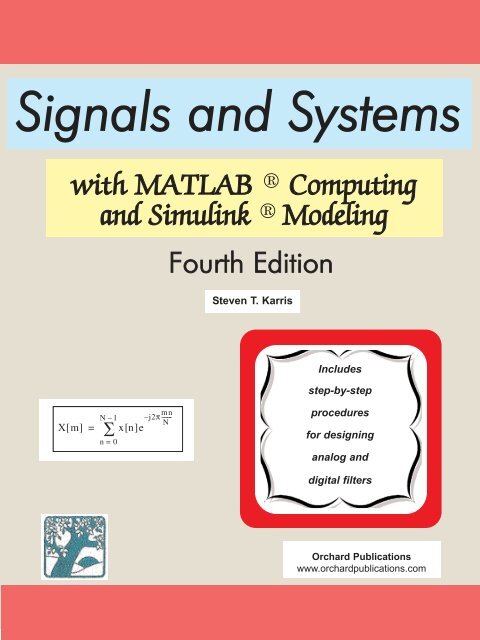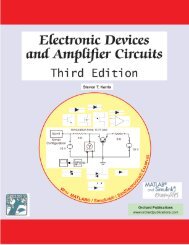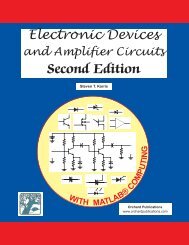endof-
Signals & Systems Front Cover FOURTH.qxp - Orchard Publications
Signals & Systems Front Cover FOURTH.qxp - Orchard Publications
You also want an ePaper? Increase the reach of your titles
YUMPU automatically turns print PDFs into web optimized ePapers that Google loves.
4.2 Complex Impedance Z(s).........................................................................................4−84.3 Complex Admittance Y(s) .....................................................................................4−114.4 Transfer Functions .................................................................................................4−134.5 Using the Simulink Transfer Fcn Block.................................................................4−174.6 Summary.................................................................................................................4−204.7 Exercises .................................................................................................................4−214.8 Solutions to End−of−Chapter Exercises.................................................................4−24MATLAB ComputingPages 4−6, 4−8, 4−12, 4−16, 4−17, 4−18, 4−26, 4−27, 4−28, 4−29, 4−34Simulink ModelingPage 4−175 State Variables and State Equations 5−15.1 Expressing Differential Equations in State Equation Form................................... 5−15.2 Solution of Single State Equations........................................................................ 5−65.3 The State Transition Matrix ................................................................................. 5−95.4 Computation of the State Transition Matrix...................................................... 5−115.4.1 Distinct Eigenvalues ................................................................................. 5−115.4.2 Multiple (Repeated) Eigenvalues ............................................................. 5−155.5 Eigenvectors......................................................................................................... 5−185.6 Circuit Analysis with State Variables.................................................................. 5−225.7 Relationship between State Equations and Laplace Transform.......................... 5−305.8 Summary.............................................................................................................. 5−385.9 Exercises .............................................................................................................. 5−415.10 Solutions to End−of−Chapter Exercises .............................................................. 5−43MATLAB ComputingPages 5−14, 5−15, 5−18, 5−26, 5−36, 5−48, 5−51Simulink ModelingPages 5−27, 5−37, 5−456 The Impulse Response and Convolution 6−16.1 The Impulse Response in Time Domain ................................................................ 6−16.2 Even and Odd Functions of Time .......................................................................... 6−46.3 Convolution............................................................................................................ 6−76.4 Graphical Evaluation of the Convolution Integral................................................. 6−86.5 Circuit Analysis with the Convolution Integral ................................................... 6−186.6 Summary ............................................................................................................... 6−216.7 Exercises................................................................................................................ 6−23Signals and Systems with MATLAB ® Computing and Simulink ® Modeling, Fourth EditionCopyright © Orchard Publicationsiii
Simulink ModelingPage 7−318 The Fourier Transform 8−18.1 Definition and Special Forms ................................................................................ 8−18.2 Special Forms of the Fourier Transform ................................................................ 8−28.2.1 Real Time Functions.................................................................................. 8−38.2.2 Imaginary Time Functions ......................................................................... 8−68.3 Properties and Theorems of the Fourier Transform .............................................. 8−98.3.1 Linearity...................................................................................................... 8−98.3.2 Symmetry.................................................................................................... 8−98.3.3 Time Scaling............................................................................................. 8−108.3.4 Time Shifting............................................................................................ 8−118.3.5 Frequency Shifting ................................................................................... 8−118.3.6 Time Differentiation ................................................................................ 8−128.3.7 Frequency Differentiation ........................................................................ 8−138.3.8 Time Integration ...................................................................................... 8−138.3.9 Conjugate Time and Frequency Functions.............................................. 8−138.3.10 Time Convolution.................................................................................... 8−148.3.11 Frequency Convolution............................................................................ 8−158.3.12 Area Under ft ()........................................................................................ 8−158.3.13 Area Under F( ω)...................................................................................... 8−158.3.14 Parseval’s Theorem................................................................................... 8−168.4 Fourier Transform Pairs of Common Functions.................................................. 8−188.4.1 The Delta Function Pair .......................................................................... 8−188.4.2 The Constant Function Pair .................................................................... 8−188.4.3 The Cosine Function Pair........................................................................ 8−198.4.4 The Sine Function Pair............................................................................. 8−208.4.5 The Signum Function Pair........................................................................ 8−208.4.6 The Unit Step Function Pair .................................................................... 8−22e – jω 0 t u 0 t8.4.7 The () Function Pair.................................................................... 8−248.4.8 The ( cosω 0 t) ( u 0 t)Function Pair ............................................................... 8−248.4.9 The ( sin t) ( u 0 t)Function Pair................................................................ 8−25ω 08.5 Derivation of the Fourier Transform from the Laplace Transform .................... 8−258.6 Fourier Transforms of Common Waveforms ...................................................... 8−278.6.1 The Transform of ft () = A[ u 0 ( t + T) – u 0 ( t – T)] ....................................... 8−278.6.2 The Transform of ft () = A[ u 0 () t – u 0 ( t – 2T)] ........................................... 8−288.6.3 The Transform of ft () = A[ u 0 ( t + T) + u 0() t – u 0 ( t – T)– u 0 ( t – 2T)] ........... 8−29Signals and Systems with MATLAB ® Computing and Simulink ® Modeling, Fourth EditionCopyright © Orchard Publicationsv
8.6.4 The Transform of ft () = Acosω 0 tu [ 0 ( t + T) – u 0 ( t – T)].............................. 8−308.6.5 The Transform of a Periodic Time Function with Period T..................... 8−318.6.6 The Transform of the Periodic Time Function ft () = A δ( t – nT).... 8−32n = – ∞8.7 Using MATLAB for Finding the Fourier Transform of Time Functions............ 8−338.8 The System Function and Applications to Circuit Analysis............................... 8−348.9 Summary .............................................................................................................. 8−428.10 Exercises............................................................................................................... 8−478.11 Solutions to End−of−Chapter Exercises .............................................................. 8−49MATLAB ComputingPages 8−33, 8−34, 8−50, 8−54, 8−55, 8−56, 8−59, 8−609 Discrete−Time Systems and the Z Transform 9−19.1 Definition and Special Forms of the Z Transform ............................................... 9−19.2 Properties and Theorems of the Z Transform...................................................... 9−39.2.1 Linearity ..................................................................................................... 9−39.2.2 Shift of fn [ ]u 0 [ n]in the Discrete−Time Domain ..................................... 9−39.2.3 Right Shift in the Discrete−Time Domain ................................................ 9−49.2.4 Left Shift in the Discrete−Time Domain................................................... 9−59.2.5 Multiplication by in the Discrete−Time Domain................................. 9−6a ne – naT9.2.6 Multiplication by in the Discrete−Time Domain ........................... 9−69.2.7 Multiplication by n and n 2 in the Discrete−Time Domain ..................... 9−69.2.8 Summation in the Discrete−Time Domain ............................................... 9−79.2.9 Convolution in the Discrete−Time Domain ............................................. 9−89.2.10 Convolution in the Discrete−Frequency Domain ..................................... 9−99.2.11 Initial Value Theorem ............................................................................... 9−99.2.12 Final Value Theorem............................................................................... 9−109.3 The Z Transform of Common Discrete−Time Functions.................................. 9−119.3.1 The Transform of the Geometric Sequence.............................................9−119.3.2 The Transform of the Discrete−Time Unit Step Function ......................9−149.3.3 The Transform of the Discrete−Time Exponential Sequence .................9−169.3.4 The Transform of the Discrete−Time Cosine and Sine Functions ..........9−169.3.5 The Transform of the Discrete−Time Unit Ramp Function....................9−189.4 Computation of the Z Transform with Contour Integration.............................9−209.5 Transformation Between s− and z−Domains .......................................................9−229.6 The Inverse Z Transform ...................................................................................9−25∞∑viSignals and Systems with MATLAB ® Computing and Simulink ® Modeling, Fourth EditionCopyright © Orchard Publications
9.6.1 Partial Fraction Expansion .....................................................................9−259.6.2 The Inversion Integral............................................................................9−329.6.3 Long Division of Polynomials ................................................................9−369.7 The Transfer Function of Discrete−Time Systems ............................................9−389.8 State Equations for Discrete−Time Systems ......................................................9−459.9 Summary.............................................................................................................9−489.10 Exercises .............................................................................................................9−539.11 Solutions to End−of−Chapter Exercises.............................................................9−55MATLAB ComputingPages 9−35, 9−37, 9−38, 9−41, 9−42, 9−59, 9−61Simulink ModelingPage 9−44Excel PlotsPages 9−35, 9−4410 The DFT and the FFT Algorithm 10−110.1 The Discrete Fourier Transform (DFT) ............................................................10−110.2 Even and Odd Properties of the DFT................................................................10−910.3 Common Properties and Theorems of the DFT ..............................................10−1010.3.1 Linearity ...............................................................................................10−1010.3.2 Time Shift ............................................................................................10−1110.3.3 Frequency Shift....................................................................................10−1210.3.4 Time Convolution ...............................................................................10−1210.3.5 Frequency Convolution .......................................................................10−1310.4 The Sampling Theorem ...................................................................................10−1310.5 Number of Operations Required to Compute the DFT ..................................10−1610.6 The Fast Fourier Transform (FFT)..................................................................10−1710.7 Summary...........................................................................................................10−2810.8 Exercises ...........................................................................................................10−3110.9 Solutions to End−of−Chapter Exercises...........................................................10−33MATLAB ComputingPages 10−5, 10−7, 10−34Excel Analysis ToolPakPages 10−6, 10−811 Analog and Digital Filters11.1 Filter Types and Classifications......................................................................... 11−111.2 Basic Analog Filters........................................................................................... 11−2Signals and Systems with MATLAB ® Computing and Simulink ® Modeling, Fourth EditionCopyright © Orchard Publicationsvii
11.2.1 RC Low−Pass Filter ............................................................................... 11−211.2.2 RC High−Pass Filter .............................................................................. 11−411.2.3 RLC Band−Pass Filter.............................................................................11−711.2.4 RLC Band−Elimination Filter ................................................................11−811.3 Low−Pass Analog Filter Prototypes..................................................................11−1011.3.1 Butterworth Analog Low−Pass Filter Design .......................................11−1411.3.2 Chebyshev Type I Analog Low−Pass Filter Design..............................11−2511.3.3 Chebyshev Type II Analog Low−Pass Filter Design ............................11−3811.3.4 Elliptic Analog Low−Pass Filter Design ...............................................11−3911.4 High−Pass, Band−Pass, and Band−Elimination Filter Design..........................11−4111.5 Digital Filters ....................................................................................................11−5111.6 Digital Filter Design with Simulink..................................................................11−7011.6.1 The Direct Form I Realization of a Digital Filter.................................11−7011.6.2 The Direct Form II Realization of a Digital Filter................................11−7111.6.3 The Series Form Realization of a Digital Filter....................................11−7311.6.4 The Parallel Form Realization of a Digital Filter .................................11−7511.6.5 The Digital Filter Design Block............................................................11−7811.7 Summary...........................................................................................................11−8711.8 Exercises ...........................................................................................................11−9111.9 Solutions to End−of−Chapter Exercises ...........................................................11−97MATLAB ComputingPages 11−3, 11−4, 11−6, 11−7, 11−9, 11−15, 11−19, 11−23, 11−24, 11−31,11−35, 11−36, 11−37, 11−38, 11−40, 11−41, 11−42, 11−43, 11−45, 11−46,11−48, 11−50, 11−55, 11−56, 11−57, 11−60, 11−62, 11−64, 11−67, 11−68,and 11−97 through 11−106Simulink ModelingPages 11−71, 11−74, 11−77, 11−78, 11−80, 11−82, 11−83, 11−84A Introduction to MATLAB A−1A.1 MATLAB® and Simulink® ........................................................................... A−1A.2 Command Window ......................................................................................... A−1A.3 Roots of Polynomials ....................................................................................... A−3A.4 Polynomial Construction from Known Roots ................................................. A−4A.5 Evaluation of a Polynomial at Specified Values.............................................. A−6A.6 Rational Polynomials....................................................................................... A−8A.7 Using MATLAB to Make Plots..................................................................... A−10A.8 Subplots ......................................................................................................... A−18A.9 Multiplication, Division, and Exponentiation .............................................. A−18A.10 Script and Function Files .............................................................................. A−26A.11 Display Formats ............................................................................................. A−31viiiSignals and Systems with MATLAB ® Computing and Simulink ® Modeling, Fourth EditionCopyright © Orchard Publications
MATLAB ComputingPages A−3 through A−8, A−10, A−13, A−14, A−16, A−17,A−21, A−22, A−24, A−27B Introduction to Simulink B−1B.1 Simulink and its Relation to MATLAB............................................................. B−1B.2 Simulink Demos ............................................................................................... B−20MATLAB ComputingPage B−4Simulink ModelingPages B−7, B−12, B−14, B−18C A Review of Complex Numbers C−1C.1 Definition of a Complex Number....................................................................... C−1C.2 Addition and Subtraction of Complex Numbers ...............................................C−2C.3 Multiplication of Complex Numbers..................................................................C−3C.4 Division of Complex Numbers ...........................................................................C−4C.5 Exponential and Polar Forms of Complex Numbers..........................................C−4MATLAB ComputingPages C−6, C−7, C−8Simulink ModelingPage C−7D Matrices and Determinants D−1D.1 Matrix Definition.............................................................................................D−1D.2 Matrix Operations ...........................................................................................D−2D.3 Special Forms of Matrices................................................................................D−6D.4 Determinants .................................................................................................D−10D.5 Minors and Cofactors ....................................................................................D−12D.6 Cramer’s Rule ................................................................................................D−17D.7 Gaussian Elimination Method.......................................................................D−19D.8 The Adjoint of a Matrix ................................................................................D−21D.9 Singular and Non−Singular Matrices ............................................................D−21D.10 The Inverse of a Matrix.................................................................................D−22D.11 Solution of Simultaneous Equations with Matrices ......................................D−24D.12 Exercises.........................................................................................................D−31Signals and Systems with MATLAB ® Computing and Simulink ® Modeling, Fourth EditionCopyright © Orchard Publicationsix
MATLAB ComputingPages D−3, D−4, D−5, D−7, D−8, D−9, D−10,D−12, D−19, D−23, D−27, D−29Simulink ModelingPage D−3Excel SpreadsheetPage D−28E Window Functions E−1E.1 Window Function Defined .................................................................................. E−1E.2 Common Window Functions............................................................................... E−1E.2.1 Rectangular Window Function ................................................................. E−2E.2.2 Triangular Window Function.................................................................... E−5E.2.3 Hanning Window Function....................................................................... E−7E.2.4 Hamming Window Function..................................................................... E−9E.2.5 Blackman Window Function................................................................... E−12E.2.6 Kaiser Family of Window Functions ....................................................... E−14E.3 Other Window Functions .................................................................................. E−15E.4 Fourier Series Method for Approximating an FIR Amplitude Response .......... E−17ReferencesIndexR−1IN1xSignals and Systems with MATLAB ® Computing and Simulink ® Modeling, Fourth EditionCopyright © Orchard Publications
Chapter 1 Elementary SignalsWe can express (1.3) by the waveform shown in Figure 1.2.vSv out0Figure 1.2. Waveform for as defined in relation (1.3)v outThe waveform of Figure 1.2 is an example of a discontinuous function. A function is said to be discontinuousif it exhibits points of discontinuity, that is, the function jumps from one value toanother without taking on any intermediate values.t1.2 The Unit Step Functionu 0 () tA well known discontinuous function is the unit step function u * 0 () t which is defined asu 0 () t=⎧0 t < 0⎨⎩1 t > 0(1.4)It is also represented by the waveform of Figure 1.3.10u 0 () tFigure 1.3. Waveform forIn the waveform of Figure 1.3, the unit step function u 0 () t changes abruptly from 0 to 1 att = 0. But if it changes at t = t 0 instead, it is denoted as u 0 ( t–t 0 ). In this case, its waveform anddefinition are as shown in Figure 1.4 and relation (1.5) respectively.10t 0u 0 ( t – t 0 )Figure 1.4. Waveform fortu 0 () ttu 0 ( t – t 0 )* In some books, the unit step function is denoted as ut (), that is, without the subscript 0. In this text, however, wewill reserve the ut () designation for any input when we will discuss state variables in Chapter 5.1−2Signals and Systems with MATLAB ® Computing and Simulink ® Modeling, Fourth EditionCopyright © Orchard Publications
The Unit Step FunctionThus, the pulse of Figure 1.9(a) is the sum of the unit step functions of Figures 1.9(b) and 1.9(c)and it is represented as u 0 () t – u 0 ( t – 1).The unit step function offers a convenient method of describing the sudden application of a voltageor current source. For example, a constant voltage source of 24 V applied at t = 0 , can bedenoted as 24u 0 () t V. Likewise, a sinusoidal voltage source v() t = V m cosωt V that is applied toa circuit at t = t 0 , can be described as vt () = ( V m cosωt)u 0 ( t – t 0 ) V. Also, if the excitation in acircuit is a rectangular, or triangular, or sawtooth, or any other recurring pulse, it can be representedas a sum (difference) of unit step functions.Example 1.2Express the square waveform of Figure 1.10 as a sum of unit step functions. The vertical dottedlines indicate the discontinuities at T,2T,3T, and so on.A–Avt ()0T2T3TtFigure 1.10. Square waveform for Example 1.2Solution:Line segment has height A, starts at t = 0, and terminates at t = T. Then, as in Example 1.1, thissegment is expressed asv 1 () t = Au [ 0 () t – u 0 ( t – T)](1.8)Line segment has height – A , starts at t = T and terminates at t = 2T. This segment isexpressed asv 2 () t = – A[ u 0 ( t – T) – u 0 ( t – 2T)](1.9)Line segment has height A, starts at t = 2T and terminates at t = 3T. This segment is expressedasv 3 () t = Au [ 0 ( t–2T) – u 0 ( t – 3T)](1.10)Line segment has height – A , starts at t = 3T, and terminates at t = 4T. It is expressed asv 4 () t = – A[ u 0 ( t – 3T) – u 0 ( t – 4T)](1.11)Signals and Systems with MATLAB ® Computing and Simulink ® Modeling, Fourth EditionCopyright © Orchard Publications1−5
The Delta Function∫t–∞f( τ)δ( τ) dτ=∫t–∞f0 ( )δ( τ) dτ+∫t–∞[ f( τ) – f0 ( )]δ( τ) dτ(1.39)The first integral on the right side of (1.39) contains the constant termoutside the integral, that is,∫t–∞f0 ( )δ( τ) dτThe second integral of the right side of (1.39) is always zero because∫t= f0 ( ) δ( τ) dτ–∞f0 ( ); this can be written(1.40)andTherefore, (1.39) reduces to∫δ() t = 0 for t < 0 and t > 0[ f( τ) – f0 ( )] τ = 0= f0 ( ) – f0 ( ) = 0t–∞f( τ)δ( τ) dτ∫t= f0 ( ) δ( τ) dτ–∞(1.41)Differentiating both sides of (1.41), and replacingτwith t , we obtainf()δtt= f0 ( )δ()tSampling Property of δ()t(1.42)1.4.2 The Sifting Property of the Delta FunctionThe sifting property of the delta function states thatδ()t∫∞–∞ft ()δt ( – α) dt=f( α)(1.43)that is, if we multiply any function ft () by δt ( – α) , and integrate from – ∞ to +∞ , we will obtainthe value of ft () evaluated at t = α .Proof:Let us consider the integral∫abft ()δt ( – α) dt where a < α < b(1.44)We will use integration by parts to evaluate this integral. We recall from the derivative of productsthatdxy ( ) = xdy + ydx or xdy = dxy ( ) – ydx(1.45)and integrating both sides we obtainSignals and Systems with MATLAB ® Computing and Simulink ® Modeling, Fourth EditionCopyright © Orchard Publications1−13
Chapter 1 Elementary Signals6. To drag a line segment to a new position, we place the mouse cursor over that line segment andthe cursor shape shows the position in which we can drag the segment.7. To drag a point along the y−axis, we move the mouse cursor over that point, and the cursorchanges to a circle indicating that we can drag that point. Then, we can move that point in adirection parallel to the x−axis.8. To drag a point along the x−axis, we select that point, and we hold down the Shift key whiledragging that point.9. When we select a line segment on the time axis (x−axis) we observe that at the lower end ofthe waveform display window the Left Point and Right Point fields become visible. We canthen reshape the given waveform by specifying the Time (T) and Amplitude (Y) points.Figure 1.26. Waveforms for the Simulink model of Figure 1.24The two positive spikes that occur at t = 2, and t = 7, are clearly shown in Figure 1.26.MATLAB * has built-in functions for the unit step, and the delta functions. These are denoted bythe names of the mathematicians who used them in their work. The unit step function u 0 () t isreferred to as Heaviside(t), and the delta function δ()t is referred to as Dirac(t). Their use is illustratedwith the examples below.syms k a t;u=k*sym('Heaviside(t−a)')u =k*Heaviside(t-a)d=diff(u)d =k*Dirac(t-a)% Define symbolic variables% Create unit step function at t = a% Compute the derivative of the unit step function* An introduction to MATLAB ® is given in Appendix A.1−20Signals and Systems with MATLAB ® Computing and Simulink ® Modeling, Fourth EditionCopyright © Orchard Publications
Chapter 2The Laplace TransformationThis chapter begins with an introduction to the Laplace transformation, definitions, andproperties of the Laplace transformation. The initial value and final value theorems are alsodiscussed and proved. It continues with the derivation of the Laplace transform of commonfunctions of time, and concludes with the derivation of the Laplace transforms of common waveforms.2.1 Definition of the Laplace TransformationThe two−sided or bilateral Laplace Transform pair is defined asL { ft ()} = Fs ( ) = ft () e – st dt∫∞–∞(2.1)L 1– { Fs ( )} = ft ()=σ + jω-------1Fs ( )2πj∫e st dsσ – jω(2.2)where L{ ft ()} denotes the Laplace transform of the time function ft (), L – 1 { Fs ( )}denotes theInverse Laplace transform, and s is a complex variable whose real part is σ , and imaginary partω , that is, s = σ + jω .In most problems, we are concerned with values of time t greater than some reference time, sayt = t 0 = 0 , and since the initial conditions are generally known, the two−sided Laplace transformpair of (2.1) and (2.2) simplifies to the unilateral or one−sided Laplace transform defined as∫L { ft ()} = F( s) = ft () e – st dt = f()t e – st dtL 1t 0∞– σ + jω1{ Fs ( )} = f()t = ------- Fs ( )2πj∫e st dsσ – jω∫∞0(2.3)(2.4)The Laplace Transform of (2.3) has meaning only if the integral converges (reaches a limit), thatis, ifSignals and Systems with MATLAB ® Computing and Simulink ® Modeling, Fourth EditionCopyright © Orchard Publications2−1
Chapter 2 The Laplace Transformation2.2.3 Frequency Shifting PropertyThe frequency shifting property states that if we multiply a time domain function ft () by an exponentialfunction e – at where a is an arbitrary positive constant, this multiplication will produce ashift of the s variable in the complex frequency domain by a units. Thus,Proof:Note 2:(2.14)A change of scale is represented by multiplication of the time variable t by a positive scaling factora. Thus, the function f() t after scaling the time axis, becomes fat ( ).2.2.4 Scaling Property∞e – at ft () ⇔ Fs ( + a)L { e – at ft ()} =∫e – at ft () e – st dt =∫f()t e –( s + a)tdt = F( s + a)0Let a be an arbitrary positive constant; then, the scaling property states that∞0fat ( )⇔1--F⎛sa ⎝ ā -⎞⎠(2.15)Proof:and lettingt=τ ⁄ a, we obtainL { fat ( )} = fat ( ) e – st dt∫∞0∞L { fat ( )} ∫f( τ)e – s ( τ ⁄ a)d ⎛ τ ⎝ ā - ⎞ 1= = -- f( τ)⎠ a∫e –( s ⁄ a)τd( τ)=0Note 3:Generally, the initial value of ft () is taken at t = 0 −to include any discontinuity that may bepresent at t = 0. If it is known that no such discontinuity exists at t = 0 −, we simply interpretf0 ( −) as f0 ( ).2.2.5 Differentiation in Time Domain PropertyThe differentiation in time domain property states that differentiation in the time domain correspondsto multiplication by s in the complex frequency domain, minus the initial value of f()t att = 0 −. Thus,∞01--F ⎛ sa ⎝ ā -⎞⎠2−4Signals and Systems with MATLAB ® Computing and Simulink ® Modeling, Fourth EditionCopyright © Orchard Publications
Properties and Theorems of the Laplace TransformProof:ft () e – st dt0ft ( + nT)⇔ -----------------------------1–e – sTThe Laplace transform of a periodic function can be expressed as∫T(2.28)∫∞0∫TL { ft ()} = ft () e – st dt = f()t e – st dt + f()t e – st dt + f()t e – st dt + …0In the first integral of the right side, we let t = τ , in the second t = τ + T , in the thirdt = τ + 2T, and so on. The areas under each period of ft () are equal, and thus the upper andlower limits of integration are the same for each integral. Then,∫2TT∫3T2TTL { ft ()} =∫f( τ)e – sτ dτ +∫f ( τ + T ) e – s( τ + T)dτ +∫f ( τ + 2T ) e – s( τ + 2T)dτ + …0T0T0(2.29)Since the function is periodic, i.e., f( τ) = f( τ + T) = f( τ + 2T) = … = f( τ + nT), we can write(2.29) asL { f( τ)} = ( 1 + e – sT + e – 2sT + …) f( τ)e – sτ dτBy application of the binomial theorem, that is,∫T0(2.30)1+ a+ a 2 + a 3 + …=1----------1–a(2.31)we find that expression (2.30) reduces toL{ f( τ)}=∫Tf( τ)e – sτ dτ0---------------------------------1–e – sT2.2.10 Initial Value TheoremThe initial value theorem states that the initial value f( 0 −) of the time function ft () can be foundfrom its Laplace transform multiplied by s and letting s → ∞ .That is,limt→0ft ()= lim sF( s)=s → ∞f ( 0 −)(2.32)Signals and Systems with MATLAB ® Computing and Simulink ® Modeling, Fourth EditionCopyright © Orchard Publications2−9
Chapter 2 The Laplace Transformation8. Derive the Laplace transform for the sawtooth waveform () t below.f STAf ST() ta2a3at9. Derive the Laplace transform for the full−rectified waveform f FR () t below.f FR () tπ 2π 3π 4πWrite a simple MATLAB script that will produce the waveform above.2−32Signals and Systems with MATLAB ® Computing and Simulink ® Modeling, Fourth EditionCopyright © Orchard Publications
Partial Fraction ExpansionSolution:Using (3.6), we obtainThe residues areandF 1 ( s)Therefore, we express (3.9) asF 1 ( s)3s + 2= -------------------------s 2 + 3s + 23s + 2 3s + 2= ------------------------- = -------------------------------- =s 2 + 3s + 2 ( s + 1) ( s + 2)F 1 ( s)= -------------------------3s + 2= ---------------–1s 2 + 3s + 2 ( s + 1)+ 4( --------------- s + 2)and from Table 2.2, Chapter 2, Page 2−22, we find thatr 1r 2---------------( s + 1)+ ( --------------- s + 2)3s + 2r 1 = lim ( s + 1)Fs( ) = --------------- = –1s → – 1( s + 2)s = – 13s + 2r 2 = lim ( s + 2)Fs( ) = --------------- = 4s → – 2( s + 1)s = – 2(3.8)(3.9)(3.10)(3.11)(3.12)Therefore,F 1 ( s)e – at u 0 () t⇔ 1s---------- + a= ---------------–1 4( s + 1)+ ( --------------- ⇔ (– e – t + 4e – 2t )u 0 () t = fs + 2)1 () t(3.13)(3.14)The residues and poles of a rational function of polynomials such as (3.8), can be found easilyusing the MATLAB residue(a,b) function. For this example, we use the scriptNs = [3, 2]; Ds = [1, 3, 2]; [r, p, k] = residue(Ns, Ds)and MATLAB returns the valuesr =p =k =4-1-2-1[]Signals and Systems with MATLAB ® Computing and Simulink ® Modeling, Fourth EditionCopyright © Orchard Publications3−3
Chapter 3 The Inverse Laplace TransformationSolution:F 7 ( s)Using Steps 1 through 3 above, we obtain=– 2s + 4-------------------------------------( s 2 + 1) ( s – 1) 2(3.56)With Step 4,and with Step 5,F 7 ( s)– 2s + 4= ------------------------------------- =( s 2 + 1) ( s – 1) 2r 1 s + A------------------ + r----------------- 21+ r 22( s 2 + 1)( s – 1) 2 ( --------------- s – 1)– 2s + 4 = ( r 1 s + A) ( s – 1) 2 + r 21 ( s 2 + 1) + r 22 ( s – 1) ( s 2 + 1)– 2s + 4 = ( r 1 + r 22 )s 3 + (– 2r 1 + A – r 22 + r 21 )s 2+ ( r 1 – 2A + r 22 )s + ( A – r 22 + r 21 )(3.57)(3.58)(3.59)Relation (3.59) will be an identity is s if each power of s is the same on both sides of this relation.Therefore, we equate like powers of s and we obtain0 = r 1 + r 220 = – 2r 1 + A – r 22 + r 21– 2 = r 1 – 2A + r 224 = A – r 22 + r 21(3.60)Subtracting the second equation of (3.60) from the fourth, we obtainor4 = 2r 1r 1 = 2(3.61)By substitution of (3.61) into the first equation of (3.60), we obtainor0 = 2+r 22r 22 = – 2(3.62)Next, substitution of (3.61) and (3.62) into the third equation of (3.60) yieldsor– 2 = 2– 2A – 2A = 1Finally by substitution of (3.61), (3.62), and (3.63) into the fourth equation of (3.60), we obtain(3.63)3−16Signals and Systems with MATLAB ® Computing and Simulink ® Modeling, Fourth EditionCopyright © Orchard Publications
Chapter 3 The Inverse Laplace Transformation4 ⁄ 3 2⁄3----------s + 4+ s ----------------- 2⇔ --( 2e – 4t + e – t⁄4 )+ 1⁄4 3d.e.s 3 + 8s 2 + 24s + 32 ( s + 4) ( s 2 + 4s + 8)( s 2 + 4s + 8)--------------------------------------------- = ----------------------------------------------- = ------------------------------ and by long divisions 2 + 6s + 8 ( s + 2) ( s + 4)( s + 2)s 2 ------------------------- + 4s + 8=s + 2s+ 2+---------- 4⇔ δ' () t + 2δ() t + 4e – 2ts + 2---------------------( 2s + 3) 3 e – 2s Fs ( ) ⇔ ft ( – 2)u 0 ( t – 2)Fs ( ) = ---------------------3 3 2 3------------------------------⁄---------------------------------3 ⁄ 8-------------------------3⁄8 3--⎛ 1----t 2( 2s + 3) 3 ( 2s + 3) 3 ⁄ 2 3 [( 2s + 3) ⁄ 2] 3 ( s + 3 ⁄ 2) 3 e –( 3 ⁄ 2)t⎞ 3= = =⇔= -----t 2 e 3 ⁄ 28⎝2!⎠ 16e – 2s Fs ( ) e – 2s 3 3= ---------------------( 2s + 3) 3 ⇔ ----- ( t – 2) 2 e –( 3 ⁄ 2)( t – 2)u160 ( t–2)e – 2s 34. The initial value theorem states that lim ft () = lim sF( s). Then,t → 0s → ∞2s + 3f0 ( ) lim s--------------------------------2s 2=s → ∞ s 2 = lim --------------------------------+ 3s+ 4.25s + 1 s → ∞s 2 + 4.25s + 12s 2 ⁄ s 2 + 3s ⁄ s 2= lim ----------------------------------------------------------- = lim -------------------------------------------2 + 3 ⁄ s= 2s → ∞s 2 ⁄ s 2 + 4.25s ⁄ s 2 + 1 ⁄ s 2 s → ∞1 + 4.25⁄ s + 1 ⁄ s 2–( )tThe value3(c).f0 ( ) = 2is the same as in the time domain expression that we found in Exercise5. We are given that Fs ( ) =As--------------------( – 1)and lim ft () = lim sF( s)= 10 . Then,ss ( + 1)t → ∞ s → 0Therefore,that is,Fs ( )and we observe thatlim s As --------------------( – 1)ss ( + 1)s → 0r 1= A lim ---------------( s – 1)= – A = 10s → 0 ( s + 1)r 2=–------------------------10( s – 1)= ---ss ( + 1)s+ s ---------- =10----- – ----------20⇔ ( 10 – 20e – t )u+ 1 s s + 10 () tft () = ( 10 – 20e – t )u 0 () tlim ft () = 10t → ∞3−24Signals and Systems with MATLAB ® Computing and Simulink ® Modeling, Fourth EditionCopyright © Orchard Publications
Chapter 4Circuit Analysis with Laplace TransformsThis chapter presents applications of the Laplace transform. Several examples are presentedto illustrate how the Laplace transformation is applied to circuit analysis. Complex impedance,complex admittance, and transfer functions are also defined.4.1 Circuit Transformation from Time to Complex FrequencyIn this section we will show the voltage−current relationships for the three elementary circuitnetworks, i.e., resistive, inductive, and capacitive in the time and complex frequency domains.They are shown in Subsections 4.1.1 through 4.1.3 below.4.1.1 Resistive Network TransformationThe time and complex frequency domains for purely resistive networks are shown in Figure 4.1.Time DomainComplex Frequency Domain+v R () t = Ri R () t+V R ( s) = RI R ( s)v R () t R i R () t vi R () t R () tV R ( s) R I R ( s)V= ------------I R ( s)R ( s)= --------------−RR−Figure 4.1. Resistive network in time domain and complex frequency domain4.1.2 Inductive Network TransformationThe time and complex frequency domains for purely inductive networks are shown in Figure 4.2.+v L () t−LTime Domaini L () t v L () t Ldi L= -------dti L () t=t--1vL ∫ L dt–∞Figure 4.2. Inductive network in time domain and complex frequency domain4.1.3 Capacitive Network TransformationThe time and complex frequency domains for purely capacitive networks are shown in Figure 4.3.+V L ( s)−sLComplex Frequency Domain+ −I L( s)Li L ( 0 −)V L ( s) = sLI L ( s) – Li L ( 0 −)I L ( s)V L ( s)i------------- L ( 0 −)= + --------------Ls sSignals and Systems with MATLAB ® Computing and Simulink ® Modeling, Fourth EditionCopyright © Orchard Publications4−1
Using the Simulink Transfer Fcn Block0-0.2-0.4-0.6-0.8-10 2 4 6 8 10Figure 4.23. Plot of v out () t for Example 4.8.Figure 4.24. Simulink model for Example 4.8Figure 4.25. Waveform for the Simulink model of Figure 4.24Signals and Systems with MATLAB ® Computing and Simulink ® Modeling, Fourth EditionCopyright © Orchard Publications4−19
Solutions to End−of−Chapter Exercises1.4Magnitude Vout/Vin vs. Radian Frequency1.2|Vout/Vin|10.80.60.410 0 10 1 10 2 10 3 10 4Radian Frequency wThe plot above indicates that this circuit is a second−order low−pass filter.Signals and Systems with MATLAB ® Computing and Simulink ® Modeling, Fourth EditionCopyright © Orchard Publications4−35
Chapter 5State Variables and State EquationsThis chapter is an introduction to state variables and state equations as they apply in circuitanalysis. The state transition matrix is defined, and the state−space to transfer functionequivalence is presented. Several examples are presented to illustrate their application.5.1 Expressing Differential Equations in State Equation FormAs we know, when we apply Kirchoff’s Current Law (KCL) or Kirchoff’s Voltage Law (KVL) innetworks that contain energy−storing devices, we obtain integro−differential equations. Also,when a network contains just one such device (capacitor or inductor), it is said to be a first−ordercircuit. If it contains two such devices, it is said to be second−order circuit, and so on. Thus, a firstorder linear, time−invariant circuit can be described by a differential equation of the formdya 1----- + adt 0 yt () = xt ()(5.1)A second order circuit can be described by a second−order differential equation of the same formas (5.1) where the highest order is a second derivative.An nth−order differential equation can be resolved to n first−order simultaneous differentialequations with a set of auxiliary variables called state variables. The resulting first−order differentialequations are called state−space equations, or simply state equations. These equations can beobtained either from the nth−order differential equation, or directly from the network, providedthat the state variables are chosen appropriately. The state variable method offers the advantagethat it can also be used with non−linear and time−varying devices. However, our discussion willbe limited to linear, time−invariant circuits.State equations can also be solved with numerical methods such as Taylor series and Runge−Kutta methods, but these will not be discussed in this text * . The state variable method is bestillustrated with several examples presented in this chapter.Example 5.1A series RLCcircuit with excitationv S () t = e jωt(5.2)* These are discussed in “Numerical Analysis Using MATLAB and Excel”, Third Edition, ISBN 978-1-934404-03-4.Signals and Systems with MATLAB ® Computing and Simulink ® Modeling, Fourth EditionCopyright © Orchard Publications5−1
Chapter 5 State Variables and State EquationsR+−it ()v S u 0 () tLSolution:Figure 5.4. Circuit for Example 5.4This circuit contains only one energy−storing device, the inductor; therefore, we need only onestate variable. We choose the state variable to denote the current through the inductor as shownin Figure 5.5.By KVL,ororTherefore, the state equations are+ −Rit () = xv S u 0 () tFigure 5.5. Circuit for Example 5.4 with assigned state variable xv R+ = v S u 0 () tv LRi + L di ---- = vdt S u 0 () tRx + Lx· = v S u 0 () tLR 1x· = – ---x + -- vL L S u 0 () ty = x(5.21)5.2 Solution of Single State EquationsIf a circuit contains only one energy−storing device, the state equations are written asx· = αx + βuy = k 1 x + k 2 u(5.22)where α, β, k 1 , and k 2 are scalar constants, and the initial condition, if non−zero, is denoted asx 0 = xt ( 0 )(5.23)5−6Signals and Systems with MATLAB ® Computing and Simulink ® Modeling, Fourth EditionCopyright © Orchard Publications
Chapter 5 State Variables and State Equations2 2 + 1 2 + 3 2 = 141 2 + 1 2 + 2 2 = 6The unit eigenvectors are(–1) 2 + 1 2 + 1 2 = 3---------14------6Unit X λ 1 =1--------- Unit X λ 2 =1------146Unit X λ 3 =32---------------146=2=1– 1------31= ------31------3(5.83)We observe that for the first unit eigenvector the sum of the squares is unity, that is,⎛---------2 ⎞ 2 1⎝ 14 ⎠+ ⎛---------⎞ 2 ---------3⎝ 14 ⎠+ ⎝⎛ 14 ⎠⎞2= -----4+ -----1+ -----9= 114 14 14and the same is true for the other two unit eigenvectors in (5.83).(5.84)5.6 Circuit Analysis with State VariablesIn this section we will present two examples to illustrate how the state variable method is used incircuit analysis.Example 5.10For the circuit of Figure 5.7, the initial conditions are i L ( 0 −) = 0 , and v C ( 0 −) = 0.5 V . Use thestate variable method to compute i L () t and v C () t .RL1 Ω 1⁄ 4 HC+ − it ()v S () t = u 0 () t4 ⁄ 3 F+v− C () tFigure 5.7. Circuit for Example 5.105−22Signals and Systems with MATLAB ® Computing and Simulink ® Modeling, Fourth EditionCopyright © Orchard Publications
A: [−1 −1; 3/4 0]B: [1 0]’C: [0 1]D: [ 0 ]Initial conditions: [0 0]Relationship between State Equations and Laplace TransformFor the Transfer Fcn block Function Block Parameters dialog box we have entered:Numerator coefficient: [ 1 ]Denominator coefficient: [1 1 1]Figure 5.14. Models to show the equivalence between relations (5.126) and (5.127)After the simulation command is executed, both Scope 1 and Scope 2 blocks display the inputand output waveforms shown in Figure 5.15.Figure 5.15. Waveforms displayed by Scope 1 and Scope 2 blocks for the models in Figure 5.14Signals and Systems with MATLAB ® Computing and Simulink ® Modeling, Fourth EditionCopyright © Orchard Publications5−37
Chapter 6 The Impulse Response and Convolutione At – 0.5e – t + 1.5e – 3t – 2e – t + 2e – 3t=3--e – t 3 3t– --e –1.5e – t –8 8 0.5e – 3tThe impulse response is obtained from (6.5), Page 6−1, that is,then,ht () = xt () = e At bu 0 () tht () = xt ()x – 0.5e – t + 1.5e – 3t – 2e – t + 2e – 3t= 1=x32 --e – t 3 43t– --e –1.5e – t –8 8 0.5e – 3t 0 u 0()t =– 2e t +–3--e – t 3 3t–2 2 --e –– 6e 3tu 0 () t(6.10)In Example 5.10, Chapter 5, Page 5−22, we definedandThen,orx 1x 2==i Lv Cht () = x 2 = v C () t = 1.5e – t – 1.5e – 3tht () = v C () t = 1.5( e – t – e – 3t )(6.11)Of course, this answer is not the same as that of Example 5.10, because the inputs and initial conditionswere defined differently.6.2 Even and Odd Functions of TimeA functionft ()is an even function of time if the following relation holds.f( – t) = ft ()(6.12)that is, if in an even function we replace t with – t, the function ft () does not change. Thus, polynomialswith even exponents only, and with or without constants, are even functions. Forinstance, the cosine function is an even function because it can be written as the power seriescost= 1 –Other examples of even functions are shown in Figure 6.4.t 2----2!t 4+ ----4!t 6– ---- + …6!6−4Signals and Systems with MATLAB ® Computing and Simulink ® Modeling, Fourth EditionCopyright © Orchard Publications
Solutions to End−of−Chapter Exercises4.1v12( t–τ)v 1()*v t 2() tv 2() tv 2(–τ)4t0t0τ0τ0tτFrom tables of integrals,and thusCheck:tv 1 ()*v t 2 () t =∫v 1 ( τ)v ( 2 t – τ ) dτ=∫4τe – 2t ( – τ)dτ=0∫xe axdx=e axa 2v 1 ()*v t 2 () t ( 4e – 2t ) e2τ ( 2τ – 1)= -------------------------- =4t0------ ( ax – 1)t0e 2t= e 0 ( 2t– 1 + e – 2t ) = 2t + e 2t –v 1()*v t 2() t ⇔ V 1( s) ⋅ V 2( s)– τe 2τ dτ4e 2t– [ e 2t ( 2t – 1) – e 0 (–1)]– 1, V 1 ( s) = 4⁄s 2 , V 2 ( s) = 1⁄( s + 2)∫t0V 1 ( s) ⋅ V 2 ( s)= --------------------4=s 2 ( s + 2)------------------4s 3 + 2s 25.syms s t; ilaplace(4/(s^3+2*s^2))ans =2*t-1+exp(-2*t)To use the convolution integral, we must first find the impulse response. It was found in Exercise1 asht () = it () = ( 1⁄L)e –( R ⁄ L)tu 0 () tand with the given values,ht () = e – t u 0 () tSignals and Systems with MATLAB ® Computing and Simulink ® Modeling, Fourth EditionCopyright © Orchard Publications6−27
Chapter 6 The Impulse Response and ConvolutionR1 Ω+ L 1 H−ui L () t0 () tWhen the input is the unit step u 0 () t ,it() vin = u 0 () t=∫∞–∞u 0 ( t – τ)h( τ) dτ1ht ()1u ( 0 – τ ) 1e – tu 0 ( t–τ)10t0τ0τht ( – τ)0tτit() vin = u 0 () t∫t= ( 1) ⋅ e – τ dτ= – e τ = e τ =01– t0u 0 ()*h t () t– 0t( 1–e – t )u 0 () tt6.L+ 1 H +v in () tR v out () t−1 Ω−We will first compute the impulse response, that is, the output when the input is the delta function,i.e., v in () t = δt (). Then, by KVLand withi L=xL di L------- + Ridt L = δ()t1⋅ x· + 1 ⋅ x = δ()t6−28Signals and Systems with MATLAB ® Computing and Simulink ® Modeling, Fourth EditionCopyright © Orchard Publications
Solutions to End−of−Chapter Exercisesorx· = – x + δ()tBy comparison with x· = Ax + bu, we observe that A = – 1 and b = 1.From (6.5)ht () = e At bu 0 () t = e – t ⋅ 1 =Now, we compute v out () t when v in () t = u 0 () t – u 0 ( t – 1)by convolving the impulse responseht () with this input v in () t , that is, v out () t = v in ()*h t () t . The remaining steps are as in Example6.5 and are shown below.e – t10 < t < 10th( τ)τ∫t0( 1) ( e – τ ) dτe – τ t0e – τ 0t= – = =1–e – t1h( τ)0 t−1 tt > 1τ∫tt–1( 1) ( e – τ ) dτe – τ tt – 1e – τ t – 1t= – = =– ( e–1)e t7.v in () t = u 0 () t – u 0 ( t–1)−+R1 Ω+v in () t L v out () t1 H−From Exercise 6,Then, for this circuit,v out () t = v L = v in – v R⎧1– e – t 0 < t < 1v R = ⎨⎩– ( e – 1) t>1e t⎧( 1– ( 1–e – t ) = e – t ) 0 < t < 1v out = v L = ⎨– t– t⎩0–e ( e–1)= ( 1 – e)e= – 1.732e – t t>1The plot for the time interval0< t
Evaluation of the Coefficientssinx2sin xFigure 7.5. Graphical proof of∫02π( sinmt) 2 dt=πcosx2cos xFigure 7.6. Graphical proof ofTo evaluate any coefficient in (7.10), say , we multiply both sides of (7.10) by sin2t. Then,ft () sin2t=b 2∫02π( cosmt) 2 dt=1--a2 0 sin2t+ a 1 costsin2t+ a 2 cos2tsin2t+ a 3 cos 3tsin2t+ a 4 cos4tsin2t+b 1 sintsin2t+ b 2 ( sin2t) 2 + b 3 sin 3tsin2t+ b 4 sin4tsin2t+ …π…Next, we multiply both sides of the above expression byto 2π . Then,dt, and we integrate over the period 0∫02πft () sin2tdt1= --a2 0 ∫sin2td t + a 1 ∫costsin2td t + a 2 ∫cos2tsin2tdt02π∫02π+ a 3 cos3tsin2tdt+ …02π+ b 1 ∫sintsin 2t d t + b 2 ∫( sin2t) 2 d t + b 3 ∫sin3tsin2tdt + …02π02π02π02π(7.11)Signals and Systems with MATLAB ® Computing and Simulink ® Modeling, Fourth EditionCopyright © Orchard Publications7−5
Chapter 7 Fourier Seriesthat is, the shape of the negative half−cycle of the waveform is the same as that of the positivehalf-cycle, but inverted.We will test the most common waveforms for symmetry in Subsections 7.3.1 through 7.3.5below.7.3.1 Symmetry in Square WaveformFor the waveform of Figure 7.7, the average value over one period T is zero, and therefore,a 0 = 0 . It is also an odd function and has half−wave symmetry since – f( – t)= ft () and– f ( t + T⁄2)= ft ().ATT/2fa ( )0fb ( )−AπT/22πωtFigure 7.7. Square waveform test for symmetryAn easy method to test for half−wave symmetry is to choose any half−period T⁄2 length on thetime axis as shown in Figure 7.7, and observe the values of ft () at the left and right points on thetime axis, such as f( a) and f( b). If there is half−wave symmetry, these will always be equal butwill have opposite signs as we slide the half-period T ⁄ 2 length to the left or to the right on thetime axis at non−zero values of ft ().7.3.2 Symmetry in Square Waveform with Ordinate Axis ShiftedIf in the square waveform of Figure 7.7 we shift the ordinate axis π ⁄ 2 radians to the right, asshown in Figure 7.8, we will observe that the square waveform now becomes an even function,and has half−wave symmetry since f( – t) = ft () and – f ( t + T⁄2)= ft (). Also, a 0 = 0 .Obviously, if the ordinate axis is shifted by any other value other than an odd multiple of π ⁄ 2 ,the waveform will have neither odd nor even symmetry.7−8Signals and Systems with MATLAB ® Computing and Simulink ® Modeling, Fourth EditionCopyright © Orchard Publications
The Exponential Form of the Fourier SeriesThe waveform of Figure 7.30 is a rudimentary presentation of the capacitor voltage for the circuitof Figure 7.27. However, it will improve if we add a sufficient number of harmonics in (7.87).We can obtain a more accurate waveform for the capacitor voltage of Figure 7.27 with the Simulinkmodel of Figure 7.31.Figure 7.31. Simulink model for the circuit of Figure 7.27The input and output waveforms are shown in Figure 7.32.Figure 7.32. Input and output waveforms for the model of Figure 7.317.8 The Exponential Form of the Fourier SeriesThe Fourier series are often expressed in exponential form. The advantage of the exponentialform is that we only need to perform one integration rather than two, one for the , andanother for the b n coefficients in the trigonometric form of the series. Moreover, in most casesthe integration is simpler.The exponential form is derived from the trigonometric form by substitution ofa ncosωt=e jωte – jωt---------------------------+2(7.88)Signals and Systems with MATLAB ® Computing and Simulink ® Modeling, Fourth EditionCopyright © Orchard Publicationse jωte – jωtsinωt = --------------------------–j2(7.89)7−31
Chapter 8 The Fourier Transform8.2 Special Forms of the Fourier TransformThe time function ft () is, in general, complex, and thus we can express it as the sum of its realand imaginary parts, that is, asft () = f Re () t + jf Im () t(8.6)The subscripts Re and Im will be used often to denote the real and imaginary parts respectively.These notations have the same meaning as Re{ f()t } and Im{ f()t }.By substitution of (8.6) into the Fourier integral of (8.1), we obtainand by Euler’s identity∫∞F( ω) = f Re t–∞– dt + j f Im t()e jωt∫∞–∞()e – jωt dt(8.7)∞F( ω) =∫[ f Re () t cosωt+ f Im () t sinωt] d t – j∫[ f Re () t sinωt– f Im () t cosωt] dt–∞∞–∞(8.8)From (8.8), we see that the real and imaginary parts ofF( ω)areandWe can derive similar forms for the Inverse Fourier transform as follows:Substitution of (8.2) into (8.3) yieldsand by Euler’s identity,ft ()Therefore, the real and imaginary parts of∫∞F Re ( ω) = [ f Re () t cosωt+ f Im () t sinωt] dt–∞∞F Im ( ω) = –∫[ f Re () t sinωt– f Im () t cosωt] dt=ft ()=–∞∞-----1F2π ∫[ Re ( ω) + jF Im ( ω)]e jωt dω∞–∞1----- F2π ∫[ Re ( ω) cosωt– F Im ( ω)sinωt] dω–∞∞+ j----- 1 F2π ∫[ Re ( ω) sinωt+ F Im ( ω) cosωt] dω–∞ft ()in terms of the Inverse Fourier transform are(8.9)(8.10)(8.11)(8.12)andf Re () t=∞-----1F2π ∫[ Re ( ω) cosωt– F Im ( ω)sinωt] dω–∞(8.13)8−2Signals and Systems with MATLAB ® Computing and Simulink ® Modeling, Fourth EditionCopyright © Orchard Publications
Special Forms of the Fourier TransformTABLE 8.3 Time Domain and Frequency Domain Correspondence (Refer also to Tables 8.4 − 8.7)ft () F( ω)Real Imaginary Complex Even OddRealReal and Even Real and OddImaginaryImaginary and EvenImaginary and Oddand∞F Re ( ω) =∫f Re () t cos ωt d t = 0 f Re () t = odd–∞∫F Im ( ω) = – 2 f Re () t sinωtdtf Re () t = odd0∞(8.20)(8.21)Therefore, if f Re () t = odd, F( ω)is imaginary.To determine whether F( ω) is even or odd when f Re () t = odd, we perform a test for evennessor oddness with respect to ω. Thus, substitution of – ω for ω in (8.21), yieldsF Im∫(–ω) = – 2 f Re () t sin( – ω)tdt= 2 f Re () t sinωtdt=0∞∫0∞– F Im ( ω)(8.22)Conclusion: If ft () is real and odd, F( ω)is imaginary and odd. We indicate this result inTable 8.4.TABLE 8.4 Time Domain and Frequency Domain Correspondence (Refer also to Tables 8.5 − 8.7)ft () F( ω)Real Imaginary Complex Even OddRealReal and Even Real and Odd ImaginaryImaginary and EvenImaginary and OddSignals and Systems with MATLAB ® Computing and Simulink ® Modeling, Fourth EditionCopyright © Orchard Publications8−5
Chapter 8 The Fourier TransformExample 8.5–te t2 1⇔--j2πωe1–--ω 24(8.98)syms t v w x; ft=t*exp(−t^2); Fw=fourier (ft)Fw =-1/2*i*pi^(1/2)*w*exp(-1/4*w^2)pretty(Fw)1/2 2- 1/2 i pi w exp(- 1/4 w )Example 8.6e – t1– u 0 () t + 3δ()t ⇔ – -------------- + 3jω + 1(8.99)syms t v w x; fourier(sym('−exp(−t)*Heaviside(t)+3*Dirac(t)'))ans =-1/(1+i*w)+3Example 8.7u 0 () t ⇔ πδω ( ) + -----1jω(8.100)syms t v w x; u0=sym('Heaviside(t)'); Fw=fourier(u0)Fw =pi*Dirac(w)-i/wWe have summarized the most common Fourier transform pairs in Table 8.9.8.8 The System Function and Applications to Circuit AnalysisWe recall from Chapter 6 that, by definition, the convolution integral isWe let∫∞ht ()*u(t) = ut ( – τ)h( τ) dτ–∞gt () = ft ()∗h()t(8.101)(8.102)8−34Signals and Systems with MATLAB ® Computing and Simulink ® Modeling, Fourth EditionCopyright © Orchard Publications
Chapter 8 The Fourier Transform11.We could also have used numerical integration with the integralthereby avoiding the integration by parts procedure. Shown below are the functionfourierxfm2 which is saved as an .m file and the program execution using this function.function y2=fourierxfm2(x)x=x+(x==0)*eps;y2=(sin(x)./x).^2;and after this file is saved, we execute the statement below observing that the limits of integrationare from 0 to π .value2=quad('fourierxfm2',0,pi)value2 =1.4182fplot('abs(2.*exp(−j.*w)*(sin(w)/w))',[0 4*pi 0 2])∫π02xsin------------x 2 dx21.510.500 2 4 6 8 10 128−60Signals and Systems with MATLAB ® Computing and Simulink ® Modeling, Fourth EditionCopyright © Orchard Publications
Chapter 9 Discrete−Time Systems and the Z Transformand form = 2, reduces toZ { f [ n+2]} = z 2 Fz ( )– f [ 0]z 2 – f [ 1]z(9.16)9.2.5 Multiplication by a nin the Discrete−Time DomainProof:∞a n f[ n] ⇔ F ⎛ z ⎝ ā - ⎞⎠Z { a n f [ n]}∑a n f [ n]z – n 1------∑ – f [ n]z – nz= = = f [ n]⎛ -∑= F ⎛ z⎝ a ⎠ ⎝ ā - ⎞⎠k = 0∞k = 0a n∞k = 0⎞ – n(9.17)9.2.6 Multiplication by e naTin the Discrete−Time Domain–e naT – f n[ ] ⇔ Fe ( aT z)(9.18)Proof:∞Z { e – naT f [ n ]} = e – naT f [ n]z – n = f [ n] ( e aT z) – n=∑k = 0∞∑k = 0Fe ( aT z)9.2.7 Multiplication by n and n 2 in the Discrete−Time Domainnf [ n] ⇔ – z-----F d ( z)dzn 2 f[ n] z-----F d ( z) z 2 d 2⇔ + -------Fdz dz 2 ( z)Proof:By definition,Fz ( ) = f [ n]z – nn = 0and taking the first derivative of both sides with respect to z , we obtain∞∑(9.19)∞d-----F( z) = (–n)f [ n]z – n – 1dz ∑=n = 0∞∑– z– 1 nf [ n]z – nn = 09−6Signals and Systems with MATLAB ® Computing and Simulink ® Modeling, Fourth EditionCopyright © Orchard Publications
Properties and Theorems of the Z Transform∞⎧⎫Yz ( ) = Z ⎨ ∑xm [ ]hn [ – m]⎬ =⎩⎭m = 0∞∑n = 0∞∑m = 0xm [ ]hn [ – m]z – nand interchanging the order of the summation, we obtain∞∑∞∑Yz ( ) = xm [ ]hn [ – m]z – n =m = 0n = 0∞∑m = 0∞∑xm [ ] hn [ – m]n = 0z – nNext, we let k = n–m, then, n = k + m, and thus,or∞Yz ( ) =∑xm [ ]∑hk [ ] z –( k + m)=m = 0∞n = 0Yz ( ) = Xz ( ) ⋅ Hz ( )∞∑m = 0∞∑xm [ ]z – m hk [ ]n = 0z – k(9.27)9.2.10 Convolution in the Discrete−Frequency DomainIf f 1 [ n] and f 2 [ n] are two sequences with Z transforms F 1 ( z) and F 2 ( z)respectively, then,f 1[ n] ⋅ f 2 [ n]∫°1z⇔ -------- xF 1 ( v)F 2--j2π⎝ ⎛ v⎠⎞ v – 1dv(9.28)where v is a dummy variable, and is a closed contour inside the overlap convergence regionsfor X 1 ( v) and X 2 ( z ⁄ v). The proof requires contour integration; it will not be provided here.9.2.11 Initial Value Theorem∫°Proof:For all n ≥ 1, as z → ∞f [ 0] = lim Xz ( )z nz → ∞– = ----1 → 0z n(9.29)and under these conditions f[ n]z – n → 0 also. Taking the limit as z → ∞ in∞∑Fz ( ) = f[ n]z – nn = 0Signals and Systems with MATLAB ® Computing and Simulink ® Modeling, Fourth EditionCopyright © Orchard Publications9−9
num=[0 1 0 0];% The coefficients of the numeratorden=[1 −9/4 13/8 −3/8]; % The coefficients of the denominatorfprintf(' \n');[num,den]=residue(num,den); % Verify the residues in (9.79)fprintf('r1 = %4.2f \t', num(1)); fprintf('p1 = %4.2f \t', den(1));...fprintf('r2 = %4.2f \t', num(2)); fprintf('p2 = %4.2f \t', den(2));...fprintf('r3 = %4.2f \t', num(3)); fprintf('p3 = %4.2f \t', den(3))The Inverse Z Transformr1 = 8.00 p1 = 1.00 r2 = -9.00 p2 = 0.75 r3 = 2.00 p3 = 0.50syms n zfn=2*(0.5)^n−9*(0.75)^n+8; % This is the answer in (9.80)Fz=ztrans(fn,n,z); simple(Fz) % Verify answer by first taking Z transform of f[n]ans =8*z^3/(2*z-1)/(4*z-3)/(z-1)iztrans(Fz)ans =2*(1/2)^n-9*(3/4)^n+8% Now, verify that Inverse of F(z) gives back f[n]We can use Microsoft Excel to obtain and plot the values of f [ n]. The spreadsheet of Figure 9.6shows the first 25 values of n but only part of the spreadsheet is shown.n f[n]0.000 1.00001.000 2.25002.000 3.4383.000 4.4534.000 5.2775.000 5.9276.000 6.4297.000 6.8148.000 7.1079.000 7.32810.000 7.49511.000 7.62112.000 7.71513.000 7.78614.000 7.8415.000 7.888765432101Discrete Time Sequence f[n] = 2(0.5) n − 9(0.75) n + 835791113151719212325Figure 9.6. The discrete−time sequence f[ n] = 20.5 ( ) n – 90.75 ( ) n + 8 for Example 9.4Signals and Systems with MATLAB ® Computing and Simulink ® Modeling, Fourth EditionCopyright © Orchard Publications9−27
The Inverse Z Transformorfor n ≥ 2.fn [ ] 16( 163 ⁄ 64) ( 0.75) n 163= + ----------------------------------------- = 16 – -------- ( 0.75) n(–0.25)( 0.75) 2 9We can express f [ n] for all n≥0 asf [ n]=28-----δ [ n]94+ --δ[ n–1] + 163163– -------- ( 0.75) n9(9.96)where the coefficients of δ[ n] and δ[ n–1]are the residues that were found in (9.92) and (9.93)for n = 0 and n = 1 respectively at z = 0. The coefficient 28 ⁄ 9 is multiplied by δ[ n]toemphasize that this value exists only for n = 0 and coefficient 4 ⁄ 3 is multiplied by δ[ n – 1]toemphasize that this value exists only for n = 1.Check with MATLAB:syms z n; Fz=(z^3+2*z^2+1)/(z*(z−1)*(z−0.75)); iztrans(Fz)ans =4/3*charfcn[1](n)+28/9*charfcn[0](n)+16-163/9*(3/4)^nWe evaluate and plot f [ n]for the first 20 values. This is shown on the spreadsheet of Figure 9.9.n f[n]0 1.0001 3.7502 5.8133 8.3594 10.2705 11.7026 12.7777 13.5828 14.1879 14.64010 14.98011 15.23512 15.42613 15.5701612840Discrete Time Sequence of f[0] = 1, f[1] = 3.75,and f[n] = 16−(163/9)*(3/4) n for n ≥ 21 2 3 4 5 6 7 8 9 10 11 12 13 14 15 16 17 18 19 20 21Figure 9.9. The discrete−time sequence for Example 9.7Example 9.8Use the inversion integral method to find the Inverse Z transform ofSignals and Systems with MATLAB ® Computing and Simulink ® Modeling, Fourth EditionCopyright © Orchard Publications9−35
Chapter 10 The DFT and the FFT AlgorithmIts value on the unit circle of the z -plane, is∞∑Fz ( ) = f [ n]z – nn = 0(10.1)( ) = f [ n]e njFe jωT∞∑n = 0(10.2)This represents an infinite summation; it must be truncated before it can be computed. Let thistruncated version be represented by– ωTN–1∑Xm [ ] = xn [ ]en = 0– j2π mn -------N(10.3)where N represents the number of points that are equally spaced in the interval 0 to 2π on theunit circle of the z -plane, andω =⎛ 2π------- ⎞ m⎝ NT⎠for m= 012… , , , , N – 1. We refer to relation (10.3) as the N – point DFT of X [ m].The Inverse DFT is defined asxn [ ]=N – 11--- X [ m]eN ∑m = 0j2π mn -------N(10.4)for n = 0, 1, 2 , …,N – 1.In general, the discrete frequency transformX [ m]is complex, and thus we can express it asX [ m] = Re{ X [ m]} + Im{ X [ m]}(10.5)for m=012… , , , , N – 1.Sincewe can express (10.3) ase– j2π mn -------N=cos2πmn-------------- – jsin--------------2πmnN N(10.6)N – 1∑– j2π mn -------NX [ m] = x[ n]e=n = 0N – 12πmn2πmn∑x[ n]cos -------------- – j x[ n]sin--------------N ∑ Nn = 0N – 1n = 0(10.7)10−2Signals and Systems with MATLAB ® Computing and Simulink ® Modeling, Fourth EditionCopyright © Orchard Publications
Chapter 10 The DFT and the FFT Algorithm12345678910111213141516171819202122232425A B C D E F G H I Jn x(n) m |X(m)|0 1.0 0 46.70x(n)1 1.5 1 11.034.72 2.0 2 0.424.1 4.23 2.3 3 2.413.44 2.7 4 0.225 3.0 5 1.192.0 2.3 2.7 3.0 3.8 3.63.2 2.92.56 3.4 6 0.07 1.57 4.1 7 0.471.08 4.7 8 0.109 4.2 9 0.4710 3.8 10 0.0711 3.6 11 1.1912 3.2 12 0.22|X(m)|13 2.9 13 2.4114 2.5 14 0.4215 1.8 15 11.0346.7011.030.422.410.221.190.070.470.100.470.071.190.222.410.421.811.03Figure 10.2. Plots of xn [ ] and Xm [ ] values for Example 10.3On the plot of X[ m] in Figure 10.2, the first value X0 [ ] = 46.70 represents the DC component.We observe that after the X8 [ ] = 0.10 value, the magnitude of the frequency components for therange 9≤ m≤ 15, are the mirror image of the components in the range 1 ≤ m≤7. This is not acoincidence; it is a fact that if x[ n] is an N−point real discrete time function, only N ⁄ 2 of the frequencycomponents of Xm [ ] are unique.Figure 10.3 shows typical discrete time and frequency magnitude waveforms, for aDFT.N = 16−point10−8Signals and Systems with MATLAB ® Computing and Simulink ® Modeling, Fourth EditionCopyright © Orchard Publications
The Fast Fourier Transform (FFT)The sequences of (10.65) and (10.66) cannot be decomposed further. They justify the statementmade earlier, that each computation produces a vector where each component of this vector, forn = 1, 2, 3 , …,7 is obtained by one multiplication and one addition. This is often referred to as abutterfly operation.Substitution of (10.65) and (10.66) into (10.60), yields2mF even [ m] = F even1 [ m] + W N Feven2 [ m](10.67)Likewise, F odd [ m] can be decomposed into DFTs of length 2; then, Fm [ ] can be computed frommFm ( ) = F even ( m) + W N Fodd ( m) m = 012… , , , , 7(10.68)for N = 8 . Of course, this procedure can be extended for any N that is divisible by 2.Figure 10.5 shows the signal flow graph of a decimation in time, in−place FFT algorithm forN = 8 , where the input is shuffled in accordance with the above procedure. The subscript N inW has been omitted for clarity.Column 0 (x[n]) Column 1 (N /4 ) Column 2 (N / 2) Column 3 (N)X[m]Row 0Row 1Row 2Row 3Row 4Row 5Row 6Row 7x0 [ ]x4 [ ]x2 [ ]x6 [ ]x1 [ ]x5 [ ]x3 [ ]W 0 W 0W 0W 4 W 6 W 7W 4W 0W 4W 0W 4W 0W 2W 4W 6W 0W 2W 4W 1W 2W 3W 4W 5W 6x7 [ ] X7 [ ]Figure 10.5. Signal flow graph of a decimation in time, in-place FFT algorithm, forX0 [ ]X1 [ ]X2 [ ]X3 [ ]X4 [ ]X5 [ ]X6 [ ]N = 8Signals and Systems with MATLAB ® Computing and Simulink ® Modeling, Fourth EditionCopyright © Orchard Publications10−23
Chapter 10 The DFT and the FFT Algorithmand it is used with the nodes where two solid lines terminate on them. The number inside thecircles denote the power of W N , and the minus (−) sign below serves as a reminder that thebracketed term of the second equation involves a subtraction. Using this graph and the aboveequations, compute the frequency component X[ 3]. Verify that this is the same as in Example10.5.x0 [ ]X0 [ ]x1 [ ]x2 [ ]x3 [ ]W 0W 2 −W 3 W 0− W 0− W 2 − W 0W 0W 1− W 0W 2 − W 0x4 [ ]x5 [ ]x6 [ ]x7 [ ]−−−− − −X1 [ ]X5 [ ]X3 [ ]X7 [ ]6. Plot the Fourier transform of the rectangular pulse shown below, using the MATLAB fft function.Then, use the ifft function to verify that the inverse transformation produces the rectangularpulse.ft ()1X4 [ ]X2 [ ]X6 [ ]−1 0 1t7. Plot the Fourier transform of the triangular pulse shown below using the MATLAB fft function.Then, use the ifft function to verify that the inverse transformation produces the rectangularpulse.ft ()1−1 0 1t10−32Signals and Systems with MATLAB ® Computing and Simulink ® Modeling, Fourth EditionCopyright © Orchard Publications
Basic Analog Filters11.2.3 RLC Band−Pass FilterThe RLC network shown in Figure 11.8 is a basic analog band−pass filter. * We will derive expressionsfor its magnitude and phase.Figure 11.8. Basic band−pass RLC networkApplication of the voltage division expression yields+V in−jωL1 ⁄ jωCR+V out−and thusV out=------------------------------------------- R⋅jωL + 1 ⁄ jωC + RV inGjω ( )V---------- outV in= = -------------------------------------------R= ------------------------------------------------jωRC=jωL + 1 ⁄ jωC + R – ω 2 LC + 1+jωRC-------------------------------------------------------– jω( R ⁄ L)ω 2 – jω( R ⁄ L)– 1⁄LC(11.7)There is no need to express relation (11.7) in magnitude and phase form. We will make use ofthe abs(x) and angle(x) MATLAB functions for the magnitude and phase plots.We will use the MATLAB script below to plot Gjω ( ) versus radian frequency ω . This is shownin Figure 11.9 where, for convenience, we let R = L = C = 1, and thus (11.7) simplifies to:Gjω ( )– jω= --------------------------ω 2 – jω – 1(11.8)w=0:0.02:100; magGjw=abs(−j.*w./(w.^2−j.*w−1)); semilogx(w,magGjw);...xlabel('Frequency in rad/sec − log scale'); ylabel('Magnitude of Vout/Vin');...title('Magnitude Characteristics of basic RLC band−pass filter'); gridThe plot for the magnitude of (11.8) is shown in Figure 11.9.To plot the phase of (11.8), we use the MATLAB script below.w=0:0.02:100; phaseGjw=angle(−j.*w./(w.^2−j.*w−1)).*180./pi; semilogx(w,phaseGjw);...xlabel('Frequency in rad/sec − log scale'); ylabel('Phase of Vout/Vin − degrees');...title('Phase Characteristics of basic RLC band−pass filter'); gridThe plot for the phase of (11.8) is shown in Figure 11.10.* This is the same network as (a) in Exercise 7, Chapter 4, Page 4−22.Signals and Systems with MATLAB ® Computing and Simulink ® Modeling, Fourth EditionCopyright © Orchard Publications11−7
Chapter 11 Analog and Digital Filtersxlabel('Frequency in rad/sec − log scale'); ylabel('Phase of Vout/Vin − degrees');...title('Phase Characteristics of basic RLC band−elimination filter'); gridThe plot for the phase of (11.10) is shown in Figure 11.13.100Phase Characteristics of basic RLC band-elimination filterPhase of Vout/Vin - degrees500-50-10010 -2 10 -1 10 0 10 1 10 2Frequency in rad/sec - log scaleFigure 11.13. Phase characteristics of the basic RLC band−elimination filter withR = L = C = 1Other passive filter networks are presented as end−of−chapter exercises in Chapter 4. Examplesof active low−pass filters are presented in Figure 4.20, Chapter 4, Page 4−15, and at the end of thischapter. In the next section we introduce filter prototypes and use these as a basis for filterdesign.11.3 Low−Pass Analog Filter PrototypesIn this section, we will use the analog low−pass filter as a basis. We will see later that, using transformations,we can derive high−pass and the other types of filters from a basic low−pass filter. Wewill discuss the Butterworth, Chebyshev Type I, Chebyshev Type II also known as Inverted Chebyshev,and Cauer also known as elliptic filters.The first step in the design of an analog low−pass filter is to derive a suitable magnitude−squaredfunction A 2 ( ω) , and from it derive a Gs ( ) function such thatA 2 ( ω) = Gs ( ) ⋅ G( – s)s = jω(11.11)Since ( jω)∗ = (–jω), the square of the magnitude of a complex number can be expressed as thatnumber and its complex conjugate. Thus, if the magnitude is A , thenA 2 ( ω) = Gjω ( ) = Gjω ( )G∗( jω) = Gjω ( ) ⋅ G( – jω)(11.12)Now, Gjω ( ) can be considered as Gs ( ) evaluated at s = jω , and thus (11.11) is justified. Also,since A is understood to represent the magnitude, it needs not be enclosed in vertical lines.11−10Signals and Systems with MATLAB ® Computing and Simulink ® Modeling, Fourth EditionCopyright © Orchard Publications
Chapter 11 Analog and Digital Filters102nd Order Butterworth Low-Pass Filter ResponseFigure 11.20. Plot for the VCVS low−pass filter of Example 11.6We have used the MATLAB buttap function earlier to aid us in the design of Butterworth filterswith the cutoff frequency normalized to 1 rad ⁄ s. We can also use the bode function to displayboth the (asymptotic) magnitude and phase plots. The following script will produce the Bodemagnitude and phase plots for a two−pole Butterworth low-pass filter.[z,p,k]= buttap(2);% Specify a two−pole filter;...[b,a]=zp2tf(z,p,k);% Display in polynomial rational form;...w=0:0.01:4; [mag,phase]=bode(b,a,w);...b,a% Display b and a coefficientsb =a =|Vout/Vin| (dB)-10-20-30-40-50-60-700 0 11.0000 1.4142 1.0000num=[0 0 1]; den=[1 sqrt(2) 1];...bode(num,den); title('Butterworth 2nd Order Low−Pass Filter'); gridThe Bode plots are shown in Figure 11.21. The frequency is displayed infrequency normalized to 1 rad ⁄ s.and the cutoffWe can also display the Bode plots with the frequency specified in Hz. This can be done with theMATLAB script below.h=bodeplot(tf(num,den));...setoptions(h,'FreqUnits', 'Hz'); grid0-8010 0 10 1 10 2 10 3 10 4 10 5Frequency Hzrad ⁄ secThe Bode plots with the frequency specified in Hz are shown in Figure 11.22.11−24Signals and Systems with MATLAB ® Computing and Simulink ® Modeling, Fourth EditionCopyright © Orchard Publications
Low-Pass Analog Filter Prototypes1Type 2 Chebyshev Low-Pass Filter, k=3, 3 dB ripple in stop bandMagnitude of G(s) (absolute values)0.80.60.40.2010 -2 10 -1 10 0 10 1 10 2 10 3Frequency in rad/sec - log scaleFigure 11.29. Plot for the Chebyshev Type II filter of Example 11.1011.3.4 Elliptic Analog Low−Pass Filter DesignThe elliptic, also known as Cauer filters, are characterized by the low−pass magnitude−squaredfunctionA 2 1( ω)= -----------------------------------(11.69)21+R k ( ω ⁄ ωC )where R k ( x)represents a rational elliptic function used with elliptic integrals. Elliptic filters haveripple in both the pass−band and the stop−band as shown in Figure 11.30.15-pole Elliptic Low Pass FilterMagnitude of G(s) (absolute values)0.80.60.40.2010 -2 10 -1 10 0 10 1 10 2 10 3Frequency in rad/sec - log scaleFigure 11.30. Characteristics of an elliptic low−pass filterSignals and Systems with MATLAB ® Computing and Simulink ® Modeling, Fourth EditionCopyright © Orchard Publications11−39
Digital Filters1Four signals separated by four digital filters0.8Magnitude0.60.40.200 2 4 6 8Hz10 12 14 16x 10 4Figure 11.43. Frequency separations for the signals of Example 11.21In the following example, we will demonstrate the MATLAB filter function that is being used toremove unwanted frequency components from a function. But before we use the filter function,we must design a filter that is capable of removing those unwanted components.Example 11.22In Chapter 7, Subsection 7.4.4, Page 7−20, we found that the half−wave rectifier with no symmetrycan be represented by the trigonometric Fourier seriesft ()=A---π+A--- sint2–A---πcos2t-------------3cos4t cos6t cos8t+ ------------- + ------------- + ------------- + …15 35 63In this example, we want to filter out just the first 2 terms, in other words, to remove all cosineterms. To simplify this expression, we let A = 3π and we truncate it by eliminating all cosineterms except the cos2t term. Then,gt () = 3+1.5sint–cos2t(11.99)The problem now reduces to design a low−pass digital filter, and use the filter command toremove the cosine term in (11.99).Solution:We will use a 6–pole digital low−pass Butterworth filter because we must have a sharp transitionbetween the 1 and 2 rad⁄s frequency range. Also, since the highest frequency componentis 2 rad ⁄ s, to avoid aliasing, we must specify a sampling frequency of ω S = 4 rad ⁄ s. Thus, theSignals and Systems with MATLAB ® Computing and Simulink ® Modeling, Fourth EditionCopyright © Orchard Publications11−63
Digital FiltersThe analog and digital inputs and outputs are shown in Figures 11.45 and 11.46 respectively.6Function g(t)Filtered Output y(t)4200 2 4 6 8 10 12Continuous Time t64200 2 4 6 8 10 12Continuous Time tFigure 11.45. Continuous time input and output waveforms for Example 11.22Discrete Function g(n*T)Filtered Output y(n*T)64200 2 4 6 8 10 12Discrete Time nT64200 2 4 6 8 10 12Discrete Time nTFigure 11.46. Discrete time input and output waveforms for Example 11.22We conclude this section with one more example to illustrate the use of the MATLAB findfunction. This function displays the subscripts of an array of numbers where a relational expressionis true. For example,x=−2:5; % Display the integers in the range -2 0.8); % Find the subscripts of the numbers for which x > 0.8Signals and Systems with MATLAB ® Computing and Simulink ® Modeling, Fourth EditionCopyright © Orchard Publications11−67
Chapter 11 Analog and Digital FiltersTo implement this filter, we factor the numerator and denominator polynomials asHz ( )0.5( 1 + 0.6z – 1 ) 1 0.6z – 1 *= ------------------------------------------------------------------( – )(11.106)( 1+0.9z – 1 )( 1–0.8z – 1 )The model is shown in Figure 11.54, and the input and output waveforms are shown in Figure11.55.Figure 11.54. Model for Example 11.25Figure 11.55. Input and output waveforms for the model of Figure 11.54A demo model using fixed−point Simulink blocks can be displayed by typingfxpdemo_series_cascade_form* The combination of the of factors in parentheses is immaterial. For instance, we can group the factors as( 1 0.6z – 1-----------------------------+ ) ( 1 0.6zand – 1----------------------------– ) ( 1 0.6zor as – 1-----------------------------+ ) 1 0.6zand– 1-----------------------------( – )( 1 + 0.9z – 1 ) ( 1–0.8z – 1 ) ( 1 – 0.8z – 1 ) ( 1 + 0.9z – 1 )11−74Signals and Systems with MATLAB ® Computing and Simulink ® Modeling, Fourth EditionCopyright © Orchard Publications
Chapter 11 Analog and Digital Filters2. The op amp circuit below is a VCVS second−order band−pass filter whose transfer function isGs ( )V out ( s)= ----------------- =V in ( s)----------------------------------------KBW [ ]ss 22+ [ BW]s + ω 0v inR 1R 4R 5R 3C 2R 2C 1v outLet ω 0 = center frequency, ω 2 = upper cutoff frequency, ω 1 = lower cutoff frequency,Bandwidth BW = ω 2 – ω 1 , and Quality Factor Q = ω 0 ⁄ BWto achieve the desired centered fre-We can calculate the values of C 1 , C 2 , R 1 , R 2 , R 3 , and R 4quency and bandwidth BW. For this circuit,ω 0Using these relations, compute the appropriate values of the resistors to achieve center frequency= 1 KHz, Gain K = 10, and Q = 10.f 0Choose the capacitors as C 1 = C 2 = 0.1 µF . Plot Gs ( ) versus frequency.Solution using MATLAB is highly recommended.R 1R 22Q= ----------------C 1 ω 0 K2Q= --------------------------------------------------------------------------⎧C 1 ω 0 ⎨– 1 + ( K – 1) 2 + 8Q 2 ⎫⎬⎩⎭1R 3------------1 1= ⎛-----+ ----- ⎞⎝ ⎠C 12 ω02R 1R 4 = R 5 = 2R 3R 211−92Signals and Systems with MATLAB ® Computing and Simulink ® Modeling, Fourth EditionCopyright © Orchard Publications
Appendix E Window Functionsh[n]A(f)(a)Figure E.2. Resultant amplitude response when the impulse response is abruptly truncatedTherefore, we are seeking a suitable window function that will result in an amplitude responsewith a lower ripple in the stop band such as the one shown in Figure E.3.A(f)t(b)fFigure E.3. Acceptable amplitude responseAlthough an impulse response may converge uniformly, when it is multiplied * by a rectangularwindow function it results in an undesirable amplitude response. However, the rectangular windowfunction is the basis in studying window functions, so we begin with the description of therectangular window function.E.2.1 Rectangular Window FunctionThe rectangular window function is defined asfft () rect =τ1 for |t| < --2= 0 otherwise(E.1)and its time−domain waveform is as shown in Figure E.4.f(t)– τ ⁄ 2τ ⁄ 2Figure E.4. Rectangular window function in time−domaint* We recall that multiplication in the time domain corresponds to convolution in the frequency domain.E−2Signals and Systems with MATLAB ® Computing and Simulink ® Modeling, Fourth EditionCopyright © Orchard Publications
Other Window Functionssmaller side lobe levels.MATLAB provides the Kaiser window function asw=kaiser(L, beta)and this returns an L−point Kaiser window * in the column vector w.Figure E. 24 shows the Kaiser functions for L = 50 with β = 1 , β = 4 , and β = 9 . These functionswere plotted with the MATLAB script below.plot([kaiser(50, 1), kaiser(50,4), kaiser(50,9)]);10.8β=10.6β=40.40.2β=900 10 20 30 40 50Figure E.24. Kaiser window functions with L=50 and β = 1 , β = 4 , and β = 9Figure E.25 shows the corresponding frequency domain plots for the Kaiser window functions inFigure E.24. These plots were created with the MATLAB script below.n=50;w1 =kaiser(n, 1); w2=kaiser(n,4); w3=kaiser(n,9);[W1,f]=freqz(w1/sum(w1),1,512,2); [W2,f]=freqz(w2/sum(w2),1,512,2);[W3,f]=freqz(w3/sum(w3),1,512,2); plot(f,20*log10(abs([W1 W2 W3])));grid;E.3 Other Window FunctionsTable E.1 lists the window functions we’ve discussed in the previous sections, as well as othersalong with the MATLAB function names and are included in the MATLAB Signal ProcessingToolbox.* When the expression under the radical in (E.12) is negative, the function can be expressed in terms of thehyperbolic sine function.Signals and Systems with MATLAB ® Computing and Simulink ® Modeling, Fourth EditionCopyright © Orchard PublicationsE−15
Appendix E Window FunctionsMH 1 ( z) =∑c m z m(E.16)m = – MRelation (E.16) represents an FIR transfer function but it is non−causal because it includes positivepowers of z, and this implies that the filter would produce an output advanced in time withrespect to the input, and this is, of course, impossible. We can be overcome this problem by introducinga delay of M samples. Accordingly, we define the transfer functionHz ( ) = z – MH 1 ( z) = z – M∑c m z m =∑c m z m – Mm = – M m = MIn (E.17) we let m – M = – i . Then, with the substitution c m– i = a iwe obtainM–M(E.17)2MHz ( ) =∑c m– i z – i =i = 0∑a i z – ii = 0(E.18)Let w mdenote the coefficients of a particular window function and let c' mdenote the coefficientsof the modified function, i.e., the given function multiplied by some window function. Themodified coefficients are then computed fromc' m=w m c m2M(E.19)Example E.1A low−pass FIR digital filter is to be designed using the Fourier series method. The desired amplituderesponse isAf () = 1 for 0 ≤f ≤125 Hz(E.20)0 elsewhere in the range 0 < f < f 0The sampling frequency is 1 KHz and the impulse response is to be limited to 20 delays. Derivethe transfer function using the Fourier series method.Solution:To make this low−pass filter an even function of frequency, we represent it as shown in FigureE.26 (a) in terms of the actual frequency. Let us express it in terms of the normalized frequencyscale. We do this by considering the sampling frequency which is given as f S = 1 KHz . Accordingly,the folding frequency * is f 0 = f S ⁄ 2 = 1000 ⁄ 2 = 500 Hz , and in terms of the normalized* We recall that the folding frequency is the highest frequency that can be processed by a given discrete−time systemwith sampling frequencyf SE−18Signals and Systems with MATLAB ® Computing and Simulink ® Modeling, Fourth EditionCopyright © Orchard Publications
Fourier Series Method for Approximating an FIR Amplitude Response20Magnitude (dB)0-20-400 0.1 0.2 0.3 0.4 0.5 0.6 0.7 0.8 0.9 1Normalized Frequency (×π rad/sample)0Phase (degrees)-500-1000-1500-20000 0.1 0.2 0.3 0.4 0.5 0.6 0.7 0.8 0.9 1Normalized Frequency (×π rad/sample)Figure E.31. Normalized frequency plots for the triang window created with the MATLAB function fir10Magnitude Response (dB)-5-10Magnitude (dB)-15-20-25-30-35-400 0.1 0.2 0.3 0.4 0.5 0.6 0.7 0.8 0.9Normalized Frequency (×π rad/sample)Figure E.32. Magnitude response for the triang window created with the MATLAB function fvtoolb. HanningWe recall from (E.6) that the Hanning window function is defined as2 1ft () Hann cos ( πt ⁄ τ)2-- ⎛ 1 + cos-------2πt⎞ τ= =for |t| < --⎝ τ ⎠2= 0 otherwise(E.27)Signals and Systems with MATLAB ® Computing and Simulink ® Modeling, Fourth EditionCopyright © Orchard PublicationsE−27
IndexSymbols Cauchy’s residue theorem convolution in the discrete-timesee residue theorem domain - see Z transform - properties of% (percent) symbol in MATLAB A-2 Cauer filter - see elliptic filter convolution in the time domain propertyCayley-Hamilton theorem 5-11 of the Laplace transform - seeA characteristic equation 5-19 Laplace transform - properties ofcheb1ap MATLAB function 11-35 convolution integral defined 6-8abs(z) in MATLAB A-23 cheb2ap MATLAB function 11-38 graphical evaluation of 6-8active analog filter - see filter Chebyshev filters - see filter convolution property of the Fourieradjoint of a matrix - see matrix Chebyshev Type I analog low-pass transform - see Fourier transformadmittance filter design - see filter design properties ofcapacitive 4-2 Chebyshev Type I filters - see filter Cooley and Tukey 10-18inductive 4-2 Chebyshev Type I low-pass filter cosine function - Fourier transform ofcomplex input 4-11 magnitude-square function 11-26 see Fourier transform ofalgebraic constrain block in Simulink B-18 - see filter common functionsaliasing 10-14 Chebyshev Type II analog low-pass cosω 0 t u 0 (t) function - Fourier transform ofall-pass filter - see filter filter design - see filter design see Fourier transform ofall-pole approximation 11-21 Chebyshev Type II filters - see filter common functionsall-pole low-pass filter circuit analysis with Laplace transforms 4-1 Cramer’s rule D-17see filter - low-pass circuit analysis with state variables 5-22alternate form of the trigonometric circuit transformation from time DFourier series - see Fourier series to complex frequency 4-1alternate method of partial clc MATLAB command A-2 d2c MATLAB function 9-47fraction expansion - see partial clear MATLAB command A-2 data points in MATLAB A-14fraction expansion cofactor of a matrix - see matrix decade - definition of 11-12angle(z) MATLAB function A-23 collect(s) MATLAB symbolic function 3-12 decimation in frequency - see FFT algorithmargument 11-2 column vector in MATLAB A-19 decimation in time - see FFT algorithmattenuation rate 11-12 command screen in MATLAB A-1 deconv MATLAB function A-6autoscale icon in Simulink B-12 Command Window in MATLAB A-1 default color in MATLAB A-15axis MATLAB command A-16 commas in MATLAB A-8 default line in MATLAB A-15comment line in MATLAB A-2 default marker in MATLAB A-15B Commonly Used Blocks in Simulink B-7 default values in MATLAB A-12complex admittance - see admittance delta (impulse) functionband-elimination filter - see filter complex conjugate in MATLAB A-4 definition of 1-11band-elimination filter design complex conjugate pairs 3-5 doublet 1-14see filter design complex impedance - see impedance Fourier transform of - see Fourierband-limited signal 10-13 complex number C-2 transform of common functionsband-pass filter - see filter complex numbers in MATLAB A-3 higher order 1-14band-pass filter design complex poles 3-5 nth-order 1-14see filter design Complex to Magnitude-Angle sampling property of 1-12band-stop filter - see filter block in Simulink C-7 sifting property of 1-13Bessel filter - see filter computation of the state triplet 1-14bilinear MATLAB function 11-59 transition matrix 5-11 demo in MATLAB A-2bilinear transformation - see computation of the Z Transform with DeMoivre’s theorem 11-15transformation methods for mapping contour integration - see Z transform derivation of the Fourier transform fromanalog prototype filters to digital filters Configuration Parameters the Laplace Transform 8-25bode MATLAB function 11-24 in Simulink B-12 determinant of a matrix - see matrixbox MATLAB command A-12 congugate of a matrix - see matrix determinant of order 2 - see matrixbuttap MATLAB function 11-17 conj(A) MATLAB function D-9 DFT - common properties ofbuttefly operation 10-23 conjugate of a complex number C-3 even time function 10-9Butterworth analog low-pass conjugate time and frequency functions even frequency function 10-9filter design - see filter design of the Fourier transform - see frequency convolution 10-13Fourier transform - properties of frequency shift 10-12C constant function - Fourier transform of linearity 10-10see Fourier transform - properties of odd time function 10-9c2d MATLAB function 9-46 Contents Pane in Simulink B-7 odd frequency function 10-9capacitive admittance - see admittance contour integral 9-20 time convolution 10-12capacitive impedance - see impedance conv MATLAB function A-7 time shift 10-11cascade form realization - see digital filter convolution in the complex frequency DFT - definition of 10-1Category I FFT algorithm - see domain - see Laplace transform N-point 10-2, 10-16FFT algorithm properties of diagonal elements of a matrix - see matrixCategory II FFT algorithm - see convolution in the discrete-frequency diagonal matrix - see matrixFFT algorithm domain - see Z transform - properties ofIN-1
differentiation in complex frequency transform of common functions notch (band-elimination) 11-8domain property of the Laplace element-by-element operation in MATLAB phase shift 11-1, 11-94transform - see Laplace transform division A-21 RC high-pass 11-4- properties of exponentiation A-21 RC low-pass 11-2differentiation in time domain property multiplication A-20 RLC band-elimination 4-22, 4-31, 11-8of the Laplace transform - see elements of the matrix - see matrix RLC band-pass 4-22, 4-31, 11-7Laplace transform - properties of ellip MATLAB function 11-40 filter design - see also digital filterdifferentiation property of the Fourier elliptic filter - see filter band-elimination 11-41transform 8-12 - see Fourier elliptic filter design - see filter design band-pass 11-41transform - properties of eps in MATLAB A-22 Butterworth analog low-pass 11-14digital filter 11-1, 11-51, 11-70 Euler’s identities C-5 ChebyshevFinite Impulse Response (FIR) 11-52 even functions 6-4, 7-33 Type I 11-25FIR 11-52 even symmetry - see Fourier Type II 11-38IIR 11-51 series - symmetry elliptic 11-39Infinite Impulse Response (IIR) 11-51 Excel's Analysis ToolPak 10-5 high-pass 11-41realization of exit MATLAB command A-2 low-pass 11-14Direct Form I 11-70 expand MATLAB symbolic function 3-10 filter MATLAB function 11-63Direct Form II 11-71 exponential form of complex numbers C-5 final value theorem in Z transformcascade (series) form 11-73 exponential form of the Fourier series - see Z transform - properties ofnon-recursive 11-52 see Fourier series final value theorem in Laplace transformparallel form 11-70 exponential order function - see Laplace transform - properties ofrecursive 11-52 definition of 2-2 find MATLAB function 11-68series (cascade) form 11-73 eye(n) MATLAB function D-7 Finite Impulse Response (FIR) digital filterDigital Filter Design Simulink block 11-78 eye(size(A)) MATLAB function D-7 see digital filterdigital filter design with Simulink 11-70FIR - see digital filterdimpulse MATLAB function 9-29 F first harmonic - see Fourier seriesDirac MATLAB function 1-20 harmonics ofDirect Form I realization - see digital filter factor(s) MATLAB symbolic function 3-4 first-order circuit 5-1realization of Fast Fourier Transform (FFT) 10-1, 10-17 first-order simultaneousDirect Form II realization - see digital filter FDA Tool Digital Filter Design differential equations 5-1realization of Simulink block 11-82 Flip Block command in Simulink B-11direct term in MATLAB 3-4 FFT algorithm format in MATLAB A-31discontinuous function - definition of 1-2 Category I 10-19 fourier MATLAB command 8-33Discrete Fourier Transform (DFT) 10-1 Category II 10-20 Fourier seriesdiscrete impulse response 9-40 decimation in frequency 10-20 exponential form of 7-31discrete-time system transfer function 9-40 decimation in time 10-20 method used in window functions E-17discrete unit step function 9-3 double-memory technique 10-20 trigonometric form of 7-2, 7-10discrete-time exponential sequence 9-16 in-place 10-20 alternate form of 7-25discrete-time systems 9-1 natural input-output 10-20 Fourier series coefficients - evaluation ofdiscrete-time unit ramp function 9-18 FFT definition of 10-1, 10-17 numerical evaluation using Excel 7-46discrete-time unit step function 9-14 fft(x) MATLAB function 10-5, 11-68 numerical evaluation using MATLAB® 7-47Display block in Simulink B-18 Figure Window in MATLAB A-13 Fourier series of common waveformsdisplay formats in MATLAB A-31 filter - see also digital filter full-wave rectifier 7-20, 7-24distinct eigenvalues - see eigenvalues active half-wave rectifier 7-17, 7-20distinct poles - see poles high-pass 4-22, 4-32 square waveformdivision of complex numbers C-4 low-pass 4-22, 4-32, 4-23, 4-35 with even symmetry 7-9, 7-13dot operator in MATLAB all-pass 11-1, 11-94 with odd symmetry 7-8, 7-12division with A-21 all-pole 11-21 sawtooth 7-9, 7-15exponentiation with A-21 band-elimination 11-1, 11-8 triangular 7-9, 7-16multiplication with A-20 band-pass 11-1, 11-7 Fourier series - harmonics ofdouble-memory technique band-stop - see band-elimination first 7-1, 7-10see FFT Algorithm Bessel 11-95 second 7-1, 7-10doublet - see delta function Chebyshev 11-10 third 7-1, 7-10Inverted 11-38Fourier series - symmetryE magnitude-square function 11-26 even 7-7prototype 11-10 half-wave 7-7, 7-34Editor Window in MATLAB A-1 Type I 11-25 odd 7-7Editor/Debugger in MATLAB A-1 Type II 11-38 quarter-wave 7-7 (footnote)eig(x) MATLAB function 5-17 elliptic 11-39 types of 7-7eigenvalues high-pass 4-22, 4-30, 11-1, 11-4 Fourier integral - see Fourier transformdistinct 15-1 low-pass 4-22, 4-30, 11-1, 11-2 Fourier transformmultiple (repeated) 5-15 low-pass analog filter definition of 8-1eigenvector 5-19 prototypes 11-10 inverse of 8-1e -jωt u 0 (t) Fourier transform of - see Fourier maximally flat 11-14 (footnote) special forms of 8-2IN-2
Fourier transform - properties of fzero MATLAB function A-26 Inverse Fourier transformarea under f(t) 8-15 see Fourier transformarea under F(ω) 8-15 G Inverse Laplace transform 2-1conjugate time and frequency see Laplace transformfunctions 8-13 Gain block in Simulink B-9, B-18 inverse of a matrix - see matrixconstant function 8-18 gamma function 2-15 Inverse Z transform - see Z transformfrequency convolution 8-15 Gaussian elimination method D-19 inversion integral 9-32frequency differentiation 8-13 generalized factorial function 2-15 Inverted Chebyshev filter - see filterfrequency shifting 8-11 Gibbs phenomenon 7-24imaginary time functions - Fourier grid MATLAB command A-12 Jtransform of 8-6 gtext MATLAB command A-13linearity 8-9 j operator C-1Parseval's theorem 8-16Hreal time functions - FourierLtransform of 8-3half-wave rectifier - Fourier series of - seesymmetry 8-9 Fourier series of common waveforms L’ Hôpital’s rule 2-16time convolution 8-14 half-wave symmetry laplace MATLAB function 2-27time differentiation 8-12 see Fourier series - symmetry Laplace integral - see Laplace transformtime integration 8-13 Heavyside MATLAB function 1-14 Laplace transformtime scaling 8-10 help in MATLAB A-2 definition of 2-1time shifting 8-11 Hermitian matrix - see matrix Inverse of 2-1, 3-1Fourier Transform derivation from higher order delta functions - see delta Laplace transform - properties ofLaplace transform 8-25 function convolution in the complexFourier transform of common functions high-pass filter - see filter frequency domain 2-12cosω 0 t 8-19 high-pass filter design - see filter design convolution in the time domain 2-11cosω 0 t u 0 (t) 8-24 differentiation in complexdelta (δ(t) and δ(t-a)) 8-18 I frequency domain 2-6e -jω0t 8-19 differentiation in time domain 2-4e -jω0t u 0 (t) 8-24 identity matrix - see matrix final value theorem 2-10signum (sgn(t)) 8-20 ifft(x) MATLAB function 10-5 frequency shift 2-4sinω 0 t 8-20 ifourier MATLAB function 8-33 initial value theorem 2-9sinω 0 t u 0 (t) 8-25 IIR - see digital filter integration inunit step (u 0 (t)) 8-22 ilaplace MATLAB function 3-4 complex frequency domain 2-8Fourier transform of common waveforms imag(z) MATLAB function A-23 time domain 2-6combined rectangular pulses 8-29 imaginary axis - definition of C-2 linearity 2-3cosine within a rectangular pulse 8-30 imaginary number - definition of C-2 scaling 2-4shifted rectangular pulse 8-28 imaginary time functions 8-6 time periodicity 2-8symmetrical rectangular pulse 8-27 see Fourier transform - properties of time shift 2-3periodic time functions 8-31, 8-32 impedance Laplace transform of common waveformsfourth-order all-pole low-pass filter capacitive 4-2 full-rectified 2-32see filter, low-pass inductive 4-2 half-rectified 2-26fplot in MATLAB A-27 complex input 4-8, 4-9 linear segment 2-23frequency convolution in DFT improper integral - definition of 2-15 pulse 2-23see DFT - common properties of improper rational function - rectangular periodic 2-25frequency convolution in Fourier definition of 3-1, 3-13 sawtooth 2-32transform of - see Fourier transform impulse function - see delta function triangular 2-24- properties of impulse invariant method - see Laplace transform of common functionsfrequency differentiation in Fourier transformation methods for mapping transform of e -at cosωt u 0 (t) 2-22transform of - see Fourier transform analog prototype filters to transform of e -at sinωt u 0 (t) 2-21- properties of digital filters transform of e -at u 0 (t) 2-19frequency shift in DFT increments between points transform of cosωt u 0 (t) 2-20see DFT - common properties of in MATLAB A-14 transform of δ(t) 2-18frequency shift in Fourier transform inductive admittance - see admittance transform of δ(t-a) 2-18see Fourier transform - properties of inductive impedance - see impedance transform of sinωt u 0 (t) 2-20frequency shift in Laplace transform infinite impulse response - see digital filter transform of t n u 0 (t) function 2-15see Laplace transform - properties of initial value theorem in Z transform transform of t n e -at u 0 (t) 2-19freqz MATLAB function 11-57 see Z transform - properties of transform of u 0 (t) 2-14full rectification waveform - Laplace initial value theorem in Laplace transform transform of u 1 (t) 2-14transform of - see Laplace transform see Laplace transform - properties of leakage 10-13of common waveforms in-place FFT algorithm 10-20 left shift in discrete-time domainfull-wave rectifier - Fourier series of - see see FFT algorithm see Z transform - properties ofFourier series of common waveforms integration in frequency in Laplace transform Leibnitz’s rule 6Function Block Parameters in Simulink B-10 see Laplace transform - properties of lims= MATLAB command A-27function files in MATLAB A-26 integration in time in Laplace transform line spectra 7-36fundamental frequency 7-1 see Laplace transform - properties of linear difference equation 9-38IN-3
linearity in DFT matrix multiplication in MATLAB - see matrix polar plot in MATLAB A-24see DFT - common properties of matrix power series - see matrix polar(theta,r) MATLAB function A-23linearity in discrete-time domain maximally flat filter - see filter poles 3-1see Z transform - properties of mesh(x,y,z) MATLAB function A-17 complex 3-5linearity property in Fourier transform meshgrid(x,y) MATLAB command A-17 distinct 3-2see Fourier transform - properties of m-file in MATLAB A-2, A-26 multiple (repeated) 3-8linearity property in Laplace transform minor of determinant - see matrix poly MATLAB function A-4see Laplace transform - properties of MINVERSE Excel function D-27 polyder MATLAB function A-7linspace MATLAB command A-14 MMULT Excel function D-27 polynomial construction fromln (natural log) A-13 modulated signals 8-12 known roots in MATLAB A-4log in MATLAB A-13 multiple eigenvalues - see eigenvalues polyval MATLAB function A-6log(x) MATLAB function A-13 multiple poles - see poles pre-sampling filter 10-13log10(x) MATLAB function A-13 multiplication by an in discrete-time domain pre-warping 11-55log2(x) MATLAB function A-13 see Z transform - properties of proper rational function -loglog MATLAB command A-13 multiplication by e -naT in discrete-time definition of 3-1, 11-11long division of polynomials 9-36 domain - see Z transform - properties of properties of the DFTlower triangular matrix - see matrix multiplication by n in discrete-time domain see DFT - common properties oflow-pass analog filter prototypes - see filter see Z transform - properties of properties of the Fourier Transformlow-pass filter - see filter multiplication by n 2 indiscrete-time domain see Fourier transform - properties oflp2bp MATLAB function 11-43 see Z transform - properties of properties of the Laplace Transformlp2bs MATLAB function 11-43 multiplication of complex numbers C-3 see Laplace transform - properties oflp2hp MATLAB function 11-43properties of the Z Transformlp2lp MATLAB function 11-43 N see Z transform - properties ofM NaN in MATLAB A-26 Qnatural input-output FFT algorithmmagnitude-squared function 11-10 see FFT algorithm quarter-wave symmetry 7-7 (footnote)main diagonal of a matrix - see matrix network transformation quit MATLAB command A-2Math Operations in Simulink B-10 resistive 4-1MATLAB Demos A-2 capacitive 4-1 RMATLAB’s Editor/Debugger A-1 inductive 4-1matrix (matrices) non-recursive realization digital filter radius of absolute convergence 9-3adjoint of D-21 see digital filter ramp function 1-9cofactor of D-13 non-singular determinant - see matrix randn MATLAB function 11-68conformable for addition D-2 normalized cutoff frequency 11-15 Random Source Simulink block 11-80conformable for subtraction D-2 notch filter - see filter rationalization of the quotient C-4conformable for multiplication D-4 N-point DFT - see DFT - definition of RC high-pass filter - see filtercongugate of D-8 nth-order delta function - see delta function RC low-pass filter - see filterdefinition of D-1 numerical evaluation of Fourier coefficients real axis C-2determinant D-10 see Fourier series coefficients real number C-2minor of D-13 Nyquist frequency 10-13 real(z) MATLAB function A-23non-singular D-21 rectangular form C-5singular D-21 O rectangular pulse expressed in termsdiagonal D-2, D-6 of the unit step function 1-4diagonal elements of D-2 octave defined 11-12 recursive realization digital filterelements of D-1 odd functions 6-5, 7-34 see digital filterHermitian D-9 odd symmetry - see Fourier region ofidentity D-7 series - symmetry convergence 9-3inverse of D-22 orthogonal functions 7-2 divergence 9-3left division in MATLAB D-25 orthogonal vectors 5-19 relationship between state equationsmultiplication in MATLAB A-18 orthonormal basis 5-19 and Laplace Transform 5-30power series of 5-9 residue 3-2, 9-41scalar D-7 P residue MATLAB function 3-3, 3-12size of D-7 residue theorem 9-20, 9-21skew-Hermitian D-9 parallel form realization - see digital filter right shift in the discrete-time domainskew-symmetric D-9 Parseval’s theorem - see see Z transform - properties ofsquare D-1 Fourier transform - properties of RLC band-elimination filter - see filtersymmetric D-8 partial fraction expansion 3-1, 3-2, 9-25 RLC band-pass filter - see filtertrace of D-2 alternate method of 3-15 roots of polynomials in MATLAB A-3transpose of D-8 method of clearing the fractions 3-15 roots(p) MATLAB function 3-6, A-3triangular phase angle 11-2 round(n) MATLAB function A-24lower D-6 phase shift filter - see filter row vector in MATLAB A-3upper D-6 picket-fence effect 10-14 Runge-Kutta method 5-1zero D-2 plot MATLAB command A-10 running Simulink B-7matrix left division in MATLAB - see matrix polar form of complex numbers C-6IN-4
S for discrete-time systems 9-45 Step Invariant Method 11-52State-Space block in Simulink B-12 Bilinear transformation 11-53sampling property of the delta function state-space equations transpose of a matrix - see matrixsee delta function for continuous-time systems 5-1 Tree Pane in Simulink B-7sampling theorem 10-13 for discrete-time systems 9-45 triangular waveform expressed in termssawtooth waveform - see Laplace step function - see unit step function of the unit step function 1-4transform of common waveforms step invariant method - see trans- triplet - see delta functionsawtooth waveform - Fourier series of formation methods for mapping analog Tukey - see Cooley and Tukeysee Fourier series ofprototype filters to digital filterscommon waveforms stop-band filter - see filter Uscalar matrix - see matrix string in MATLAB A-16scaling property of the Laplace transform subplots in MATLAB A-18 unit eigenvectors 5-19see Laplace transform - properties of summation in the discrete-time Domain unit impulse function (δ(t)) 1-8Scope block in Simulink B-12 see Z transform - properties of unit ramp function (u 1 (t)) 1-8script file in MATLAB A-2, A-26 symmetric matrix - see matrix unit step function (u 0 (t)) 1-2second harmonic - see Fourier series symmetric rectangular pulse expressed upper triangular matrix - see matrixharmonics of as sum of unit step functions 1-6 using MATLAB for finding the Laplacesemicolons in MATLAB A-8 symmetric triangular waveform expressed transforms of time functions 2-27semilogx MATLAB command A-12 as sum of unit step functions 1-6 using MATLAB for finding the Fouriersemilogy MATLAB command A-12 symmetry - see Fourier series - symmetry transforms of time function 8-33series form realization - see digital filter symmetry property of the Fourier transformShannon’s sampling theorem see Fourier transform - properties of Vsee sampling theorem system function - definition of 8-35shift of f[n] u 0 [n] in discrete-time domain Vandermonde matrix 10-18see Z transform - properties of T Vector Scope Simulink block 11-84sifting property of the delta functionsee delta function Taylor series 5-1 Wsignal flow graph 10-23 text MATLAB command A-14signals described in math form 1-1 tf2ss MATLAB function 5-33 warping 11-54signum function - see Fourier transform theorems of the DFT 10-10 window functionsof common functions theorems of the Fourier Transform 8-9 Blackman E-12simout To Workspace block theorems of the Laplace transform 2-2 Fourier series method for approximatingin Simulink B-12 theorems of the Z Transform 9-3 an FIR amplitude response E-17simple MATLAB symbolic function 3-7 third harmonic - see Fourier Hamming E-9, E-31Simulation drop menu in Simulink B-12 series - harmonics of Hanning E-7, E-27simulation start icon in Simulink B-12 time convolution in DFT Kaiser E-14, E-35Simulink icon B-7 see DFT - common properties of other used as MATLAB functions E-15Simulink Library Browser B-8 time integration property of the Fourier rectangular E-2sine function - Fourier transform of transform - see Fourier triangular E-5, E-23see Fourier transform of transform - properties of Window Visualization Tool in MATLAB E-4common functionstime periodicity property of the Laplacesingular determinant - see matrix transform 2-8 - see Laplace XSinks library in Simulink B-18 transform - properties ofsinω 0 t u 0 (t) Fourier transform of - see time scaling property of the Fourier xlabel MATLAB command A-12Fourier transform of common functions transform - see Fouriersize of a matrix - see matrix transform - properties of Yskew-Hermitian matrix - see matrixtime shift in DFTskew-symmetric matrix - see matrix see DFT - common properties of ylabel MATLAB command A-12special forms of the Fourier transform time shift property of the Fourier transformsee Fourier transform see Fourier transform - properties of Zspectrum analyzer 7-36time shift property of the Laplace transformsquare matrix - see matrix see Laplace transform - properties of Z transformsquare waveform with even symmetry - see title(‘string’) MATLAB command A-12 computation of with contourFourier series of common waveforms trace of a matrix - see matrix integration 9-20square waveform with odd symmetry - see Transfer Fcn block in Simulink 4-17 definition of 9-1Fourier series of common waveforms Transfer Fcn Direct Form II Inverse of 9-1, 9-25ss2tf MATLAB function 5-33 Simulink block 11-71 Z transform - properties ofstability 11-13 transfer function of convolution in the discretestart simulation in Simulink B-12 continuous-time systems 4-13 frequency domain 9-9state equations discrete-time systems 9-38 convolution in the discretefor continuous-time systems 5-1 transformation between time domain 9-8for discrete-time systems 9-45 s and z domains 9-22 final value theorem 9-10state transition matrix 5-9 transformation methods for mapping initial value theorem 9-9state variables analog prototype filters to digital filters left shift 9-5for continuous-time systems 5-1 Impulse Invariant Method 11-52 linearity 9-3IN-5
multiplication by a n 9-6multiplication by e -naT 9-6multiplication by n 9-6multiplication by n 2 9-6right shift 9-4shift of f[n] u 0 [n] 9-3summation 9-7Z Transform of discrete-time functionscosine function cosnaT 9-16exponential sequence e -naT u 0 [n]9-16, 9-21geometric sequence a n 9-11sine function sinnaT 9-16unit ramp function nu 0 [n] 9-18, 9-21unit step function u 0 [n] 9-14, 9-20zero matrix - see matrixzeros 3-1, 3-2zp2tf MATLAB function 11-17IN-6