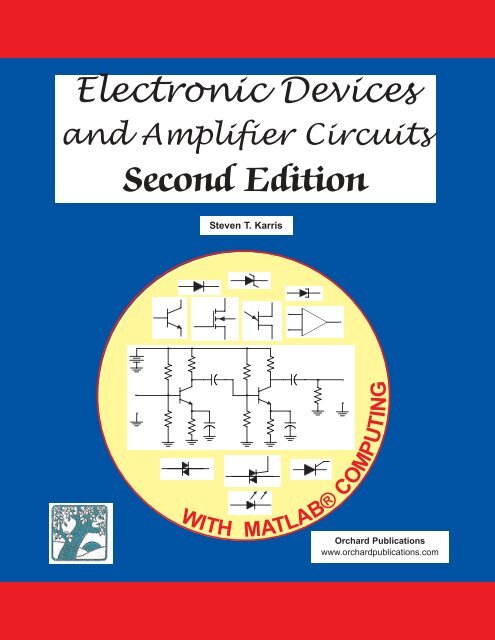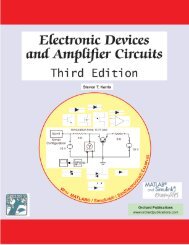COMPUTING
Second Edition - Orchard Publications
Second Edition - Orchard Publications
- No tags were found...
Create successful ePaper yourself
Turn your PDF publications into a flip-book with our unique Google optimized e-Paper software.
Electronic Devicesand Amplifier CircuitsSecond EditionSteven T. KarrisWITHMATLAB® <strong>COMPUTING</strong>Orchard Publicationswww.orchardpublications.com
Electronic Devicesand Amplifier Circuitswith MATLAB® ComputingSecond EditionStudents and working professionals willfind Electronic Devices and Amplifier Circuitswith MATLAB® Computing, Second Edition,to be a concise and easy-to-learn text. Itprovides complete, clear, and detailedexplanations of the state-of-the-art electronicdevices and integrated circuits. Alltopics are illustrated with many real-worldexamples.This text includes the following chapters and appendices:• Basic Electronic Concepts and Signals • Introduction to Semiconductor Electronics - Diodes• Bipolar Junction Transistors • Field Effect Transistors and PNPN Devices • Operational Amplifiers• Integrated Circuits • Pulse Circuits and Waveforms Generators • Frequency Characteristics ofSingle-Stage and Cascaded Amplifiers • Tuned Amplifiers • Sinusoidal Oscillators • Introduction toMATLAB® • Introduction to Simulink® • PID Controllers • Compensated Attenuators • TheSubstitution, Reduction, and Miller’s TheoremsEach chapter contains numerous practical applications supplemented with detailed instructionsfor using MATLAB to plot the characteristics of non-linear devices and to obtain quick solutions.Steven T. Karris is the founder and president of Orchard Publications, has undergraduate andgraduate degrees in electrical engineering, and is a registered professional engineer in Californiaand Florida. He has more than 35 years of professional engineering experience and more than 30years of teaching experience as an adjunct professor, most recently at UC Berkeley, California.His area of interest is in The MathWorks, Inc. products and the publication of MATLAB® andSimulink® based texts.Orchard PublicationsVisit us on the Internetwww.orchardpublications.comor email us: info@orchardpublications.comISBN-10: 1-934404-13-6ISBN-13: 978-1-934404-13-3$74.95 U.S.A.
Table of Contents1 Basic Electronic Concepts and Signals1.1 Signals and Signal Classifications ......................................................................... 1−11.2 Amplifiers.............................................................................................................. 1−31.3 Decibels................................................................................................................. 1−41.4 Bandwidth and Frequency Response .................................................................... 1−51.5 Bode Plots............................................................................................................. 1−81.6 Transfer Function ................................................................................................. 1−91.7 Poles and Zeros.................................................................................................... 1−111.8 Stability ............................................................................................................... 1−121.9 Voltage Amplifier Equivalent Circuit................................................................. 1−171.10 Current Amplifier Equivalent Circuit................................................................. 1−191.11 Summary ............................................................................................................. 1−211.12 Exercises.............................................................................................................. 1−241.13 Solutions to End−of−Chapter Exercises.............................................................. 1−26MATLAB ComputingPages 1−7, 1−14, 1−15, 1−19, 1−27, 1−28, 1−31Simulink ModelingPages 1−34, 1−352 Introduction to Semiconductor Electronics − Diodes2.1 Electrons and Holes............................................................................................... 2−12.2 Junction Diode ...................................................................................................... 2−42.3 Graphical Analysis of Circuits with Non−Linear Devices ..................................... 2−92.4 Piecewise Linear Approximations....................................................................... 2−132.5 Low Frequency AC Circuits with Junction Diodes ............................................ 2−152.6 Junction Diode Applications in AC Circuits...................................................... 2−192.7 Peak Rectifier Circuits ........................................................................................ 2−302.8 Clipper Circuits ................................................................................................... 2−322.9 DC Restorer Circuits........................................................................................... 2−352.10 Voltage Doubler Circuits .................................................................................... 2−362.11 Diode Applications in Amplitude Modulation (AM) Detection Circuits ......... 2−372.12 Diode Applications in Frequency Modulation (FM) Detection Circuits........... 2−372.13 Zener Diodes ....................................................................................................... 2−382.14 Schottky Diode ................................................................................................... 2−452.15 Tunnel Diode...................................................................................................... 2−452.16 Varactor .............................................................................................................. 2−48Electronic Devices and Amplifier Circuits with MATLAB Computing, Second EditionCopyright © Orchard Publicationsi
2.17 Optoelectronic Devices.......................................................................................2−492.18 Summary..............................................................................................................2−522.19 Exercises ..............................................................................................................2−562.20 Solutions to End−of−Chapter Exercises ..............................................................2−61MATLAB ComputingPages 2−27, 2−28, 2−29, 2−61, 2−70Simulink ModelingPages 2−19, 2−22, 2−25, 2−303 Bipolar Junction Transistors3.1 Introduction ....................................................................................................... 3−13.2 NPN Transistor Operation ................................................................................ 3−33.3 Bipolar Junction Transistor as an Amplifier ...................................................... 3−33.3.1 Equivalent Circuit Models − NPN Transistors........................................ 3−63.3.2 Equivalent Circuit Models − PNP Transistors ........................................ 3−73.3.3 Effect of Temperature on the i C – v BE − Characteristics...................... 3−103.3.4 Collector Output Resistance − Early Voltage ....................................... 3−113.4 Transistor Amplifier Circuit Biasing ................................................................ 3−183.5 Fixed Bias ......................................................................................................... 3−213.6 Self−Bias ........................................................................................................... 3−253.7 Amplifier Classes and Operation ..................................................................... 3−283.7.1 Class A Amplifier Operation................................................................. 3−313.7.2 Class B Amplifier Operation ................................................................. 3−343.7.3 Class AB Amplifier Operation .............................................................. 3−353.7.4 Class C Amplifier Operation................................................................. 3−373.8 Graphical Analysis ........................................................................................... 3−383.9 Power Relations in the Basic Transistor Amplifier .......................................... 3−423.10 Piecewise−Linear Analysis of the Transistor Amplifier ................................... 3−443.11 Incremental Linear Models .............................................................................. 3−493.12 Transconductance............................................................................................ 3−543.13 High−Frequency Models for Transistors.......................................................... 3−553.14 The Darlington Connection ............................................................................ 3−603.15 Transistor Networks......................................................................................... 3−613.15.1 h−Equivalent Circuit for the Common−Base Transistor..................... 3−613.15.2 T−Equivalent Circuit for the Common−Base Transistor .................... 3−643.15.3 h−Equivalent Circuit for the Common−Emitter Transistor ................ 3−653.15.4 T−Equivalent Circuit for the Common−Emitter Transistor................ 3−703.15.5 h−Equivalent Circuit for the Common−Collector Transistor ............. 3−713.15.6 T−Equivalent Circuit for the Common−Collector Transistor............. 3−76iiElectronic Devices and Amplifier Circuits with MATLAB Computing, Second EditionCopyright © Orchard Publications
3.16 Transistor Cutoff and Saturation Regions..................................................... 3−773.16.1 Cutoff Region ....................................................................................3−783.16.2 Active Region....................................................................................3−783.16.3 Saturation Region .............................................................................3−783.17 The Ebers−Moll Transistor Model................................................................. 3−813.18 Schottky Diode Clamp...................................................................................3−853.19 Transistor Specifications................................................................................3−853.20 Summary ........................................................................................................3−873.21 Exercises.........................................................................................................3−913.22 Solutions to End−of−Chapter Exercises ........................................................3−97MATLAB ComputingPages 3−13, 3−39, 3−1134 Field Effect Transistors and PNPN Devices4.1 Junction Field Effect Transistor (JFET)............................................................. 4−14.2 Metal Oxide Semiconductor Field Effect Transistor (MOSFET) ..................... 4−64.2.1 N−Channel MOSFET in the Enhancement Mode................................... 4−84.2.2 N−Channel MOSFET in the Depletion Mode ...................................... 4−124.2.3 P−Channel MOSFET in the Enhancement Mode ................................. 4−144.2.4 P−Channel MOSFET in the Depletion Mode ....................................... 4−174.2.5 Voltage Gain ......................................................................................... 4−174.3 Complementary MOS (CMOS)....................................................................... 4−194.3.1 CMOS Common−Source Amplifier ..................................................... 4−204.3.2 CMOS Common−Gate Amplifier......................................................... 4−204.3.3 CMOS Common−Drain (Source Follower) Amplifier......................... 4−204.4 Metal Semiconductor FET (MESFET)............................................................ 4−214.5 Unijunction Transistor..................................................................................... 4−224.6 Diac.................................................................................................................. 4−234.7 Silicon Controlled Rectifier (SCR).................................................................. 4−244.7.1 SCR as an Electronic Switch ................................................................ 4−274.7.2 SCR in the Generation of Sawtooth Waveforms .................................. 4−284.8 Triac ............................................................................................................... 4−374.9 Shockley Diode.............................................................................................. 4−384.10 Other PNPN Devices...................................................................................... 4−404.11 The Future of Transistors............................................................................... 4−414.12 Summary........................................................................................................ 4−424.13 Exercises ........................................................................................................ 4−454.14 Solutions to End−of−Chapter Exercises ........................................................ 4−47MATLAB ComputingPages 4−5, 4−10Electronic Devices and Amplifier Circuits with MATLAB Computing, Second EditionCopyright © Orchard Publicationsiii
8 Frequency Characteristics of Single−Stage and Cascaded Amplifiers8.1 Properties of Signal Waveforms........................................................................8−18.2 The Transistor Amplifier at Low Frequencies..................................................8−58.3 The Transistor Amplifier at High Frequencies.................................................8−98.4 Combined Low- and High−Frequency Characteristics...................................8−148.5 Frequency Characteristics of Cascaded Amplifiers ........................................8−158.6 Overall Characteristics of Multistage Amplifiers ...........................................8−278.7 Amplification and Power Gain in Three or More Cascaded Amplifiers ........8−328.8 Summary .........................................................................................................8−348.9 Exercises..........................................................................................................8−368.10 Solutions to End−of−Chapter Exercises..........................................................8−39MATLAB ComputingPages 8−9, 8−25, 8−459 Tuned Amplifiers9.1 Introduction to Tuned Circuits..........................................................................9−19.2 Single-tuned Transistor Amplifier......................................................................9−89.3 Cascaded Tuned Amplifiers .............................................................................9−149.3.1 Synchronously Tuned Amplifiers ...........................................................9−149.3.2 Stagger−Tuned Amplifiers......................................................................9−189.3.3 Three or More Tuned Amplifiers Connected in Cascade......................9−279.4 Summary...........................................................................................................9−289.5 Exercises ...........................................................................................................9−309.6 Solutions to End−of−Chapter Exercises ...........................................................9−31MATLAB ComputingPage 9−1810 Sinusoidal Oscillators10.1 Introduction to Oscillators...........................................................................10−110.2 Sinusoidal Oscillators ...................................................................................10−110.3 RC Oscillator................................................................................................10−410.4 LC Oscillators...............................................................................................10−510.5 The Armstrong Oscillator ............................................................................10−610.6 The Hartley Oscillator .................................................................................10−710.7 The Colpitts Oscillator.................................................................................10−710.8 Crystal Oscillators ........................................................................................10−810.9 The Pierce Oscillator..................................................................................10−10viElectronic Devices and Amplifier Circuits with MATLAB Computing, Second EditionCopyright © Orchard Publications
10.10 Summary .................................................................................................... 10−1210.11 Exercises..................................................................................................... 10−1410.12 Solutions to End−of−Chapter Exercises..................................................... 10−15AIntroduction to MATLAB®A.1 MATLAB® and Simulink®......................................................................... A−1A.2 Command Window....................................................................................... A−1A.3 Roots of Polynomials..................................................................................... A−3A.4 Polynomial Construction from Known Roots............................................... A−4A.5 Evaluation of a Polynomial at Specified Values............................................ A−6A.6 Rational Polynomials..................................................................................... A−8A.7 Using MATLAB to Make Plots .................................................................. A−10A.8 Subplots....................................................................................................... A−18A.9 Multiplication, Division and Exponentiation............................................. A−18A.10 Script and Function Files ............................................................................ A−26A.11 Display Formats........................................................................................... A−31BMATLAB ComputingPages A−3 through A−8, A−10, A−13, A−14, A−16, A−17,A−21, A−22, A−24, A−27Introduction to Simulink®B.1 Simulink and its Relation to MATLAB..............................................................B−1B.2 Simulink Demos................................................................................................B−20MATLAB ComputingPage B−4CDSimulink ModelingPages B−7, B−12, B−14, B−18Proportional−Integral−Derivative (PID) ControllerC.1 Description and Components of a Typical PID................................................. C−1C.2 The Simulink PID Blocks .................................................................................. C−2Simulink ModelingPages C−2, C−3Compensated AttenuatorsD.1 Uncompensated Attenuator.............................................................................. D−1D.2 Compensated Attenuator .................................................................................. D−2Electronic Devices and Amplifier Circuits with MATLAB Computing, Second EditionCopyright © Orchard Publicationsvii
ESubstitution, Reduction, and Miller’s TheoremsE.1 The Substitution Theorem ..................................................................................E−1E.2 The Reduction Theorem .....................................................................................E−6E.3 Miller’s Theorem...............................................................................................E−10ReferencesIndexR−1IN−1viiiElectronic Devices and Amplifier Circuits with MATLAB Computing, Second EditionCopyright © Orchard Publications
Chapter 1Basic Electronic Concepts and SignalsElectronics may be defined as the science and technology of electronic devices and systems.Electronic devices are primarily non−linear devices such as diodes and transistors and ingeneral integrated circuits (ICs) in which small signals (voltages and currents) are applied tothem. Of course, electronic systems may include resistors, capacitors and inductors as well.Because resistors, capacitors and inductors existed long ago before the advent of semiconductordiodes and transistors, these devices are thought of as electrical devices and the systems that consistof these devices are generally said to be electrical rather than electronic systems. As we know,with today’s technology, ICs are becoming smaller and smaller and thus the modern IC technologyis referred to as microelectronics.1.1 Signals and Signal ClassificationsA signal is any waveform that serves as a means of communication. It represents a fluctuating electricquantity, such as voltage, current, electric or magnetic field strength, sound, image, or anymessage transmitted or received in telegraphy, telephony, radio, television, or radar. Figure 1.1shows a typical signal ft () that varies with time where ft () can be any physical quantity such asvoltage, current, temperature, pressure, and so on.ft ()tFigure 1.1. Typical waveform of a signalWe will now define the average value of a waveform.Consider the waveform shown in Figure 1.2. The average value of ft () in the interval a ≤ t≤b isbft () tb Area ∫daft () ave = ---------------- = -----------------------(1.1)a Period b – aElectronic Devices and Amplifier Circuits with MATLAB Computing, Second EditionCopyright © Orchard Publications1−1
Chapter 1 Basic Electronic Concepts and SignalsMagnitude (dB)0-20-40-60-80Magnitude - low-pass filter, RC=1Phase angle (degrees)Phase angle- low-pass filter, RC=1-40-50-60-70-80-10010 0 10 1 10 2 10 3 10 4 10 5radian frequency (log scale)-9010 0 10 1 10 2 10 3 10 4 10 5radian frequency (log scale)1.5 Bode PlotsThe magnitude and phase responses of a circuit are often shown with asymptotic lines as approximations.Consider two frequency intervals expressed asu 2 – u 1 = log ω – log 10ω 1=10 2ω----- 2ω 1log ⎝⎛ ⎠⎞(1.17)then two common frequency intervals are (1) the octave for whichfor which ω 2 = 10ω 1 .Now, let us consider a circuit whose gain is given asG( ω) v = C ⁄ ω kω 2 = 2ω 1and (2) the decade(1.18)where C is a constant and k is a non−zero positive integer. Taking the common log of (1.18) andmultiplying by 20 we obtain20log { G( ω) v } = 20log C – 20klog ω101010{ G( ω) v } = 20log C – 20klog ωdB 1010(1.19)We observe that (1.19) represents an equation of a straight line with abscissa log 10ω , slope of– 20k , and { G( ω) v } intercept at 20log1010C= constant. We can choose the slope to be either– 20k dB ⁄ decade or – 6k dB ⁄ octave. Thus, if k = 1, the slope becomes – 20 dB ⁄ decade asillustrated in the plot of Figure 1.8.1−8Electronic Devices and Amplifier Circuits with MATLAB Computing, Second EditionCopyright © Orchard Publications
Chapter 1 Basic Electronic Concepts and SignalsExample 1.6For the current amplifier of Figure 1.24, derive an expression for the overall current gainA i = i load ⁄ i s.i inA isc i ini outi sR sR inR outi loadV loadR loadSolution:Using the current division expression we obtainFigure 1.24. Current amplifier for Example 1.6Also,i loadi in =R s-------------------iR s + R sinR out= -----------------------------AR out + R isc i inload(1.28)(1.29)Substitution of (1.28) into (1.29) yieldsori load =R outR S-----------------------------AR out + R isc--------------------iloadR S + R s ini RA load outi = ---------- = -----------------------------i sR out + R loadR-------------------- SAR S + R iscin(1.30)In Sections 1.9 and 1.10 we presented the voltage and current amplifier equivalent circuits alsoknown as circuit models. Two more circuit models are the transresistance and transconductanceequivalent circuits and there are introduced in Exercises 1.4 and 1.5 respectively.1−20Electronic Devices and Amplifier Circuits with MATLAB Computing, Second EditionCopyright © Orchard Publications
Chapter 1 Basic Electronic Concepts and Signals1.12 Exercises1. Following the procedure of Example 1.1, derive and sketch the magnitude and phaseresponses for an RC high−pass filter.2. Derive the transfer function Gs ( ) for the network shown below.+v in () t−CL0.5 H+ − +1 FR1 Ωv out () t−3. A system has poles at – 4 , – 2 + j ,– 2 – j , and zeros at – 1 , – 3 + j2, and – 3 – j2. Derive thetransfer function of this system given that G( ∞) = 10 .4. The circuit model shown below is known as a transresistance amplifier and the ideal characteristicsfor this amplifier are R in → 0 and R out → 0 .i inR outv ini outvR v outR in in = --------- outiR in i inini out= 0With a voltage source in series with resistance connected on the input side and a loadv sresistance connected to the output, the circuit is as shown below.R sR load+v S2cosωt mV+−R Si in1 KΩ + v in−R inC10 KΩ−0.1 nFR out100 Ω R loadR m i m5 KΩ+v load−Find the overall voltage gain A v = v load ⁄ v sif R m = 100 Ω . Then, use MATLAB to plot themagnitude of A vfor the range 10 3 ≤ω ≤ 10 8 . From the plot, estimate the 3 dB cutoff frequency.1−24Electronic Devices and Amplifier Circuits with MATLAB Computing, Second EditionCopyright © Orchard Publications
Exercises5. The circuit model shown below is known as a transconductance amplifier and the ideal characteristicsfor this amplifier are → ∞ and R out → ∞.R ini outG mi outv in R inG m v inR outv out=-------v inv out= 0With a voltage source in series with resistance connected on the input side and a loadresistancev sconnected to the output, the circuit is as shown below.R sR loadi outv S R Sv in Rin R outR v load loadG m v inDerive an expression for the overall voltage gainA v = v load ⁄ v s6. The circuit shown below is an R-C high-pass filter.CRa. Derive the transfer functionb. Use MATLAB to plot the magnitude and phase angle for this high-pass filter. Hint: Usethe procedure in Example 1.7. For the low-pass filter circuit in Example 1 show that the output across the capacitor at highfrequencies, i.e., for ω » 1 ⁄ RC , approximates an integrator, that is, the voltage across thecapacitor is the integral of the input voltage.8. For the high-pass filter circuit in Exercise 6 above 1 show that the output across the resistor atlow frequencies, i.e., for ω « 1⁄RC , approximates a differentiator, that is, the voltage acrossthe resistor is the derivative of the input voltage.Electronic Devices and Amplifier Circuits with MATLAB Computing, Second EditionCopyright © Orchard Publications1−25
Chapter 1 Basic Electronic Concepts and Signals1.13 Solutions to End−of−Chapter ExercisesDear Reader:The remaining pages on this chapter contain solutions to all end−of−chapter exercises.You must, for your benefit, make an honest effort to solve these exercises without first looking atthe solutions that follow. It is recommended that first you go through and solve those you feelthat you know. For your solutions that you are uncertain, look over your procedures for inconsistenciesand computational errors, review the chapter, and try again. Refer to the solutions as alast resort and rework those problems at a later date.You should follow this practice with all end−of−chapter exercises in this book.1−26Electronic Devices and Amplifier Circuits with MATLAB Computing, Second EditionCopyright © Orchard Publications
Solutions to End−of−Chapter Exercises1.orG( jω)The magnitude of (1) isand the phase angle or argument, isV outR=R---------------------------V + 1 ⁄ jωC inV out jωRC jωRC + ω 2 R 2 C 2 ωRC( j + ωRC)= ---------- = ----------------------- = ---------------------------------------- = --------------------------------------V in 1 + jωRC 1 + ω 2 R 2 C 2 1 + ω 2 R 2 C 2ωRC 1 + ω 2 R 2 C 2 ∠atan( 1 ⁄ ( ωRC)) 1= ------------------------------------------------------------------------------------------- = -------------------------------------------- ∠atan( 1 ⁄ ( ωRC))1 + ω 2 R 2 C 21+1⁄( ω 2 R 2 C 2 )G( jω)1= --------------------------------------------1+1⁄( ω 2 R 2 C 2 )(2)(1)θ= arg{ G( jω)} =atan( 1 ⁄ ωRC)(3)We can obtain a quick sketch for the magnitude G( jω) versus ω by evaluating (2) at ω = 0 ,ω = 1⁄RC, and ω→∞. Thus,As ω → 0 ,For ω = 1⁄RC,and as ω→∞,G( jω) ≅ 0G( jω) = 1⁄ 2 = 0.707G( jω) ≅ 1We will use the MATLAB script below to plot Gjω ( ) versus radian frequency ω . This is shownon the plot below where, for convenience, we let RC = 1.w=0:0.02:100; RC=1; magGs=1./sqrt(1+1./(w.*RC).^2); semilogx(w,magGs); gridWe can also obtain a quick sketch for the phase angle, i.e., θ = arg{ G( jω)} versus ω , by evaluating(3) at ω = 0 , ω = 1⁄RC, ω = – 1 ⁄ RC, ω →–∞, and ω→∞. Thus,as ω → 0 ,For ω = 1⁄RC,For ω = – 1 ⁄ RC,θ ≅– atan0≅ 0°θ = – atan1= – 45°θ = – atan( – 1)= 45°Electronic Devices and Amplifier Circuits with MATLAB Computing, Second EditionCopyright © Orchard Publications1−27
Chapter 1 Basic Electronic Concepts and SignalsMagnitude of Vout/Vin10.90.80.70.60.50.40.30.20.1010 -2 10 -1 10 0 10 1 10 2Frequency in rad/sec (log scale)Half-power pointAs ω→ – ∞,and as ω → ∞,θθ= – atan( – ∞)= 90°= – atan( ∞)= – 90°We will use the MATLAB script below to plot the phase angle θ versus radian frequency ω. Thisis shown on the plot below where, for convenience, we let RC = 1.w=−8:0.02:8; RC=1; argGs=atan(1./(w.*RC)).*180./pi; plot(w,argGs); grid100Phase angle in degrees500-50-100-8 -6 -4 -2 0 2 4 6 8Frequency in rad/sec (linear scale)1−28Electronic Devices and Amplifier Circuits with MATLAB Computing, Second EditionCopyright © Orchard Publications
Chapter 2Introduction to Semiconductor Electronics − DiodesThis chapter begins with an introduction to semiconductor electronics. The electron and holemovement is explained and illustrated in simple terms. The N−type and P−type semiconductorsare discussed and majority and minority carriers are defined. The junction diode, itscharacteristics, and applications are discussed. The chapter concludes with the introduction ofother types of diodes, i.e., Zener diodes, tunnel diodes, and others.2.1 Electrons and HolesWe recall from the Periodic Table of Elements that silicon is classified as a semiconductor and it iswidely used in the fabrication of modern technology electronic devices. Silicon has four valenceelectrons * and Figure 2.1 shows a partial silicon crystal structure in a two−dimensional planewhere we observe that atoms combine to form an octet of valence electrons by sharing electrons;this combination is referred to as covalent bonding.electronelectron sharingFigure 2.1. Partial silicon crystal structure* Valence electrons are those on the outer orbit.Electronic Devices and Amplifier Circuits with MATLAB Computing, Second EditionCopyright © Orchard Publications2−1
The Junction Diodeof the holes. At the same time, the holes in the P material diffuse across the junction into the Nmaterial and are filled by N material electrons. This process, called junction recombination, reducesthe number of free electrons and holes in the vicinity of the junction. Because there is a depletion,or lack of free electrons and holes in this area, it is known as the depletion region.The loss of an electron from the N−type material created a positive ion in the N material, whilethe loss of a hole from the P material created a negative ion in that material. These ions are fixedin place in the crystal lattice structure and cannot move. Thus, they make up a layer of fixedcharges on the two sides of the junction as shown in Figure 2−7. On the N side of the junction,there is a layer of positively charged ions; on the P side of the junction, there is a layer of negativelycharged ions. An electrostatic field, represented by a small battery in Figure 2−7, is establishedacross the junction between the oppositely charged ions. The diffusion of electrons andholes across the junction will continue until the magnitude of the electrostatic field is increased tothe point where the electrons and holes no longer have enough energy to overcome it, and arerepelled by the negative and positive ions respectively. At this point equilibrium is establishedand, for all practical purposes, the movement of carriers across the junction ceases. For this reason,the electrostatic field created by the positive and negative ions in the depletion region iscalled a barrier.The action just described occurs almost instantly when the junction is formed. Only the carriers inthe immediate vicinity of the junction are affected. The carriers throughout the remainder of theN and P material are relatively undisturbed and remain in a balanced condition.If we attach a voltage source to a junction diode with the plus (+) side of the voltage source connectedto the P−type material and the minus (−) side to the N−type as shown in Figure 2.8, a forward−biasedPN junction is formed.PNFigure 2.8. Forward−biased junction diodeWhen a junction diode is forward−biased, conventional current will flow in the direction of thearrow on the diode symbol.If we reverse the voltage source terminals as shown in Figure 2.9, a reverse−biased PN junction isformed.PNFigure 2.9. Reverse−biased junction diodeWhen a junction diode is reverse−biased, ideally no current will flows through the diode.Electronic Devices and Amplifier Circuits with MATLAB Computing, Second EditionCopyright © Orchard Publications2−5
The Junction Diodek = 1.38 × 10 – 23 joule ⁄ Kelvin, and T is the absolute temperature in degrees Kelvin, that is,T = 273 + temperature in o C. It is convenient to combine q, k, and T in (2.1) into one variableV T known as thermal voltage whereV T = kT ⁄ q(2.2)and by substitution into (1),(i D I r e v D ⁄ nV T )= [ – 1](2.3)Thus, for T = 300 °K we obtainV T 300 °K= kT ⁄ q = 1.38 × 10 – 23 × 300 ⁄ 1.6 × 10 – 19 ≈ 26mVWe will use the MATLAB script below to plot the instantaneous current i D versus the instantaneousvoltage v D for the interval 0≤ v D ≤ 10 v , with n = 1, and temperature at 27 °C .vD=0: 0.001: 1; iR=10^(−15); n=1; VT=26*10^(−3);...iD=iR.*(exp(vD./(n.*VT))−1); plot(vD,iD); axis([0 1 0 0.005]);...xlabel('Diode voltage vD, volts'); ylabel('Diode current iD, amps');...title('iD−vD characteristics for a forward−biased junction diode'); grid(2.4)iD-vD characteristics for a forward-biased junction diode5 x 10-3 Diode voltage vD, voltsDiode current iD, amps432n=1T=27 deg C100 0.1 0.2 0.3 0.4 0.5 0.6 0.7 0.8 0.9 1Figure 2.12. Voltage−current characteristics of a forward−biased junction diode.The curve of Figure 2.12 shows that in a junction diode made with silicon and an impurity, conventionalcurrent will flow in the direction of the arrow of the diode as long as the voltage dropacross the diode is about 0.65 volt or greater. We also observe that at v D = 0.7 V , the currentthrough the diode is ≈ 0.5 mA .i DWhen a junction diode is reverse−biased, as shown in Figure 2.13, a very small current will flowv DElectronic Devices and Amplifier Circuits with MATLAB Computing, Second EditionCopyright © Orchard Publications2−7
Chapter 2 Introduction to Semiconductor Electronics − Diodesv D⁄ nV T=i DI rln----v D = nV T ln( i D ⁄ I r )Recalling thatloglog ax bx= -------------log bawe obtainlog ( i D ⁄ I r ) log ( i10D ⁄ I r )10ln( i D ⁄ I r ) = log ( i D ⁄ I r ) = ------------------------------ = ------------------------------ = 2.3log( ielog 10e 0.4343D ⁄ I r )10(2.7)and thus (2.7) may also be written asv D = 2.3nV T log ( i D ⁄ I r )10(2.8)Example 2.2Derive an expression for the voltage changeΔi = I 2 – I 1 .Solution:From (2.3)Δv = V 2 – V 1( ⁄ )i D I r e v D nV= [T– 1]corresponding to a current changeand sinceLetandi D»I rBy division we obtainI------- D2I D1(i D + I r I r e v D ⁄ nV T )=( ⁄ )i D I r e v D nV≈TI D1 I r e V D1 ⁄ nV≈TI D2 I r e V D2 ⁄ nV≈T⁄ nV TI r e V D2≈ ----------------------- e V D2 – VI r e V =D1D1 ⁄ nV T( ) ⁄ nV TTaking the natural log of both sides we obtain2−12Electronic Devices and Amplifier Circuits with MATLAB Computing, Second EditionCopyright © Orchard Publications
Piecewise Linear ApproximationsI------- D2I D1( – ) ⁄ nV Tln e V D2 V= ln(D1) =1--------- ( VnV D2 – V D1 )TΔv = V D2 – V D1 = nV T ln( I D2 ⁄ I D1 ) = 2.3nV T log 10( I D2 ⁄ I D1 )(2.9)Example 2.3Experiments have shown that the reverse current I r increases by about 15% per 1 °C rise, and itis known that for a certain diode I r = 10 – 14 A at 27 °C. Compute I rat 52 °C .Solution:I r 10 – 1452 27= ( 1+0.15) – =52 °C( )°C 10 14– ( 1.15) 25 ≈ 3.3 × 10 13– AThis represents about 97% increase in reverse current when the temperature rises from 27 °C to52 °C .2.4 Piecewise Linear ApproximationsThe analysis of electronic circuits that contain diodes is greatly simplified with the use of diodemodels where we approximate the diode forward−biased characteristics with two straight lines asshown in Figure 2.19.0.01iD-vD characteristics for a forward-biased junction diodeDiode current iD, amps0.0090.0080.0070.0060.0050.0040.0030.0020.001Slope=1/rD00 0.1 0.2 0.3 0.4 0.5 0.6 0.7 0.8 0.9 1Diode voltage vD, voltsFigure 2.19. Straight lines for forward−biased diode characteristics approximationsUsing the approximation with the straight lines shown in Figure 2.19, we can now represent a typicaljunction diode with the equivalent circuit shown in Figure 2.20.Electronic Devices and Amplifier Circuits with MATLAB Computing, Second EditionCopyright © Orchard Publications2−13
Chapter 2 Introduction to Semiconductor Electronics − Diodes2.19 Exercises1. Plot the i– v characteristics of a forward−biased junction diode with n = 2 at 27 °C .2. Show that for a decade (factor 10) change in current i D of a forward−biased junction diodethe voltage v D changes by a factor of 2.3nV T . Hint: Start with the approximate relationi D I r e v D ⁄ nV≈T, form the ratio V D2 ⁄ V D1 corresponding to the ratio I D2 ⁄ I D1 , and plot in semilogscale.3. Suggest an experiment that will enable one to compute the numerical value of n .4. It is known that for a certain diode I r = 10 – 13 A at 50 °C. and the reverse current I rincreases by about 15% per 1 °C rise. At what temperature will I rdouble in value? Whatconclusion can we draw from the result?5. When a junction diode operates at the reverse−bias region v < 0 and before avalanche occurs,the current I ris almost constant. Assuming that v » V T we can show that i D ≈ – I rand forthis reason is often referred to as the saturation current and whereas in the forward−biasedI rregion I rhas a typical value of 10 – 14 A to 10 – 15 A at 27 °C , a typical value in the reverse−biased region is 10 – 9 A. Also, the reverse current doubles for every 10 °C rise in temperature.In the circuit below, the applied voltage V S is not sufficient to drive the diode into the avalancheregion, and it is known that = 0.5 V at 20 °C .V RV S500I KΩ rV RFind:a. V R at 0 °Cb. V R at 40 °C6. For the circuit below, find the value of V out assuming that all three diodes are ideal. Compareyour answer with that of Example 2.4. Make any reasonable assumptions.2−56Electronic Devices and Amplifier Circuits with MATLAB Computing, Second EditionCopyright © Orchard Publications
Exercises+v in () t−R++v out () t−v out () t−v in () t12. For the peak rectifier shown below, find the value of the capacitor so that the peak−to−peakripple will be 1 volt.v inR20 KΩC+− v outv in = 177sin377t13. A circuit and its input waveform are shown below. Compute and sketch the waveform for theoutput .v outC+ −++ i − D v out−v inV Z 12 V5–5v in( V)t14. The nominal value of a Zener diode is = at I Z = 10 mA , and r Z = 30 Ω .a. Find V Z if I Zb. Find V Z if I Z==5 mA20 mAc. Find of the Zener diode modelV Z0Electronic Devices and Amplifier Circuits with MATLAB Computing, Second EditionCopyright © Orchard Publications2−59
Chapter 3Bipolar Junction TransistorsThis is a long chapter devoted to bipolar junction transistors. The NPN and PNP transistorsare defined and their application as amplifiers is well illustrated with numerous examples.The small and large signal equivalent circuits along with the h−parameter and T−equivalentcircuits are presented, and the Ebers−Moll model is discussed in detail.3.1 IntroductionTransistors are three terminal devices that can be formed with the combination of two separatePN junction materials into one block as shown in Figure 3.1.NPPNPNNPNPNPNPE B CE B CEmitter Base CollectorEmitter Base CollectorCCBBENPN Transistor formation and symbolPNP Transistor formation and symbolFigure 3.1. NPN and PNP transistor construction and symbolsAs shown in Figure 3.1, an NPN transistor is formed with two PN junctions with the P−type materialat the center, whereas a PNP transistor is formed with two PN junctions with the N−typematerial at the center. The three terminals of a transistor, whether it is an NPN or PNP transistor,are identified as the emitter, the base, and the collector. Can a transistor be used just as a diode? Theanswer is yes, and Figure 3.2 shows several possible configurations and most integrated circuitsemploy transistors to operate as diodes.EElectronic Devices and Amplifier Circuits with MATLAB Computing, Second EditionCopyright © Orchard Publications3−1
The Bipolar Junction Transistor as an AmplifierR CV SR BCI BBVBEICV CEEV CCandFigure 3.14. Circuit for Example 3.5Δi CΔv CEr out= ----------- = 10 5– Δv CEThis expression shows that there is a linear relationship between and V CE. The MATLABscript below performs all computations and plots versus . The plot is shown in Figure 3.15.vCE=1: 10; vA=80; iC1=0.8*10^(−3); r0=vA/iC1; iC=zeros(10,3);...iC(:,1)=vCE'; iC(:,2)=(vCE./r0)'; iC(:,3)=(iC1+vCE./r0)'; fprintf(' \n');...disp('vCE delta iC new iC');...disp('-------------------------');...fprintf('%2.0f \t %2.2e \t %2.2e\n',iC');...plot(vCE,iC(:,3)); xlabel('vCE (V)'); ylabel('iC (A)'); grid;...title('iC vs vCE for Example 3.5')vCE delta iC new iC-------------------------1 1.00e-005 8.10e-0042 2.00e-005 8.20e-0043 3.00e-005 8.30e-0044 4.00e-005 8.40e-0045 5.00e-005 8.50e-0046 6.00e-005 8.60e-0047 7.00e-005 8.70e-0048 8.00e-005 8.80e-0049 9.00e-005 8.90e-00410 1.00e-004 9.00e-004Generally, the i C versus v CE relation is non−linear. It is almost linear when a transistor operatesin the active region, and non−linear when it operates in the cutoff and saturation regions. Table3.2 shows the three modes of operation in a bipolar transistor and the forward or reverse−biasingof the emitter−base and collector−base junctions.I CV CEI CElectronic Devices and Amplifier Circuits with MATLAB Computing, Second EditionCopyright © Orchard Publications3−13
Chapter 3 Bipolar Junction TransistorsiC vs vCE for Example 3.59.2 x 10-4 vCE (V)98.8iC (A)8.68.48.281 2 3 4 5 6 7 8 9 10Figure 3.15. Plot for Example 3.5TABLE 3.2 Region of operation for bipolar transistorsRegion of Operation Emitter−Base junction Collector−base junctionActive Forward ReverseSaturation Forward ForwardCutoff Reverse ReverseExample 3.6For the circuit in Figure 3.16, β = 120 and V BE = 0.7 . Find V E , I E , I C , V C , and determinewhether this circuit with the indicated values operates in the active, saturation, or cutoff mode.Solution:From the given circuit, by observationandV E = V B– V BE = 5 – 0.7 = 4.3 VI EV------ ER E= = ---------------------4.3= 1.72 mA2.5 × 10 3It is given thatβ = 120. Then,α = -----------β=120-------- = 0.992β + 1 1213−14Electronic Devices and Amplifier Circuits with MATLAB Computing, Second EditionCopyright © Orchard Publications
4.65 – V B = 0.1V B + 0.2V B + 2.1Solving for V B ,2.55V B = --------- = 1.96 V1.3Then1.96I B = ------------- = 0.196 mA10 KΩSolutions to End−of−Chapter ExercisesAlso,I C sat = 0.2V B + 2.1 ≈ 3.03 mAβ satI---------- C satI B= =------------3.03≈ 15.50.19618. We recall thatv 1 = h 11 i 1 + h 12 v 2i 2 = h 21 i 1 + h 22 v 2(1)(2)With the voltage source = cos ωt mVin series with 800 Ω connected at the input and av 15 KΩ load connected at the output the network is as shown below.800 Ω 1200 Ω1∠0° mV+i 1i 2v 1 +−−2 × 10 – 4 v 250i – 61 50 10×Ω – 15000 Ω+v 2−The network above is described by the equationsor( 800 + 1200)i 1 + 2 × 10 – 4v 2 = 10 – 350i 1 50 10 – 6– v+ × v 2 = i 22 = -----------50002 × 10 3 i 1 + 2×10 4v 2 = 10 350i 1 + 250 × 10 6= 0– v 2We write the two equations above in matrix form and use MATLAB for the solution.A=[2*10^3 2*10^(−4); 50 250*10^(−6)]; B=[10^(−3) 0]'; X=A\B;...fprintf(' \n'); fprintf('i1 = %5.2e A \t',X(1)); fprintf('v2 = %5.2e V',X(2))Electronic Devices and Amplifier Circuits with MATLAB Computing, Second EditionCopyright © Orchard Publications3−113
Chapter 3 Bipolar Junction Transistorsi1 = 5.10e-007 ATherefore,v2 = -1.02e-001 Vi 1= 0.51 μA (3)v 2=– 102 mV(4)Next, we use (1) and (2) to find the new values of v 1 and i 2= 1.2 × 10 3× 0.51 × 10 – 6+ 2× 10 – 4× (–102 × 10 – 3) = 0.592 mi 2 = 50 × 0.51 × 10 – 6× 50 × 10 – 6× (–102 × 10 – 3) = 20.4 μAThe voltage gain isvG 2V = ---- = ------------------------–102 mV= – 172.30.592 mVv 1and the minus (−) sign indicates that the output voltage ininput.The current gain isiG 2I = --- =20.4--------------------μA= 400.51 μAand the output current is in phase with the input current.i 1180°out−of−phase with the3−114Electronic Devices and Amplifier Circuits with MATLAB Computing, Second EditionCopyright © Orchard Publications
Chapter 4Field Effect Transistors and PNPN DevicesThis chapter begins with a discussion of Field Effect Transistors (FETs), characteristics, andapplications. Other PNPN devices, the four−layer diode, the silicon controlled rectifier(SCR), the silicon controlled switch (SCS), and the triac are introduced with some of theirapplications. The chapter includes also a brief discussion on unijunction transistors, and diacs.4.1 The Junction Field Effect Transistor (JFET)The Field−Effect Transistor (FET) is another semiconductor device. The Junction FET (JFET) isthe earlier type and the Metal Oxide Semiconductor FET (MOSFET) is now the most popular type.In this section we will discuss the JFET and we will discuss the MOSFET in the next section.Figure 4.1(a) shows the basic JFET amplifier configuration and the output volt−ampere characteristicsare shown in Fig. 4.1(b). These characteristics are similar to those for the junction transistorexcept that the parameter for this family is the input voltage rather than the input current. Likethe old vacuum triode, the FET is a voltage−controlled device.R s+v GPNP+v D−R LV DD1512963i D ( mA)i Gi D10 20v G = 0v G = – 1v G = – 2v G = – 3v G = – 4v s−( a)Figure 4.1. Pictorial representation and output volt−ampere characteristics for a typical JFET( b)v D ( V)The lower terminal in the N material is called the source, and the upper terminal is called thedrain; the two regions of P material, which are usually connected together externally, are calledgates. P−N junctions exist between the P and N materials, and in normal operation the voltageapplied to the gates biases these junctions in the reverse direction. A potential barrier exists acrossthe junctions, and the electrons carrying the current i Din the N material are forced to flowthrough the channel between the two gates. If the voltage applied to the gates is changed, thewidth of the transition region at the junction changes; thus the width of the channel changes,resulting in a change in the resistance between source and drain. In this way the current in theElectronic Devices and Amplifier Circuits with MATLAB Computing, Second EditionCopyright © Orchard Publications4−1
Chapter 4 Field Effect Transistors and PNPN Devices272421181512963i D ( mA)v DS< v GS– V Tv DS> v GS– V Tv GS= 2 Vv DS= v GS– V Tv GS= 1 Vv GSv GSv GSv GSv GS1 2 3 4 5 6=====0 V– 1 V– 2 V– 3 V– 4 Vv DS( V)v GS= – 5Figure 4.14. Typical i D vs v DS characteristics for a depletion−type n – channel MOSFETb. What would the drain current i D be if the voltage v DS is set to its minimum value to keep thedevice in the saturation region?Solution:a. The dotted curve of the i D vs v DS characteristics of Figure 4.14 separates the saturationregion from the triode region. Therefore, the voltage should be such thatv DS ≥ v GS – V T ≥ 2 – (–3)≥ 5 Vb. Relation (4.11) indicates that at saturation the current i D is independent of the voltage v DS .Therefore,1i D--W⋅ k2 n---- ( vL GS – V T ) 2 1 --100= = ⋅0.3 ⋅ -------- [ 2 – (–3)] 2 = 37.5 mA2 10v DS4.2.3 The P−Channel MOSFET in the Enhancement Modev DSFor the p – channel MOSFET the threshold voltage V T is negative and the drain−to−sourcevoltage must also be negative or the source−to−drain voltage must be positive. Therefore,to create a channel we must have ≤ and v DS < 0 , or v SD > 0 .v GSV TIn a p – channel MOSFET device operating in triode mode the drain current i D is found fromv SD4−14Electronic Devices and Amplifier Circuits with MATLAB Computing, Second EditionCopyright © Orchard Publications
The Silicon Controlled Rectifier (SCR)AnodeAnodeAnodeAnodePPGateNPNGateNPNPNGateCathodeGateCathodeCathodeCathodeFigure 4.24. Parts of an SCR, the two−transistor equivalent circuit, and its symbolSCRs are mainly used where high currents and voltages are involved, and are often used to controlalternating currents, where the change of sign of the current causes the device to automaticallyswitch off. Like a diode, an SCR conducts only in one direction. A similar 5−layer device, called atriac, to be discussed on the next section, conducts current in both directions.Modern SCRs can switch large amounts of power (up to megawatts). In the realm of very highpower applications, they are still the primary choice. However, in low and medium power (fromfew tens of watts to few tens of kilowatts) they have almost been replaced by other devices withsuperior switching characteristics like MOSFETs. While an SCR is that is it not a fully controllableswitch in the sense that triggering current direction need to be reversed to switch it off, anewer device, the gate turn−off SCR (GTO) can be turned on and off with a signal applied to thegate. The turn−on signal is a small positive voltage and the turn−off is a negative small signal.GTOs are used for the output stages of medium−voltage, high horsepower, variable frequencydrives. In high−frequency applications, SCRs are poor candidates due to large switching times arisingout of bipolar conduction. MOSFETs, on the other hand, has much faster switching capabilitybecause of its unipolar conduction (only majority carriers carry the current). Figure 4.25 shows thevolt−ampere characteristics of a typical SCR.+IiPIV+VvFigure 4.25. The voltage−current characteristics of a typical SCRElectronic Devices and Amplifier Circuits with MATLAB Computing, Second EditionCopyright © Orchard Publications4−25
Chapter 4 Field Effect Transistors and PNPN DevicesAs shown in Figure 4.25, when the forward bias voltage from anode to cathode reaches a valueindicated as +V , and a positive signal is applied to the gate, the device reverts to a low impedanceand current flows from the anode to cathode. The dotted line shows the interval of the voltagesfrom anode to cathode in which the SCR will be conducting after the trigger signal has beenremoved. The current must be limited by the load to the value +I , or the SCR will be damaged.When the forward bias from anode to cathode is reduced to zero or becomes negative, the SCRbecomes a non−conductive device and the signal at the gate, even if present, will not change thenon−conductive state of the device. If the negative bias exceeds the peak−inverse voltage indicatedas PIV, the SCR will be damaged. It is recommended that the PIV value should be at least threetimes the RMS value of the applied voltage.Figure 4.26 shows sinusoidal waveform applied to the gate of an SCR where during the positivehalf cycle the SCR is triggered at 45° after the sinewave starts from zero and increases in the positivedirection.θ = 45°θConductionangleFiring angleFigure 4.26. SCR gate controlAs shown in Figure 4.26, the number of degrees from the beginning of the cycle until the SCR isgated to the on condition is referred to as the firing angle, and the number of degrees that theSCR remains conducting is known as the conduction angle. For accurate SCR gating, the firingcircuit must be synchronized with the AC line voltage being applied anode−to−cathode acrossthe device. Without synchronization, the SCR firing would be random in nature and the systemresponse will be erratic. Also, when the firing angle is greater than zero, the voltage applied to theload is no longer sinusoidal. This presents no problem in the case of motor loads, but for radioand television an interference is created and usually the manufacturer of the SCR equipment willinclude an electromagnetic interference (EMI) filter to rectify the problem.In closed−loop systems, such as motor control, an Error Detector Circuit computes the requiredfiring angle based on the system setpoint and the actual system output. The firing circuit is ableto sense the start of the cycle, and, based on an input from the Error Detector, delay the firingpulse until the proper time in the cycle to provide the desired output voltage. An analogy of a firingcircuit would be an automobile distributor which advances or retards the spark plug firingbased on the action of the vacuum advance mechanism.In analog control systems the error detector circuit is usually an integrated circuit operational4−26Electronic Devices and Amplifier Circuits with MATLAB Computing, Second EditionCopyright © Orchard Publications
The Silicon Controlled Rectifier (SCR)amplifier which takes reference and system feedback inputs and computes the amount of error(difference) between the actual output voltage and the desired setpoint value. Even though theSCR is an analog device, many new control systems now use a microprocessor based, digital, firingcircuit to sense the AC line zero−crossing, measure feedback and compare it with the setpoint,and generate the required firing angle to hold the system in a balanced state.Another consideration is SCR protection. The SCR, like a conventional diode, has a very highone−cycle surge rating. Typically, the device will carry from eight to ten time its continuous currentrating for a period of one electrical cycle. It is extremely important that the proper high−speed, current−limiting, rectifier fuses recommended by the manufacturer be employed; oneshould never substitute with another type fuse. Current limiting fuses are designed to sense a faultin a quarter−cycle and clear the fault in one−half of a cycle, thereby protecting the SCR from damagedue to short circuits.Switching spikes and transients, which may exceed the device PIV rating, are also a serious concernwith semiconductor devices. Surge suppressors, such as the GE Metal−Oxide−Varistor(MOV), are extremely effective in absorbing these short−term transients. High voltage capacitorsare also often employed as a means of absorbing these destructive spikes and provide a degree ofelectrical noise suppression as well.4.7.1 The SCR as an Electronic SwitchThe SCR circuit of Figure 4.27 shows a possible arrangement for switching the SCR to the offposition. We recall that to switch the SCR to the off position, the anode to cathode voltage mustbe zero or negative.v inR 1CR 4v C SV SFigure 4.27. A switching circuit using an SCRThe SCR in the circuit of Figure 4.27 is switched to the on (conducting) state by applying a positivetriggering pulse at v inand with the SCR on, there is there is a very small voltage drop fromanode to cathode. The capacitor then charges to voltage v C and this voltage is approximatelyequal to V S . The SCR will be turned off by closing the switch S , and when this occurs, we observethat the positive side of the capacitor is connected to the ground. Since the capacitor voltage cannotchange instantly, the anode of the SCR becomes negative with respect to the cathode. TheElectronic Devices and Amplifier Circuits with MATLAB Computing, Second EditionCopyright © Orchard Publications4−27
Chapter 5Operational AmplifiersThis chapter begins with an introduction to operational amplifiers (op amps), characteristics,and applications. We will discuss the ideal op amp, analysis of circuits in the inverting andnon−inverting configurations, and gain and bandwidth on circuit performance. We will alsointroduce some circuits consisting of op amps and non−linear devices, and analog computers.5.1 The Operational AmplifierThe operational amplifier or simply op amp, is the most versatile electronic amplifier. It derives itname from the fact that it is capable of performing many mathematical operations such as addition,multiplication, differentiation, integration, and analog−to−digital conversion or vice versa. Itcan also be used as a comparator and electronic filter. It is also the basic block in analog computerdesign. Its symbol and pinouts are shown in Figure 5.1.23−+V +7V −46Figure 5.1. Symbol and pinouts for operational amplifierAs shown above the op amp has two inputs but only one output. For this reason it is referred to asdifferential input, single ended output amplifier. Figure 5.2 shows the internal construction of thepopular 741 op amp. This figure also shows terminals V + and V − . These are the voltage sourcesrequired to power up the op amp. Typically, V + is +15 volts and V − is −15 volts. These terminalsare not shown in op amp circuits since they just provide power, and do not reveal any other usefulinformation for the op amp’s circuit analysis.5.2 An Overview of the Op AmpThe op amp has the following important characteristics:1. Very high input impedance (resistance)2. Very low output impedance (resistance)3. Capable of producing a very large gain that can be set to any value by connection of externalresistors of appropriate valuesElectronic Devices and Amplifier Circuits with MATLAB Computing, Second EditionCopyright © Orchard Publications5−1
Analysis of Op Amp Circuitsv inC 1R 1C 2R 3R 2v outC 3( a)13 ⁄ 2IdealHalf – power pointsv out ⁄ v inRealizable0ω 1ω 2ωFigure 5.17. An active band−elimination filter and its amplitude frequency response5.6 Analysis of Op Amp CircuitsThe procedure for analyzing an op amp circuit (finding voltages, currents and power) is the sameas for the other circuits which we have studied thus far. That is, we can apply Ohm’s law, KCLand KVL, superposition, Thevenin’s and Norton’s theorems. When analyzing an op amp circuit,we must remember that, for all practical purposes, in any op−amp:a. The currents into both input terminals are zeroRadian frequency (log scale)( b)b. The voltage difference between the input terminals of an op amp is zeroc. For circuits containing op amps, we will assume that the reference (ground) is the common terminal ofthe two power supplies. For simplicity, the terminals of the power supplies will not be shown.In this section we will provide several examples to illustrate the analysis of op amp circuits withoutbeing concerned about its internal operation; this will be discussed in a later section.Electronic Devices and Amplifier Circuits with MATLAB Computing, Second EditionCopyright © Orchard Publications5−11
Chapter 5 Operational AmplifiersExample 5.5The op amp circuit shown in Figure 5.18 is called inverting op amp. Prove that the voltage gainis as given in (5.3) below, and draw its equivalent circuit showing the output as a dependentsource.G v+R i Rinf+−v in i−+v out−RFigure 5.18. Circuit for deriving the gain of an inverting op ampProof:G vv= --------- out=v inR–------- fR in(5.3)No current flows through the (−) input terminal of the op amp; therefore the current i whichflows through resistor R inflows also through resistor R f . Also, since the (+) input terminal isgrounded and there is no voltage drop between the (−) and (+) terminals, the (−) input is said tobe at virtual ground. From the circuit of Figure 5.18,whereand thusorv outv outi=– R f iv= ------- inR inR= –-------fvR ininvG outRv = --------- = –------- fv in R inThe input and output parts of the circuit are shown in Figure 5.19 with the virtual ground beingthe same as the circuit ground.5−12Electronic Devices and Amplifier Circuits with MATLAB Computing, Second EditionCopyright © Orchard Publications
Analysis of Op Amp Circuits+v in−+R in−ii−Rf++v out−Figure 5.19. Input and output parts for the inverting op ampThese two circuits are normally drawn with the output as a dependent source as shown in Figure5.20. This is the equivalent circuit of the inverting op amp and the dependent source is a VoltageControlled Voltage Source (VCVS). *+ −++v inR inR------- fv v outR in in−−Figure 5.20. Equivalent circuit for the inverting op ampExample 5.6The op amp circuit shown in Figure 5.21 is called non−inverting op amp. Prove that the voltage gainis as given in (5.4) below, and draw its equivalent circuit showing the output as a dependentsource.G v+R inR f−+v+ outv −in−Figure 5.21. Circuit of non−inverting op ampProof:vG outRv = --------- = 1 + ------- fv in R in(5.4)Let the voltages at the (−) and (+) terminals be denoted as v 1 and v 2 respectively as shown inFigure 5.22.* For a definition of dependent sources please refer to Circuit Analysis I with MATLAB Applications, ISBN 978−0−9709511−2−0.Electronic Devices and Amplifier Circuits with MATLAB Computing, Second EditionCopyright © Orchard Publications5−13
Chapter 5 Operational Amplifiers+ −Rin i 2vi 11+v v in 2−−+R f+v out−Figure 5.22. Non−inverting op amp circuit for derivation of (5.4)By application of KCL atorv 1i 1 + i 2 = 0v------- 1R inv 1 – v+ -------------------- out= 0R f(5.5)There is no potential difference between the (−) and (+) terminals; therefore,v 1 = v 2 = v in . Relation (5.5) then can be written asv 1 – v 2 = 0orv in v------- in – v+ ---------------------- out= 0R inR fRearranging, we obtain1 1------- + -----⎝⎛ R in R ⎠⎞ vin =v --------- outfR fvG outRv = --------- = 1 + ------- fv in R in(5.6)Figure 5.23 shows the equivalent circuit of Figure 5.22. The dependent source of this equivalentcircuit is also a VCVS.+vin−++ −R⎛1+ ------- f ⎞ vin⎝ R ⎠ inv out−Figure 5.23. Equivalent circuit for the non−inverting op amp5−14Electronic Devices and Amplifier Circuits with MATLAB Computing, Second EditionCopyright © Orchard Publications
Analysis of Op Amp CircuitsExample 5.7If, in the non−inverting op amp circuit of Example 5.6, we replace( → ∞ ) and R fwith a short circuit ( R f → 0 ), prove that the voltage gain isR inand thusProof:vG outv = --------- = 1v inv out = v inwith an open circuit(5.7)With open and shorted, the non−inverting amplifier of the previous example reduces tothe circuit of Figure 5.24.R inG vR in R f++−−+v out−v inR in R fv out v inFigure 5.24. Circuit of Figure 5.22 with open and shortedThe voltage difference between the (+) and (−) terminals is zero; then = .We will obtain the same result if we consider the non−inverting op amp gainG vv outR= --------- = 1 + ------- fv in R inThen, letting R f → 0 , the gain reduces to G v = 1 and for this reason this circuit is called unitygain amplifier or voltage follower. It is also called buffer amplifier because it can be used to “buffer”(isolate) one circuit from another when one “loads” the other as we will see on the next example.Example 5.8For the circuit of Figure 5.25:a. With the load disconnected, compute the open circuit voltageR loadv abb. With the load connected, compute the voltage across the loadv loadR loadElectronic Devices and Amplifier Circuits with MATLAB Computing, Second EditionCopyright © Orchard Publications5−15
Chapter 5 Operational Amplifiersc. Insert a buffer amplifier between a and b and compute the new voltage v loadacross the sameload7 KΩR load+−12 V×× a bv in5 KΩR load5 KΩFigure 5.25. Circuit for Example 5.8Solution:a. With the load disconnected the circuit is as shown in Figure 5.26.R load7 KΩ+ 5 KΩv − in 12 V× a b×R load5 KΩFigure 5.26. Circuit for Example 5.8 with the load disconnectedThe voltage across terminals a and b is5 KΩv ab = ---------------------------------- × 12 = 5 V7 KΩ + 5 KΩb. With the load R loadreconnected the circuit is as shown in Figure 5.27. Then,v5 KΩ || 5 KΩload= ------------------------------------------------------- × 12 = 3.16 V7 KΩ + 5 KΩ || 5 KΩHere, we observe that the load R load“loads down” the load voltage from 5 V to 3.16 V andthis voltage may not be sufficient for proper operation of the load.7 KΩv in× a+ 5 KΩ− 12 V b×R load5 KΩFigure 5.27. Circuit for Example 5.8 with the load reconnectedc. With the insertion of the buffer amplifier between points a and b and the load, the circuit nowis as shown in Figure 5.28.5−16Electronic Devices and Amplifier Circuits with MATLAB Computing, Second EditionCopyright © Orchard Publications
The Op Amp IntegratorSolution:From (5.46)1 tv out = – --------- vR 1 C∫in dt– V 00and with R 1 C = 10 6 × 10 – 6 = 1 and V 0 = 0 , the integral above reduces tov outt3= –∫v in dt= –∫2dt= – 2t 0= –60This result shows that the output voltage v out decreases linearly from zero to – 6 V in the timeinterval 0≤ t≤ 3 s and remains constant at – 6 V for t > 3 s thereafter as shown in Figure 5.54.v out ( V)303t ( s)–6Figure 5.54. Output waveform for the integrator circuit in Figure 5.53The output voltage waveform in Figure 5.54 indicates that after the capacitor charges to 6 V, itbehaves like an open circuit and effectively the negative feedback is an open circuit. Now, let ussuppose that the input to the op amp integrator circuit of Figure 5.57(a) is the unit step functionu * 0 () t as shown in Figure 5.55(a). Then, ideally the output would be a negative ramp towardsminus infinity as shown in Figure 5.55(b).v in ( V)u 0 () tv out ( V)t ( s)( a)t ( s)Figure 5.55. The output voltage of the circuit in Figure 5.53 when the input is the unit step function( b)* For a detailed discussion on the unit step function refer to Signals and Systems with MATLAB Computing and SimulinkModeling, Fourth Edition, ISBN 978−1−9734404−11−9.Electronic Devices and Amplifier Circuits with MATLAB Computing, Second EditionCopyright © Orchard Publications5−33
Chapter 5 Operational AmplifiersIn reality, the output voltage saturates at the power supply voltage of the op amp, typically ±15 Vdepending on the polarity of the input DC signal. This problem can be rectified if we place afeedback resistor in parallel with the capacitor, and in this case the circuit behaves like a low−pass filter as shown in Exercise 13 at the end of this chapter. This feedback resistor should be atleast as large as the input resistance .R fR 10 t 10 sExample 5.18The input voltage to the amplifier in Figure 5.56(a) is as shown in Figure 5.56(b). Find andsketch the output voltage for the interval ≤ ≤ assuming that the initial condition is zero,that is, V 0 = 0 .R 1CiR f5 MΩ0.2 μF2v in ( V)v in1 MΩv out3t ( s)( a)( b)Solution:Figure 5.56. Circuit and input waveform for Example 5.18This is the same circuit and input voltage waveform as in Example 5.17 except that a 5 MΩfeedback resistor has been added and the capacitor value was changed to 0.2 μF to simplify thecomputations. Since it is stated that the initial condition is zero, the capacitor charges in accordancewith the relationwherefor0≤t≤3 sV ∞–(v C V ∞ 1 e 1 ⁄ R f C )t= ( – )v in –2= – iR f = –------RR f = ------------- × 5 MΩ = – 10V1 1 MΩ. The output voltage for this time interval is(5.47)v out–(– 10 1 e 1 ⁄ R f C )t= = – ( – )v Cand at t=3 sv out = – 10( 1 – e – 3 ⁄ 1 ) = – 10( 1 – 0.05)= – 10( 0.95)= – 9.5 Vt = 3 s5−34Electronic Devices and Amplifier Circuits with MATLAB Computing, Second EditionCopyright © Orchard Publications
The Op Amp DifferentiatorAt t=10 s–(v out vt = 10 sout e 1 ⁄ RC )t= × = – 10e – 10 ⁄ 1 = – 10 × 4.54 × 10 – 5 = – 45.4 μVt = 3 sThe output waveform is shown in Figure 5.57.v out ( V)310t ( s)–9.5Figure 5.57. Output waveform for the circuit of Example 5.18As we can see from Figure 5.57, the addition of the feedback resistor makes the circuit of Figure5.56 somewhat less than an ideal integrator.5.13 The Op Amp DifferentiatorThe op amp can also be configured to perform differentiation. The basic differentiator circuit isshown in Figure 5.58.+v in−C−i Ci C+R f+v out−Figure 5.58. Basic differentiator circuitWe observe that the right side of the capacitor is virtually grounded and therefore the currentthrough the capacitor isAlso,i CC dv C-------- C dv in= = ---------dt dtv out=– R f i Cv out=R f C dv in– ---------dt(5.48)and we observe that the output voltage is the derivative of the input voltage .v outv inElectronic Devices and Amplifier Circuits with MATLAB Computing, Second EditionCopyright © Orchard Publications5−35
Chapter 5 Operational AmplifiersThe circuit of Figure 5.58 is not a practical differentiator because as the frequency increases, thecapacitive reactance X C decreases and the ratio of the feedback resistance R f to the capacitivereactance increases causing a gain increase without bounds. We could connect a resistor is serieswith the capacitor but the circuit then becomes a non−ideal differentiator.Example 5.19The time constant τ of the differentiator circuit of Figure 5.59 is τ = 1 ms, and v C ( 0 − ) = 0a. Find the value of the feedback resistorb. Derive the transfer function V out ( s) ⁄ V in ( s)R fc. Find the magnitude and phase atf=1 KHzd. If a resistor is added in series with the capacitor to limit the high frequency gain to 100 , whatshould the value of that resistor be?t = 0+v in−1 nFC+ −v C () t−+R f+v out−Solution:a.and withC = 10 – 9Figure 5.59. Differentiator circuit for Example 5.19R fτ = R f C = 10 – 3 s10 – 3τ= --- = --------- = 1 M ΩC 10 – 9b. Differentiation in the time domain corresponds to multiplication by s in the complex frequencydomain, minus the initial value of ft () at t = 0 −. * Thus,dv-------- C⇔ sVdt C ( s) – v C ( 0 −)* For all Laplace transform properties, refer to Circuit Analysis II with MATLAB Applications, ISBN 978−0−9709511−5−1.5−36Electronic Devices and Amplifier Circuits with MATLAB Computing, Second EditionCopyright © Orchard Publications
and since v C ( 0 − ) = 0 , from (5.48)V out ( s) = – sR f CV in ( s)orSumming and Averaging Op Amp CircuitsV out ( s)------------------ = – s RV in ( s)f Cc. With s = jω , the transfer function can be expressed in magnitude and phase form asV out ( jω)--------------------- = – j ωRV in ( jω)f CV---------- out = ωR f CV inθ = – 90°V---------- outV in f = 1 KHzand the phase angle is –90°= 2π × 10 3 × 10 6 × 10 – 9 = 2π × 10 3 × 10 – 3 = 2πat all frequencies.d. As f → ∞ , the capacitor behaves as a short circuit and so with the addition of a resistor R 1 inseries with the capacitor, the closed loop voltage gain isG v = – R f ⁄ R 1and with = 1 MΩ , for a gain of 100 , R 1 = 10 KΩ .R fG v5.14 Summing and Averaging Op Amp CircuitsThe circuit of Figure 5.60 shows the basic inverting summing and averaging op amp circuit.+v in1−+v in2−R 1R 2+v inN−R Ni 1i 2i Nii−+R f+v out−Figure 5.60. Basic inverting summing and averaging op amp circuitElectronic Devices and Amplifier Circuits with MATLAB Computing, Second EditionCopyright © Orchard Publications5−37
Chapter 5 Operational AmplifiersIn the circuit of 5.60, the total current iswhereAlsoThen,i 1i = i 1 + i 2 + … + i Nv in1 v= --------- i in2vR 2 = --------- … i1R N = ---------- inN2R Nv out= – R f i = – R f ( i 1 + i 2 + … + i N )v out= – R f i = – R f ( i 1 + i 2 + … + i N ) =– R fR f-----vR in1-----v1 R in2 … R f+ + + ------v⎝⎛ 2 R inN N⎠⎞(5.49)If all input resistances are equal, that is, ifthe relation of (5.49) reduces toR 1 = R 2 = … = R N = Rv out=R f– ---- ( vR in1 + v in2 + … + v inN )(5.50)IfR f=R , relation (5.49) reduces further tov out = –( v in1 + v in2 + … + v inN )(5.51)and this indicates that the circuit of Figure 5.60 can be used to find the negative sum of any numberof input voltages.The circuit of Figure 5.60 can also be used to find the average value of all input voltages. Theratio R f ⁄ R is selected such that the sum of the input voltages is divided by the number of inputvoltages applied at the inverting input of the op amp.The circuit of Figure 5.61 shows the basic non−inverting summing and non−inverting averaging opamp circuit. In Figure 5.61 the voltage sources v in1 , v in2 , …,v inNand their series resistancesR 1, R 2, …,R Ncan be replaced by current sources whose values areand their parallel resistancesin Figure 5.62.v in1 ⁄ R 1, v in2 ⁄ R 2, …,v inN ⁄ R NR 1, R 2,…,R N. * The circuit of Figure 5.61 can now be represented as* For voltage source with series resistance to current source with parallel resistance transformation please refer to CircuitAnalysis I with MATLAB Applications, ISBN 978−0−9709511−2−05−38Electronic Devices and Amplifier Circuits with MATLAB Computing, Second EditionCopyright © Orchard Publications
Differential Input Op Amp+v in1−R 1R 2+v in2−+−v inNR NR−+R f+v out−Figure 5.61. Basic non−inverting summing and averaging op amp circuitRV 2R eq−+R f+v out−Figure 5.62. Equivalent circuit for the circuit of Figure 5.61In the circuit of Figure 5.62, the voltage V 2 at the non−inverting input is V 2 = R eq I eqand thusthe output voltage isRv fRout = ⎛ ---- + 1 ⎞ V2 = ⎛ ---- f+ 1 ⎞( Req I⎝ R ⎠ ⎝ R ⎠ eq )5.15 Differential Input Op AmpThe circuit of Figure 5.63 is a differential input op amp.(5.52)+−+−v in2R 1−+R f+v out−v in1 R 2R 3Figure 5.63. Differential input op ampElectronic Devices and Amplifier Circuits with MATLAB Computing, Second EditionCopyright © Orchard Publications5−39
Chapter 5 Operational AmplifiersThe differential input configuration allows input signals to be applied simultaneously to bothinput terminals and produce an output of the difference between the input signals as shown inFigure 5.63. Differential input op amps are used in instrumentation circuits.We will apply the superposition principle to derive an expression for the output voltage v out.With the input voltage acting alone and grounded, the circuit of Figure 5.63 reduces tothat of Figure 5.64.v in1 v in2+RR f1++ −v in1R 2 R 3−v out1−Figure 5.64. The circuit of Figure 5.63 with v in1acting aloneThe circuit of Figure 5.64 is an inverting amplifier and thusv out1=R f–-----vR in1 1(5.53)Next, with the input voltage grounded and acting alone, the circuit of Figure 5.63v in1reduces to that of Figure 5.65 and as indicated, we denote the voltage at the non−inverting inputas .v in2v 2+RR f 1−R 2 v ++2v out2v in2 −R 3−Figure 5.65. The circuit of Figure 5.67 with v in2acting aloneThen, by the voltage division expression,R 3v 2 = ------------------vR 2 + R in2 3The circuit of Figure 5.65 is a non−inverting amplifier and thus(5.54)5−40Electronic Devices and Amplifier Circuits with MATLAB Computing, Second EditionCopyright © Orchard Publications
Differential Input Op AmpThen, from (5.54), (5.55), and (5.56),or(5.55)(5.56)To be useful, a differential input amplifier must have a high common mode rejection ratio (CMRR)defined aswhere the differential gainv out2 =R⎛ ----- f+ 1⎞ v2⎝ R 1⎠R f Rv out v out1 + v out2 – -----v ⎛ fR in1 ----- + 1⎞R 3= = + ⎛ ------------------v ⎞1⎝ ⎠⎝R 2 + R in2 =3⎠mode gain is the ratio of the output common−mode voltageR 1R f R f ⁄ R 1+ 1v out = – -----vR + in1-------------------------1⎝⎛ R 2 ⁄ R 3 + 1 ⎠⎞ vin2Differential gainCMRR = ----------------------------------------------------- =Common mode gainA dR f– -----vR + R f R 3 + R 1R 3in1-------------------------------1⎝⎛ R 1R 2 + R 1R 3⎠⎞ vin2A d *----------A cm(5.57)is the gain with the input signals applied differentially, and commonV cm outto the input common−modevoltage V cm in, that is, A cm = V cm out ⁄ V cm in. Ideally, A cmis zero but in reality is finite andmuch smaller than unity.It is highly desirable that the differential input op amp of Figure 5.63 produces an output voltagev out = 0 when v in2 = v in1, and as we now know, this is referred to as common−mode rejection.We also want a non−zero output when ≠ . If the common−mode rejection condition isv in2achieved, that is, when = and v out = 0 , relation (5.57) above reduces tov in2v in1v in1R----- fR 1=R f ⁄ R 1+ 1-------------------------R 2 ⁄ R 3 + 1R⎛ ----- f+ 1⎞ RR1 = ⎛ ----- 2+ 1⎞ Rf⎝ R 1⎠ ⎝ R ⎠ 3R 2R f + R 1= R f + -----RR f 3and thus for optimum CMMRR 2R 1= -----RR f 3R f R----- = ----- 3R 1 R 2(5.58)* The common mode rejection is normally expressed in dB, that is, CMR( dB) = 20log( A v⁄ A cm) = 20logCMRR.Electronic Devices and Amplifier Circuits with MATLAB Computing, Second EditionCopyright © Orchard Publications5−41
Chapter 5 Operational AmplifiersBy substitution of (5.58) into (5.56) we obtainv out=R----- f( vR in2 – v in1 )1(5.59)Next, we will derive the input resistance for the differential input op amp circuit of Figure 5.63.For convenience in (5.58) we let R 2 = R 1 . Then R 3 = R fand with these simplifications the circuitof Figure 5.63 is as shown in Figure 5.66.v in2+– v i in1−R 1R 1R f−+R f+v out−Figure 5.66. Differential input op amp for derivation of the input resistanceApplication of KVL around the input circuit starting at the minus (−) input terminal and goingcounterclockwise, and observing that there is a virtual short between the inverting and non−inverting inputs, we obtainR 1 i+ R 1 i – ( v in2 – v in1 ) = 0Also, by definitionand from (5.60 and (5.61)v in2– v in1 = 2R 1 ivR in2 – v in1in = -------------------------iR in = 2R 1(5.60)(5.61)(5.62)Relation (5.59) reveals that for a large differential gain, we must make the feedback resistor R faslarge as possible and the resistance R 1 as small as possible. But with small R 1 the input impedancewill also become small as we can see from (5.62).5.16 Instrumentation AmplifiersHigh input resistance differential input amplifiers are suitable for use in differential measurementapplications and the associated circuits are referred to as instrumentation amplifiers such as thatshown in Figure 5.67.5−42Electronic Devices and Amplifier Circuits with MATLAB Computing, Second EditionCopyright © Orchard Publications
Instrumentation Amplifiers+v o1 R R 3 4A 1−−R 2−v 1 – v 2R 1A 3+I+v outv 1+v 2−+−+A 2R 2R 3R 4v o2Figure 5.67. High input resistance differential input op amp for use with instrumentation circuitsIn the circuit of Figure 5.67 we have made the assumption that there is no current flowing at theinputs of amplifiers A 1 and A 2 and thus the same current flows through the resistive R 2 – R 1 – R 2network. Thus,I =v o1– v 1------------------ =v 1 – v---------------- 2=v 2 – v---------------- 1(5.63)R 2R 1R 2−We also have made the assumption that there is no voltage difference between the amplifiersand input terminals.A 1A 2The output voltage v o1of amplifier A 1 isv o1= R 2 I+ R 1 I + R 2 I + v o2= ( R 1 + 2R 2 )I + v o2and with the second term on the right side of (5.63) the above relation can be expressed asv o1( R 1 + 2R 2 ) ⎛ v 1 – v---------------- 2 ⎞ 2R= + v⎝ ⎠ o2= ⎛1+ -------- 2 ⎞( v1 – v⎝ ⎠ 2 ) + v o2R 1R 1v o1v o22R– v o2= ⎛1+ -------- 2 ⎞( v1 – v⎝ ⎠ 2 )R 12R– v o1= ⎛1+ -------- 2 ⎞( v2 – v⎝ ⎠ 1 )R 1(5.64)(5.65)To find the output v outof amplifier A 3 we express (5.59) asElectronic Devices and Amplifier Circuits with MATLAB Computing, Second EditionCopyright © Orchard Publications5−43
5.18 External Frequency CompensationExternal Frequency CompensationGeneral purpose op amps like the 741 op amp, are normally internally frequency compensated sothat they will be stable with all values of resistive feedback. Other types of op amps like the 748 opamp, are without internal frequency compensation and require external connection of frequencycompensating components to the op amp. Typically, the compensating components alter the openloop gain characteristics so that the roll−off is about 20 dB ⁄ decade over a wide range of frequencies.Figure 5.69 shows a typical op−amp with external frequency compensation where 3 externalcapacitors can be used as frequency compensating components. With the appropriate selection ofcapacitors , , and , we can alter the frequency response as shown in Figure 5.70.C 1 C 2 C 3Figure 5.69. Typical op amp with externally connected capacitors for frequency compensation10090No compensation80Open-loop gain (dB)706050403020With compensation5.19 Slew Rate10010 3 10 4 10 5 10 6 10 7 10 8Frequency (Hz)Figure 5.70. Frequency responses with and without external frequency compensationThere is a limit to the rate at which the output voltage of an op amp can change. Therefore, manufacturersspecify a new parameter referred to as the slew rate. By definition, the slew rate (SR) isthe maximum rate of change of an output voltage produced in response to a large input step functionand it is normally expressed in volts per microsecond, that is,Electronic Devices and Amplifier Circuits with MATLAB Computing, Second EditionCopyright © Orchard Publications5−45
Chapter 5 Operational AmplifiersSlew Rate= SR =dv out------------dt max(5.68)Of course, relation (5.68) is the slope of the output voltage under maximum rate of change conditions.Typical slew rates range from 0.1 V ⁄ μs to 100 V ⁄ μs , and most internally compensatedop amps have slew rates in the order of 1 V ⁄ μs . Figure 5.71 shows a step function of amplitude10 V applied to the input of a unity gain op amp, and the waveform at the output of this op amp.v in ( V)tv out ( V)−10 + 10v + +outv in R−−Slew rateFigure 5.71. The resultant slew rate when a step function is applied to a unity gain op ampSlopeThe linearly rising slew rate shown in Figure 5.71 will not be produced if the input voltage issmaller than that specified by the manufacturer. In this case, the slew rate will be a rising exponentialsuch as the rising voltage across a capacitor. In most op amps the slew rate is set by thecharging rate of the frequency compensating capacitor and the output voltage is=tv out V f 1 e ω ug= ( –– t)(5.69)where V f is the final value of the output voltage as shown in Figure 5.71, ω ug = 2πf ug , and f ugis the unity gain frequency as defined in (5.24), i.e., ⋅ = .A olBW 3 dBf ugV fv outtΔt=1⁄ω ugFigure 5.72. Plot for expression v out V f 1 e ω ug= ( –– t)5.20 Circuits with Op Amps and Non−Linear DevicesOp amps are often used in circuits with non−linear devices. There are many circuits that can beformed with op amps and non−linear devices such as junction diodes, zener diodes, bipolar tran-5−46Electronic Devices and Amplifier Circuits with MATLAB Computing, Second EditionCopyright © Orchard Publications
Circuits with Op Amps and Non−Linear Devicessistors, and MOSFETs. In this section we will introduce just a few.Figure 5.73 shows a positive and negative voltage limiter circuit and its transfer characteristics. In thevoltage limiting circuit of Figure 5.73 the Zener diodes D 1 and D 2 limit the peak−to−peak valueof the output voltage. Thus, when the output voltage is positive, its value is limited to the valueV Z1+ V F where V F is the voltage drop across the forward−biased Zener diode and it is typicallyabout 0.7 V . Likewise, when the output voltage is positive, its value is limited to the value–( + ).V Z2V Fv out+−R 1R f−+v inV Z1V Z26.3 V+v out−D1 D 2V Z1+ V FSlope = – R f ⁄ R 1V Z2–( + )V Fv inFigure 5.73. A positive and negative voltage limiter circuit and its transfer characteristicsExample 5.20In the circuit of Figure 5.73, = = , V F = 0.7 V , R 1 = 5 KΩ , and R f = 100 KΩ .Describe the output waveforms whena.v in = 0.3sin10 tb.v in = 0.6cos100tc.v in = 3cos( 1000t + π ⁄ 6)Solution:Since this is an inverting amplifier, its gain is R f ⁄ R 1 = 100 ⁄ 5 = 20* and since we are interestedin peak values, the frequencies and phase angles are immaterial for this example. With the givenvalues, the output peaks on positive half−cycles are limited toV Z1+ = 6.3 + 0.7 = 7 Vand the output peaks on negative half−cycles are limited toV F* The gain is always expressed as a positive quantity. The minus sign simply implies inversion.Electronic Devices and Amplifier Circuits with MATLAB Computing, Second EditionCopyright © Orchard Publications5−47
Chapter 5 Operational Amplifiersa. With v in = ± 0.3 V peak,–( + ) = –( 6.3 + 0.7)= – 7 VV Z2V Fv out( peak) = (– R f ⁄ R 1 )v in = – 20 × ( ± 0.3)= +− 6 Vand neither Zener diode conducts. Therefore, the output volt-This value is lower than ±7 Vage is an unclipped sinusoid.b. With v in = ± 0.6 V peak,v out( peak) = (– R f ⁄ R 1 )v in = – 20 × ( ± 0.6)= +− 12 Vand this would be the output peak voltage if the Zener diodes were not present. Since theyare, the output peak voltage is clipped to v out ( peak) = +− 7 V.c. With v in = ± 3 V peak,v out( peak) = (– R f ⁄ R 1 )v in = – 20 × ( ± 3)= +− 60 VThis is indeed a very large voltage for the output of an op amp and even without the Zenerdiodes, the op amp would saturate. But with the Zener diodes present, v out( peak) = +− 7 V.Figure 5.74 shows a positive voltage limiter and its transfer characteristics where both the Zenerdiode and the junction diode limit the positive half−cycle of the output voltage. As shown by thetransfer characteristics, v outcannot rise above the voltage level V Z1+ V F because the Zenerdiode enters the Zener (avalanche) region and the output is clipped. However, the negative half−cycles are not clipped unless the op amp is driven into negative saturation.v out+v in−R 1−+R f+v out−D 1 D 2V Z1+ V FSlope = – R f ⁄ R 1v inFigure 5.74. A positive voltage limiter circuit and its transfer characteristicsFigure 5.75 shows a negative voltage limiter and its transfer characteristics.5−48Electronic Devices and Amplifier Circuits with MATLAB Computing, Second EditionCopyright © Orchard Publications
Circuits with Op Amps and Non−Linear Devicesv out+v in−R 1−+R fD 1 D 2Slope R fR 1+v out−=–⁄–( + )V Z2V Fv inFigure 5.75. A negative voltage limiter circuit and its transfer characteristicsFigure 5.76 shows a limiter where only a single Zener diode is used. This circuit is often referred toas a half−wave rectifier with limited positive output.Dv outv in+−R 1−+R f+v out−V Z1Slope = – R f ⁄ R 1– V Fv inFigure 5.76. A half−wave rectifier with limited positive output and its transfer characteristicsIn the circuit of Figure 5.76, the output is limited by the Zener diode during the positive half−cycles of the output voltage, and during the negative half−cycles of the output voltage is limited bythe Zener diode forward voltage drop V F . Figure 5.77 shows another limiter where only a singleZener diode is used.Dv out+v in−R 1−+R fv out+−V FSlope = – R f ⁄ R 1– V Zv inFigure 5.77. A half−wave rectifier with limited negative output and its transfer characteristicsElectronic Devices and Amplifier Circuits with MATLAB Computing, Second EditionCopyright © Orchard Publications5−49
Chapter 5 Operational AmplifiersThe circuit of Figure 5.77is often referred to as a half−wave rectifier with limited negative output. Inthe circuit of Figure 5.77, the output is limited by the Zener diode during the negative half−cyclesof the output voltage, and during the positive half−cycles of the output voltage is limited by theZener diode forward voltage drop .5.21 ComparatorsV FA comparator is a circuit that senses changes in a varying signal and produces an output when athreshold value is reached. As a comparator, an op amp is used without feedback, that is, the opamp is used in the open loop configuration. Figure 5.78 shows a differential input amplifier withoutfeedback used as a comparator.+V CCv outv ref > v inv in+−+v ref−23746+v out−– V CCv ref < v inV– CCFigure 5.78. A differential input op amp without feedback used as a comparatorv refAs shown in Figure 5.78, v out = +V CC if v ref > v in , and v out = – V CC if v ref < v in . The switchingtime from – V CC to +V CC is limited by the slew rate of the op amp. Comparators are used extensivelyin analog−to−digital conversion as we will see in a subsequent section.Op amp applications are limitless. It is beyond the scope of this text to describe all. It will sufficeto say that other applications include zero−crossing detectors also known as sine−wave to square−wave converters, sample and hold circuits, square−wave generators, triangular−wave generators, sawtooth−wavegenerators, Twin−T oscillators, Wien bridge oscillators, variable frequency signal generators,Schmitt trigger, and multivibrators. We will discuss the Wien bridge oscillator * , the digital−to−analog converter, and the analog−to−digital converter in the next sections, and the Schmitt triggerand multivibrators in Chapter 7.5.22 Wien Bridge OscillatorThe circuit shown in Figure 5.79 is known as Wien bridge oscillator. This circuit produces a sinusoidaloutput.* We will revisit the Wien bridge oscillator in Chapter 8.5−50Electronic Devices and Amplifier Circuits with MATLAB Computing, Second EditionCopyright © Orchard Publications
Wien Bridge OscillatorV10R C R21 C1 2KΩ50 KΩD 1 D 2V outFigure 5.79. The Wien bridge oscillatorFigure 5.79 shows that the Wien bridge oscillator uses two RC networks connected to the non−inverting input of the op amp to form a frequency selective feedback circuit and this causes oscillationsto occur. It also amplifies the signal with two negative feedback resistors. The input signalto the non−inverting input is in phase with the output V of the op amp at the particular frequencyprovided thatandf10 = --------------2πRCR = R 1 = R 2C = C 1 = C 2(5.70)The Wien bridge oscillator requires precision resistors and capacitors for reliable operation. Thefeedback signal at the non−inverting input of the op amp leads the output V of the op amp at frequenciesbelow f 0and lags V at frequencies above f 0. The amount of negative feedback to theinverting input of the op amp and amplitude can be adjusted with the 50 KΩ potentiometer. Thediodes prevent excessive feedback amplitude.Example 5.21For the oscillator circuit in Figure 5.79 R 1 = 100 KΩ . What values of R 2 , C 1 , and C 2 arerequired to obtain a frequency of approximately 1 KHz?Solution:The value of resistor R 2 must be 100 KΩ . The values of capacitors C 1 , and C 2 must also beequal. From (5.70),f 0 = 1 KHz =11-------------- = ------------------------------2πRC 2π × 10 5 × CElectronic Devices and Amplifier Circuits with MATLAB Computing, Second EditionCopyright © Orchard Publications5−51
Chapter 5 Operational AmplifiersAlso,C = C 1 = C 2 = -----------------------------------1= 15.9 μF2π × 10 5 × 10 3and the circuit is as shown in Figure 5.80.V10100 KΩ 15.9 μF 100 KΩ KΩ15.9 μF50 KΩD 1 D 2V out5.23 Digital−to−Analog ConvertersFigure 5.80. Circuit for Example 5.21As we will see in Chapter 6, digital systems * recognize only two levels of voltage referred to asHIGH and LOW signals or as logical 1 and logical 0. This two−level scheme works well with thebinary number system. It is customary to indicate the HIGH (logical 1)and LOW (logical 0) bySingle−Pole−Double−Throw (SPDT) switches that can be set to a positive non−zero voltage like 5volts for HIGH and zero volts or ground for LOW as shown in Figure 5.81.V N V D V C V BV A5 V 5 V 5 V 5 V 5 VFigure 5.81. Digital circuit represented by SPDT switchesIn Figure 5.81 V D = 0 , V C = 1 , V B = 0 , and V A = 1 , that is, switches A and C are HIGH (5volts) and switches B and D are LOW (0 volts). The first 16 binary numbers representing all possiblecombinations of the four switches with voltage settings (least significant position)through (most significant position), and their decimal equivalents are shown in Table 5.1.V DV A* Refer also to Digital Circuit Analysis and Design with Simulink Modeling and Introduction to CPLDs and FPGAs,ISBN 978−1−934404−05−8.5−52Electronic Devices and Amplifier Circuits with MATLAB Computing, Second EditionCopyright © Orchard Publications
Digital−to−Analog ConvertersTABLE 5.1 Voltage levels for the circuit of Figure 5.81 and binary and decimal equivalentsVoltage Level Binary Equivalent Decimal EquivalentA B C DLOW LOW LOW LOW 0 0 0 0 0LOW LOW LOW HIGH 0 0 0 1 1LOW LOW HIGH LOW 0 0 1 0 2LOW LOW HIGH HIGH 0 0 1 1 3LOW HIGH LOW LOW 0 1 0 0 4LOW HIGH LOW HIGH 0 1 0 1 5LOW HIGH HIGH LOW 0 1 1 0 6LOW HIGH HIGH HIGH 0 1 1 1 7HIGH LOW LOW LOW 1 0 0 0 8HIGH LOW LOW HIGH 1 0 0 1 9HIGH LOW HIGH LOW 1 0 1 0 10HIGH LOW HIGH HIGH 1 0 1 1 11HIGH HIGH LOW LOW 1 1 0 0 12HIGH HIGH LOW HIGH 1 1 0 1 13HIGH HIGH HIGH LOW 1 1 1 0 14HIGH HIGH HIGH HIGH 1 1 1 1 15V D V C V B V AV D V AA digital−to−analog (D/A or DAC) converter is used to convert a binary output from a digital systemto an equivalent analog voltage. If there are 16 combinations of the voltages through , theanalog device should have 16 possible values. For example, since the binary number 1010 (decimal10) is twice the value of the binary number 0101 (decimal 5), an analog equivalent voltage of1010 must be double the analog voltage representing 0101.Figure 5.82 shows a DAC with binary−weighted resistors.R-----2 nR---8R---4R---2RV analogV NV DV CV BV AFigure 5.82. Digital−to−analog converter using binary−weighted resistorsWe can prove that the equivalent analog voltagethe relationV analogshown in Figure 5.82 is obtained fromVV A + 2V B + 4V C + 8V D + …analog= -----------------------------------------------------------------------------(5.71)1+ 2 + 4+ 8 + …The proof is left as an exercise at the end of this chapter.The DAC with binary−weighted resistors shown in Figure 5.82 has the disadvantage that itElectronic Devices and Amplifier Circuits with MATLAB Computing, Second EditionCopyright © Orchard Publications5−53
Chapter 5 Operational Amplifiersrequires a large number of precision resistors. The DAC of Figure 5.83, known as R−2R laddernetwork, requires more resistors, but only two sets of precision resistance values, R and 2R.2RR R R2R 2R 2R 2RV analogV A V B V C V DFigure 5.83. Digital−to−analog converter using the R−2R ladder networkWe can prove that the equivalent analog voltagethe relationV analogVV A + 2V B + 4V C + 8V D + …analog= -----------------------------------------------------------------------------shown in Figure 5.83 is obtained from(5.72)where n is the number of digital inputs. The proof is left as an exercise at the end of this chapter.Figure 5.84 shows a four−bit R−2R ladder network and an op−amp connected to form a DAC.The op amp shown is an inverting amplifier and in this case the reference voltage should benegative so that the amplifier output will be positive. Alternately, a non−inverting op amp couldbe used with a positive value of .V ref2 nV ref2RRRRR f2R2R2R 2R V analogV refFigure 5.84. Typical R−2R DAC circuitExample 5.22Figure 5.85 shows a four−bit DAC where all four switches are set at the ground level. Find theanalog voltage value at the output of the unity gain amplifier for each of the sets of the switchpositions shown in Table 5.2. Fill−in the right−most column with your answers.5−54Electronic Devices and Amplifier Circuits with MATLAB Computing, Second EditionCopyright © Orchard Publications
Digital−to−Analog Converters20 KΩ10 KΩ 10 KΩ 10 KΩ20 KΩ 20 KΩ 20 KΩ 20 KΩV analogD ( lsb) C BA ( msb)1 0 1 0 1 0 1 08 VDCFigure 5.85. DAC circuit for Example 5.22TABLE 5.2 Switch positions for Example 5.22A 2 0 B 2 1 C 2 2 D 2 3(a) 1 1 1 1(b) 1 0 0 1(c) 1 0 1 0(d) 0 1 0 0Solution:This is a 4−bit DAC and thus we have 2 4 = 16 distinct binary values from 0000 to 1111 correspondingto decimals 0 through 15 respectively. From (5.72):a.b.c.d.VV A + 2V B + 4V C + 8V D 1× 8+ 2× 8+ 4× 8+8×8analog= ----------------------------------------------------------------- = ------------------------------------------------------------------- = 7.5 V2 nVV A + 2V B + 4V C + 8V D 1× 8+ 2× 0+ 4× 0+8×8analog= ----------------------------------------------------------------- = ------------------------------------------------------------------- = 4.5 V2 nVV A + 2V B + 4V C + 8V D 1× 8+ 2× 0+ 4× 8+8×0analog= ----------------------------------------------------------------- = ------------------------------------------------------------------- = 2.5 V2 nVV A + 2V B + 4V C + 8V D 1× 0 + 2× 8 + 4× 0 + 8×0analog= ----------------------------------------------------------------- = ------------------------------------------------------------------- = 1.0 V2 nBased on these results, we can now fill−in the right−most column with the values we obtained, and2 42 42 42 4Electronic Devices and Amplifier Circuits with MATLAB Computing, Second EditionCopyright © Orchard Publications5−55
Chapter 5 Operational Amplifierswe can plot the output versus inputs of the R−2R network for the voltage levels 0 V and 4 V asshown in Figure 5.86.V out ( V)4.03.53.02.52.01.51.00.501 2 3 4 5 6 7 8V in ( V)Figure 5.86. Output vs. inputs for an R−2R network with levels 0 to 4 voltsA typical DAC must include an op amp to match the resistive network to a low−resistance loadand to provide gain also. Placing an impedance−matching device (the op amp in this case) at theoutput of the resistive network is called buffering the output of the network. Figure 5.87 shows anR−2R type DAC with buffered output and gain.R 1R f2R2RR R R2R 2R 2RV analogV A V B V C V DFigure 5.87. Op amp placed between the resistive network and output for buffering and gain5.24 Analog−to−Digital ConvertersOften an analog voltage must be converted to a digital equivalent, such as in a digital voltmeter.In such cases, the principle of the previously discussed digital−to−analog or D/A converter orsimply DAC can be reversed to perform analog−to−digital A/D conversion. There are differenttypes of analog−to−digital converters, usually referred to as ADC, such as the flash converter, thesuccessive approximation converter, the dual−slope converter, and the Delta−Sigma algorithmic5−56Electronic Devices and Amplifier Circuits with MATLAB Computing, Second EditionCopyright © Orchard Publications
Chapter 5 Operational AmplifiersTABLE 5.3 Truth table for the 8−to−3 line encoder of Figure 7.88Analog Input A8 A7 A6 A5 A4 A3 A2 A1 A0 B2 B1 B0Less than 0 V 0 0 0 0 0 0 0 0 0 x x x†0 to less than 1.5 V 0 0 0 0 0 0 0 0 1 0 0 01.5 to less than 3.0 V 0 0 0 0 0 0 0 1 1 0 0 13.0 to less than 4.5 V 0 0 0 0 0 0 1 1 1 0 1 04.5 to less than 6.0 V 0 0 0 0 0 1 1 1 1 0 1 16.0 to less than 7.5 V 0 0 0 0 1 1 1 1 1 1 0 07.5 to less than 9.0 V 0 0 0 1 1 1 1 1 1 1 0 19.0 to less than 10.5 V 0 0 1 1 1 1 1 1 1 1 1 010.5 to 12 V 0 1 1 1 1 1 1 1 1 1 1 1Greater than 12 V 1 1 1 1 1 1 1 1 1 x x x‡† Underflow‡ Overflow5.24.2 The Successive Approximation Analog−to−Digital ConverterFigure 5.89 shows a typical successive approximation type ADC.A 1A 2XV analogLine amplifierUp – Down CounterClockInverterCount–up commandCount–down commandFigure 5.89. A typical circuit for a successive approximation ADCThe up−down counter * has a digital output that increases with each clock pulse when the count−up line is HIGH and the count−down line is LOW. Conversely, it counts down with each clockpulse when its count−up line is LOW and its count−down line is HIGH. Op amp is a compar-A 2* For a detailed discussion on up−down counters, refer to Digital Circuit Analysis and Design with Simulink Modeling andIntroduction to CPLDs and FPGAs, ISBN 978−1−934404−05−8.5−58Electronic Devices and Amplifier Circuits with MATLAB Computing, Second EditionCopyright © Orchard Publications
Analog−to−Digital Convertersator and its output goes HIGH when its inverting input becomes slightly more negative than itsnon−inverting input. Conversely, its output goes LOW when its inverting input I becomes slightlymore positive than its non−inverting input. When its output is HIGH (positively saturated), thecount−up line is also HIGH. Likewise, when the output of A 2 is LOW (negatively saturated), thecount−up line is LOW also. Thus, depending on whether the output of A 2 is HIGH or LOW, theup−down counter counts digitally up or down, respectively.When the up−down counter is counting up, an upward staircase voltage appears at point X. Whenthe counter is counting downward, a downward staircase is present at point X.Op amp A 1 serves as a voltage follower and it buffers the DAC resistive network.The output voltageof the resistive network is applied to the non−inverting input of A 1 and subsequently toinverting input of A 2 and it is compared with the analog input voltage V analogwhich is the voltageto be digitized. If V analogexceeds the voltage of the resistive network, the output of A 2 goesHIGH, and the up−down counter counts up, bringing the resistive network’s output voltage up, insteps, to the analog input V analog. But if V analogis less than the resistive network’s output voltagethe output of A 2 goes LOW, and the up−down counter counts down, bringing the voltages atthe input of the comparator in line with each other.Because this system has feedback which keeps the voltage output of the resistive network approximatelyequal to the analog input voltage V analog, this ADC is also known as the feedback−typeADC. In this way the output of the up−down counter is always a digital equivalent of the analoginput V analog. In a typical ADC of this type, the output of the counter is fed to a circuit to providea digital readout.The line amplifiers are required just in case the maximum value of V analogexceeds the level ofoutput voltages of the up−down counter. The junction diodes prevent excessive differential inputsto the comparator, and the Zener diodes are selected to clip the comparator’s output to levelscompatible with the up−down counter.5.24.3 The Dual−Slope Analog−to−Digital ConverterThe dual−slope ADC is designed with an integrating dual−slope architecture. The simplest formof an integrating ADC uses a single−slope architecture as shown in Figure 5.90(a) where anunknown input DC voltage v inis integrated and the value is compared with a known referencevalue .It has the advantage of providing a straightforward approach to converting a low bandwidthanalog signal into its digital representation.v refA 1Op amp is a Miller integrator and we recall that charging a capacitor with a constant currentproduces a linear voltage across it. As shown in Figure 5.90(b), the time it takes for the integratorto cause the comparator to change state is proportional to the input voltage .v inElectronic Devices and Amplifier Circuits with MATLAB Computing, Second EditionCopyright © Orchard Publications5−59
Chapter 5 Operational Amplifiersv intCv refv inRv refv intv out( a) ( b)Figure 5.90. An ADC with single−slope architecturet inttThe output voltage is fed to a logic circuit which initiates counting in a binary counter.Thus, the circuitry of the this ADC translates a voltage level into a time measurement which canbe counted with the binary counter.v outS 1The single−slope converter of Figure 5.90(a) is not practical because it is subject to errors causedby variation of the timing components R and C, temperature, and aging. These errors will changethe conversion results and make measurement repeatability difficult to attain. To overcomethese sensitivities, the dual−slope integrating architecture is used. Figure 5.91 shows a typicaldual−slope ADC.v inv refS 2RCv intv outv maxT T 1 2( a) ( b)Figure 5.91. An ADC with dual−slope architecturetIn the circuit of Figure 5.91(a) SwitchS 1is used to discharge the capacitor before the start of theconversion cycle and thus v int = 0 . The conversion cycle begins with opening Switch S 1 andplacing Switch S 2 to the v inposition. A constant current whose value is I N = v in ⁄ R charges thecapacitor for a reference time as shown in Figure 5.91(b). The output voltage is fed to aT 1logic circuit which initiates counting in a binary counter. The binary counter counts the pulsesfrom a fixed clock frequency f C and the counting is proportional to time T 1 . At the end of timeT 1 the binary counter is reset to zero and Switch S 2 is placed to the v refposition where v refhasa negative value. The current into the integrator reverses direction and its value isv out5−60Electronic Devices and Amplifier Circuits with MATLAB Computing, Second EditionCopyright © Orchard Publications
Quantization, Quantization Error, Accuracy, and ResolutionI REF = v ref ⁄ R . The voltage v intat the output of the integrator decreases linearly during time T 2as shown in Figure 5.91(b) and when this voltage reaches zero volts, the comparator initiates a signalto stop the binary counter.Let n 1 be the counter reading at the end of T 1 and n 2 be the counter reading at the end of T 2 .Since v max ⁄ T 1 = v in ⁄ ( RC), v max ⁄ T 2 = v ref ⁄ ( RC), and n 1 ⁄ T 1 = n 2 ⁄ T 2 , it follows that⎛ v in ⎞n 2 = n 1 ⎜--------⎟⎝v ref ⎠(5.73)and this expression indicates that the content of the counter at the end of the conversion procedureis directly proportional to the voltage to be digitized. The major advantage of the dual−v inslope architecture ADC over the single−slope architecture ADC is that the entire cycle of theconversion is insensitive to errors since any error introduced by the components R and C duringtime will be cancelled out during time .T 1 T 265.25 Quantization, Quantization Error, Accuracy, and ResolutionIn the previous section we’ve learned how to convert an analog signal to its digital equivalent. Weassumed that the analog signal is continuous in both time and amplitude. To express this signal toa digital form we must subdivide both time and amplitude (for instance volts) into a number ofequally spaced intervals. The subdivision is referred to as quantization. Figure 5.92 shows how ananalog voltage is quantized in both time and amplitude. The intervals on the time and voltageaxes are equally spaced but need not be the same.v ( mV)4.54.03.52.5v ( mV)1.0t ( μs)01 2 3 4 5( a) ( b)7 8 9 10Figure 5.92. An analog voltage quantized in time and amplitudet ( μs)From Figure 5.92(b) we see that at t = 1 μs , v = 1.0 mv, at t = 2 μs , v = 2.5 mv, and so on.But with the quantization we chose, we do not know intermediate values, for instance, we do notknow what the amplitude of the voltage at t = 1.6 μs . Of course, we could quantize the time axisin smaller intervals but no matter how small the intervals are, there will always be a small numberthat will fall between the time intervals. Subdividing the time axis into a finite number of intervalsis known as sampling.Electronic Devices and Amplifier Circuits with MATLAB Computing, Second EditionCopyright © Orchard Publications5−61
Chapter 6Integrated CircuitsThis chapter begins with an introduction to electronic logic gates and their function in termsof Boolean expressions and truth tables. Positive and negative logic are defined, and thetransistor−transistor logic (TTL), emitter−coupled logic (ECL), CMOS, and BiCMOS logicfamilies are discussed. Earlier logic families are presented in the exercises section.6.1 The Basic Logic Gates *Electronic logic gates are used extensively in digital systems and are manufactured as integratedcircuits (IC’s). The basic logic gates are the inverter or NOT gate, the AND gate, and the ORgate, and these perform the complementation, ANDing, and ORing operations respectively. Thesymbols for these gates are shown in Figure 6.1.InverterFigure 6.1. The three basic logic gatesFour other logic gates, known as NAND, NOR, Exclusive OR (XOR), and Exclusive NOR(XNOR), are derivatives of the basic AND and OR gates and will be discussed later in this chapter.6.2 Positive and Negative LogicAND gateGenerally, an uncomplemented variable represents a logical 1 , also referred to as the true condition,and when that variable is complemented, it represents a logical 0 , also referred to as the falsecondition. Thus, if A = 1 (true), it follows that A = 0 (false). Of course, digital computers donot understand logical 1, logical 0, true, or false; they only understand voltage signals such as thatshown in Figure 6.2.0 volt ( ground) levelFigure 6.2. Typical voltage signal for a digital computerOR gate5 volt level* For this and the remaining chapters it is assumed that the reader has prior knowledge of the binary, the octal, and hexadecimal numbersystems, complements of numbers, binary codes, the fundamentals of Boolean algebra, and truth tables. If not, it is strongly recommendedthat a good book like our Digital Circuit Analysis and Design, ISBN 0−9744239−6−3 is reviewed.Electronic Devices and Amplifier Circuits with MATLAB Computing, Second EditionCopyright © Orchard Publications6−1
Chapter 6 Integrated CircuitsWith reference to the voltage waveform of Figure 6.2, integrated circuit manufacturers assign theletter H (High) to the 5 volt level and the letter L (Low) to the ground level as shown in Figure6.3.LFigure 6.3. High (H) and Low (L) assignments in a voltage waveformWith the H and L assignments as shown in Figure 6.3, the logic circuitry designer has the optionof assigning a logical 1 to H and logical 0 to L, or logical 0 to H and logical 1 to L. The formerconvention is known as positive logic, and the latter as negative logic. Thus, Figure 6.4(a) representspositive logic and Figure 6.4(b) represents negative logic.Hlogical 1Hlogical 0HLFigure 6.4. Positive and negative logic definedWe will discuss the three common IC logic families in subsequent sections. For our present discussionit will suffice to list the High and Low voltage levels for the Transistor−Transistor Logic( TTL or T 2 L), Emitter−Coupled Logic ( ECL), and Complementary Metal Oxide Semiconductor( CMOS) logic. Typical values are shown in Table 6.1.6.3 The Inverterpositive logic( a)logical 0TABLE 6.1 Typical values of High and Low voltage levels for three IC familiesIC Family High voltage (Volts DC) Low voltage (Volts DC)TTL 5.0 0.2ECL −0.9 −1.75CMOS 5.0 to 15.0 0The symbol for the inverter (NOT gate) is shown in Figure 6.5, and the truth table is shown inTable 6.2.Llogical 1negative logic( b)AAFigure 6.5. Symbol for the inverter6−2Electronic Devices and Amplifier Circuits with MATLAB Computing, Second EditionCopyright © Orchard Publications
The InverterTABLE 6.2 The truth table for the inverterInputLHOutputHLWith positive logic, the truth table for the inverter is written as shown in Table 6.3.TABLE 6.3 The truth table for the inverter when positive logic is assumedInput Output0 11 0With negative logic, the truth table for the inverter is written as shown in Table 6.4.TABLE 6.4 The truth table for the inverter when negative logic is assumedInput Output1 00 1Figure 6.6 shows the TTL SN7404 Hex Inverter IC where SN identifies the packaging and Heximplies that there are 6 inverters within the IC.VccA6Y6 A5Y5A4Y41A1Y121413Vcc6A1413121110982A3126Y2Y4115A3A5 10 5Y3YGND67984A4Y1 2 3 4 5 67A1 Y1 A2 Y2 A3 Y3Figure 6.6. The SN7404 Hex Inverter ICGNDOne important parameter is the input clamp voltage denoted as V IK and this refers to the maximumnegative voltage that may be applied at the input terminals without damaging the IC. A typicalvalue for this parameter is – 1.2 V . To insure that this value is not exceeded, diode D 1 is includedto clamp the input voltage to less than –1.2 V with respect to the ground. We recall from Chapter2 that a practical diode, when forward−biased, may be represented as an ideal diode in series witha 0.7 V source and a small resistance as shown in Figure 6.7.Electronic Devices and Amplifier Circuits with MATLAB Computing, Second EditionCopyright © Orchard Publications6−3
Chapter 7Pulse Circuits and Waveform GeneratorsThis chapter is an introduction to several pulsed circuits and waveform generators also knownas relaxation oscillators. These circuits are part of a family of circuits that include differentiators,integrators, clipping and clamping circuits, pulse−timing and delay circuits, logic circuits,and switching circuits. In this chapter we discuss the three types of multivibrators, the 555Timer, and the Schmitt trigger. Sinusoidal oscillators are discussed in Chapter 10.7.1 Astable (Free−Running) MultivibratorsAn astable or free−running multivibrator, shown in Figure 7.1, is essentially a digital clock which hastwo momentarily stable states which alternate continuously thus producing square pulses as shownin Figure 7.2. We have assumed that all devices in the circuit of Figure 7.1 are identical.V CCR CR B R BR COutput 1 Output 2CQ 1 Q 2CFigure 7.1. Astable multivibratorOutput 1Output 2Figure 7.2. Output waveforms of the astable multivibratorLet us now consider Output 1 and assume that the time ON T 1 and time OFF T 2 are equal andthe period is T as shown in Figure 7.3.Electronic Devices and Amplifier Circuits with MATLAB Computing, Second EditionCopyright © Orchard Publications7−1
Chapter 7 Pulse Circuits and Waveform GeneratorsOutput 1T 1 T 2TFigure 7.3. Waveform showing period T and times ON and OFF for the multivibrator circuit of Figure 7.1If in Figure 7.3 T 1 = T 2 , the pulse repetition frequency f is given byf1 11= -- = ----------------- = ------------------------------- =T T 1 + T 2 ln2×R B × C1---------------------------------0.69 × R B × Cwhere and C are as shown in Figure 7.1.R B7.2 The 555 TimerThe 555 Timer circuit is a widely used IC for generating waveforms. A simplified diagram isshown in Figure 7.4.V CCThresholdR2⁄ 3 V CC+Comparator 1TriggerRR1 3+R⁄ V CC1 3SComparator 2QQOutputDischargeFigure 7.4. Simplified circuit for the 555 TimerWe observe that this IC includes a resistive voltage divider consisting of three identical resistorsand this divider sets the voltage at the plus (+) input of the lower comparator at ⁄ V CC and atplus (+) input of the upper comparator at 2⁄ 3 V CC . The outputs of the comparators determine7−2Electronic Devices and Amplifier Circuits with MATLAB Computing, Second EditionCopyright © Orchard Publications
Astable Multivibrator with the 555 Timerthe state of the SR flip−flop whose output is either Q or Q. Thus, if Q is High (Set state), Q isLow, and if Q is Low, Q will be High (Reset state) or vice versa.The SR flip−flop is Set when a High level is applied to the S input, and it is Reset when a Highlevel is applied to the R input. Accordingly, the flip−flop is Set or Reset depending on the outputsof the two comparators, and these outputs are determined by the inputs Threshold at the plus (+)input of Comparator 1, and Trigger at the minus (−) input of Comparator 2. The output of the 555Timer is the Q output of the SR flip−flop and when it is Low, Q will be High, and if the input Dischargeis High, the transistor will be saturated and it will provide a path to the ground.7.3 Astable Multivibrator with the 555 TimerA useful application of the 555 Timer is as an astable multivibrator. From our previous discussion,we recall that the astable multivibrator is a pulse generator producing waveforms such as thatshown in Figure 7.5.T 1T 2TFigure 7.5. Typical waveform for an astable multivibratorPeriod T T 1 T 2For the waveform of Figure 7.5,= =+Pulse Repetition Frequency= f =1--TDuty CycleFigure 7.6 shows an astable multivibrator employing a 555 Timer. We will see that with this circuitthe duty cycle will always be greater than 0.5 as shown in Figure 7.7.For the circuit of Figure 7.6 let us first assume that the capacitor is uncharged and the SR flip−flopis Set. In this case the output is High and the transistor is does not conduct. The capacitor thenwill charge towards V CC through the resistors R A and R B . When the capacitor reaches the valuev C = 1⁄ 3 V CC the output of Comparator 2 goes Low and the SR flip−flop remains Set.=T----- 1TElectronic Devices and Amplifier Circuits with MATLAB Computing, Second EditionCopyright © Orchard Publications7−3
Chapter 7 Pulse Circuits and Waveform GeneratorsV CCR AR Bv CCRR2 ⁄ 3 V CCComparator 1+R1 ⁄ 3 V CCS+Comparator 2QQT 1 T 2OutputRFigure 7.6. Implementation of an astable multivibrator with a 555 Timerv C = 2 ⁄ 3 V CCv C = 1 ⁄ 3 V CCT 1T 2Output waveformFigure 7.7. Input and output waveforms for the astable multivibrator of Figure 7.6When the capacitor reaches the value v C = 2⁄ 3 V CC , the output of Comparator 1 goes High andresets the SR flip−flop and thus the output Q goes Low, Q goes High, the transistor becomes saturated,its collector voltage becomes almost zero, and since it appears at the common node ofresistors R A and R B , the capacitor begins to discharge through resistor R B and the collector ofthe transistor. The capacitor voltage v C decreases exponentially with time constant t d = R B C7−4Electronic Devices and Amplifier Circuits with MATLAB Computing, Second EditionCopyright © Orchard Publications
Astable Multivibrator with the 555 Timerand when it reaches the value v C = 1 ⁄ 3 V CC , the output of Comparator 2 goes High and Sets theSR flip−flop. The output Q goes High, Q goes Low, the transistor is turned OFF, the capacitorbegins to charge through the series combination of resistors R A and R B , and its voltage rises exponentiallywith time constant t r = ( R A + R B )C and when it reaches the value v C = 2⁄ 3 V CC itresets the flip−flop and the cycle is repeated.We are interested in the pulse repetition frequency f = 1⁄T and the duty cycle T 1 ⁄ T whereT = T 1 + T 2 and the desired values are dependent on appropriate values of resistors R A and R Band the capacitor C . As we know, the capacitor voltage as a function of time is given byv C () t V ∞ ( V ∞ – V in )e t R eq= –– ⁄ C(7.1)where is the final value and is the initial value of the voltage across the capacitor.V ∞V inFor the charging interval the circuit is as shown in figure 7.8.T 1V CCR AR BCv C () tFigure 7.8. Circuit for the charging intervalFor this interval, = V CC , V in = 1 ⁄ 3 V CC , and R eq = R A + R B . Then, relation (7.1) becomesV ∞– ⁄ ( + )C– ⁄ ( + )Cv C () t V CC ( V CC – 1⁄ 3 V CC )e t R A R–BV CC ( 2⁄ 3 V CC )e t R A R= = –B(7.2)At t = T 1 , v C () t = 2⁄ 3 V CC and relation (7.2)becomes⁄ ( + )C2 ⁄ 3 V CC V CC ( 2 ⁄ 3 V CC )e T 1 R A R= –B––⁄ ( + )C( 2 ⁄ 3 )e T 1 R A R B=1 ⁄ 3–e T 1 ⁄ ( R A + R B )C=1⁄2or– T 1 ⁄ ( R A + R B )C = ln( 1⁄2)= ln1 – ln2= 0 – ln2T 1 = ln2⋅ ( R A + R B )C = 0.69( R A + R B )C(7.3)Electronic Devices and Amplifier Circuits with MATLAB Computing, Second EditionCopyright © Orchard Publications7−5
Chapter 7 Pulse Circuits and Waveform GeneratorsFor the discharging interval the circuit is as shown in figure 7.9.T 2V CCR AR BCv C () tFigure 7.9. Circuit for the discharging intervalFor this interval, = 0 V, V in = 2 ⁄ 3 V CC , and R eq = R B . Then, relation (7.1) becomesV ∞v C () t 0 ( 0 – 2 ⁄ 3 V CC )e t R B– – ⁄ C( 2⁄ 3 V CC )e t R B= =– ⁄ C(7.4)At t = T 2 , v C () t = 1⁄ 3 V CC and relation (7.4)becomes1⁄ 3 V CC ( 2 ⁄ 3 V CC )e T 2 R B=– ⁄ C( 2 ⁄ 3 )e – T 2 ⁄ R B C= 1 ⁄ 3e T 2 ⁄ R B C– = 1 ⁄ 2orThe period T– ⁄ R B C = ln( 1⁄2)= ln1 – ln2= 0 – ln2T 2T 2 = ln2⋅ ( R A + R B )C = 0.69R B Cis the summation of (7.3) and (7.5). Thus,T = T 1 + T 2 = 0.69( R A + R B )C + 0.69R B C = 0.69( R A + 2R B )C(7.5)(7.6)The right side of (7.6) cannot be negative; accordingly, the circuit of Figure 7.9 cannot achievethe condition T 2 > T 1 . Moreover, from (7.3) and (7.5) we observe that T 1 and T 2 cannot beequal. Therefore, with the circuit of Figure 7.9 T 1 will always be greater than T 2 and the dutycycle will always be greater than 0.5 of 50 percent. But we can achieve a duty cycle close to 50percent if we choose resistor to be much smaller than resistor .R A R B10 nFExample 7.1For the astable multivibrator of Figure 7.10 the capacitor has the value of . Determineappropriate values for the resistors and so that the circuit will produce a pulse repetitionR AR Bfrequency of 200 KHz with a duty cycle of 60%.7−6Electronic Devices and Amplifier Circuits with MATLAB Computing, Second EditionCopyright © Orchard Publications
Astable Multivibrator with the 555 TimerV CCR AR Bv CCRR2 ⁄ 3 V CCComparator 1+R1 ⁄ 3 V CCS+Comparator 2QQT 1 T 2OutputRFigure 7.10. Astable multivibrator for Example 7.1Solution:The period T = T 1 + T 2(7.6), that is,is a function of the capacitor and resistor values as shown in relationT = T 1 + T 2 = 0.69( R A + 2R B )CThe pulse repetition frequency isf=1⁄Tand thusf = 10 5 = ------------------------------------------1 =0.69( R A + 2R B )C1.443 × 10 8---------------------------R A + 2R BThe duty cycle isT 1⁄ TR A+ 2R B=1.443 × 10 8--------------------------- = 14.43 K Ω10 5and from relations (7.3) and (7.6) we obtain(7.7)T 10.69( RDuty cycle 0.6 ----A + R B )C R------------------------------------------ A + R= = = = ---------------------- B=T 0.69( R A + 2R B )C R A + 2R BR A+ R------------------------ B14.43 KΩR A+ = 0.6 × 14.43 = 8.66 KΩR B(7.8)Subtraction of (7.8) from (7.7) yieldsElectronic Devices and Amplifier Circuits with MATLAB Computing, Second EditionCopyright © Orchard Publications7−7
Chapter 7 Pulse Circuits and Waveform Generatorsand from (7.8)R B = 14.43 – 8.66 = 5.77 KΩR A = 8.66 – 5.77 = 2.89 KΩ(7.9)Figure 7.11 shows an alternate form of an astable multivibrator using the 555 Timer.V CCR Av CCR BRR2 ⁄ 3 V CCComparator 1+R1 ⁄ 3 V CCS+QQT 1 T 2OutputComparator 2RFigure 7.11. Alternate form of an astable multivibrator with a 555 TimerWith the circuit of Figure 7.11 we can obtain any desired value for the duty cycle as we will seefrom the relations below.For the charging interval the circuit is as shown in figure 7.12.T 1V CCR ACv C () tFigure 7.12. Circuit for the charging interval7−8Electronic Devices and Amplifier Circuits with MATLAB Computing, Second EditionCopyright © Orchard Publications
Astable Multivibrator with the 555 TimerFor this interval, = V CC , V in = 1 ⁄ 3 V CC , and R eq = R A . Then, relation (7.1) becomesV ∞v C () t V CC ( V CC – 1⁄ 3 V CC )e t R A– – ⁄ CV CC ( 2 ⁄ 3 V CC )e t R A= = –– ⁄ C(7.10)At t = T 1 , v C () t = 2⁄ 3 V CC and relation (7.10) becomesT 12⁄ 3 V CC V CC ( 2⁄ 3 V CC )e t R A= –– ⁄ C( 2 ⁄ 3 )e – t⁄R A C= 1 ⁄ 3e t⁄R A C– = 1 ⁄ 2– ⁄ R A C = ln( 1⁄2)= ln1 – ln2= 0 – ln2T 1 = ln2⋅ R A C =0.69R A C(7.11)For the discharging interval the circuit is as shown in figure 7.13.T 2V CCR ACv C () tR BFigure 7.13. Circuit for the discharging intervalFor this interval, V ∞ = ( R B ⁄ ( R A + R B ) )V CC , V in = 2⁄ 3 V CC , and R eq = R A|| R B . Then, relation(7.1) becomesv C () t=R------------------- BR A + R B⎛ ⎞ VCC⎛ R------------------- B ⎞–VCC – 2⁄ 3 V⎝ ⎠ ⎝ + ⎠CC e t ⁄ R || A R B–R AR B( )C(7.12)At t = T 2 , v C () t = 1⁄ 3 V CC and relation (7.12)becomes1⁄ 3 V ⎛ R BCC------------------- ⎞ VCC⎛ R------------------- B ⎞–VCC – 2⁄ 3 V⎝ + ⎠ ⎝ + ⎠CC e T 2 ⁄ R A || R=–BR AR BR AR B( )C– [ 1⁄ 3 – R B ⁄ ( R A + R B ) ]V= --------------------------------------------------------------------- CC=[ 2⁄ 3 – R B ⁄ ( R A + R B ) ]V CCe T 2 ⁄ ( R A || R B )C⎛⎝R A – 2R---------------------- B ⎞2R A – R B⎠(7.13)e T 2 ⁄ R B C– = 1 ⁄ 2Electronic Devices and Amplifier Circuits with MATLAB Computing, Second EditionCopyright © Orchard Publications7−9
Chapter 7 Pulse Circuits and Waveform Generators– T 2 ⁄ ( R A|| R B )CR A – 2R= ln⎛---------------------- B ⎞ = ln( R⎝ 2R A – R B⎠A – 2R B )–ln( 2R A – R B )orT 2 ⁄ ( R A|| R B )C = ln( 2R A – R B ) – ln( R A – 2R B ) =RT A ⋅ R B 2R2-------------------CA – R= ⋅BR A + R ln ----------------------B⎝⎛ R A – 2R B⎠⎞ln 2R A – R---------------------- B⎝⎛ R A – 2R B⎠⎞(7.14)However, there is one restriction as we can see from relation (7.13), that is, the termR B ⁄ ( R A + R B ) must be less than 1⁄ 3. Therefore, the period T is the summation of (7.11) and(7.14) from which we obtain the relationT T 1 + T 2 0.69R A C R A ⋅ R B 2R-------------------CA – R= = + ⋅BR A + R ln ----------------------B⎝⎛ R A – 2R B⎠⎞RT 0.69R A ⋅ R B2RA + ------------------- CA – R=⋅ ⋅B+ln ----------------------⎝⎛ R A – 2R B⎠⎞R AR B(7.15)subject to the condition thatshown below.R B ⁄ ( R A + R B ) < 1 ⁄ 3, and this condition can be simplified asR BR A + R B------------------- < 1⁄33R B < R A + R B2R B
Astable Multivibrator with the 555 TimerR------------------- BR A + R B2R A – R⋅ ln ---------------------- B⎝⎛ R A – 2R B⎠⎞ = ln2R AR B+ Rln2 ⋅ ⎛ ------------------- B ⎞⎝ ⎠=ln 2R A – R---------------------- B⎝⎛ R A – 2R B⎠⎞Rln2 ⋅ ⎛ ------ A+ 1⎞⎝ R B⎠=ln 2R A ⁄ R B – 1-----------------------------⎝⎛ ⁄ – 2 ⎠⎞R AR BFor convenience, we letx = R A ⁄ R Band the relation above is written asln2⋅ ( x + 1)=ln 2x – 1--------------⎝⎛ x–2 ⎠⎞(7.17)This is a non−linear equation and we could try to solve it with the MATLAB symbolic expressionsolve(‘eqn’) assyms x; solve('(x+1)*log(2)=log((2*x−1)/(x−2))')but this returns the value of –1 which obviously is meaningless for this example. Therefore, let usplot relation (7.17) with the following MATLAB script to find the x−axis zero crossing.x=2.1:0.01:2.5; y=(x+1)*log(2)−log((2.*x−1)./(x−2)); plot(x,y);gridFigure 7.14 indicates that x−axis zero crossing occurs at approximately x = R A ⁄ R B = 2.363 andthus to achieve a duty cycle at 50 % , we should choose that the ratio R A ⁄ R B should be close tothis value.0.40.20Relation (7.17)-0.2-0.4-0.6-0.8-1-1.22.1 2.15 2.2 2.25 2.3 2.35 2.4 2.45 2.5x=RA/RBFigure 7.14. Plot for finding the ratio ⁄ to achieve 50 % duty cycle for the circuit of Figure 7.14R AR BElectronic Devices and Amplifier Circuits with MATLAB Computing, Second EditionCopyright © Orchard Publications7−11
Chapter 7 Pulse Circuits and Waveform GeneratorsLet us choose R A = 5.1 KΩ ; then R B = 5.1 ⁄ 2.363 = 2.16 KΩ . The value of the capacitor canbe found from either expression (7.11) or (7.14) but (7.11) is simpler. Thus, if we require that= 5 μs , then,T 1from whichT 1 = 5 × 10 – 6= 0.69R A C = 0.69 × 5.1 × 10 3CC5×10 – 6= ------------------------------------- = 1.42 n F0.69 × 5.1 × 10 3An unstable multivibrator can also be constructed with an op amp as shown in Figure 7.15.V +Cv( −)v ( + )R fR 2v out( ) satv +v outtV( −) sataV + ( ) sat( )( b)tR 1( a)aV − ( ) sataV + ( ) satv( −)( c)taV − ( ) satFigure 7.15. An unstable multivibrator using an op ampFrom the circuit of Figure 7.15(a), application of KCL at the non−inverting input of the op ampyieldsv ( + )–v------------------------ out v ( + )+ -------- = 0R 2R 1( d)( R 1 + R 2 )v( + )--------------------------------R 1 R 2=v--------- outR 2v ( + )---------v outR 1=( ---------------------- =R 1 + R 2 )a(7.18)7−12Electronic Devices and Amplifier Circuits with MATLAB Computing, Second EditionCopyright © Orchard Publications
Astable Multivibrator with the 555 Timerwhere a is the attenuation factor since it is less than unity. Accordingly, the positive and negativesaturation values are denoted as aV ( + ) satand aV( −) satrespectively, and are shown in Figures7.15(c) and 7.15(d). Assuming that the initially the op amp is in negative saturation, the voltageat the non−inverting input is aV( −) sat. The capacitor C and the feedback resistor R fform a simpleRC circuit and when the voltage v( −) at the inverting input is at a higher than the voltage v ( + ) atthe non−inverting input, the capacitor charges through towards the negative saturation valueaV −.R f( ) sataV +When the potential difference between the inverting and non−inverting inputs of the op ampapproaches the zero value the op amp comes out of saturation and subsequently the positive feedbackfrom the output to the inverting input of the op amp drives the op amp to positive saturation.The voltage across the capacitor cannot change instantaneously and rises exponentially as shownin Figure 7.15(d) and when it reaches the value ( ) satthe output switches back to the negativesaturation state.For the astable multivibrator of the op amp circuit of Figure 7.15(a) we can derive the period ofthe pulse repetition frequency as follows:From relation (7.1)v C () t V ∞ ( V ∞ – V in )e t R f= –– ⁄ CTaking the natural log of both sides and solving for the time twe obtaint=VR f C ln------------------------------ ( ∞ – V in )( V ∞ – v C () t )(7.19)Substitution of the voltages shown in Figures 7.15(a) and 7.15(b) yields the appropriate expressionsfor the timing periods as indicated below.t 1 R f C V ( + ) sat– aV( −) ln---------------------------------------satRV ( + ) sat– aV + f C V ( + ) sat– aV( −) = = ln--------------------------------------- satV ( + ) sat( 1–a)( ) satt 2 R f C V( −)sat– aV ( + )ln---------------------------------------satRV ( + ) sat– aV + f C V( −)sat– aV ( + )= = ln--------------------------------------- satV( −) sat( 1–a)( ) sat(7.20)(7.21)Relations (7.20) and (7.21) indicate that if the positive and negative values of the saturation voltagehave the same amplitude, then t 1 = t 2 and the period of the pulse repetition becomesand with (7.18)T = t 1 + t 2 = 2R f C ln----------- 1+a1–a2RT = t 1 + t 2 = 2R f C ln 1 + -------- 1⎝⎛ 2R 2⎠⎞(7.22)(7.23)Electronic Devices and Amplifier Circuits with MATLAB Computing, Second EditionCopyright © Orchard Publications7−13
Chapter 7 Pulse Circuits and Waveform GeneratorsExample 7.3For the astable multivibrator circuit of Figure 7.16 compute the timing periods given thatC = 0.1 μF , R f = 50 KΩ , R 1 = 10 KΩ , R 2 = 50 KΩ , V ( + ) sat= 10 V , and V( −) sat= – 5 V.Cv( −)R fV + ( ) satv ( + )R 2v outv outtV( −) satR 1Solution:From (7.18) the attenuation factor is( a) ( b)Figure 7.16. Unstable multivibrator circuit for Example 7.3and with (7.20) and (7.21)aR 110= ---------------------- = -------------------- =( R 1 + R 2 ) 10 + 5001--6t 1 R f C V ( + ) sat– aV( −) = ln---------------------------------------sat= 50 × 10 4× 0.1 × 10 – 6 10 – ( 1 ⁄ 6)(–5)V ( + ) sat( 1 – a)ln -------------------------------------⎝⎛ 10 × ( 1 – 1 ⁄ 6)⎠⎞= 5× 10 – 2ln 65 ------------⁄ 6⎝⎛ 50 ⁄ 6 ⎠⎞ = 1.31 mst 2 R f C V( −)sat– aV ( + )= ln---------------------------------------sat= 50 × 10 4× 0.1 × 10 – 6 – 5 – ( 1 ⁄ 6)( 10)V( −) sat( 1–a)ln --------------------------------------⎝⎛ – 5 × ( 1–1 ⁄ 6)⎠⎞= 5 × 10 – 2ln – ---------------40 ⁄ 6⎝⎛ – 25 ⁄ 6 ⎠⎞ = 2.35 ms7.4 Monostable (One−Shot) MultivibratorsA monostable or one−shot multivibrator is an electronic circuit with two output states in which onlyone state is stable. This circuit stays in its normal state (usually a logical 0) until a signal isapplied to its input. When triggered by an input signal, the output reverses states, that is, changesfrom 0 to 1 for a short period of time, depending upon the circuit parameters which are discussedbelow, and then returns to its normal state.7−14Electronic Devices and Amplifier Circuits with MATLAB Computing, Second EditionCopyright © Orchard Publications
Appendix CProportional−Integral−Derivative (PID) ControllerThis appendix is a brief introduction to the Proportional−Integral−Derivative Controller,briefly known as PID. The components and the functions of a typical PID are described,and two examples are presented using the Simulink PID Controller Block and the SimulinkPID Controller with Approximate Derivative Block.C.1 Description and Components of a Typical PIDA proportional−integral−derivative (PID) controller is a control loop feedback system used inindustrial control systems. A PID controller attempts to correct the error between a measuredprocess variable and a desired setpoint by calculating and then outputting a corrective action thatcan adjust the process accordingly.The PID controller calculation contains three separate parameters; the Proportional, the Integral,and Derivative values as shown in Figure C.1.Figure C.1. The components of a typical PIDThe Proportional value determines the reaction to the current error, the Integral determines thereaction based on the sum of recent errors, and the Derivative determines the reaction to the rateat which the error has been changing. The weighted sum of these three actions is used to adjustthe process via a control element such as the position of a control valve or the power supply of aheating element.By adjusting the three constants in the PID controller algorithm the PID can provide controlaction designed for specific process requirements. The response of the controller can be describedElectronic Devices and Amplifier Circuits with MATLAB Computing, Second EditionCopyright © Orchard PublicationsC−1
Index% (percent) symbol in MATLAB A-2 C source absorption E-4555 Timer 7-2 cutoffcascaded tuned amplifiers 9-14 frequency 1-5, 5-8A cascode amplifier E-7 region inA/D conversion 5-56 cathode 2-6 bipolar transistors 3-78abs(z) MATLAB function A-23 cesium oscillators 10-8 MOSFETs 4-9accuracy defined 5-62 Class UJTs 4-23active A Amplifier 3-31filter 5-8 AB Amplifier 3-35 Dmode 3-3 B Amplifier 3-34pull-up 6-18 C Amplifier 3-37 D/A converter 5-53region 3-78 D amplifier 3-38 DAC withADC 5-56 E amplifier 3-38 with binary-weighted resistors 5-53Advanced Low-Power clc MATAB command A-2 buffered output and gain 5-56Schottky devices 6-41 clear MATLAB command A-2 Darlington connection 3-60alternating waveform 1-2 closed loop dataamount of feedback 10-2 gain 5-27 bus 6-38amplifier defined 1-3 transfer function 5-30 points in MATLAB A-14amplitude-modulated signal 9-2 CMOS sheets from manufacturers 6-20analog computers 5-63 defined 4-19 dB defined 1-4analog-to-digital converter 5-56 Inverter 6-33 decade defined 1-7AND gate 6-1 Logic Gates 6-32 decibel defined 1-4angle(z) MATLAB function A-25 NAND Gate 6-34 deconv(c,d) MATLAB function A-6anode 2-6 NOR Gate 6-35 default settings in MATLAB A-13, A-16Armstrong oscillator 10-6 transmission gate 6-37 degenerative feedback 5-25, 10-2astable multivibrator 7-1 CMRR 5-41 depletionattenuation factor 7-13 Colpitts oscillator 10-7 region 2-4attenuator 1-4 column vector in MATLAB A-19 mode 4-7avalanche 2-8 command window in MATLAB A-1 diac 4-23average value defined 1-1 commas in MATLAB A-8 differentialaveraging op amp 5-37 comment line in MATLAB A-2 circuit 6-24axis MATLAB command A-16 common gain 5-41base current gain 3-5 inputB collector current gain 3-5 amplifier 5-1emitter gain 3-4 integrator 5-76backward diode 2-47 common mode op amp 5-39band-elimination filter 5-10 gain 5-41 differentiator 5-35bandpass rejection ratio 5-41 digital-to-analog converter 5-53amplifier 9-4 comparator 5-25, 5-50 diodefilter 5-10, 9-1 compensated attenuator D-2 detector 2-37, 9-2band-rejection filter 5-10 Complementary Metal Oxide ideal characteristics of 2-6band-stop filter 5-10 Semiconductor 4-19, 6-2 display formats in MATLAB A-32bandwidth defined 1-5 complementary MOS 4-19 doping 3Barkhausen criterion 10-4 complex dot multiplication operatorbarrier 2-5 conjugate A-4 in MATLAB A-22base spreading resistance 3-45 numbers in MATLAB A-3 drain 4-1basic differentiator circuit 5-35 conduction angle in SCR 4-26 driver gate 6-18beta cutoff frequency 3-58 conv(a,b) MATLAB function A-6 dual-slope ADC 5-60BiCMOS devices 6-41 coupling capacitor 8-21bidirectional bus 6-38 covalent bonding 2-1 Ebistable multivibrator 7-19 critical frequency 5-8bode(sys,w) MATLAB function 1-13 crossover distortion 3-35 Early voltage 3-11bodemag(sys,w) crystal Ebers-Moll transistor model 3-81MATLAB function 1-13 controlled Pierce oscillator 10-10 ECL circuit 6-24, 6-26bound electrons 2-2 oscillator 10-8 editor window in MATLAB A-1box MATLAB command A-13 current editor/debugger in MATLAB A-1, A-2buffer amplifier 5-15, 6-17, 6-35 amplifier 1-18 effect of temperature 3-10Butterworth configuration 9-28 mirror 4-19 effective value defined 1-2IN-1
electromagnetic interference 4-26 G invertingelement-by-element mode 5-2division in MATLAB A-21 gallium arsenide 3-2 summing amplifier 5-37exponentiation in MATLAB A-21 gate 4-1multiplication in MATLAB A-20 gate turn-off SCR 4-25 JEMI 4-26 grid MATLAB command A-12emitter gtext(‘string’) MATLAB command A-13 JFET 4-1coupled logic 6-2, 6-24, 6-26 GTO SCR 4-25 junction recombination 2-4diffusion resistance 3-45enhancement-mode MOSFET 4-7 H Lenvelope detector 2-37, 9-2eps in MATLAB A-24, A-29 half power laser diode 2-50equivalence gate 6-16 defined 1-5, 5-9 LC Oscillators 10-5equivalent circuits of frequency 8-6, 9-10 leading edge defined 7-15op amps 5-13 points 1-5 light-emitting diode 2-49transistors 3-7 half-wave rectifier lims = MATLAB function A-27error detector circuit 4-26 defined 2-19 line driver 6-35exclusive with limited linear factor A-9NOR gate 6-16 negative output 5-50 linearity 5-62OR gate 6-15 positive output 5-49 linspace(fv, lv, nv) MATLABexit MATLAB command A-2 hard limiter 2-33 MATLAB command A-14expand(s) MATLAB function 1-14 harmonics 9-3 load line 2-10, 3-40external frequency compensation 5-45 Hartley oscillator 10-7 load resistance 5-24h-equivalent circuit 3-62 log(x) MATLAB function A-13F hex buffers 6-36 log10(x) MATLAB function A-13high log2(x) MATLAB function A-13false condition in logic circuits 6-1 frequency loglog(x,y) MATLAB command A-13fan-in defined 6-17 amplifier 8-9 lossless coupling network 9-13fan-out defined 6-17 models for transistors 3-55 lowFET 4-1 level defined 6-2 frequency amplifier 8-5field-effect transistor 4-1 pass filter 1-23, 5-9 level defined 6-2figure window in MATLAB A-13 High-Z output of tri-state devices 6-37 pass filter 1-6, 5-8firing angle in SCR 4-26 hole lower sidebands 9-4first defined 2-2harmonic 8-1 movement 2-2 Morder all-pass filter 5-95 h-parameter equivalent circuit 3-61fixed bias in hybrid incremental network model 3-50 magnitude response 1-6transistors 3-21 majority carriers 2-4flip-flops 7-19 I marginally stable 1-12flash converter 5-56 matrix multiplication in MATLAB A-20flat-staggered amplifier 9-22 ideal characteristics for diode 2-6 maximumflip-flop 7-19 IGFET 4-6, 4-7 average forward current 2-8fmax(f,x1,x2) MATLAB function A-27 imag(z) MATLAB function A-23 surge current 2-8fmin(f,x1,x2) MATLAB function A-27 improper rational function 1-11 MESFET 4-21format command A-32 impurity atoms 2-3 mesh(x,y,z) in MATLAB A-17forward-biased diode 2-5 incremental meshgrid(x,y) in MATLAB A-17Foster-Seely discriminator 2-38 conductance 2-17 metal oxide semiconductorFourier series 8-1, 9-3 linear models 3-49 defined 4-1four-layer diode 4-38 resistance 2-17 FET 4-6, 4-21fplot(fcn,lims) MATLAB function A-27 increments between points m-file in MATLAB A-1, A-26free electron in MATLAB A-14 microelectronics 1-1defined 2-2 input Miller effect 8-11, E-13movement 2-2 clamp voltage 6-3, 6-13 Miller integrator 5-31frequency resistance 5-22 Miller’s theorem E-10fundamental 8-1 instrumentation amplifiers 5-42 minority carriers 2-4response 1-6, 5-26 insulated-gate FET 4-6 modulationspectrum 8-1, 9-4 integrated circuits 1-1, 6-1 defined 9-1full-wave rectifier 2-23 integrator 5-31 index in an AM system 9-3function file in MATLAB A-26 internal frequency compensation 5-45 monostable multivibrator 7-14fundamental frequency 8-1 inverse active mode 6-5 MOSFET 4-1, 4-6fzero(f,x) MATLAB function A-26 inverter 6-2 mutual inductance 10-7IN-2
N pentode region 4-9 relaxation oscillators 10-1period defined 1-2 resistive network 5-57NaN in MATLAB A-26 periodic resolution defined 5-62NAND gate 6-10 signals 8-1 reverse-biased 2-5narrowband time function 1-2 rise time defined B-1approximations 9-15 phase RMS value defined 1-2signals 9-4 modulated signal 9-2 roots(p) MATLAB function A-3natural log in MATLAB A-13 response 1-6 round(n) MATLAB function A-24negative shift oscillator 10-4 row vector in MATLAB A-3, A-19feedback 10-2 shifter 5-95 rubidium oscillators 10-8logic 6-2 photocell 2-50resistance 2-46 photodiode 2-47 Svoltage limiter 5-47 phototransistor 2-48NMOS piecewise-linear analysis 3-44 samplingInverter 6-31 Pierce oscillator 10-10 defined 5-61Logic Gates 6-28 pinch-off 4-3, 4-7, 4-8 theorem 5-62NAND Gate 6-31 PID C-1 saturationNOR Gate 6-32 PIV 4-27 defined 4-9non-inverting plot(x,y) MATLAB command A-11 current 2-56averaging 5-38 plot(x,y,'rs') MATLAB command A-16 region 3-78op amp mode 5-5, 5-13 plot(x,y,s) MATLAB command A-15 Schmitt trigger 7-30summing amplifier 5-38 plot3(x,y,z) MATLAB command A-16 Schottky diode 2-45, 6-39NOR gate 6-13 PMOS device 6-30 SCR 4-24norator 5-26 PNP transistor 3-1 script file in MATLAB A-26NOT gate 6-1 PNPN diode 4-38 second harmonic 8-1NPN transistor 3-1 polar plot in MATLAB A-24 self-biasN-type semiconductor 2-3 polar(theta,r) MATLAB function A-23 transistor 3-25nullor 5-26 poles of a function 1-11, 8-29 flip-flop 7-22Nyquist rate 5-62 poly(r) MATLAB function A-5 semicolons in MATLAB A-8polyder(p) MATLAB function A-6 semilogx(x,y) MATLAB command A-12O polyval(p,x) MATLAB function A-6 semilogy(x,y) MATLAB command A-12positive series-fed tuned-collector 10-7octave defined 1-7 feedback 10-2 Shockley diode 4-38offset null 5-44 logic 6-2 signal defined 1-1op amp 5-1 voltage limiter 5-47 silicon controlled rectifier 4-24open programmable UJT 4-23 singlecollector configuration 6-18 P-type semiconductor 2-3 ended output amplifier 5-1loop pulsating DC voltage 2-25 sideband 9-5defined 5-25 slope converter 5-59gain 5-27 Q tuned transistor amplifier 9-8operational amplifier 5-1 sinking current 6-18optical coupler 2-51 quadratic sinusoidal oscillators 10-1optoelectronic devices 2-49 factors A-9 slew rate 5-45optoisolator 2-51 region 4-9 slope converter 5-56OR gate 6-1 quality factor 9-10 SN7400 Quad 2-input NAND gate 6-10output quantization SN7402 Quad 2-input NOR gate 6-14conductance 4-12 defined 5-61 SN7404 Hex Inverter 6-3resistance 3-11, 5-23 error 5-62 SN7407 hex buffer 6-36overcompensated attenuator B-2 quartz crystal 10-8 SN7408 Quad 2-input AND gate 6-6overstaggered amplifier 9-22 quiescent voltages and currents 3-19 SN74121 Device 7-15quit MATLAB command A-2 SN74125 device 6-37P SN7417 hex buffer 6-36R SN7432 Quad 2-input OR gate 6-9passive SN7486 Quad XOR gate 6-16filter 5-8 R-2R ladder network 5-54 SN7486 XOR gate 6-16pull-up 6-18 rational solar cell 2-51peak function 8-29 sourceforward current 2-8 polynomials A-8 absorption theorem E-4inverse voltage 4-25 RC Oscillator 10-4 in JFET 4-1point in UJT 4-23 real(z) MATLAB function A-23 sourcing current 6-18rectifier 2-30, 9-2 recombination 2-2 stability in systems 1-12, 5-27reverse voltage 2-8 reduction theorem E-6 stable system 1-12peak-to-valley ratio 2-47, 9-22 regenerative feedback 10-2 stagger-tuned amplifiers 9-18IN-3
string in MATLAB A-17Vsubplot(m,n,p) MATLABcommand A-19 varactor 2-48substitution theorem C-1 varicap 2-48successive approximation ADC 5-58 VCVS 5-13summing amplifier circuit 5-17 virtual ground in op amps 5-12symmetrical triggering 7-29voltagesynchronously-tuned amplifiers 9-15 amplifier 1-16controlled voltage source 5-13T doubler 2-36follower 5-15tank circuit 10-1 gain 4-17T-equivalent circuit 3-61 quadrupler 2-37text(x,y,’string’) MATLAB source absorption E-4command A-14 tripler 2-36thermal voltage 2-7third harmonic 8-1Wthreshold voltage 4-7, 6-30thyristor 4-24 Wien bridge oscillator 5-50tickler coil 10-6time-window converter 5-56Xtitle(‘string’) MATLAB command A-13totem-pole configuration 6-11 xlabel(‘string’) MATLAB command A-12trailing edge 7-15 XNOR gate 6-16transconductance 1-19, 1-24, 3-54, XOR gate 6-154-2, 4-4, 4-11transistorYconstruction 3-1future of 4-41 ylabel(‘string’) MATLAB command A-12networks 3-61Transistor-Transistor Logic (TTL) 6-2 Ztransition time 7-28transresistance 1-19, 1-23, 5-29Zenertriac 4-37 diodes 2-39triode region 4-9 region 2-8triple-point zeros of a function 1-12, 8-29bandwidth 9-22frequencies 9-22tri-stated buffers 6-37true condition in logic circuits 6-1tuned amplifier 9-1tunnel diode 2-45Uuncompensated attenuator 7-28, B-1undercompensated attenuator B-2understaggered amplifier 9-22unijunction transistor 4-22unipolar transistor 4-2unitload 6-18step function 5-33unitygain amplifier 5-8, 5-15gain frequency 5-26unstable system 1-13unsymmetrical triggering 7-29upper sidebands 9-4IN-4