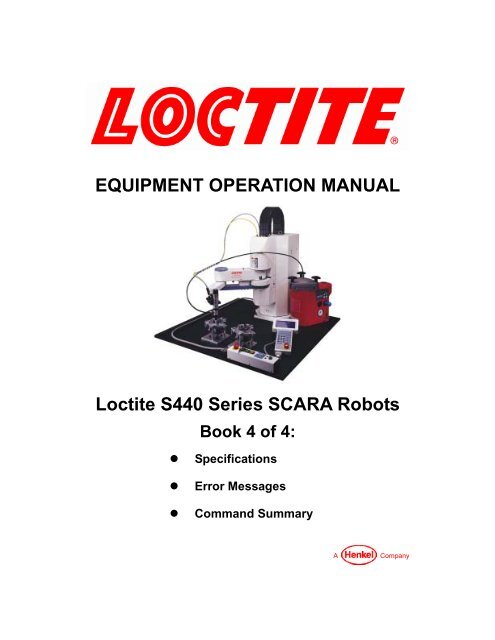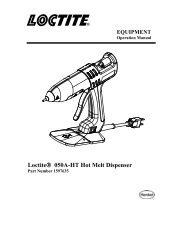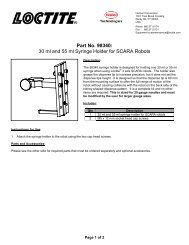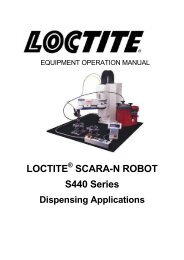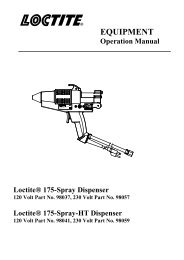EQUIPMENT OPERATION MANUAL Loctite S440 Series SCARA Robots
987509 Scara Specifications - Loctite® Equipment
987509 Scara Specifications - Loctite® Equipment
You also want an ePaper? Increase the reach of your titles
YUMPU automatically turns print PDFs into web optimized ePapers that Google loves.
<strong>EQUIPMENT</strong> <strong>OPERATION</strong> <strong>MANUAL</strong><strong>Loctite</strong> <strong>S440</strong> <strong>Series</strong> <strong>SCARA</strong> <strong>Robots</strong>Book 4 of 4:SpecificationsError MessagesCommand SummaryA Company
FOR SAFE USESafety NotesRead the following Warnings and Cautions thoroughly for the safe use of the <strong>SCARA</strong> Robot.Keep them in mind during use in order to prevent injuries and damage to property.Be sure to heed the following Warnings and Cautions faithfully.Various symbols are used to indicate the matters to be attended to. Please read the followingexplanations to understand what each symbol means. Symbols for the Degree of Damage and DangerThe following symbols indicate the degree of damage and danger which may result if youneglect the safety notes.The Warnings are mainly concerned with incorrect and dangerousWarnings uses which could lead to serious damage, such as death or seriousinjuries.The Cautions are mainly concerned with improper operation whichCautions could lead to minor damage, such as injuries or damage toproperties. Symbols for the Content of the Danger and Preventive MeasuresThe following symbols indicate the types of the safety measures you should take.indicates the content of the safety measures you should take.General CautionIndicates prohibition.Never do this.Do not disassemble, modify or repair.Do not touch.Indicates obligation.Be sure to follow these directions.Be sure to unplug the power cord from the wall outlet.Be sure to check grounding.Specificationsi
FOR SAFE USEcontinued from the previous pageWarningsBe sure to check grounding.Improper grounding can cause electric shocks or fire.Be sure to use power in the range indicated on the unit .Otherwise electric shocks or fire may ensue.Plug the power cord into the wall outlet firmly.Otherwise the input can become hot and may lead to fire.Make sure that the power plug is clean.Be sure to unplug the power cord from the wall outlet when you examineor grease the machine.Otherwise electric shocks or fire may ensue.Stop operation and unplug immediately whenever you sense anyabnormalities, such as pungent odor. Immediately contact the dealer fromwhich you purchased the product.If you continue operation, electric shock, fire or malfunction may ensue.Install the product in a place which can endure the weight and runningconditions.If the machine falls down or turns over due to improper installation, injuries ordefects may ensue.Be sure to prepare protective measures such as an area sensor orenclosure to avoid injury when you install the product.Entering the robot’s work range during operation could lead to injury.Do not attempt to disassemble or modify the machine.Disassembly or modification could lead to electric shocks, fire or malfunction.Use the machine indoors where no flammable gas nor corrosive gas ispresent.Emission and accumulation of corrosive gas could lead to fire.Specificationsii
FOR SAFE USEcontinued from the previous pageWarningsBe sure to unplug the power cord from the wall outlet if the robot will beleft unused for a long time.Otherwise gathered dust could lead to fire.Be sure to use power in the proper range.Otherwise fire or malfunction may ensue.When you use an extension cord, keep it off from water or oil.Otherwise electric shocks or fire may ensue.CautionsBe sure to check grounding.Improper grounding could lead to malfunction or defects.Use the <strong>SCARA</strong> Robot in an environment of 0 to 40 degrees centigradeand humidity of 20 to 95 percent without condensation.Otherwise malfunction may ensue.Use the machine where no electric noise is present.Otherwise malfunction or defects may ensue.Use the machine where it is not exposed to direct sunlight.Otherwise malfunction or defects may ensue.Be sure to confirm that the tools such as an electric screwdriver unit,etc. are connected properly.Otherwise injuries or defects may ensue.Check the mounting screws regularly so that they are always firmlytightened.Loosened screws may lead to injuries or defects.Specificationsiii
FOR SAFE USEcontinued from the previous pageCautionsBe sure to confirm the wiring to the main unit.Improper wiring may lead to malfunctions or defects.Be sure to secure the movable parts of the robot before transportation.Otherwise injuries or defects may ensue.Do not bump or jar the machine while it is being transported or installed.Otherwise defects may ensue.Specificationsiv
PREFACE The <strong>Loctite</strong> <strong>SCARA</strong> Robot <strong>S440</strong> <strong>Series</strong> is a new type of robot with high performance forlow cost. We succeeded in reducing the price while maintaining its functionality. Energyand space saving is made possible through the combined use of stepping motors andspecial micro step driving circuits.This manual describes basic operation of the <strong>S440</strong> <strong>Series</strong>.In addition to this Specifications section, there are Basic Concepts, Quick Start andFunctions sections. Also refer to them in actual operation of the machine.BasicConceptsQuickStartFunctionsSpecificationsInformation necessary for basic operation of the robot, includingsafety information and part names. Be sure to read it. Describes how to operate the <strong>SCARA</strong> Robot <strong>S440</strong> <strong>Series</strong> bymaking and running a simple program.Gives various examples of applications and explains the functionsand operations necessary to perform them.Gives complete specifications for the <strong>SCARA</strong> Robot <strong>S440</strong> <strong>Series</strong>,including dimensions, weight, and I/O specifications.Please be sure to follow the procedures described in this manual. Proper use of the robotwill ensure fine and precise production for a reasonably long time.BE SURE TO MAKE A PROPER GROUNDING WHEN YOU INSTALL THEROBOT.Note: The product may be modified without prior notification, so there may bediscrepancies between your <strong>SCARA</strong> Robot and the product described in thismanual.Program data stored in the robot will only be maintained for about 72 hourswhen the power is turned off. Therefore, you should save the data to a flashmemory card, which can keep the data indefinitely.The data in a memory card can be used as backup data in case of abreakdown, power failure, etc. Be sure to save your data in a memory cardafter any addition or modification to the taught data.Please refer to “Saving Backup Data” on p. A-22 of the Functions section.Specificationsv
CONTENTS SPECIFICATIONSFor Safe Use................................................................................................... iPreface ...................................................................................................... vContents ...................................................................................................... vi1. External Dimensions................................................................................ 1-1S444 ...................................................................................................... 1-1S443 ...................................................................................................... 1-32. Move Range .......................................................................................... 2-1S444 ...................................................................................................... 2-1S443 ...................................................................................................... 2-23. Wiring and Piping ................................................................................... 3-14. Specifications for I/O-1 and I/O-2 Ports................................................... 4-1I/O-1 System Operation................................................................ 4-1I/O-2 System Operation................................................................ 4-2External Output Capacity.............................................................. 4-3I/O-1 Circuit Wiring........................................................................ 4-4I/O-2 Circuit Wiring........................................................................ 4-5Switching I/O Power Supply ......................................................... 4-65. I/O-1, I/O-2 Cables................................................................................... 5-1Specificationsvi
6. Timing Chart ............................................................................................ 6-1No Busy Signal(Steady mode, line dispensing, point dispensing) Operation....... 6-1Busy Signal (Timer mode, point dispensing) Operation............... 6-2Dispenser With Finish Signal(Timer mode, point dispensing) Operation ................................... 6-3External I/O Timing Chart 1 (Start) ............................................... 6-4External I/O Timing Chart 2 (Program Switching) ........................ 6-5External I/O Timing Chart 3 (Dispenser Error) ............................. 6-6External I/O Timing Chart 4 (Emergency Stop)*1 ........................ 6-7External I/O Timing Chart 5 (Overload Error)............................... 6-8External I/O Timing Chart 6 (Program Number Error).................. 6-97. Operation Box.......................................................................................... 7-1Input .............................................................................................. 7-1Output ........................................................................................... 7-2Emergency Stop ........................................................................... 7-3Shorting Connector Specifications ............................................... 7-38. Safety Equipment .................................................................................... 8-1When Interlock safety equipment is not connected...................... 8-1When Interlock safety equipment is connected............................ 8-19. Error Messages ....................................................................................... 9-1Errors in Running.......................................................................... 9-1System Error................................................................................. 9-210. Command Summary ............................................................................ 10-111. Default Settings ....................................................................................... 11-112. Operation Process (Flow Chart) ............................................................... 12-113. Specifications........................................................................................... 13-1Specificationsvii
1. EXTERNAL DIMENSIONS S444Mounting hole*For the details of the mounting holes, please refer to “Mounting Holes” on p.1-4.Be sure to leave a space of 30 cm or more between the back of the robot and thewall or other obstacle when you install the robot. Sufficient space is required formaintenance, repair and other work.Specifications 1-1
Arm DimensionsSpecifications 1-2
S443Standard ToolPositionMounting hole*For the details of mounting holes, please refer to “Mounting Holes” on the next page.Be sure to leave a space of 30 cm or more between the back of the robot and thewall or other obstacle when you install the robot. Sufficient space is required formaintenance, repair and other work.Specifications 1-3
Arm DimensionsMounting Holes (Four)The dimensions of the recessed area is the same on Models JSR4404 and JSR4403.Specifications 1-4
2. MOVE RANGE S444In CP movement or X-Y movement in Jog mode, the arm cannot be movedto a position where the angle made by the J1 and J2 arms is 5 degrees orless.The arm shape cannot be changed between a CP Start point and CP Endpoint.When the arm has to go to the edge of the possible move range, changing theSpecifications 2-1
S443Standard ToolPositionIn CP movement or X-Y movement in Jog mode, the arm cannot be movedto a position where the angle made by the J1 and J2 arms is 5 degrees orless.The arm shape cannot be changed between a CP Start point and CP Endpoint.When the arm has to go to the edge of the possible move range, changing theSpecifications 2-2
3. WIRING AND PIPINGLocking air nipple (φ 4 mm)Dsub connector (socket type, 15 pins)Mating connector:Dsub connecotor (pin type, 15 pins)Rc1/8Specifications 3-1
4. SPECIFICATIONS FOR I/O-1 AND I/O-2 PORTS I/O-1 System OperationInput A1: StartA2: InitializationA3: Homing (to Work Home)A4: Reset (Reset error processing)A5: Program number LOAD (Load the program number)A6 - A12: Program number (bit 0 to bit 6)A13: Final workpiece (command for the final workpiece in the cycle)A14: Temporary stopA15: UnusedA16: UnusedMPON: Motor Power ONOutputB1: Ready to startB2: Initialization completedB3: Homing completedB4: Program number ACK(Acknowledges that the LOAD signal for the program number is received.)*B5: Program number errorB6: RunningB7: StoppedB8: Error detectedB9: Emergency stopB10: Power ON requestB11: Initialization requestB12: Homing requestB13: Dispenser errorB14: UnusedB15: UnusedB16: UnusedThe unused pins of I/O-1 and I/O-2 ports can be used for general purposes.* When the LOAD signal for a certain program number (A5) comes on, the robot will read theprogram number indicated by A6-12 and send an ACK signal to acknowledge that thisprocess is completed.Specifications 4-1
I/O-2 System OperationInputA17: Busy signals from the dispenserA18: UnusedA19: UnusedA20: UnusedA21: UnusedA22: UnusedA23: UnusedA24: UnusedOutputB17: Dispenser ON/OFFB18: UnusedB19: UnusedB20: UnusedB22: UnusedB23: UnusedB24: UnusedThe unused pins of I/O-1 and I/O-2 ports can be used for general purposes.Specifications 4-2
External Output Capacity(1) I/O-1With internal power supply (DC24V power supply)Maximum 10 mA /pinWith external power supply (DC24V power supply)Maximum 100 mA/pin(2) I/O-2Output via a photo coupler (B21 to B24)Maximum 100 mA/pin (Both with external power supply and internal power supply)Output via an internal relay (B17 to B20)DC30V, maximum 1A/pin (Only with external power supply. Internal power supplycannot be used)(3) NotesExternal power supply (DC24V) must be procured by the user. The output capacity ofthe external power supply is determined by the specifications of the interface the useremploys.An input signal becomes active when the photo coupler is turned on. That is, the inputpin and the COM pin is shorted.Specifications 4-3
I/O-1 Circuit Wiring A1 to A14 and B1 to B9 cannot be used for general purposes.Specifications 4-4
Specifications 4-5 I/O-2 Circuit Wiring
Switching I/O Power SupplyThe power supply for I/O-1 or I/O-2 can be switched from internal to external and vice versa.1) Press MENU to display the options at right. Select ItemProgram Data SettingsSelect System Settings.Point Job SettingsPoint Job SettingsSystem SettingsSequencer SettingsTeaching Data Copy, DeleteMenu2) Then the screen at right will appear. Select ItemDisplaySelect Parameter (Playback).Default Program Control DataParameter(Teaching)Parameter(Playback)Transmit ConditionSystem Setting Menu3) After selecting Parameter (Playback), the screen Select Itemwill display operation parameters.InitializeProgram ChangeSelect I/O-1 or I/O-2 Power Supply. I/O-1 Power Supply ExternalI/O-2 Power Supply ExternalI/O-S(Standby)InterLockI/O-S(Stop)EmergencyOperation Parameters4) When you choose I/O-2 Power Supply, thescreen will display the I/O-2 power supplyselections (see right).Select the one you would like to use.You can also change the I/O-1 power supply inthe same way.After you select the power supply, the screenwill return to the Parameter Selection Screen.Select ItemI/O-2 Power SupplyI/O-2 Power SupplyI/O-2 Power SuppliesExternalInternalSpecifications 4-6
5. I/O-1 CABLESType PinNumberI/OIdentificationSignal Description Wire Color MarkingColor1 A01 Start Green2 A02 Initialization White Black3 A03 Homing (to Work Home) White Brown4 A04 Reset (Reset error processing) White Red5 A05 Program number LOAD White Orange6 A06 Program number bit 0 2 0 =1 White YellowInput7 A07 Program number bit 1 2 1 =2 White Green8 A08 Program number bit 2 2 2 =4 White Blue9 A09 Program number bit 3 2 3 =8 White Violet10 A10 Program number bit 4 2 4 =16 Yellow Black11 A11 Program number bit 5 2 5 =32 Yellow Brown12 A12 Program number bit 6 2 6 =64 Yellow Red13 A13 Final workpiece Yellow Orange14 A14 Temporary stock Yellow Green15 A15 Free Yellow Blue16 A16 Free Green Black17 B01 Ready to Start Green Red18 B02 Initialization completed Green Orange19 B03 Homing completed Green Blue20 B04 Program number ACK Black White21 B05 Program number error Brown White22 B06 Running Red WhiteOutput23 B07 Stopped Orange White24 B08 Error detected Yellow White25 B09 Emergency stop Green White26 B10 Power on request Blue White27 B11 Initialization request Violet White28 B12 Homing request Black Yellow29 B13 Dispenser error Brown Yellow30 B14 Free Red Yellow31 B15 Free Orange Yellow32 B16 Free Green YellowInput 33 MPON Motor power on Blue YellowOther 34 COM + (DC24V) Black Green35 COM – (GND) Red Green36 COM – (GND) Orange Green37 COM – (GND) Blue GreenSpecifications 5-1
6.TIMING CHART6.1 No Busy Signal (Steady mode, line dispensing, point dispensing) OperationSpecifications 6-1
6.2 Busy Signal (Timer mode, point dispensing) OperationSpecifications 6-2
6.3 Dispenser With Finish Signal (Timer mode, point dispensing) OperationSpecifications 6-3
6.4 External I/O Timing Chart 1(Start)Specifications 6-4
6.5 External I/O Timing Chart 2 (Program Switching)Specifications 6-5
6.6 External I/O Timing Chart 3 (Dispenser Error)Specifications 6-6
6.7 External I/O Timing Chart 4 (Emergency Stop)*1Specifications 6-7
6.8 External I/O Timing Chart 5 (Overload Error)Specifications 6-8
6.9 External I/O Timing Chart 6 (Program Number Error)The specified program number is not registered when the power is turned on.Specifications 6-9
Input7. <strong>OPERATION</strong> BOXPinFunction7 Motor Power ON11 Homing (to Work Home)12 Mode switch 113 Mode switch 214 Start15 Increase program number16 Decrease program number3 GND4 GND5 GND6 GNDUse a normal open switch when you connect aswitch to one of the above signals.Mode switch (Normal open switch)ModeMode Modeswitch 1 switch 2Teaching ON OFFRun OFF OFFExternal Run OFF ONThe resistance of each resistor in the above figure is 4.7 kilo ohm.Pins 31 to 37 are unconnected.Specifications 7-1
OutputPinFunction1 DC24V2 DC24V8 Display Motor Power ON9 Display Emergency10 Display Ready for Start17 DIGIT118 DIGIT219 Unused20 SEGMENT121 SEGMENT222 SEGMENT323 SEGMENT424 SEGMENT525 SEGMENT626 SEGMENT7DIGIT and SEGMENT:DIGIT and SEGMENT signals are used to display the 2-digitprogram number with 7 segments for each digit.Lighting method for the 7 segment LED:Dynamic lightingThe capacity of a photocoupler is 100 mA.Pins 31 to 37 areunconnected.Period and dutyDIGIT t=2 ms DR=1/2SEGMENT t=2 ms DR=1/2Assignment of the signalsDIGIT1: The first digit (the number of units)DIGIT2: The second digit (the number of tens)SEGMENT1 ASEGMENT2 ASEGMENT3 SEGMENT4 FSEGMENT5 SEGMENT6 GSEGMENT7 ECBDSpecifications 7-2
Emergency StopPin Function27 Emergency Stop input to CPU28 GND for Emergency stop29 Input to the power supply relay ofthe motor driver30 GND for Emergency stopWhen you connect an emergency stop switch, connect it between pins 27 and 28 and pins 29 and30. Use a normal close switch for the point ofcontact.Pins 28 and 30 are only for emergency stop. Do notuse them for other purposes.Pins 28 and 30 are only for emergency stop.Do not use them for other purposes.Pins 31 to 37 are unconnected. Shorting Connector SpecificationsShort Pin 3 to Pin 13 (to use External Run mode)Short Pin 27 to Pin 28 (Emergency switch)Short Pin 29 to Pin 30 (Motor power on/off switch)Connector to be usedD-sub 37 pinSpecifications 7-3
8. SAFETY <strong>EQUIPMENT</strong> When interlock safety equipment is not connectedShorting ConnectorRobotConnectorSRCN6A13-3P When interlock safety equipment is connected (Ex., Area sensor)UserRobotConnectorSRCN6A13-3PSpecifications 8-1
9. ERROR MESSAGES Errors in RunningMessageRemedy1 The program isn't taught. Enter the number of an existing program.2 Given number is out of range The program number cannot exceed 100.3 Error on home position data Correct the Work Home position settings.4 Error on program data Correct the program data.5 Error on point Check the specified point and correct thesettings.6 Point type error Correct the point type.7 Position is out of range Correct the position coordinates.8 Error on point job Correct the point job routine.9 THEN/ELSE for IF doesn't exist Check the point job routine and enterappropriate settings.10 ENDIF for IF doesn't exist Correct the point job routine.11 WEND for WAIT doesn't exist Correct the point job routine.12 Label for Jump doesn't exist Correct the point job routine.13 Point for Go doesn't exist Correct the point job routine.14 Error on PTP condition Correct the PTP Condition settings underAdditional Function Data.15 Error on tool data Correct the Tool Data settings underAdditional Function Data.16 Error on pallet routine data Correct the Pallet routine settings underAdditional Function Data.17 Error on the stop condition Correct the Stop Condition settings underAdditional Function Data.18 Error on the job at stop data Correct the point job in the Stop Conditionsettings under Additional Function Data.19 Error on output while moving Correct the Output while moving settingsunder Additional Function Data.20 Error on execute cond' data Correct the Execute Condition settings underAdditional Function Data.21 Error on sequencer data Correct the sequencer settings.22 CP Speed Over Decrease the Line Speed (CP Speed).23 CP Righty/Lefty Error The arm shape cannot be changed duringCP movement.26 Dispense Device ON error Confirm the signals from the dispenser.27 Dispense Device OFF error Confirm the signals from the dispenser.Specifications 9-1
System ErrorMessageRemedy028 EEPROM Write Error Replace Board B.029 EEPROM Read Error Replace Board B.030 FLROM Erase Error Replace Board B.031 FLROM Write Error Replace Board B.032 Card Erase Error Replace Board B.033 Card Write Error Replace Board B.034 EEPROM Not Initialized Replace Board B.036 Block SUM Error Replace Board B.037 Motor Power Supply Error Check the motor driving power supply.088 Z Motor/Encoder Error Check the Z axis motor.If the Z axis motor is functioning, it is anencoder error. Check the encoder cable. Ifthe cable is normal, replace the encoder.If the Z axis motor is not functioning, it is amotor error. Check the motor cable. If thecable is normal, replace the motor or themotor driver.Check the result in diagnosis mode.089 Z Sensor Error Check the Z sensor in diagnosis mode.If the sensor cable is normal, replace thesensor.090 Z Driver 0-Phaze Error Check the Z motor driver in diagnosis mode.Replace the Z motor driver.091 J1 Motor/Encoder Error If the J1 axis motor is functioning, it is anencoder error. (Check the encoder cable. If itis normal, replace the encoder.)If J1 axis motor is not functioning, it is amotor error. (Check the motor cable. If it isnormal, replace the motor or the motordriver.)Confirm the robot’s movement in diagnosismode.092 J1 Sensor Error Check the J1 sensor in diagnosis mode.If the sensor cable is normal, replace thesensor.093 J1 Encoder 0-Phaze Error Check the J1 encoder in diagnosis mode.Replace the J1 motor driver.094 J2 Motor/Encoder Error If the J2 axis motor is functioning, it is anencoder error. (Check the encoder cable. If itis normal, replace the encoder.)If J2 axis motor is not functioning, it is amotor error. (Check the motor cable. If it isnormal, replace the motor or the motordriver.)Confirm the robot’s movement in diagnosismode.Specifications 9-2
MessageRemedy095 J2 Sensor Error Check the J2 sensor in diagnosis mode.If the sensor cable is normal, replace thesensor.096 J2 Encoder 0-Phaze Error Check the J2 encoder in diagnosis mode.Replace the J2 motor driver.097 R Motor/Encoder Error If the R axis motor is functioning, it is anencoder error. Check the encoder cable. If itis normal, replace the encoder.If the R axis motor is not functioning, it is amotor error. Check the motor cable. If it isnormal, replace the motor or the motor driverCheck the result in diagnosis mode.098 R Sensor Error Check the R sensor in diagnosis mode. If thesensor cable is normal, replace the sensor.099 R Driver 0-Phaze Error Check the R motor driver in diagnosis mode.Replace the motor driver.102 Trap ErrorBus Error103 Trap ErrorAddress Error104 Trap Error/illegal instruction Replace Board A.105 Trap Error/Zero Divide Replace Board A.106 Trap ErrorReplace Board A.CHK, CHK2 Instruction107 Trap ErrorReplace Board A.TRAPcc, TRAPV Instructions108 Trap Error/Privilege Violation Replace Board A.109 Trap Error/Trace Replace Board A.110 Trap Error/Line 1010 emulator Replace Board A.111 Trap Error/Line 1111 emulator Replace Board A.112 Trap ErrorUnassigned/Reserved113 Trap ErrorCalculation Processor ErrorReinsert the connector of the board D, A, Band C. If the problem remains, replace thePC boards (A, B, C, D).Reinsert the connector of the board D, A, Band C. If the problem remains, replace thePC boards (A, B, C, D).Replace Board A.Replace Board A.114 Trap Error/Format Error Replace Board A.115 Trap ErrorReplace Board A.Uninitialized interrupt116-123Trap ErrorUnassigned/Reserved124 Trap ErrorSpurious interruptReplace Board A.Replace Board A.Specifications 9-3
Message125 Trap ErrorLevel 1 Interrupt Auto Vector126 Trap ErrorLevel 2 Interrupt Auto Vector127 Trap ErrorLevel 3 Interrupt Auto Vector128 Trap ErrorLevel 4 Interrupt Auto Vector129 Trap ErrorLevel 5 Interrupt Auto Vector130 Trap ErrorLevel 6 Interrupt Auto Vector131 Trap ErrorLevel 7 Interrupt Auto Vector132- Trap Error147 TRAP 0 –15 Instruction Vectors148- Trap Error154 FPCP Error155 Trap ErrorUnassigned/Reserved156-158159-160Trap ErrorPMMU ErrorTrap ErrorUnassigned/ReservedNo message.The alarm buzzer beeps threetimes when the power is turnedon.No message.The alarm buzzer beeps twicewhen the power is turned on.No message.The alarm buzzer beeps fourtimes when the power is turnedon.RemedyReplace Board A.Replace Board A.Replace Board A.Replace Board A.Replace Board A.Replace Board A.Replace Board A.Replace Board A.Replace Board A.Replace Board A.Replace Board A.Replace Board A.Check if the program card is insertedcorrectly.Replace Board A.The memory card is defective. Replace thecard.If the error number is 100 or above, the screen will not display the error message.Specifications 9-4
10. COMMAND SUMMARYPoint Job CommandsCommandCategoryCommand Name Parameters ContentSET Set Factor, number ON outputRST Reset Factor, number OFF outputPULS Pulse Factor, number, pulselengthON pulse outputIPULS Pulse inverse Factor, number, pulse OFF pulse outputlengthIF If Conditional branchTHEN Then Execute if trueELSE Else Execute if falseENDIF End if End of conditionalbranchWAIT Conditional waitWait for conditionsTime with time limitfor a certain periodTime Up Time up Execute when timeis upWEND Wait end End of the WaitcommandWAIT Conditional waitWait for conditionsForeverLD Load Factor, number ON inputLDI Load inverse Factor, number OFF inputAND And Factor, number Serial ON inputANI And inverse Factor, number Serial OFF inputOR Or Factor, number Parallel ON inputORI Or inverse Factor, number Parallel OFF inputANB And block Block serialconnectionORB Or block Block parallelconnectionEND End EndWAIT Time Wait time Wait for thespecified periodWAIT Start Wait start Wait for a startsignalWAIT Wait start withStart(BZ) buzzerSet/ResetIF, WAIT IFConditionWaitPalletWait for a startsignal whileacknowledging anerror with an alarmbuzzerLOOP D Pallet loop Pallet number Repetition loop ofpalletRST D Reset pallet Pallet number Reset palletINC D Increment pallet Pallet number Increase palletcounterSpecifications 10-1
CommandCategoryOtherCommand Name Parameters ContentUp Z Z up Move distance, speed Z axis riseDown Z Z down Move distance, speed Z axis descentMove to Z Z move Move distance, speed Z moveGo PTPPointPoint jump PTP condition number,point numberJump to thespecified pointGo PTPPointRelative pointjumpPTP condition number,relative point numberJump to the relativepointJUMP L Label jump Destination point number, Specified labellabel numberLabel Label Label number LabelEndProgramEnd programProgram endEnd Job End job Point job endIf you assign a point job routine which includes one of the highlighted ( )commands above to a CP passing point or CP arc point, this command will beignored.Specifications 10-2
Stop Condition DataCommandCategoryCommand Name Parameters ContentLD Load Factor, number ON inputLDI Load inverse Factor, number OFF inputAND And Factor, number Serial ON inputANI And inverse Factor, number Serial OFF inputOR Or Factor, number Parallel ON inputORI Or inverse Factor, number Parallel OFF inputANB And block Block serialconnectionORB Or block Block parallelconnectionEND End Calculation endConditionOutput While MovingCommandCategoryCommand Name Parameters ContentSET Set Factor, number ON outputRST Reset Factor, number Off outputPULS Pulse Factor, number,pulse lengthON pulse outputIPULS Pulse inverse Factor, number,Off pulse outputpulse lengthOutputExecute ConditionCommandCategoryCommand Name Parameters ContentLD Load Factor, number ON inputLDI Load inverse Factor, number OFF inputAND And Factor, number Serial ON inputANI And inverse Factor, number Serial OFF inputOR Or Factor, number Parallel ON inputORI Or inverse Factor, number Parallel OFF inputANB And block Block serialconnectionORB Or block Block parallelconnectionEND End Calculation endConditionSpecifications 10-3
SequencerCommandCategoryConditionCoilConnectionOthersCommand Name Parameters ContentLD Load Factor, number Bus connection of constantopen contact pointLDI Load inverse Factor, number Bus connection of constantclose contact pointAND And Factor, number Serial connection of constantopen contact pointANI And inverse Factor, number Serial connection of constantclose contact pointOR Or Factor, number Parallel connection of constantopen contact pointORI Or inverse Factor, number Parallel connection of constantclose contact pointOUT Out Factor, number Coil driveSET Set Factor, number Motion hold outputRST Reset Factor, number Motion hold releasePLS Pulse Factor, number First transition pulse outputPLF Pulse F Factor, number Last transition pulse outputANB And block Serial circuitblock parallel connectionORB Or block Parallel circuitblock serial connectionNOP NOP No operationEND End Calculation endFactorsFactor Number of Factors NoteInput 24 (A01 to A24) I/O-1, I/O-2Output 24 (B01 to B24) I/O-1, I/O-2Internal relay 99 (M01 to M99)Timer 50 (T01 to T50)One timer can count from 0.01 to 327.67 seconds(in 0.01 increments).Counter 50 (C01 to C50) One counter can count from 1 to 32767.Pallet counter 50 (D01 to D50) Corresponds to Pallet 01 to 50.Specifications 10-4
11. DEFAULT SETTINGSDefault SettingsDefault settings inProgram DataParameter(Teaching)Parameter(Playback)TransmitConditionPosition: X: 0, Y: 440, Z: 0Work HomeType: PTP PointJob Number at Start/End: 0No Busy Signal OperationDevice Mode: SteadyWait Time at Start: 0 secMaximum: 99.99, Minimum: 0.00 secWait Time at Stop: 0 secDispense ConditionMaximum: 99.99, Minimum: 0.00 secUp Amount: 10 mmMaximum: 100, Minimum: 0.01 mmUp Speed: 10 mm/sMaximum: 100, Minimum: 0.10 mm/sWait Time at Up: 0 secMaximum: 99.99, Minimum: 0.00 secCycle Mode Setting 1 CyclePTP Speed: 100%R-Axis Rotate Speed: 100 %PTP ConditionRelative ModeZ Move Height : 100 mmZ Up Distance : 100 mmZ Down Distance: 100 mmTool Data Weight: 1 Kg, L1: 0 mm, L2: 0 mmMove Area Limit Not RegisteredPTP Speed: 20 %R-Axis Rotate Speed: 20 %GO FunctionRelative ModeZ Move Height: 100 mmZ Up Distance: 100 mmZ Down Distance: 100 mmJog Speed Low Speed 3 mm/sInitializationTo Work Home After First StartTeaching Pendant: ValidProgram Change Operation Box: ValidExternal I/O: ValidSequencer Number 0I/O-LOAD Function LOAD/ACK handshakeI/O-S (Standby) Emergency StopI/O-S (Stop)Emergency StopI/O-1Power Supply ExternalI/O-2 Power Supply ExternalBaud Rate: 9600COM1 Transmit Character Length: 8 bitConditionStop Bit: 1 bitParity:NoneCOM2 TransmitConditionBaud Rate: 9600Character Length: 8 bitStop Bit: 1 bitParity:NoneSpecifications 11-1
<strong>OPERATION</strong> PROCESS Power ONMotor Power ONInitialization SwitchRun Mode External Run modeSelect SwitchTeaching modePRG.NO MENU PROG.NO SAVE MENUProgram Data Settings Program Name ExistingWork Home Program Program Number Entry Save All Data System SettingsMENU Cycle Mode Setting (1 Cycle/Continuous) (A)System Settings PTP Condition PTP Speed EDIT New program(A) Tool Data Tool Weight (1 kg/3 kg/5kg) R-Axis Rotate Speed Insert a point (B)Move Area Limit J1 Upper Limit Length L1 (3-axis)/TCP-X (4-axis) Relative Mode/Absolute Mode Delete a pointRotate Speed Limit (CP) J1 Lower Limit Length L2 (3-axis)/TCP-Y (4-axis) Z Move Height/Horizontal Move Pos'n Block Editing Block Start Number Block End Number Delete Block PointsJ2 Upper Limit Z Up Distance/Start Horizontal Move Block PointsPoint Job Settings Point Job Number Entry J2 Lower Limit Z Down Distance/Start Down Pos'n Add a Function PTP Condition Copy Block PointsZ Upper Limit Delete a Function Tool Mirror Copy (Right-Left)R Upper Limit Pallet Routine Mirror Copy (Front-Back)R Lower Limit Stop Condition X OffsetOutput While Moving Y OffsetAdditional Function Data PTP Condition PTP Speed Execute Condition Z OffsetTool Data Tool Weight (1 kg, 3 kg, 5kg) R-Axis Rotate Speed Block RotationPallet Data Plane Pallet Length L1 (3-axis)/TCP-X (4-axis) Relative Mode/Absolute Mode Reset Line SpeedCubic Pallet Length L2 (3-axis)/TCP-Y (4-axis) Z Move Height/Horizontal Move Pos'nRow Z Up Distance/Start Horizontal1 Point Repeat Z Down Distance/Start Down Pos'nStop Condition Data Point Job Number Insert a CommandOutput while moving Data Delete a CommandExecute Condition DataPROG.NOSystem Settings Display Brightness Adjustment Existing point(A) Unit of Length Millimeters [MM] [MM/S]/Inches [IN] [IN/S] DISP Displayes the settings for the next pointON at Hitting Key or Starting (B)ON at Hitting KeyON at StartingAlways OFF New Position EntryF.1 JOG modeDefault Program Control Data Work Home ALT X-Y Expression Change to Righty (RX,RY)Cycle Mode Setting (1 Cycle/Continuous) Change to J1-J2 ExpressionPTP Condition PTP Speed J1-J2 Expression Change to X-Y ExpressionTool Data Tool Weight (1 kg/3 kg/5kg) R-Axis Rotate SpeedLength L1 (3-axis)/TCP-X (4-axis) Relative Mode/Absolute Mode F.2 MDI modeLength L2 (3-axis)/TCP-Y (4-axis) Z Move Height/Horizontal Move Pos'n ALT X-Y Expression Change to Righty (RX,RY)Z Up Distance/Start Horizontal Change to J1-J2 ExpressionZ Down Distance/Start Down Pos'n J1-J2 Expression Change to X-Y ExpressionMove Area Limit J1 Upper Limit Dead-man switch + GO Moves to the posirion on the screenRotate Speed Limit (CP) J1 Lower LimitJ2 Upper Limit F.3 Direct modeJ2 Lower Limit ALT X-Y Expression Change to Righty (RX,RY)Z Upper Limit Hold XY AxisR Upper Limit Hold Z AxisR Lower Limit Free R AxisParameter (Teaching) GO Function PTP Speed J1-J2 Expression Change to X-Y ExpressionJOG Speed Low Speed 0.1-30 R-Axis Rotate Speed Free J1J2 AxisMiddle Speed 0.1-30 Relative Mode/Absolute Mode Free Z AxisHigh Speed 0.1-30 Z Move Height/Horizontal Move Pos'n Hold R AxisManual Job Number Setting F.1 key Job Number Z Up Distance/Start HorizontalF.2 key Job Number Z Down Distance/Start Down Pos'n ENTER Point Type Entry ScreenF.3 key Job Number PointType Entry PTP SpeedParameter (Playback) Initialize Work Home on Start R-Axis Rotate SpeedProgram Change Teaching Pendant (Valid/Invalid) Work Home After First Cycle ENTER Point Job Number Entry Screen Relative Mode/Absolute ModeOperation Box (Valid/Invalid) Work Home After Initialize Point Job Number Entry (Numeric Key) Z Move Height/Horizontal Move Pos'nSequencer Number Entry External I/O (Valid/Invalid) Z Up Distance/Start HorizontalI/O LOAD Function LOAD/ACK Handshake ENTER Point Job Number Entry Screen Z Down Distance/Start Down Pos'nLoading at Start Point Job Number Change (Numeric key)I/O (Standby) Emergency/InterlockI/O (Stop) Emergency/Interlock ENTER CP Line Speed Entry ScreenI/O-1 Power Supply External Line Speed Change (Numeric key)InternalI/O-2 Power Supply External ENTER (B)InternalPC Transmit Condition Baud Rate Point Number EntryCharacter Length Displays the Settings for the specified pointStop Bit Position ChangeParity Position change in JOG/MDI/DIRECT modeSequencer Settings Sequencer Number Entry Display/Modify Settings Command Category Selection Sequencer Command selection Point Job ChangeOperation Type Entry (Numeric key)Teaching Data Copy,Delete Program Program List Line Speed ChangePoint Job Data Copy Program Line Sspeed Change (Numeric key)Delete Program Additional Function Number ChangeMove Program When a function is addedDelete All ProgramsDead-man switch + GO Moves to the entered positionPTP Condition Data Copy PTP Condition DataTool Data Copy Tool Data Delete PTP Condition Data + DISP--> Moves to the next pointDelete Tool Data Delete All PTP Condition DataDelete All Tool Data + DISP--> Moves to the previous pointPallet Data Copy Pallet DataDelete Pallet DataStop Condition Data Copy Stop Condition Data Delete All Pallet DataDelete Stop condition DataDelete All Stop Condition DataOutput while moving Data Copy Output while moving DataDelete Output while moving DataDelete All Output while moving DataExecute Condition Data Copy Execute Condition DataDelete Execute Condition DataDelete All Execute Condiition DataSequencer Data Copy Sequencer DataDelete All Teaching Data Delete Sequencer DataReset System Data Delete All Sequencer DataTest Checking DataTest RunData Save Utility Save All to CardRead All from CardErase CardRead System Data from CardSaved Programs List Card Program DataSaved Point Job Data List Card Point Jor Data Read Card Program DataRead Card Point Job Data Read All Card Program DataRead All Card Point Job DataSaved Additional Func. Data List Card Add. Func. DataSaved Sequencer Data List Card Sequencer Data Read All Card Add.Func.DataRead Card Sequencer DataRead All Card Sequencer DataMaintenance Version InformationDiagnosis ModeMechanical Adjustment Mode9-1
13. SPECIFICATIONS<strong>S440</strong> <strong>Series</strong>Model Number S444 S443 S442Axes (Simultaneous Control) 4 3 2Arm length J1 arm260 mmJ2 arm180 mmJ1 + J2440 mmRange of J1 arm± 90 degoperation J2 arm± 150 degZ axis100 mmR axis ± 360 deg ----------- -----------Maximum portable weight5 kgMaximum R axis inertia 90 kg·cm 2 ----------- -----------Maximum speed J1, J2combination1500 mm/sec (1 kgf load)1400 mm/sec (3 kgf load)1300 mm/sec (5 kgf load)Z axis 320 mm/sec 320 mm/sec -----------R axis 1000 deg/sec ----------- -----------Repeatability X, Y ± 0.02 mm below ± 0.02 mm below ± 0.02 mm belowaccuracy Z ± 0.01 mm below ± 0.01 mm below -----------R ± 0.02 deg below ----------- -----------Drive method5-phase stepping motor (positioning watch by encoder)Control methodPoint to point (PTP) controlContinuous path (CP) controlInterpolate function3 dimension line interpolate3 dimension arc interpolateTeaching methodDirect teaching, remote teaching, MDI teachingProgram system100 programsData memory capacity6,000 points maximumInterface for interlockFor input signals from interlock equipmentExternal interfaceRS232C 3 channelsFor PC, external equipment and teaching pendantExternal input/output25 points for input, 24 points for output (standard)32 points for input, 32 points for output (option)PLC function50 programs, 100 steps for each programCPU 32 bit (MC68EC020, MC68882)Power sourceAC90-132 V / AC 180-250 V (Single phase)Consumption current200 VAWorking ambient temperature 0-40ºCRelative humidity20-95%, no condensationWeight41 kgWiring and piping to tool 15 wires for signals, 4 air pipes (φ4 mmx2, Rc1/8 x2)Noise70 dB or lessSpecifications13-1
P/N 987509