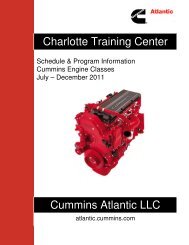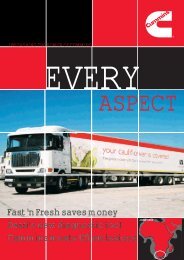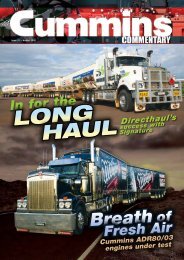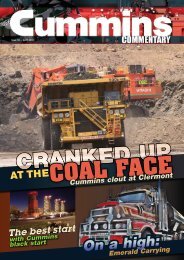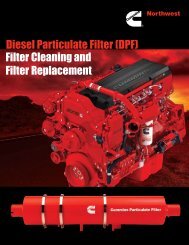2009 TRAINING - Cummins.com
2009 TRAINING - Cummins.com
2009 TRAINING - Cummins.com
- No tags were found...
You also want an ePaper? Increase the reach of your titles
YUMPU automatically turns print PDFs into web optimized ePapers that Google loves.
INTRODUCTION<br />
DISTANCE LEARNING<br />
CUMMINS VIRTUAL COLLEGE<br />
INTRODUCTION<br />
All of the CD-ROMs listed are mandatory pre-requisites<br />
to the <strong>Cummins</strong> Qualification courses set out in this<br />
booklet and ensure that those attending have a similar<br />
level of knowledge in the identified product in advance<br />
of course attendance. CD-ROM programmes are<br />
available to purchase through your local <strong>Cummins</strong><br />
Distributor at your cost.<br />
SMART PROGRAM GUIDE<br />
The Smart Program Guide (SPG) is the ideal mode to<br />
<strong>com</strong>pleting the Virtual training. However, for this option<br />
you must have an internet connection along with<br />
individual user account for Quick Serve Online (QSOL).<br />
To obtain a SPG, log on to quickserve.cummins.<strong>com</strong>.<br />
QSOL also provides a link to Service Training on the<br />
left hand side of the screen. You may then select the<br />
qualification program that “you” wish to <strong>com</strong>plete.<br />
The Smart Program guide looks at the current training<br />
requirements and subtracts any Virtual College training<br />
that has previously been <strong>com</strong>pleted.<br />
The advantage of having the SPG is that it will be less<br />
time consuming, meaning the student will not have to<br />
repeat what they have done previously, and will allow<br />
you to focus only on topics which apply to them.<br />
NOTE: The user will need to have a Promotion ID<br />
number to <strong>com</strong>plete the training on the Virtual College<br />
Library. Without the Promotion ID user number the<br />
student will not be able to save any of their progress<br />
and therefore not gain credit for their work.<br />
POWERSWEEP INSTALLATION PATCH<br />
To run the older CVC discs you will need the<br />
Powersweep Installation Patch Available at<br />
http://www.cumminsengine.co.uk<br />
How to Install:-<br />
• Double click on the “Setup” file (Install Shield ®<br />
Setup Launcher).<br />
• Follow the instructions by clicking “Next” and then<br />
select “Custom” Installation<br />
• After this, select the <strong>Cummins</strong> Virtual College CD<br />
name from the list that appears, and then click<br />
“Next” and “Finish”<br />
CD-ROM – BASIC INSTRUCTION<br />
• Insert the CVC disc and double click on the icon<br />
previously installed using the Powersweep patch<br />
• You will be required to enter your personal<br />
<strong>Cummins</strong> Virtual College Promotion ID number,<br />
which can be obtained from MAVIS LAMB by<br />
<strong>com</strong>pleting the Database Registration Form on next<br />
page.<br />
• You will need to ensure that the <strong>com</strong>puter speakers<br />
are switched on to listen to the important verbal<br />
instructions.<br />
CD-ROM – HELP DESK ONLY<br />
If you have any problems with the CD-ROM’s program<br />
please contact the USA Help Desk which is available<br />
Monday to Friday 08.00 hours to 17.00 hours Eastern<br />
Standard Time by Email or phone:-<br />
Email address cvcsupport@tech<strong>com</strong>.<strong>com</strong> Telephone<br />
number 001 800 239 5930 (Calls to this number will be<br />
charged at standard rate)<br />
CD-ROM – MARKING PROCEDURE<br />
To enable you to be accredited for your CD-ROM work<br />
please attach your answers to an email to include the<br />
VIRTUAL.ROM file (old CD-ROMs) or the “_UL.cvc” file<br />
(new CD-ROMs)<br />
These files are located by default in the CVC directory<br />
on the C or D drive.<br />
(DO NOT open the file as it corrupts the data)<br />
Send the files (on separate emails please) to<br />
mavis.y.lamb@cummins.<strong>com</strong><br />
The deadline for <strong>com</strong>pletion of the mandatory CD-<br />
ROMs is TWO weeks before beginning the in-house<br />
Qualification course. This will give us time to mark and<br />
contact you if there are any queries.<br />
QUICKSERVE ONLINE<br />
Access your training data on QSOL, to enable you to<br />
view your training records to date, print off your own<br />
smart program guide and upload your own CVC CD-<br />
ROM results (this takes 24 hours to update) for this we<br />
will require your QSOL username.<br />
4