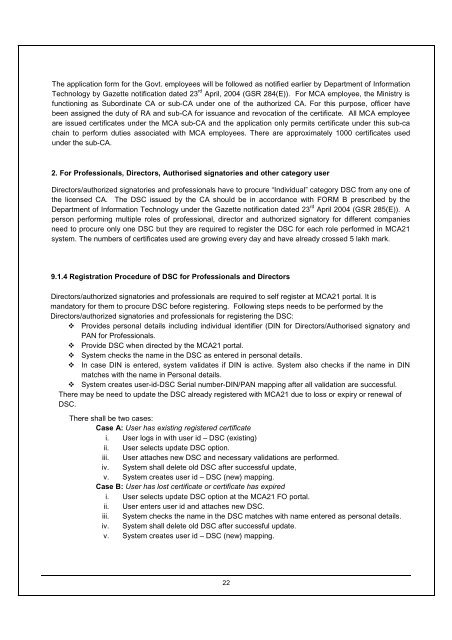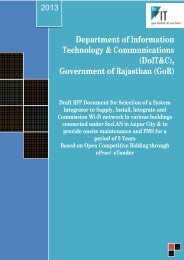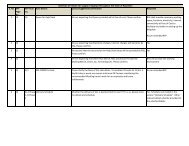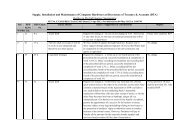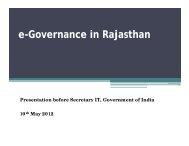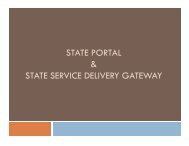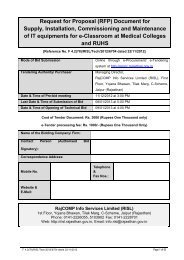Guidelines for Usage of Digital Signatures in e-Governance
Guidelines for Usage of Digital Signatures in e-Governance - DOIT & C
Guidelines for Usage of Digital Signatures in e-Governance - DOIT & C
Create successful ePaper yourself
Turn your PDF publications into a flip-book with our unique Google optimized e-Paper software.
The application <strong>for</strong>m <strong>for</strong> the Govt. employees will be followed as notified earlier by Department <strong>of</strong> In<strong>for</strong>mation<br />
Technology by Gazette notification dated 23 rd April, 2004 (GSR 284(E)). For MCA employee, the M<strong>in</strong>istry is<br />
function<strong>in</strong>g as Subord<strong>in</strong>ate CA or sub-CA under one <strong>of</strong> the authorized CA. For this purpose, <strong>of</strong>ficer have<br />
been assigned the duty <strong>of</strong> RA and sub-CA <strong>for</strong> issuance and revocation <strong>of</strong> the certificate. All MCA employee<br />
are issued certificates under the MCA sub-CA and the application only permits certificate under this sub-ca<br />
cha<strong>in</strong> to per<strong>for</strong>m duties associated with MCA employees. There are approximately 1000 certificates used<br />
under the sub-CA.<br />
2. For Pr<strong>of</strong>essionals, Directors, Authorised signatories and other category user<br />
Directors/authorized signatories and pr<strong>of</strong>essionals have to procure “Individual” category DSC from any one <strong>of</strong><br />
the licensed CA. The DSC issued by the CA should be <strong>in</strong> accordance with FORM B prescribed by the<br />
Department <strong>of</strong> In<strong>for</strong>mation Technology under the Gazette notification dated 23 rd April 2004 (GSR 285(E)). A<br />
person per<strong>for</strong>m<strong>in</strong>g multiple roles <strong>of</strong> pr<strong>of</strong>essional, director and authorized signatory <strong>for</strong> different companies<br />
need to procure only one DSC but they are required to register the DSC <strong>for</strong> each role per<strong>for</strong>med <strong>in</strong> MCA21<br />
system. The numbers <strong>of</strong> certificates used are grow<strong>in</strong>g every day and have already crossed 5 lakh mark.<br />
9.1.4 Registration Procedure <strong>of</strong> DSC <strong>for</strong> Pr<strong>of</strong>essionals and Directors<br />
Directors/authorized signatories and pr<strong>of</strong>essionals are required to self register at MCA21 portal. It is<br />
mandatory <strong>for</strong> them to procure DSC be<strong>for</strong>e register<strong>in</strong>g. Follow<strong>in</strong>g steps needs to be per<strong>for</strong>med by the<br />
Directors/authorized signatories and pr<strong>of</strong>essionals <strong>for</strong> register<strong>in</strong>g the DSC:<br />
Provides personal details <strong>in</strong>clud<strong>in</strong>g <strong>in</strong>dividual identifier (DIN <strong>for</strong> Directors/Authorised signatory and<br />
PAN <strong>for</strong> Pr<strong>of</strong>essionals.<br />
Provide DSC when directed by the MCA21 portal.<br />
System checks the name <strong>in</strong> the DSC as entered <strong>in</strong> personal details.<br />
In case DIN is entered, system validates if DIN is active. System also checks if the name <strong>in</strong> DIN<br />
matches with the name <strong>in</strong> Personal details.<br />
System creates user-id-DSC Serial number-DIN/PAN mapp<strong>in</strong>g after all validation are successful.<br />
There may be need to update the DSC already registered with MCA21 due to loss or expiry or renewal <strong>of</strong><br />
DSC.<br />
There shall be two cases:<br />
Case A: User has exist<strong>in</strong>g registered certificate<br />
i. User logs <strong>in</strong> with user id – DSC (exist<strong>in</strong>g)<br />
ii. User selects update DSC option.<br />
iii. User attaches new DSC and necessary validations are per<strong>for</strong>med.<br />
iv. System shall delete old DSC after successful update,<br />
v. System creates user id – DSC (new) mapp<strong>in</strong>g.<br />
Case B: User has lost certificate or certificate has expired<br />
i. User selects update DSC option at the MCA21 FO portal.<br />
ii. User enters user id and attaches new DSC.<br />
iii. System checks the name <strong>in</strong> the DSC matches with name entered as personal details.<br />
iv. System shall delete old DSC after successful update.<br />
v. System creates user id – DSC (new) mapp<strong>in</strong>g.<br />
22