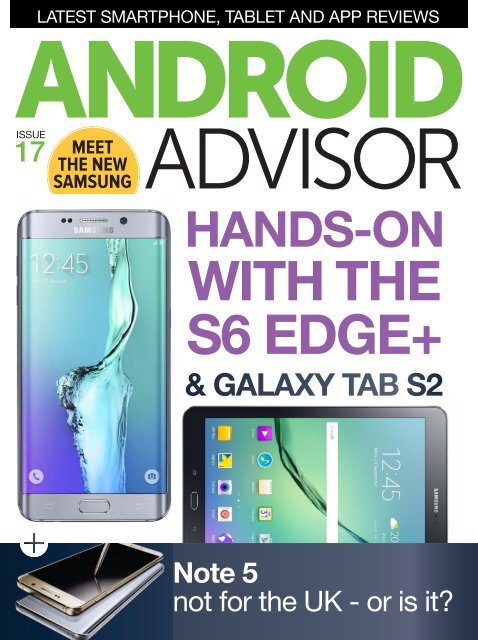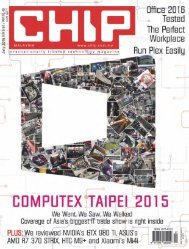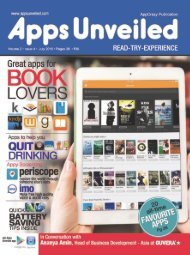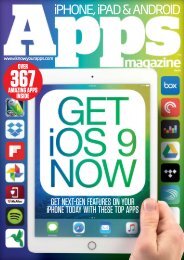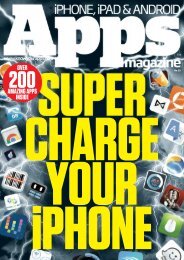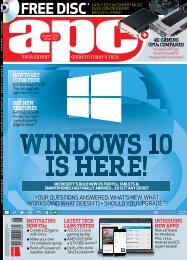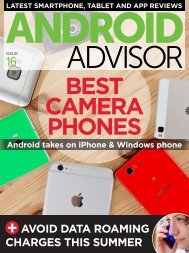Android Advisor Issue 17 - 2015 UK.pdf
- No tags were found...
You also want an ePaper? Increase the reach of your titles
YUMPU automatically turns print PDFs into web optimized ePapers that Google loves.
LATEST SMARTPHONE, TABLET AND APP REVIEWS<br />
ANDROID<br />
ISSUE<br />
<strong>17</strong><br />
MEET<br />
THE NEW<br />
SAMSUNG<br />
ADVISOR<br />
HANDS-ON<br />
WITH THE<br />
S6 EDGE+<br />
& GALAXY TAB S2<br />
+<br />
Note 5<br />
not for the <strong>UK</strong> - or is it?
Welcome...<br />
It's been a bumper month for new <strong>Android</strong><br />
hardware. First came the unbelievably good<br />
OnePlus 2, which builds in new technologies such<br />
as USB Type-C, has some impressive hardware and<br />
still costs less than half the price of flagships. You<br />
can read more about the OP2 on page 18, and look<br />
out for our full review in the next issue.<br />
Another phone we'll be reviewing next issue is the<br />
new Moto G, which was unveiled alongside the Moto<br />
X Play and Moto X Style. All three now come with<br />
Moto Maker. Read about the new Motos on page 8.<br />
Samsung was set to steal the show with the<br />
launch of its Note 5 in mid-August, but Xiaomi got<br />
in there first with two new Notes (see page 27). And<br />
lucky it did, because there was no word of the new<br />
Note 5 at Samsung's <strong>UK</strong> Unpacked event. Instead,<br />
we got the Tab S2 and gorgeous new S6 Edge+. You<br />
can read our first-look hands-ons of both from page<br />
33, or turn to page 30 to see what we're missing in<br />
the new Note 5 - or perhaps not, as we explain how<br />
us Brits might still be able to get hold of one.<br />
It's not all good news for <strong>Android</strong> fans, though,<br />
with the OS hitting the headlines for all the wrong<br />
reasons. On page 87 we explain how to protect<br />
yourself from Stagefright, a vulnerability within<br />
<strong>Android</strong> that could allow a hacker to take over your<br />
phone with a single MMS message.<br />
As always, we hope you’ve enjoyed this issue of<br />
<strong>Android</strong> <strong>Advisor</strong>. Feel free to send us your feedback<br />
via facebook.com/<strong>Android</strong><strong>Advisor</strong><strong>UK</strong> or email<br />
marie_brewis@idg.co.uk.<br />
2 ANDROID ADVISOR • ISSUE <strong>17</strong>
Google Alphabet FAQ:<br />
What it means for you<br />
Google is not dead, but there are many more letters in<br />
the alphabet than G. We've got the A-Z on Alphabet<br />
Google has a new parent company, Alphabet.<br />
But what exactly does Google Alphabet<br />
mean for you?<br />
What’s the first thing that comes to mind when<br />
you hear the name 'Google'? Most likely, you’ll<br />
visualise the search engine that pops up as your<br />
browser's home page. That's not surprising, given<br />
that Google was born in 1998 as a research tool that<br />
brought order to the huge amount of info available<br />
on the web, making it easier to find specific data.<br />
ISSUE <strong>17</strong> • ANDROID ADVISOR 3
But Google is much more<br />
than a search engine company,<br />
and co-founders Sergey Brin<br />
and Larry Page's dreams are<br />
bigger than the web. They<br />
want to expand their views,<br />
invest in research, bring about<br />
new inventions and contribute<br />
to human progress.<br />
Many investors and customers<br />
might wonder why a search engine company<br />
is interested in making smart contact lenses,<br />
for example. However, with the creation of<br />
a new umbrella company, Alphabet, Brin and<br />
Page’s dream might become true.<br />
Rather than Google owning lots of little<br />
companies that have little in common with each<br />
other, a slimmed down Google will sit alongside<br />
those companies as a wholly owned subsidiary<br />
of new parent company Alphabet. Alphabet will<br />
be headed up by Brin and Page, as President<br />
and CEO respectively, while Sundar Pichai will<br />
take over as CEO of Google.<br />
Alphabet will gather innovative ventures that<br />
focus on development and new technologies.<br />
The companies will finally be free from Google’s<br />
search stigma, and the co-founders will be able to<br />
manage more effectively the disparate areas.<br />
What will Alphabet do?<br />
Alphabet is going to allow Google’s co-founders<br />
to realise their ambitions. Page and Brin want to<br />
explore innovative sectors, leaving a mark in human<br />
history, and Alphabet will be their control tower.<br />
4 ANDROID ADVISOR • ISSUE <strong>17</strong>
The company will host a constellation of ventures,<br />
whose focus spans from lenses to drones. All will<br />
share a common goal: to improve our lives.<br />
How can Alphabet improve our lives?<br />
• Self-driving cars: Google’s autonomous vehicles<br />
are still being tested. When available, they are<br />
expected to be fundamental in reducing trafficand<br />
car accidents.<br />
• Delivery-drones for disaster relief: Google is<br />
testing autonomous aerial vehicles. The so-called<br />
Project Wing aims at developing drones that could<br />
deliver goods, such as medicines, in areas hit by<br />
war or natural disasters.<br />
• Robots: Through sub-company Boston Dynamic,<br />
Alphabet plans to develop cutting-edge robots.<br />
• Life extension: Created by Google in 2013, Calico<br />
is Google’s Life Extension Project. It is aimed at<br />
combating age-related diseases and investing in<br />
drug development and innovative therapies.<br />
• Artificial intelligence: DeepMind,<br />
purchased by Google in 2013, is<br />
a company that aims to create<br />
‘learning algorithms’, a man-made<br />
intelligence that could be applied to<br />
machines and used to get a deeper<br />
understanding of the human mind.<br />
• Exploration: Google Earth gives<br />
you a virtual image of the globe.<br />
ISSUE <strong>17</strong> • ANDROID ADVISOR 5
It lets you navigate around the world without<br />
needing to leave your computer, but it is also useful<br />
to get directions, plan trips, locate public areas and<br />
get an up-to-date image of areas hit by hazards.<br />
“<br />
• Super-fast internet: Google Fiber provides highspeed<br />
internet and cable TV in many US cities. Its<br />
internet connection operates at 1Gb/s, allowing you<br />
to download a movie in less than two minutes.<br />
Google is still alive and it will<br />
remain so for many years<br />
• Intelligent (smart) glasses: Google Glass, a<br />
wearable device with an interactive display, was first<br />
released in 2013, but it was considered a failure due<br />
to its price and scarce availability. Now the company<br />
is developing a second version of its smart glasses.<br />
”<br />
• Fight oppression: Google Ideas is a think tank that<br />
uses technology to solve problems faced by people<br />
who live in situations of conflict or repression.<br />
• Virtual reality cameras: In collaboration with<br />
GoPro, Alphabet will develop Jump, a 360-camera<br />
rig that records virtual-reality videos.<br />
• Measure glucose levels: Life Science is a<br />
division of Google X that researches technological<br />
advancements within the life-science field. Google<br />
6 ANDROID ADVISOR • ISSUE <strong>17</strong>
Contact Lens is one of its main projects. These smart<br />
lenses can measure glucose levels for diabetics.<br />
• Clean energy: Makani is a company supported by<br />
Alphabet that develops wind turbines to access wind<br />
at high altitudes and produce clean energy. Makani<br />
is a world leader in its sector.<br />
• Safer homes: Nest Labs, owned by Alphabet,<br />
develops smart thermostats, smoke detectors<br />
and other security devices. Nest makes it easier<br />
for many people to better control their homes.<br />
• Internet access for everyone:<br />
Project Loon is Alphabet’s initiative<br />
to create high- altitude balloons that<br />
would provide internet access in rural<br />
areas. In 2014, Google also bought<br />
Titan Aerospace, the aerospace<br />
company that produces drones, which<br />
could bring internet connectivity to<br />
people in remote areas.<br />
What's left for Google?<br />
Don’t worry, Google is still alive and it<br />
will remain so for many years. Now a<br />
subsidiary of Alphabet, Google will<br />
continue to be a search engine. Plus<br />
we can expect great improvements,<br />
since the company will now focus only<br />
on internet-related products. And that<br />
can only be a good thing for the end<br />
user, who will now (hopefully) benefit<br />
from a better service for web research.<br />
ISSUE <strong>17</strong> • ANDROID ADVISOR 7
Out now:<br />
Motorola Moto G 3rd-gen<br />
Motorola has unveiled yet another Moto G,<br />
and this looks to be its best yet<br />
Motorola has unveiled three new Moto<br />
phones: the Moto X Style, Moto X Play and<br />
new Moto G. Here we reveal all there is<br />
to know about the new Moto G (third-generation).<br />
Keep your eyes peeled in the next issue of <strong>Android</strong><br />
<strong>Advisor</strong> for our full Moto G review.<br />
The new Moto G went on sale on 28 July in 60<br />
countries. It has an RRP of £159 from retailers such<br />
as Amazon, but prices start at £<strong>17</strong>9 (8GB; £209 for<br />
16GB) on Moto Maker.<br />
8 ANDROID ADVISOR • ISSUE <strong>17</strong>
What to expect from the new Moto G<br />
The Moto G is Motorola's most successful phone<br />
ever, and it claims an exceptional phone at<br />
an exceptional price, delivering on everything<br />
customers care about.<br />
Perhaps the biggest news about the new G is that<br />
it now comes with Moto Maker, letting you customise<br />
your handset and get exactly the Moto G you want.<br />
You can also mess around with Moto shells and flip<br />
shells after purchase to suit your mood.<br />
Also new for the Moto G is IPX7 waterproof<br />
protection, and Motorola's wallet-friendly G will<br />
now survive a dunk in water up to 1m.<br />
As before the Moto G is available in black or<br />
white, with Motorola's signature curved rear and<br />
a new metallic camera surround.<br />
For each of its three new phones Motorola<br />
promises best-in-class cameras. At the rear you'll<br />
find the same 13Mp camera as on the Nexus 6,<br />
ISSUE <strong>17</strong> • ANDROID ADVISOR 9
ut with several improvements, and a 5Mp selfie<br />
camera at the front.<br />
Specifications<br />
• <strong>Android</strong> 5.1.1 Lollipop<br />
• Moto Assist, Moto Display, Moto Actions<br />
• 5in HD display<br />
• 1.4GHz Qualcomm Snapdragon 410 quad-core<br />
• 1- or 2GB of RAM<br />
• 8- or 16GB of storage<br />
• MicroSD support up to 32GB<br />
• 4G LTE<br />
• 13Mp f/2.0 main camera with 1080p video,<br />
dual-CCT flash, multi-layer IR filter<br />
• 5Mp front camera<br />
• 2470mAh battery with up to 24 hours mixed use<br />
• Moto Maker<br />
• replaceable Colour and Flip Shells<br />
• IPX7 water resistance<br />
10 ANDROID ADVISOR • ISSUE <strong>17</strong>
Coming soon:<br />
Moto X Play & Style<br />
Motorola has launched two Moto X smartphones for <strong>2015</strong>.<br />
Here's what you need to know about the Style and Play<br />
Following on from the excellent second-gen<br />
Moto X are not one but two new phones: the<br />
Moto X Style and Moto X Play.<br />
Although it has never enjoyed the popularity of<br />
flagship phones from other makers, we've always<br />
like the Moto X. It was the first phone to allow you to<br />
customise it before buying, and was extremely well<br />
built. It never had a microSD slot, but now it does!<br />
The Play will available from the end of August<br />
<strong>2015</strong>. The Style should go on sale in September.<br />
ISSUE <strong>17</strong> • ANDROID ADVISOR 11
The Moto X Play will cost £299 on Moto Maker,<br />
and that's for the base 16GB model with a standard<br />
back. If you buy an off-the-shelf version, you'll save<br />
£20 as it costs £279. The base Moto X Style will cost<br />
£359 on Moto Maker, and may well be available for<br />
£339 off the shelf.<br />
What to expect from the new Moto X<br />
Both new models retain the signature curved back<br />
and metal frame of previous Moto X phones. They'll<br />
also be customisable via Moto Maker. Both get the<br />
new 21Mp camera that we're itching to test out to<br />
see how it compares to the best phone cameras.<br />
Motorola says it has faster focus, more light, faster<br />
capture and better colour reproduction. Want the<br />
tech details? The camera has an f/2.0 aperture and<br />
phase-detection autofocus. Stabilisation details are<br />
thin on the ground, but only the Moto X Style seems<br />
to have stabilisation and only for video. Because<br />
12 ANDROID ADVISOR • ISSUE <strong>17</strong>
there's no mention of OIS, we're assuming it's done<br />
in software. We've asked Motorola to clarify.<br />
Each phone has a dual-LED colour balancing flash<br />
and a wide-angle selfie lens on the front camera,<br />
which has a 5Mp sensor. Photo modes include:<br />
panorama, slow motion, burst, night and auto-HDR.<br />
And thanks to what Motorola is calling 'tubo<br />
charging' the phones recharge faster, too. In just 15<br />
minutes, they will charge up to one-third, offering<br />
around 10 hours of use.<br />
What's missing is a fingerprint scanner, meaning<br />
that unless Motorola simply hasn't mentioned it, the<br />
new Moto Xs probably won't work with Google Pay.<br />
(There's been no confirmation yet that the service<br />
will require a fingerprint scanner for authentication.)<br />
There was also no mention of a dual-SIM model.<br />
Most disappointing for some is the absence of<br />
AMOLED displays. The new Moto X models have<br />
IPS LCD screens.<br />
ISSUE <strong>17</strong> • ANDROID ADVISOR 13
14 ANDROID ADVISOR • ISSUE <strong>17</strong><br />
Moto X Style<br />
The Style has the larger screen. At 5.7in the display<br />
is larger than an iPhone 6 Plus' yet in a physically<br />
smaller body. Motorola says the Syle has a 76<br />
percent screen-to-body ratio, and the phone still has<br />
front-facing stereo speakers.<br />
One of the rear coverings is a new coated silicon<br />
soft-grip rubber. It's specially formulated to resist<br />
discolouration. Leather and wooden backs are<br />
offered once again at a higher cost. There's now<br />
a choice between three different machined metal<br />
frames - something not on offer with the Moto X Play.<br />
The new coating is certified as IP52, meaning it's<br />
water repellant and can withstand the odd splash,<br />
spill or "light rain". It can't - unlike the new Moto G -<br />
be submersed in water.<br />
The camera is also better than the Play's. The<br />
Style can shoot stabilised video in 4K at 30fps,<br />
and also does HDR video at 1080p and 4K.
• OS: <strong>Android</strong> 5.1.1<br />
• Screen: 5.7in Quad HD 2560x1440, 520ppi<br />
• Processor: 1.8GHz Snapdragon 808 (hexacore)<br />
• Graphics: Adreno 418<br />
• RAM: 3GB<br />
• Storage: 32GB or 64GB, plus 128GB via microSD<br />
• Cameras: 21Mp rear, 5Mp front<br />
• Video capture: 1080p (60fps); 4K (30fps)<br />
• Battery: 3000mAh<br />
• Dimensions: 154x76x11mm<br />
• Weight: <strong>17</strong>9g<br />
• SIM: Nano-SIM<br />
• Bluetooth 4.1<br />
• 802.11a/g/b/n/ac + MIMO<br />
• NFC, GPS<br />
ISSUE <strong>17</strong> • ANDROID ADVISOR 15
16 ANDROID ADVISOR • ISSUE <strong>17</strong><br />
Moto X Play<br />
This is where the leaked info of a 3630mAh battery<br />
comes in. The Play model has a non-removable<br />
battery that should easily last two full days between<br />
charges. It's 42 percent more capacity than the<br />
Samsung Galaxy S6.<br />
It has a smaller 5.5in Full HD screen, as well as a<br />
less-powerful processor. In fact, it's a lesser phone<br />
all round, discounting the battery. Internal storage<br />
is smaller, there's no support for 802.11ac Wi-Fi and<br />
only a single front-facing speaker.<br />
There's still a choice of 14 different backs (four<br />
fewer than the Style) and the same seven accent<br />
colours. Base models consist of black with black<br />
back or white with winter white back.
• OS: <strong>Android</strong> 5.1.1<br />
• Screen: 5.5in Full HD 1920x1080, 403ppi<br />
• Processor: 1.7GHz Snapdragon 615 (octacore)<br />
• Graphics: Adreno 405<br />
• RAM: 2GB<br />
• Storage: 16GB or 32GB, plus 128GB via microSD<br />
• Cameras: 21Mp rear, 5Mp front<br />
• Video capture: 1080p HD, 30fps (MPEG4, H.264)<br />
• Battery: 3630mAh<br />
• Dimensions: 148x75x11mm<br />
• Weight: 169g<br />
• SIM: Nano-SIM<br />
• Bluetooth 4.0<br />
• 802.11a/g/b/n (dual band)<br />
• NFC, GPS<br />
ISSUE <strong>17</strong> • ANDROID ADVISOR <strong>17</strong>
Out now:<br />
OnePlus 2<br />
The OnePlus 2 is a super deal at £239. It's on sale<br />
now - even if you don't have an invitation<br />
It's been a little over a year since the OnePlus One<br />
was announced and now the Chinese smartphone<br />
maker which took the market by storm is back<br />
with a second-generation smartphone to take on the<br />
iPhone 6, Samsung Galaxy S6, HTC One M9, Sony<br />
Xperia Z3+, LG G4 and others.<br />
The OnePlus 2 was announced on 27 July via<br />
a virtual reality app, making it the world's first<br />
product launch to be broadcast in VR. We've got<br />
all the juicy details on the OnePlus 2.<br />
18 ANDROID ADVISOR • ISSUE <strong>17</strong>
Keep your eyes peeled in the next issue of <strong>Android</strong><br />
<strong>Advisor</strong> for our full OnePlus 2 review.<br />
On sale from 11 August in the US, Europe and<br />
India, the 16GB model costs just £239 and you'll<br />
pay £289 for 64GB.<br />
To clarify, that's a little more expensive than<br />
the OnePlus One when it launched at £229<br />
and £269 respectively, but this is because of the<br />
'more premium build quality and feature set of the<br />
OnePlus 2', according to OnePlus.<br />
The OnePlus 2 is once again available in the<br />
familiar Sandstone Black. However, other panaches<br />
are available in the form of OnePlus 2 StyleSwap<br />
Covers. These will come in Bamboo, Rosewood,<br />
Black Apricot and Kevlar. The system means you<br />
can swap covers quickly and without tools. No<br />
matter which StyleSwap cover you choose, it will<br />
add £19.98 to your order.<br />
ISSUE <strong>17</strong> • ANDROID ADVISOR 19
How to buy the OnePlus 2<br />
As before you'll need an invite in order to buy the<br />
OnePlus 2 direct from the company. There are more<br />
invites available than last year as well as a new<br />
reservation system.<br />
There are ways and means to get hold of the<br />
OnePlus 2 without an invite if obtaining one proves<br />
difficult, of course. Geekbuying now has stocks of<br />
the 64GB Sandstone Black OnePlus 2, which you<br />
can pre-order now but will pay a slight premium on<br />
- £316.34 against the RRP of £289. In our book an<br />
extra £27 is worth it if it means avoiding the hassle of<br />
securing an invitation to buy the OnePlus 2, and the<br />
phone is still amazing value even at £316.<br />
Specification and features<br />
Before the launch we learned that the OnePlus 2<br />
would have a Qualcomm Snapdragon 810 processor<br />
(version 2.1), a fingerprint scanner, 4GB of RAM and<br />
reversible Type-C USB. Here's what else is new.<br />
20 ANDROID ADVISOR • ISSUE <strong>17</strong>
Storage and memory: Although OnePlus announced<br />
that the OnePlus 2 will have 4GB of RAM, this is not<br />
the case for both models. You'll need to buy the<br />
64GB capacity because the 16GB OnePlus 2 comes<br />
with 3GB of RAM instead.<br />
Screen: The display on the OnePlus 2 remains at<br />
5.5in with a full-HD resolution (1080x1920). The firm<br />
has said it's an IPS panel with a <strong>17</strong>8-degree viewing<br />
angle and a brightness of 600nits, which compares<br />
well to the 559nits of the iPhone 6.<br />
Cameras: The rear camera remains at 13Mp and<br />
still has the dual-LED flash. The firm says it has an<br />
f/2 aperture, 1.3μm pixels and six lenses to avoid<br />
distortion and colour aberration. Other features<br />
include optical image stabilisation (OIS), a laser auto<br />
focus (under 0.3 second) and 4K video recording.<br />
Support for shooting in RAW will also be added via a<br />
software update 'shortly after launch'.<br />
ISSUE <strong>17</strong> • ANDROID ADVISOR 21
At the front, there's still a 5Mp camera which is<br />
wide-angle to fit as much into a selfie as possible.<br />
Fingerprint scanner: We knew about the fingerprint<br />
scanner but here are some more details on it. For<br />
starters it resides in a new physical home button<br />
located below the screen like the Galaxy S6.<br />
OnePlus says you can use it to unlock the phone<br />
faster than the iPhone in under 0.5 seconds. It also<br />
supports up to five prints.<br />
Alert Slider: A new feature of the OnePlus 2 is the<br />
Alert Slider which you'll find on the left side of the<br />
device. This has three positions so you can quickly<br />
switch between different notification profiles: None<br />
(all notifications apart from alarms), Priority (only<br />
allows notifications from priority contacts) and All<br />
(allows any notification).<br />
Connectivity: The OnePlus 2 comes with dual-band<br />
802.11ac Wi-Fi, Bluetooth 4.1, GPS, 4G LTE, dual<br />
22 ANDROID ADVISOR • ISSUE <strong>17</strong>
Nano-SIM slots and a digital compass. The Type-C<br />
USB port means you can plug in the cable either way<br />
round (like Apple's Lightning cable) but OnePlus has<br />
also used patented technology so you can plug an<br />
existing Type-A cable in whichever way you like, too.<br />
The supplied cable is reversible at both ends, not<br />
just at the phone.<br />
Battery: One of the last hardware components to<br />
mention is the battery. At 3300mAh it's a little larger<br />
than that inside the OnePlus One, which has a<br />
3100mAh battery.<br />
Dimensions: With a similar size and shape to the<br />
OnePlus One, the OnePlus 2 is similar on the<br />
dimensions front, now 152x75x9.85mm and <strong>17</strong>5g<br />
compared to 153x76x8.9mm and 162g.<br />
Oxygen OS and software: The OnePlus 2 is<br />
preloaded with the firm's own OxygenOS, which is<br />
based on <strong>Android</strong> 5.1 Lollipop. It's "light, powerful,<br />
ISSUE <strong>17</strong> • ANDROID ADVISOR 23
and customisable. We've kept the best of the pure<br />
<strong>Android</strong> experience and enhanced it with thoughtful<br />
features and optimisations," says OnePlus.<br />
Oxygen OS features a dark mode, customisable<br />
accent colours, custom LED notifications, access to<br />
app permissions, SwiftKey and an Audio Tuner that<br />
includes a graphic EQ. The software also includes<br />
off-screen gestures, which allow you to double-tap<br />
the screen to wake it, draw an 'O' to launch the<br />
camera or a 'V' to switch on and off the flashlight.<br />
Shelf is a new feature in Oxygen OS that is a<br />
space for you to "keep, organise and discover<br />
the things you care about". The optional feature is<br />
accessed by swiping to the right of the homescreen<br />
and contains default widgets displaying your most<br />
used apps and contacts.<br />
• Colour: Sandstone Black<br />
• Dimensions: 151.8x74.9x9.85mm<br />
• Weight: <strong>17</strong>5g<br />
24 ANDROID ADVISOR • ISSUE <strong>17</strong>
• OS: OxygenOS based on <strong>Android</strong> 5.1<br />
• Processor: 64-bit Qualcomm Snapdragon 810<br />
processor with 1.8GHz Octa-core CPUs<br />
• GPU: Adreno 430, 650MHz<br />
• Memory: 3/4GB LP-DDR4, 1333MHz<br />
• Storage: 16/64GB eMMC v5.0<br />
• Sensors: Fingerprint, Accelerometer, Gyroscope,<br />
Proximity and Ambient Light<br />
• Battery: Embedded rechargeable 3300mAh LiPo<br />
• Connectivity: GSM: 850, 900, 1800, 1900MHz,<br />
WCDMA (EU/India) 1/2/5/8, FDD-LTE (EU/India):<br />
1/3/5/7/8/20<br />
• Wi-Fi: Dual-band 2.4GHz b/g/n and 5GHz a/n/ac<br />
• Bluetooth: Bluetooth 4.1<br />
• Positioning: Internal GPS antenna + GLONASS,<br />
Digital Compass<br />
• Ports: USB Type-C, Jack 3.5mm<br />
• Buttons, Power Button, Volume Rockers,<br />
Alert Slider<br />
• SIM: 2 slots - Nano SIM (Dual SIM, Dual Standby)<br />
• Screen: 5.5in, IPS full-HD (1920x1080 pixels),<br />
ISSUE <strong>17</strong> • ANDROID ADVISOR 25
26 ANDROID ADVISOR • ISSUE <strong>17</strong><br />
401ppi, Corning Gorilla Glass<br />
• Rear camera: 13Mp, 1.3um, 6 lenses, OIS, Laser<br />
Focus, Dual-LED flash, f/2.0<br />
• Front camera: 5Mp distortion-free<br />
• Video: 4K resolution video, Slow Motion:<br />
720p video at 120fps<br />
• Speaker: Bottom-facing speaker<br />
• Microphones: Dual-mic with noise cancellation<br />
• Audio formats: Playback: MP3, AAC, AAC+, eAAC+,<br />
WMA (v9 and v10), AMR-NB, AMR-WB, EVRC,<br />
QCELP, WAV, FLV, SWF, APE, FLAC, WAV, OGG,<br />
Recording: AAC, AMR-NB, AMR-WB, EVRC, QCELP<br />
• Video formats: Playback: HEVC (H.265), H.264,<br />
VC-1, MPEG-4, DivX, XCid, H.264, MPEG-2, VP8,<br />
MP4, MOV, 3GP, AVI, MKV, RM, RMVB, ASF, WMV,<br />
WMA Recording: HEVC (H.265), H.264, MPEG-4,<br />
H.263, VP8<br />
• Image formats: Playback: JPEG, PNG, BMP,<br />
Output: JPEG
Out now:<br />
Xiaomi Note 2 & Prime<br />
Xiaomi stole Samsung's Note 5 thunder with its own<br />
Note launch on 13 August. Here are the details<br />
Samsung wasn't the only smartphone<br />
manufacturer to announce a new Note on<br />
13 August. Xiaomi has also unveiled the new<br />
Redmi Note 2 and Note 2 Prime running the new<br />
MIUI 7 operating system.<br />
Xiaomi's Redmi Note 2 and Note 2 Prime went on<br />
sale in China on 16 August. Xiaomi phones are not<br />
officially available in the <strong>UK</strong>, but it's likely you will be<br />
able to pick one up through a grey-market site.<br />
The new Xiaomi Notes are much cheaper than<br />
their closest rivals. Xiaomi has given pricing in<br />
ISSUE <strong>17</strong> • ANDROID ADVISOR 27
Chinese Yuan- the Note 2 costs 799 (£80) or 899<br />
RMB (£90) depending on whether you have 4G on<br />
one or both SIM slots, while the Note 2 Prime costs<br />
999 RMB (£100).<br />
Features and specifications<br />
A notable feature for both new Xiaomi Notes is that<br />
they will run MIUI 7, which is based on <strong>Android</strong> 5.1<br />
Lollipop and will become available on 19 August.<br />
MIUI 7 has several updates from MIUI 6, with new<br />
themes and features. You can set assign videos<br />
rather than ringtones to contacts, for example, and<br />
the gallery now supports face recognition. The<br />
Chinese version also has a Mi Roaming app that lets<br />
you use a virtual SIM card abroad, paying for your<br />
data through Xiaomi.<br />
Key differences between the Xiaomi Redmi<br />
Note 2 and Note 2 Prime are the amount of flash<br />
storage they feature as standard - the Note 2 has<br />
16GB, while the Note 2 Prime has 32GB - and the<br />
28 ANDROID ADVISOR • ISSUE <strong>17</strong>
processor speed. The Note 2 Prime has a slightly<br />
faster-clocked processor at 2.2- rather than 2GHz.<br />
Both phones feature the MediaTek Helio X10<br />
octa-core, 64-bit processor based on the Cortex<br />
A-53, with 2GB of LPDDR3 RAM, PowerVR G6200<br />
graphics, a 5.5in full-HD (1920x1080) screen,<br />
802.11ac Wi-Fi and a 3020mAh removable battery<br />
with support for Qualcomm Quick Charge 2.0. They<br />
are dual-SIM 4G phones, with 13Mp rear- and 5Mp<br />
front cameras. From the primary camera's fiveelement,<br />
f/2.2 lens you'll see an ultra-fast 0.1-second<br />
focus speed. It also supports phase detection<br />
autofous, usually seen in DSLRs.<br />
The Note 2 measures 152x76x8.25mm and<br />
weighs 160g. Measurements for the Note 2 Prime<br />
have not been given, although the extra storage may<br />
mean it's a little chunkier and heavier.<br />
The Note 2 comes in white, black, pink, brown<br />
and light blue.<br />
ISSUE <strong>17</strong> • ANDROID ADVISOR 29
Out now:<br />
Samsung Galaxy Note 5<br />
The new Note 5 isn't officially available in the <strong>UK</strong>,<br />
but that doesn't stop us drooling over it<br />
The new Note 5 was announced in the US<br />
on 13 August, but it won't be coming to the<br />
<strong>UK</strong> this year - not officially in any case. Who<br />
knows, Samsung could still surprise us with an IFA<br />
European launch, just a couple of weeks away.<br />
Samsung's <strong>UK</strong> Unpacked event focused solely on<br />
the new Galaxy S6 Edge+, although we also got the<br />
opportunity to spend some time with its new tablet,<br />
the Galaxy Tab S2. You can read our hands-ons with<br />
each over the following pages.<br />
Whether or not the Samsung Galaxy Note 5<br />
officially comes to the <strong>UK</strong> or not, you will be able to<br />
30 ANDROID ADVISOR • ISSUE <strong>17</strong>
uy it from the US and have it shipped over. We've<br />
already spoken to Geekbuying and GearBest,<br />
neither of which will be stocking the Note 5, so your<br />
best bet will be eBay or Amazon. As with any phone<br />
you buy from abroad, though, you should check that<br />
it is supported by your network.<br />
Obviously, if you or a friend are already planning<br />
a trip to the US (it won't be a cost-effective solution<br />
if you aren't), you could also pick up a contract-free<br />
Note 5 and bring it back to the <strong>UK</strong> with you.<br />
In the US the Note 5 will be available from<br />
21 August. Pre-orders started on 13 August and,<br />
according to PhoneArena, the SIM-free price will be<br />
around 800 Euro (£570).<br />
Specification and features<br />
Samsung's Note 5 promises to be a massively<br />
powerful device, with a Samsung Exynos 7420 octacore<br />
64-bit processor, 4GB of LPDDR4 RAM and<br />
either 32- or 64GB of storage.<br />
Measuring 153.2x76.1x7.6mm and weighing<br />
<strong>17</strong>1g, the new Note 5 squeezes in a 5.7in Quad HD<br />
(2560x1440, 518ppi) SuperAMOLED screen.<br />
ISSUE <strong>17</strong> • ANDROID ADVISOR 31
32 ANDROID ADVISOR • ISSUE <strong>17</strong><br />
It runs <strong>Android</strong> Lollipop 5.1, and features LTE Cat<br />
6 connectivity. There's also the latest dual-band<br />
802.11ac Wi-Fi with MIMO, Bluetooth 4.2, NFC and a<br />
fingerprint scanner.<br />
A non-removable battery is rated at 3000mAh,<br />
but the Samsung Galaxy Note 5 supports sat<br />
charging through both wired and wireless chargers.<br />
For wireless it supports WPC and PMA.<br />
For photography you'll find 16Mp with optical<br />
image stabilisation at the rear, and 5Mp at the front.<br />
As with the S6, a double-press of the home button<br />
will instantly launch the main camera.<br />
The Note 5, as always, comes with Samsung's S<br />
Pen stylus, now redesigned to feel more balanced in<br />
the hand and offer improved writing capabilities. You<br />
can write down notes while the screen is off, and the<br />
Air Command feature is also more intuitive.<br />
Samsung Pay will come to the new Note 5,<br />
although a <strong>UK</strong> release date for that is also unknown.<br />
It will launch in Korea on 20 August, and in the US<br />
on 28 September.<br />
The Note 5 will be available in White Pearl, Black<br />
Sapphire, Gold Platinum and Silver Titanium.
Hands-on review:<br />
Samsung Galaxy S6 Edge+<br />
A larger version of the dual-edge Samsung Galaxy<br />
S6 Edge, we take a first look at the S6 Edge+<br />
An oversized S6 Edge, the Edge+ was<br />
announced by Samsung in mid-August. With<br />
the new Note 5 not coming to the <strong>UK</strong> (at<br />
least for now), this is your new large-screen option<br />
from Samsung. So how does it stack up?<br />
The original Galaxy S6 Edge was one of the most<br />
expensive phones we've ever seen at £680 (launch<br />
price) for the cheapest model. We're expecting the<br />
larger model to be more expensive, and MobileFun<br />
is already taking pre-orders as £699. The S6 Edge+<br />
ISSUE <strong>17</strong> • ANDROID ADVISOR 33
will go on sale on 4 September with six months free<br />
Google Play Music.<br />
Design and build<br />
There's not a great deal to say about the design and<br />
build of the Galaxy S6 Edge+, since it is really just<br />
a bigger version of the current model. It retains the<br />
same look and feel, comprising a rounded metal<br />
frame and glass front and back.<br />
It's one of the most stylish phones around, but we<br />
haven't found the S6 Edge as comfortable to use<br />
as the regular Galaxy S6. This is due to the slightly<br />
sharp metal that runs down either edge in order to<br />
house the curved edges of the screen - this hasn't<br />
changed much on the Edge+. It's still thin at 6.9mm,<br />
but the Edge+ model being even larger makes it all<br />
the more unwieldy.<br />
Hardware<br />
If you thought a 5.1in screen was a bit small, the Note<br />
range is no longer your only large-screen option if<br />
34 ANDROID ADVISOR • ISSUE <strong>17</strong>
you're a Samsung devotee. The Edge+ features a<br />
5.7in display, which matches that of the new Galaxy<br />
Note 5 – it's quickly becoming the standard size<br />
for larger phones with the new Huawei Nexus also<br />
rumoured to be this big.<br />
The display is still uses Samsung's Super<br />
AMOLED technology and uses a Quad HD resolution<br />
(1440x2560). This does mean a drop in pixel density<br />
from 577- to 518ppi, but we're talking seriously high<br />
numbers here so it's still awesomely crisp.<br />
The Galaxy S6 Edge+ is one of a handful of<br />
phones announced with 4GB of RAM, which is plenty<br />
of memory. On the storage front you might be sad<br />
to hear there's still no Micro-SD card slot and the<br />
128GB model has been dropped from the line-up,<br />
leaving just 32- and 64GB choices.<br />
Samsung has stuck with the same Exynos<br />
7420 processor, which is unsurprising given that<br />
the smaller S6 Edge hasn't been around for long.<br />
ISSUE <strong>17</strong> • ANDROID ADVISOR 35
36 ANDROID ADVISOR • ISSUE <strong>17</strong><br />
The chip is 64-bit, octa-core (quad-core 1.5GHz<br />
Cortex-A53 and quad-core 2.1GHz Cortex-A57), plus<br />
there's a Mali-T760MP8 GPU. Performance seems<br />
just as slick as the Galaxy S6 Edge, but we'll test this<br />
properly when we get the S6 Edge+ into our lab.<br />
With such high-end specs on the existing Galaxy<br />
S6 models, it's not really a shock that things haven't<br />
changed for the Edge+. This means there are still<br />
top-notch cameras, with 16Mp at the rear with optical<br />
image stabilisation (it still sticks out a few millimetres<br />
but is one of the best on any smartphone) and a 5Mp<br />
camera at the front.<br />
We didn't think Samsung would drop any of its<br />
usual extra features, but while the Galaxy S6 Edge+<br />
has a fingerprint scanner in the home button and a<br />
heart rate monitor, the IR blaster has been dropped<br />
with the firm promoting new features such as 'Live<br />
Broadcast'. (We don't really see the need for this with
apps like Periscope.) There's also 802.11ac Wi-Fi,<br />
NFC, Bluetooth 4.1 with aptX, GPS and 4G LTE.<br />
One spec change is a larger battery, since there's<br />
room for it inside the bigger chassis. It's increased<br />
in capacity from 2600- to 3000mAh. Whether this<br />
means an improvement in battery life is another<br />
matter, though. Samsung also touts 33 percent<br />
faster wireless charging.<br />
With so many specs remaining the same, the key<br />
difference here is the screen size (although more<br />
memory and a bigger battery are welcome and it's a<br />
shame to see the IR blaster gone), so Samsung<br />
is delivering for all of you out there with a craving<br />
for a larger S6 Edge.<br />
Software<br />
The Galaxy S6 Edge+ comes preloaded with <strong>Android</strong><br />
5.1.1 Lollipop and Samsung's own TouchWiz interface<br />
– as you would expect.<br />
ISSUE <strong>17</strong> • ANDROID ADVISOR 37
We wanted to find out whether Samsung has<br />
made any advancements or upgrades with the<br />
edge-screen technology. We were somewhat<br />
disappointed with the original S6 Edge since you<br />
had to choose which side you wanted to use and<br />
there was limited functionality.<br />
Unfortunately, not much has changed, but you<br />
can position the tab with access the People Edge<br />
where is most comfortable on the edge. There's also<br />
the added features of accessing your most used<br />
apps with via the People Edge.<br />
We were hoping for more.<br />
Verdict<br />
At £699 the Galaxy S6 Edge+ is a seriously<br />
expensive phone, and we were happy enough with<br />
the size of the regular model. If you do want a larger<br />
version then great, and the increased memory and<br />
bigger battery are nice upgrades. However, the IR<br />
blaster is gone and the functionality of the edge<br />
screen is still gimmicky.<br />
38 ANDROID ADVISOR • ISSUE <strong>17</strong>
Hands-on review:<br />
Samsung Galaxy Tab S2<br />
Samsung's best-ever tablet just got even better.<br />
We get a first look at Samsung's new high-end Tab<br />
The Samsung Galaxy Tab S2 models are the<br />
successors to last year's original Galaxy<br />
Tab S range, which featured the Galaxy<br />
Tab S 8.4 and the Galaxy Tab S 10.5. We thought<br />
they were the firm's best-ever tablets, so we had<br />
been looking forward to the arrival of the secondgeneration.<br />
We're pleased to say that, so far, they<br />
don't disappoint. They're thinner, lighter and more<br />
powerful, and it turns out we won't be waiting much<br />
longer than the US for them to go on sale.<br />
ISSUE <strong>17</strong> • ANDROID ADVISOR 39
40 ANDROID ADVISOR • ISSUE <strong>17</strong><br />
Price and availability<br />
The Samsung Galaxy Tab S2 is set to become<br />
available to buy in the <strong>UK</strong> on the 4th September,<br />
which coincides with the release of the new<br />
Samsung Galaxy S6 Edge+. In the US they're<br />
expected this month, so we're pleased to say we<br />
haven't got much longer to wait.<br />
We've yet to find out how much the new tablets<br />
will cost in the <strong>UK</strong>, but their predecessors cost £399<br />
and £329 for the large and small model respectively,<br />
so we expect the prices for the new models to be<br />
similar. That would position them at the top of the<br />
tablet market, alongside the £399 iPad Air 2 and<br />
£319 iPad mini 3. But if Samsung can bring these<br />
tablets to stores at a slightly lower price we think it'll<br />
be tricky to recommend buying the iPad over this<br />
new entry to the market.
Design and build<br />
There are two sizes of the Galaxy Tab S 2 available,<br />
in a similar move to Apple's iPad range. The smaller<br />
model is 8in while the larger flagship model is 9.7in.<br />
If you're an Apple fan those sizes might sound<br />
familiar, as the iPad mini is 7.9in and the iPad Air is<br />
9.7in. We'll talk a bit more about the screens in a<br />
moment, but first let's explore the design and build<br />
of the devices.<br />
Both were a delight to hold, and certainly felt<br />
on par with Apple's iPad Air and iPad mini in terms<br />
of quality and comfort. They're both an incredible<br />
5.6mm thick, and weigh 265g (that's the 8in<br />
model) and 389g (that's the 9.7in). That's a whole<br />
millimetre thinner than their predecessors, and is<br />
also thinner than the 6.1mm iPad Air 2 and even<br />
lighter. The Apple flagship weighs 48g more at 437g<br />
and you really can feel the difference. The iPad<br />
mini 3 is 7.5mm thick and weighs 331g, so there's<br />
a big difference between Apple's 8in tablet and<br />
Samsung's new offering, too.<br />
ISSUE <strong>17</strong> • ANDROID ADVISOR 41
We saw both white and black models of each size<br />
of the Tab S2 during the Unpacked event, but the<br />
only one we can currently see on Samsung's website<br />
is a Gold model at the moment. But we expect that<br />
it will be available in all three of those colours, again<br />
similar to Apple's iPad range which is available in<br />
Gold, Silver and Slate Grey.<br />
The back of the tablet is made with plastic, but it<br />
manages to look more premium thanks to the metal<br />
edges and completely glass front. The only quibble<br />
we do have is with the bigger of the two tablets,<br />
which has a bit too much bezel around the edges of<br />
the display for our liking.<br />
Display<br />
As mentioned, the screen sizes of the two Tab S<br />
models have decreased, a move that's opposite to<br />
the way smartphones are heading where bigger<br />
seems to be better. With the decrease in size comes<br />
42 ANDROID ADVISOR • ISSUE <strong>17</strong>
a decrease in pixels, as can be expected. Both have<br />
the same resolution, though, down from 2560x1600<br />
to 2048x1536.<br />
Those displays are Super AMOLED, as can be<br />
expected from Samsung, and the company has said<br />
that they deliver 94 percent Adobe RGB. There's<br />
also two display features to help it look even better:<br />
Adaptive Display, which can automatically adjust<br />
gamma, saturation and sharpness, and Reading<br />
Mode for the perfect brightness for your eyes.<br />
During our time with both tablets, we found the<br />
screens to be stunning. They're bright and crisp and<br />
the colours seemed to pop, so we know they'll make<br />
for a great experience if you plan on using your Tab<br />
S2 for watching videos and playing games.<br />
New features<br />
The two tablets share many of the same specs,<br />
despite being quite different in size. They have the<br />
same Exynos 5433 Octa-core processor and Mali<br />
ISSUE <strong>17</strong> • ANDROID ADVISOR 43
44 ANDROID ADVISOR • ISSUE <strong>17</strong><br />
T760MP6 for graphics, as well as 3GB RAM, so we<br />
expect it to do well in our benchmark tests and we're<br />
looking forward to putting it head-to-head with its<br />
rivals and predecessors for our full review when we<br />
get one back to the <strong>Android</strong> <strong>Advisor</strong> labs.<br />
Internal storage is 32GB or 64GB and both have<br />
a microSD card slot to allow you to add up to 128GB<br />
more space, so you won't be running out of room for<br />
more videos, photos or apps any time soon.<br />
When it comes to connectivity, you'll find 802.11ac<br />
WiFi, Bluetooth 4.1, GNSS and optional 4G LTE, so<br />
essentially all of the connectivity features you'd<br />
expect from a flagship tablet these days which we're<br />
pleased to see.<br />
You'll also get the fingerprint sensor, which has<br />
been improved since the previous generation to<br />
match the Galaxy S6 phones, replacing the swipe<br />
requirement with a much easier-to-use touch<br />
mechanism like Apple's Touch ID fingerprint sensor<br />
found on the latest iPads.
The tablets do have different batteries, though,<br />
and that's because of the different screen sizes<br />
which require different amounts of power to<br />
maintain. The smaller of the two tablets has a<br />
4000mAh battery, while the 9.7in model has a bigger<br />
5870mAh battery.<br />
Cameras<br />
We had a play with the cameras on the Tab S2<br />
during the event and found that the pictures weren't<br />
great, but we don't think they need to be on a tablet<br />
so we aren't too disappointed. The front-facing<br />
camera is 2.1Mp, while the rear-facing camera is<br />
8Mp like the iPad Air 2. Pictures were a little grainy<br />
and shutter speed isn't great, but you should find<br />
the images you're able to capture satisfactory, and<br />
it's more likely you'll be using a smartphone or<br />
dedicated camera for anything important you want<br />
to take a photo of.<br />
ISSUE <strong>17</strong> • ANDROID ADVISOR 45
Software<br />
The Tab S2 models come with <strong>Android</strong> Lollipop 5.0<br />
pre-installed and we expect an <strong>Android</strong> M update<br />
is in the works, and as a bonus you'll get Microsoft<br />
Office and 100GB of OneDrive free for two years<br />
with your tablet.<br />
Samsung has added some of its own features<br />
to the software, including the Pop-Up Window and<br />
Smart Manager features.<br />
Verdict<br />
Our first impressions have left us feeling excited<br />
about getting both models back to our lab to play<br />
with. It takes seconds to be impressed by these<br />
tablets. They're almost unbelievably thin and light<br />
and that screen is a joy to use. We'll be interested<br />
to see the price tags and are looking forward to<br />
running our benchmark tests to find out just how<br />
powerful these new tablets are, but we're sure that<br />
these tablets are about to make their way into our<br />
best tablet charts, and they won't come quietly.<br />
46 ANDROID ADVISOR • ISSUE <strong>17</strong>
Review:<br />
LG G4c<br />
The LG G4c is the closest thing we have to an LG G4 mini,<br />
but ultimately it disappoints. Find out why in our review<br />
£209 • lg.com/uk •<br />
There's no official LG G4 mini, but this midrange<br />
phone is the closest you'll find to<br />
one. Cheaper and smaller than the flagship<br />
<strong>Android</strong> phone, but neither cheap- nor compact<br />
enough to turn heads, the LG G4c is something of a<br />
disappointment. Find out what is and what's not to<br />
like in our LG G4c review.<br />
The LG G4c is a cut-down version of the<br />
excellent LG G4. It is a smaller, more affordable<br />
ISSUE <strong>17</strong> • ANDROID ADVISOR 47
phone from LG, with a 5in display and a quad-core<br />
chip. With an RRP of £229 (and currently £209.99<br />
SIM-free at Amazon) it's not a cheap phone, but it<br />
sits nicely in the middle ranks of modern <strong>Android</strong><br />
phones. It runs <strong>Android</strong> Lollipop.<br />
Build and design<br />
The LG G4C revels in a minimalist chic. It has a<br />
nicely curved design that makes it look sleek and<br />
expensive. The removable diamond-patterned back<br />
helps here, with LG branding stamped clearly and<br />
stylishly. It feels robust and built to last, and that<br />
diamond patterning reduces the impact of scratches.<br />
At 136g the LG G4C is a fairly standard weight;<br />
lighter, smaller and cheaper than the LG G4.<br />
Measuring 139.7x69.8x10.2mm it is slim without<br />
being super-slim, but it feels good in the hand.<br />
The volume controls and home button are on<br />
the back, which does take a bit of getting used to if<br />
you haven't used the LG G3 or LG G4. But they are<br />
responsive and we grew to like this touch.<br />
48 ANDROID ADVISOR • ISSUE <strong>17</strong>
Overall there is not a lot of wow factor, but as it's<br />
the cheaper version of the LG G4 we guess this is<br />
not the purpose of this particular model. It is good<br />
enough in this respect.<br />
Display<br />
According to LG you are closer from finger to display<br />
than on other phones. We're not sure why that's a<br />
benefit, but hey: we'll mention it anyway. In use the<br />
display feels perfectly responsive.<br />
Indeed, the overall display quality is good - very<br />
bright and clear. It is not as good as that found on<br />
the LG G4, obviously, but no display is.<br />
Specs fans may like to know that it is an IPS LCD<br />
capacitive touchscreen, with 16M colors. Packed into<br />
those 5 inches are 720x1280 pixels, which makes for<br />
a middle-of-the-road 294ppi pixel density.<br />
ISSUE <strong>17</strong> • ANDROID ADVISOR 49
Storage<br />
Onboard is 8GB of storage, which is not enough in<br />
our view. But the LG G4C has a microSD card slot,<br />
with which you can add up to 128GB.<br />
Performance<br />
You get a quad-core Cortex-A53 chip, clocked at<br />
1.3GHz. This is paired with a single gigabyte of RAM.<br />
So far so standard for a mid-range, mid-<strong>2015</strong> phone.<br />
Connectivity is standard too, so there were no<br />
problems there. You get Wi-Fi 802.11 a/b/g/n, dualband,<br />
WiFi Direct, DLNA, hotspot. The LG G4C<br />
uses Bluetooth v4.1, A2DP, LE, apt-X, and there is<br />
GPS, and NFC. The LG G4C uses microUSB v2.0 to<br />
connect and charge.<br />
In general use we would say that the LG G4C is<br />
most certainly not as powerful as the LG G4, which<br />
would make us reconsider buying it. Of course it is<br />
a lot cheaper, but it isn't cheap. And we found the<br />
LG G4C to be a bit sluggish when moving between<br />
apps, which is frustrating.<br />
This is born out by poor synthetic benchmark<br />
performance. In the Geekbench 3 test we got a<br />
mediocre average score of 1450. GPU performance<br />
50 ANDROID ADVISOR • ISSUE <strong>17</strong>
“<br />
On a brighter note, the LG G4c's<br />
battery is better than most<br />
was similarly meh, with the GFXBench Manhatten<br />
offscreen test turning in a paltry score of 1.7fps.<br />
Here endeth the bad news. It is not a performer.<br />
Battery life<br />
On a brighter note, at least new the LG G4C's battery<br />
is better than most. We found that if could last a<br />
whole day with heavy use. (And we mean heavy use:<br />
I have been at home all day with my five-month-old<br />
daughter. Your phone gets some action.)<br />
Camera<br />
Up front there is a 5 megapixel camera for selfies,<br />
around the back is an 8 megapixel snapper for<br />
shutterbugs. It is very middle-ground. In use we<br />
found nothing that stands out particularly, but the<br />
camera is at least reasonable considering its price.<br />
It is fit for purpose.<br />
One nice is touch is the function that makes<br />
you able to flip between front and back camera<br />
with just a swipe.<br />
Verdict<br />
Overall we are disappointed with the LG G4C.<br />
It is neither cheap enough to be truly budget, nor<br />
good enough to stand out in a crowded middle<br />
of the <strong>Android</strong> phone market. Battery life is great,<br />
performance poor.<br />
”<br />
ISSUE <strong>17</strong> • ANDROID ADVISOR 51
Review:<br />
EE Rook<br />
The cheapest smartphone in EE's line-up, the Rook<br />
costs just £39. So what do you get for your money?<br />
£39 • ee.co.uk •<br />
If you’re looking for the cheapest 4G phone on the<br />
market, then you’ve come to the right place. The<br />
Rook is available for the paltry sum of £39 for EE<br />
customers. Otherwise you’ll have to pay £49, plus<br />
another £10 to top up the phone, though since this is<br />
credit you can use to make calls it’s hardly a catch.<br />
Even at the higher price, it’s still a very cheap<br />
device, with most budget phones with 4G LTE<br />
support costing £80 to £100. Even EE’s own Harrier<br />
52 ANDROID ADVISOR • ISSUE <strong>17</strong>
Mini is £99, so the closest rival on price is the<br />
impressive Vodafone Smart Prime 6 at £79.<br />
As with most budget phones, there’s little to say<br />
about the EE Rook in terms of looks and build. The<br />
device is small, too, so fits in the hand much easier<br />
than most modern phones. The 130g weight helps<br />
the Rook to feel solid, and like its bigger brothers<br />
there’s a yellow ring around the camera.<br />
The rear cover is removable, giving access to<br />
the card slots and battery. Our main gripe is that<br />
the rear cover attracts fingerprints and grease, so<br />
it constantly looks grubby. Plus, the recessed ear<br />
piece will be a magnet for dust and dirt.<br />
At 4in, the display is tiny compared to almost<br />
every other smartphone on the market at the<br />
moment. Anything under 5in can arguably be<br />
described as small, so going back to the same size<br />
as the iPhone 4s is strange if you’ve got used to<br />
today’s average.<br />
ISSUE <strong>17</strong> • ANDROID ADVISOR 53
54 ANDROID ADVISOR • ISSUE <strong>17</strong><br />
The resolution is just 480x800, so images<br />
are far from crisp. There is, however, a bigger<br />
problem – poor viewing angles mean you<br />
need to look at the Rook straight on to see<br />
what you’re doing. Move the device, or your<br />
head, even a small amount and image quality<br />
diminishes severely. From the bottom of the<br />
phone, it’s almost completely white, while<br />
the opposite is true looking from the top.<br />
The Rook is powered by a MediaTek<br />
MT6735M 1GHz processor, which is<br />
quad-core and 64-bit, with a built-in 4G<br />
modem. There’s also 1GB of RAM, and<br />
apart from the initial setup of the phone,<br />
we found performance to be unexpectedly<br />
smooth. Don’t try and play any graphically<br />
advanced games, but titles such as Temple<br />
Run 2 will be okay.<br />
It’s far from flawless and the Rook does<br />
lag when you push it, but on the whole it<br />
can keep up with most regular tasks. We were also<br />
impressed with the benchmark results, which you<br />
can see in the table below. Note that it outpaced the<br />
Smart Prime 6 and EE Harrier Mini in graphics tests.<br />
Of the 8GB of storage just 2.5GB is available out<br />
of the box, but a microSD card slot alleviates this<br />
problem and can accept up to 32GB memory cards.<br />
Don’t expect much in the way of other specs,<br />
though. It has basic Wi-Fi, GPS and Bluetooth 4.0,<br />
but no fancy features such as NFC for use with<br />
EE’s Cash on Tap.<br />
As mentioned earlier, the battery is removable<br />
and isn’t particularly large in capacity at 1500mAh.<br />
However, the Rook faired pretty well in our
enchmark test lasting five hours, 22 minutes. That’s<br />
better than the mid-range Sony Xperia M4 Aqua,<br />
which managed four hours, 49 minutes.<br />
We wouldn’t have been too shocked to find<br />
one or even no cameras on the EE Rook in order<br />
to achieve the price, but it has both front and rear<br />
shooters. The back offering is 5Mp, while the front is<br />
a very basic VGA resolution camera. Although there<br />
are features such as HDR and panorama available,<br />
the results won’t be anything special.<br />
It’s impressive to find the Rook preloaded with the<br />
latest version of Google’s <strong>Android</strong> operating system,<br />
5.1 Lollipop. Like the EE Harrier and Harrier Mini, the<br />
experience is largely stock <strong>Android</strong>, or ‘vanilla’, so<br />
the firm has left the OS alone on the whole.<br />
The Rook comes with a number of preinstalled<br />
apps, including Lookout, Deezer, Games and Apps,<br />
plus various apps from Amazon. While widgets can<br />
be removed from the homescreen panels, the apps<br />
themselves can only be disabled, not uninstalled.<br />
ISSUE <strong>17</strong> • ANDROID ADVISOR 55
Navigation buttons sit below the screen, which in<br />
this case is pretty handy as the 4in display is small<br />
enough without having to host a nav bar. It’s good<br />
to see that one of the buttons is for recent apps and<br />
not the out-of-date menu option, which we’ve seen<br />
on other phones.<br />
Verdict<br />
If you don’t mind the basic design, the EE Rook is<br />
a good little phone. We can’t argue with the price<br />
of £39 for existing customers and the performance<br />
is better than we expect for a sub-£50 phone. It’s<br />
mainly the miserable viewing angles of the screen<br />
that put us off, so you are better off spending a little<br />
more if you can afford it.<br />
56 ANDROID ADVISOR • ISSUE <strong>17</strong>
Review:<br />
Sony Xperia Z4 Tablet<br />
Sony's premium tablet is a real rival to the iPad Air 2<br />
and other top-end <strong>Android</strong> tablets<br />
£499 • sony.co.uk •<br />
The Xperia Z4 Tablet is Sony’s latest 10in<br />
<strong>Android</strong> tablet and is the successor to the<br />
Japanese tech giant’s Z2 Tablet.<br />
In comparison with Apple’s market-leading iPad<br />
Air 2, the Z4 is the same thickness, though a decent<br />
45g lighter, so tops marks to Sony. The Xperia feels<br />
great in the hand too, with the weight making it<br />
easy to handle.<br />
Sony continues to offer dust- and waterproofing,<br />
this time to an IP68 rating, which is the highest<br />
ISSUE <strong>17</strong> • ANDROID ADVISOR 57
58 ANDROID ADVISOR • ISSUE <strong>17</strong><br />
available. We’ve got used to the headphone port not<br />
needing a cover or flap to keep the moisture out, but<br />
now the Micro-USB port doesn’t either, which is a<br />
great addition. Only having one flap for cards is ideal<br />
as you rarely need to open it.<br />
Aside from the above changes, the design<br />
remains the same as the Z2. The bezel that runs<br />
around the display doesn’t look great, but means<br />
you can hold any side without needing to touch the<br />
screen, leaving your fingers in the way.<br />
What we thought was an optional Bluetooth<br />
keyboard dock (BKB50) is now bundled with the<br />
tablet. This supports tilt and a trackpad for what<br />
Sony calls a “premium laptop experience”. The Z4<br />
Tablet slots in easily and you can then adjust the<br />
angle or close it just as you would a regular laptop.<br />
It all works smoothly, though there’s a limit to how<br />
far back you can tilt the tablet, so it doesn’t topple<br />
over. The keyboard is a little flimsy and the keys are<br />
small, so it’s not the optimum experience, but you
can get a reasonable amount of typing done without<br />
pulling your hair out. The trackpad is good and using<br />
<strong>Android</strong> with a mouse cursor makes a lot of sense.<br />
Sony has improved the resolution of its latest 10in<br />
tablet to 2560x1600 and boosted the brightness<br />
to 500cd/m 2 . The pixel density of 299ppi is also<br />
impressive and outpaces the iPad Air 2’s 264ppi. We<br />
were impressed by the ‘Triluminos’ screen and the<br />
IPS panel means viewing angles are good, too.<br />
Other hardware upgrades include a Snapdragon<br />
810 processor, which is both octa-core and 64-bit.<br />
There’s 3GB of RAM to accompany it, 32GB of<br />
internal storage, while there’s a microSD card slot<br />
that’s capable of accepting up to 128GB more.<br />
Performance is also impressive and the Z4 Tablet<br />
breezed through our benchmarks (see below) and<br />
felt slick in operation.<br />
Additional hardware consists of 11ac Wi-Fi, NFC,<br />
Bluetooth 4.1 and MHL 3.0. Our review unit was a<br />
ISSUE <strong>17</strong> • ANDROID ADVISOR 59
60 ANDROID ADVISOR • ISSUE <strong>17</strong><br />
Wi-Fi only model, but you can also opt for a Z4 that<br />
offers 3G/4G LTE connectivity if you want data on the<br />
go and the ability to make phone calls. It’s not cheap<br />
though, and will set you back £579.<br />
The Z4 supports High-Res audio, and like the Z3<br />
range has front-facing stereo speakers, supports<br />
digital noise cancelling, offers automatic headphone<br />
compensation and comes with a new LDAC codec<br />
that according to Sony transmits data three times<br />
more efficiently than Bluetooth.<br />
For photo and video there are 8.1- and 5.1Mp<br />
cameras back and front. The main shooter uses<br />
Sony’s Exmor RS sensor, while the front camera has<br />
a wide-angle lens to get more people in the frame.<br />
In our Geekbench 3 battery test, Sony’s tablet<br />
lasted an impressive nine hours 53 minutes, with a<br />
score of 5933.<br />
The Xperia Z4 runs <strong>Android</strong> 5.0 Lollipop and Sony<br />
has kept things vanilla, so the experience is close
to that of a Nexus device running stock <strong>Android</strong>.<br />
There’s the Lollipop two-stage notification bar and<br />
card-style recent apps menu. During testing, we<br />
found the software to be slick and responsive.<br />
Sony has preloaded its own apps, including<br />
Walkman, Album, PlayStation and Lifelog. The<br />
Z4 also comes with Microsoft Word, Excel and<br />
PowerPoint. Other third-party apps include AVG<br />
Protection, Garmin Navigation, Vine and Kobo<br />
Books. Thankfully, you can uninstall them all if you<br />
don’t want them.<br />
Xperia Lounge, which has been around for a<br />
while now, offers silver and gold tiers with the top<br />
level reserved for Z devices. Sony promises content<br />
including music, video, cloud storage and software<br />
upgrades for the life of the tablet.<br />
As well as the High-Res audio support mentioned<br />
earlier, the Xperia Z4 includes PS4 Remote<br />
Play enabling you to play PS4 games on the device<br />
from the console over the same Wi-Fi network.<br />
Verdict<br />
The Z4 Tablet is an impressive device and one of the<br />
best tablets we’ve tested.<br />
ISSUE <strong>17</strong> • ANDROID ADVISOR 61
Review:<br />
Dell Venue 8 7000<br />
Dell might be better known for Windows laptops than<br />
<strong>Android</strong> tablets, but it nearly got it right<br />
£369 • dell.co.uk •<br />
Dell is the slightly unlikely claimant to the title<br />
of world’s thinnest tablet with the Venue 8<br />
7000. It’s also the first device we’ve seen<br />
with Intel RealSense technology.<br />
As we’ve touched on, the headline design feature<br />
of this tablet is how thin it is. At just 6mm, it’s slimmer<br />
than the Samsung Galaxy Tab S 8.4, Sony Xperia<br />
Z3 Tablet Compact and iPad Air 2, which are 6.6-,<br />
6.4- and 6.1mm respectively. It’s also lightweight in<br />
62 ANDROID ADVISOR • ISSUE <strong>17</strong>
the hand, although 310g makes it a little heavier than<br />
its Samsung and Sony rivals. We like the feel of the<br />
unibody metal casing that covers most of the tablet.<br />
Dell has created a stylish design, although it looks<br />
a little odd with the large bezel at one end of the<br />
screen, which houses a sizable camera lens and<br />
speaker grill. It would look very HTC-like if there<br />
was a second speaker at the other end and we’re<br />
not sure why Dell didn’t go down this route in order<br />
to offer stereo speakers (they are stereo but at one<br />
end, which defeats the point).<br />
The tablet is designed to be held in portrait<br />
orientation, with the speaker at the bottom. That’s<br />
fine and while you can easily hold the Venue in<br />
one hand, grasping it this way does mean that the<br />
cameras are blocked by your hand.<br />
On the hardware front, the Dell uses a quad-core<br />
Z3500 Moorefield chip that has PowerVR G6430<br />
graphics, while there’s 2GB of RAM. Performance is<br />
decent across the board and we’ve only noticed a<br />
little bit of lag with things such as auto-rotation and<br />
launching the camera.<br />
ISSUE <strong>17</strong> • ANDROID ADVISOR 63
64 ANDROID ADVISOR • ISSUE <strong>17</strong><br />
In terms of benchmark results, the Dell Venue 8<br />
7000 keeps up with its Sony and Samsung rivals<br />
which all provide similar results. See the table below<br />
for all the results.<br />
The 8.4in OLED screen is stunning. With a<br />
resolution of 2560x1600 and a pixel density of<br />
359ppi, it matches the Samsung Galaxy Tab S 8.4.<br />
The glossy display is reflective, and although it’s very<br />
crisp, the Lollipop drop-down menu is a little small.<br />
One of the features that Dell is highlighting as a<br />
reason to buy this tablet is that it comes with Intel’s<br />
RealSense technology.<br />
There are three cameras on the rear of the tablet<br />
– one is 8Mp, and the other two are 1Mp and shoot
720p video. The main camera sits on its own in<br />
the bezel, while the other two sit in a more central<br />
location. The idea is that the additional two act like<br />
your eyes and capture depth information (up to 10m).<br />
This can be used to not only refocus the image after<br />
you’ve take in but also measure items within it.<br />
Unfortunately, after all the hype we found<br />
RealSense to be a letdown. The tablet does warn<br />
that you need bright conditions for it to work, but<br />
we’ve simply found it unreliable at measuring things<br />
and the refocus can only be described as atrocious.<br />
The Venue 8 7000 comes with 16GB of internal<br />
storage, which sounds good, but only 6GB is<br />
available to the user. There is a microSD card slot<br />
though, which adds up to 512GB of extra storage.<br />
Dell also touts a battery life of up to nine-and-ahalf<br />
hours and fast charging. Our battery benchmark<br />
ISSUE <strong>17</strong> • ANDROID ADVISOR 65
66 ANDROID ADVISOR • ISSUE <strong>17</strong><br />
test yielded a result of nine hours, 11 minutes with a<br />
score of 5493, which isn’t far off the impressive Sony<br />
Xperia Z4 Tablet which managed nine hours, 53<br />
minutes and a score of 5933.<br />
Out of the box, the Venue 8 7000 runs <strong>Android</strong><br />
4.4 KitKat, though we we’re able to update it to<br />
<strong>Android</strong> 5.0.2 Lollipop straightaway. It’s getting more<br />
common for <strong>Android</strong> to be left well alone making<br />
for a ‘vanilla’ experience. This is a plus point as it<br />
gives you a blank canvas with which to customise<br />
the interface how you like. Dell does add a few apps<br />
though and you must use its Gallery app to take<br />
advantage of the RealSense features.<br />
An advantage of the Gallery app is the option<br />
to store and organise photos and video by GPS
position, making it easier to show someone only<br />
photos taken on a holiday abroad or a particular<br />
day trip, for example. Another app, MyDell, lets you<br />
check on things such as storage, charge, CPU and<br />
memory usage, as well as getting online support.<br />
As well as the Dell apps, you’ll find things such as<br />
Evernote, Dropbox, Polaris Office 5, Skitch, McAfee<br />
Security and MaxxAudio preinstalled. The list isn’t<br />
too big but the bad news is that you can’t uninstall<br />
them – disabling is the best you can do here.<br />
Verdict<br />
The Dell Venue 8 7000 is an attractive <strong>Android</strong><br />
tablet with a super slim design, a great screen and<br />
offers smooth performance combined with good<br />
battery life. However, it’s more expensive than its<br />
rivals and the RealSense camera technology isn’t<br />
worth the time of day.<br />
ISSUE <strong>17</strong> • ANDROID ADVISOR 67
Review:<br />
Vodafone Tab Prime 6<br />
Like EE, Vodafone stocks its own range of phones and<br />
tablets, including this £150 Tab Prime 6<br />
£150 • vodafone.co.uk •<br />
It’s becoming increasingly common for mobile<br />
networks to offer their own products and EE now<br />
has its own range, including an action camera.<br />
Vodafone isn’t far behind, but is sticking to core<br />
devices such as smartphones and tablets. We were<br />
impressed by its Smart Prime 6 budget phone, so<br />
our hopes were high for the Tab Prime 6.<br />
This is a simple tablet in terms of design, looking<br />
a little like the Google Nexus 9 but without the<br />
68 ANDROID ADVISOR • ISSUE <strong>17</strong>
premium materials. Despite the lack of any metal, it<br />
looks and feels good, with the anthracite rear cover,<br />
which is smooth and slippery.<br />
The camera sticks out a little way, but that’s not a<br />
big problem and the back also has a flap hiding the<br />
microSD- and SIM card slots. As you might expect,<br />
there’s a Vodafone logo and ‘4G’ printed above four<br />
round metal contacts, which are for a keyboard.<br />
The Tab Prime 6 is just 7.9mm thick and weighs<br />
406g. We found it easy to hold in both portrait- and<br />
landscape mode, but be aware it’s tall because of<br />
the 16:9 ratio screen.<br />
Most budget tablets offer a small 7in screen, but<br />
the Vodafone Tab Prime 6 has a 9.6in display. That’s<br />
ISSUE <strong>17</strong> • ANDROID ADVISOR 69
70 ANDROID ADVISOR • ISSUE <strong>17</strong><br />
a decent amount of space, though the resolution is<br />
just 1280x800.<br />
There’s a reasonable amount of brightness on<br />
offer here – at least for indoor use – and colour<br />
reproduction isn’t bad either, but that resolution on a<br />
screen this size simply means things aren’t crisp and<br />
some text can even appear blurry, which is far from<br />
ideal. The display is just 157ppi.<br />
Inside is a 1.2GHz quad-core Qualcomm<br />
Snapdragon 410 processor and 1GB of RAM.<br />
Benchmark results aren’t great, and although the<br />
Tab Prime 6 is sticky in performance occasionally,<br />
we found it was smooth during testing. Take note of<br />
the GFXBench results though, which show that this<br />
really isn’t a tablet for gaming. Although Vodafone’s<br />
website lists only an 8GB model, we were sent a<br />
16GB version. There’s a microSD card slot for adding<br />
more storage (up to 32GB) which is handy.
One of the main features and reasons to buy the<br />
Vodafone Tab Prime 6 is the built-in 4G LTE support.<br />
Whether you buy the tablet on PAYG or contract, it<br />
will come with a SIM card and you can get data on<br />
the go easily.<br />
With 802.11a/b/g/n Wi-Fi and Bluetooth 4.1 we<br />
were surprised to find an IR blaster, which means<br />
you can use it as a universal remote control around<br />
your home via the preinstalled Peel app.<br />
The cameras are basic and you won’t get anything<br />
special from the 5Mp rear camera, which doesn’t<br />
have a flash. The front snapper is equally poor and<br />
won’t provide a crisp image for video calling, plus<br />
it’s positioned off-centre, which doesn’t help matters.<br />
In terms of battery life, the Vodafone offers decent<br />
performance from the non-removable 4600mAh<br />
battery. In our Geekbench 3 test, it managed seven<br />
hours 49 minutes, with a score of 3129. We’ve not<br />
tested many tablets with this benchmark, but for<br />
ISSUE <strong>17</strong> • ANDROID ADVISOR 71
“<br />
The Tab Prime 6 isn't a bad attempt<br />
at a budget tablet, with decent build but<br />
a letdown screen<br />
comparison the Sony Xperia Z4 Tablet provided<br />
nine hours 53 minutes, with a score of 5933 with its<br />
6000mAh battery.<br />
The Tab Prime 6 comes with a vanilla version<br />
of <strong>Android</strong> 5.0 Lollipop. It does come with some<br />
branded items though, but not many. There’s a<br />
Vodafone SIM app, plus Discover and Update apps,<br />
though you can uninstall these if you like.<br />
As with many <strong>Android</strong> devices, swiping right from<br />
the homescreen takes you to a separate section.<br />
In this case it’s Flipboard, though Vodafone offers<br />
the option to change it which we really like. Within<br />
the display settings, you can switch it off completely<br />
or choose what swiping right launches, including<br />
regular apps. Google is included in the options<br />
giving you a Nexus style UI where Google Now is a<br />
swipe away – just remember it launches the app so<br />
you can’t swipe back to the homescreen.<br />
With Vodafone offering stock <strong>Android</strong> Lollipop,<br />
holding back on bloatware and adding customisation<br />
where it’s not normally available, the software of the<br />
Tab Prime 6 is a real plus point.<br />
Verdict<br />
The Tab Prime 6 isn’t a bad attempt at a budget<br />
tablet, with decent build and almost stock <strong>Android</strong>.<br />
It’s the screen that is the biggest letdown here.<br />
”<br />
72 ANDROID ADVISOR • ISSUE <strong>17</strong>
Review:<br />
LG Watch Urbane<br />
LG does stylish smartwatches incredibly well. We take<br />
an in-depth look at its latest piece of wearable tech<br />
£259 • lg.com/uk •<br />
With its design and build superior to most<br />
<strong>Android</strong> Wear smartwatches, the LG Watch<br />
Urbane fetches a higher price. While most<br />
cost between £150 and £200, the Urbane costs<br />
£259. (It’s still cheaper than the Apple Watch.)<br />
Looking very much like its predecessor, the<br />
G Watch R, the Urbane has been upgraded to a<br />
full metal casing, and is available in a silver option<br />
and a more blingtastic gold.<br />
ISSUE <strong>17</strong> • ANDROID ADVISOR 73
74 ANDROID ADVISOR • ISSUE <strong>17</strong><br />
A watch like this is supposed to be big and heavy,<br />
and if that’s what you’re looking for then great, but<br />
some may find this device too bulky and unwieldy<br />
for their wrist. Weighing 67g and measuring<br />
46x52x10.9mm, the Urbane is hardly svelte, though<br />
it’s thinner than the G Watch R because it doesn’t<br />
have the dished bezel around the screen.<br />
The silver model comes with a black leather<br />
strap, while the gold option is paired with a brown<br />
strap. You can swap them out for any strap with<br />
22mm pins, which is handy. As expected, the leather<br />
is stiff at first but softens over time making it more<br />
comfortable to wear.<br />
Like its sort of predecessor, the Urbane has an<br />
IP67-rated design meaning it’s waterproof. LG warns<br />
that you shouldn’t keep it submerged longer than 30<br />
minutes though, or take it to a depth greater than 1m.
The design is the big change here when<br />
compared to the G Watch R. The hardware and<br />
specs remain the same, so you’ll get a 1.3in<br />
(320x320) P-OLED screen, a Qualcomm Snapdragon<br />
400 processor and 4GB of internal storage.<br />
The screen is crisp and has decent brightness,<br />
so you can read it easily indoors and out. However,<br />
you’ll probably want to switch the always-on feature<br />
to save battery since there’s no ambient light sensor<br />
for automatically adjusting brightness.<br />
There’s also 512MB of RAM, the same heartrate<br />
monitor on the underside and other sensors<br />
including a barometer, accelerometer and compass.<br />
The Watch Urbane lacks GPS, though. As with other<br />
heart-rate monitors on watches, taking a reading is<br />
ISSUE <strong>17</strong> • ANDROID ADVISOR 75
76 ANDROID ADVISOR • ISSUE <strong>17</strong><br />
very much hit-and-miss, so you often need to press<br />
the watch firmly on to your skin to help it out.<br />
A big new addition is built-in Wi-Fi, which means<br />
you can still use the Urbane even without having<br />
it connected to a companion device – minus any<br />
phone-specific notifications such as calls and text<br />
messages, of course. You can select this option<br />
when setting up with the <strong>Android</strong> Wear app.<br />
The 410mAh battery is the same size as that<br />
found in the G Watch R and is charged via a<br />
magnetic dock – that’s why there are five circular<br />
metal contacts on the rear. In terms of battery life,<br />
you’ll get just over a day, but if you turn off the<br />
‘always-on’ function, then the screen will consume<br />
less power and you’ll get a couple of days from the<br />
Watch Urbane if your usage is light.<br />
As well as Wi-Fi connectivity, the Urbane has more<br />
tricks up its sleeve thanks to the recent <strong>Android</strong><br />
Wear update. The menu is now split into three<br />
sections, which contain apps, contacts and available
commands. It’s a welcome change and makes using<br />
the operating system a lot easier than previously.<br />
The apps menu will display recently used ones at<br />
the top, but don’t get too excited about the LG Call<br />
apps because the watch doesn’t have a speaker so<br />
it’s just for initiating a call on your connected phone.<br />
Verdict<br />
There’s a lot to like about the LG Watch Urbane with<br />
it’s Wi-Fi connectivity and the new version of <strong>Android</strong><br />
Wear. Since in essence, it’s the same device as the G<br />
Watch R in terms of hardware, your purchase hinges<br />
on the design. It’s expensive and bulky, and we can’t<br />
see it appearing to the masses, so the G Watch R is<br />
still our recommended choice.<br />
ISSUE <strong>17</strong> • ANDROID ADVISOR 77
Review:<br />
Choetech Power Bank<br />
A power bank with Qualcomm Quick Charge 2.0 support?<br />
Where have you been all our lives?<br />
£33.99 • choetech.com •<br />
After months of seeing multiple variations on<br />
the same theme when it comes to power<br />
banks, in the past two days we've seen two<br />
new functionalities that have been introduced to<br />
these portable phone- and tablet chargers.<br />
Also this month we have reviewed the MiPow<br />
Power Tube 3000 (admittedly just for iPhones,<br />
so we haven't included it here), which includes<br />
Bluetooth connectivity so you can pair it with an<br />
78 ANDROID ADVISOR • ISSUE <strong>17</strong>
app and monitor the remaining capacity and device<br />
temperature - a hot topic, thanks to a recent EE<br />
Power Bar fire-safety scare (see page 83).<br />
Here we have the Choetech Portable Power Bank,<br />
the first power bank we've seen to include support<br />
for Qualcomm Quick Charge 2.0 - and not only for<br />
charging your devices but also for refilling its own<br />
battery, which means you could refill this highcapacity<br />
bank in just 7.5 hours.<br />
If you have a phone or tablet that supports Quick<br />
Charge, you'll know just how welcome a feature it<br />
is. Qualcomm Quick Charge 2.0 is able to reduce<br />
charging time by up to 75 percent, and in the case<br />
of our own Samsung Galaxy S6 we can obtain a 40<br />
percent charge in just 30 minutes. Having tried it, I<br />
actually wouldn't buy a phone without it.<br />
With our phones now an essential part of our<br />
daily lives, and hardware getting more powerful<br />
with every new release, battery life is an issue; the<br />
ability to get enough charge for several hours' use<br />
in literally a few minutes is an absolute lifesaver.<br />
Incorporating that functionality into a portable power<br />
bank is genious.<br />
ISSUE <strong>17</strong> • ANDROID ADVISOR 79
80 ANDROID ADVISOR • ISSUE <strong>17</strong><br />
We say portable, but the Choetech<br />
- for all the great tech that lies inside<br />
- is a bit of a brick. It's a shiny brick,<br />
thanks to its glossy black coating,<br />
but this does little to hide its size<br />
and actually makes it feel a little<br />
cheap. (And cheap it isn't, at £33.99<br />
from Amazon <strong>UK</strong> - at least not when<br />
compared to many rival power banks<br />
of this capacity.) The Choetech<br />
measures 147x78x16mm, and weighs<br />
a hefty 356g.<br />
To be fair, the Choetech does<br />
provide 15,600mAh of power for<br />
charging up a connected phone<br />
and/or tablet. Most power banks,<br />
unless the manufacturer specifically<br />
states otherwise, hover around 65-<br />
to 70 percent efficiency. This means<br />
not all of that 15,600mAh of power will<br />
make its way to your devices; instead,<br />
you should expect something closer<br />
to 10,500mAh. That's still plenty of juice, mind,<br />
and would fill our Samsung Galaxy S6 four times,<br />
or a smaller-capacity iPhone battery something like<br />
five- to six times.<br />
Talking about iPhones, if you have a phone or<br />
tablet that doesn't support Quick Charge you'll<br />
note there are two outputs and two inputs on this<br />
Choetech power bank. Input 1 is a 5V 2.1A (5.5W)/9V<br />
1.5A (13.5W) Micro-USB port that supports Quick<br />
Charge; to refill the bank just pair it with the charger<br />
that came with your Quick Charge-compatible<br />
device. Input 2 is a Lightning port, making refills
easier for iPhone users who are unlikely to have a<br />
Micro-USB cable to hand (although one is supplied<br />
in the box). This operates at the slower speed of 5V<br />
2.1A or 5.5W.<br />
When it comes to charging up your phone or<br />
tablet, those with Quick Charge-compatible devices<br />
should use output 2, which is instantly recognisable<br />
by its blue connection. This is a 5V 2.4A (12W)/9V<br />
1.7A (15.3W)/12V 1.3A (15.6W) output. The other<br />
output, output 1, is a 5V 1A (5W) connection for<br />
charging an iPhone or non-Quick Charge-compatible<br />
<strong>Android</strong> phone.<br />
That's it for the ports and connections, and the<br />
only other hardware control you'll find is a power<br />
button on top of the Choetech Portable Power Bank.<br />
Beside this are four LEDs with the legends 25-, 50-,<br />
75- and 100% to show how much power remains.<br />
The power button is used to see the capacity status<br />
at a glance, and also to begin charging, since the<br />
Choetech doesn't support auto-on.<br />
Another feature the Choetech doesn't support<br />
is passthrough charging, which is the ability to<br />
ISSUE <strong>17</strong> • ANDROID ADVISOR 81
charge both the power bank<br />
and a connected device at once.<br />
We're happy to ignore this gripe,<br />
however, given that charging<br />
time is greatly reduced for both<br />
phone and power bank via<br />
Quick Charge.<br />
Also missing is a soft carry<br />
case and an LED torch, two<br />
things commonly provided with<br />
the vast majority of power banks.<br />
But you know what we're going<br />
to say: who cares - it supports<br />
Quick Charge!<br />
In all honesty, though, were<br />
it not for the inclusion of Quick<br />
Charge support and the ability to<br />
refill the device via either Micro-<br />
USB or Lightning, the Choetech<br />
would be a very standard, albeit<br />
high-capacity power bank. If your phone doesn't<br />
support Quick Charge, or the Lightning input is of no<br />
use to you, we would advise you to look elsewhere.<br />
Verdict<br />
We can't say enough just how pleased we are with<br />
the inclusion of Quick Charge 2.0 support in this<br />
power bank, and if speed is important to you then<br />
no doubt you'll feel the same. iPhone users will also<br />
appreciate the Lightning input, although the Quick<br />
Charge functionality will be of no use to them. In<br />
other respects there is nothing standout here, so if<br />
you won't benefit from Quick Charge or Lightning<br />
you should look elsewhere.<br />
82 ANDROID ADVISOR • ISSUE <strong>17</strong>
How to:<br />
Get a free EE Power Bar<br />
Plus: How to check whether your EE Power Bar<br />
could be a fire-safety hazard<br />
EE has launched a scheme where its customers<br />
can get a free Power Bar portable smartphone<br />
charger. It has since transpired that there is a<br />
dodgy batch of Power Bars, so here we explain not<br />
only how to claim your free EE Power Bar but also<br />
how to check you don't have a dodgy one.<br />
If you're with EE then you can get a free Power<br />
Bar. The cylindrical portable charger will help you<br />
avoid running out of power when you're out and<br />
about away from a mains socket.<br />
ISSUE <strong>17</strong> • ANDROID ADVISOR 83
84 ANDROID ADVISOR • ISSUE <strong>17</strong><br />
Not only is the Power Bar free for mobile- and<br />
broadband customers, once the power is depleted<br />
you can swap it in store for a fully charged one at no<br />
extra cost (as long as it's not broken). A Power Bar<br />
contains 2600mAh. This may provide a full charge<br />
for some phones, and can also be used with tablets<br />
and other USB-powered devices.<br />
Note: If you do manage to get an EE Power Bar,<br />
you'll need to return it within 18 months for renewal<br />
and there "may be a £5 charge payable so we can<br />
replenish stock." EE adds "Please remember, we<br />
don’t want to charge our customers if they don’t<br />
return their Power Bar – it really isn’t the point of EE<br />
Power. So we’re also giving everyone 60 days past<br />
their 18 months to bring it back, and we might be<br />
able to extend that time if you email us."<br />
If you're an EE, T-Mobile or Orange mobile<br />
customer, text the word 'POWER' to 365 (texts cost
35p). You'll then be verified and sent a redemption<br />
code which you'll need to take into a store in order<br />
to collect your Power Bar.<br />
The offer is open to customers on a 30 day, 12-,<br />
18- or 24 month plan. Pay As You Go customers<br />
can also participate but you need to have been a<br />
customer for at least three months.<br />
Broadband customers need to text 'JOIN' plus<br />
your EE landline number to 60005 (texts cost 35p)<br />
and follow the instructions provided. As with mobile<br />
customers, you'll be sent a redemption code to use<br />
in store once you've been verified.<br />
If you're not an EE customer you can still join the<br />
scheme, including the ability to swap your empty<br />
Power Bar for a fresh one. However, you'll need to<br />
pay an initial fee of £20.<br />
Check your Power Bar now<br />
On 5 August, EE published a web page that explains<br />
that it is recalling some of its Power Bars after it was<br />
discovered that they aren't safe.<br />
ISSUE <strong>17</strong> • ANDROID ADVISOR 85
86 ANDROID ADVISOR • ISSUE <strong>17</strong><br />
"EE has identified a very small number of<br />
incidents where Power Bars have overheated, all<br />
of which relate to batch E1-06, and could pose a<br />
fire safety risk."<br />
"We're therefore recalling batch E1-06 and<br />
request that customers stop using them and return<br />
their device to a local EE store at their earliest<br />
convenience."<br />
EE says that other Power Bars from any other<br />
batch are not affected by the recall, and it promises<br />
to replace the chargers once the investigation into<br />
the cause of the safety risk has been determined.<br />
It's important to check your EE Power Bar as soon<br />
as possible. You can do so by looking at the code on<br />
the side of the device. If the Model Number reads<br />
"E1-06" you will need to stop using the Power Bar<br />
and return it to EE as soon as you can.<br />
In addition to the recall, EE has also temporarily<br />
suspended the swap program until it has completed<br />
its recall process and restock, so you won't be able<br />
to take your Power Bar into an EE store and swap it<br />
even if yours isn't affected by the recall.
How to:<br />
Avoid the MMS virus<br />
Stagefright can attack your <strong>Android</strong> phone on the back<br />
of a single text message. Here's how to stay safe<br />
<strong>Android</strong> security is hitting the headlines<br />
following a report from cybersecurity firm<br />
Zimperium that suggests <strong>Android</strong> phones<br />
can be infected with a picture message, allowing<br />
hackers to take complete control of a phone. Before<br />
you panic, here's how to avoid the Stagefright<br />
<strong>Android</strong> MMS virus.<br />
We should note that although there is a patch for<br />
the flaw, known as Stagefright and to which some<br />
950 million devices are said to be vulnerable, the<br />
ISSUE <strong>17</strong> • ANDROID ADVISOR 87
88 ANDROID ADVISOR • ISSUE <strong>17</strong><br />
various flavours of <strong>Android</strong> in use and the need for<br />
both mobile operators and phone manufacturers<br />
to be involved in any software updates makes it<br />
impossible for Google to automatically roll out<br />
a patch to all <strong>Android</strong> users. Those using older<br />
handsets will likely never get the patch.<br />
Traditionally, <strong>Android</strong> malware comes through<br />
the installation of dodgy apps outside of the<br />
protected walls of Google Play. However, it's also<br />
possible to attach malware to a multimedia message,<br />
which will download to your phone once you view<br />
the message.<br />
A simple solution, you might think, would be<br />
to keep your wits about you and not to open<br />
and immediately delete any suspicious-looking<br />
messages. But that's not always so easy; Hangouts,<br />
which will be the default messaging app for many<br />
<strong>Android</strong> users, by default automatically processes<br />
incoming media messages without your input. Other<br />
messaging apps may also be set to auto-retrieve<br />
multimedia messages by default, and you should<br />
check this is not the case with whichever app you<br />
happen to be using.<br />
If you're using Hangouts as the default messaging<br />
app, you can either use a different messaging app<br />
or you can stop it automatically retrieving multimedia<br />
messages. We'll look at how to do so below.<br />
An easy way to check whether your device is<br />
vulnerable to Stagefright is to download the free<br />
Stagefright Detector app from Lookout. The app,<br />
when launched, will automatically scan your phone<br />
and let you know whether you're at risk. If you are,<br />
follow the steps below to protect your phone from<br />
the Stagefright MMS virus.
Security firm 360 Security advises also taking<br />
steps to protect your phone from Stagefright while<br />
locked. It says to open the Settings app, then choose<br />
Notfications under My Device. Depending on your<br />
device, Choose 'When Locked' or 'Notifications on<br />
Lock Screen', then choose 'Hide Sensitive Content'.<br />
This will stop the bug from being executed when<br />
your phone is locked.<br />
Change the default messaging app<br />
Step 1. There are two ways to access the option to<br />
change your default messaging app in <strong>Android</strong>. The<br />
first is to open the Settings app on your phone, then<br />
select More under Wireless & networks, and finally<br />
tap on Default SMS app.<br />
(This looks a little different on our Samsung<br />
Galaxy S6, on which we open the Settings<br />
menu, choose More connection settings under<br />
Connections, then select Default messaging app.)<br />
The second way to access this option is through<br />
Hangouts itself. Open the app and tap the three<br />
vertical lines icon at the top left of the screen to<br />
ISSUE <strong>17</strong> • ANDROID ADVISOR 89
access the options, then choose Settings, SMS,<br />
SMS enabled.<br />
Step 2. If Hangouts is selected as the default<br />
messaging app, instead choose Messaging or<br />
Messages or any other option you see here. If you<br />
don't see another option go to step 3.<br />
Step 3. If you don't have an alternative messaging<br />
app on your phone you can either download a<br />
new app from Google Play, or you can turn off<br />
Hangouts' ability to automatically retrieve<br />
multimedia messages.<br />
90 ANDROID ADVISOR • ISSUE <strong>17</strong>
If you go with the first option, note that you may<br />
need to set it as the phone's default messaging app<br />
within the app's own settings menu before you see<br />
an option to select it within Settings, More, Default<br />
SMS app.<br />
If you go with the second option, open Hangouts,<br />
tap the three vertical lines at the top left of the<br />
screen, then choose Settings, SMS. Scroll down the<br />
page to the Advanced section and deselect the box<br />
to Auto retrieve MMS.<br />
Step 4. It's not just Hangouts that will auto-retrieve<br />
multimedia messages by default. The Messages<br />
app on our S6 also auto-retrieves MMS by default.<br />
To turn this off open Messages and select More,<br />
Settings, More Settings, Multimedia messages, and<br />
disable the option to Auto retrieve.<br />
In vanilla versions of <strong>Android</strong> where Hangouts<br />
is not the default messaging app you should open<br />
the Messaging app and select the three dots icon to<br />
access Settings, Multimedia MMS Messages, then<br />
ensure the option to auto retrieve is disabled.<br />
ISSUE <strong>17</strong> • ANDROID ADVISOR 91
Top 5 charts<br />
Best<br />
smartphones<br />
1 2 3 4 5<br />
Samsung Galaxy S6 Sony Xperia Z3 Compact LG G4 LG G3 HTC One M9<br />
Price £349 inc VAT £349 inc VAT £500 inc VAT £479 inc VAT £579 inc VAT<br />
Website Samsung.com/uk Sony.co.uk Lg.com/uk Lg.com/uk HTC.com/uk<br />
Launch date Apr 15 Sep 14 May 15 May 14 Mar 15<br />
Build rating<br />
Features rating<br />
Performance rating<br />
Value rating<br />
Overall rating<br />
OS (out of box) <strong>Android</strong> 5.0 Lollipop <strong>Android</strong> 4.4 KitKat <strong>Android</strong> 5.1 Lollipop <strong>Android</strong> 4.4 KitKat <strong>Android</strong> 5.0 Lollipop<br />
Processor 2.1GHz Exynos 7420 2.5GHz Snapdragon 801 Snapdragon 808 six-core 2.5GHz Snapdragon 801 Snapdragon 810 octa-core<br />
RAM 3GB 2GB 3GB 2GB/3GB 3GB<br />
Storage 32/64GB 16GB 32GB 16GB/32GB 32GB<br />
MicroSD support No Up to 128GB Up to 128GB No Up to 128GB<br />
Graphics Mali-T760 GPU Adreno 330 Adreno 418 Adreno 330 Adreno 430<br />
Screen size 5.1in 4.6in 4.5in 5.5in 5in<br />
Screen resolution 1440x2560 720x1280 1440x2560 1440x2560 1080x1920<br />
Pixel density 577ppi 319ppi 538ppi 534ppi 441ppi<br />
Screen technology Super AMOLED IPS IPS IPS IPS<br />
Front camera 5Mp 2.2Mp 8Mp 2Mp 4Mp (UltraPixel)<br />
Rear camera 16Mp, LED flash 20.7Mp, LED flash 16Mp 13Mp, LED flash 20Mp<br />
Video recording 4K 4K 4K 4K 4K<br />
Cellular connectivity 4G 4G 4G 4G 4G<br />
SIM type Nano-SIM Nano-SIM Micro-SIM Micro-SIM Nano-SIM<br />
Dual-SIM as standard No No No No No<br />
Wi-Fi 802.11a/b/g/n/ac, dual-band 802.11a/b/g/n/ac, dual-band 802.11a/b/g/n/ac, dual-band 802.11a/b/g/n/ac, dual-band 802.11a/b/g/n/ac, dual-band<br />
Bluetooth Bluetooth 4.1 Bluetooth 4.0 Bluetooth 4.1 Bluetooth 4.0 (aptX) Bluetooth 4.1 (aptX)<br />
GPS GPS, Glonass A-GPS, Glonass A-GPS, Glonass A-GPS, Glonass GPS, Glonass<br />
NFC Yes Yes Yes Yes Yes<br />
USB OTG Yes Yes Yes Yes Yes<br />
Extra features<br />
Heart-rate sensor,<br />
fingerprint scanner<br />
Waterproof,<br />
PS4 Remote Play<br />
24-bit/192kHz audio,<br />
rear key<br />
24-bit/192kHz audio,<br />
rear key<br />
Geekbench 3.0 (single) 1347 Not tested Not tested Not tested 1160<br />
Geekbench 3.0 (multi) 4438 2800 3513 2465 3378<br />
SunSpider 1048ms 944ms 715ms 959ms 867ms<br />
GFXBench: T-Rex 30fps 41fps 25fps 20fps 50fps<br />
GFXBench: Manhattan 14fps 26fps 9fps Not tested 24fps<br />
BoomSound speakers<br />
Battery 2550mAh, non-removable 2600mAh, non-removable 3000mAh removable 3000mAh, removable, Qi 2840mAh, non-removable<br />
Dimensions 143.4x70.5x6.8mm 64.9x127x8.6mm 64.9x127x8.6mm 75x146x8.9mm 70x145x9.7mm<br />
Weight 138g 129g 155g 149g 157g<br />
Warranty 1 year 2 years 1 year 1 year 1 year<br />
FULL REVIEW TINYURL.COM/PC2KOYQ TINYURL.COM/NBBUY82 TINYURL.COM/NBBUY82 TINYURL.COM/OA76T73 TINYURL.COM/PUS2XEJ<br />
92 ANDROID ADVISOR • ISSUE <strong>17</strong>
Top 5 charts<br />
Best<br />
budget<br />
smartphones<br />
1 2 3 4 5<br />
Motorola Moto E 4G <strong>2015</strong> Vodafone Smart Prime 6 EE Harrier Mini Motorola Moto G 3G 2014 Motorola Moto G 4G 2014<br />
Price £109 inc VAT £79 inc VAT £99 inc VAT £140 inc VAT £1<strong>17</strong> inc VAT<br />
Website Motorola.co.uk Vodafone.co.uk EE.co.uk Motorola.co.uk Motorola.co.uk<br />
Launch date Feb 15 June 15 June 15 Sep 14 May 14<br />
Build rating<br />
Features rating<br />
Performance rating<br />
Value rating<br />
Overall rating<br />
OS (out of box) <strong>Android</strong> 5.0 Lollipop <strong>Android</strong> 5.0.2 Lollipop <strong>Android</strong> 5.0 Lollipop <strong>Android</strong> 4.4 KitKat <strong>Android</strong> 4.4 KitKat<br />
Processor 1.2GHz Snapdragon 410 1.2GHz Snapdragon 410 1.2GHz 1.2GHz Snapdragon 400 1.2GHz Snapdragon 400<br />
RAM 1GB 1GB 1GB 1GB 1GB<br />
Storage 8GB 8GB 8GB 8GB 8GB<br />
MicroSD support Up to 32GB Up to 64GB Not stated Up to 32GB Up to 32GB<br />
Graphics Adreno 306 Adreno 306 Not stated Adreno 305 Adreno 305<br />
Screen size 4.5in 5in 4.7in 5in 4.5in<br />
Screen resolution 540x960 720x1280 720x1280 720x1280 720x1280<br />
Pixel density 245ppi 294ppi 312ppi 294ppi 326ppi<br />
Screen technology IPS IPS IPS IPS IPS<br />
Front camera 0.3Mp 2Mp 2Mp 2Mp 1.3Mp<br />
Rear camera 5Mp 8Mp 8Mp, LED flash 8Mp, LED flash 5Mp, LED flash<br />
Video recording 720p 1080p 720p 720p 720p<br />
Cellular connectivity 4G 4G 4G 3G 4G<br />
SIM type Micro-SIM Micro-SIM Micro-SIM Micro-SIM Micro-SIM<br />
Dual-SIM as standard No No No Yes No<br />
Wi-Fi 802.11b/g/n 802.11b/g/n 802.11b/g/n 802.11b/g/n 802.11b/g/n<br />
Bluetooth Bluetooth 4.0 Bluetooth 4.0 Bluetooth 4.0 Bluetooth 4.0 Bluetooth 4.0<br />
GPS GPS, A-GPS, Glonass A-GPS A-GPS, Glonass A-GPS, Glonass A-GPS, Glonass<br />
NFC No No No No No<br />
USB OTG No Yes Yes Yes Yes<br />
Extra features<br />
Double-twist launches<br />
camera, lockscreen alerts<br />
FM radio Wi-Fi calling Stereo speakers None<br />
Geekbench 3.0 (single) 464 464 Not tested 340 334<br />
Geekbench 3.0 (multi) 1463 1401 1549 1144 1168<br />
SunSpider 1301ms 1301ms 1880ms 1526ms 1504ms<br />
GFXBench: T-Rex 13fps 9.4fps 10fps 11fps 11fps<br />
GFXBench: Manhattan 6fps 3.8fps 4fps 4fps Not tested<br />
Battery 2390mAh, non-removable N/S, non-removable 2000mAh, non-removable 2390mAh, non-removable 2070mAh, non-removable<br />
Dimensions 66.8x5.2-12.3x129.9mm 141.65x71.89x9mm 138x67.9x9.5mm 71x142x11mm 66x130x11.6mm<br />
Weight 145g 155g 124g 155g 143g<br />
Warranty 1 year 1 year 1 year 1 year 1 year<br />
FULL REVIEW TINYURL.COM/Q7Q9NXR TINYURL.COM/Q5DSNHE TINYURL.COM/PXTROH4 TINYURL.COM/OAE6AH5 TINYURL.COM/ONOLUT7<br />
ISSUE <strong>17</strong> • ANDROID ADVISOR 93
Top 5 charts<br />
Best<br />
phablets<br />
1 2 3 4 5<br />
Samsung Galaxy Note 4 LG G4 LG G3 OnePlus One Google Nexus 6<br />
Price £599 inc VAT £500 inc VAT £479 inc VAT £229 inc VAT £499 inc VAT<br />
Website Samsung.com/uk Lg.com/uk Lg.com/uk Oneplus.net Play.google.com<br />
Launch date Sep 14 May 15 May 14 Jul 14 Oct 14<br />
Build rating<br />
Features rating<br />
Performance rating<br />
Value rating<br />
Overall rating<br />
OS (out of box) <strong>Android</strong> 4.4 KitKat <strong>Android</strong> 5.1 Lollipop <strong>Android</strong> 4.4 KitKat Cyanogen 11S (<strong>Android</strong> 4.4) <strong>Android</strong> 5.0 Lollipop<br />
Processor 2.7GHz Snapdragon 805 1.82GHz Snapdragon 808 2.5GHz Snapdragon 801 2.5GHz Snapdragon 801 2.7GHz Snapdragon 805<br />
RAM 3GB 3GB 2GB/3GB 3GB 3GB<br />
Storage 32GB 32GB 16GB/32GB 16GB/64GB 32GB/64GB<br />
MicroSD support Up to 128GB Up to 128GB No No No<br />
Graphics Adreno 420 Adreno 418 Adreno 330 Adreno 330 Adreno 420<br />
Screen size 5.7in 5.5in 5.5in 5.5in 5.96in<br />
Screen resolution 1440x2560 1440x2560 1440x2560 1920x1080 1440x2560<br />
Pixel density 515ppi 538ppi 534ppi 401ppi 493ppi<br />
Screen technology Super AMOLED IPS IPS IPS IPS<br />
Front camera 3.7Mp 8Mp 2Mp 5Mp 2Mp<br />
Rear camera 16Mp, LED flash 16Mp, LED flash 13Mp, LED flash 13Mp, LED flash 13Mp, LED flash<br />
Video recording 4K 4K 4K 4K 4K<br />
Cellular connectivity 4G 4G 4G 4G 4G<br />
SIM type Micro-SIM Micro-SIM Micro-SIM Micro-SIM Nano-SIM<br />
Dual-SIM as standard No No No No No<br />
Wi-Fi 802.11a/b/g/n/ac, dual-band 802.11a/b/g/n/ac, dual-band 802.11a/b/g/n/ac, dual-band 802.11b/g/n/ac, dual-band 802.11a/b/g/n/ac, dual-band<br />
Bluetooth Bluetooth 4.1 Bluetooth 4.0 Bluetooth 4.0 (aptX) Bluetooth 4.0 Bluetooth 4.1<br />
GPS GPS, Glonass A-GPS, Glonass A-GPS, Glonass GPS, Glonass GPS, Glonass<br />
NFC Yes Yes Yes Yes Yes<br />
USB OTG Yes Yes Yes Yes Yes<br />
Extra features<br />
Fingerprint, UV, heart-rate<br />
sensors, S Pen stylus<br />
24bit/192kHz audio,<br />
rear key, IR blaster<br />
24bit/192kHz audio,<br />
rear key<br />
Geekbench 3.0 (single) Not tested Not tested Not tested 969 Not tested<br />
Geekbench 3.0 (multi) 3272 3513 2465 2570 3304<br />
SunSpider 1367ms 715ms 959ms 877ms 791ms<br />
GFXBench: T-Rex 27fps 25fps 20fps 29fps 27fps<br />
GFXBench: Manhattan 11fps 9fps Not tested Not tested 12fps<br />
Battery 3220mAh, removable 3000mAh, removable, Qi 3000mAh, removable, Qi 3100mAh, non-removable 3220mAh, non-removable, Qi<br />
Dimensions 78.6x153.5x8.5mm 76x149x6.3-9.8mm 75x146x8.9mm 75.9x152.9x8.9mm 82x159x10.4mm<br />
Weight <strong>17</strong>6g 155g 149g 162g 183g<br />
Warranty 2 years 1 year 1 year 1 year 1 year<br />
FULL REVIEW TINYURL.COM/PNHJCZ4 TINYURL.COM/QDGU48T TINYURL.COM/OA76T73 TINYURL.COM/PK3S5CP TINYURL.COM/NLZ4UD9<br />
None<br />
None<br />
94 ANDROID ADVISOR • ISSUE <strong>17</strong>
Top 5 charts<br />
Best<br />
7- & 8in tablets<br />
Google Nexus 7 Samsung Galaxy Tab S 8.4 Sony Xperia Z3 Tablet Compact Apple iPad mini 2 Google Nexus 9<br />
Price £199 inc VAT £319 inc VAT £299 inc VAT £239 inc VAT £319 inc VAT<br />
Website Play.google.com Samsung.com/uk Sony.co.uk Apple.com/uk Play.google.com<br />
Launch date Aug 13 Aug 14 Sep 14 Oct 13 Oct 14<br />
Build rating<br />
Features rating<br />
Performance rating<br />
Value rating<br />
Overall rating<br />
1 2 3 4 5<br />
OS (out of box) <strong>Android</strong> 4.3 Jelly Bean <strong>Android</strong> 4.4 KitKat <strong>Android</strong> 4.4 KitKat iOS 8.2 <strong>Android</strong> 5.0 Lollipop<br />
Processor 1.5GHz Snapdragon S4 Pro Exynos 5420, octa-core 2.5GHz Snapdragon 801 Apple A7, Apple M7 2.3GHz nVidia Tegra K1<br />
RAM 2GB 3GB 3GB 1GB 2GB<br />
Storage 16GB/32GB 16GB/32GB 16GB/32GB 16GB/32GB 16GB/32GB<br />
MicroSD support No Up to 128GB Up to 128GB No No<br />
Graphics Adreno 320 ARM Mali-T628 MP6 Adreno 330 Apple A7 192-core Kepler<br />
Screen size 7in 8.4in 8in 7.9in 8.9in<br />
Screen resolution 1920x1200 2560x1440 1920x1200 2048x1536 2048x1536<br />
Pixel density 323ppi 359ppi 283ppi 326ppi 287ppi<br />
Screen technology IPS Super AMOLED IPS IPS IPS<br />
Front camera 1.2Mp 2.1Mp 2.2Mp 1.2Mp 1.6Mp<br />
Rear camera 5Mp 8Mp, LED flash 8.1Mp 5Mp 8Mp, LED flash<br />
Video recording 1080p 1080p 1080p 1080p 1080p<br />
Cellular connectivity 4G version available 4G version available 4G version available 4G version available 4G version available<br />
Wi-Fi 802.11b/g/n, dual-band 802.11a/b/g/n/ac, dual-band 802.11a/b/g/n/ac, dual-band 802.11a/b/g/n, dual-band 802.11a/b/g/n/ac, dual-band<br />
Bluetooth Bluetooth 4.0 Bluetooth 4.0 Bluetooth 4.0 Bluetooth 4.0 Bluetooth 4.1<br />
GPS GPS, Glonass GPS, Glonass A-GPS, Glonass A-GPS, Glonass GPS, Glonass<br />
NFC Yes No Yes No Yes<br />
USB OTG Yes Yes Yes No Yes<br />
Fingerprint scanner No Yes No No No<br />
Waterproof No No Yes No No<br />
Extra features None Stereo speakers<br />
PS4 Remote Play,<br />
stereo speakers<br />
None<br />
BoomSound speakers<br />
Geekbench 3.0 (single) Not tested Not tested Not tested Not tested 1904<br />
Geekbench 3.0 (multi) Not tested 2765 2708 Not tested 3352<br />
SunSpider 1136ms 1089ms 10<strong>17</strong>ms 397ms 955ms<br />
GFXBench: T-Rex Not tested 14fps 28fps Not tested 48fps<br />
GFXBench: Manhattan Not tested 3fps 11fps Not tested 22fps<br />
Battery 3950mAh, non-removable, Qi 4900mAh, non-removable 4500mAh, non-removable 6470mAh, non-removable 6700mAh, non-removable<br />
Dimensions 200x114x8.65mm 126x213x6.6mm 213x124x6.4mm 134.7x7.5x200mm 153.7x228.3x8mm<br />
Weight 299g 294g 270g 331g 425g<br />
Warranty 1 year 1 year 1 year 1 year 1 year<br />
FULL REVIEW TINYURL.COM/PUJDJBY TINYURL.COM/OUEM64Z TINYURL.COM/NJ6VHEO TINYURL.COM/PCJPB5L TINYURL.COM/NQ6K77Y<br />
ISSUE <strong>17</strong> • ANDROID ADVISOR 95
Top 5 charts<br />
Best<br />
9- & 10in<br />
tablets<br />
1 2 3 4 5<br />
Apple iPad Air 2 Samsung Galaxy Tab S 10.5 Sony Xperia Z2 Tablet Apple iPad Air Google Nexus 10<br />
Price £399 inc VAT £399 inc VAT £369 inc VAT £319 inc VAT £389 inc VAT<br />
Website Apple.com/uk Samsung.com/uk Sony.co.uk Apple.com/uk Play.google.com<br />
Launch date Oct 14 Aug 14 Mar 14 Oct 13 Oct 12<br />
Build rating<br />
Features rating<br />
Performance rating<br />
Value rating<br />
Overall rating<br />
OS (out of box) iOS 8.2 <strong>Android</strong> 4.4 KitKat <strong>Android</strong> 4.4 KitKat iOS 8.2 <strong>Android</strong> 4.2 Jelly Bean<br />
Processor Apple A8X, Apple M8 Exynos 5420, octa-core 2.3GHz Snapdragon 801 Apple A7, Apple M7 1.7GHz Exynos 5250<br />
RAM 2GB 3GB 3GB 1GB 2GB<br />
Storage 16GB/64GB/128GB 16GB/32GB 16GB 16GB/32GB 16GB/32GB<br />
MicroSD support No Up to 128GB Up to 64GB No No<br />
Graphics Apple A8X ARM Mali-T628 MP6 Adreno 330 Apple A7 ARM Mali T604<br />
Screen size 9.7in 10.5in 10.1in 9.7in 10.1in<br />
Screen resolution 2048x1536 2560x1600 1920x1200 2048x1536 2560x1600<br />
Pixel density 264ppi 288ppi 224ppi 264ppi 300ppi<br />
Screen technology IPS Super AMOLED IPS IPS IPS<br />
Front camera 1.2Mp 2.1Mp 2.2Mp 1.2Mp 1.9Mp<br />
Rear camera 8Mp 8Mp, LED flash 8.1Mp 5Mp 5Mp, LED flash<br />
Video recording 1080p 1080p 1080p 1080p 1080p<br />
Cellular connectivity 4G version available 4G version available 4G version available 4G version available No<br />
Wi-Fi 802.11a/b/g/n/ac, dual-band 802.11a/b/g/n/ac, dual-band 802.11a/b/g/n/ac, dual-band 802.11a/b/g/n, dual-band 802.11b/g/n, dual-band<br />
Bluetooth Bluetooth 4.0 Bluetooth 4.0 Bluetooth 4.0 Bluetooth 4.0 Bluetooth 4.0<br />
GPS A-GPS, Glonass GPS, Glonass GPS, Glonass A-GPS, Glonass GPS, Glonass<br />
NFC Yes (for Apple Pay) No Yes No Yes<br />
USB OTG No Yes Yes No Yes<br />
Fingerprint scanner Yes Yes No No No<br />
Waterproof No No Yes No No<br />
Extra features None Stereo speakers PlayStation certified None None<br />
Geekbench 3.0 (single) 1816 Not tested 967 1487 Not tested<br />
Geekbench 3.0 (multi) 4523 2769 2719 2703 Not tested<br />
SunSpider Not tested 1079ms 1099ms 400ms 1329ms<br />
GFXBench: T-Rex 48fps 14fps 27fps 23fps Not tested<br />
GFXBench: Manhattan Not tested 3fps Not tested Not tested Not tested<br />
Battery 7340mAh, non-removable 7900mAh, non-removable 6000mAh, non-removable 8600mAh, non-removable 9000mAh, non-removable<br />
Dimensions 240x169.5x6.1mm 247x<strong>17</strong>7x6.6mm 266x<strong>17</strong>2x6.4mm 240x169x7.5mm 264x<strong>17</strong>8x8.9mm<br />
Weight 437g 465g 439g 469g 603g<br />
Warranty 1 year 1 year 1 year 1 year 1 year<br />
FULL REVIEW TINYURL.COM/PLQXWSZ TINYURL.COM/OESDFZQ TINYURL.COM/M8BZZUN TINYURL.COM/NVOOF6H TINYURL.COM/PUAG9RN<br />
96 ANDROID ADVISOR • ISSUE <strong>17</strong>
Top 5 charts<br />
Best<br />
smartwatches<br />
1 2 3 4 5<br />
LG G Watch R Motorola Moto 360 Sony Smartwatch 3 LG Watch Urbane Asus ZenWatch<br />
Price £195 inc VAT £199 inc VAT £189 inc VAT £259 inc VAT £199 inc VAT<br />
Website Lg.com/uk Motorola.co.uk Sony.co.uk Lg.com/uk Uk.asus.com<br />
Launch date Nov 14 Oct 14 Sep 14 Jul 15 Jan 15<br />
Overall rating<br />
Operating system <strong>Android</strong> Wear <strong>Android</strong> Wear <strong>Android</strong> Wear <strong>Android</strong> Wear <strong>Android</strong> Wear<br />
Compatibility <strong>Android</strong> <strong>Android</strong> <strong>Android</strong> <strong>Android</strong> <strong>Android</strong><br />
Display 1.3in 320x320 P-OLED 1.56in 290x320 LCD 1.6in 320x320 LCD 1.3in 320x320 P-OLED 1.6in 320x320 AMOLED<br />
Processor 1.2GHz Snapdrgon 400 TI OMAP 3 1.2GHz ARM V7 1.2GHz Snapdragon 400 1.2GHz Snapdragon 400<br />
RAM 512MB 512MB 512MB 512MB 512MB<br />
Storage 4GB 4GB 4GB 4GB 4GB<br />
Waterproof Yes Yes Yes Yes Yes<br />
Battery 410mAh 320mAh 420mAh 410mAh 1.4Wh<br />
Dimensions 46.4x53.6x9.7mm 46x11.5mm 36x51x10mm 46x52x10.9mm 51x39.9x7.9-9.4mm<br />
Weight 62g 49g (leather band model) 45g 67g 75g<br />
Warranty 1 year 1 year 1 year 1 year 1 year<br />
FULL REVIEW TINYURL.COM/QATY8FT TINYURL.COM/O9C69K6 TINYURL.COM/OQVZ3PN TINYURL.COM/Q3VK7ES TINYURL.COM/NN7GA7W<br />
Best<br />
smartwatches<br />
6 7 8 9 10<br />
Apple Watch Pebble Steel LG G Watch Sony Smartwatch 2 Samsung Gear 2 Neo<br />
Price £299 inc VAT £<strong>17</strong>9 inc VAT £159 inc VAT £125 inc VAT £169 inc VAT<br />
Website Apple.com/uk Getpebble.com Lg.com/uk Sony.co.uk Samsung.com/uk<br />
Launch date Apr 15 Sep 14 Jul 14 Jun 13 Apr 14<br />
Overall rating<br />
Operating system watchOS Proprietary <strong>Android</strong> Wear Proprietary Tizen<br />
Compatibility iOS iOS, <strong>Android</strong> <strong>Android</strong> <strong>Android</strong> Samsung phones<br />
Display 1.32in 340x312 Ion-X Glass 1.26in 144x168 E-Paper 1.65in 280x280 IPS 1.6in 220x<strong>17</strong>6 LCD 1.6in 320x320 Super AMOLED<br />
Processor Apple S1 Not specified 1.2GHz Snapdragon 400 Not specified Dual-core<br />
RAM 512MB 512MB 512MB Not specified 512MB<br />
Storage 8GB Not specified 4GB Not specified 4GB<br />
Waterproof Yes Yes Yes Yes Yes<br />
Battery Not specified 130mAh 400mAh Not specified 300mAh<br />
Dimensions 38.6x33.3x10.5mm 46x34x10.5mm 37.9x46.5x9.95mm 42x41x9mm 58.8x37.9x10mm<br />
Weight 72g 156g 63g 123g 55g<br />
Warranty 1 year 1 year 1 year 1 year 1 year<br />
FULL REVIEW TINYURL.COM/OUTH9XK TINYURL.COM/PPBXV7J TINYURL.COM/Q84WL6L TINYURL.COM/P4X7AZM TINYURL.COM/Q68FS5U<br />
HEAD TO TINYURL.COM/QCXEDLX FOR OUR BUYING ADVICE<br />
ISSUE <strong>17</strong> • ANDROID ADVISOR 97
Top 5 charts<br />
Best<br />
activity<br />
trackers<br />
1 2 3 4 5<br />
Fitbit Charge HR Fitbit Surge Fitbit One Microsoft Band Fitbit Charge<br />
Price £119 inc VAT £199 inc VAT £79 inc VAT £169 inc VAT £99 inc VAT<br />
Website Fitbit.com/uk Fitbit.com/uk Fitbit.com/uk Microsoft.com/en-gb Fitbit.com/uk<br />
Launch date Jan 15 Jan 15 Jan 14 May 15 Nov 14<br />
Overall rating<br />
Compatibility iOS, <strong>Android</strong>, Windows iOS, <strong>Android</strong>, Windows iOS, <strong>Android</strong> iOS, <strong>Android</strong>, Windows iOS, <strong>Android</strong>, Windows<br />
Display OLED Touchscreen OLED TFT OLED<br />
Pedometer Yes Yes Yes Yes Yes<br />
Heart-rate monitor Yes Yes No Yes No<br />
Sleep tracking Yes Yes Yes Yes Yes<br />
Alarm Yes Yes Yes Yes Yes<br />
Third-party app synching Yes Yes Yes Yes Yes<br />
Call notifications Yes Yes No Yes Yes<br />
Waterproof Yes Yes No Yes Yes<br />
Battery life 5+ days 5 days 10-14 days 2 days 7-10 days<br />
Dimensions, weight 21.1mm, 26g 34mm, 51g 35.5x28x9.65mm, 8g 11x33mm, 60g 21.1mm, 24g<br />
FULL REVIEW TINYURL.COM/PCKV4SU TINYURL.COM/O83DR47 TINYURL.COM/PT2TC6F TINYURL.COM/LHMQ2AC TINYURL.COM/PFMQ9KH<br />
Best<br />
activity<br />
trackers<br />
6 7 8 9 10<br />
Basis Peak Xiaomi Mi Band Jawbone Up 2 Jawbone Up Move Jawbone Up24<br />
Price £169 inc VAT £29 inc VAT £89 inc VAT £39 inc VAT £99 inc VAT<br />
Website En-gb.mybasis.com Mobilefun.co.uk Jawbone.com Jawbone.com Jawbone.com<br />
Launch date Apr 15 Feb 15 June 15 Nov 14 Mar 14<br />
Overall rating<br />
Compatibility iOS, <strong>Android</strong> iOS, <strong>Android</strong> iOS, <strong>Android</strong> iOS, <strong>Android</strong> iOS, <strong>Android</strong><br />
Display E-Ink No No No No<br />
Pedometer Yes Yes Yes Yes Yes<br />
Heart-rate monitor Yes No No No No<br />
Sleep tracking Yes Yes Yes Yes Yes<br />
Alarm No Yes Yes No Yes<br />
Third-party app synching No No Yes Yes Yes<br />
Call notifications Yes Yes No No No<br />
Waterproof Yes Yes Splashproof Splashproof Splashproof<br />
Battery life 4 days 30 days 7 days Six months, non-rechargable 7 days<br />
Dimensions, weight 33x43x10mm, 51g 157-205mm, 13g 220x11.5x3-8.5mm, 25g 27.6x27.6x9.8mm, 6.8g S: 19g, M: 22g, L: 23g<br />
FULL REVIEW TINYURL.COM/LHMQ2AC TINYURL.COM/QZ3YVCR TINYURL.COM/PHT98ZK TINYURL.COM/PFXQFNE TINYURL.COM/ND8YMB8<br />
98 ANDROID ADVISOR • ISSUE <strong>17</strong>
Top 5 charts<br />
Best<br />
power banks<br />
1 2 3 4 5<br />
Zendure A2 (2nd gen) Xiaomi 10,000mAh iHarbot Power Bank MS024 Anker Astro Mini Intocircuit Power Castle<br />
Price £25 inc VAT £11 inc VAT £7.50 inc VAT £13 inc VAT £22 inc VAT<br />
Website Zendure.com mi.com/en Amazon.co.uk Ianker.com Hisgadget.com<br />
Launch date Aug 15 May 15 Jun 15 Apr 13 Mar 13<br />
Overall rating<br />
Capacity 6400mAh 10,000mAh 5000mAh 3200mAh 11200mAh<br />
Input 1x 7.5W Micro-USB 1x 10W Micro-USB 1x 10.5W Micro-USB 1x 4W Micro-USB 1x 5W Micro-USB<br />
Outputs 1x 10.5W USB 1x 10.5W USB 1x 10W USB 1x 5W USB 1x 10.5W USB, 1x 5W USB<br />
Auto-on/-off Yes Yes Auto-on No Auto-on<br />
Passthrough charging Yes Yes Yes No Yes<br />
Status indicator 4 LEDs 4 LEDs 4 LEDs No LCD screen<br />
LED flashlight No No No No Yes<br />
Carry case Yes No No Yes Yes<br />
Dimensions 93x48x23mm 91x60.4x22mm 118x11.6x63mm 92x23x23mm 110x71x22mm<br />
Weight 137g 207g 150g 80g 280g<br />
Warranty 1 year 1 year 18 months 18 months 1 year<br />
FULL REVIEW TINYURL.COM/NGCNO5F TINYURL.COM/NFQZOCB TINYURL.COM/PVO2LEC TINYURL.COM/PZHUHJO TINYURL.COM/P5M9NKE<br />
Best<br />
desktop<br />
chargers<br />
1 2 3 4 5<br />
iClever USB Travel Charger Zendure Turbo Charger Olixar Smart IC Charger Inateck USB Charger Lumsing 5-Port Charger<br />
Price £20 inc VAT £25 inc VAT £34 inc VAT £15 inc VAT £8 inc VAT<br />
Website Hisgadget.com Zendure.com Mobilefun.co.uk Inateck.com Lumsing.com<br />
Launch date Oct 14 May 14 Feb 15 Feb 14 Apr 14<br />
Overall rating<br />
Max output 50W 40W 50W 35W 30W<br />
Outputs: USB 1 12W USB 12W USB 12.5W USB 10.5W USB 10W USB<br />
USB 2 12W USB 12W USB 12.5W USB 10.5W USB 10W USB<br />
USB 3 12W USB 12W USB 12.5W USB 5W USB 10W USB<br />
USB 4 12W USB 12W USB 12.5W USB 5W USB 5W USB<br />
USB 5 12W USB 12W USB 12.5W USB 5W USB 5W USB<br />
USB 6 12W USB N/A 12.5W USB N/A N/A<br />
Colours available Black Black, white White Black Black<br />
Dimensions 100x69x27mm 97x60x27mm 100x69x26mm 100x55x20mm 136x68x30mm<br />
Weight 180g 166g 189g 340g 422g<br />
Warranty 1 year 1 year 2 years 1 year 1 year<br />
FULL REVIEW TINYURL.COM/MPA4DWC TINYURL.COM/NKYNJ7P TINYURL.COM/OCZXK93 TINYURL.COM/KBXUHDF TINYURL.COM/LK22OGY<br />
HEAD TO TINYURL.COM/QCD8J7Y FOR OUR BUYING ADVICE<br />
ISSUE <strong>17</strong> • ANDROID ADVISOR 99