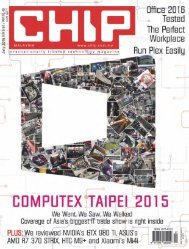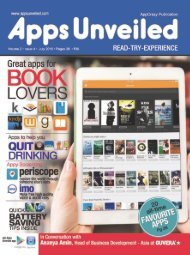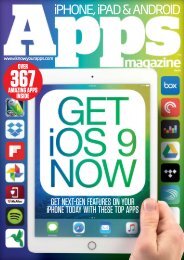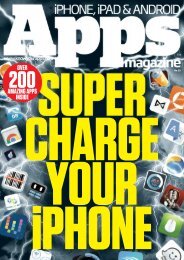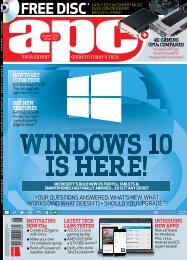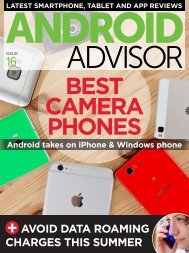Android Magazine Issue 54 - 2015 UK.pdf
- No tags were found...
You also want an ePaper? Increase the reach of your titles
YUMPU automatically turns print PDFs into web optimized ePapers that Google loves.
» SAMSUNG » HTC » NEXUS<br />
FREE 60 MINUTES<br />
OF VIDEO<br />
»100% unofficial www.littlegreenrobot.co.uk<br />
» App reviews » Tips & advice<br />
» Hardware tested » Hacking<br />
SMART<br />
HOME<br />
ESSENTIALS<br />
Top gadgets to build<br />
your high-tech house<br />
SONY<br />
XPERIA Z4<br />
Sony’s lightest and<br />
brightest tablet<br />
reviewed<br />
HACKS<br />
OUPGRADE<br />
YOUR ANDROID<br />
»Add 8 hours to battery life »Get Dolby-quality sound<br />
»Ensure 70% faster performance »Get an all-new look<br />
FITNESS<br />
BANDS<br />
Best health trackers<br />
go head-to-head<br />
MOTO E<br />
The budget phone to<br />
beat – just got better<br />
ALSO INSIDE<br />
DIYSPYCAMERA » Create custom ringtones<br />
Turn your <strong>Android</strong> into a secret<br />
camera worthy of James Bond<br />
» Schedule your text messages<br />
» Unlock Wi-Fi support for G Watch R<br />
ISSUE 0<strong>54</strong>
Olympus Cameras<br />
A new perspective.<br />
What has continued to motivate us over the<br />
years? Outstanding innovation that generates new<br />
perspectives and new possibilities.<br />
The new OM-D E-M5 Mark II features the world’s most<br />
powerful 5-axis image stabilisation system*, producing<br />
breathtakingly sharp images even in low light and<br />
shake-free movies, all without the need for a tripod.<br />
*According to CIPA Standard 12/2014.<br />
Discover more: anewperspective.olympus.co.uk
Welcome<br />
To issue <strong>54</strong> «<br />
Welcome<br />
Check out<br />
the all-new<br />
Sony Xperia<br />
Z4 tablet<br />
on page 64<br />
MEET THE TEAM<br />
What device would you have in<br />
your dream smart home?<br />
Jack Parsons<br />
Editor<br />
I can’t wait to have my own<br />
robot butler, like Robby from<br />
Forbidden Planet, so I’m<br />
hoping Amazon Echo will get<br />
a <strong>UK</strong> launch at some point.<br />
Jamie Frier<br />
Staff Writer<br />
As a Harry Potter nerd I’d<br />
love a Weasley clock or<br />
Marauder’s Map-style app<br />
so I know when to avoid my<br />
housemate in the kitchen.<br />
Adam Markiewicz<br />
Senior Designer<br />
Using an <strong>Android</strong> app I<br />
would like to change the<br />
colour or wallpaper image of<br />
my walls, which are covered<br />
with LED ‘paint’.<br />
The death of the tablet has been greatly<br />
exaggerated. Ever-expanding smartphone<br />
screens, including the high-profile release<br />
of the 6-inch Nexus 6 and 5.7-inch Galaxy Note<br />
4 last year, have certainly led to a slump in slab<br />
sales. But people don’t shop for a new tablet as<br />
often as they do phones, partly because they<br />
don’t buy them on contract, and tablets rarely<br />
offer the same sort of ‘must-have’ features.<br />
One area where the need for tablets is<br />
increasing is at work. Analytics firm Forrester<br />
Research has found workers are likely to bring<br />
their personal tablets to the office with them,<br />
and nearly a third (29 per cent) of businesses<br />
provide employees with their own work tablets.<br />
With more and more Microsoft apps available<br />
for mobile, your <strong>Android</strong> tab could soon be your<br />
ultimate productivity tool. Sony certainly thinks<br />
so; turn to page 64 to read our review of the<br />
Xperia Z4 Tablet that comes with a Bluetooth<br />
keyboard. You can also read our review of the<br />
Lenovo Yoga Tablet 2 on page 68 and our profile<br />
of the Samsung Galaxy Tab S2 on page 7.<br />
If you think your smartphone or tablet could<br />
use an upgrade, but aren’t looking to buy a new<br />
one, check out our 101 hacks from page 12.<br />
While testing these out, our writer experienced<br />
8 hours extra battery life and found their Nexus<br />
5 ran 70 per cent faster. You can also discover<br />
how to upgrade your home with our guide to<br />
smart home gadgets from page 20.<br />
Jack Parsons<br />
Editor<br />
GET IN TOUCH<br />
What do you think?<br />
Let us know!<br />
»email<br />
qa@littlegreenrobot.co.uk<br />
Dropusanemailandletusknowwhat<br />
you’dliketoseeinthemag<br />
»facebook<br />
/littlegreenrobot<br />
LikeusonFacebooktosendus<br />
your comments<br />
»twitter<br />
@lgrobot<br />
Follow us on Twitter and send us<br />
your thoughts<br />
FREE – exclusive with this issue<br />
Watch us get our hands on the<br />
» Unboxing videos<br />
» Video tutorials<br />
» Wallpapers<br />
second-gen Moto E<br />
Expert video guides to follow<br />
along with this issue’s tutorials<br />
Stunning backgrounds for <strong>Android</strong><br />
phones and Chromebooks<br />
ww.filesilo.co.uk/android<br />
3
Contents<br />
» Inside issue <strong>54</strong><br />
CONTENTS<br />
26 Exclusive subscription offer 63 Launch offer for Real Crime <strong>Magazine</strong><br />
Launcher<br />
Previews,<br />
news and<br />
speculation<br />
from the world<br />
of <strong>Android</strong><br />
www.littlegreenrobot.co.uk<br />
HACKS<br />
old<br />
ing China<br />
12<br />
TO UPGRADE<br />
YOUR ANDROID<br />
Revamp your old phone or tablet<br />
withanewlookandfeatures<br />
FANTASTIC<br />
FITNESS BANDS<br />
4<br />
08 News reading apps<br />
Topappsforkeepingup<br />
with current events<br />
10 10 things you didn’t<br />
know about phone signal<br />
Findouthowtoimprovehow<br />
many bars your phone gets<br />
SMART<br />
HOME<br />
ESSENTIALS<br />
Essential gadgets to<br />
20 assemble your high-tech<br />
Which is the best <strong>Android</strong><br />
home room by room 58 wristwear to track activity?
66<br />
MOTO E<br />
(<strong>2015</strong>)<br />
Hacker Zone<br />
44 Hacking Tips & Tricks<br />
Essential hacking advice<br />
46 Enable Wi-Fi on the G Watch R<br />
Use this custom hack to add new<br />
Wi-Fi support to the smartwatch the<br />
<strong>Android</strong> Wear update forgot<br />
48 Restrict permissions<br />
ith XPrivacy<br />
at personal info and hardware<br />
<strong>54</strong><br />
GET DOLBY-<br />
QUALITY<br />
SOUND<br />
74<br />
PEBBLE<br />
TIME<br />
ks<br />
This month’s top mods and tweaks<br />
64<br />
SONY XPERIA<br />
Z4 TABLET<br />
50 Tweak <strong>Android</strong> 5.0 with XBlast<br />
Use the XBlast Tools-Xposed module<br />
to modify how Lollipop works on your device<br />
52 Save battery by killing<br />
background services<br />
Sweep your device for battery-hogging apps<br />
53 Get a fully-customisable<br />
hybrid lock screen<br />
Personalise your lock screen to include<br />
app shortcuts, additional security, and<br />
even an iOS-style slider<br />
4 Dolby-quality sound on your device<br />
Boost your <strong>Android</strong>’s audio quality with<br />
this Dolby Digital Plus mod<br />
6 Power up Lollipop’s notifi cations<br />
Use XBridge for <strong>Android</strong> 5.0 to find out<br />
wherenotificationsarecomingfrom<br />
Reviews<br />
Latest tech tested<br />
64 Sony Xperia Z4 Tablet<br />
66 Moto E (<strong>2015</strong>)<br />
68 Lenovo Yoga Tablet 2<br />
70 Toshiba Chromebook 2<br />
72 Alcatel OneTouch Idol 3<br />
73 LG Leon 4G<br />
74 Pebble Time<br />
58 Fantastic fi tness bands<br />
Health trackers go head-to-head<br />
76 Accessories<br />
Tylt Vü and Bayan Audio<br />
SoundScene reviewed<br />
88 Buyer’s Guide<br />
Monthly top 10 tech charts<br />
Visit the <strong>Android</strong> <strong>Magazine</strong> online shop at<br />
for back issues and books<br />
Tutorials<br />
Get more from<br />
your device<br />
28 Masterclass: Become a<br />
social media superstar<br />
Toptrickstoearnyour15minutes<br />
of internet fame<br />
32 Tutorials<br />
32 Addlabelstonotesin<br />
Google Keep<br />
33 Schedule texts with SMStagger<br />
34 Setyourfavouritetune<br />
asaringtone<br />
36 Turnanydeviceintoa 007<br />
spy camera<br />
37 Get a feel for <strong>Android</strong> M’s Google<br />
NowonTaptoday<br />
38 Merge and unmerge<br />
Chrome tabs in Lollipop<br />
40 Get an <strong>Android</strong> M-like<br />
Most Recently Used bar<br />
41 BoostyourbatterywithIFTTT<br />
92 Droid Support<br />
Readers’<br />
40<br />
ADD RECENTLY<br />
USED APPS<br />
WIDGET<br />
Apps<br />
Your complete guide<br />
to Google Play<br />
78 App reviews<br />
The latest and greatest<br />
apps on test<br />
82 Head-to-head<br />
Pocket Runner takes<br />
on Endomondo<br />
84 Game reviews<br />
The best games reviewed<br />
86<br />
HITMAN:<br />
SNIPER<br />
20+ APPS<br />
Check our website daily<br />
for even more news<br />
» www.littlegreenrobot.co.uk<br />
5
All the latest from the world of <strong>Android</strong> devices<br />
Medley of Honor<br />
Huawei has been doing its<br />
best to win over the West<br />
with its Honor brand. Here’s<br />
what we thought of its<br />
three top phones<br />
Honor 6<br />
Honor’s flagship handset was<br />
well-received, offering an octa-core<br />
processor and next-gen LTE<br />
connectivity for £250.<br />
<strong>Issue</strong> 47<br />
Honor Holly<br />
Taking on the Moto G, the Holly<br />
offers a 720p HD screen and solid<br />
8MP camera for £110, but suffers<br />
from sluggish performance.<br />
<strong>Issue</strong> 50<br />
Honor 4x<br />
This 5.5-inch phablet boasts a 720p<br />
screen, impressive 13MP rear<br />
camera and 3,000mAh battery, but<br />
again suffers from poor performance.<br />
<strong>Issue</strong> 53<br />
The Honor 7 will launch in Europe later this year<br />
Honor’s latest handset sold 200,000<br />
Going for gold phones in two-minute flash sale<br />
Honor, the smartphone brand from Chinese<br />
manufacturer Huawei, has sold a staggering<br />
200,000 units of its Honor 7 phones in just two<br />
minutes during an online flash sale.<br />
Honor and rival manufacturer Xiaomi have made<br />
their mark in the smartphone industry by providing<br />
top-quality phones at bargain basement prices.<br />
However, it’s the method of selling that has really<br />
helped chang the game.<br />
Rather than selling phones through stores and<br />
offering free handsets on contracts like the<br />
traditional powerhouses such as Samsung, LG and<br />
HTC do, Honor sells the phones itself online,<br />
meaning it cuts out the costs of being stocked in<br />
the high street and can therefore sell the handsets<br />
much cheaper. The stock also tends to be limited,<br />
which coupled with flash sales, helps to increase<br />
hype and excitement. “Over 9 million people in<br />
China have already registered to buy the new Honor<br />
7, which marks a great success,” commented<br />
Lars-Christian Weisswange, chief engagement and<br />
communication officer for Europe. The event,<br />
which was only available to the Chinese market,<br />
saw the three models available sell at an<br />
astonishing rate of 1,667 every second.<br />
This business model of low costs, low surplus<br />
and keen consumer interest clearly leads to results<br />
and has helped Honor carve a sizeable chunk out<br />
of the market share over its rivals in China. At the<br />
moment that success is still yet to translate to the<br />
rest of the world.<br />
But the new Honor 7 handset could help with<br />
that. It boasts a 1080p 5.2-inch display, a 64-bit<br />
Kirin 2.2GHz octa-core processor and 3GB RAM.<br />
There is a massive 20.7MP rear camera and an<br />
8MP front camera; comparable to the advanced<br />
phone cameras found on Sony mobiles. The only<br />
difference between the three models in the range<br />
is the storage. There is a choice between 16GB,<br />
32GB or 64GB. However, all models come with<br />
microSD support, which provides users with up to<br />
128GB of extra storage.<br />
The 16GB version sold for around £210, the<br />
middle dual-SIM version for around £230 and the<br />
64GB version sold for approximately £260. This is<br />
excellent value for the specs the handsets offer.<br />
The Honor 7 will be making its way to the<br />
European market later this year, and it will be<br />
interesting to see whether the Honor business<br />
model will work as well in other countries as it is<br />
proving to do in China.<br />
If you would like further information about Honor<br />
and keep updated as to when the Honor 7 is to be<br />
released where you live, or maybe just to learn<br />
about the other phones in the Honor range, pay a<br />
visit to the company’s site at hihonor.com or its<br />
Facebook page at facebook.com/HonorEurope.<br />
6
Perfect ppi<br />
Although the 9.7-inch version has<br />
marginally less ppi than the<br />
original 10.5-inch Galaxy Tab S at<br />
264ppi, it’s still an excellent<br />
resolution for a tablet, on a par<br />
with the iPad Air<br />
Fingerprint scanner<br />
As with the original Tab S, this<br />
model includes a fingerprint<br />
scannerforanaddedlevelof<br />
security. It is a tap scanner<br />
instead of swipe, which will<br />
definitelypleasemostusers<br />
RAM raid<br />
The octa-core processor is<br />
backedupwithauseful3GBof<br />
RAM, so you should be able to<br />
multi-task on the Tab S2 without<br />
having to sacrifice too much in the<br />
wayofprocessingspeed<br />
Work on the move<br />
The Tab S2 is offering the full<br />
Microsoft Office Solutions suite<br />
as well as an impressive 100GB of<br />
OneDrive storage, which will be<br />
free for two years<br />
Samsung Galaxy Tab S2<br />
SamsunglookstotakeonApple’snextiPad<br />
with its super-bright new tablet<br />
Samsung has announced the Galaxy Tab S2 as its<br />
latest high-end tablet, boasting the thinnest and<br />
lightest specs of any tablet on the market.<br />
Available in 8-inch or 9.7-inch versions, both will<br />
run an incredible 2,048 x 1,536 Super AMOLED<br />
screen that enables 94 per cent of natural colour<br />
tones to be seen. We are expecting big things in<br />
terms of visuals from the Tab S2, especially when it<br />
comes to viewing photos. The Adaptive Display<br />
automatically adjusts the screen according to<br />
application or ambient light, reducing the risk of<br />
eye strain when used over long periods.<br />
Both models are just 5.6mm thick, while the<br />
9.7-inch option will weigh a mere 389g. Using what<br />
Samsung describes as the world’s “thinnest and<br />
lightest metal frame of its size”, the Tab S2 is thinner<br />
and lighter than the iPad Air 2.<br />
The 9.7-inch model is powered by a 5,870mAh<br />
battery, the 8-inch uses a 4,000mAh battery and<br />
both run an octa-core Exynos 7 processor that<br />
combines a quad-core A57 1.9GHz processor and a<br />
quad-core A53 1.3GHz processor, so it should have<br />
some serious power. Samsung hasn’t upgraded<br />
camera from the Tab S, as both models have an 8<br />
rear camera and 2.1MP on the front, although both<br />
are missing the flash. The storage has been upgrad<br />
though, so you can now get 32GB or 64GB storage,<br />
which can be extended up to 128GB with a microSD<br />
Samsung is clearly hoping the Tab S2 will get th<br />
march on Apple, ahead of the anticipated iPad Air 3<br />
and mini 4 launch in October, and with these specs<br />
there seems a good chance of that.<br />
The price is at the top end of the market, with<br />
the LTE version of the 8-inch model coming in at<br />
€469 / $508 and 9.7-inch at €569 / $616. To find<br />
out more, visit samsung.com.<br />
FOR MORE ON GALAXY TAB, CHECK OUT<br />
OAVAILABLE FROM ALL GOOD NEWSAGENTS & SUPERMARKETS,<br />
OR ONLINE AT WWW.IMAGINESHOP.CO.<strong>UK</strong><br />
7
1<br />
2 3<br />
GALLERY OF...<br />
NEWSREADING APPS<br />
4<br />
5<br />
6<br />
1<br />
Pocket<br />
If you often find<br />
yourself noticing<br />
an interesting headline<br />
butneverseemtohave<br />
time to read it<br />
straightaway, download<br />
Pocket.Thisfreeapp<br />
savesstoriesforyouto<br />
readlaterinauserfriendly,<br />
easy-to-read<br />
format suitable for<br />
mobile and tablet.<br />
»Price: Free + IAPs<br />
2<br />
BBC News<br />
The BBC has a<br />
well designed<br />
app that not only shows<br />
you the most popular<br />
and recent stories but<br />
lets you personalise the<br />
news topics you<br />
receive. This is very<br />
useful as it means you<br />
canchoosetosee only<br />
the stories that are of<br />
interest to you.<br />
» Price: Free<br />
3<br />
Bacon<br />
Reader<br />
Ifyouwanttosee<br />
the front page of<br />
the front page of the<br />
internet, then the Bacon<br />
Reader app is the place<br />
to go. It shows you<br />
what’shotonReddit<br />
right now but also has a<br />
easily accessible<br />
subreddit list for delving<br />
further into a subject.<br />
» Price: Free + IAPs<br />
4<br />
Newspapers<br />
<strong>UK</strong> free<br />
Rather than have<br />
aloadof<br />
newspaper websites<br />
bookmarked or<br />
switching between their<br />
apps, try Newspapers<br />
<strong>UK</strong>. This app has<br />
brought all the major <strong>UK</strong><br />
national and regional<br />
newspaper websites<br />
together into one app.<br />
» Price: Free<br />
5<br />
Flipboard<br />
This app, that will<br />
be found<br />
pre-loaded on quite a<br />
number of <strong>Android</strong><br />
phones, collates news<br />
from a huge range of<br />
online sources and<br />
delivers it beautifully<br />
packaged to your<br />
phone. You can then<br />
build your own magazine<br />
through your favourites.<br />
» Price: Free<br />
6<br />
Google<br />
News &<br />
Weather<br />
Like a mobile-friendly<br />
version of the Google<br />
News website, this app<br />
aggregates stories from<br />
around the world. You<br />
can fine-tune the app to<br />
your tastes, tap any<br />
story for related articles<br />
and opinion pieces, and<br />
setupseveralwidgets.<br />
» Price: Free<br />
8
Learn in style<br />
The<br />
TM<br />
Series<br />
Discover more with the Book series’ expert, accessible tutorials for<br />
photography, 3D art, Photoshop, web design and more<br />
BUY YOUR COPY TODAY<br />
Print edition available at www.imagineshop.co.uk<br />
Digital edition available at www.greatdigitalmags.com<br />
Available on the following platforms<br />
facebook.com/ImagineBookazines<br />
twitter.com/Books_Imagine
It’s all about frequency<br />
Carriers all have their own bandwidth that they use<br />
to carry signal. A carrier such as EE operates a<br />
high frequency, resulting in stronger signal<br />
outdoors as the wavelengths are bunched closer<br />
together. However, once it passes through<br />
materials such as brick, higher wavelengths get<br />
absorbed by the brick and scattered, making<br />
signal indoors much weaker. The reverse is true<br />
for lower-frequency bandwidths, which struggle<br />
outdoors, so this is something to consider when<br />
choosing a network provider.<br />
Hide-and-seek<br />
Mobile phone masts are not popular with<br />
communities, partly due to health concerns but<br />
also due to the look of the masts. In order to<br />
continue expanding their network coverage,<br />
carriers are getting smarter. Mobile signal<br />
antennae can now be found hiding inside<br />
flagpoles, fake trees and even fake chimney pots.<br />
<br />
arrangement with both private and public building<br />
owners to add a mast to the top of their building.<br />
things you didn’t<br />
know about...<br />
phone signal<br />
10<br />
Water is the enemy<br />
Signal arrives at your phone in the form of<br />
wavelengths and nothing disrupts them quite like<br />
moving water. As the wave enters the water it will<br />
get refracted in all different directions. It is<br />
estimated that you’ll get no phone signal at all at a<br />
<br />
might be academic anyway, as hearing a ringtone<br />
or a person’s voice relies on vibrations that would<br />
also struggle underwater as they would get<br />
absorbed by the liquid and scattered.<br />
Portable masts<br />
For the majority of the year, farms and rural areas<br />
don’t need a lot of mobile signal. However, during<br />
festival season when thousands of bandwidthhungry<br />
music lovers descend on them, there is a<br />
much greater demand on the masts. To combat<br />
this, carriers will bring temporary masts mounted<br />
on vans to the site. Vodafone, for example, took<br />
four such vans to last year’s Glastonbury to ensure<br />
its users got the best possible signal strength.<br />
Volume is key<br />
Places where thousands of people regularly<br />
gather, such as sports stadiums and theatres,<br />
need to be able to cope with huge numbers of<br />
phones trying to access the network all at the<br />
same time. To cope with this, carriers will install<br />
<br />
ceiling – in the building that adds many more<br />
channels to the area. The signal won’t be<br />
particularly strong or quick, but it will make it more<br />
likely that you can actually get on your network.
Ain’t no mountain high enough<br />
Mobile signal radiates outward so you can<br />
comfortably get signal at the top of a mountain as<br />
long as you’re within sight of a mast. Areas that are<br />
built up, or towns where there are lots of hills<br />
struggle to send signal over a wide area because<br />
objects get in the way. However, signal can happily<br />
travel for a good couple of miles in uninhibited<br />
area. Indeed, climbers of Mount Everest can get<br />
4G, 5,200m up at Base Camp.<br />
VoLTE is coming<br />
VoLTE stands for Voice over LTE, where you can<br />
make voice calls using your phone’s LTE signal,<br />
rather than the usual voice channels. This will be<br />
very handy for those times you don’t have any<br />
normal phone signal but can get online through<br />
3G, 4G or Wi-Fi. This could make calling from rural<br />
areas much easier if you have some kind of mobile<br />
Wi-Fi device that you can plug in to create that<br />
essential Wi-Fi signal. EE has been experimenting<br />
with VoLTE since 2014, while Vodafone, Three and<br />
O2 are rolling out VoLTE soon.<br />
4G isn’t always best<br />
Even though 4G is generally considered the holy<br />
grail of mobile signal, in some scenarios 3G can<br />
actually be faster. A weak 4G signal on one carrier,<br />
maybe if a mast is a<br />
long way away or<br />
there are objects<br />
obscuring it, will give<br />
you slower upload<br />
and download<br />
speeds than a good<br />
3G signal. Signal<br />
strength will always<br />
be the most<br />
important factor in<br />
your mobile speeds<br />
so don’t feel you<br />
absolutely have to<br />
get a 4G phone in<br />
order to keep up.<br />
Automatic retuning<br />
If your phone is capable of getting 4G it will try to<br />
use it wherever possibl it has the potential to<br />
be the fastest way of u<br />
loading<br />
data. However, mode<br />
phones are capable o<br />
realising if using a 3G<br />
connection might b<br />
faster, due to a stro<br />
signal. If it detects<br />
that is the case, it<br />
will automatically<br />
drop down to us<br />
the 3G signal<br />
instead,<br />
improving the<br />
user experien<br />
without them<br />
having to tou<br />
a single set<br />
Sharing is caring<br />
The majority of masts belong to just one carrier,<br />
which is why you might be experiencing rubbish<br />
<br />
<br />
building<br />
11
Feature<br />
» 101 hacks to upgrade your <strong>Android</strong><br />
HACKS<br />
TO UPGRADE<br />
YOUR ANDROID<br />
Revamp your old device with a new look and features<br />
12<br />
We’ve got some good news – you don’t need<br />
the very latest <strong>Android</strong> smartphone to get a<br />
great <strong>Android</strong> experience! With some time and<br />
effort, you can upgrade any <strong>Android</strong> device so<br />
that it runs smoother, consumes less battery,<br />
looks nicer, and is generally far more enjoyable<br />
to use. Whether you have a phone that’s starting<br />
to show its age, a newer device that isn’t quite<br />
living up to expectations, or you simply want to<br />
get the most out of your smartphone, then there<br />
are plenty of apps, hacks and tricks that can<br />
improve your <strong>Android</strong> experience.<br />
In this guide, we’ve highlighted 101 ways to<br />
improve your device. This will include<br />
customising the user interface, from making<br />
drastic design overhauls using launchers and<br />
custom ROMs, to smaller tweaks such as<br />
changing the icons of individual apps and the<br />
shade of your status bar. You’ll also learn how<br />
to get a performance boost by tweaking the<br />
kernel, removing bloatware, and taking<br />
advantage of multitasking apps. During the<br />
course of writing this feature, after carrying out<br />
all these tweaks on a Nexus 5, we found that<br />
they added an extra eight hours onto our<br />
device’s battery life and performance was<br />
70 per cent faster.<br />
This guide covers an essential mix of hacks,<br />
apps and built-in features buried in the Settings.<br />
While there is plenty here for power users that<br />
have rooted their <strong>Android</strong>, unless stated<br />
<br />
the next eight pages on Google Play.
Customise your app icons<br />
Expand your<br />
app icons wit<br />
Change your<br />
01<br />
launcher<br />
Download Nova<br />
Launcher and Glim<br />
from Play. Set Nova as<br />
your default launcher by<br />
selecting Settings><br />
Home and Nova.<br />
Increase<br />
02<br />
dock icons<br />
Open Nova Settings,<br />
then select Dock>Dock<br />
Icons. Once that’s done,<br />
whack up the number<br />
<br />
into your dock.<br />
of alternative<br />
Customise<br />
04<br />
your icons<br />
On your home screen,<br />
long-press each app<br />
icon, select Edit and tap<br />
theapp’siconinthe<br />
pop-upthatappears.<br />
Browse for<br />
05<br />
icons<br />
Tap Glim and choose a<br />
new app icon from<br />
Glim’s huge catalogue.<br />
Give that icon a tap,<br />
then select Done.<br />
Feature<br />
101 hacks to upgrade your <strong>Android</strong> «<br />
New-look<br />
launchers<br />
Overhaul your homescreen<br />
with these unique layouts<br />
10<br />
Hexy Launcher<br />
Free<br />
Hexy displays your apps as<br />
hexagonaltiles,arrangedina<br />
grid on your home screen. Hexy organises<br />
your apps automatically, with the most<br />
frequently used ones appearing in the<br />
centre, but if you can’t spot the one you’re<br />
after you can filter the apps in your grid using<br />
Hexy’s useful search bar.<br />
11<br />
Launcher 10<br />
Beta Free<br />
This unique launcher adds<br />
integrated live weather effects,<br />
sowhentheforecastsayssnow,expecttosee<br />
snow falling on your home screen and settling<br />
on your app icons. This launcher also adds a<br />
sidebar containing recent and favourite apps,<br />
plus other useful shortcuts such as toggling<br />
Wi-Fi functionality on and off.<br />
Apply Glim<br />
03<br />
icons<br />
<br />
screen,scrolltoNova<br />
and tap the red Apply<br />
text.Readthepop-up<br />
window; tap OK.<br />
Change your<br />
06<br />
wallpaper<br />
Finish things off with a<br />
Glim wallpaper.<br />
Long-press on your<br />
home screen, then<br />
select Wallpapers>App<br />
&Themesandthen<br />
<br />
12<br />
Free+IAPs<br />
Action<br />
Launcher 3<br />
This launcher gives you an<br />
additional way of accessing apps. Swipe from<br />
the left of your home screen to see a complete<br />
A-Z of all apps installed on your device. If you<br />
upgrade to the Plus version, Action Launcher<br />
also automatically extracts colours from your<br />
wallpaper and then uses them as a basis to<br />
customise your layout.<br />
13<br />
Yahoo Aviate<br />
Launcher Free<br />
Aviate is a contextually-aware,<br />
‘personal assistant’ launcher<br />
that gathers your favourite apps together and<br />
arranges them based on different activities,<br />
such as Social, Productivity and Photography. If<br />
you tell Aviate your home and work location, it<br />
will also offer you different apps that are based<br />
on your current location.<br />
07<br />
Hide notifications<br />
<strong>Android</strong> displays<br />
information about your<br />
notifications on the lock<br />
screen. If you don’t want this,<br />
open Settings, select Sound &<br />
Notification, then tap ‘When your<br />
device is locked,’ followed by<br />
‘Don’t show notifications at all’.<br />
08<br />
Don’t add to home<br />
screen<br />
Whenyou install an app, Play adds<br />
a shortcut to the home screen<br />
by default. To prevent Play from<br />
creating these shortcuts, open the<br />
Play app and tap the menu icon.<br />
Select Settings and then deselect<br />
‘Add icon to Home screen.’<br />
09<br />
Try <strong>Android</strong> M<br />
If you own a Nexus 5, 6 or<br />
9 and you’re feeling adventurous,<br />
you can flash an early release of<br />
<strong>Android</strong> M to your device (http://<br />
goo.gl/Yok2Xv) . However, this is<br />
only a developer preview release<br />
so make sure you read Google’s<br />
disclaimer carefully!<br />
14<br />
Buzz Launcher<br />
Free<br />
If you’re a fan of theming your<br />
device, then you may want to<br />
take a look at Buzz Launcher, which gives you<br />
easy access to a user-created library of<br />
thousands of themes. To see what’s available<br />
before you install the app, view details at<br />
homepackbuzz.com.<br />
13
Feature<br />
»101 hacks to upgrade your <strong>Android</strong><br />
15<br />
Increase battery life<br />
with Kernel Toolkit<br />
Purchase Pro<br />
Unlocker<br />
Install Kernel Toolkit.<br />
Launch the app, open<br />
the side menu, then<br />
tapUnlockPro<br />
Features. Follow the<br />
instructions and<br />
purchase Kernel<br />
Toolkit Pro Unlocker<br />
(£2.18).<br />
Group tasks<br />
into least<br />
threads<br />
Launch the app,<br />
swipetothePower<br />
tab. Tap Multicore<br />
Power Savings and<br />
settoEnabledor<br />
Aggressive. You’re<br />
lesslikelytohave<br />
issues with Enabled.<br />
Confused?<br />
Request help!<br />
Depending on your<br />
kernel,you’llsee<br />
different options. If<br />
you’re confused about<br />
any of these settings,<br />
youcangetmore<br />
information by tapping<br />
the‘?’towardsthe<br />
topofthemenu.<br />
TweakwithXposedandmodules<br />
16<br />
Don’t have Xposed?<br />
To grab Xposed for <strong>Android</strong> 5.0 Lollipop,<br />
follow this link to download it from the XDA Forums:<br />
http://goo.gl/B3GLjo. Once installed, add modules<br />
by launching the Xposed Installer, tapping Download,<br />
andsearchingforthemoduleinquestion.<br />
17 Swipeuptosleep<br />
On some <strong>Android</strong> devices the Power button<br />
isn’t always in the most convenient location. The<br />
SwipeUpToSleep Xposed module enables you to<br />
turn your screen off just by swiping up from the<br />
home button.<br />
18 Makeyourdevicebootfaster<br />
Certain apps may take it upon themselves to<br />
start running automatically when your device boots,<br />
which can really eat into your performance. Control<br />
exactly which apps start running on system startup,<br />
with the BootManager module.<br />
19<br />
Get control over apps<br />
<strong>Android</strong> M’s new permissions model will give<br />
users more control over what information apps can<br />
access. Until then, use AppOpsXposed to restrict<br />
permissions on a per-app basis, which also restricts<br />
the information these app(s) can access.<br />
Feed apps fake data<br />
Similar to AppOpsXposed, XPrivacy is a<br />
module for the privacy-conscious, which has a<br />
few more options. Use this module to restrict the<br />
data categories each application can access while<br />
feeding your apps fake data.<br />
Customise Google Hangouts<br />
The XHangouts module enables you to<br />
personalise the stock Hangouts app by changing its<br />
colour and hiding all the buttons that you don’t use.<br />
It also gives you more control over the format and<br />
quality of your MMS images.<br />
Tired of Google’s stock apps? Try these alternatives<br />
20<br />
21<br />
Password-protect your<br />
individual apps<br />
Addanextralayerofsecurityto your <strong>Android</strong> device<br />
by protecting individual apps with a password, PIN<br />
or pattern. With the ProtectedApps module, you can<br />
lock down both third-party and system apps.<br />
22<br />
Get more detailed<br />
Do your lock screen widgets fail to deliver<br />
enough information at a glance? When you install the<br />
aptly-named Maximize Lockscreen Widgets module,<br />
all your widgets appear expanded by default, so you<br />
can see more details.<br />
23<br />
14<br />
Calendar widgets<br />
Boredofthestock<br />
Google Calendar widget? Grab<br />
Calendar Widget: Month and<br />
get access to over 70 new<br />
calendar widgets, which sync<br />
automatically with your Google<br />
Calendar account.<br />
Replace keyboard<br />
SwiftKey Keyboard +<br />
Emoji is a popular replacement<br />
keyboard. It adapts to your<br />
writing style, supports both<br />
tapping and swipe-to-write,<br />
and is fully customisable with<br />
over 70 designs and themes.<br />
Get Xperia<br />
keyboard<br />
Lollipop and KitKat users<br />
can enjoy the Sony Xperia Z3<br />
keyboard, even on non-Z3<br />
devices. In order to get hold of<br />
this keyboard port, head over<br />
to: http://goo.gl/tNGDg8.<br />
PortedXperiaapps<br />
24 25 26 27 28<br />
Ifyouwanttogetmore<br />
of that Z3 experience, Lollipop<br />
users can grab a selection of<br />
ported Xperia apps from XDA<br />
Developers (http://goo.gl/<br />
Z4hRua) and then flash them<br />
to their device.<br />
CyanogenMod<br />
without root<br />
Download CM Apps, and you’ll<br />
have access to the apps,<br />
wallpapers and the launcher<br />
that usually come pre-installed<br />
when you flash the popular<br />
CyanogenMod custom ROM.
Boost performance by<br />
streamlining your device<br />
34<br />
Use icons from<br />
multiple packs<br />
Changing icons is one of the easiest<br />
and most immediate ways of<br />
customising your device. There are<br />
lots of icon packs out there, but you<br />
know that you’re going to like some<br />
icons from one pack and other icons<br />
from a different pack. That’s not a<br />
problem with Icondy…<br />
29<br />
Identify similar images<br />
Doyoutakemultiplephotosatonce,<br />
just to make sure that you get a perfect one?<br />
The Clean Master app frees up space by<br />
identifying similar and blurry photos, and<br />
flagging them for deletion.<br />
30<br />
Delete stock apps<br />
All <strong>Android</strong> devices come with stock and<br />
manufacturer apps pre-installed. You can<br />
remove this bloatware and free up some space<br />
on your device, by enlisting the help of an<br />
uninstaller app such as App Master.<br />
Download Icondy<br />
Like some icons from<br />
one pack, and other<br />
icons from another?<br />
Combine them all into a<br />
single pack by<br />
downloading Icondy<br />
from Google Play.<br />
Select your packs<br />
Launch Icondy. Tap<br />
‘+’ and give your pack<br />
a name, then tap on<br />
OK. Now tap on Select<br />
Iconpacks and select<br />
the packs you want to<br />
use. Tap OK.<br />
B<br />
Ta<br />
Ico<br />
on<br />
wan<br />
Blen<br />
see a<br />
instal<br />
pps.<br />
nded pack<br />
simply with a swift tap<br />
on the checkmark.<br />
31<br />
One-tap boost<br />
Booster for <strong>Android</strong> is a free app that<br />
promises to boost your device’s system and<br />
release memory, with its one-tap boost feature.<br />
This app also displays how much memory you<br />
can gain by deleting specific apps.<br />
32<br />
Limit activity<br />
Processes running in the background<br />
can have an impact on your performance.<br />
Assistant for <strong>Android</strong> kills these unnecessary<br />
processes, while also offering a host of other<br />
useful performance-boosting features.<br />
35<br />
Material Design theme<br />
Not all apps have adopted Google’s new<br />
Material Design principles. The Melior UI theme<br />
brings Material Design to more apps, and seeks to<br />
improve the look of apps that haven’t implemented<br />
Material Design in the best way. This theme<br />
requires a ROM with the CM12 Theme Engine.<br />
36<br />
A colourful CM12 theme<br />
If your current ROM includes the CM12<br />
Theme Engine, you may also want to check out<br />
Uranium UI, a theme for those who prefer the<br />
vibrant and colourful look! If you’re a fan of the free<br />
theme, you can always upgrade to Uranium UI Full<br />
by parting with £0.61.<br />
37<br />
Replace the stock <strong>Android</strong><br />
lock screen<br />
The AcDisplay app provides a minimalist alternative<br />
to the stock lock screen. This lock screen also has<br />
an Active mode where it uses your <strong>Android</strong> device’s<br />
sensors to automatically wake up your device when<br />
you need it.<br />
39<br />
Material power menu<br />
Override the<br />
stock power menu<br />
using this Xposed<br />
module. This mod<br />
includes additional<br />
options, including<br />
rebooting directly into<br />
recovery. Access this<br />
advanced menu by<br />
opening the normal<br />
power menu, then<br />
pressing Power Off.<br />
You’ll find this module<br />
on Google Play.<br />
40<br />
Get a “colorPrimaryDark”<br />
According to Google’s Material Design, the<br />
status bar should change to reflect the current<br />
app’s “colorPrimaryDark” attribute. This isn’t the<br />
case with all apps and can result in a black status<br />
bar. The Lolistat Xposed module fixes this, changing<br />
the bar to a dark version of the app’s main colour.<br />
33<br />
Move apps to SD card<br />
DS Super App2SD Lite lets you move<br />
any app from internal storage to your device’s<br />
SD card (even if those apps are marked as<br />
‘internal only’), freeing up precious internal<br />
memory in the process.<br />
38<br />
Test with<br />
Screen Shift<br />
Test your apps across a variety of screen<br />
resolutions, densities and overscan<br />
settings, to see which combination works<br />
the best for your device. You can download<br />
Screen Shift from XDA Developers<br />
http://goo.gl/5uw48z.<br />
41<br />
Dual boot your <strong>Android</strong><br />
Struggling to choose just one ROM? Or<br />
maybe you want a quick way to test a few potential<br />
ROMs? MultiROM Manager lets you install multiple<br />
ROMs on a single <strong>Android</strong> device, and then switch<br />
between them whenever your device boots. You’ll<br />
find this root-only app on Google Play.<br />
15
Feature<br />
» 101 hacks to upgrade your <strong>Android</strong><br />
42<br />
Customise vanilla <strong>Android</strong> with Xposed<br />
Install GravityBox module<br />
If you want to tweak your device but don’t want<br />
to flash a custom ROM, then it’s worth checking<br />
out the GravityBox module. Download it via the<br />
Xposed Installer app.<br />
Make some cosmetic tweaks<br />
Launch GravityBox and you’ll see all the different<br />
customisation options. You can make cosmetic<br />
changes, such as changing the colour of the<br />
status bar and adding an onscreen ‘battery bar.’<br />
Get extra features<br />
Other changes give you additional functionality.<br />
One feature worth exploring is Pie Controls. This<br />
adds a pie-style side menu to the Chrome app,<br />
which you open with a swipe gesture.<br />
16<br />
43<br />
CyanogenMod custom ROM<br />
This is one of the most popular and<br />
well-known custom ROMs. You can install<br />
CyanogenMod by downloading the flashable<br />
files from cyanogenmod.org/ or just give the new<br />
CyanogenMod Installer a go!<br />
44 Stock <strong>Android</strong>, only with<br />
some tweaks<br />
The Paranoid <strong>Android</strong> ROM looks similar to<br />
stock <strong>Android</strong>, with the addition of some subtle<br />
enhancements and optimisations. One to try if you’re<br />
not after a radical design overhaul! Learn more at<br />
http://paranoidandroid.co.<br />
45<br />
Fully customisable ROM<br />
If you’re after a custom ROM that gives you<br />
the ability to tweak every aspect of your device, then<br />
it’s worth checking out BlissPop. This ROM is based<br />
on CM12.1 and can be accessed by heading over to<br />
http://goo.gl/BVDh8T.<br />
46<br />
<strong>Android</strong> Open Kang Project<br />
The AOKP ROM is built from the <strong>Android</strong><br />
source code published by Google. If you want a<br />
no-frills, vanilla <strong>Android</strong> experience then this is the<br />
ROM for you. Learn more at http://aokp.co/.<br />
Keep your device secure<br />
47<br />
Monitor apps<br />
See every connection<br />
your apps make to the internet,<br />
including whether they’re<br />
transmitting or receiving any<br />
data, with Network Log.<br />
48<br />
Get a firewall<br />
AFWall+ lets you create<br />
different firewall rules on a perapp<br />
basis, so you can have total<br />
control over which apps access<br />
your networks.<br />
49<br />
Antivirus<br />
360 Security protects<br />
against malware, vulnerabilities<br />
adware and Trojans, and also<br />
scans installed apps and APK<br />
files in real time.<br />
50<br />
Get protection<br />
NowSecure monitors<br />
your device’s system, apps,<br />
configuration and network for<br />
security vulnerabilities and<br />
notifies you of potential threats.<br />
51<br />
Secure Wi-Fi<br />
Free VPN: Hotspot<br />
Shield VPN secures your Wi-Fi<br />
with HTTPS – encryption that’s<br />
commonly used to keep online<br />
payments secure.<br />
52 Safe password<br />
<strong>54</strong><br />
LastPass makes<br />
it easier to have a unique<br />
password for every account,<br />
by providing a secure place to<br />
store passwords.<br />
53<br />
Block calls<br />
The Mr. Number app<br />
lets you block calls and texts,<br />
in addition to automatic ll<br />
Lock down pics<br />
and videos<br />
Secure Gallery helps keep<br />
your private photos and videos<br />
private, by securing them with a<br />
password or PIN.<br />
55<br />
Where’s My<br />
Droid?<br />
This app helps yo fi
Feature<br />
101 hacks to upgrade your <strong>Android</strong> «<br />
8 time-saving shortcuts<br />
Most<br />
56<br />
recently<br />
used apps<br />
Instead of cluttering your<br />
home screen with app<br />
shortcuts, add them<br />
all to a single widget by<br />
downloading MRU from<br />
Google Play. This nifty<br />
widget gives you easy<br />
access to all of your most<br />
recently used apps.<br />
57<br />
Clear All Recents button<br />
Close all running apps and open windows<br />
across your stock Lollipop device with a single<br />
tap, by installing the Clear All Recents mod. You’ll<br />
find the file and instructions by popping along to<br />
here: http://goo.gl/83rwB5.<br />
58<br />
Boot directly into recovery<br />
If you regularly boot into your device’s<br />
recovery, you can speed up this process with<br />
Quick Boot. Open up this app, and boot directly<br />
into recovery or bootloader simply by hitting that<br />
option in the menu.<br />
59<br />
Use gesture control<br />
All In One Gestures is an app that lets you<br />
controlyour device through simple gestures. For<br />
example, you may want to open Recent Apps by leftswiping,orlaunchanappbytappingthe<br />
screen.<br />
60<br />
Add an undo button<br />
Do you ever wish <strong>Android</strong> had an undo<br />
button? Inputting+ is an app that provides undo,<br />
redo, and find & replace shortcuts in a small<br />
floating bubble that appears whenever it is that<br />
you’re inputting text.<br />
61<br />
Google Handwriting Input<br />
Write directly into your device with this<br />
app that supports printed and cursive writing,<br />
with or without a stylus, and can recognise<br />
hundreds of handwritten emojis. Works with<br />
<strong>Android</strong> 4.0.3 and higher.<br />
62<br />
Scroll Me Up module<br />
When you’re reading a long page of text,<br />
scrolling back to the top can be time-consuming.<br />
This Xposed module lets you jump straight to the<br />
top or button of the screen with just a tap.<br />
63<br />
Use a<br />
floating<br />
launcher<br />
Wherever you are, you<br />
can summon the Rovers<br />
‘floating’ launcher and<br />
get instant access to<br />
all of your favourite<br />
apps, folders, actions,<br />
and shortcuts. To open<br />
Rovers, simply tap its<br />
floating ‘trigger’ point.<br />
Take better photos<br />
with apps and hacks<br />
66 Tellastory<br />
Use photos to fun effect with the<br />
aptly-named Frontback app. This app lets you<br />
takeaphotowiththefrontcamera,another<br />
with the back camera, and then share them<br />
bothasasingleimage.<br />
67<br />
Time-lapse photography<br />
Create fun time-lapse effects using the<br />
ChronoSnap app. Simply tell the app how many<br />
photosyouwantittotake,andoverwhat<br />
period of time, and then set it running.<br />
Have you ever deleted a photo by accident? The<br />
DiskDigger app gives rooted users a way to recover<br />
lost photos and images. Install this app from Google<br />
Play, launch it, and you’ll see a list of all the different<br />
areas where you can scan for lost files.<br />
65<br />
Discover new apps<br />
If you’re always on the lookout for new apps,<br />
then you may want to install AppHunt. This app<br />
provides a curated list of apps that updates in real<br />
time. On the main page, you’ll find the apps that have<br />
received the most votes from AppHunt users, over<br />
the past week.<br />
68 Experimentwithlivefilters<br />
Love using filters? Preview how your<br />
photo will look with a certain filter applied,<br />
before you actually take the photo, using the<br />
Camu app’s ‘live filters.’ This app also comes<br />
with easy-to-use clarity controls.<br />
69 ShootRAW<br />
If you’re serious about your mobile<br />
photography, then Camera FV-5 gives you<br />
access to DSLR-like manual controls, including<br />
the ability to shoot in RAW format and set an<br />
exposure time of up to 30 seconds.<br />
70<br />
Autocorrect images<br />
Not a fan of manually editing photos,<br />
but still want professional-looking images? The<br />
Perfectly Clear camera app features intelligent<br />
image correction that performs 18 different<br />
corrections automatically, with a single tap.<br />
17
Feature<br />
» 101 hacks to upgrade your <strong>Android</strong><br />
71 Customise your<br />
device’s softkeys<br />
Become a power user<br />
18<br />
Choose your new graphics<br />
If you’re not a fan of stock softkeys, you can<br />
replace them with a range of different graphics.<br />
Download ZipThemer, and then ensure you<br />
have a custom ROM handy.<br />
Upload your softkey graphics<br />
Choose some new softkey graphics you like<br />
from http://goo.gl/rri06v and then download<br />
them to your device. Launch ZipThemer and<br />
then tap on ‘+Theme.’<br />
BuildyourROM<br />
Navigate to the new graphics you just<br />
downloaded and tap to<br />
select. Tap on Build<br />
It.<br />
After a few moments, you’llhaveaflashable<br />
ROM that contains your custom softkeys.<br />
72<br />
Pop-up<br />
73<br />
Powerful<br />
74<br />
PinTasking<br />
75<br />
Disa<br />
videos<br />
There’s no need to<br />
pause your movie just<br />
because you need to<br />
replytoanemail.Watch<br />
videos in a separate<br />
floating window, with the<br />
Awesome Pop-up Video<br />
Xposed module.<br />
Optimise a device’s battery life<br />
76<br />
GO Battery<br />
Saver<br />
Thisappprovidesmodes<br />
that you can switch<br />
betweentoextendyour<br />
battery life in different<br />
ways. You can also<br />
create custom modes<br />
and significantly extend<br />
your remaining charge,<br />
by tapping the main<br />
Optimize button.<br />
77<br />
Auto-hibernate apps<br />
Prevent apps from misbehaving in the<br />
background; Greenify lets you hibernate apps<br />
across your device, using a Hibernate Now home<br />
screen shortcut. It also has an App Analyzer<br />
feature that flags up potential misbehaving apps.<br />
78 Preventbatterydrain<br />
Wakelocks drain your battery by<br />
preventing your device from going into a deep<br />
sleep. The Amplify Xposed module enables you to<br />
limit how often your device can wake up, and how<br />
long it stays awake for.<br />
79 Instantdeepsleepmode<br />
Sendyourdeviceintodeepsleepmodeas<br />
soonasyou turn the screen off. The Deep Sleep<br />
Battery Saver app has with five pre-defined profiles<br />
that should cover most of your battery-saving needs.<br />
80<br />
clipboard<br />
Copy multiple pieces<br />
of text at once, using<br />
the Native Clip Board<br />
Xposed module. When<br />
it’s time to paste, open<br />
Native Clip Board and<br />
choose from all your<br />
currently-copied text.<br />
Control your network<br />
The Smart Network Xposed module saves<br />
batteryby changing your device’s network state<br />
when your screen is off, including disabling Wi-Fi or<br />
Bluetooth, and switching your network mode to 2G.<br />
This app enables<br />
youtopintasks,<br />
documents and apps<br />
so that you can access<br />
them quickly from<br />
any screen. To enable<br />
PinTasking, launch it,<br />
select Swipe Pad and<br />
thentapInUse.<br />
81<br />
Consider underclocking<br />
CPU Tuner lets you tweak your device’s<br />
power consumption, including saving power by<br />
lowering your device’s clock speed. When used<br />
incorrectly, this app can cause some problems,<br />
so make sure you know what you’re doing!<br />
82<br />
Adjust brightness<br />
Use BrightTime to automatically adjust<br />
your screen’s brightness based on the time of<br />
day. This saves battery by ensuring your screen<br />
is never brighter than it needs to be. Grab<br />
BrightTime from http://goo.gl/iA0F1y.<br />
83<br />
Preserve battery<br />
Battery Doctor provides stats about how<br />
long your battery will last if you perform different<br />
tasks, identifies battery-hogging apps, and lets<br />
you create profiles.<br />
84<br />
See remaining battery<br />
Do you feel the stock battery icon doesn’t<br />
give a clear indication of how much battery you<br />
have left? Add a percentage to your battery icon,<br />
by installing the Battery Percent Enabler app.<br />
85<br />
Get a shutdown<br />
countdown<br />
Manage all<br />
your online and SMS<br />
conversations from one<br />
location. Install Disa,<br />
open its Settings and<br />
start adding services<br />
by tapping Add Service<br />
and choosing from the<br />
supported apps.<br />
Your device is down to 1%, but how much time<br />
do you have before it actually shuts down? The<br />
Battery Shutdown Manager Xposed module<br />
displays a countdown to your device completely<br />
running out of battery.<br />
86<br />
Analyse your<br />
battery use<br />
Is your battery disappearing faster than<br />
you’d like? BetterBatteryStats zeros in on<br />
misbehaving apps and analyses how your<br />
device uses battery.
Feature<br />
101 hacks to upgrade your <strong>Android</strong> «<br />
Get more out of notifications<br />
87<br />
Store<br />
notes as<br />
notifications<br />
Jot down quick notes that<br />
you can then schedule to<br />
appear as notifications<br />
at designated times,<br />
using the Notification<br />
Reminder app. If you like,<br />
you can also create notes<br />
and then store them as<br />
permanent notifications.<br />
88<br />
Disable heads-up<br />
Lollipop introduced ‘heads-up’<br />
notifications, but if you find these distracting, you<br />
can disable them using the HeadsOff app. You<br />
can either disable all heads-up notifications, or<br />
disable them for selected apps only.<br />
89 Restoretickertext<br />
Similar to HeadsOff, Ticklr disables<br />
heads-up notifications and replaces them with<br />
the old-style ‘ticker’ notifications. When this app<br />
is enabled, you’ll see notification text in both the<br />
status bar and on your lock screen.<br />
90 Notificationsataglance<br />
Tiredofhittingthepowerbuttonevery<br />
timeyouwanttochecknotifications?Glimpse<br />
Notificationsautomaticallyturnsyourscreenon<br />
wheneveryoureceiveanotification.<br />
91<br />
Get notification reminders<br />
Do you ever see a notification, think ‘I’ll<br />
deal with that in a minute,’ and then completely<br />
forget about it? Repeating Notifications ensures<br />
you don’t forget, by repeating the notification<br />
after a set period of time.<br />
92<br />
Notification shortcuts<br />
Notification Toggle lets you add shortcuts<br />
to your status bar, in the form of permanent<br />
notifications. You can use these notifications<br />
to perform lots of different actions, including<br />
toggling your Wi-Fi on and off.<br />
93<br />
News via notifications<br />
Use notifications to access the latest<br />
news. Tell the Top News app what news you’re<br />
interested in, and it’ll display all relevant breaking<br />
news as floating, bubble-style notifications.<br />
94<br />
Assign<br />
colour to<br />
notifications<br />
Notification lights<br />
inform you about a new<br />
notification – but what<br />
kind of notification is it?<br />
With Light Manager you<br />
can vary the colour and<br />
frequency of this light,<br />
depending on the kind of<br />
notification received.<br />
Monitor every part of<br />
your <strong>Android</strong> device<br />
97<br />
Info about your system<br />
Get a useful overview of your device by<br />
using the Castro app in order to discover more<br />
about your CPU, kernel, battery, and memory.<br />
This is a good starter app for learning more<br />
about your device.<br />
98<br />
More detailed stats<br />
TheAIDA64appprovidesadeeper<br />
insight into your device’s hardware and<br />
software. Features include real-time GPU clock<br />
measurement and sensor polling, alongside<br />
information about your OS.<br />
99 MonitorRAMandCPU<br />
Keep an eye on your CPU and RAM<br />
usagebyaddingCPUandRAMindicatorsto<br />
your device’s status bar. The Tinycore – CPU<br />
RAM Monitor app also provides general stats<br />
about your device’s CPU, GPU, RAM and battery.<br />
100 Monitordatausage<br />
Ever been shocked by the size of your<br />
phone bill? Data Status makes it easy to keep<br />
an eye on your cellular data usage by adding an<br />
automatically-updating icon directly to your<br />
device’s status bar.<br />
95<br />
Manual camera contro<br />
Manual Camera gives direct c<br />
your device’s camera hardware, includ<br />
white balance, shutter speed and flas<br />
purchase Manual Camera from Go<br />
/ $2.99) and can run a free compatib<br />
purchasing, to ensure it’s suitable f<br />
96<br />
ou’d expect fr<br />
to ensure group<br />
multiple faces at<br />
effects including<br />
camera<br />
mera Awesome<br />
s all the features<br />
lus the ability<br />
d by tracking<br />
over 100 editing<br />
mize button.<br />
101<br />
Overall performance<br />
TheRootBoosterappprovidesan<br />
overview of how your device is currently<br />
performing in terms of speed, battery and<br />
stability. After reviewing, you can apply different<br />
profiles that optimise these three areas.<br />
19
Feature<br />
» 30 smart home essentials<br />
SMART<br />
HOME<br />
ESSENTIALS<br />
Top gadgets to assemble your high-tech house room by room<br />
Picture this scenario: you arrive home from work, strategically avoiding a mile-long<br />
As you pull into the driveway,<br />
your house automatically recognises you, so unlocks your front door, switches on the<br />
lights, and turns on the central heating to the temperature you like. Once inside, you<br />
head to the kitchen and drop a steak into a high-tech pan, reassured that it will be<br />
seared to perfection without you having to pay it any attention. Instead, you wander<br />
into the living room and speak aloud to an omnipresent computer, commanding it to<br />
play music or read you a book. Alternatively, with a tap of your phone, you could load<br />
up your favourite Netflix show on your big screen TV. Does this sound like something<br />
<br />
the world of today. You don’t have to wait for Google’s Project Brillo to get off the<br />
ground or spend thousands rewiring your entire house with sensors to live in a smart<br />
house, though. Read on to discover 30 <strong>Android</strong> accessories that you can purchase<br />
todaytoautomateeveryroomofyourhouse.<br />
Knock, knock – enter the house that tech built<br />
August Smart Lock<br />
Say goodbye to fiddling around with door<br />
keys: August automatically unlocks the<br />
door when it connects with your phone by<br />
Bluetooth. You can also put friends and<br />
family on an approved list for instant entry<br />
and log who has been in and out.<br />
Netatmo Welcome<br />
Like your own robot butler, Welcome will<br />
alert you when people walk through the<br />
door by sending a notification to the<br />
companion app on your phone. With a builtin<br />
camera and face recognition software, it<br />
will even tell you who they are.<br />
Kwikset Kevo Smart Lock<br />
Kevo is created by established locksmith’s<br />
Kwikset. Like August, Kevo will unlock<br />
automatically when it senses your phone,<br />
but Kevo also works with the Nest Learning<br />
Thermostat to tell it when you come and go<br />
to save energy and reduce your utility bills.<br />
One-Door Garageio<br />
Garageio lets you open and close your<br />
garage door with the tap of your phone, no<br />
matter where you are. IFTTT integration<br />
also enables Garageio to open<br />
automatically when it detects you're<br />
nearby and close when it starts raining.<br />
»$249.99 | august.com<br />
ȣ199/$199 | netatmo.com<br />
»$219 | kwikset.com<br />
» $199 | garageio.com<br />
20
Feature<br />
30 smart home essentials «<br />
Ensure the heart of your home is<br />
stress-free with these products to take<br />
the heat out of the kitchen<br />
Kitchen<br />
Cook the<br />
perfect meal<br />
If the thought of preparing a meal makes<br />
you come out in a cold sweat, ensure you<br />
never overcook your food by upgrading<br />
your existing stove with the Meld Knob.<br />
This device actually consists of three parts<br />
that work together: a thermometer that<br />
attaches to any pan, the titular knob that<br />
replaces one of your cooker’s existing ‘dumb’<br />
<br />
task is to select what meal you’re cooking<br />
from the companion app’s recipe book; this<br />
will then communicate with both devices.<br />
The temperature sensor will know precisely<br />
when said dish is too hot and tell the knob<br />
to turn down the heat. Created by two<br />
former Amazon engineers, Meld was<br />
crowdfunded through Kickstarter, and is due<br />
to go on sale in September.<br />
<br />
$129 | meldhome.com<br />
Smart smoke<br />
detection<br />
Foralotofpeople,theactofmakingtoast<br />
is duly followed by the scream of the smoke<br />
detector. With this clever device, though, you<br />
need never worry about that again. The<br />
Google-owned Nest Protect will speak aloud<br />
and tell you what room there’s smoke in and<br />
even send an alert to your phone. This smart<br />
smoke detector can distinguish between<br />
smoke and steam, and even sense the<br />
difference between a smouldering and<br />
<br />
night, Nest Protect’s emergency lights will<br />
guide the way. False alarm? You can also<br />
mute the Nest Protect from your phone.<br />
Nest Protect<br />
£89 / $99 | nest.com<br />
The HAL 9000<br />
of heating<br />
Do you ever get plagued by a nagging feeling<br />
that you’ve left the heating on when you’ve<br />
headed out for the day? While it may look<br />
like the evil supercomputer from 2001: Space<br />
Odyssey, Nest Thermostat is actually here to<br />
<br />
boiler when its proximity sensors realise<br />
you’re not there. Over time it will also learn<br />
your habits, including your preferred<br />
temperature and what time you leave for<br />
work in the morning, and will then adjust the<br />
heating accordingly, ultimately saving you<br />
money on your energy bills.<br />
Nest Thermostat<br />
£249/ $249 | nest.com<br />
Anova Precision Cooker<br />
Like a wand that will turn you into a<br />
gourmet cook, Anova Precision Cooker<br />
specialises in sous-vide cooking. Connect<br />
it to your pan, select a recipe from the<br />
companion app, then leave Anova to<br />
prepare your on-trend foodie dish.<br />
» $179 | anovaculinary.com<br />
iKettle<br />
A watched pot never boils, or so they say,<br />
and the same goes for kettles. If this is<br />
the case, tap an app on your phone and<br />
carry on with what you’re doing – safe in<br />
knowledge this Wi-Fi connected gizmo is<br />
peculating in the kitchen.<br />
» <br />
Sage Smart Toast<br />
From pioneering chef Heston Blumenthal,<br />
this four-slice toaster ensures you won't<br />
burn your breakfast. Tap a button and the<br />
toast will glide up and down to show you<br />
how it’s browning – all without interrupting<br />
the toasting cycle.<br />
» £169.99 | sageappliances.co.uk<br />
Pantelligent Smart Frying Pan<br />
Select what you’re cooking from the app<br />
and this 12-inch non-stick frying pan with<br />
a temperature sensor and Bluetooth will<br />
give you step-by-step instructions, while<br />
ensuring your dish doesn’t overcook.<br />
<strong>Android</strong> compatibility is coming soon.<br />
»$199|pantelligent.com<br />
21
Feature<br />
» 30 smart home essentials<br />
Living room<br />
Take<br />
complete control<br />
overallofyourmedia<br />
and leisure devices<br />
Ahead of<br />
the curve<br />
Smart set top boxes like the<br />
Nexus Player and Amazon Fire TV<br />
are a great way to turn your idiot<br />
lantern into a brain box, but they<br />
will do nothing to improve the<br />
picture quality. The JS9000 SUHD<br />
TV, on the other hand, delivers<br />
razor-sharp 4K resolution on a<br />
curved screen, which gives the<br />
image even greater depth. So-called<br />
‘quantum-dot nanocrystals’ make<br />
the screen 2.5 times brighter than<br />
any other LCD and offers a much<br />
wider colour gamut. It can also run<br />
top apps and games, including all<br />
the best catch-up services, in<br />
addition to supporting web<br />
browsing and screen mirroring<br />
using Samsung Easy Sharing.<br />
48” JS9000 9 Series Curved<br />
SUHD Smart 3D LED TV<br />
£2,599.99/ $3,999.99<br />
Samsung.com<br />
Your wish is Amazon<br />
Echo’s command<br />
You’veheardofagenieinabottle–wellAmazonEchocan<br />
be thought of as a genie in a Bluetooth speaker. This genie is<br />
named Alexa, who is a voice assistant similar to Google Now<br />
orSiriforiPhone.SpeakaloudandaskAlexatoplayasong,<br />
readyouaneBook,checkyourcalendar,compileashopping<br />
list, or get a weather report and it will do it. Amazon Echo’s<br />
brain is in the cloud so it's always learning, both to adapt to<br />
your speech patterns and personal preferences. And because<br />
it’s always connected, updates and new features are<br />
automaticallyadded.Forinstance,AmazonEchowas<br />
integrated so it can control all Wink smart home products, as<br />
well as Philips Hue lightbulbs and Belkin WeMo smart<br />
switches. Currently Amazon Echo isn’t available outside of the<br />
US,withnointernationallaunchannounced,butyoucanbuyit<br />
in the<strong>UK</strong>viaimportersoneBay.<br />
Amazon Echo<br />
$179.99 | amazon.com<br />
22
Feature<br />
30 smart home essentials «<br />
Charge where you are<br />
Everyone has bitter experience with the struggle of trying to send a<br />
text message while your phone is plugged into a charger with a<br />
very short cord. Swedish furniture company Ikea aims to solve this<br />
problem – as well as tidy up the ugly business of having wires<br />
everywhere – with its new range of Home Smart products. These<br />
<br />
which have built-in chargers cleverly incorporated into the design.<br />
Created in partnership with Samsung, the range was launched<br />
alongside the Galaxy S6, but the integrated charging mats will work<br />
with any device that supports Qi charging. However, all is not lost if<br />
your device can’t wirelessly charge; every unit also has a USB outlet<br />
for discreet charging. Home Smart products start at £30/ $29.99 for<br />
the Jyssen wireless cha<br />
be teamed up with furn<br />
Jyssen wireless<br />
charger<br />
£30 / $30 | ikea.com<br />
Get a<br />
smart TV<br />
for £30<br />
The Chromecast has been around<br />
for two years, but it's still one of<br />
the cheapest and best ways to<br />
connect your television to the<br />
internet. This USB stick-sized<br />
device plugs into the back of your<br />
TV and connects with your phone<br />
or tablet, allowing you to stream<br />
music, movies, games and more<br />
from your apps. This includes<br />
Google services such as lay<br />
Music, Chrome and but<br />
also third-party<br />
Netflix, Pl<br />
Chrom<br />
£30/ $30 | googlestore.com<br />
The future’s bright<br />
Philips Hue LED lightbulb<br />
you to control your home<br />
from any <strong>Android</strong> device<br />
perfectforthosetimeswh<br />
gone out and think you’ve<br />
switched on, or even swit<br />
them on when you realise<br />
staying out late to act as<br />
deterrent to thieves. You c<br />
change the colour and br<br />
of light, which might soun<br />
gimmick, but the Reading<br />
provides just the right ligh<br />
up with a good book.<br />
Get smarter sockets<br />
Rather than having to rewire the entire house with<br />
built-in Bluetooth sockets, Belkin’s WeMo Insight<br />
witchesplugintoyourexistingoutlets.Anything<br />
u then plug into them – whether it's your TV,<br />
ereo,fanorcoffeepot–canbeturnedonandoff<br />
ross Wi-Fi, 3G or 4G. The WeMo app gives you<br />
mplete control, so you<br />
rnalldevicesoffatonce<br />
toggle them individually,<br />
well as set schedules.<br />
eMo also integrates with<br />
TTT for added automation<br />
ossibilities.<br />
Belkin WeMo Insight Switch<br />
£49.99/ $59.99 | belkin.com<br />
Philips Hue<br />
£149.99/$199.99 for a pack of 3 | meethue.com<br />
Wi-Fi hi-fi<br />
There are wireless speakers and there are wireless<br />
speakers. <br />
tweeters, two midrange drivers, and a subwoofer into<br />
one sleek case, the Sonos Play: 5 delivers crystal<br />
<br />
happily play your entire music library, stream Play<br />
Music or internet radio. While the £350 price tag is a<br />
bit of an eye-raiser, if you’re<br />
ever feeling flush, buy<br />
several speakers and create<br />
a multi-room network that<br />
you can control from the<br />
comfort of your phone.<br />
Sonos Play: 5<br />
£349/$399 | sonos.com<br />
23
Feature<br />
» 30 smart home essentials<br />
Bedroom<br />
Gently drift off into the land of nod with the help<br />
of this smart technology<br />
S+ watches you while<br />
you sleep…<br />
Wrap up warm at night<br />
Hot water bottles are so 20th<br />
Century; Luna’s smart mattress<br />
cover can be adjusted to the<br />
perfect temperature degree to help<br />
youdropoff.You can do this<br />
manually with the companion app,<br />
butitwillalsolearnyourpreferred<br />
temperature over time. There are<br />
even separate controls for each side<br />
ofthebedforcouples.Moretha<br />
just an electric blanket, Luna can<br />
also track your sleep cycle, heart<br />
rate and breathing, integrate with<br />
Nest,andworkswithIFTTT.<br />
Luna Smart Mattress Cov<br />
From $265 | lunasleep.co<br />
Although it may sound like the<br />
stuff of nightmares, the S+<br />
sleep sensor is a welcome<br />
alternative to having to wear a<br />
Instead, the<br />
S+ uses radio signals to monitor<br />
your breathing and body<br />
movement, as well as track other<br />
factors that affect your sleep,<br />
such as noise, light and the<br />
temperature. The free app<br />
provides you with a complete<br />
report of your sleep data, in<br />
addition to offering advice on<br />
how best to drop off. The S+ is<br />
due to launch in the <strong>UK</strong> soon.<br />
ResMed S+<br />
£TBC/ $149.99 | resmed.com<br />
reamer Alarm Clock Speaker Dock<br />
e Dreamer Alarm Clock Speaker Dock by the side of<br />
harge your phone at night and it will ensure you get<br />
pted sleep by blocking unwanted calls. Come<br />
ill wake you up with its 10w speaker.<br />
haledevices.com<br />
Bathroom<br />
From washing to weighing, you can inject fun and<br />
functionality into your daily ablutions<br />
BMI bathroom<br />
scales<br />
The Withings Smart Body<br />
Analyzer does a lot more than<br />
your average bathroom scales.<br />
Not only does it offer a highly<br />
accurate weight reading, it<br />
measures your body fat and Body<br />
Mass Index, and takes your pulse<br />
through your feet. All this data is<br />
then tracked through the<br />
companion app, which can set<br />
weight-loss goals. If you like to<br />
<br />
morning, this internet-connected<br />
gadget also gives you the day’s<br />
weather forecast so you can plan<br />
exactly what to wear.<br />
Withings Smart Body Analyzer<br />
£129.95/ $149.95<br />
withings.com<br />
Kohler moxie Showerhead<br />
ristic<br />
home,<br />
e’s no<br />
son why<br />
should<br />
e to<br />
do<br />
ging a<br />
e you<br />
y y ub in<br />
the shower. The Kohler moxie<br />
Showerhead includes a Bluetooth<br />
speaker so you can stream all of<br />
your favourite songs to keep you<br />
company while you wash.<br />
» £124/$199 | kohler.co.uk<br />
Kolibree<br />
Kolibree is the elec<br />
toothbrush that wi<br />
kids (even the big o<br />
rushing to clean th<br />
teeth at every poss<br />
opportunity. And w<br />
this? It's simple; a<br />
motion sensor in<br />
the device will<br />
make a character<br />
in a Temple<br />
Run-style game<br />
move around and<br />
collect points as th<br />
brush, so dental<br />
hygiene becomes f<br />
»$199 | kolibree.c<br />
24
Feature<br />
30 smart home essentials «<br />
Garden<br />
Your smart home upgrade doesn't end at the back door; you can<br />
also automate your outside space<br />
High-techflowerpower<br />
The Parrot Flower Power<br />
monitors your plants' health. This<br />
includes measuring air<br />
temperature, how much sunlight<br />
your plants receive, moisture, and<br />
even soil fertility based on its<br />
electrical conductivity. You can<br />
then track all of this data in<br />
real-time using the free Parrot<br />
Flower Power app, which will even<br />
send you alerts when<br />
your plants need watering.<br />
Parrot Flower Power will<br />
also work with Belkin WeMo<br />
switches to automate your<br />
sprinklers or Philips Hue smart<br />
bulbs in order to assign your<br />
pot plant more light indoors.<br />
Parrot Flower Power<br />
£42/$59 | parrot.com<br />
Turf Terminator<br />
Robomow is to lawn care what the<br />
Roomba is to vacuum cleaning.<br />
Withahigh-poweredsteelblade<br />
and rugged wheels that can mow a<br />
36%incline,thisroboticlawnmower<br />
worksentirelyonitsownto<br />
maintain your grass. It has tilt &<br />
drive sensors for safety, and rain<br />
sensors can send it automatically<br />
to its base to protect your turf.<br />
However, an app also allows you to<br />
keep track of your Robomow,<br />
including its schedule and mowing<br />
zones, and even drive it manually.<br />
Robomow RC304<br />
£1,199 | robomow.com<br />
Grillbot<br />
One of the<br />
havingab<br />
whether it<br />
–butone<br />
points is d<br />
having to<br />
clean afte<br />
Powered b<br />
electric m<br />
brass wire<br />
and the op<br />
set it on a<br />
timer, Gril<br />
is here to<br />
your barbe<br />
grates unt<br />
gleam like<br />
»$129.95 | g<br />
et<br />
m Droplet to identify<br />
s you have and wher<br />
in a 30 feet radius t<br />
one or laptop, and Droplet will<br />
water them like a smart sprinkler.<br />
Connected to Wi-Fi, it will also<br />
consult weather reports to be<br />
ore efficient, both to conserve<br />
ater and save you money.<br />
41 | smartdroplet.com<br />
Garage<br />
Give your runaround a serious upgrade by incorporating some<br />
smarttechnologyintoyourlife<br />
Connectyourcar<br />
to the web<br />
Automatic is a simple device that will turn<br />
your everyday motor into a smart car. Plug<br />
the Automatic adapter into the standard<br />
diagnostic port hidden the dash – a common<br />
feature in most cars since 1996 – and it will<br />
connect your car to your <strong>Android</strong>. The default<br />
Automatic app decodes engine trouble and<br />
remembers where you parked, but the device<br />
also works with other apps, including IFTTT,<br />
Nest, YourMechanic for assistance and<br />
Concur for claiming travel expenses.<br />
Tylt Ribbn<br />
Phone chargers that plug into your<br />
car’s cigarette lighter are certainly<br />
nothing new, but we're sure you'd<br />
agree that few are as stylish as the<br />
Tylt Ribbn. Available in a range of<br />
colours – black, green, blue and red<br />
– this flat 1 metre cable is<br />
he<br />
re<br />
ca<br />
ch<br />
de<br />
th<br />
tim<br />
Garmin nüviCam LMT-D<br />
A standalone GPS unit might sound a little<br />
outdated in a smartphone world, but<br />
Garmin nüviCam LMT-D is so much more.<br />
As well as a 6-inch display and complete<br />
map of Europe, it also has a dash cam<br />
Automatic<br />
$99.95 | automatic.com »<br />
25
Special subscription offer<br />
SUBSCRIBE<br />
SAV 30%<br />
AND<br />
PAY<br />
ONLY<br />
£10.50<br />
EVERY 3<br />
ISSUES<br />
Order hotline<br />
0844 245 6963<br />
Calls will cost 7p per minute plus your telephone company’s access charge<br />
Online at<br />
www.imaginesubs.co.uk/and
BY POST<br />
Send your completed form to:<br />
<strong>Android</strong> <strong>Magazine</strong> Subscriptions, 800 Guillat Avenue,<br />
Kent Science Park, Sittingbourne, Kent ME9 8GU<br />
Every<br />
issue<br />
packed<br />
with...<br />
»Step-by-step masterclasses<br />
Top tutorials to get more out of your device<br />
»Incredible hacks<br />
Pro tips for superusers with rooted Droids<br />
»In-depth reviews<br />
Buying advice for the latest <strong>Android</strong> phones,<br />
tablets, accessories and apps<br />
»News & features<br />
Insightful coverage of the most exciting<br />
<strong>Android</strong> announcements<br />
Why you<br />
should<br />
subscribe...<br />
»Save 30% off the cover price<br />
–just£10.50every3issues<br />
on Direct Debit<br />
»FREE delivery direct<br />
to your door<br />
»Nevermissanissue<br />
Order by<br />
30 SEPTEMBER <strong>2015</strong><br />
Use code PQ15 for this offer.<br />
YOUR DETAILS<br />
Title<br />
Surname<br />
Address<br />
Postcode<br />
Telephone number<br />
Mobile number<br />
Email address<br />
First name<br />
Country<br />
DIRECT DEBIT PAYMENT<br />
<strong>UK</strong> Direct Debit Payment<br />
I will pay just £10.50 every 3 issues (Save 30%)<br />
Name(s) of account holder(s)<br />
Branch sort code<br />
Bank/Building Society account number<br />
PAYMENT DETAILS<br />
YOUREXCLUSIVEREADERPRICE,1YEAR(13ISSUES)<br />
<strong>UK</strong> £51.90 (Save 20%) Europe – £65.00<br />
World–£75.00 USA–£75.00<br />
Cheque<br />
I enclose a cheque for £<br />
(made payable to Imagine Publishing Ltd)<br />
Credit/Debit Card<br />
Visa Mastercard Amex Maestro<br />
Card number<br />
Expiry date<br />
<strong>Issue</strong> number (if Maestro)<br />
Signed<br />
Date<br />
Instruction to your Bank or<br />
Building Society to pay by Direct Debit<br />
Please fill in the form and send it to: Imagine Publishing Limited, 800 Guillat Avenue, Kent Science Park, Sittingbourne, Kent, ME9 8GU<br />
Name and full postal address of your Bank or Building Society<br />
To: The Manager<br />
Address<br />
Postcode<br />
Bank/Building Society<br />
Originator’s Identification Number<br />
5 0 1 8 8 4<br />
Reference Number<br />
Signature(s)<br />
Banks and Building Societies may not accept Direct Debit instructions for some types of account<br />
Instructions to your Bank or Building Society<br />
Please pay Imagine Publishing Limited Direct Debits from the account detailed in this<br />
instruction subject to the safeguards assured by the Direct Debit guarantee. I understand<br />
that this instruction may remain with Imagine Publishing Limited and, if so, details will be<br />
passed on electronically to my Bank/Building Society<br />
PleasetickifyoudonotwishtoreceiveanypromotionalmaterialfromImaginePublishingLtdbypost<br />
by telephone via email <br />
Please tick if you do not wish to receive any promotional material from other companies by post <br />
by telephone PleasetickifyouDOwishtoreceivesuchinformationviaemail<br />
TERMS & CONDITIONS<br />
Terms and Conditions: This offer entitles new <strong>UK</strong> direct debit subscribers to pay only £10.50 every 3<br />
issues.Newsubscriptionswillstartfromthenextavailable issue. Offer code PQ15 must be quoted to<br />
receive this special subscription price. Details of the Direct Debit Guarantee are available on request.<br />
This offer 30 September <strong>2015</strong> . Imagine Publishing reserves the right to limit this type of offer to one per<br />
household. Subscribers can cancel this subscription at any time.<br />
Date<br />
A6 instruction form
Tutorials<br />
» masterclass<br />
Becomeasocial<br />
media superstar<br />
Top tricks to earn your 15 minutes of internet fame<br />
Building a social presence takes patience,<br />
some careful planning and a constant eye<br />
on everything you say. The initial stages can<br />
be full of ups and downs, but this is perfectly<br />
normal because the web is a big place and<br />
only the strongest will prevail. Remember<br />
that you are potentially projecting your<br />
personality on social networks, podcasts, the<br />
web and all sorts of other places, and to build<br />
aloyalfollowingtakesalotmoreworkthan<br />
Helpful social apps<br />
Access all your services<br />
Quick access<br />
Download Social Media All In One App from<br />
Google Play to gain access to countless services<br />
from the one place. This will save lots of time if<br />
you have accounts with many services.<br />
you may expect. We will reveal how to use<br />
tools to increase awareness of what you have<br />
to offer, but we cannot teach you how to<br />
behave. You need to nurture your profile and<br />
understand what people think of you. If you<br />
are able to put yourself in the shoes of others,<br />
you will likely be more successful simply<br />
because you can see how what you say has<br />
an impact. By the end of this tutorial, you<br />
willbereadytobecomea social superstar.<br />
Streamline and expand your social<br />
networking presence with apps<br />
Host special events<br />
Real-time streaming<br />
Apps like Meerkat let you stream video to your<br />
followers. This is a very useful tool for building<br />
loyalty once you have followers and can greatly<br />
enhance your online presence.<br />
Don’t lose an idea<br />
Capture creativity<br />
Any notes app can be used to ensure that you do<br />
not lose a valuable idea. Simply open the app,<br />
note it down and use it. You may be surprised at<br />
how many ideas come to you once you start.<br />
Five ways to ensure<br />
social network success<br />
1. Build your identity<br />
Use a curated selection of popular online<br />
services to get your message over. You may<br />
want to concentrate on text (blogging), audio<br />
(podcasts) and images (Instagram) and nothing<br />
else to ensure that your content is focussed<br />
and consistent throughout. Adding content to<br />
lots of different services will just dilute your<br />
message and make you easy to forget.<br />
2. Use the right equipment<br />
A modern <strong>Android</strong> device is more than capable<br />
of letting you capture superb quality photos and<br />
videos plus it will also let you write on the move.<br />
For some tasks, though, it may be better to pay<br />
for dedicated equipment. Podcasting is an<br />
example where professional equipment will<br />
greatly improve the experience for your listeners.<br />
3. Nurture your audience<br />
Be realistic about what you write about and<br />
consider the possibility that your interests may<br />
not match those of many others. A smaller<br />
committed audience is much better than a<br />
larger disinterested one.<br />
4. Share the workload<br />
If you find that you are short of time and have<br />
found like-minded people online, consider<br />
collaborating with others to build an even better<br />
quality blog or podcast.<br />
5. Open discussion<br />
Don’t expect 100% positive feedback. If you are<br />
doing this correctly, you will be making people<br />
think about what you have to say, which will<br />
naturally cause some dissenting voices.<br />
28
A perfect Twitter profile<br />
Twitteristheplacetostartbuildinganonlinepresence<br />
CreatingaTwitterprofileisnotdifficult,butbuildingonethatisinterestingenoughtomake<br />
peoplefollowyouisfarfromeasyandsoanytipsarealwaysuseful.Youcancreateeverything<br />
you need to get started on your <strong>Android</strong> phone or tablet.<br />
min<br />
gu de<br />
» masterclass<br />
Social networking<br />
If you’re confident<br />
enough to share your<br />
videos with the world,<br />
you can become an<br />
online sensation<br />
Embrace the<br />
joy of YouTube<br />
A Google account is all you need to start<br />
1<br />
publishing on YouTube. Simply select<br />
any video on your <strong>Android</strong> phone or tablet to<br />
upload it straight away.<br />
1 Create an account<br />
Download the official Twitter app from<br />
Google Play and tap the Create My Account icon.<br />
Think about what details you want to use to set it<br />
up and try to be consistent no matter what service<br />
or account you are creating online.<br />
2 Full contact details<br />
Use your primary email address so that you<br />
can be emailed when direct messages and<br />
mentions occur on your account. It makes sense<br />
to respond when you have time in an efficient<br />
manner to increase interaction with your followers.<br />
Take great care with titles and<br />
2<br />
descriptions of each video. You will want<br />
them to be eye-catching, but also accurate<br />
enough to not deceive potential viewers.<br />
3 Drag them in<br />
Take time to create a profile that conveys<br />
what you are about and which will appeal to the<br />
audience you want to connect with. Some humour<br />
will be useful, but above all this is your main<br />
chance to offer your personality in one sentence.<br />
4 Use the visuals<br />
Your profile photo defines who you are in<br />
an instant. Pick one that you intend to keep for a<br />
long time as it helps people recognise you.<br />
Changing it too often may confuse followers and<br />
break down your identity instantly.<br />
It will take time to gain viewers, but with<br />
3<br />
a bit of luck and just one inspirational<br />
video, you will gain new subscribers and<br />
gradually increase your audience.<br />
29
Tutorials<br />
Boost social presence by<br />
setting up a blog<br />
A blog is essential for tying your<br />
social activities together<br />
Blogs are seen by some as outdated, but<br />
they could not be more wrong. Consider<br />
what social networks do and how they work,<br />
and you will soon see that they are merely<br />
conduits for people to communicate on. A<br />
blog is yours alone and can be used in any<br />
way you like. From the design to the text to<br />
thewayyoubring all of your social elements<br />
together, it is a cost-effective way to build a<br />
presence and to truly show what you are<br />
capable of. Whether you create podcasts,<br />
produce fine art or anything else, a blog can<br />
be anything you want it to be and it is<br />
exceptionally easy to link to Twitter and<br />
Facebook accounts and to even host podcasts<br />
and images that you have produced. Many<br />
free web hosting options are available, but for<br />
a small monthly or yearly cost, you can take<br />
advantage of some truly stunning web<br />
software and design templates.<br />
1 Choose a provider<br />
Research your blog host. Check online<br />
reviews and carefully consider your limitations. If<br />
you know you will struggle to design a site, look for<br />
hosts who offer professionally-designed templates<br />
and don’t choose on price alone.<br />
2 A companion app<br />
Try to choose a host who offers an <strong>Android</strong><br />
app that is capable of letting you create blog posts<br />
that look the same as when created on a desktop.<br />
You will want to add images and even videos to<br />
offer a rich reading experience.<br />
30<br />
3 Write posts anywhere<br />
Youwillnowbeabletocreateblogcontent<br />
whenever the mood strikes or when an interesting<br />
event occurs. Your <strong>Android</strong> device will let you<br />
dictatetextandalsocapturephotosandvideos<br />
when mobile. It’s perfect for blogging at any time.<br />
4 Make your posts social<br />
The option to automatically add a social<br />
link to your latest blog post will either be available<br />
within the blogging software or through a freely<br />
available add-on. This will help you to quickly gain<br />
traffic which is consistent and repeating.<br />
5 Quality in every post<br />
Take time over every single blog post you<br />
publish. To gain readers who become loyal, and<br />
who are then more likely to follow you on social<br />
networks and listen to your podcasts, you will<br />
need to always produce quality content.
Message us!<br />
Got any networking tips?<br />
Let us know online<br />
»facebook<br />
/littlegreenrobot<br />
Get help from our<br />
Facebook community<br />
»twitter<br />
@lgrobot<br />
Follow us to send your<br />
questions and thoughts<br />
Create a quick<br />
podcast<br />
You can record and publish a new<br />
podcast in minutes wherever you are<br />
» masterclass<br />
Social networking<br />
It used to be that you would require an expensive microphone<br />
and some sophisticated recording software on a desktop computer<br />
to make a podcast worth listening to. Although it is still beneficial<br />
to invest in specialised equipment if you are serious about<br />
podcasting, it is becoming much more popular for amateur podcasts<br />
to be made with just one participant and a phone. We will show you<br />
how to create a new podcast with the help of a free app called<br />
Spreaker – Radio & Podcast and also how to link your creations with<br />
your current social networking presence; it really can be done in<br />
minutes. Feel free to practice before you publish your first episode<br />
because experience makes a huge difference here and confidence is<br />
key to making people want to listen to what you have to say.<br />
1 Download the app<br />
Download the Spreaker – Radio & Podcast<br />
appfromGooglePlayandsignuptotheservice.<br />
Ideally, you will want to use your Twitter or<br />
Facebook account to connect so that you can<br />
share your podcast episodes with just one tap.<br />
Time to record<br />
Tap the menu icon and then Create to see<br />
a simple recording screen. Now tap the Record<br />
button and create your audio podcast. Try using<br />
headphones with a built-in microphone for the<br />
best results and to block out background noise.<br />
Attract new listeners<br />
2<br />
In the same way you should promote a<br />
YouTube video, make sure you enter an interesting<br />
title and that the tags embody the contents of the<br />
show. Also, tick each social network option to have<br />
links added to your social accounts immediately.<br />
3<br />
min<br />
gu de<br />
Bring it all together<br />
Allofyoursocialnetworkaccountsandblogsshoulddrivetrafficbetweenthemselvestoincreaseyouraudience<br />
1<br />
Share your blog<br />
Add the URL of your blog to<br />
every social networking account so<br />
that people will know where to find<br />
you. Try to use your blog as the hub<br />
by which people can find everything<br />
else you publish, from videos and<br />
photos to blog posts.<br />
2<br />
StampyourURL<br />
Don’tbeafraidtoaddweb<br />
addresses in YouTube and other<br />
places as well. This is perfectly<br />
normal practice and is one of the<br />
best ways to help increase your<br />
overall traffic to every service you<br />
use with very little effort.<br />
3<br />
Share details<br />
You should be open online if<br />
youwishtogainafollowing.Add<br />
social networking links to your blog<br />
and as many details about yourself<br />
as you are comfortable with. You<br />
may even want to publish your email<br />
address, but beware of spam.<br />
4<br />
Provide link-backs<br />
Include links to blogs, YouTube<br />
channels and Twitter or Facebook<br />
accounts in signatures on forums<br />
and elsewhere. Indeed, try to see<br />
every interaction online as an<br />
opportunity to promote yourself, but<br />
try not to overdo it or be too forceful.<br />
31
Tutorials<br />
App used » Google Keep Works with » <strong>Android</strong> 4.0 and up<br />
Add labels to notes in<br />
Google Keep<br />
<strong>Android</strong>’s default note-taking app has<br />
gained two new features to sort posts<br />
and set repeat reminders<br />
Google has added two new features to its<br />
Evernote competitor: labels and<br />
reoccurring reminders. While the benefit<br />
of being able to set repeat reminders is<br />
self-explanatory, you may wonder why you<br />
need labels – especially when you can<br />
already sort notes in so many other ways.<br />
However, labels let you mark notes, no<br />
matter whether they are shopping lists,<br />
photos or audio clips, under one banner,<br />
such as Personal, Work, or Inspiration. You<br />
can then view all related notes more easily,<br />
as well as sort them further by pre-existing<br />
filters, including file type or by colour.<br />
However, whereas repeat reminders is<br />
neatly integrated into Keep, sorting them<br />
by labels isn’t as intuitive, so you will need<br />
our guide to get started. To ensure you can<br />
use these new features, first go to Google<br />
Play and update Google Keep to guarantee<br />
you are running at least version 3.1.<br />
Set a reoccurring reminder<br />
Another feature of the Keep update is that you can<br />
now set reminders to repeat<br />
Add label<br />
Tapthethree-doticoninthe<br />
top-rightofthescreenand<br />
select Add Label from the<br />
drop-downlistofoptions<br />
presented.Ifyouwishtoadd<br />
orremovelabelsinthefuture,<br />
this option will be replaced by<br />
Change Labels after you<br />
complete the process<br />
Deeper searching<br />
Once Google Keep has<br />
become your go-to<br />
note-takingapp,youcanend<br />
upwithalotofposts–even<br />
<br />
label.Thisiswhy,after<br />
sortingbylabel,youcanstill<br />
tap the magnifying glass icon<br />
<br />
colour and more<br />
Side-menu search<br />
<br />
postsbylabelsinGoogle<br />
<br />
by type from the side menu,<br />
including Notes and<br />
Reminders,aswellassearch<br />
forthosenotesyou’vesentto<br />
the Archive or Deleted<br />
Create a<br />
document<br />
Create a note or list in<br />
Google Keep, and then<br />
tap the Remind me<br />
button at the bottom of<br />
the screen. This is<br />
illustrated by a knot tied<br />
around a finger. A menu<br />
will then give you a choice<br />
between setting a Time or<br />
Location reminder.<br />
Customise<br />
reminder<br />
Location reminders will<br />
repeat automatically<br />
whenever you enter a<br />
place, so enter the name<br />
of the location and a<br />
repeat reminder will be<br />
set. For a Time reminder,<br />
you will be promoted to<br />
set the date and hour,<br />
then go to the next step.<br />
Set repeat<br />
Beneath the date and<br />
hour setting for a Time<br />
reminder is an underlined<br />
phrase; Does Not Repeat.<br />
Tap this for a list of<br />
options to set a<br />
reoccurring reminder,<br />
such as Daily or Monthly,<br />
or you can fine-tune it<br />
even further by selecting<br />
the Customise option.<br />
Pick label titles<br />
Once you’ve applied labels,<br />
they will appear at the bottom<br />
of your notes, lists, and<br />
images.Youcanaddas<br />
manylabelsasyouliketoa<br />
post,butforthemtobe<br />
effectiveyou’llwanttodecide<br />
on some key terms, like<br />
‘personal’ or ‘shopping’<br />
Sort by label<br />
Rather than pressing on the<br />
magnifyingglasssymbolto<br />
search via label, tap the<br />
three-line button on the left to<br />
view the side menu. Under<br />
the heading that says Labels,<br />
you can jump to groups of<br />
notes, reminders, and more<br />
tagged with same label<br />
32
App used » SMStagger Works with » <strong>Android</strong> 4.1 and up<br />
Schedule texts<br />
with SMStagger<br />
Set this app to text friends on<br />
their birthday and keep a record<br />
of the messages you’ve sent<br />
<strong>Android</strong>usersarespoiltwhenitcomestothe<br />
amountofappsattheirdisposaltohelpsetup<br />
appointments and reminders, but not so much<br />
whenitcomestoschedulingtextmessages.<br />
SMStagger is renowned for being one of the better<br />
appsontheGooglePlaystorethatcompletesthis<br />
task with relative ease. It is very similar to how a<br />
typical scheduling app works, in that SMStagger<br />
givesyouallthetoolstocreatealistoftext<br />
messagesthatyouwanttosendtocontacts;no<br />
matterifthemessageyouwanttosendistomorrow,<br />
oreveninsixmonthstime.<br />
But there’s more. What then helps take the app to<br />
thenextlevelisbeingabletokeepavirtualvaultof<br />
absolutely everything that you’ve sent to a contact,<br />
whichisidealforlaterreference.Ifthissoundslike<br />
somethingyoucouldbenefitfrom,usethefollowing<br />
stepstostartschedulingyourtextmessagesin<br />
advance with the SMStagger app.<br />
1 Startfromscratch<br />
When you first open SMStagger, a blank<br />
menu will greet you. All the texts you schedule will<br />
be listed here, but a swipe to the right will open<br />
theSentfolder;toscheduleyourfirsttextpress<br />
onthe+buttonthat’sprovidedinthecorner.<br />
2 Add a recipient<br />
Press on the top bar to start. Go ahead<br />
and add the name of the recipient you want to<br />
send the message to. You’ll find that the app links<br />
in with the Contacts app on your device, so you<br />
should be able to find a saved contact to add.<br />
3 Setadate<br />
One of the best things about the app is<br />
that a scheduled message can be sent in the<br />
future, within reason. Select the Date option that’s<br />
providedandchooseyourdesiredsentdatefrom<br />
the calendar view before confirming.<br />
4<br />
Selectatime<br />
You can also choose to send your message<br />
at a set time. Select the Time option and use your<br />
device’s built in clock to select a time. Confirm this<br />
option once you’re done and then head back to<br />
themessagescreen.<br />
5 Type your message<br />
Use the box at the bottom of the screen to<br />
add details of your message. It’s best to keep the<br />
messages concise to make sure they reach the<br />
recipient at the correct time. Press the Schedule<br />
Text button at the bottom to save your message.<br />
6 Manage texts<br />
As you add messages, you’ll soon fill up<br />
your scheduled list. You can remove a message by<br />
long-pressing it and choosing to remove from your<br />
schedule. You’ll also be prompted when one of<br />
your scheduled messages is sent.<br />
33
Tutorials<br />
App used » ZEDGE Ringtones & Wallpapers Works with » Varies with device<br />
Set your favourite tune<br />
asaringtoneThose default ringtones are dull, aren’t<br />
they? It’s time to add your own…<br />
Thereisnodenyingthefactthat the<br />
default ringtones packaged with new<br />
devices just aren’t individual enough. Not<br />
only this, often they’re actually quite<br />
inadequate as effective ringtones.<br />
Thesolution,ofcourse,istoset your own<br />
custom ringtone. This might be a segment of<br />
afavouritesong,orperhapsasound effect<br />
fromamovie.Betterstill,you’re not limited<br />
at customising ringtones – notifications and<br />
alarms can also be enhanced with short MP3<br />
files. After all, it’s far better to have a phone<br />
ringtone, alarm noise and notification alert<br />
that you will react to, rather than one that<br />
you’re prone to ignore.<br />
Make your alerts and notifications fit for<br />
purpose! All you need to get started is the<br />
MP3 file of your choice, cropped to 30 seconds<br />
of your favourite segment (perhaps the chorus<br />
or a riff, rather than the intro).<br />
1 SelectandcropyourMP3<br />
BeginbyselectinganMP3fileandcropping<br />
ittotherequiredlengthifnecessary.Tocropthe<br />
file you can use an app like MP3 Cutter, or a<br />
browser-based tool like http://mp3cut.net/.Once<br />
you’re happy, copy to your phone via USB cable or<br />
sync via your favoured cloud app.<br />
2 Check the sync<br />
Has the MP3 synced to your phone? Open<br />
Dropbox, Google Drive or whichever cloud solution<br />
you use and check that the file is available. Once<br />
you’ve done this, confirm that it will play on your<br />
device, as encoding issues with cropped MP3 files<br />
can prevent successful playback.<br />
34<br />
3 Usetherightfolder<br />
For the ringtone to be detected by <strong>Android</strong>,<br />
you will need to save it in the correct folder.<br />
Whether you’re copying via USB or you have<br />
synceditviathecloud,useafilemanagerlikeFX<br />
to copy the file into the Ringtones folder in your<br />
<strong>Android</strong>’s main storage.<br />
4 AddyourMP3ringtone<br />
You’re now ready to set the file up as a<br />
ringtone. To do this, open Settings>Sound &<br />
Notification and select Phone Ringtone. You<br />
should see the chosen ringtone listed (they are<br />
displayed alphabetically) so select it to get a<br />
preview and tap OK when you’re happy.<br />
5 Set custom options<br />
It isn’t only your ringtone that you can<br />
customise. <strong>Android</strong>’s alarm clock and audible<br />
notifications can also be personalised, and the<br />
process is just as simple as adding a new ringtone.<br />
Before you start, however, give some thought to<br />
the chosen MP3, making sure it is fit for purpose.
tips<br />
Set an individual ringtone for each of your contacts<br />
1 Choose suitable ringtones<br />
Select a ringtone that suits the<br />
contact, so you know who is<br />
calling without looking.<br />
2 Trim if necessary<br />
Always make sure that you<br />
have the right part of the song<br />
saved as an MP3 file.<br />
3 Set the custom ringtone<br />
Open Contacts>your contact>Set<br />
Ringtone in order to select the<br />
desired MP3 ringtone.<br />
4 Ringtones for people<br />
Note that you can only set a custom<br />
ringtone for a particular person, not<br />
their various numbers.<br />
5 Wait for the call<br />
When that contact calls, their<br />
individual ringtone will play, so you’ll<br />
know who to expect!<br />
min<br />
guide<br />
Ringtones & alerts<br />
in one app: ZEDGE<br />
Not keen on copying and pasting MP3 files<br />
from your PC? Try a third-party ringtone app<br />
like ZEDGE to do the work for you<br />
6 Add a custom notification<br />
To give your email, SMS and other app<br />
alerts a new life, copy the chosen MP3 file into the<br />
Notifications folder in your <strong>Android</strong> device’s main<br />
storage. Next, open Settings>Sound &<br />
Notification>Default Notification Ringtone and<br />
select the new MP3. Tap OK to confirm.<br />
7 Wake up in the morning<br />
Choose a suitable MP3 alarm and trim it to<br />
size before copying to the Alarms folder in the<br />
main storage. Select Clock>Alarms and tap the<br />
chosen current alarm to display the list of<br />
alternatives. Select your new alarm tone and then<br />
do a tap on OK to confirm the selection.<br />
1 Install ZEDGE<br />
Open Google Play and search for ZEDGE.<br />
This is a useful app that manages customisation<br />
on your <strong>Android</strong> device, from ringtones and<br />
notifications to wallpaper. Once installed, open<br />
the app to view the menu, where you will see<br />
entries for Ringtones and Notifications.<br />
2 Change your ringtone<br />
Ringtones are split into categories, but<br />
you can also look at Featured ringtones as well<br />
as Recent and Popular selections. You can<br />
preview tones in the list view, as well as tapping<br />
them to open and get a full preview where you<br />
will also find sharing options.<br />
8 Customise your ringtones<br />
Ringtones, notifications and alarms<br />
should be pretty simple to change manually, but<br />
if you have problems then head to Google Play<br />
where you will find various well-regarded apps<br />
that do all of the heavy lifting for you, leaving you<br />
with the job of selecting your favourite ringtone.<br />
Set a new ringtone<br />
With a ringtone selected, tap Download<br />
and then Set. You’ll be asked to set a standard<br />
ringtone, alongside options to set contact and<br />
notification tones. You can also set the tune as<br />
an alarm. If your choice is made, you can exit<br />
the app – it’s that simple!<br />
Confirm the ringtone<br />
3 4<br />
If you’re curious as to whether ZEDGE<br />
has set a new ringtone or alarm, open Settings><br />
Sound & Notification and check the name of the<br />
displayed ringtone (for alarms, look in Clock><br />
Alarms). Usefully, MP3s added with ZEDGE will<br />
remain on your device after uninstalling.<br />
35
torials<br />
Cam-AlfredWorks with » Varies with device<br />
rn any device into<br />
007spycamera<br />
Build your own security camera<br />
system using <strong>Android</strong> devices<br />
and the Alfred app<br />
Ifyouwanttokeepaneyeonthingsathome<br />
whileyou’reatwork,there’safarcheaperand<br />
easier alternative to setting up dedicated security<br />
cameras. The Alfred app links two <strong>Android</strong> devices<br />
– one that is acting as the camera, the other which<br />
isactingasaviewer–viaaGoogleaccount.This<br />
meansthatyoucanseetheliveviewfromthe<br />
camera on the other device. The app is completely<br />
free (although it is ad-supported) and it’s an ideal<br />
way to repurpose an old phone you no longer use.<br />
The real beauty is that you can add as many<br />
cameras (and viewers) as you like, to create a<br />
sophisticated security system tailored to your needs.<br />
Most things can be controlled remotely from the<br />
viewer and you can even conduct a two-way<br />
conversation through the camera device – so you<br />
could use it as a baby monitor. What’s more, a<br />
motion detection option will send you a notification<br />
when triggered and take a series of photos.<br />
viewer<br />
dappontotwodevices.<br />
and the other a camera.<br />
account on both<br />
devices, so they ca connected. Check you can<br />
see the view from the camera on the viewer.<br />
2 Place the camera<br />
Place your camera device to watch an<br />
area. You could put it in a mug to keep it upright, or<br />
go to the trouble of hiding it. Note that the camera<br />
still works when the device is asleep. Make sure<br />
the audio is turned on if you want it.<br />
3 Viewer options<br />
The viewer device has a few options. If the<br />
view is oriented wrongly, tap the rotate icon to<br />
correct it. The LED light and night vision options<br />
can be useful in a darkened room. You can set<br />
night vision to Automatic in the camera settings.<br />
36<br />
4<br />
Look both ways<br />
Tapping the camera arrows icon switches<br />
between front and rear cameras, so you could use<br />
one device to cover two areas. Holding the mic<br />
button lets you talk through the remote device, to<br />
speak to a delivery man or deter an intruder.<br />
5 Use motion detection<br />
Motion detection can be activated on the<br />
camera or viewer and there are three sensitivity<br />
settings. When triggered, it takes photos and<br />
sends a notification to the viewer device. Events<br />
and photos are stored for seven or 14 days.<br />
6 Add extra cameras<br />
You can add more devices (including iOS<br />
ones) to set up a more elaborate system. Tap the<br />
cog icon for a camera in the main menu to rename<br />
it. You can also set up a ‘trust circle’, to share the<br />
camera’s feed with another Google address.
Apps used » Google Search Works with » Varies by device<br />
Get a feel for <strong>Android</strong> M’s<br />
Google Now<br />
Google Now’s new location<br />
awareness feature can<br />
answer complex questions<br />
When <strong>Android</strong> M is officially launched, one<br />
of the most exciting new features will be<br />
Now on Tap. This will make the information<br />
Google Now offers you more relevant based<br />
on context, such as knowing the showing<br />
times for a film mentioned in an email open<br />
on your screen. However, you can sample this<br />
feature right now using Google Now’s new<br />
Location Aware Search. For instance, if you<br />
ask ‘how tall is this,’ Google Now will scan<br />
your location, and tell you the height of a<br />
nearby landmark. This tutorial will take you<br />
through how to set up Location Aware Search<br />
on your device and the kind of results Google<br />
Nowwillbeabletooffer.<br />
“It will attempt to make<br />
more accurate searches”<br />
Ask the question<br />
Say‘OKGoogle’andthenask<br />
yourquestion.Itcanbeas<br />
vagueas‘Whatchurchis<br />
this?’.Theappwillthen<br />
<br />
theobjectyouaremostlikely<br />
to be talking about and<br />
providearesultinMapsor<br />
perform a web search<br />
Result options<br />
Google Now will jump to what<br />
it thinks is the most<br />
appropriate option for<br />
providing results. If it can<br />
locate the relevant answer on<br />
a map it will show you its<br />
position. If it can’t, it will bring<br />
upaGooglesearchlist<br />
Save time<br />
<br />
Google Now knowing things<br />
soyoudon’thaveto.Ifyou<br />
hadnoideawhereyouwere,<br />
asking‘Whatisthisbuilding?’<br />
wouldplaceyouprecisely,<br />
saving a lot of mucking<br />
around with searching<br />
Google Street View.<br />
Is it working?<br />
Three things that you need to make sure of<br />
in order to get this <strong>Android</strong> M-style feature<br />
working on your mobile<br />
Latest version<br />
If you don’t have Google<br />
Now on your phone<br />
because you’re running<br />
an older version of<br />
<strong>Android</strong>, download the<br />
Google Now Launcher<br />
onto your mobile and set<br />
it to Always. Swipe right<br />
to bring up Google Now,<br />
although you don’t need it<br />
up to search.<br />
Google Search<br />
You’ll also need the latest<br />
version of Google Search<br />
downloaded on your<br />
phone. Go to Google Play<br />
and search for Google. As<br />
it should already be<br />
installed, click Update to<br />
get the latest version,<br />
which will be compatible<br />
with Google Now’s<br />
contextual searches.<br />
Location settings<br />
If you currently have your<br />
location settings turned<br />
off, then Google Now<br />
won’t be able to find<br />
where you are and<br />
therefore won’t be able to<br />
make an intelligent<br />
search. Head into your<br />
settings and enable<br />
location tracking so that<br />
everything can work.<br />
Filter results<br />
Afterithasfoundwhatyou<br />
areafter,youcanthentapthe<br />
iconsalongthebottomrow.<br />
These include search results,<br />
a map or Google Images.<br />
These shortcuts are handy<br />
<br />
information about your<br />
searchonceGooglehas<br />
locateditforyou<br />
Compromise privacy<br />
Atthetimeoftesting,this<br />
feature wasn’t foolproof,<br />
failing to locate our position<br />
several times but when it<br />
workeditwasveryintuitive.<br />
YougiveGoogleaccessto<br />
your microphone and<br />
location, however, so the<br />
privacy-conscious among<br />
youmaynotbetookeen<br />
7
Tutorials<br />
App used » Chrome Works with » <strong>Android</strong> 5.0 and up<br />
Merge and unmerge<br />
Chrome tabs in Lollipop<br />
Stop multiple Chrome tabs<br />
r theRecents<br />
What’s in your Recents view? If you’re using<br />
<strong>Android</strong> Lollipop, probably a lot of open tabs.<br />
While the revised Recents menu makes it<br />
asier to switch back to a previously-used<br />
pp, the way it treats Chrome tabs as<br />
ndividual apps can prove a little frustrating.<br />
Every web page you recently viewed and<br />
have left open in Chrome is also listed in<br />
Recents. To get around this, we can disable a<br />
setting in Chrome. The result will be merging<br />
the tabs into Chrome, reducing the number of<br />
items you see in the Recents view and making<br />
it much quicker to use.<br />
The open Chrome tabs, meanwhile, will<br />
remain accessible, from within the app itself,<br />
just as with the previous version of <strong>Android</strong>.<br />
Does this make things more usable? Well, it’s<br />
all a matter of preference, really. If disabling<br />
the Chrome tabs in Recents doesn’t work for<br />
you, it’s easy to re-enable.<br />
1 View the Recents list<br />
You can see what we’re talking about by<br />
using your phone for a few hours and then tapping<br />
the Recents button. Dozens of apps will be listed,<br />
and among them, if you’ve been browsing the web,<br />
Chrome tabs. Fortunately removing these tabs<br />
fromthelistisniceandsimple.<br />
2 Open the Settings screen<br />
To manage how the Chrome tabs are<br />
displayed, begin by opening the app and finding<br />
the menu in the top-right corner. From here, tap<br />
Settings near the bottom of the list. Look for the<br />
‘Merge tabs and apps’ option under Basics – this<br />
will be set to On by default.<br />
38<br />
the<br />
will<br />
er tool<br />
in Chrome w<br />
switching. If you’re happy for this to happen, tap on<br />
the OK area to continue.<br />
4 Check the Recents view<br />
With this done, tap back to exit and then<br />
open the Recents view. You should find a<br />
collection of apps with only one instance of<br />
Chrome. You’ll find that by opening the Chrome<br />
menu you can use the Recent tabs option to view<br />
any tabs that previously appeared in Recents.<br />
5 Switch tabs in Chrome<br />
Switching from one tab to another in the<br />
Chrome app is simple enough, but it is a bit slower.<br />
In the Recent tabs view, scroll through the list and<br />
tap the one you want to open. If you are signed<br />
into Chrome on your desktop computer, tabs from<br />
that will also be displayed.
tips<br />
Manage and close tabs in the Recents view<br />
1 Browse your open tabs<br />
In Recents, scroll through open<br />
tabs by drawing your finger up and<br />
down the display.<br />
2 Too many tabs? Close them!<br />
Each tab has an X in the<br />
top-right corner. Tap this to<br />
close the tab.<br />
3 Swipe to close<br />
You can also dismiss tabs by<br />
swiping sideways, either left to<br />
right, or right to left.<br />
4 Close multiple apps<br />
Closing multiple apps isn’t possible;<br />
keep swiping to dismiss apps and<br />
tabs you don’t want.<br />
5 Pin apps in Recents<br />
Is there an app or game that<br />
you wish to keep open? Simply<br />
tap the Pin button.<br />
min<br />
guide<br />
Read websites on<br />
your PC in <strong>Android</strong><br />
By signing into Chrome on your PC and in<br />
<strong>Android</strong>, you can continue reading the same<br />
page when you are on the move<br />
6 No tabs? Tap a button!<br />
If no recent tabs are listed in the Chrome<br />
app, simply tap the button at the top of the screen<br />
to display all current tabs that have been merged<br />
back into the browser app. With this out of the<br />
way, scroll through these to locate the tab that you<br />
want and then tap it to view.<br />
7 New tab in Chrome<br />
If you find that you need to open a new tab<br />
in Chrome, tap the + button in the top-left corner<br />
and then open the URL of the site you wish to visit.<br />
If there are any favourites that you have set up in<br />
Chrome, these will also be displayed here for you<br />
to quickly tap to open and enjoy.<br />
1 Sign in for Desktop<br />
With Chrome installed on your Windows,<br />
Mac or Linux PC, sign into the browser using the<br />
Menu>Settings option. If you’re already signed<br />
into Google services such as Gmail, your login<br />
will be picked up from that so you’ll only need to<br />
add your password to proceed.<br />
2 Browse the internet<br />
Your internet activity will be recorded by<br />
Google, so any reading that you have started on<br />
your desktop computer can be continued on the<br />
mobile version of Chrome. On your phone, open<br />
the browser then Settings>your email address<br />
and confirm Sync is switched On.<br />
8 Revert your Chrome tabs<br />
If you preferred things the way they were<br />
before you disabled tab merging, you can easily<br />
revert things by opening Chrome>Settings><br />
‘Merge tabs and apps’ and switching it back to<br />
On. You’ll be asked to confirm this, so click OK if<br />
you’re happy to proceed.<br />
Read your synced tabs<br />
Now that all of your desktop tabs are<br />
happily synced to <strong>Android</strong>, you can pick things<br />
up exactly where it was you left off. This feature<br />
is particularly useful if you’re heading out to<br />
catch a train or bus, as you can read them as<br />
you start your journey, or preferably in comfort<br />
as you travel.<br />
Sync tabs and privacy<br />
3 4<br />
As convenient as having your tabs<br />
synced might appear, it can prove to be<br />
embarrassing if someone looks over your<br />
shoulder at the wrong moment and sees<br />
website tabs you would prefer remained private.<br />
If this is something that concerns you, disable<br />
tab syncing to maintain privacy.<br />
39
Tutorials<br />
Apps used » MRU (Most Recently Used) Works with » <strong>Android</strong> 5.0 and up<br />
Get an <strong>Android</strong> M-like<br />
Most Recently Used bar<br />
Quickly access your latest apps with the<br />
nifty MRU widget<br />
When <strong>Android</strong> M arrives this autumn, it will<br />
include a new-look app drawer that allows<br />
you to quickly open your recently used apps.<br />
If you can’t wait that long for super-fast<br />
navigation around your phone, you can try<br />
this feature today by installing the MRU (Most<br />
Recently Used) widget on your homescreen.<br />
MRU isn’t quite the same as the <strong>Android</strong> M<br />
feature, but this widget updates in real-time,<br />
showing you the last five apps you used so you<br />
are never too far away from your favourite or<br />
most commonly-used apps. It also means that<br />
you don’t need to clutter up your homescreen<br />
with lots of shortcut icons, leaving it free<br />
for more visually interesting widgets and<br />
wallpapers. This tutorial will show you how to<br />
get the bar and what it looks like once it is<br />
installedonyourmobile.<br />
“ The widget shows the<br />
last five apps used”<br />
Getyourperfectlook<br />
<strong>Android</strong>isallaboutbeingtogetherbutnotthe<br />
same,soherearesomepersonalisationoptionsto<br />
makeyourMRUwidgetperfectforyou<br />
Press to activate<br />
To add the widget to the home<br />
screen, press and hold the<br />
screen. You will see a menu<br />
option to add widgets. Tap on<br />
that and it will bring up a list of<br />
widgets. Find MRU and add it to<br />
your home screen.<br />
View the favourites<br />
As you use an app it appears on the<br />
bar, with your most recently-used<br />
one on the far left, pushing all the<br />
others one space to the right. This<br />
can be changed in the Settings but<br />
it probably isn’t worth doing so.<br />
Layout options<br />
You can edit the number of apps<br />
that appear on the widget. You can<br />
set it to show between one and<br />
seven apps per row and between<br />
one and five columns. If you don’t<br />
have much space on your home<br />
screen you can scroll up and down.<br />
Go pro<br />
The premium version costs £1.51<br />
and gives you the option of a making<br />
the background bar transparent,<br />
increasing the number of colours,<br />
the number of apps per row, and<br />
columns that you can have. It also<br />
enables you to change the<br />
orientation of the widget.<br />
Change your<br />
background<br />
If the white background<br />
doesn’tfitinwithyour<br />
colour scheme, there is a<br />
Style section in the<br />
Settings where you can<br />
taponBackground<br />
Colour and have an<br />
enormous range of colour<br />
optionstoselectfrom.<br />
Styleyourlabels<br />
If you’ve changed the<br />
background bar colour,<br />
you might also want to<br />
change the label text.<br />
Head into the Style<br />
settings and scroll to<br />
Label Colour. Change it to<br />
whatever you want and<br />
the names of your apps<br />
will duly change.<br />
Icon size<br />
If you want lots of your<br />
most recently-used apps<br />
to be on your screen but<br />
are a bit pushed in terms<br />
of available screen space,<br />
you can alter the size of<br />
each icon. In the Style<br />
settings, tap on Icon Size<br />
and then make your<br />
alterations to suit.<br />
Ban apps<br />
There may be certain apps you don’t<br />
want appearing on your home<br />
screen. Luckily, you can add those<br />
apps to a blacklist so even if you<br />
have used them, they won’t appear<br />
on your bar. These are added with a<br />
single tap in the Settings.<br />
40
App used » IF by IFTTT Works with » <strong>Android</strong> 4.0.3 and up<br />
Boost your batte<br />
with IFTTT recipe<br />
If you haven’t had the powersaving<br />
Lollipop update, IFTTT’s<br />
new features are here to help<br />
TheIFfor<strong>Android</strong>appcannowcontrolyour<br />
battery. The easy-to-use automation app was<br />
already pretty great, but now it can effectively bring<br />
<strong>Android</strong>Lollipop’sBatterySaverModetoolder<br />
phones. While there isn’t currently a recipe to<br />
restrict apps when power is low, it can shut down<br />
Wi-Fi and Bluetooth. If you already have <strong>Android</strong> 5.<br />
IFTTT also has recipes to send low power alerts to<br />
your PC and monitor when you charge your device.<br />
If you’re not familiar with the IF app or IFTTT<br />
online service, it ties actions to triggers, for example,<br />
turning off Bluetooth when the app senses your<br />
battery is low. IF doesn’t just work with your battery,<br />
it works with hundreds of apps and online services<br />
to offer a simple alternative to Tasker. Before you<br />
read on, first download IF by IFTTT from Google Play<br />
and set up an account.<br />
1 Search for recipes<br />
In the IF app, tap the pestle and mortar<br />
symbol to open a side menu and tap the plus<br />
symbol to go to the Add a Recipe menu. Tap<br />
Search and look up <strong>Android</strong> Battery. Tap the one<br />
you want in the results, then press Done.<br />
2 Get low power alerts<br />
Try the recipe that sends a notification to<br />
your phone when you have a low battery (https://<br />
goo.gl/SHcFtz) or, to make sure you don’t miss the<br />
alert, have it sent directly to your <strong>Android</strong> Wear<br />
smartwatch (https://goo.gl/Orlmi4).<br />
3<br />
Turn off fu<br />
Even when you’re<br />
near a Wi-Fi hotspot, thes<br />
power. When your battery getting low, IFTTT can<br />
automatically turn off Bluetooth (https://goo.<br />
gl/93AMu5) and Wi-Fi (https://goo.gl/5jS1FF).<br />
4<br />
Mute when charging<br />
There’s a recipe to mute your phone when<br />
you put it on charge (https://goo.gl/v1R6I4). To<br />
save you adjusting the volume when you wake up,<br />
also install this recipe to unmute when you unplug<br />
(https://goo.gl/yhu3s5).<br />
5 Knowledge is power<br />
If you think you’re charging your device too<br />
much, keep track with IFTTT. You can record every<br />
time your phone’s battery is low in a spreadsheet<br />
(https://goo.gl/Y9QjYx), or keep a tally of how<br />
often you charge it (https://goo.gl/WjHWh4).<br />
6 Create your own<br />
Return to the Add a Recipe screen, press<br />
‘+’. Choose a trigger and an action. We selected<br />
<strong>Android</strong> Battery, then selected <strong>Android</strong> Device and<br />
Update Device Wallpaper as the action to imitate<br />
Lollipop’s orange Battery Saver Mode theme.<br />
41
the makers of<br />
Samsung<br />
Galaxy<br />
No matter what Galaxy device you have, this book will help you<br />
get even more from your phone or tablet. Packed with easy-tofollow<br />
guides to all the essential features, functions and apps,<br />
this is the perfect book to help you master your Galaxy.<br />
Also available…<br />
A world of content at your fingertips<br />
Whether you love gaming, history,<br />
animals, photography, Photoshop,<br />
sci-fi or anything in between, every<br />
magazine and bookazine from<br />
Imagine Publishing is packed with<br />
expert advice and fascinating facts.<br />
BUY YOUR COPY TODAY<br />
Print edition available at www.imagineshop.co.uk<br />
Digital edition available at www.greatdigitalmags.com
Top mods and<br />
tweaks for your<br />
rooted device<br />
Hacker Zøne<br />
Jargon Buster<br />
Get up to speed with all the terms you<br />
will need to know when it comes to<br />
hacking your phone<br />
OS<br />
Short for ‘operating system’. Often the <strong>Android</strong> ROM will<br />
be referred to as the OS – this just means the system<br />
files on the <strong>Android</strong> device that make up your user<br />
experience, and is similar to Windows, Mac OS X or<br />
Ubuntu on a desktop computer.<br />
ROM<br />
Stands for ‘read-only memory’. In the context of <strong>Android</strong>,<br />
the ROM refers to all the files that make up the<br />
operating system that is installed on your device.<br />
Gaining root privileges allows for replacement of the<br />
standard ROM with a custom one.<br />
Root<br />
‘Rooting’ your phone gives apps access to parts of the<br />
OS that are normally hidden from consumers. This<br />
enables you to run more powerful software and install<br />
custom ROMs on your phone.<br />
ROM Manager<br />
An app available from the <strong>Android</strong> Market that enables<br />
you to install a whole new version of your OS with a<br />
single click. It requires a rooted phone to use and is<br />
ideal for those new on the scene.<br />
Titanium Backup<br />
This app from the Market enables you to back up<br />
everything on your phone – apps, data, settings and all.<br />
It means that you can restore your phone to how it was,<br />
even after you’ve updated or changed the ROM.<br />
Unrevoked<br />
Available from unrevoked.com, this is a<br />
one-click tool that can be used for rooting many<br />
popular HTC smartphones.<br />
ADB<br />
Stands for ‘<strong>Android</strong> Debug Bridge’. ADB is mainly used<br />
for software development, but it also has some uses for<br />
hacking your phone. It can be used to push files onto<br />
the system folder, for instance.<br />
Nandroid<br />
You might come across the phrase ‘perform a Nandroid<br />
backup’. This means using a custom recovery tool<br />
to make a back-up image of everything currently on your<br />
phone: OS, apps, data, etc. It’s very useful should you<br />
wish to restore your phone to its previous state later.<br />
Radio<br />
‘Radio’ refers to the software on your <strong>Android</strong> device<br />
that deals with making phone calls and data<br />
connections. Updating your radio version can bring<br />
better battery life and signal strength to your device.<br />
Some ROMs require the latest radio.<br />
Flash<br />
The storage in your device comprises flash memory,<br />
which is a type of solid-state storage. The terms ‘flash’<br />
or ‘flashing’ mean installing some new software onto<br />
your device’s storage.<br />
49<br />
MIX ICON<br />
PACKS<br />
44 Hacking Tips & Tricks<br />
Essential hacking advice, including how<br />
to get surround sound for Play Movies<br />
46 Enable Wi-Fi for the G Watch R<br />
Add Wi-Fi support to the smartwatch<br />
that the big <strong>Android</strong> Wear update forgot<br />
48 Restrict permissions with XPrivacy<br />
Decide what personal info and<br />
hardware apps can access<br />
49 Mix and match icon packs<br />
Use Icondy and Lucid Launcher to<br />
choose what icons you want to display<br />
50 Tweak Lollipop with XBlast<br />
Change up <strong>Android</strong> 5.0’s visual and<br />
adjust build.prop settings with XBlast<br />
<strong>54</strong><br />
GET DOLBY-<br />
QUALITY<br />
SOUND<br />
53<br />
PERSONALISE<br />
YOUR<br />
LOCK SCREEN<br />
52 Save battery by killing<br />
background services<br />
Sweep your device for battery-hogging<br />
apps that you’re unaware are running<br />
53 Get a fully customisable lock screen<br />
Personalise your lock screen to include<br />
app shortcuts, additional security, and<br />
even an iOS-style slider<br />
<strong>54</strong> Get Dolby-quality sound<br />
Boost your <strong>Android</strong>’s audio quality with<br />
this Dolby Digital Plus mod<br />
56 Power-up Lollipop notifi cations<br />
Get more info from <strong>Android</strong> 5.0 alerts<br />
with the updated version of XBridge<br />
43
Hacker Zøne<br />
status update<br />
Which devices are best for<br />
the hacking scene?<br />
ZTE Blade S6<br />
Rooted? Yes<br />
Active Development:<br />
Medium<br />
The Blade S6 boasts<br />
greatspecsandalow<br />
price. But its MiFlavor UI<br />
is Marmite for many, so<br />
whynottryhackingit<br />
and adding a new ROM?<br />
LG G4<br />
Rooted? Yes<br />
Active Development:<br />
High<br />
TheLGG4hasnot<br />
been available for long,<br />
butitwasquickly<br />
rooted.Unlockitnowto<br />
try out new features,<br />
ROMs and apps.<br />
Nexus 7<br />
Rooted? Yes<br />
Active Development:<br />
High<br />
Google didn’t release<br />
<strong>Android</strong> M for the<br />
Nexus 7, so check<br />
the XDA Forums for<br />
Xposed modules that<br />
imitate M features.<br />
Moto 360<br />
Rooted? Yes<br />
Active Development:<br />
High<br />
Motorola keeps slashing<br />
the price of the Moto 360<br />
so pick one up now it’s<br />
cheaptoexperimentwith<br />
smartwatch hacks.<br />
q<br />
hacks<br />
Turn your device<br />
into a mobile office<br />
with Bluetooth<br />
RumoursaboutWindows10for<br />
mobile suggest that devices will<br />
be ready to connect to keyboards<br />
and monitors, creating desktop<br />
computers that fit in your pocket.<br />
But once again Microsoft is late<br />
turning up to the party; <strong>Android</strong><br />
already has this functionality!<br />
Tips&Tricks<br />
Surround sound<br />
on Google Movies<br />
Peace and quiet has descended.<br />
Work is done, the kids are in bed (or<br />
the parents!) and you’re ready to<br />
watch a movie on your <strong>Android</strong><br />
Lollipop phone or tablet, streamed<br />
direct from the internet via the Play<br />
Movies & Videos app.<br />
You make your selection, hit play<br />
and… well, it looks good, but the<br />
sound could do with a lot of work.<br />
Movies play with surround sound at<br />
the cinema but despite your phone’s<br />
sound system, the same doesn’t<br />
seem to be true here. Or is it?<br />
Although it should be enabled by<br />
default, you can easily switch on<br />
Enjoy movies with 5.1 surround on <strong>Android</strong><br />
Dolby 5.1 surround sound in the Play<br />
Movies & Videos app. Open the<br />
menu, then Settings, find Surround<br />
Sound and check the Enable<br />
Surround Sound box. You might even<br />
tap the Play Demo button to get an<br />
idea of the 5.1 soundtrack<br />
capabilities of <strong>Android</strong>.<br />
Change brightness<br />
depending on time<br />
Display brightness can be a big<br />
problem on the Nexus 5, especially<br />
for battery life. While the Adaptive<br />
Brightness setting can be useful, a<br />
slicker option is to have the<br />
brightness automatically change<br />
depending upon the time of day.<br />
It is possible to manage brightness more<br />
effectivelyonyourNexus5<br />
You’ll need to have Unknown<br />
Sources enabled (you can do this<br />
from Settings>Security) before<br />
heading to XDA-Developers.com and<br />
searching for and then downloading<br />
theBrightTimeapp.<br />
Upon launching BrightTime you’ll<br />
find some timestamps already<br />
present. You can use these or delete<br />
them and set up your own using the<br />
‘+’button.Justtaponatimeand<br />
adjust the slider to determine how<br />
bright the display should be at that<br />
time; you can also adjust the clock as<br />
necessary. For instance, you might<br />
have the brightness turned high<br />
during daylight hours and then turned<br />
lower during the night.<br />
With the BrightTime app active,<br />
your phone’s brightness will be<br />
adjusted when the corresponding<br />
time of day arrives.<br />
Set owner<br />
information<br />
Your phone has been lost.<br />
Fortunately, though, it’s in the hands<br />
of someone trustworthy and who<br />
wantstoreturnit.<br />
That’s the good news. The bad<br />
news is you didn’t save any contact<br />
information on your device, so your<br />
Good Samaritan doesn’t know how<br />
to get in touch to return your <strong>Android</strong>.<br />
This isn’t a situation you want to<br />
beinisit?Sobestavoidit,<br />
something that can be easily done<br />
Enable Bluetooth Pair keyboard & mouse Portable desktop<br />
1<br />
The opportunities afforded by<br />
2<br />
Bluetooth pairing requires you<br />
3<br />
With successful pairing, your<br />
Bluetooth are considerable.<br />
Embrace your device as a portable<br />
office PC by enabling Bluetooth in<br />
the Quick Settings screen and<br />
pairing your a keyboard and mouse.<br />
to enter 0000 on the keyboard. If<br />
there are problems, consult the<br />
device documentation to find the<br />
correct pairing code. Pair a mouse by<br />
holding the Connect button.<br />
<strong>Android</strong>deviceisnowacompact<br />
desktop computer. If you’re<br />
working on a document, flipping<br />
into portrait mode will afford<br />
additional screen real estate.<br />
44
Share your tips<br />
Got a great tip, or found<br />
a cool shortcut? Let us know!<br />
»facebook<br />
/littlegreenrobot<br />
Like us on Facebook and<br />
join our online community<br />
»twitter<br />
@lgrobot<br />
Follow us on Twitter to<br />
send us your tips & tricks<br />
»email<br />
qa@littlegreenrobot.co.uk<br />
Discovered anything good about<br />
your <strong>Android</strong> phone? Let us know!<br />
game, thereby cancelling the menu<br />
buttons. But the Overview itself can<br />
be tweaked, enabling you to specify<br />
various settings including how many<br />
running apps are listed.<br />
On a rooted <strong>Android</strong> device, head<br />
over to Google Play and search for<br />
the utility Recently by Chainfire.<br />
Install it on your phone or tablet to<br />
proceed, and then launch. Grant<br />
super user access to proceed, then<br />
toggle the switch in the top-right<br />
corner of the display.<br />
You’ll see a number of options,<br />
such as Age Limit, which determines<br />
how long an app can stay in the<br />
Overview, and Entry limit, where you<br />
can cut down the number of apps<br />
that are listed in the Overview screen<br />
to just running apps.<br />
Many other options are available;<br />
use them to customise the screen.<br />
Manage what you see<br />
in the Overview with<br />
Recently utility<br />
Display a lock screen message, and help get<br />
your lost phone back!<br />
via Security>Owner info. This is a<br />
spacewhereyoucanaddamessage<br />
instructing a kindly discoverer of your<br />
<strong>Android</strong> phone or tablet in the steps<br />
theycantaketoreturnittoyou;<br />
perhaps you might even mention a<br />
reward (but only if you’re prepared to<br />
pay it, of course!)<br />
For safety’s sake, however, please<br />
don’t include any personal data,<br />
beyond a secondary phone number<br />
or email address. When you’re<br />
finished, tap back to save.<br />
Cast your screen<br />
for productivity<br />
One of the most overlooked options<br />
in the Quick Settings screen on<br />
<strong>Android</strong> Lollipop has to be the Cast<br />
screen. Using this, you can send<br />
what is currently displayed on your<br />
device to any TV with a paired Google<br />
Chromecast attached.<br />
The Cast screen button will send your <strong>Android</strong><br />
home screen to a TV via Google Chromecast<br />
While this might be something as<br />
mundane as browsing the web or<br />
enjoying Facebook on your TV, you<br />
could also be sending far more<br />
important pictures from your <strong>Android</strong><br />
devicetoanyHDTVorotherhardware<br />
with a HDMI input.<br />
For instance, Skype sessions can<br />
be sent from your phone to your TV,<br />
meaning the person you’re speaking<br />
toispresentedinamorelife-likesize.<br />
Alternatively, you might send a<br />
presentation from Office 365’s<br />
PowerPoint or Google Slides.<br />
To enjoy this feature, run the app<br />
youwanttouseandthenopenQuick<br />
Settings and tap Cast screen.<br />
Hack the Lollipop<br />
Overview screen<br />
The new Overview screen displays<br />
your open apps and, if the feature is<br />
active, enables you to pin an app or<br />
Hacking the easy way Getgreatnewfeatureswithoutgettingyourhands(too)dirty<br />
Auto Bluetooth<br />
Price: Free<br />
From: Google Play<br />
Need root? No<br />
Ever been in the situation<br />
where you are receiving a<br />
phone call, but you have<br />
forgotten to activate<br />
Bluetooth to take it on your<br />
hands-free headset? This<br />
app will enable Bluetooth on<br />
incoming calls, making it<br />
easy to answer them.<br />
Greenify<br />
Price: Free<br />
From: Google Play<br />
Need root? Yes<br />
A phone that is chugging<br />
along is incredibly annoying.<br />
So if you find yourself with a<br />
phone that is running slowly,<br />
the first thing you should do<br />
is install Greenify, which will<br />
stop apps from waking the<br />
device, draining the battery<br />
and going online.<br />
Settings<br />
Price: Free<br />
From: Google Play<br />
Need root? No<br />
Rather than waste time<br />
hunting around for <strong>Android</strong><br />
system settings in the<br />
Settings menu, use this free,<br />
ad-supported app to quickly<br />
open and toggle switches on<br />
and off as needed. The time<br />
is saves means the ads<br />
aren’t even annoying!<br />
Check our website daily<br />
45<br />
for even more tips & tricks<br />
»www.littlegreenrobot.co.uk
Hacker Zøne<br />
Works with » <strong>Android</strong> Wear Difficulty » Advanced<br />
Enable Wi-Fi for<br />
theGWatchR<br />
Use this custom hack to add Wi-Fi support to the<br />
smartwatch the big <strong>Android</strong> Wear update forgot<br />
Thelaunchof<strong>Android</strong>5.1heralded<br />
considerablechangesto<strong>Android</strong>Wear,<br />
iding a far more noticeable upgrade<br />
update on phones or tablets.<br />
er interface, one of<br />
to connect<br />
e<br />
to stay connected even when the paired<br />
phone is out of range.<br />
LG has initially rolled out this feature only<br />
onthenewWatchUrbane,aglitzier,more<br />
expensive variant of the sport-styled G Watch<br />
R.Thesilverliningtothisparticularcloudis<br />
that as the two devices have virtually<br />
d ntical internal components; enterprising<br />
XDA-Developershaveextracted<br />
mtheUrbaneand<br />
W tch R.<br />
he G<br />
1<br />
Update to LDZ22D<br />
Using the G Watch R Wi-Fi modification<br />
does require that your watch is running version<br />
LDZ22D of <strong>Android</strong> 5.1. You can manually flash the<br />
correct OTA update ZIP.<br />
e<br />
g<br />
move<br />
ke a<br />
stock<br />
yinthe<br />
ase you<br />
urn to the<br />
later.<br />
he<br />
ion process<br />
flashing a<br />
kernel, which<br />
you enable an<br />
nalcoreonthe<br />
processor for<br />
ed performance.<br />
nabling Wican<br />
be risky<br />
t’s therefore<br />
ortant to take<br />
kup of the<br />
software”<br />
5 Backup system<br />
Back up your device in case something<br />
goes wrong or you want to return to stock later.<br />
The process changes the kernel (contained in the<br />
boot image) and the system partition.<br />
9 Configure Wi-Fi settings<br />
After rebooting, you should have an option<br />
within the Wi-Fi Settings page labelled Wi-Fi<br />
Automatic. In the <strong>Android</strong> Wear app on your phone,<br />
you will also see a section labelled Cloud Sync.
2<br />
Unlock the bootloader<br />
To unlock the bootloader, you need to tap<br />
the build number in the About page five times. Use<br />
the ‘adb reboot bootloader’ followed by ‘fastboot<br />
oem unlock’ commands. The device will be wiped.<br />
Install TWRP<br />
The custom recovery image for the G<br />
Watch R is available from https://twrp.me. Use the<br />
device option and search using the codename<br />
‘lenok’. Once found, download the image.<br />
Fastboot flash recovery<br />
3 4<br />
After the image is downloaded, use ‘adb<br />
reboot recovery’ then ‘fastboot flash recovery<br />
filename.img’ to install. The recovery can be<br />
accessed using ‘adb reboot recovery’.<br />
6 Copy off images<br />
It’s easy to do a factory reset at some<br />
point without realising this will also wipe your<br />
backups. Use ADB to pull them to your computer<br />
with the command ‘adb pull /sdcard/TWRP’.<br />
7<br />
IntersectRaven kernel<br />
You need a custom kernel. Two versions<br />
are available from http://bit.ly/irgwr; the first<br />
enables one kernel on the Snapdragon 400 CPU,<br />
the second runs in dual core mode.<br />
8<br />
Flash the ZIP<br />
After you’ve installed the kernel, install the<br />
modification ZIP itself. The file can be downloaded<br />
from http://bit.ly/wifigwr. Transfer using the ‘adb<br />
push filename.zip /sdcard’ command.<br />
10<br />
Restore your backup<br />
If you want to restore your device back to<br />
stock, use your backup images. Although this will<br />
revert the boot and system partitions, it won’t<br />
install the stock recovery.<br />
Revert to factory status<br />
Download the individual partition images<br />
from http://bit.ly/imggwr. Use the ‘adb reboot<br />
bootloader’ and ‘fastboot flash partition filename’<br />
commands to flash the three images in turn.<br />
Relock the bootloader<br />
11 12<br />
To complete the process of reverting to<br />
factory status, after checking the device boots up<br />
correctly you can also use ‘fastboot oem lock’ to<br />
relock the bootloader.<br />
47
Hacker Zøne<br />
Works with » <strong>Android</strong> 4.0.3 and up Difficulty Easy<br />
Restrict permissions<br />
with XPrivacy<br />
Decide what<br />
personal info and<br />
hardware apps<br />
can access<br />
It was recently announced that the next generation<br />
of <strong>Android</strong>, <strong>Android</strong> M, will give users granular<br />
control over app permissions. However, if you’ve got<br />
a rooted device you can already do this with the<br />
XPrivacy module. This lets you to select apps and<br />
deny them access to various information on your<br />
phone. As well as this, it will also let you fool your<br />
phone to protect your privacy. You can manually<br />
input a location, new number and a host of other<br />
details so an app believes you’re elsewhere or sends<br />
the wrong phone number to apps to keep your real<br />
details safe. Read on to find out how to install<br />
XPrivacy, block apps from mining your data and<br />
change your settings to keep your identity secret.<br />
1 Install XPrivacy<br />
To begin, ensure your phone is rooted<br />
and you have the Xposed Framework installed.<br />
Then either go to the Xposed Module Repository<br />
(http://goo.gl/KK8yMB) or search for [Root]<br />
XPrivacy Installer in the Google Play store and<br />
download the free app.<br />
2 See your apps list<br />
Reboot your device. Head into the<br />
Xposed Installer app and tick the box next to<br />
XPrivacy. Reboot your phone again and this<br />
should cause XPrivacy to become active. If this<br />
is the case, open up XPrivacy and you will see<br />
your full list of apps.<br />
3 Fool your phone<br />
Tap the menu in the top right and hit<br />
Settings. This is where you can trick your<br />
phone into giving out fake details. Change your<br />
location, phone number or any of the other<br />
options. When apps read this information it will<br />
take its details from here.<br />
4 Deny specific<br />
Restart your handset<br />
permissions<br />
5 6<br />
Tap on a particular app and a screen will appear<br />
showing all the permissions you have granted it.<br />
By pressing the tick next to it, the app will<br />
believe the data in your new Settings list, such<br />
as your pretend location.<br />
Once you have selected the permissions<br />
you want to remove from the account, restart<br />
your phone. When it turns back on, the app<br />
should now be reading the fake data.<br />
Remember apps sometimes require genuine<br />
data to work, such as Google Maps.<br />
Block all permissions<br />
If you want to perform a blanket deny on<br />
all permissions for an app, hit the tick box next<br />
to the app name and it will automatically tick<br />
everything off for you. This is a particularly useful<br />
procedure for games because they shouldn’t<br />
need to access anything.<br />
48
Works with » 4.0.3 and up Difficulty Easy<br />
Mix and match icon<br />
packs in Lucid Launcher<br />
Use Icondy and<br />
Lucid Launcher to<br />
choose what icons<br />
you want to display<br />
While icon packs are a great way to customise the<br />
look of your <strong>Android</strong>, they don’t always offer what<br />
you’re looking for. In this tutorial we’re going to<br />
show you how to use Icondy to mix together icon<br />
packs, giving you better control over the look and<br />
feel of your homescreen. It’s a pretty simple process,<br />
although at the moment the app only supports Lucid<br />
Launcher, which means if you’re using a different<br />
third-party launcher app you’re going to be out of<br />
luck. So to get started you’ll need to download Lucid<br />
Launcher, then you’ll need to grab Icondy from<br />
Google Play. There is a free version to play around<br />
with, so you’ll probably want to get that first to make<br />
sure everything works okay with your device. You<br />
can then buy the premium version as an in-app<br />
purchase if you want.<br />
1 Get some icon packs<br />
First up you’ll need to have some icon<br />
packs installed. If you don’t have any, head to<br />
Google Play and search for Icon Pack. You’ll be<br />
given loads of results. Find a couple that you like<br />
and download them. When they’ve finished<br />
installing, head back to Icondy.<br />
2 Create your own pack<br />
Now it’s time to create your own icon<br />
pack. Tap on the orange plus sign in the bottom<br />
right-hand part of the screen. This will ask you to<br />
create a name for your new icon pack. Decide<br />
on something sensible, then tap OK to be taken<br />
along to the next screen.<br />
3 Combine the packs<br />
This screen offers a number of different<br />
options. First you have to select which icon<br />
packs you can use. With the free version of<br />
Icondy you can only use two packs at once, but<br />
if you upgrade to the premium version, you’ll be<br />
able to combine more.<br />
4 Follow the instructions<br />
Next select which of your icon packs<br />
youwanttobethedefault,andchoosea<br />
default icon. Then it’s time to blend your icon<br />
packs. Tap the button at the bottom and you’ll<br />
be show a list of all the icons that you’ve<br />
currently got on your device.<br />
5 Save the pack<br />
When you’ve finished choosing which<br />
icons you want to use for the different apps, it’s<br />
time to create your icon pack. To do this tap the<br />
tick in the top-right corner. Depending on how<br />
many switches you’ve made, it might take a<br />
while. Tap back when it’s done.<br />
6 Apply the pack<br />
Lastly, head back to the main page of<br />
the app. You’ll see your newly created icon pack<br />
displayed at the top of the page. Tap on the<br />
arrow-like icon next to the name of your pack,<br />
and then tap on Lucid Launcher to apply it. You’ll<br />
now have mixed icons.<br />
49
Hacker Zøne<br />
Works with » <strong>Android</strong> 4.0.3 and up Difficulty » Intermediate<br />
Tweak<br />
<strong>Android</strong> 5.0<br />
w<br />
Blast<br />
Use the XBlast Tools-Xposed module<br />
to modify how <strong>Android</strong> Lollipop<br />
works on your device<br />
XposedFrameworkisnow<br />
available for Lollipop. It’sabitofa<br />
faff to get installed, and the app is<br />
stillinalpha,whichmeansthere’sa<br />
danger that it’s going to brick your<br />
device if you do install it. But, if<br />
you’re willing to take that<br />
chance, you’ll be able to take<br />
even more control over the<br />
latest version of Google’s<br />
rating system. One of the<br />
st modules out there<br />
which is available<br />
ay for £2 / $2.38.<br />
phisticated<br />
ethe<br />
it<br />
t<br />
1<br />
Get the app<br />
Head on over to Google Play,<br />
do a search for XBlast Tools-Xposed<br />
and download the app. There are<br />
various versions available from the<br />
Xposed Module Repository, but<br />
they’re not as up-to-date as the one<br />
found on Google Play. It does require<br />
a small payment, but it is definitely<br />
worth it in the long run.<br />
ll<br />
t, and show<br />
hacks that<br />
hangeanumber<br />
tthewayyour<br />
vice works.<br />
orth noting that a lot of<br />
ill also work on nonlipop<br />
devices, but right now<br />
ur best bet for customising<br />
droid 5.0 and up comes in the<br />
rm of XBlast. Once you’ve grabbed<br />
the app, you’re ready to go.<br />
6 Go down deeper<br />
Have a look further down the<br />
list of options on the main page, and<br />
you’ll discover some more advanced<br />
optionsthatrequirealittleextra<br />
know-how. The more complex ones<br />
will even tell you that before you have<br />
a poke around. In particular the build.<br />
prop command tweaks. Let’s have a<br />
look at those now.
2 Install the<br />
Open the app<br />
module<br />
3<br />
Even though you’ve downloaded the<br />
app from Google Play, you’ll still<br />
need to activate it in the Xposed<br />
Framework. Head to the<br />
Framework, look down the module<br />
list, check the right box, then tap to<br />
reboot your system in order to finish<br />
the activation process.<br />
Once your phone or tablet<br />
has rebooted, have a look for the<br />
app in your app drawer and then<br />
open it up. As you can see from<br />
the screenshot above, it’s not the<br />
best-looking thing you’ll ever have<br />
installed on your phone, but in this<br />
case you should definitely not<br />
judge a book by its cover.<br />
4<br />
Get familiar with<br />
the options<br />
The main page of the app is made<br />
up of a series of different options.<br />
These all represent the parts of the<br />
Lollipop OS that you can tweak from<br />
within XBlast. Some of them are a<br />
lot simpler to understand than<br />
others, but there’s a lot of flexibility<br />
ready for you to take advantage of.<br />
5<br />
Check your<br />
notifications<br />
Head into the Notifications part of<br />
the app and toggle the Master<br />
Switch. This will let you play around<br />
with the way your notifications look.<br />
Most of the options are aesthetic,<br />
but it’s nice to be able to get rid of<br />
the images that some notifications<br />
usually automatically display.<br />
A build.prop?<br />
Here you are able to tweak a<br />
number of functions that<br />
your phone runs automatically. For<br />
example, you can get rid of the<br />
start-up animation, change how<br />
often you scan for Wi-Fi, along with<br />
a variety of other options. Take a<br />
moment to have a play around to<br />
see what works for you.<br />
Use your buttons<br />
7<br />
You can change what the<br />
actions the hardware<br />
buttons perform in the various<br />
options as well, using them to skip<br />
tracks when you’re playing music, or<br />
use them to control a cursor when<br />
you’re typing. You can also alter<br />
what your phone does when you’re<br />
playing audio and you flip it over.<br />
8<br />
9<br />
Time for<br />
miscellany<br />
Scroll down to the Miscellaneous<br />
options tab and you’ll be able to<br />
unlock some other interesting<br />
settings, like being able to flip the<br />
screen when you hold your phone<br />
upside down. There are security<br />
options here as well that are worth<br />
having a look over.<br />
10 Last not least<br />
Now check out the Visual<br />
Tweaks menu. From here you can<br />
alter some of the look of your<br />
device. Try exploring the different<br />
settings to see what sort of<br />
customisation options are open to<br />
you. When you’re done, save your<br />
settings so you can restore them<br />
easily if you ever need.<br />
51
Hacker Zøne<br />
Works with » <strong>Android</strong> 4.1 and up Difficulty Easy<br />
Save battery by killing<br />
background services<br />
Sweep your device<br />
for battery-hogging<br />
apps that are<br />
running in the<br />
background<br />
We all want to make the battery on our <strong>Android</strong><br />
devices last a little longer, but this isn’t always easy<br />
when apps and services run in the background<br />
without your knowledge. Maybe this is because an<br />
app is misbehaving, or perhaps you’re in the bad habit<br />
of never closing your apps properly.<br />
[root] Servicely is an app that periodically checks<br />
what’s running in the background and if it finds a<br />
service that appears on your [root] Servicely ‘hit-list,’<br />
it kills that service. Since [root] Servicely scans the<br />
background only, you shouldn’t encounter any<br />
problems with the apps you’re interacting with in the<br />
foreground. For example, if you add Facebook to [root]<br />
Servicely’s hit-list, it won’t kill this app when it’s<br />
visible onscreen. However, once you send Facebook<br />
to the background, the next time [root] Servicely<br />
performs its sweep, it’ll kill the Facebook app. Please<br />
note that [root] Servicely does require root.<br />
1 Create your hit-list 2 Identify problem apps<br />
Download [root] Servicely from Google<br />
Play, then launch it and grant super user<br />
permissions. To tell [root] Servicely which apps<br />
to kill if it catches them running in the<br />
background, tap ‘Add a new app to the hit-list’<br />
and then tap all the apps you want to add.<br />
Pay particular attention to the Running<br />
Services area as this is helpful for targeting apps<br />
that are running in the background without your<br />
knowledge. Also be on the lookout for apps<br />
marked ‘Can wake-up the device’ as these are<br />
the ones that can really eat into your battery.<br />
3 Enable [root] Servicely<br />
After selecting some apps, create your<br />
hit-list by tapping the checkmark. To doublecheck<br />
the contents of your hit-list, go to the main<br />
screen and swipe to Hit-List. Tap the slider in the<br />
upper right and [root] Servicely will now monitor<br />
the services running on your device.<br />
4 Change interval period 5 Pro features<br />
6<br />
By default, your running services are<br />
checked every 60 seconds. To change this, tap<br />
Interval Period… and enter a new value. If you<br />
find [root] Servicely is killing apps you’re still<br />
using, try turning the Aggressive Process<br />
Termination slider off.<br />
You can unlock additional features by<br />
purchasing the Pro version. To upgrade, tap<br />
Upgrade to Pro and follow the instructions.<br />
Once you’ve upgraded to Pro, you can set up<br />
the app so it automatically starts whenever you<br />
turn your device on (Start on Boot).<br />
Advanced mode<br />
The pro version also lets you Disable<br />
Individual Services, which is useful if there are<br />
features of apps you never user. However,<br />
disabling services randomly can cause problems<br />
with your device so make sure you know exactly<br />
what a service does, before you disable it.<br />
52
Works with » <strong>Android</strong> 4.1 and up Difficulty Easy<br />
Get a fully-customisable<br />
hybrid lock screen<br />
Personalise your<br />
lock screen to<br />
include app<br />
shortcuts, additional<br />
security, and even<br />
an iOS-style slider<br />
Lollipop’s lock screen saw the return of a pair of<br />
app shortcuts – one for the Camera and one for<br />
the Phone app. However, the stock lock screen<br />
doesn’t give you any way of customising these<br />
shortcuts, which is where the Hi Locker lock screen<br />
replacement app comes in.<br />
TheHiLockerappincludesfivefullycustomisable<br />
app shortcuts, plus some additional<br />
featuresforfurthercustomisingyourlockscreen.<br />
Some of these features are merely cosmetic, such as<br />
tweaking the text that appears on your lock screen,<br />
butothersletyouaddextrafunctionality.<br />
ThistutorialshowsyouhowtosetupHiLocker<br />
and explores the main ways you can use this app to<br />
personalise your lock screen.<br />
You can download Hi Locker for free from Google<br />
Play. Once it’s downloaded, launch your new Hi<br />
Lockerappandlet’sgetstarted!<br />
1 SetupHiLocker<br />
Hi Locker starts by asking your name, so<br />
enter it and tap Next, then ‘Turn on Notification<br />
Access.’ Select the Hi Locker checkbox, then tap<br />
OK. Press your device’s Back button. To prevent<br />
a double lock screen effect, tap Turn Off System<br />
Lockscreen and None. Finally, tap Start Now.<br />
2 Add events<br />
Navigate to your lockscreen. To dismiss a<br />
notification, swipe from the right. To open the<br />
related app, swipe from the left. Swipe your lock<br />
screen to the left and you’ll see upcoming<br />
events. To add an event to Google Calendar and<br />
your lock screen, tap the ‘+’ icon.<br />
3 Using app shortcuts<br />
To use Hi Locker’s app shortcuts, open<br />
your lock screen and then drag the white dot<br />
until five app icons appear. Continue to drag<br />
onto the shortcut you want. You can customise<br />
these shortcuts so they link to different apps. To<br />
do this, open the Hi Locker app.<br />
4 Add some security<br />
TaponShortcut,dragthedot,selectthe<br />
shortcut you want to edit, and choose a new<br />
app from the list. While you’re here, you may<br />
also want to add a security lock to your lock<br />
screen. Return to the main Hi Locker menu, tap<br />
Security and select Pattern or Pin.<br />
5 GetaniOSlockscreen<br />
Another big part of Hi Locker is<br />
customising your lock screen to look as you<br />
want. Return to Hi Locker’s main menu. Here,<br />
you can replace your <strong>Android</strong> lock screen with a<br />
‘slide to unlock’ iOS-style lock screen; tap<br />
Unlock Style, select iOS and tap OK.<br />
6 Tryanewfont<br />
Select Edit message from the main<br />
menu. Here, you can replace the lock screen’s<br />
standard greeting by tapping Never Give Up…<br />
entering your own text, then tapping the Use<br />
Your Message slider. To change the font, tap<br />
Font Style and choose a new font.<br />
53
Hacker Zøne<br />
Works with » <strong>Android</strong> 5.0 Difficulty » Advanced<br />
Dolby-quality<br />
sound on<br />
your device<br />
Boost your <strong>Android</strong> smartphone or<br />
tablet’s audio quality with this<br />
Dolby Digital Plus mod<br />
Ifyouregularlyuseyour<strong>Android</strong><br />
device to listen to music or watch<br />
you may have noticed<br />
uality on smartphones<br />
sn’t always the best.<br />
f improving your audio is<br />
lby Digital Plus. This is a<br />
pack that includes<br />
sound profiles, which all<br />
ur device’s audio quality<br />
ent ways. For example,<br />
eprofile detects and<br />
s dialogue, which is<br />
you’re listening to an<br />
k. You can also create<br />
nprofiles to suit the<br />
sofyour audio.<br />
ks to a recent mod, Dolby<br />
lus is now compatible with<br />
ndroid devices than before.<br />
act, this mod should be<br />
ompatible with any<br />
deodexed Lollipop ROM.<br />
If you’re unfamiliar with<br />
odexed and odexed ROMs,<br />
k and manufacturer ROMs<br />
e generally odexed, whereas<br />
ustom ROMs tend to be<br />
eodexed. Before attempting<br />
his hack, it’s definitely worth<br />
cking the XDA Developer<br />
read as it includes a list of<br />
evices that Dolby Digital Plus<br />
s known to be compatible with<br />
http://goo.gl/82ASo9).<br />
This hack does require a<br />
oted device with a custom<br />
overy installed. Depending on<br />
ur device, you may also need to<br />
sh a particular ROM. Again, the<br />
Developer thread has all the<br />
ils, so before you start be sure to<br />
a good look at this thread and<br />
h a custom ROM if necessary.<br />
1<br />
Check available<br />
space<br />
To install Dolby Digital Plus<br />
successfully, you need at least 25MB<br />
of free space. To check how much<br />
space you have available, open your<br />
device’s Settings and select Storage.<br />
If you have less than 25MB, you’ll<br />
need to make some room before<br />
moving onto the next step.<br />
6 Download SELinux<br />
If you find that Dolby is still<br />
forceclosing,theproblemcouldbe<br />
that SELinux is set to Enforcing mode<br />
on your device. To switch SELinux to<br />
permissive mode, download the<br />
SELinuxModeChanger.apk from http://<br />
goo.gl/CSywwe.It’sbesttouseafile<br />
explorer to navigate to this APK, and<br />
then give it a tap.
2<br />
Flash Dolby<br />
Digital Plus<br />
Download the Dolby Digital Plus ZIP<br />
from https://goo.gl/VemEkv. Place<br />
this file somewhere accessible on<br />
your device, then boot into your<br />
custom recovery. Flash the Dolby<br />
ZIP, then wipe the cache partition.<br />
Open the Advanced menu and<br />
select Wipe Dalvik Cache. Reboot.<br />
3<br />
Try switching<br />
profiles<br />
Open your app drawer and launch<br />
the Dolby app. You’ll see a selection<br />
of default profiles that you can<br />
switch between. Try selecting a new<br />
profile. At this point, the app may<br />
crash. If it does, there are a number<br />
of things you can do to try and get it<br />
working, so don’t worry.<br />
4<br />
Disable<br />
AwesomePlayer<br />
Go to Settings and open Developer<br />
Options. If you don’t see Developer<br />
Options in your menu, go to About<br />
Phone and tap Build Number until<br />
you see a message ‘You are now a<br />
developer.’ In Developer Options,<br />
find Use AwesomePlayer and make<br />
sure the slider is set to Off.<br />
5 Nexus 5 users<br />
If you’re using a Nexus 5, you<br />
disable direct volume control using<br />
the Poweramp app. Head over to<br />
Google Play and download<br />
Poweramp (£3/$3.99 but there is a<br />
free version). Launch Poweramp,<br />
tap the menu icon, select<br />
Settings>Audio>Advanced Tweaks.<br />
Disable Direct Volume Control.<br />
7<br />
Make the switch<br />
When prompted, tap Install.<br />
Open your app drawer and launch<br />
the SELinuxModeChanger app. Tap<br />
the Permissive button. Relaunch<br />
the Dolby Digital Plus app and try<br />
switching profiles – it should no<br />
longer force close. You can now<br />
switch profiles to suit whatever<br />
you’re doing on your device.<br />
8<br />
Edit Dolby<br />
profiles<br />
You can edit the default profiles by<br />
double-tapping them. Alternatively,<br />
create your own by double-tapping<br />
Custom 1 or Custom 2. Whether<br />
you’re editing a default profile or<br />
creating a new one, you get access<br />
to the same three sliders, which<br />
you can toggle on or off.<br />
9<br />
Levelers and<br />
enhancers<br />
Volume Leveler monitors the audio<br />
and makes adjustments to keep<br />
the volume at a consistent level<br />
across different content and<br />
applications. Dialogue Enhancer<br />
monitors audio for dialogue, and<br />
applies processing to improve the<br />
intelligibility of the spoken portion.<br />
10<br />
Disable Dolby<br />
Digital<br />
The final switch, Sound Visualizer,<br />
brings a surround sound effect to<br />
your device. Once you’re happy with<br />
your profiles, return to the main<br />
Dolby screen. If you ever want to<br />
stop using the Dolby app, you can<br />
do so here, by tapping the power<br />
button in the upper-left corner.<br />
55
Hacker Zøne<br />
Works with » <strong>Android</strong> 5.0 Difficulty Easy<br />
Power-up <strong>Android</strong><br />
Lollipop’s notifications<br />
Get more info from<br />
<strong>Android</strong> 5.0 alerts<br />
with the updated<br />
version of XBridge<br />
Those of us who have a ton of apps are bombarded<br />
with a stream of notifications. However, with so<br />
many different icons it can be tricky to keep track of<br />
where notifications came from and where the apps<br />
themselves have come from. XBridge is a module that<br />
has just been updated for <strong>Android</strong> 5.0 that gives you<br />
more information about the apps sending you<br />
notifications. A push on the bar will let you perform a<br />
web search related to that app or go straight to<br />
Google Play, where you can uninstall the app.<br />
This tutorial will show you how to get the Xposed<br />
module and then use it to keep on top of all the<br />
notifications that appear on your <strong>Android</strong> handset<br />
throughout the day. You will need root access for this.<br />
1 Get XBridge<br />
Head to the Xposed Module Repository<br />
(http://goo.gl/l4u6z0) and click on the download<br />
link to add XBridge to your phone. Unfortunately<br />
there is not a Google Play version so you have to<br />
use the APK. Head into the installer and click the<br />
tick next to XBridge.<br />
2 Finish setting up<br />
Reboot your phone. Once it turns back<br />
on, you should be ready to start using the<br />
module. If it isn’t, make sure you had ticked the<br />
box. XBridge may not work if you have certain<br />
custom ROMs set up, so check XDA Forum for<br />
non-compatible ROMs.<br />
3 Notification locations<br />
If you receive a notification and want to<br />
know which of your apps it is from, drag down<br />
your Quick Settings menu and then tap and<br />
hold on the notification. You should now see a<br />
range of icons. Tap the briefcase icon to go to<br />
that app in Google Play.<br />
4 Edit notifications<br />
5 Enter your settings 6<br />
As before, drag down the Quick<br />
Settings menu, tap the notification and then<br />
hold. You should see an I in a circle appear. If<br />
you tap this, you can jump straight into your<br />
notification settings for this app without having<br />
to find them manually.<br />
Certain apps can also have their general<br />
settings hidden away in the depths of your<br />
phone. Drag down, tap and hold again, before<br />
pressing the cog icon. This will take you directly<br />
to that app’s Settings page so you can perform<br />
a range of actions, such as uninstalling it.<br />
Search Google Play<br />
If an app is feeling buggy, head into the<br />
Recently Used apps list, press that app’s<br />
information bar and hold. Tap the Google Play<br />
icon that appears. This will take you directly to<br />
that app’s Play store page where you can<br />
uninstall and reinstall the app easily.<br />
56
FOR THE GNU GENERATION<br />
www.linuxuser.co.uk<br />
• FREE RESOURCE DOWNLOAD EVERY ISSUE<br />
Available<br />
from all good<br />
newsagents &<br />
supermarkets<br />
today<br />
ON SALE NOW:<br />
» Program a shell » Master the command line » Awesome Pi upgrades<br />
THELATESTNEWS ESSENTIAL GUIDES DEFINITIVE REVIEWS INDUSTRY INSIGHT EXPERT OPINION<br />
BUY YOUR ISSUE TODAY<br />
Print edition available at www.imagineshop.co.uk<br />
Digital edition available at www.greatdigitalmags.com<br />
Available on the following platforms<br />
facebook.com/LinuxUser<strong>UK</strong><br />
twitter.com/LinuxUserMag
Reviews<br />
58
Group test<br />
Fantastic<br />
fitness<br />
bands<br />
Which exactly is the best <strong>Android</strong><br />
wristweartohelpkeeptrackof<br />
your daily activity?<br />
The pedometer has evolved. Whereas once the humble step<br />
tracker made a note of footsteps and nothing more, the new<br />
wave of fitness bands have taken all-day activity monitoring<br />
to the next level. When synced with your smartphone, these<br />
health trackers can record a variety of physical activities,<br />
help you set and reach fitness goals and even act as an<br />
alarm clock. Oh yeah, some can tell the time as well, all for<br />
less than most <strong>Android</strong> Wear devices and an awful lot less<br />
than the Apple Watch. If you don’t want to go full<br />
smartwatch but would like to have a wrist-strapped record<br />
of your fitness levels, then these lightweight, low energyconsuming<br />
fitness bands could be ideal.<br />
We’ve pitted four top fitness bands, the Withings Activité<br />
Pop, the Moov Classic, the Garmin Vivofit 2 and the Huawei<br />
TalkBand B2, against each other to see which one offers the<br />
athlete or casual user the best possible experience, both<br />
through the band itself and the associated app. They will be<br />
battling it out to see which one will be chosen as the ideal<br />
training partner, whether you just want to keep tabs on your<br />
normal activity or if you’re a dedicated sportsperson who<br />
needs to get the most precise data possible.<br />
59
Reviews<br />
Withings Activité Pop<br />
The stylish long-life tracker with a timeless look<br />
The most frustrating thing about smart devices<br />
is recharging. That isn’t a problem, however,<br />
with the Activité Pop from Withings, the little<br />
brother to the Withings Activité. It has a battery<br />
life of a whopping eight months, so it can track<br />
your walks, runs and swims for three-quarters of<br />
the year without needing its power cell replaced.<br />
As it takes a standard watch battery, after the<br />
initial purchase, it’s the most cost-effective<br />
option of our four fitness bands.<br />
It is stunning in its simplicity. At first glance<br />
you might mistake the Activité Pop for an<br />
elegantly minimalist watch, but look closely and<br />
you’ll notice a second dial that shows you how<br />
close you are to achieving a preset health goal.<br />
This is graded from 0-100 so you can see what<br />
percentage of the way you are to your target. It<br />
is very low key and has a quiet class about it<br />
that means you could happily wear it in formal<br />
situations. The plastic strap is comfortable and<br />
the buckle is thin enough to not be intrusive<br />
when resting your arms on a desk.<br />
Additional fitness data and the ability to set<br />
goals is all done through a companion app.<br />
Although it provides a detailed readout of your<br />
steps through colour-coded graphs, it can be a<br />
bit overwhelming and isn’t easy to navigate.<br />
The alarm clock is a nice touch and very<br />
simple to use. Set the alarm on the app and the<br />
Pop will buzz gently on your wrist to give you an<br />
alert. It won’t be enough to wake you up but<br />
handy as an alert or reminder that doesn’t need<br />
you to get your phone out of your pocket.<br />
As the Activité Pop lacks a touch screen, you<br />
do have to rely heavily on your phone but that<br />
helps it to remain slim and sleek.<br />
£119.95/$149.95<br />
»More information withings.com<br />
»Supplied by Withings<br />
Verdict<br />
The Pop is a basic tracker but that is<br />
its appeal. We like its simplicity but<br />
the app could be easier to use<br />
Garmin Vivofit 2<br />
The small but mighty health tracker<br />
Garmin has a large range of wearables, each<br />
tailored for specific activities, the latest of<br />
which is the Vivofit 2. It sports a solid rubber<br />
wrist strap that, while not as nice as the<br />
Activité Pop, is certainly a step up in quality and<br />
feel from the B2 and Moov. One frustration is<br />
that the display only ever runs along its length,<br />
forcing you to either read sideways or hold your<br />
arm at an awkward angle. The B2 probably has<br />
the edge on the information display in that<br />
sense, but the Vivofit 2’s screen is big, bold and<br />
clear. It fits very snugly to the wrist and,<br />
although it isn’t as attractive in terms of<br />
everyday design as the Withings, it is the best<br />
looking of the traditional style health bands.<br />
Another of its big selling points is its battery.<br />
It boasts a life span of around a year before the<br />
battery cells need replacing. These are very<br />
cheap and can be bought easily as most<br />
hardware stores and supermarkets. As it<br />
requires two cells it is slightly more expensive<br />
than the Withings, but only just and will still<br />
work out much cheaper over the course of the<br />
year than either the B2 or Moov.<br />
It was a bit of an ordeal pairing and syncing<br />
the band, despite trying to connect it to several<br />
different phones. But once paired it was very<br />
reliable. The Garmin Connect app is very simply<br />
laid out, showing your data in a series of rows.<br />
It’s easy to scroll back to data from previous<br />
days and filter what information you see, but in<br />
general it looks fairly uninspired.<br />
The step counter was a little on the generous<br />
side, but was on the whole accurate. The band<br />
also buzzes to tell you to get up and go for a<br />
walk if you’ve been sat down for a long time.<br />
£89.99/$99.99<br />
»More information garmin.com<br />
»Supplied by Garmin<br />
Verdict<br />
A good fitness tracker for a great<br />
price, even if the display is at an<br />
awkward angle<br />
60
Group test<br />
Huawei TalkBand B2<br />
The health band that doubles as a Bluetooth headset<br />
Fitness trackers generally have one main job,<br />
but Huawei has decided that the TalkBand B2<br />
should include a removable module that can<br />
work as a hands-free Bluetooth headset.<br />
However this added functionality comes at cost;<br />
the B2 is the most expensive tracker in our<br />
group test. Rectangular, it does resemble the<br />
Vivofit 2, except the 18.5mm PMOLED display<br />
reads out vertically. But the B2 would have been<br />
better if it was a little thinner as it does rise<br />
above your wrist. The screen’s also touch<br />
sensitive and you can switch between viewing<br />
the time, your daily steps, and calories burned<br />
with a tap. The step and calorie tracker are<br />
accompanied by a neat little animation, which<br />
adds a spark of personality to the B2.<br />
The B2 also includes a Find My Phone feature<br />
and a setting that buzzes at particular intervals<br />
to tell you to get up and move about, similar to<br />
the Apple Watch.<br />
This can be changed in the app, which is<br />
pretty basic but easy to understand, with big<br />
circular designs to show how close to your daily<br />
step target you are and how long you spent in<br />
various sleep cycles. Unfortunately, these<br />
tracking stats aren’t the best. The step tracker<br />
added one step for every five taken, which is<br />
quite an overestimation and the sleep tracker<br />
seemed a bit askew as well. These are pretty<br />
major mistakes for a piece of technology that is<br />
aiming to keep you fit and healthy and<br />
something that we have to mark it down for.<br />
You should get about five or six days of use<br />
out of the B2, although that is reduced if you<br />
use it to make calls. It has the worst battery life<br />
of the group but still better than a smartwatch.<br />
»More information consumer.huawei.com<br />
»Supplied by Huawei<br />
Verdict<br />
We like the look but the<br />
inaccuracies in the step and sleep<br />
measuring are a problem<br />
Moov Classic<br />
Can this band<br />
motivate you to move<br />
The Moov Classic is a fitness band for the<br />
exercise enthusiast. It has five companion apps,<br />
each with a different speciality, namely running,<br />
cycling, swimming, cardio boxing and walking.<br />
This is a huge benefit because it means that<br />
you can keep your various workouts separate<br />
and each app can be tailored to that activity.<br />
The product itself is a rather strange-looking<br />
object. The wrist strap is limp and rubbery with<br />
huge gaps. The additional ankle strap for<br />
swimming looks strange and the Moov module<br />
that you can switch between either strap is<br />
equally odd. It has no interface whatsoever and<br />
even if it is designed to be a basic tool, a simple<br />
clock face would have been a helpful addition.<br />
You might not even realise Moov is turned on<br />
until it starts talking to you while you’re<br />
exercising. Moov will tell you to speed up or<br />
slow down to hit your fitness target.<br />
Moov measures your current speed but also<br />
extra information such as your exercising<br />
efficiency and form, which is ideal for getting<br />
more out of your exercise session.<br />
The various Moov companion apps are all ve<br />
well designed, though it would have been nice<br />
to have a screen that displayed all the<br />
information in one place, rather than a number<br />
of screens each with speed, cadence, calories<br />
etc. This is impressive for the fitness enthusias<br />
but misses the everyday functionality of a<br />
simple step tracker. This means that you’ll only<br />
wear this device rarely, whereas fitness tracker<br />
should be able to follow your activity all day.<br />
It fits neatly into its charging cradle and,<br />
depending on usage, you should be able to get<br />
at least a week out of a full charge. Moov glows<br />
red when it’s running low on juice but even then<br />
will run for at least another session.<br />
£64.05/$99<br />
»More information welcome.moov.cc<br />
»Supplied by Moov<br />
Verdict<br />
It loses points for its design and<br />
lack of useful physical features, but<br />
the apps are top quality<br />
61
Reviews<br />
The winner...<br />
Garmin Vivofit 2<br />
GROUP TEST<br />
WINNER<br />
If you are looking for a reasonably priced,<br />
all-action, smart-looking fitness tracker, then the<br />
Garmin Vivofit 2 is the one for you. We are huge<br />
fans of the look and the comfort it provides, it has<br />
the widest range of features available and the<br />
partnership with MyFitnessPal gives it that extra<br />
bit of all-round use. Okay, so the side-on display is<br />
a tad awkward to use but overall it is a stylish<br />
piece of kit that gives you everything you want and<br />
need from a fitness tracker.<br />
Second place goes to the Withings Activité Pop.<br />
It is really different from anything else we’ve tried<br />
and we love the fact that it doubles as a normal<br />
watch as well. The display is attractive and it<br />
performs all the tasks you would expect of it,<br />
while managing to look fantastic.<br />
Next best is the Huawei TalkBand B2. Despite<br />
its slight inaccuracies it generally functioned well<br />
and we really liked the display. The addition of the<br />
hands-free module is a real selling point and that<br />
worked well. It’s probably not going to win any<br />
style awards but it mostly did its job.<br />
Bringing up the rear is the Moov Classic, but it<br />
comes with a caveat. This test was focused on<br />
fitness bands that were suitable for all day and<br />
casual use. The Moov Classic is better suited for<br />
athletes, to be used while training. In that regard<br />
it is very good and highly accurate, but it is fairly<br />
useless off of the sports track or outside of the<br />
gym as it doesn’t track your footsteps.<br />
Moov Classic Huawei TalkBand B2 Withings Activité Pop Garmin Vivofit 2<br />
Dimensions 36 X 8mm 22 x 119mm 36.3mm 210 x 10.5mm<br />
Weight 8g 30.6g 37g 25.5g<br />
Battery Lithium-ion 95mAh CR2025 coin cell 2 x CR1632 coin cell<br />
Battery life<br />
Eight active workout hours,<br />
1 month inactive<br />
Six days Eight months One year<br />
Connectivity Bluetooth LE & 4.0 Bluetooth 3.0 Bluetooth LE Bluetooth 4.0<br />
Waterproofing 3m IP57 5 ATM (50m) 5 ATM (50m)<br />
Tracks<br />
Running, walking, cardio boxing,<br />
swimming, cycling<br />
Walking, running, cycling, sleeping<br />
Walking, running, swimming,<br />
sleeping<br />
Steps, calories, heart rate<br />
Ports Micro USB N/A N/A N/A<br />
Overall score<br />
62
THE UNTOLD STORIES BEHIND<br />
THE MOST INFAMOUS CRIMES<br />
£<br />
BRAND<br />
NEW FROM<br />
THE MAKERS OF<br />
torious serial kille<br />
quarius to the ru<br />
es of the Jazz Age<br />
Real Crime is the<br />
ity true crime mag<br />
newsstand. Every is<br />
Crimereveals theu<br />
sbehindthe world’s<br />
ng cases, the breatht<br />
iences of investigator<br />
urvivors, and blow-by-b<br />
ccounts of how lawbrea<br />
ere finally brought to ju<br />
3 ISSUES FOR £1 DO NOT MISS 3 ISSUES FOR £1 DO NOT MISS<br />
CALL THE<br />
ORDER HOTLINE<br />
OR ORDER ONLINE imaginesubs.co.uk/crime<br />
*Calls will cost 7p per minute plus your telephone company s a<br />
issuesstandardsubscriptionchargeswillapply;currently£14.25every6<br />
offer expires 31st October <strong>2015</strong>.<br />
itles new <strong>UK</strong> Direct Debit subscribers to receive their first 3 issues for £1. After these<br />
enextavailableissue.DetailsoftheDirectDebitGuaranteeavailableonrequest. This
Reviews<br />
Sony Xperia<br />
Z4 Tablet<br />
Can Sony deliver another<br />
<br />
put the Snapdragon 810<br />
to good use?<br />
The 10-inch tablet category is the unloved class<br />
of <strong>Android</strong> devices. While7-inchand8-inch<br />
tabletssellwell,largerdeviceshavetypically<br />
been less popular than rival devices such as the<br />
iPad. There could be several reasons for this<br />
– an underwhelming tablet software library, the<br />
16:10formfactororperhapsjustalackof<br />
desirable tablets for consumer. For a while now,<br />
Sonyhasbeentryinghardtoresolvethelatter<br />
with its Z range of devices.<br />
Sony’s approach to both phone and tablet<br />
devices has long been one of evolution not<br />
revolution.TheZ4,Sony’slatest<strong>Android</strong>tablet,<br />
continues this trend. It retains the<br />
‘Omnibalance’ design, but improves on its<br />
predecessor, the Z2 Tablet, in almost every way.<br />
Thenewcomerisincrediblythinat6.1mm,<br />
extremely light at only 389g and with<br />
considerably shrunken bezels it is an impressive<br />
12mm narrower than the Z2. This trimming in<br />
every dimension results in what could<br />
reasonably be considered the first 10-inch<br />
screened tablet that is comfortable to hold for<br />
extended periods. The Z4 Tablet is IP65 + IP68<br />
rated to protect against dust or water ingress.<br />
EDITOR’S<br />
CHOICE<br />
Stereo front speakers<br />
TheZ4Tablethasfront-facingstereo<br />
speakers which provide an excellent<br />
immersive experience for playing<br />
gamesorwatchingvideos.Sony’s<br />
wired digital noise cancelling headset<br />
is supported, as is the enhanced AptX<br />
codec for Bluetooth headphones<br />
Picture-in-picture<br />
While not supporting full multi-window<br />
features, the Z4 Tablet does support<br />
‘small apps’ – widgets that float on top<br />
ofotherapps.Agoodselectionis<br />
includedoutoftheboxwithmore<br />
available for you to download direct<br />
fromtheGooglePlaysite<br />
Bright and beautiful<br />
TheZ4Tablethasa2Kdisplaythat<br />
isaclaimed40%brighterthanthat<br />
ontheZ2Tablet,whichwasalready<br />
anexcellentpanel.Thenetresult?A<br />
screen that looks stunning, even in<br />
very bright sunlight<br />
The Xperia Z4 includes a Bluetooth<br />
keyboard, ideal for working on the go<br />
While the body of the tablet has shrunk, as<br />
you’d expect, the internals have been upgraded<br />
to the very latest specifications. The centrepiece<br />
of the Z4 is the controversial Snapdragon 810<br />
with 3GB RAM and 32GB storage. In this device<br />
however, the processor may have finally found its<br />
natural home. The tablet is extremely fast in use,<br />
running Sony’s lightly tweaked version of <strong>Android</strong><br />
Lollipop. While the device can get warm, it never<br />
gets uncomfortably so, even under the most<br />
demanding of tasks. The screen on the Z4 Tablet<br />
is a 10.1-inch, 2560 x 1600 pixels IPS panel<br />
which is extremely bright and sharp. Although<br />
the screen is bright enough to be used outside,<br />
as with most tablets the reflective nature of the<br />
screen means glare can be an issue.<br />
In the <strong>UK</strong> the Z4 Tablet is available in two<br />
versions – the 32GB Wi-Fi model bundled with<br />
the keyboard dock and the 32GB LTE model also<br />
64
The Start menu<br />
When the tablet is connected to its<br />
Bluetooth keyboard, the system<br />
automatically optimises the user<br />
interface, providing a customisable<br />
Windows-style Start menu along with<br />
athreepanequickshortcutbar.These<br />
can be accessed both via the<br />
touchscreen and trackpad<br />
Goodbye annoying flaps<br />
The biggest change to the design of<br />
theZ4Tabletisthelossoftherubber<br />
flapcoveringthemicroUSBport.Sony<br />
<br />
withouttheflap,whichisahuge<br />
improvement. Unfortunately, a dock<br />
connectorisnolongeroffered<br />
bundled with the keyboard dock. The tablet can’t<br />
be purchased on its own, which inevitably<br />
increases the cost of the device, and starts at<br />
£499. The keyboard itself which connects via<br />
Bluetooth and has its own internal battery is<br />
good, but not perfect. The keys have a surprising<br />
amount of travel given how thin the keyboard is.<br />
Dedicated keys are included for common <strong>Android</strong><br />
functions and it is very comfortable to type on<br />
for extended periods – this review was written on<br />
it! Unfortunately, the included trackpad is not<br />
great – movement is jerky, it generally feels<br />
unresponsive and there’s no option to reverse<br />
the scrolling direction for those of us who prefer<br />
the ‘traditional’ mode. One of the biggest<br />
problems with the dock, however, is that when<br />
it’s in use, if the screen is pushed too far back it<br />
upsets the balance of the device and it tends to<br />
tip backwards. One other thing to note – the<br />
tablet might be waterproof but the keyboard<br />
isn’t! So don’t use it to work on your<br />
spreadsheets in the pool.<br />
The keyboard dock makes the Z4 Tablet a<br />
great device if you need to input lots of data but<br />
it’s certainly not all work and no play. The tablet<br />
supports Sony’s Remote Play feature. Connect<br />
the device to the same Wi-Fi network as your<br />
PlayStation 4 and get gaming! It works extremely<br />
well and the keyboard also doubles-up as a<br />
useful stand for this purpose.<br />
Taking photos on your tablet is passé,<br />
but it is surprisingly popular. The 8.1MP camera<br />
found on the rear of the Z4 takes average<br />
photos – you’re likely to be much better off<br />
using your phone or indeed a proper camera. An<br />
area that has received a significant upgrade is<br />
the front-facing camera, which at 5.1MP now<br />
takes infinitely better selfies (particularly when<br />
you’re in low light) and is much more capable<br />
for video calls.<br />
Docked for productivity<br />
All <strong>UK</strong>-spec Z4 Tablet devices include<br />
thekeyboarddock,whichisa£140<br />
option in other European countries.<br />
The keyboard, equipped with a battery<br />
that can run for months, turns the<br />
tabletintoarealproductivitymachine<br />
Information<br />
Review<br />
Sony Xperia Z4<br />
£499 / $700<br />
» More information sonymobile.com<br />
» Supplied by Sony Mobile<br />
Technical specs<br />
» Operating system .............<strong>Android</strong> 5.0.2 Lollipop<br />
» Processor ................................ Qualcomm Snapdragon 810<br />
octa-core (4 x 1.5GHz Cortex-A53<br />
+ 4 x 2GHz Cortex-A57)<br />
» Memory .....................................32GB storage / 3GB RAM<br />
» Dimensions ............................ 2<strong>54</strong> x 167 x 6.1mm<br />
» Weight .........................................389g<br />
» Display size ............................10.1-inch<br />
» Display resolution .............2560 x 1600 pixels (299ppi)<br />
» Front camera ........................5.1MP<br />
» Rear camera..........................8.1MP<br />
» Connectivity .......................... Dual band Wi-Fi with AC<br />
support, Bluetooth 4.1 with<br />
AptX, optional LTE<br />
» Expansion slot .....................microSD (up to 128GB)<br />
Battery life<br />
The 6,000mAh battery in the Z4 Tablet delivers fantastic<br />
battery life, despite its thinness and powerful processor<br />
Good for<br />
A chef’s friend<br />
The Z4 Tablet’s water and dust protection make it a great<br />
companion in the kitchen<br />
Work on the road<br />
With Microsoft Office now available for <strong>Android</strong> and the<br />
addition of a keyboard makes this a great business device<br />
Bad for<br />
The app gap<br />
Unfortunately, there’s no denying that there still aren’t<br />
enough good tablet apps on Google Play<br />
Not about that bass<br />
While the speakers on the Z4 tablet have a decent amount<br />
of volume, bass is negligible<br />
Verdict<br />
TheZ4Tabletisunquestionablythe<br />
best <strong>Android</strong> tablet on the market<br />
today –at a very high price<br />
65
Reviews<br />
Motorola Moto E (<strong>2015</strong>)<br />
Does the E stand for excellent in Motorola’s budget buy?<br />
When the original Moto E was launched last<br />
year it was a trailblazer for the super-budget<br />
phone. The Moto G had begun the revolution the<br />
previous year by offering a phone with excellent<br />
specsforaround£150,butthatisanextremely<br />
competitive marketplace now with the rise of the<br />
likes of Huawei and Asus. That competition led<br />
Motorolatoheadforanevenlowerpricepoint<br />
while still keeping respectable specs. We really<br />
liked the original Moto E when we initially<br />
reviewedit,asitgavesuperbvalueformoney,<br />
sporting the latest version of <strong>Android</strong>, good build<br />
and a Qualcomm Snapdragon 200 processor for<br />
just £89. However, as with the Moto G, it is now<br />
having to fight off a slew of rivals in this field,<br />
such as the Honor Holly, OnePlus One and the<br />
Asus ZenFone 5. The recently released Moto G<br />
4G was a huge disappointment for us in issue<br />
51, with almost identical specs, so what has<br />
Motorolaaddedtotheall-newMotoE(<strong>2015</strong>)to<br />
ensure it doesn’t suffer the same fate? Not<br />
much,asithappens,butwhatithasdoneis<br />
beef up two very important aspects, namely the<br />
camera and the processor.<br />
In what seemed to be quite an oversight, the<br />
original Moto E didn’t have a front-facing camera.<br />
In a world in which 13MP front-facing cameras<br />
now exist that seemed like a huge gamble on<br />
the part of Motorola. Camera quality is a key<br />
battleground in differentiating similar phones and<br />
thelackofaselfieshooterwasquiteanissue.<br />
That has now been rectified with the Moto E<br />
(<strong>2015</strong>) as it now has a front-facing camera, albeit<br />
a limited 0.3MP VGA shooter. It produces grainy<br />
andlowresimagesthatstruggletopickout<br />
much detail. When you turn it round to face the<br />
light you can see it adapting to the conditions,<br />
whichwewereimpressedbybutitdoestake<br />
some time and the end result, while better than<br />
many budget selfie cameras we’ve tested, isn’t<br />
great.Ontherearitstillhasjusta5MPcamera,<br />
butthef/2.2aperturelensdoesletinanlotof<br />
light and the HDR mode is excellent.<br />
Theprocessorhasbeenupgradedfroma<br />
dual-coretoa1.2GHz Snapdragon 410 quad-core<br />
givingtheMotoE(<strong>2015</strong>)abitmorepowertoplay<br />
with.Itprovesitsworthwhenplayingvideosand<br />
games and can multitask happily, but page<br />
loading is noticeably a bit on the slow side. When<br />
putthroughastandardbenchmarkingtestitdidn’t<br />
perform brilliantly, with an overall score below that<br />
of the Asus ZenFone5 and the Xiaomi Mi2, though<br />
both of which retail for around £50 more.<br />
OneofthehighlightsofthefirstMotoEwas<br />
itsexcellentbatterylife.Despiteonlyrunninga<br />
1,980mAhbatteryitlastedadayormoreeven<br />
<br />
<br />
<br />
<br />
adrawfor <br />
, <br />
<br />
<br />
<br />
<br />
<br />
<br />
<br />
<br />
The <br />
<br />
<br />
<br />
that<br />
they <br />
<br />
<br />
<br />
<br />
<br />
<br />
66
with heavy use, which is an excellent<br />
achievement. The new Moto E’s battery is even<br />
larger, boasting 2,390mAh. It delivers a full day’s<br />
charge, even with the extra demands of LTE<br />
connectivity and more powerful processor, so<br />
Motorola has succeeded again.<br />
The look and feel of the Moto E 4G is<br />
extremely budget with a white plastic body but it<br />
doesn’t feel nasty at all. It’s comfortable to hold,<br />
with pleasing rounded edges and roughened<br />
edgestomakegrippingeasy.Butthebezelisa<br />
little on the large side and makes the 4.5-inch<br />
screen look even smaller than it is.<br />
However, for all these minor gripes, what we’re<br />
left with is a really low-priced phone for uppermid<br />
range specs. Although the selfie camera is a<br />
disappointing and you are occasionally left<br />
hanging around waiting for pages to load, this is<br />
a neatly packaged phone with specs and a<br />
battery that you can really write home about and<br />
we’d strongly recommend if you’re on the look<br />
out for a low-priced mobile.<br />
Information<br />
Review<br />
Motorola Moto E<br />
£109 / $119<br />
» More information motorola.co.uk<br />
» Supplied by Motorola<br />
Best deal<br />
Expandable storage<br />
Thephoneshipswithameasly<br />
8GBstorage,whichwon’tgetyou<br />
veryfarevenifyou’realightuser.<br />
TheMotoEdoessupportanSD<br />
card,however,addinganextra<br />
32GB to the total available<br />
Moto Assist inside<br />
WhiletheMotoErunsnearly<br />
stock<strong>Android</strong>,itdoesinclude<br />
Moto Assist, which learns when<br />
you’resleepingtoonlyletthrough<br />
VIP calls and can help respond to<br />
messages when you’re driving<br />
3.50<br />
month<br />
ntract)<br />
chnical specs<br />
rating system.............<strong>Android</strong> 5.0 Lollipop<br />
essor ................................Qualcomm Snapdragon 410<br />
1.2GHz quad-core<br />
mory.....................................8GB storage / 1GB RAM<br />
ensions............................129.9x66.8x12.3mm<br />
ght.........................................145g<br />
lay size ............................4.5-inch<br />
lay resolution.............960 x <strong>54</strong>0 (245ppi)<br />
tcamera........................0.3MP<br />
camera..........................5MP (f/2.2)<br />
nectivity ..........................4G, Bluetooth 4.0<br />
ansion slot.....................microSD (up to 32GB)<br />
tery life<br />
ttery offers 2,390mAh, which is easily enough to<br />
ouafullday’suse<br />
od for<br />
d for<br />
Design<br />
ery life<br />
Verdict<br />
£14.99<br />
per month<br />
(contract)<br />
£17<br />
per month<br />
(contract<br />
e highly unlikely to have to search for a socket midoon<br />
thanks to the all-day battery<br />
e for money<br />
oto E (<strong>2015</strong>)’s specs are excellent for a fraction of<br />
st of a flagship phone<br />
essing speed<br />
e upgrading to a quad-core processor there are<br />
noticeable delays in transitions<br />
It’s certainly not the worst we’ve ever seen but the white<br />
plastic looks and feels tacky<br />
Despite some minor quibbles you<br />
are unlikely to get a better Lollipop<br />
phone for around £100<br />
67
Reviews<br />
Lenovo Yoga Tablet 2<br />
Can the inclusion of a kickstand help the Yoga Tablet 2<br />
differentiate itself from the market?<br />
Battery use<br />
Lenovo claims that you can get<br />
up to 18 hours of battery life from<br />
onechargeoftheYogaTablet2,<br />
butduringourtestswemanaged<br />
togetjustover11hoursonlowto<br />
medium usage<br />
Is it <strong>Android</strong>?<br />
WhiletheYogaTablet2doesrun<br />
<strong>Android</strong>4.4,it’sburieddeep<br />
behind Lenovo’s own custom<br />
skin.Thisskinisn’ttheworst<br />
we’ve seen, but improvements<br />
need to be made<br />
Bloatware woes<br />
<br />
you’ll be greeted by 5GB of<br />
bloatware. Most of it is fairly<br />
useless, but at least it can be<br />
uninstalled whenever you like –<br />
whichissurprisinglyuncommon<br />
Pixel imperfect<br />
Cheaper tablets often cut corners<br />
when it comes to the display, but<br />
Lenovohasdoneagreatjobon<br />
theYogaTablet2.It’scertainlynot<br />
perfect, but both colours and<br />
viewing angles are great<br />
If Lenovo’s intentions were to stand out from<br />
the crowd with its Yoga Tablet 2, then it has<br />
achieved it for the most part. At its core this is<br />
a functional tablet, running an Intel processor<br />
with prices starting at the £199 price point (for<br />
the8-inchversion).It’salotoftabletforyour<br />
money,butarethecutbackstooapparent?<br />
We tested the 10-inch version and its<br />
standoutfeatureiseasilynoticeableassoonas<br />
you unbox the tablet. With the addition of a<br />
kickstand, the Yoga Tablet 2 can be placed in<br />
various positions, which is surprisingly sturdy<br />
evenwhenusedinthemostextremeangles.It’s<br />
bulky, though, and adds a considerable amount<br />
of weight to what is already a fairly large tablet,<br />
but it definitely makes the tablet easier to hold.<br />
Both the power button and 3.5mm jack reside on<br />
either end of the kickstand, which leaves only<br />
the volume rocker and microSD port sitting on<br />
the side and back of the tablet respectively. It’s<br />
a classic arrangement, but there’s something<br />
oddly appealing about the enlarged power button<br />
used here. In some ways that odd appeal does<br />
expand to the design of the kickstand, which<br />
complements the silver variant of the tablet we<br />
tested, but it’ll certainly split opinions depending<br />
on your personal tastes.<br />
A common cutback on cheaper tablets is the<br />
display, but for the most part, Lenovo has<br />
equipped the Yoga Tablet 2 with a decent<br />
offering. Colours are bright and vivid, while the<br />
1920 x 1200 LCD screen offers decent viewing<br />
angles without being overly spectacular. Pixilation<br />
can be an issue in some areas, and some of the<br />
most graphically-demanding apps lack the<br />
finesse you’d find in higher priced offerings.<br />
With the power of a quad-core Intel Atom<br />
processor and 2GB RAM at its disposal you’d<br />
expect a near faultless browsing experience, but<br />
that simply isn’t the case. Lag can be common;<br />
especially during the animation sequences that<br />
<strong>Android</strong> 4.4 uses frequently, but this seems<br />
largely down to Lenovo’s own custom skin rather<br />
than any core issue with the tablet itself. Lenovo<br />
has never really nailed its own custom skin and<br />
it shows here. What we were pleased to see,<br />
however, is the company’s own multitasking<br />
software, which enables users to run multiple<br />
68
apps simultaneously. The choice of apps is<br />
limited to the likes of Chrome, Email and Gallery<br />
for now, but everything worked without fault<br />
during our extensive tests.<br />
No matter if you plump for the 16GB or 32GB<br />
variant of the Yoga Tablet 2, you’ll find 5GB of<br />
bloatware slapped straight on to it out of the box<br />
– and none of it’s worth keeping. While most of<br />
it can be uninstalled, it wastes time that could<br />
be better spent on other things. However, the<br />
handy microSD port is always there to help you if<br />
you need a storage boost. If you decide to keep<br />
most of the bloatware, you can pretty much say<br />
goodbye to any chances of the Yoga Tablet 2<br />
lasting a day of use. While Lenovo has said that<br />
you can expect around 18 hours of battery life<br />
from the tablet, in practice this number is very<br />
ambitious. On low usage we reached the 11-hour<br />
mark with relative ease, but when watching<br />
videos we only managed half of this. It’s<br />
important to note, however, that these numbers<br />
exceed many of its similarly-priced competitors.<br />
By no means is the kickstand on the Yoga<br />
Tablet 2 a gimmick, in fact it’s one of the leading<br />
features. But not so much so that it can make<br />
up for for the performance issues the tablet<br />
occasionally suffers. Unfortunately problems do<br />
seem to continually crop up in Lenovo’s tablets,<br />
and while the Yoga Tablet 2 is by no means a<br />
bad device, it just doesn’t bring anything new to<br />
the market. There’s plenty to be done to make<br />
the Yoga series something that every <strong>Android</strong><br />
enthusiast needs to check out, but for now this<br />
is a solid effort from Lenovo.<br />
Information<br />
Lenovo Yoga<br />
Tablet 2<br />
£249.99 / $249<br />
» More information lenovo.com<br />
» Supplied by Lenovo<br />
Review<br />
Kickstand bonus<br />
The adjustable kickstand is great<br />
for keeping the tablet at various<br />
angles when in use. Even at the<br />
most extreme angles, the stand<br />
remainscompletelysturdythanks<br />
to its metallic build<br />
Easy to handle<br />
<br />
kickstandisthatitmakesitvery<br />
easy to hold the tablet for long<br />
periodsoftime.It’simportantto<br />
notethatthetabletisonthe<br />
heavy side, however<br />
Technical specs<br />
» Operating system .............<strong>Android</strong> 4.4<br />
» Processor ................................ Intel Atom 1.33GHz quad-core<br />
» Memory .....................................16-32GB storage / 2GB RAM<br />
» Dimensions ............................ 255 x 183 x 7.2mm<br />
» Weight .........................................619g<br />
» Display size ............................10.1-inch<br />
» Display resolution .............1920 x 120 pixels (190.47ppi)<br />
» Front camera ........................1.6MP<br />
» Front camera ........................8MP<br />
» Connectivity .......................... 3G , Wi-Fi, Bluetooth 4.0<br />
» Expansion slot .....................microSD up to 64GB<br />
Battery life<br />
While the battery lasts less than the quoted 18 hours, the<br />
9,600mAh still offers plenty of use between charges<br />
Good for<br />
Useful kickstand<br />
The kickstand goes beyond a gimmick and happens to be<br />
a helpful feature to have<br />
Value for money<br />
You’re certainly getting a lot of tablet for the cheapest,<br />
8-inch £199 / $199 variant<br />
Bad for<br />
Slick usage<br />
Clunky performance when navigating the tablet leads to<br />
some frustrating moments<br />
Bloatware<br />
Included bloatware is some of the worst we’ve seen, but<br />
most of it can be uninstalled<br />
Verdict<br />
Astrongdesignethiccan’tsavethe<br />
Yoga Tablet 2 from some noticeable<br />
performance issues<br />
69
Reviews<br />
Toshiba Chromebook 2<br />
Is the crystal-clear screen display enough to make this<br />
stand out from the crowd?<br />
Screen quality<br />
This is one of the most stunning<br />
screens we’ve seen on a<br />
Chromebook, with a full HD<br />
screensportingappicountof<br />
165.Thepixeldensityisgood,but<br />
it’s the colour range that is really<br />
the striking feature<br />
Rough and smooth<br />
Although the top and bottom of<br />
thedevicebothhavetheslightly<br />
roughened texture caused by<br />
hundreds of tiny dimples, the<br />
inside is smooth, sleek and shiny.<br />
This makes carrying and typing<br />
very comfortable and lets it stand<br />
outfromthecrowd<br />
Port power<br />
On the right-hand side of the<br />
Chromebook 2 is a USB 2.0 port,<br />
chargerinputandSDcardslot.<br />
The left-hand side is home to a<br />
USB 3.0 port, HDMI input and<br />
headphone jack<br />
Sweet sounds<br />
ThespeakersintheChrombeook<br />
2aremadebySkullcandy,the<br />
well-renowned headphone and<br />
speaker manufacturer. They<br />
provide powerful audio despite<br />
beinghiddenaway.Soundquality<br />
is even good through the<br />
headphones but for the full<br />
experience, crank up the volume<br />
andgiveitablast<br />
Toshiba’s first Chromebook was a huge success,<br />
teaming affordability with excellent design and<br />
specs. Thecompanyreturnedthisyearwitha<br />
similar-looking model but with a spec upgrade<br />
that Toshiba hopes will enable it to compete with<br />
the likes of Google’s Chromebook Pixel, currently<br />
the standard-setter for Chromebooks. However,<br />
seeing as the Pixel is over three times the price<br />
of the Toshiba, it isn’t a particularly fair<br />
comparison so it is really up against the likes of<br />
the Asus C300 and the Acer Chromebook 15.<br />
Taken straight out of the box, the Toshiba<br />
holds the advantage. It is finished in silver, much<br />
likethePixel,buthasadottedeffectthatmakes<br />
itlookalittlebitdifferentfromitsrivals.We<br />
have to admit that we are bigger fans of the<br />
sleek, smooth look but the textured dots do<br />
make the Chromebook easier to hold.<br />
In addition to the improved grip, the<br />
Chromebook 2 is lighter than its predecessor<br />
and most other models at just 1.35kg. It’s also<br />
slim at 19.3mm, which makes it easy to carry<br />
around. The 13.3-inch screen also strikes a<br />
pleasing balance between size and usability, as<br />
an 11-inch screen can be too small, while 15-inch<br />
screens result in heavier machines.<br />
The screen is a gorgeous full HD 1920 x 1080<br />
affair and the quality really shines through. It is<br />
bright, beautifully sharp and has an excellent<br />
range of colours to satisfy all users. In terms of<br />
screen quality it can be favourably compared to<br />
even the Pixel, which is a great compliment.<br />
The one area in which it’s lacking is processing<br />
power. Although it has the traditional lightning<br />
Chromebook boot-up time, it becomes a little<br />
jerky and stilted when scrolling through web<br />
pages. It doesn’t majorly affect usage but is a<br />
little frustrating, especially when the main draw<br />
of the Chromebook is that the streamlined,<br />
web-based nature of the machine should reduce<br />
lag and burden on the processor.<br />
Another point that should be noted is the<br />
camera. If you are in a web chat you are going to<br />
have to choose your positioning pretty carefully<br />
as when we were backlit, we were completely<br />
silhouetted. Eventually we managed to rotate it<br />
so we could be seen but this was an issue we<br />
hadn’t come across before with the other<br />
70
Chromebooks we’ve tested. If you are someone<br />
who Skypes a lot, then this is definitely<br />
something you need to consider.<br />
Using the Chromebook 2 is an enjoyable<br />
experience, although the keyboard keys are<br />
marginally too light and flat. You are sometimes<br />
left wondering whether you have actually hit one<br />
or not! A bit more resistance and feel would be<br />
very useful here. The trackpad is on the large<br />
size and pleasingly responsive to the touch.<br />
Again, this is only a very marginal issue but it<br />
would have been nice if it had sat a tiny bit<br />
higher in its housing. At least it felt secure,<br />
though, and the overall user sensation falls just<br />
short of excellent.<br />
The Chromebook 2 comes with 4GB RAM,<br />
which is easily enough for the average user and<br />
will also cope well with light gaming. The 16GB<br />
storage doesn’t sound like a lot, but the point of<br />
the Chromebook is for pretty much everything to<br />
be stored in Google Drive so Toshiba’s offering<br />
isn’t stingy at all.<br />
The Chromebook 2 is a pretty good all-round<br />
device. The processor can be a little slow and<br />
the camera is poor at dealing with back lighting,<br />
but overall this is a nicely made machine with<br />
reasonable specs and a simply stunning screen.<br />
It may not be a good choice for the hardcore<br />
technology user, but it certainly is an attractive,<br />
reasonably priced option.<br />
Information<br />
Review<br />
Toshiba<br />
Chromebook 2<br />
£234 / $329<br />
» More information toshiba.co.uk<br />
» Supplied by Toshiba<br />
Energy star<br />
The Toshiba has been awarded<br />
an Energy Star, an international<br />
symbol for a product that uses 20<br />
to30percentlessenergythatthe<br />
required standard. This should<br />
result in lower running costs for<br />
users of the laptop<br />
Supercharged performance<br />
IftheChromebook2isstrugglingabit<br />
withitsworkload,Intel’sBurst<br />
Technology2.0canupthepowerabit.<br />
It can briefly increase the output from<br />
2.16GHzto2.58GHztodealwithany<br />
suddendemandsfromtheuser<br />
Technical specs<br />
» Operating system .............Chrome OS<br />
» Processor ................................ Intel Celaron 2.16GHz 64-bit<br />
dual-core<br />
» Memory .....................................16GB storage / 4GB RAM<br />
» Dimensions ............................ 320 x 214 x 19.3mm<br />
» Weight .........................................1.35kg<br />
» Display size ............................13.3-inch<br />
» Display resolution .............1920 x 1080 pixels<br />
» Front camera ........................HD web camera<br />
» Connectivity .......................... Bluetooth 4.0<br />
» Expansion slot .....................SDcard slot<br />
Battery life<br />
The 3-cell lithium ion battery will give you a fairly average<br />
performanceofninehoursofuse<br />
Good for<br />
Screen quality<br />
The depth of colour and sharpness of the Full HD 1920 x<br />
1080 screen is fantastic<br />
Design<br />
The Chromebook 2 is a lightweight device, stylishly<br />
designed with a love it or hate it textured finish<br />
Bad for<br />
Camera<br />
Face the wrong way and you are plunged into darkness,<br />
an issue we haven’t seen before<br />
Processing power<br />
The 2.16GHz Intel Celaron processor sometimes isn’t<br />
quite up to task, even with Burst Technology<br />
Verdict<br />
The second Toshiba Chromebook is<br />
one of the better models in its price<br />
bracket; it’s a solid all-rounder<br />
71
Reviews<br />
Spin me right round<br />
With a speaker and<br />
microphone at either<br />
end of the handset, plus a<br />
screen that rotates, it<br />
doesn’tmatterwhichway<br />
youtaketheIdol3outof<br />
your pocket<br />
Speedy launcher<br />
Whilemanymobileshave<br />
a quick launch facility<br />
fromthelockscreenfor<br />
thecameraandmaybe<br />
Google Now, the Idol 3<br />
<br />
thelockscreensoyoucan<br />
whizzstraighttoyour<br />
preferred task<br />
Alca<br />
Idol 3<br />
Alcatel OneTouch is slowly building up a<br />
reputation as a solid, reliable low-end phone<br />
manufacturer. Ranges such as the Pixi and Idol<br />
are unspectacular but solidly built and not that<br />
pricey. However, the Idol 3 seems to have broken<br />
the mould somewhat, breaking into mid-range<br />
territory where it comes up against the likes of<br />
the ZTE Blade S6 and the Asus ZenFone 2.<br />
Alcatel OneTouch has brought out two<br />
versions, one with a 4.7-inch screen and another<br />
with a 5.5-inch screen. We tested the 4.7-inch<br />
version, which has slightly inferior internals to its<br />
bigger brother, apart from the rear-facing camera.<br />
However, the spec sheet still reads pretty well.<br />
The 1.2GHz Qualcomm Snapdragon processor is<br />
gutsy and runs everything quickly. We ran a<br />
handful of common apps at the same time and<br />
didn’t notice any slowdown, so that’s a very big<br />
tick for the Idol 3. The screen is an impressive<br />
312ppi and it felt crisp and clear when watching<br />
videos, pictures or browsing the web.<br />
The cameras are both absolute joys. With<br />
13MP on the rear and 5MP on the front, you can<br />
take excellent pictures in an instant as the auto<br />
Power position<br />
Unlike almost all other<br />
phones, the power button<br />
isontheleftofthephone<br />
and the volume button on<br />
theright.Itdoesn’ttake<br />
toolongtogetusedtoit<br />
butitisastrangedesign<br />
choice nevertheless<br />
Sounds great<br />
Thedual1.2Wfront-facing<br />
speakersaremadebyJBL,<br />
renowned for their sound<br />
systems. The Idol 3<br />
also uses Harmon’s<br />
Clari-Fi software, which<br />
restores natural sound to<br />
<br />
With front-facing speakers, can the<br />
Idol 3 offer more bang for your buck?<br />
focus is extremely responsive. It even took<br />
decent low-light photos and comes with stock<br />
<strong>Android</strong> features such as Beauty Face and<br />
Panorama mode. However, you can’t take too<br />
many because the storage is fairly paltry at just<br />
8GB, halved to 4GB once all the pre-loaded apps<br />
are considered. Although it can be boosted with<br />
an SD card, for the price Alcatel OneTouch is<br />
charging, you’d expect storage to be at least<br />
double that. The pre-loaded apps, beyond the<br />
standard Google suite, are good ones, such as<br />
Shazam, Deezer and Evernote. However, we<br />
aren’t fans of the custom skin over the top of<br />
<strong>Android</strong> Lollipop, which has rounded app icons<br />
and replaced Google Now with the<br />
manufacturer’s own OneTouch Stream, a service<br />
that tells you the weather, humidity, top news<br />
and featured apps. It’s not exactly badly<br />
designed but doesn’t feel anywhere near as<br />
personal as Google Now.<br />
This is a pretty good phone and is enjoyable<br />
to use, but for the price you’d be much better<br />
served paying a little extra for the 5.5-inch or<br />
getting the wonderful Asus ZenFone instead.<br />
Information<br />
Alcatel<br />
OneTouch Idol 3<br />
£210 / $249.99<br />
» More information alcatelonetouch.com<br />
» Supplied by Alcatel OneTouch<br />
Best deal<br />
£10<br />
upfront<br />
£18.50 / month<br />
Technical specs<br />
» Operating system .............<strong>Android</strong> 5.0 Lollipop<br />
» Processor ................................ Qualcomm Snapdragon 410<br />
1.2GHz quad-core<br />
» Memory .....................................8GB storage / 1.5GB RAM<br />
» Dimensions ............................134.6 x 65.9 x 7.5mm<br />
» Weight .........................................110g<br />
» Display size ............................4.7 inch (312ppi)<br />
» Display resolution .............1280 x 720 pixels<br />
» Front camera ........................5MP<br />
» Rear camera..........................13MP f/2.0<br />
» Connectivity .......................... 4G LTE, Bluetooth 4.0<br />
» Expansion slot .....................microSD (up to 128GB)<br />
Battery life<br />
The battery life is fairly average as the 2,000mAh battery<br />
just gives you a day’s use<br />
Good for<br />
Screen sharpness<br />
Over 300ppi is a great achievement for a mid-range phone<br />
– it’s sharp, clear and colourful<br />
Listening to music<br />
Dual speakers provide surround sound while Clari-Fi<br />
software ensure its of best possible quality<br />
Bad for<br />
Built-in storage<br />
8GB is way less storage than you would expect to get in a<br />
phone of this price<br />
Custom skin<br />
OneTouch Stream isn’t as good as Google Now and the UI<br />
design looks very old fashioned<br />
Verdict<br />
10<br />
upfront<br />
£14.99 / month<br />
£16<br />
upfront<br />
£17 / month<br />
Aprettyattractive,wellbuiltphone<br />
with good specs but certainly not<br />
worth the price tag<br />
72
Loaded with<br />
Lollipop<br />
The Leon ships with<br />
Lollipop pre-installed so<br />
it will be compatible<br />
with even the latest<br />
apps.Thisiscertainly<br />
something to<br />
remember as many<br />
budget phone still run<br />
KitKat or even Jellybean<br />
andmightnotbe<br />
compatible with<br />
everything you want<br />
Gesture control<br />
Clenchingyourhand<br />
S<br />
mode enables you to<br />
take a photo without<br />
touching the phone<br />
screen. The countdown<br />
from three gives you<br />
timetogetintoyour<br />
pose as well. The<br />
gesture control is nice<br />
and responsive<br />
Information<br />
LG Leon 4G<br />
£119.99 / $139.92<br />
» More information lg.com<br />
» Supplied by Vodafone<br />
Best deal<br />
Review<br />
Classic design<br />
The shape of the body<br />
andscreenisclassicLG<br />
with the curved back,<br />
<br />
andbottombezelsand<br />
buttonsontheback.<br />
Youcanalsogetthe<br />
Leon in blue, black,<br />
white, gold and silver<br />
LG Leon 4G<br />
The budget phone market is starting to get very<br />
cramped, with established <strong>Android</strong><br />
manufacturers jostling with start-ups from China<br />
and India. Into this market comes the LG Leon<br />
4G, the phone that hopes to seduce users with<br />
fairly high specs but a very low price tag.<br />
The internals of the Leon are pretty good. It<br />
runs off a Qualcomm Snapdragon 410 1.2GHz<br />
quad-core processor, houses a 1,900mAh<br />
battery and features a 5MP rear-facing camera.<br />
None of these will have you falling off your chair<br />
in amazement, but for a phone that you can get<br />
on a £7.50 per month contract with no upfront<br />
cost, they are close to excellent.<br />
Style-wise the Leon follows the tried-andtested<br />
LG formula very closely. It is fairly squared<br />
off around the corners and has a slightly curved<br />
back, helping it to sit very nicely in the hand. As<br />
LG customers are used to by now, the power<br />
and volume buttons are on the back, rather than<br />
down the sides and this is very easy to get used<br />
to. At 130 x 69mm and just 140g, this is a really<br />
comfortable phone to use one-handed as it is<br />
both small and light. The plastic backing may be<br />
a tad scratchy but it has just enough roughness<br />
to feel secure when you’re holding it.<br />
It’s a nippy device, comfortably navigating<br />
games, videos and multi-tasking. We didn’t<br />
notice any slowdown or lag, so thankfully it<br />
Added<br />
bloatware<br />
Asithassuchlimited<br />
storage, it is surprising<br />
to see quite so much<br />
bloatware preloaded on<br />
here, leaving you with<br />
just 2GB. However,<br />
much of it can be<br />
uninstalled, which is a<br />
relief, but storage will<br />
stillremainanissue<br />
Could LG’s lightweight Leon<br />
be your next budget phone?<br />
seems that LG hasn’t stinted on quality when it<br />
comes to the processor.<br />
The screen as well is superb. The 4.5-inch<br />
screen delivered 218ppi, which is really dense for<br />
this level of phone. Even when playing videos we<br />
didn’t notice any lack of clarity, which is<br />
sometimes a problem with budget phones.<br />
So where has LG made savings? Certainly the<br />
cameras aren’t high end, with 5MP on the rear<br />
and just 0.3MP on the front. Despite the lack of<br />
megapixels the rear-facing camera is a delight to<br />
use. It focuses quickly and produces images<br />
worthy of a camera in a much more expensive<br />
phone. It is let down by the front-facing camera<br />
which is as low-res as it sounds, but it’s a<br />
worthy trade for an impressive rear camera.<br />
One major problem with the Leon is the<br />
storage. It comes with just 8GB. Once all the<br />
pre-loaded apps are taken into consideration<br />
you’re left with less than 2GB, which will get<br />
eaten up in no time. There is room to add a<br />
microSD card to add up to 32GB storage, so<br />
there is some wiggle room if you plan on<br />
downloading much in the way of apps or taking<br />
photos or videos.<br />
The LG Leon 4G excels in almost all areas<br />
apart from its storage woes and front camera,<br />
but on the whole this is certainly a phone for the<br />
light user to get a lot of value from.<br />
£14.99<br />
per month<br />
(Free up front)<br />
£18.50<br />
per month<br />
(£9.99 up front)<br />
Technical specs<br />
£17<br />
per month<br />
(£29.99 up front)<br />
» Operating system .............<strong>Android</strong> 5.0 Lollipop<br />
» Processor ................................ Qualcomm Snapdragon 410<br />
1.2GHz quad-core<br />
» Memory .....................................8GB storage / 1GB RAM<br />
» Dimensions ............................129.9 x 64.9 x 10.9mm<br />
» Weight .........................................140g<br />
» Display size ............................4.5-inch (218ppi)<br />
» Display resolution .............480 x 8<strong>54</strong> pixels<br />
» Front camera ........................0.3MP<br />
» Rear camera..........................5MP<br />
» Networks .................................. 4G, Bluetooth 4.0, Wi-Fi<br />
» Expansion slot .....................microSD (up to 32GB)<br />
Battery life<br />
As long as it isn’t under too much strain, the 1,900 mAh<br />
battery should just last you a day<br />
Good for<br />
Screen quality<br />
We really enjoyed looking at and using the vibrant, sharp<br />
screen, which belied its 220ppi density<br />
Comfort<br />
It felt great to hold and could be comfortably used singlehandedly;<br />
made in classic LG style<br />
Bad for<br />
Taking selfies<br />
A 0.3MP camera is just not good enough as shown in the<br />
grainy images it produces<br />
Lack of storage<br />
8GB is paltry, made even worse by excessive<br />
bloatware that has to be uninstalled<br />
Verdict<br />
This is a well-built budget buy with<br />
many excellent features, but the lack<br />
of storage is a massive issue<br />
73
Reviews<br />
Colour ePaper display<br />
As on the original Pebble, the<br />
Time uses a low resolution<br />
ePaper display which is actually<br />
adifferentnameforaLCD,not<br />
to be confused with Kindle-style<br />
e-ink. Once again the screen is<br />
fantastic outdoors but distinctly<br />
averageinlowlight<br />
It’s now curved!<br />
TheoriginalPebblewasn’t<br />
uncomfortable to wear but like<br />
mostsmartwatches,itwasn’t<br />
particularly comfortable either.<br />
ThePebbleTimehasacurved<br />
plastic back, which makes it sit<br />
much better on the wrist. The<br />
<br />
overlongerperiods<br />
Information<br />
Pebble Time<br />
£179 / $199<br />
» More information getpebble.com<br />
» Supplied by Pebble<br />
Pebble Time<br />
After another blockbuster Kickstarter campaign comes a<br />
new Pebble… but has the smartwatch world moved on?<br />
Back in 2012, smartwatches weren’t cool and<br />
nor was crowdfunding. Yet a small start-up<br />
company called Pebble put both on the map,<br />
raising $10 million to help launch its crossplatform,<br />
monochrome screened, plastic device.<br />
While not perfect, the watch charmed with its<br />
fantastic battery life, good selection of apps, and<br />
– thanks to that innovative ePaper screen –<br />
brilliant outdoor visibility.<br />
The original Pebble was joined by a more solid<br />
Pebble Steel in early 2014, but we now have the<br />
real successor to the original device – the<br />
Pebble Time – once again funded by Kickstarter.<br />
The Pebble Time upgrades the original in the<br />
one area that it’s needed most – the screen. It<br />
retains the ePaper display at the same resolution<br />
as before, but adds support for 64 colours. It<br />
also makes strides in design, comfort and<br />
functionality, with a new timeline-based user<br />
interface and the addition of a microphone for<br />
simple voice notes and voice replies in<br />
supported apps. It doesn’t, however, offer full<br />
voice control in the style of <strong>Android</strong> Wear.<br />
Both plastic and steel versions of the Pebble<br />
Time are available, however even the plastic<br />
version includes a steel bezel around the Gorilla<br />
Glass protected screen, something that should<br />
Added functionality<br />
ThePebbleacceptsstandard<br />
22mm watch straps. The<br />
included strap has clever quick<br />
releasepins–expecttoseea<br />
market for these springing up<br />
very soon. ‘Smartstraps’<br />
connecttohiddenpinsonthe<br />
device enabling them to add<br />
extra functionality to the watch<br />
aid durability. Sadly, this is not proving to be the<br />
case – some owners are reporting that the bezel<br />
of the device is extremely prone to scratching.<br />
The software improvements at least are very<br />
impressive. Voice dictation works better on the<br />
Pebble Time than any other smartwatch we’ve<br />
used and it adds a genuinely useful aspect to<br />
the device. Interaction with the watch remains<br />
primarily via three buttons on the right and the<br />
back button on the left – still no touchscreen.<br />
The updated OS, as well as introducing the new<br />
time-based interface, also adds a much<br />
increased level of overall polish – graphics and<br />
animations are high quality throughout.<br />
The original Pebble came to market with little<br />
competition, but the latest version doesn’t have<br />
the market to itself, either on <strong>Android</strong> or iOS. The<br />
design changes make the watch feel more<br />
modern than its predecessor, but unfortunately<br />
the screen upgrade really isn’t enough –<br />
particularly indoors with the backlight activated<br />
(achieved with a flick of the wrist), colours look<br />
washed out and the low resolution is evident,<br />
accentuated by the large black border. This issue<br />
is augmented by the price; the Pebble Time,<br />
even in non-steel guise, is not a cheap option,<br />
despite sometimes feeling that way.<br />
Technical specs<br />
» Operating system .............Pebble OS<br />
» Processor ................................ 180Mhz ARM Cortex M4<br />
» Memory .....................................128MB RAM<br />
» Dimensions ............................40.5 x 37.5 x 9.5mm<br />
» Weight .........................................42.5g<br />
» Display size ............................ 1.25-inch Color ePaper with<br />
Gorilla Glass 3<br />
» Display resolution .............144 x 168 pixels<br />
» Connectivity ..........................Bluetooth 4.0<br />
» Expansion slot .....................Pebble Smartstraps<br />
Battery life<br />
Despite its tiny 150mAh battery, the Pebble Time’s ‘up to<br />
7 days’ battery life embarrasses other smartwatches<br />
Good for<br />
Wearing while swimming<br />
The Pebble Time is water resistant to 30 metres and has<br />
apps available for tracking swimming<br />
Using for sleep tracking<br />
The Pebble Time can be used at night when other<br />
smartwatches are on charge or just too big to wear<br />
Bad for<br />
Showing off<br />
While you can boast about battery life, the Pebble Time<br />
doesn’t look as impressive as the latest <strong>Android</strong> Wear<br />
Games or photos<br />
The low resolution screen means graphically intensive<br />
functions such as games or photos don’t work well<br />
Verdict<br />
ThePebbleTimehasstrengths<br />
around size, battery and voice<br />
recognition, but the display feels<br />
dated and build quality is proving<br />
to be a concern<br />
74
FREERESOURCEDOWNLOADSEVERYISSUE<br />
BUILD A BETTER WEB<br />
www.webdesignermag.co.uk<br />
Available<br />
from all good<br />
newsagents and<br />
supermarkets<br />
ON SALE NOW<br />
The art of HTML & CSS animation | What's new in UX design | Build your own API<br />
PRACTICAL TIPS<br />
BEHIND THE SCENES<br />
INDUSTRY OPINION<br />
BUY YOUR ISS<br />
Print edition available at www.imagineshop.co.uk<br />
Digital edition available at www.greatdigitalmags.com<br />
Available on the following platforms<br />
facebook.com/webdesignermag<br />
twitter.com/webdesignermag
Reviews<br />
Tylt Vü<br />
Tylt puts a whole new angle on the wireless charger<br />
Embraced by the Samsung Galaxy S6, Nexus 6 and many other new<br />
handsets, Qi wireless charging is increasing common. Tylt’s new Vü<br />
Wireless Charger offers a stylish stand to rest and recharge your device.<br />
The Tylt Vü holds your phone at a 45-degree angle so you can pop it in<br />
the cradle and always be able to see your screen. This is really convenient<br />
<br />
Underneath the charger is a green light glows while your device is charging.<br />
Oddlythough,itisactuallyhiddenbeneaththecradle,soitisn’teasytoview<br />
at a glance. This will stop its glow being too disturbing at night, but a little<br />
more visibility would have been useful.<br />
<br />
pop any Qi-compatible phone on there and it will start charging straight<br />
away. This is a real advantage over a number of charging pads that require<br />
<br />
At£70,theTyltVüismoreexpensivethanalotofotherQichargers,butit<br />
looksgreatandworkswell,withonlyaslightquestionmarkhangingover<br />
the placement of the charging light.<br />
The charging cable feeds into the back without spoiling the design<br />
» Price £69.95/$79.99<br />
» More information tylt.com<br />
The charging light is awkwardly placed beneath the stand<br />
Multi-directional<br />
Such is the power of the Vü’s<br />
triplecoilsystemthatyour<br />
phone will charge in portrait or<br />
landscapemode.Thismeans<br />
thatyouhaveawiderangeof<br />
positionsyourphonecanbein<br />
whileitcharges<br />
Colour co-ordination<br />
The Vü comes in four vibrant<br />
colours: black, red, blue and<br />
yellow. All are still the same<br />
pricesoit’samatterofpersonal<br />
preference, but the charging<br />
light remains the same<br />
Non-Qi handsets<br />
IfyouownaGalaxyNote3,<br />
Note4orGalaxyS5,youcan<br />
buyaVu-Matecardtoslipinto<br />
your phone and turn it into a<br />
Qi-compatible handset<br />
76
Bayan Audio<br />
SoundScene<br />
Keep your whole house connected<br />
with Bayan Audio’s SoundScene<br />
Bayan Audio’s connected SoundScene speaker set can link<br />
up to eight speakers in one network at a distance of up to<br />
100 feet. Each speaker weighs 2.2kg and stands 27cm tall<br />
so they can’t exactly be called inconspicuous. We like the<br />
striking design but the rubber ends and big flappy handle on<br />
<br />
excellent with near instant streaming between devices. We<br />
were able to walk well into the next room before the stream<br />
to the primary speaker began to get a bit jumpy, which is<br />
actually pretty good going.<br />
Several connected Bluetooth speaºkers offer the ability<br />
to instantly jump from one to the next when you move<br />
rooms. Unfortunately the SoundScene doesn’t have this<br />
feature, so if you go from the lounge to the kitchen you’ll<br />
need to leave you phone to keep the music going. However,<br />
you can connect more than one device to the network so<br />
someone could be listening to their music upstairs while<br />
you’re listening to different tunes downstairs. Another issue<br />
<br />
on. The SoundScene is a pretty good speaker set but you<br />
<br />
» Price £179.99/$199.99<br />
» More information bayanaudio.com<br />
Waterproof<br />
The SoundScene<br />
speakers have a<br />
waterproof rating of<br />
IPX4.Thismeansthatit<br />
is resistant to splashes<br />
of water but not to<br />
anything greater than<br />
thatandithasnodust<br />
protection either<br />
Accessories<br />
Party all night<br />
A fully-charged speaker should<br />
be able to last around eight<br />
hoursofmusicplayback<br />
withouthavingtobeplugged<br />
in. This makes it ideal for a<br />
garden barbecue<br />
<br />
There was barely any<br />
difference between the<br />
audiostreamingfrom<br />
the two speakers we<br />
tested,soyouwon’tbe<br />
hearing any echo when<br />
you are enjoying your<br />
favourite tunes<br />
77
Apps<br />
Kodi<br />
Formerly known as<br />
XBMC (Xbox Media<br />
Center), Kodi is a free<br />
and open source<br />
software media player and<br />
entertainment hub. While it offers a<br />
great deal of functionality, its main<br />
purpose is to stream content from<br />
and to other devices also running<br />
Kodi. Available on nearly every<br />
platform under the sun, Kodi has just<br />
been released as an <strong>Android</strong> app;<br />
this follows months of user testing<br />
and it’s still described as a beta<br />
version. It is a faithful port of the full<br />
Kodi system, however, and looks and<br />
works identically to its computer<br />
counterpart. Although designed<br />
mainly for <strong>Android</strong> set-top boxes,<br />
such as the Nexus Player and Fire TV,<br />
the app will work fine on tablets and<br />
larger phones with a powerful<br />
enough chipset. One downside to<br />
mobile use is that there’s no built-in<br />
Chromecast support, although you<br />
can always use Lollipop’s Cast<br />
Screen option as a workaround to<br />
beam it to your TV.<br />
Turn your <strong>Android</strong><br />
device into a media centre<br />
To stream content, you’ll first need<br />
to set up a Kodi server on another<br />
device, usually the main computer<br />
where you store all your media files.<br />
You can then ‘discover’ the server as<br />
a UPnP device in the <strong>Android</strong> app and<br />
browse and play its content remotely<br />
via the Videos and Music tabs. It<br />
sounds straightforward, but we<br />
encountered a few quirks. For<br />
instance, our music library was<br />
empty until we scanned the tracks to<br />
the library on the Kodi server. Kodi<br />
scrapes detailed information, such<br />
as film credits, from internet sources<br />
for each media file, although we still<br />
found that many music tracks lacked<br />
artwork. More importantly, playback<br />
of music and videos was smooth and<br />
of high quality. One thing to note is<br />
that while numerous file formats and<br />
codecs are supported, video does<br />
need to be DRM-free, so you may<br />
have to convert it first (not that we<br />
endorse that, of course).<br />
As well as offering a versatile<br />
setup – with the option of multiple<br />
servers and clients – Kodi is itself<br />
Listen to any song on the server, including those in its iTunes library<br />
highly customisable. Its interface<br />
can be changed by switching to a<br />
different ‘skin’, of which several are<br />
available. Functionality can be<br />
expanded via a whole range of<br />
add-ons, many developed by third<br />
parties. These add access to an<br />
incredibly long list of video and music<br />
streaming services, as well as extra<br />
functions such as lyrics, TV guides,<br />
games, quizzes and weather reports.<br />
You can even stream live TV and<br />
recordings from your own DIY PVR<br />
system, via support for back-ends<br />
like NextPVR, Myth TV and<br />
Tvheadend. With a bit of jiggerypokery,<br />
we also managed to hook it<br />
up to a DigitalStream Freeview PVR<br />
to stream its recordings, although we<br />
had to add its Samba share manually<br />
(another quirk) and tweak some<br />
advanced settings to get it to play.<br />
That’s the thing with Kodi: you may<br />
need to fiddle around to get things<br />
working properly, but ultimately it’s a<br />
powerful and adaptable system for<br />
all your media hub needs.<br />
Want your money back?<br />
You’vegot120minstodecide!<br />
! 40<br />
120 80<br />
! 40<br />
120 80<br />
2 hour wonder<br />
»0-40 minutes<br />
Fairly easy to start streaming<br />
from another device<br />
»40-80 minutes<br />
We’vehadtofiddlewithafew<br />
settings for some content<br />
! 40<br />
120 80<br />
»80-120 minutes<br />
Once set up, it does the job<br />
well and is customisable<br />
keep<br />
refund<br />
»specification<br />
Price Free<br />
Designed for: Phone and tablet<br />
Requires <strong>Android</strong>: 4.2 and up<br />
»verdict<br />
Performance<br />
Design<br />
Value<br />
Overall, a brilliant media<br />
hub app, despite a few<br />
frustrating quirks<br />
Stream DRM-free video from your server PC or even a DIY PVR setup<br />
»best free<br />
alternative<br />
PLEX» This rival solution converts media on-the-fly to play on any<br />
device, but requires a subscription<br />
78
Goalie–AHabit Tracker<br />
Achieve your goals and set good habits<br />
There are plenty of<br />
goal-tracking apps<br />
around, along with<br />
those that motivate<br />
you to build up a good habit streak<br />
by doing a certain task every day<br />
(such as flossing your teeth), plus<br />
countless reminder apps. To<br />
simplify matters, Goalie aims to<br />
combine all of these aspects into<br />
one handy app.<br />
The clean interface of its main<br />
screen shows colour-coded cards<br />
for all the goals you’ve added.<br />
Simple gesture controls are used:<br />
swiping a card left or right will<br />
decrease or increase the goal<br />
count for the current day, making it<br />
quick and easy to input your daily<br />
data. Long-pressing enables you to<br />
rearrange the cards, or delete<br />
unwanted ones altogether.<br />
One of Goalie’s best features is<br />
the way it provides graphs as a<br />
MixRadio Your personal music service<br />
Originally developed by Nokia, this music streaming/discovery<br />
service has already proved to be a hit on Windows phones. This is<br />
no great surprise, considering it’s completely free and boasts a<br />
library of over 35 million songs. It takes a similar ‘personalised radio’<br />
approach to Pandora (not yet available in the <strong>UK</strong>). Upon launching the app,<br />
you’re asked what genres and artists you like. You’re then presented with My<br />
Mix (plus other recommended ones)<br />
based on your answers. MixRadio<br />
continues to learn your preferences<br />
based on whether you like/dislike each<br />
track played. The playback screen is<br />
attractive, featuring a large artist photo,<br />
album art and simple controls. One<br />
limitation is that you may only skip six<br />
tracks per hour, although you can<br />
always switch to a new mix. Best of all,<br />
there are no ads and you can take mixes<br />
(up to four at a time) offline.<br />
»best free<br />
alternative<br />
useful visual indicator to help you<br />
track your progress with each<br />
individual goal or habit. Indeed, for<br />
extra convenience, each goal card<br />
in the main menu includes a<br />
» Price Free<br />
» Designed for Phone and tablet<br />
» Requires <strong>Android</strong> 4.1 and up<br />
Tap Like or Dislike for each track and MixRadio<br />
will learn your musical tastes<br />
MUSIC RADIO – 6 SECONDS » Search for artists/songs to find<br />
internet radio stations playing them – with no skip limit<br />
miniature seven-day graph so you<br />
can instantly see your recent<br />
performance without having to open<br />
each card individually. Tapping a<br />
card reveals a larger graph showing<br />
14 days at a time, along with stats<br />
for the current/best streak above<br />
the goal line (daily target) you’ve set<br />
– one slight flaw is that you can’t set<br />
the streak to count days below a<br />
target for a bad habit, like eating<br />
sugar. You can also add reminders,<br />
quickly selecting from morning,<br />
afternoon, evening or night, or<br />
picking a time – and selecting the<br />
days of the week it should be active.<br />
It’s all very flexible and you can<br />
use Goalie to track whatever you<br />
like, then export the data. Free to<br />
download, it’s limited to a<br />
maximum seven goals unless you<br />
make a one-off IAP of £1.55/$1.99,<br />
Each goal card features a weekly graph so you<br />
can instantly see your progress<br />
HeadsOff<br />
Quickly disable Lollipop’s<br />
heads-up notifications<br />
While <strong>Android</strong> Lollipop has<br />
many benefits, not<br />
everyone likes the<br />
heads-up notifications that pop up<br />
at the top of the screen and<br />
interrupt you. There is a way to<br />
disable them via the Settings, but<br />
HeadsOff makes it easier while<br />
offering a lot more flexibility – if you<br />
buy the ProKey (£1.50/$1.99), you<br />
can disable heads-up notifications<br />
from individual apps. You can even<br />
restore the<br />
old-fashioned<br />
ticker text in the<br />
status bar,<br />
although you do<br />
have to wait for it<br />
to finish before<br />
you can pull the<br />
panel down.<br />
» Price Free + IAP<br />
» Designed for Phone and tablet<br />
» Requires <strong>Android</strong> 5.0<br />
which also removes the ads. While<br />
it isn’t exactly groundbreaking, we<br />
have to say that Goalie is one of<br />
the easiest-to-use goal-tracking<br />
apps we’ve encountered.<br />
»specification<br />
Price Free + IAP<br />
Designed for: Phone and tablet<br />
Requires <strong>Android</strong>: 4.1 and up<br />
» verdict<br />
A versatile goal-tracking<br />
appthat’sverysimpleto<br />
use and manage<br />
» like this? try this!<br />
Habit Streak Plan<br />
An effective motivational aid for building<br />
up streaks of achieving good daily habits<br />
Hexy<br />
Launcher<br />
An ideal home screen for<br />
hex maniacs?<br />
An experimental app from<br />
SwiftKey Greenhouse, this<br />
replacement launcher<br />
provides a different look and feel to<br />
your phone. It transforms the home<br />
screen into a scrolling canvas of<br />
hexagonal tiles with the most<br />
important apps in the middle. To<br />
make it easy to find what you need,<br />
filter the apps by<br />
typing in the<br />
search bar. There’s<br />
also a facility to<br />
add widgets to a<br />
separate screen.<br />
Hexy is fun for a<br />
change, but not all<br />
that practical.<br />
» Price Free<br />
» Designed for Phone and tablet<br />
» Requires <strong>Android</strong> 4.0 and up<br />
79
Apps<br />
Light –<br />
Answering<br />
Engine<br />
An app with all<br />
the answers<br />
EDITOR’S<br />
CHOICE<br />
Got a burning question you<br />
need answered? Well, you<br />
could always Google it, but<br />
the Light app aims to go one better<br />
by giving you a straight answer. Well,<br />
that’s the theory at least.<br />
The app’s user interface is basic:<br />
there’s a space at the top to ask your<br />
question, with previous queries<br />
listed below. Just type or say your<br />
question and in most cases you’ll<br />
receive an answer within seconds;<br />
for example, who was the third<br />
president of the USA? (Thomas<br />
Jefferson.) For some questions you<br />
may have to wait for verification from<br />
one of Light’s pool of experts (which<br />
you can also join via the app),<br />
although you can still tap for related<br />
info which may well provide the<br />
answer. A nice touch is the ability to<br />
ask your question from the<br />
Notifications pane, where answers<br />
also appear. Light works for most<br />
questions that have a factual answer<br />
and can also be used to check things<br />
like prices and sports scores.<br />
Periscope<br />
Every once in a while, an<br />
app will appear that<br />
everyone seems to be<br />
talking about; Periscope is the<br />
latest app to fall into that<br />
category and now it’s on <strong>Android</strong>!<br />
Created by Twitter, Periscope<br />
enables anyone to broadcast live<br />
video from their mobile device.<br />
This has already led to some<br />
controversy, though, as it been<br />
used to film everything from<br />
police brutality to amateur porn<br />
and pay-TV boxing bouts.<br />
After logging into the app via<br />
Twitter, you’re invited to follow any of<br />
your current followers who also use<br />
Periscope. However, your main feed<br />
will likely be empty at first, since it<br />
only shows newly started (rather<br />
than current) broadcasts from users<br />
you follow. Any you’ve missed will<br />
also be listed below so you can<br />
replay them, but they vanish from<br />
Periscope’s servers after 24 hours.<br />
Switching to the global tab, you’re<br />
greeted with a long scrollable list of<br />
current public broadcasts – sadly,<br />
Broadcast live video<br />
to the world<br />
the iOS app’s map view is missing. All<br />
aspect of human life may be found<br />
here, although we didn’t encounter<br />
any nudity. Bar a few music concerts<br />
and behind-the-scenes views of TV<br />
news shows, it was mainly just<br />
people talking to camera and<br />
responding to comments typed in by<br />
viewers – it’s a weird feeling when a<br />
broadcaster answers your question,<br />
making you aware of just how<br />
interactive the experience is. You<br />
can also tap the screen to send<br />
hearts and show you like what’s<br />
80<br />
Ask anything you like, but it’s best to stick to<br />
queries with a factual answer<br />
»Price Free<br />
»Designed for Phone and tablet<br />
»Requires <strong>Android</strong> 4.0 and up<br />
Get a different perspective on TV news,<br />
plus amusing comments<br />
Pounce<br />
We’ve all experienced it;<br />
you’re out somewhere,<br />
only to spot a cool outfit<br />
that someone’s wearing, or a bag<br />
they’re carrying that you like the look<br />
of. Instead of mustering up the<br />
courage to approach a complete<br />
stranger to ask where they bought it,<br />
you could discreetly take a swift<br />
photo and let Pounce perform a<br />
search for similar items.<br />
The app isn’t just for fashion items<br />
either, as it can be used to look for<br />
otherproducts;indeed,itcorrectly<br />
identified our Ibanez electric guitar,<br />
for instance. It takes a little while to<br />
»like this?<br />
try this!<br />
Check out the global feed to find live<br />
broadcasts from around the world<br />
Instantly identify products<br />
and buy them<br />
analyse each image before coming<br />
up with the results. Unfortunately<br />
this doesn’t always work and actually<br />
proved very hit and miss. If it does<br />
work, you can then add items to your<br />
wish list or tap them to be taken<br />
straight to the relevant retailer’s US<br />
website (so it’s of limited use<br />
elsewhere) to buy them. There’s also<br />
an option to browse the latest deals<br />
from 25+ featured retailers.<br />
»Price Free<br />
»Designed for Phone and tablet<br />
»Requires <strong>Android</strong> 4.1 and up<br />
THE HUNTER» It relies on its style-savvy community to find the<br />
fashion items you’re looking for<br />
Start your own broadcast of anything<br />
– even a tour of the garden<br />
It does take a little while to upload and<br />
analyse each image
showing. Sadly, you’ll also become<br />
familiar with the ‘Trying to reconnect’<br />
message as most feeds seem to<br />
encounter some connection<br />
problems every so often.<br />
When making your own broadcast,<br />
you can opt to make it public or only<br />
viewable by selected followers. You<br />
can toggle location sharing (but not<br />
audio) and whether a link is posted to<br />
Twitter, as well as restricting chat to<br />
users you follow. While streaming,<br />
you can switch between cameras at<br />
will. You can also opt to save<br />
broadcasts to your device’s gallery.<br />
uickhits<br />
top apps for...<br />
uccessful<br />
tudying<br />
» like this? try this!<br />
Stre.am Watch and share live video,<br />
posting links to all of your Twitter followers<br />
and Facebook friends<br />
» specification<br />
Price Free<br />
Designed for Phone and tablet<br />
Requires <strong>Android</strong> 4.4 and up<br />
» verdict<br />
Performance<br />
Design<br />
Value<br />
It is certainly a fun concept,<br />
but we feel it could be<br />
better implemented<br />
Quickly sketch your own app designs using<br />
the simple tools on offer<br />
2 hour wonder<br />
Want your money back? You’ve<br />
got120minutestodecide!<br />
! 40<br />
120 80<br />
! 40<br />
120 80<br />
! 40<br />
120 80<br />
WireFlow<br />
This niche app provides a<br />
digital sketchpad to enable<br />
app designers to quickly<br />
create wireframe designs. However,<br />
it could also be employed by general<br />
users to create simple vector<br />
graphics or flowcharts to share.<br />
Upon starting a new project, you’re<br />
presentedwithagridonwhichto<br />
start sketching. Tapping the<br />
bottom-right icon brings up five main<br />
tools, the first of which offers a<br />
selection of common <strong>Android</strong> icons,<br />
such as home, phone, dots and<br />
arrows. Other tools let you add text<br />
(just the one font), lines, circles/<br />
»like this?<br />
try this!<br />
»0-40 minutes<br />
Interactingwithstrangerson<br />
camera is a bit strange<br />
»40-80 minutes<br />
Couldbeeasiertofind<br />
people and their videos<br />
»80-120 minutes No<br />
official landscape shooting<br />
mode, just portrait<br />
keep<br />
refund<br />
Sketch up your app<br />
screen designs<br />
ellipses and rectangles. To place an<br />
item, long-press the grid. This seems<br />
counterintuitive at first; tapping an<br />
item enables you to move (dragging)<br />
or resize (using the handles).<br />
When adding new screens, you<br />
can duplicate any previous one,<br />
which saves time. Projects can be<br />
shared via a link – which can only be<br />
opened in the app and not a web<br />
browser – or separate PNG images.<br />
»Price Free<br />
»Designed for Phone and tablet<br />
»Requires <strong>Android</strong> 4.1 and up<br />
DESIGNAPP GRAPHIC DESIGN » Quickly create your own logos<br />
using royalty-free vector elements and 600+ fonts<br />
Studystorm<br />
Free + IAP<br />
Watch video tutorials (some<br />
unlocked via subscription) made by top<br />
teachers in a variety of subjects. While<br />
it’s US-centric, you should still be able to<br />
gain some useful educational insights.<br />
SimpleMind<br />
£3.42/$4.53<br />
This sophisticated<br />
mind-mapping tool should prove a useful<br />
revision aid, enabling you to note down<br />
facts and ideas and how they’re<br />
connected. You can try out the free<br />
version first to see if you like it.<br />
My Study Life Free<br />
This cross-platform planner<br />
for students (and teachers) is<br />
essentially a specialist<br />
calendar and to-do list for your<br />
homework, classes and exams. All of the<br />
data is stored in the cloud in order to<br />
enable multi-device access.<br />
StudyBlue<br />
Free + IAP<br />
Createyourownsetsof<br />
flashcardstohelpyourememberallthe<br />
factsonasubjectandtestyour<br />
knowledge. Track your progress,<br />
collaborate with classmates, set<br />
reminders and study anywhere.<br />
Collins Revision<br />
Number £2.39/$3.16<br />
One of four Collins maths<br />
revision apps – along with Algebra,<br />
Geometry and Statistics – this useful app<br />
features video tutorials and real-life<br />
examples to help you revise and get<br />
better exam grades.<br />
Check our website daily<br />
for even more app reviews »www.littlegreenrobot.co.uk<br />
81
head tohead<br />
Whichisthebestappforgettingyou<br />
up and running?<br />
POCKETRUNNER<br />
vs<br />
» specification<br />
Price Free<br />
Designed for: Phone and tablet<br />
Requires <strong>Android</strong>: 4.0 and up<br />
Pocket Runner GPS Run Cycle<br />
With summer well and truly here, now is<br />
the time to embrace outdoor fitness.<br />
Pocket Runner and Endomondo are two<br />
of the most popular<br />
running apps on<br />
Google Play, but which<br />
one is the true <strong>Android</strong><br />
fitness champion?<br />
» specification<br />
Price Free + IAPs<br />
Designed for: Phone and tablet<br />
Requires <strong>Android</strong>: Varies with device<br />
Endomondo - Running & Walking<br />
The home page of Pocket<br />
Runnerisamap,whichisn’t<br />
particularly useful when<br />
you’re just about to start<br />
running, but would have been<br />
attheendofarun.<br />
APP LAYOUT<br />
Endomondo is ready and<br />
raring to work out right<br />
from launch. The home<br />
pagehasahugeGobutton<br />
andyourtimeanddistance<br />
canbeviewedeasily.<br />
Pocket Runner is fairly easy to<br />
find your way around, with<br />
five icons permanently at the<br />
topofthescreen.Their<br />
function could probably be a<br />
bit clearer, however.<br />
NAVIGATION<br />
Younavigatebyasingle<br />
hamburgermenuthat<br />
can dominate the page.<br />
It is word-based, rather<br />
than icon-based, which<br />
is easy to understand.<br />
Once connected, Pocket<br />
Runner has a very basic<br />
layout, but we did like the fact<br />
that it informs you when it<br />
has successfully uploaded<br />
your run to your account.<br />
ANDROIDWEAR<br />
INTEGRATION<br />
The on-screen interface is<br />
engaging, with an optional<br />
photo wallpaper along with<br />
your time and distance. But it<br />
also offers a simpler, batterysaving<br />
Always-on mode.<br />
Everytimeyoucompletea<br />
challenge from the huge<br />
storeitawardsyoua<br />
badge. Totally meaningless<br />
but an effective motivation<br />
to go that extra mile.<br />
MOTIVATIONAL<br />
EXTRAS<br />
If your friends also use<br />
Endomondo you can set up<br />
challenges to add that extra<br />
bit of motivation to your run.<br />
It does rely on you knowing<br />
others that use it, though.<br />
Pocket Runner is only<br />
useful if you are jogging<br />
or cycling, but<br />
considering the name,<br />
youshouldn’texpecttoo<br />
much more from it.<br />
BEYOND RUNNING<br />
As well as running,<br />
Endomondo can track your<br />
performanceatover40<br />
other sports, including<br />
cycling, windsurfing, and<br />
even roller skating.<br />
82<br />
And the winner is...<br />
ENDOMONDO -<br />
RUNNING &<br />
WALKING<br />
Most runners just want something they can tap and go, so Endomondo<br />
winshere.Itisalsogreatforthosewhowanttotrackmorethan just<br />
running or cycling. But the badges on Pocket Runner are a great<br />
motivational tool, and are well suited to people that workout alone.
EXPERT<br />
REVIEWS<br />
WHEREVER YOU ARE<br />
NOW<br />
100 %<br />
DIGITAL<br />
BESTFREEAPPS<br />
iOS&ANDROID OVER300REVIEWS TIPS&TRICKS<br />
APPGROUPTESTS<br />
DOWNLOADTHEFREEAPPNOW
Games<br />
PES Cl<br />
Sophisticated soccer<br />
t<br />
Not to be confused with<br />
the PES Manager badgecollecting<br />
game (recently<br />
renamed PES Collection), this is a fa<br />
more mouth-watering prospect for<br />
footie fans: a proper management<br />
game complete with real-time 3D<br />
match action using the engine from<br />
the console PES games.<br />
Of course, PES (Pro Evolution<br />
Soccer) has an illustrious history on<br />
consoles and was once favoured by<br />
purists over the flashier FIFA. Part of<br />
its appeal is down to the detailed,<br />
accurate stats for real-life players.<br />
Apart from one star ‘gift’, however,<br />
you won’t see any big names at the<br />
start of PES Club Manager. Instead,<br />
you begin your career with a<br />
journeymen in the lower lea<br />
order to work your way up, you need<br />
to not only gradually upgrade your<br />
side through training and transfers,<br />
but also your ground and its<br />
numerous facilities. Some of the<br />
latter supply kits (medical,<br />
Switch to 2D view for more info and stats,<br />
plus access to the Edit Team menu<br />
points to use on players, while<br />
others increase the money earned<br />
from matches. Of the two main<br />
currencies, cash (GP) is readily<br />
available, but PES coins are harder to<br />
obtain – mainly from achievements<br />
and daily logins – so there’s a<br />
temptation to resort to IAP bundles.<br />
Still, the freemium aspect of the<br />
game isn’t too overbearing and it’s<br />
possible to play for free. Even having<br />
to wait for energy to recharge to play<br />
matches (limited to five in a row) isn’t<br />
toomuchofahasslebecauseyou<br />
management aspects in the<br />
meantime. This includes scouting for<br />
players or buying them on the market<br />
–anexcitingeBay-styletimedbidding<br />
war against other real managers.<br />
When it comes to match day, the<br />
3D graphics are excellent and<br />
sublime, while switching to a 2D<br />
screenrevealsahostofstats.In<br />
both views, five tactical toggles and<br />
a defence/attack slider are used to<br />
alter how your team plays, which<br />
does strike us as being a touch on<br />
the basic side. However, tucked away<br />
discovered extra tactical options to<br />
fine-tune aspects such as<br />
positioning, compactness, numbers<br />
in attack/defence and whether to<br />
use an offside trap; you can also<br />
switch formations and select<br />
set-piece takers. It all adds up to an<br />
in-depth simulation that could well<br />
have you hooked for months.<br />
»Price Free + IAP<br />
»Designed for Phone and tablet<br />
»Requires <strong>Android</strong> 4.2 and up<br />
84<br />
what we’ve<br />
been playing<br />
The Silent Age<br />
Free + IAPs<br />
The second act of this<br />
atmospheric point-and-click adventure is<br />
now available and we’re still enjoying its<br />
unique time-travel mechanic: you often<br />
need to switch eras to solve puzzles.<br />
The Firm<br />
£0.84/$0.99 + IAP<br />
Its simple twitch gameplay<br />
keeps luring us back: swipe left/right to<br />
sell or buy stocks, depending on charts or<br />
reports. It amounts to a fun test of mental<br />
agility against the clock.<br />
Recommend a game…<br />
»twitter<br />
@lgrobot<br />
Angry Birds<br />
Fight!<br />
Strictly for the birds?<br />
Rather than merrily<br />
catapulting your feathered<br />
friends through the air, in<br />
this spin-off of the insanely popular<br />
franchise, you match them into<br />
rows. Yes, it’s yet another matchthree<br />
game, and one whose basic<br />
gameplay adds nothing new to the<br />
genre. And at just 30 seconds long,<br />
thestagesseemtooshort.Infact<br />
the only USP is that you get to battle<br />
random online opponents; while you<br />
can’t see their actual moves, you<br />
maywellseetheeffects,suchas<br />
Match the birdie tiles to raise your battle<br />
stats and unleash special effects<br />
when you’re ‘sabotaged‘ and have to<br />
tap crates to break free.<br />
At the end, you get to watch an<br />
animated ‘battle’, based on your<br />
comparative stats plus any special<br />
skills equipped – annoyingly, it<br />
seems you can lose even if you<br />
played better in the match. Winning<br />
battles can earn you weapons, hats<br />
and medals, plus EXP and gold to<br />
enhance items. Gems are the main<br />
currency – for recharging feathers<br />
(needed to battle) and opening<br />
bonus chests – and are naturally also<br />
available via those IAP.<br />
»Price Free + IAPs<br />
»Designed for Phone and tablet<br />
»Requires <strong>Android</strong> 4.0 and up
Alpha Squadron 2<br />
Like its predecessor, this<br />
3D space shooter<br />
reminds us of the classic<br />
Star Wars: Rogue Squadron, and<br />
it’s just as playable. Each<br />
campaign mission gives you a<br />
series of waypoints to fly your<br />
starfighter to, each with an<br />
objective – from destroying enemy<br />
fighters to escorting transport<br />
ships. The aerial combat is great<br />
fun, involving classic dogfighting<br />
skills as you blast enemies close<br />
up with lasers or try to get behind<br />
them to lock on with homing<br />
missiles. The default tilt controls<br />
are responsive, while on-screen<br />
buttonshandlespeedand<br />
weapons. You can switch<br />
viewpoints between behind-theship,<br />
cockpit and first-person. The<br />
scenery is often spectacular, with<br />
Portal Pinball<br />
A spin-off of a spin-off<br />
Mixing pinball with the Half-Life spin-off Portal<br />
might not be the first game mash-up you would<br />
think of, but it works and this game does a great<br />
job of capturing the latter’s atmosphere, particularly<br />
sound-wise. The downside is that you only get a single<br />
table to play. This could quickly get boring, but it has been<br />
well designed with lots of features to discover.<br />
The main aim is to complete each test chamber by<br />
shooting flashing lanes to get Chell to make her way to the<br />
exit, not that it’s always obvious what you need to do<br />
– and the dot-matrix display at<br />
the top left is tiny and near<br />
unreadable in the heat of the<br />
flipping action. Once you’ve<br />
completed five test chambers<br />
and the Ratman mini-table,<br />
you unlock the final battle<br />
GLaDOS, which involves<br />
defeating turrets (via another<br />
mini-table) to disable vents,<br />
before unleashing a bomb.<br />
There are also side objectives<br />
and bonus modes to keep you<br />
busy. A nice extra little touch<br />
is an operator’s menu to<br />
tweak the table settings.<br />
» Price £1.57/$1.99<br />
» Designed for Phone and tablet<br />
» Requires <strong>Android</strong> 4.0 and up<br />
Aerial battles often take place in stunning settings such as this space station<br />
planets and space stations forming<br />
an impressive backdrop.<br />
While the first mission is free, an<br />
IAP (£3.90/$4.99) unlocks the first<br />
ten-mission campaign.<br />
The rotating pivot cubes will<br />
redirect a laser which will then<br />
activate a side mode<br />
A space shooter with<br />
stellar presentation<br />
»Price Free + IAPs<br />
»Designed for Phone and tablet<br />
»Requires <strong>Android</strong> 2.3 and up<br />
Radical Rappelling<br />
How low can you go?<br />
Halfbrick’s radical<br />
vertical take on the<br />
endless-runner<br />
genre sees you abseiling<br />
down cliffs, collecting coins<br />
and power-ups while avoiding<br />
deadly hazards. The simple<br />
control method involves<br />
holding the screen to rappel<br />
down – otherwise your<br />
character (male or female)<br />
will stop descending and<br />
repeatedly swing out from<br />
therockfacewiththeirlegs.<br />
However, the impetus to Hit the breakable rocks while<br />
ensuring to avoid spikes as you<br />
keep moving downwards is descend the cliff<br />
thethreatofbeingcaught<br />
from above by a stream of deadly lava.<br />
With careful timing of presses, you soon get the knack<br />
of using your sideways movement to leap over obstacles<br />
and hit helpful features such as rocket arrows, rings and<br />
springs – which can help you access bonus areas. There<br />
are also objectives to meet (or skip by spending gems) to<br />
earn trophies and level up. The IAPs aren’t too obtrusive<br />
and there’s no limit to how many times you can play, which<br />
is just as well because it’s very addictive.<br />
» Price Free + IAP<br />
» Designed for Phone and tablet<br />
» Requires <strong>Android</strong> 4.1 and up<br />
quickhits<br />
Games not to miss<br />
The Branch<br />
Free + IAPs<br />
Tap the screen to rotate the<br />
walkway to collect gems and prevent<br />
your character running into blocks that<br />
push him off screen. It’s one of those<br />
annoying but addictive simple games.<br />
Atlantic Fleet<br />
£7.60/$9.99<br />
BasedontheBattleofthe<br />
Atlantic in WWII, this turn-based tactical<br />
game offers serious strategy with<br />
excellent AI and stunning graphics. You<br />
canplayastheBritishorGermanNavy.<br />
Brickies<br />
Free + IAP<br />
This souped-up, cutified<br />
Breakout game sees you smashing<br />
smiley-face ‘blocks’. Fun features include<br />
dual bats (top and bottom), timed stages,<br />
endless mode and a stack of power-ups.<br />
Final Fantasy Tactics:<br />
WotL £10.49/$13.99<br />
Square’s tactical RPG spin-off<br />
offers sophisticated strategy as<br />
you control characters in a<br />
grid-based battle arena. While a nice<br />
conversion, it lacks the original PSP<br />
version’s multiplayer mode.<br />
Galactus Space<br />
Shooter Free + IAP<br />
This old-fashioned shoot-’em-up<br />
takes us back a bit and plays well, too, as<br />
your auto-firing ship takes on waves of<br />
enemies and big bosses. You can play a<br />
couple of levels for free.<br />
Roll’d Free + IAP<br />
In this innovative endless<br />
runner, you control the track<br />
rather than the character running along<br />
it, aiming to keep it level. A nice idea,<br />
although it soon gets frustrating as the<br />
slightest error proves deadly.<br />
Check our website for<br />
even more game reviews » www.littlegreenrobot.co.uk 85
Games<br />
You Must<br />
Build A Boat<br />
Agametofloatyourboat<br />
Hitman: Sniper<br />
Become a silent and creative killer<br />
Like its predecessor,<br />
100000000, this<br />
retro-style game combines<br />
match-three gameplay with RPG and<br />
endless-runner elements, but also<br />
adds some extra ingredients.<br />
You’re given a small boat and sent<br />
on your first mission into a dungeon<br />
– a side-scrolling window at the top,<br />
with a larger section of tiles beneath.<br />
As your little runner encounters<br />
obstacles and hazards up top, you<br />
quickly need to match three or more<br />
relevant tiles to get past. For<br />
instance, swords or wands are<br />
matched to fight monsters; keys to<br />
unlock chests. Take too long or get<br />
hit a lot and you’re pushed off.<br />
As you achieve objectives,<br />
creatures (including some secret<br />
ones) are added to the bestiary to<br />
enhance your stats. Extra crew are<br />
also recruited to your expanding<br />
boat, enabling you to upgrade<br />
weapons, shield and spells – for gold.<br />
Utterly compulsive from the start,<br />
its appeal is enhanced by the cute<br />
graphics and chip-tune music.<br />
The first Hitman game<br />
on <strong>Android</strong> – Hitman GO<br />
– was a bit of a letdown<br />
for some fans of the long-running<br />
stealth series, as it turned out to<br />
be a strategic board game. Nor<br />
doesHitman:Sniperadoptthe<br />
traditional gameplay of the series:<br />
instead of moving Agent 47<br />
around levels, you take a fixed<br />
position on a ledge overlooking a<br />
complex of buildings – there’s just<br />
the one location available.<br />
A tap of the screen takes you to<br />
the sniper scope view, which you<br />
Intel gained from completing missions can be used to build new rifles<br />
Outside World<br />
It’s not what it looks like<br />
can zoom in and out of, while red<br />
crosshairs indicate where to find the<br />
primary mission target. As you home<br />
in on your victim, tapping a lungs icon<br />
causes you to hold your breath to<br />
help steady your jittery sight. As<br />
you’dexpect,aheadshotcausesan<br />
instant kill, but there are other, more<br />
ingeniouswaystocausedeathby<br />
utilising elements of the scenery –<br />
forinstance,shootingafuseboxon<br />
a wet roof to electrocute nearby<br />
guards. Sometimes you’ll need to kill<br />
a witness to prevent them alerting<br />
guards,disposeofabodytoavoid<br />
If someone discovers a body, top them<br />
before they raise the alert<br />
detection, or lure people to certain<br />
rooms or alter their movements by<br />
causing a distraction. You can even<br />
make deaths look accidental, such<br />
as causing one guard to fall onto<br />
another. Indeed, it seems that<br />
Hitman:Sniperismoreofapuzzler<br />
than a straight shooter.<br />
As you progress through the 150<br />
missions, things get ever more<br />
complicated.Tohelpyouout,you<br />
can upgrade your rifle with in-game<br />
cash to unlock extra temporary<br />
abilities such as being able to track<br />
enemies through walls and making<br />
torso hits deadly. Weapon parts<br />
intel collected from missions also<br />
enables you to build new rifles;<br />
some are unlocked at various ranks<br />
and leaderboard levels, while three<br />
more are available via IAP – which<br />
doesfeellikeabitofacheat.<br />
Match swords or wands to defeat monsters,<br />
or use a shield, avoiding all of those that<br />
you’ve already steered<br />
EDITOR’S<br />
CHOICE<br />
» Price £1.99/$2.99<br />
» Designed for Phone and tablet<br />
» Requires <strong>Android</strong> 2.3 and up<br />
At first glance, this puzzle<br />
game bears a remarkable<br />
resemblance to<br />
Monument Valley, with its isometric<br />
3D walkways, stairs and towers, but<br />
it’s actually quite a different beast<br />
once you start to play.<br />
Rather than being based on MC<br />
Escher-style optical illusions, the<br />
gameplay involves the movement of<br />
two characters – whom you can<br />
switch between at will – working in<br />
tandem to negotiate interlinked 3D<br />
screens and solve various puzzles to<br />
unlock doors. The Kyrsten character<br />
will simply walk wherever it is you tap,<br />
while her ghostly friend, Jaynie, can<br />
float to otherwise unreachable areas<br />
to activate switches and discover<br />
visual clues such as secret codes.<br />
While there is no denying that<br />
Outside World is rather basic in<br />
concept and lacks polish at times – it<br />
certainly can’t compete with<br />
Monument Valley on production<br />
values – it definitely has a certain<br />
charm of its own and the variety of<br />
puzzles aids its longevity, including<br />
some riddles to ponder.<br />
» Price £0.77/$0.99<br />
» Designed for Phone and tablet<br />
» Requires <strong>Android</strong> 2.3 and up<br />
Jaynie activates a switch, which lowers a<br />
clue for Kyrsten to read<br />
86
quickhits<br />
top games for...<br />
etrolheads<br />
» specification<br />
Price £3.99/$4.99 + IAP<br />
Designed for Phone and tablet<br />
Requires <strong>Android</strong> 4.1 and up<br />
» verdict<br />
Performance<br />
Design<br />
Value<br />
Although it doesn’t quite hit<br />
the target to be a killer<br />
game, it is still a lot of fun<br />
Green Ninja: Year of<br />
Look before you<br />
the Frog leap… frog<br />
Funnily enough, we<br />
spotted a dead frog on the<br />
pavement the other day –<br />
it had croaked it. The hero of this<br />
action puzzler is considerably more<br />
lively, leaping around to kung-fu kick<br />
enemies. Control is limited to swiping<br />
up, down, left or right, and this forms<br />
the basis of the gameplay as you<br />
often have to work out in which order<br />
to do things to kick all the enemies<br />
on the screen without getting killed<br />
or stuck. Actually, it’s not often that<br />
you’ll get into a situation where it’s<br />
impossible to complete a level, but<br />
things like one-way gates,<br />
Want your money back?<br />
You’ve got 2 hours to decide!<br />
! 40<br />
120 80<br />
! 40<br />
120 80<br />
! 40<br />
120 80<br />
2 hour wonder<br />
labyrinthine layouts and shattering<br />
blocks can cause a headache. While<br />
it starts off simple, what really<br />
makes the game so enjoyable is the<br />
wide range of items and hazards on<br />
offer: sticky blocks, springs,<br />
switches, mines etc… all combined<br />
in a variety of devious ways to test<br />
you over 65 levels. The cartoon<br />
graphics add to the appeal and while<br />
the frequent adverts are annoying,<br />
they can be removed with an IAP that<br />
will set you back (£2.40/$3.06).<br />
»like this?<br />
try this!<br />
»0-40 minutes Shooting<br />
people in cold blood is<br />
troubling, yet compulsive<br />
»40-80 minutes All the<br />
missions seem to take place<br />
in the same location<br />
»80-120 minutes It’s<br />
repetitive, but discovering<br />
creativekillmethodsisfun<br />
keep<br />
refund<br />
Hitthelungstoholdyourbreathand<br />
steady your aim on the target<br />
»like this? try this!<br />
Clear Vision 3<br />
Amorestandardsnipinggamethatinvolves<br />
wind and distance calculation<br />
Those arrows indicate one-way gates, so you<br />
need to think about your route<br />
»Price Free + IAP<br />
»Designed for Phone and tablet<br />
»Requires <strong>Android</strong> 2.3 and up<br />
NINJA MINER» Explore maze-like levels, using your nifty ninja<br />
skills to solve puzzles and collect gems<br />
Asphalt 8:<br />
Airborne Free + IAP<br />
Living up to its name,<br />
Gameloft’s high-octane racer features<br />
insane aerial stunts off ramps, along<br />
with realistic crashes and vehicle<br />
damage! There’s even a live multiplayer<br />
mode to take part in.<br />
GT Racing 2<br />
Free + IAP<br />
Gameloft’s rival to Real<br />
Racing – except with no car repair times/<br />
costs – is a decent, realistic simulation<br />
with over 71 licensed vehicles and 1,400<br />
events, including classic races, duels,<br />
knockouts and overtakes.<br />
Real Racing 3<br />
Free + IAP<br />
This sophisticated sim offers<br />
a 22-car grid, 13 real circuits and over<br />
160 customisable vehicles from the<br />
likes of Ferrari, Porsche and<br />
Lamborghini. The only downside is an<br />
overbearing IAP system.<br />
SBK14<br />
Free + IAP<br />
For those who prefer to race<br />
on two wheels, this is the best option.<br />
Visually stunning, it plays really well and<br />
offers nine different control schemes.<br />
Extra content can be unlocked via IAP.<br />
Riptide GP2<br />
£1.59/$1.99 + IAP<br />
If you fancy racing on water<br />
for a change, Riptide offers some<br />
splashing fun with plenty of depth. There<br />
are nine jet-skis to unlock/buy, in<br />
addition to a lengthy career mode and<br />
four-way online multiplayer.<br />
Check our website daily<br />
for even more app reviews » www.littlegreenrobot.co.uk<br />
87
BUYER’S GUIDE<br />
Discover the best smartphones, tablets and accessories<br />
to buy i t t h t<br />
88<br />
For the most up-to-date reviews, head to www.littlegreenrobot.co.uk<br />
THE LATEST ONLINE INCLUDE... SONY XPERIA Z3+ » HP CHROMEBOOK “14 » ALCATEL ONETOUCH WATCH
Buyer’s Guide<br />
THE BEST FLAGSHIP AND MID-RANGE<br />
TOP 10 SUPER SMARTPHONES ANDROID PHONES ON THE MARKET<br />
1<br />
2<br />
3<br />
4<br />
5<br />
6<br />
7<br />
8<br />
9<br />
10<br />
SamsungGalaxyS6<br />
SamsunghascomeoutoffightingafterthehumdrumresponsetotheS5,withthisstunninghandset<br />
made entirely of metal and glass. Samsung has had to sacrifice microSD support and removable<br />
batterytomakeitsothinandlighttohold,butitoffersa13MPcamera,wirelessandsuperfast<br />
charging, improved fingerprint scanner and benchmark-beating processor instead.<br />
LG G4<br />
TheLGG4isaclosesecondforthephoneoftheyearbehindtheGalaxyS6,withadistinctive<br />
leather-back case and superior camera. Its unique Quantum IPS screen will amaze with images that<br />
are bright and crisp and offer vivid colours, while its 2TB microSD port offers lots of extra storage.<br />
Sony Xperia Z3<br />
Artfullycraftedfromglassandmetal,theZ3isnotjuststylish,it’salso100percentwaterproof.Its<br />
20.7MP camera is one of the most powerful we’ve seenandthePlayStationRemotePlayfeaturewill<br />
appealtogamers.ThelaunchoftheXperiaZ3+isalsosettobringdownthepriceofthisoldermodel.<br />
HTC ONE M9<br />
WemarkedtheM9downforonlybeingaveryminorupdateontheM8,butitisundeniablyasuperb<br />
phone. Underneath its elegant silver and gold chrome shell, it houses a superfast Snapdragon 810<br />
processor, 20MP camera, 3GB RAM, 32GB memory and some clever customisation tools.<br />
Moto X (2014)<br />
esecond-genMotoXremainsacontenderforbestphone,despitelaunchinglastyear.Itoffersa<br />
ock <strong>Android</strong> experience with a 13MP camera, 15-minute Turbo charging, but is much cheaper than<br />
eNexus6,whichhasthesamefeatures.Itsotherspecsarestartingtolookabitdatedthough.<br />
Nexus 6<br />
Google’s first phablet, the Nexus 6 is larger than either a Galaxy Note 4 or OnePlus One. This can<br />
makeitanawkwardfitforone-handeduse,butthegigantic5.9-inchQHDdisplaylooksfantastic.It<br />
alsohasasuper-fastprocessorand3GBRAMforzippyuse,alongwithacommendable13MPcamera.<br />
LG G3<br />
Though it’s been superseded by the G4, the LG G3 continues to impress us with its pin-sharp QHD 5.5-<br />
inch screen, laser-focused 13MP camera and lightning-fast processor. However, its faux metal plastic<br />
casing is no comparison for the G4’s leather back, and its mono speaker is disappointing.<br />
HTC One (M8)<br />
While the M9 has bumped the M8 down a peg in our chart, it remains a fantastic phone. An<br />
all-aluminium design, with a bright 1080p screen and critically-acclaimed dual BoomSound speakers.<br />
NotonlyhasitspriceslashedwiththelaunchoftheM9,itcanbeupgradedto<strong>Android</strong>5.0aswell.<br />
SamsungGalaxyNote4<br />
Tolookat,theNote4isamodestupdateontheNote3,withasame-sizedisplayandcontinued<br />
emphasis on using the S Pen stylus. However, it has been revamped in almost every area. The<br />
TouchWiz interface handles better than ever, it has a 16MP camera and has an extra-long battery life.<br />
Honor6Plus<br />
Quite literally the bigger brother of the Honor 6, this phablet upgrades the display from 5-inches to<br />
5.5-inches, adds a 13MP rear camera, a faster processor, bigger battery and more storage. However,<br />
itonlyruns<strong>Android</strong>4.4outofthebox,whichisheavilyskinnedwitharatherclunkyinterface.<br />
£559<br />
See issue 52<br />
£479.99<br />
See issue 52<br />
£499<br />
See issue 44<br />
£579.99<br />
See issue 50<br />
£395<br />
See issue 45<br />
£399.99<br />
See issue 47<br />
£349.99<br />
See issue 41<br />
£329.99<br />
See issue 37<br />
£<strong>54</strong>9<br />
See issue 45<br />
£299.99<br />
See issue 53<br />
In case you missed it... Festival essentials Read more in issue 52<br />
Trendz in-ear headphones<br />
» Price £10/$TBC<br />
» Website amazon.co.uk<br />
While very cheap these earbuds<br />
don’t lose mu<br />
quality. They<br />
than the othe<br />
lose clarity a<br />
are a little ga<br />
but the silver<br />
look a lot sle<br />
KS Hive Buds<br />
» Price £24.99/$TBC<br />
» Website kitsound.co.uk<br />
A comfy pair of reasonably priced<br />
-ear headphones with 11mm<br />
ivers th<br />
nge isn<br />
s you are<br />
w bass,<br />
good ex<br />
th thes<br />
RHA T10 earphones<br />
» Price £139.95/ $189.95<br />
» Website rha-audio.com<br />
The RHA T10 have a very premium<br />
finish, w<br />
WINNER<br />
Sennheiser CX<br />
5.00G<br />
» Price £69 99/$89 95<br />
» W
Buyer’s Guide<br />
IF YOU’RE SHOPPING FOR A SMARTPHONE ON A SHOESTRING, CHECK<br />
TOP10BUDGETBUYSOUTTHESELOW-COSTMOBILEMUST-HAVES<br />
1<br />
ZTE Blade S6<br />
Whileitspriceputsitatthetop-endofwhatwewouldcalla‘budgetphone,’theBladeS6isthebest<br />
ZTE Blade in years. It runs <strong>Android</strong> Lollipop, has a 64-bit Snapdragon processor, 2GB RAM and the<br />
exactsameIMX214cameraastheSonyXperiaZ3–whichcostsaroundthreetimesasmuch!Its<br />
overalliPhone-inspireddesignisabitboring,butat7.7mm,itisasurprisinglyslenderhandset.<br />
From £169.99<br />
See issue 50<br />
2<br />
Moto G 4G (<strong>2015</strong>)<br />
ThethirdgenerationoftheMotoG4G,itisthesameshapeandsizeoftheMotoX(2014),witha<br />
5-inch screen, booming dual speakers and customisable rear case. As well as offering 4G<br />
connectivity, it is packing an 8MP rear camera, near stock <strong>Android</strong> 5.0 and boosted 2390mAh battery.<br />
£149<br />
See issue 51<br />
3<br />
Moto E (<strong>2015</strong>)<br />
Thesecond-genMotoEisnippingattheheelsoftheMotoG4GforthetitleofMotorola’sultimate<br />
no-strings-attached smartphone. It also offers LTE connectivity and <strong>Android</strong> Lollipop built-in, with the<br />
addedpromiseofall-daybattery.Butits5MPcameraandmediocredisplayreflectitsbudgetprice.<br />
£109<br />
See issue <strong>54</strong><br />
NEW ENTRY<br />
4<br />
Moto G (2014)<br />
Ifsuperfast4Gconnectivityisn’tapriorityforyou,theMotoGoffersmanyofthesamefeaturesasthe<br />
MotoG4G(<strong>2015</strong>)butforslightlylessmoney,includingthecamera,speakersandoptiontoupgradeto<br />
<strong>Android</strong>5.0.ItalsoincludesaSnapdragon400quad-coreanddual-SIMsupport.<br />
£149.99<br />
See issue 44<br />
5<br />
Asus ZenFone 5<br />
Whileitisoneofthemostexpensivephonesinourbudgetbuyschart,theZenFone5offersanawful<br />
lot for less than most mid-range phones. A stylish metal design is available in a range of colours, it has<br />
asharp5-inchscreen,powerfulIntelAtomprocessor,and8MPshooterwitharangeofmodes.<br />
£149.99<br />
See issue 48<br />
6<br />
Honor 4X<br />
ThebiggestandbestofthethreeHonorphonesinthischart,the5.5-inchHonor4Xhasalotgoingfor<br />
it, including a 16MP camera, off-brand octa-core processor, and 4G connectivity. However, you pay for<br />
thehighspecsatalowcostinotherways:itonlyruns<strong>Android</strong>4.4KitKatandmediocrescreen.<br />
£146.49<br />
See issue 53<br />
NEW ENTRY<br />
7<br />
Sony Xperia M2 Aqua<br />
JustlikeSony’sflagshipXperiaZ3,thismid-rangemarveliswaterproofuptoatleast1.5metres.<br />
Sony’sothertopfeatureishereaswell,withan8MPrearcameraandasuiteofphotographytools.<br />
Theonlydownsideisthat,afteryoufactorinallthepreloadedapps,itonlyhas4GBofstorage.<br />
£125<br />
See issue 48<br />
8<br />
Honor Holly<br />
Thelow-endalternativetotheHonor6,theHollymanagestooffer16GBstorage,an8MPcamera,a<br />
five-inch HD screen and dual-SIM with only a double-digit price tag. However, you get what you pay for,<br />
as the build quality feels quite cheap and it only runs <strong>Android</strong> 4.4.<br />
£89.99<br />
See issue 50<br />
9<br />
HTC Desire 510<br />
At4.7-inches,withabudgetpricetagandLTEconnectivity,thisisHTC’sanswertotheMotoG4G.<br />
However, cost-saving measures such as a 5MP camera and poor screen quality, mean it just can’t<br />
compete.HTC’sSense6UIisstillherethough,offeringoneofthebestcustominterfacesfor<strong>Android</strong>.<br />
£155.99<br />
See issue 44<br />
10<br />
Honor 3C<br />
This frugal 5-inch phablet is a bit behind the times running <strong>Android</strong> Jellybean and only offering 3G<br />
signal and 8GB storage. However, a 2MP front-facing selfie camera, generous 2GB RAM, expandable<br />
memory and dual-SIM support help to make this a great phone for first-time users.<br />
£120.39<br />
See issue 49<br />
In case you missed it… Weather apps Read more in issue 52<br />
Yahoo Weather<br />
» Price Free<br />
Yahoo Weather looks<br />
stunning, with<br />
background photos to<br />
match your current<br />
location and weather condition –<br />
and, unlike so many other weather<br />
apps, there are no ads to clutter the<br />
view. Extra features include heat<br />
and wind maps.<br />
AccuWeather<br />
» Price Free<br />
Loaded with detailed<br />
information,<br />
including various<br />
graphs, this is ideal<br />
for serious weather buffs.<br />
However, you can hide info you<br />
don’t need and a MinuteCast<br />
option shows a hyperlocal<br />
forecast for your location.<br />
1Weather: Widget<br />
Forecast Radar » Price Free + IAPs<br />
One for widget<br />
lovers, 1Weather<br />
comes with several<br />
reconfigurable<br />
ones, including three clocks. The<br />
main app features a slick<br />
interface with the option for live<br />
or custom backgrounds. Lots of<br />
map layers, too.<br />
WINNER<br />
Weather<br />
Underground<br />
» Price Free+ IAPs<br />
Combining<br />
crowdsourced<br />
user info with<br />
data from over<br />
33,000 weather stations, it<br />
delivers accurate, hyperlocal<br />
forecasts. The interactive<br />
map includes radar.<br />
90
Buyer’s Guide<br />
WHETHER YOU’RE LOOKING FOR A SEVEN OR TEN-INCH DISPLAY,<br />
TOP 10 BEST TABLETS THESE ARE THE TOP TABLETS AVAILABLE ON ANDROID<br />
1<br />
2<br />
3<br />
4<br />
5<br />
6<br />
7<br />
8<br />
9<br />
10<br />
NEVER MISS AN<br />
ISSUE OF ANDROID<br />
MAGAZINE<br />
For the latest reviews,<br />
check out our great<br />
subscription offer on<br />
page 26<br />
Sony Xperia Z4 Tablet<br />
Sony’s lightest and brightest tablet ever, the Z4 has made us fall back in love with the 10-inch tablet,<br />
where the Nexus 10 left us cold. With a clip-on keyboard and Microsoft apps bundled in, it is a top<br />
tablet for when you want to set up a mobile office. But all work and no play makes for a dull device, so<br />
theZ4alsosupportsPlayStationRemotePlayandhascrisp2Kdisplayscreen,aSnapdragon810<br />
processor, and 3GB RAM to ensure it can keep up with console-quality frame rates.<br />
SonyXperiaZ3TabletCompact<br />
IftheXperiaZ4isaniPadkiller,the8-inchZ3hastheiPadminiinitssights.Weighingjust270g,it’s<br />
slim and stylish like its bigger brother, with 3GB RAM and a Triluminos display to boot. It also integrates<br />
withthePS4,sotheonlyrealdifferencebetweentheZ3CompactandtheZ4isitssizeandpricetag.<br />
Google Nexus 9<br />
A mighty Nvidia Tegra K1 processor and 3GB RAM mean that even running the most graphic-heavy<br />
games won’t slow this 64-bit tablet down. The built-in BoomSound speakers also offer great sound<br />
quality, making Google’s new tablet an all-round media consumption device.<br />
SamsungGalaxyTabS10.5<br />
Ultra thin and ultra bright, colours look vibrant and details distinct on this powerful Super AMOLED<br />
screen.Samsung’siPadslayeralsoputsmanyother<strong>Android</strong>tabletstoshame,withamulti-window<br />
mode to display several apps at once and octo-core processor ensuring lightning-fast performance.<br />
Sony Xperia Z2 Tablet<br />
Arguably one of the most portable 10-inch tablets available, the Xperia Z2 Tablet is waterproof and<br />
cansupportaSIMcardfor4Guse.Itisalsosurprisinglythinandlighttocarry,andincludes<br />
power-savingmodestoensurelongerbatterylife.Reasonablyhigh-spec,ithasawhopping3GBRAM.<br />
TescoHudl2<br />
This sequel to the supermarket chain’s own-brand tablet can’t compete with premium models, but<br />
setsanewbenchmarkforbudgettablets.Uppingthedisplaysizefrom7to8.3-inches,theHudl2also<br />
runs <strong>Android</strong> 4.4.2 KitKat and can handle anything you throw at it thanks to an Intel Atom processor.<br />
Samsung Galaxy TabPRO 8.4 Wi-Fi<br />
The smallest tablet in Samsung’s collection, the TabPRO 8.4 proves that good things do come in small<br />
packages. A stunning 359ppi screen puts the Nexus 7 to shame, though we’d prefer higher-quality<br />
speakers. However, an 8MP camera and intuitive interface are good compensation.<br />
Vodafone Tab prime 6<br />
Vodafone’s 4G tablet is the network’s best own-brand device yet, shipping with <strong>Android</strong> Lollipop<br />
built-in, a Snapdragon 410 processor, and 32GB microSD. Obviously it also requires a Vodafone<br />
contract,sowerecommendbuyingitoutrightfor£150andgettingthePAYGdealwith6GBdata.<br />
Archos 101 Oxygen<br />
Thiswedge-shapedtabletisseeminglytiltedtogiveyouabetterangleforwatchingvideos,plusa<br />
mini-HDMIporttoconnectittoyourTV.Butwe’renotsurewhyasithasaspacious10-inchscreenof<br />
itsown,withfullHDdisplayandgoodviewingangles.SpeedyARMCortexA17CPUisabonusthough.<br />
Amazon Fire HD 6<br />
Despiteonlyhavinga6-inchdisplayandabudgetpricetag,theFireHD6isadecenttabletfor<br />
watching movies and listening to music. However, the inferior forked OS and lack of third-party app<br />
supportmaketheFireHD6hardtorecommendedforregular,letaloneheavy-dutyuse.<br />
SAVE<br />
50%<br />
on a one<br />
year deal<br />
£499<br />
See issue <strong>54</strong><br />
£269<br />
See issue 46<br />
£319<br />
See issue 45<br />
£429<br />
See issue 43<br />
£329<br />
See issue 39<br />
£99<br />
See issue 44<br />
£199<br />
See issue 38<br />
£150<br />
See issue 53<br />
£169.99<br />
See issue 38<br />
£79<br />
See issue 46<br />
NEW ENTRY<br />
91
DroidSupport<br />
»troubleshooting advice » hints and tips<br />
9<br />
»email an expert<br />
Got an <strong>Android</strong>related<br />
problem that<br />
you need solving?<br />
Let us know!<br />
qa@littlegreenrobot.co.uk<br />
Share your tips & tricks<br />
Join us on Facebook and Twitter<br />
toshareandreceivesome<br />
great tips and advice<br />
»facebook<br />
/littlegreenrobot<br />
Like us on Facebook and join<br />
in our <strong>Android</strong> community<br />
»twitter<br />
@lgrobot<br />
Follow us on Twitter to send<br />
your thoughts and questions<br />
Did you know?<br />
You can set up your device to respond to<br />
‘OK Google’ from any screen by going to<br />
Settings>Controls>Language and Input><br />
Voice Input and then selecting the cog<br />
next to Enhanced Google Services. Tap<br />
OK Google Detection and then select<br />
From Any S<br />
My accelerometer is<br />
no longer working!<br />
“My phone took a slight knock, a very small one I<br />
might add, and now the accelerometer is not<br />
working at all. No matter what I try the display will<br />
not switch when I turn the phone. Do you know if<br />
this is a hardware problem?”<br />
Bev Lee<br />
Hi Bev. If we are honest,<br />
this does indeed sound<br />
A<br />
like a hardware<br />
problem, but it does seem<br />
strangeiftheknockittookreally<br />
was gentle. It is possible that<br />
thereisasoftwareissuethatis<br />
causing this purely by<br />
coincidence and that is<br />
something we can look at here.<br />
The first thing to do is make sure<br />
thescreenlockisoffandthen<br />
open the Phone app and type in<br />
*#0*#. You now need to wait<br />
because it will take a few<br />
seconds for a screen to appear<br />
that gives you access to a variety<br />
of hidden settings. When it does<br />
finally appear, tap the Sensor<br />
con to see a series of stats<br />
elating to the current<br />
erformance of the<br />
ccelerometer, gyroscope etc,<br />
nd if they are working, you<br />
hould see the numbers<br />
ontinually changing in doubleuick<br />
time. You can then tap<br />
MAGE TEST at the top and lay<br />
phone on a flat surface. The<br />
gle section will stay static<br />
til you move the phone, but if<br />
e accelerometer is not working<br />
becoming disconnected in<br />
me way, the numbers will not<br />
u can analyse any hardware part of your<br />
droid device if need be<br />
change at all. If this happens we<br />
would suggest backing up your<br />
phone and trying a full reset just<br />
in case it is software related, but<br />
chancesarethatitwillbea<br />
The amo<br />
data ava<br />
deta<br />
co<br />
hardware problem that would<br />
require a repair. <strong>Android</strong> offers<br />
all of the information we need to<br />
diagnose hardware problems<br />
once we know where to look.
Ask your questions<br />
Got a problem with your <strong>Android</strong> phone or tablet?<br />
Send it to us and we’ll find the solution<br />
Why is my battery life so<br />
inconsistent?<br />
“Some days I can go to sleep with 60% battery life left on my Galaxy<br />
S5, but on others I can be down to 40% by lunchtime. The problem is<br />
that I tend to do the same things each day and I can’t understand<br />
what causes it. Are batteries inconsistent? ” Stephen Johns<br />
Hi Stephen. You ask a<br />
question that many<br />
A<br />
thousands of phone<br />
usershaveponderedbutitis<br />
difficult to offer a definitive<br />
answer.Itmaywellbethatyour<br />
dailyusagefollowsaconsistent<br />
pattern, but you have to consider<br />
that this is just one part of how a<br />
batteryisused.Mobilesignal<br />
alone can account for a large<br />
portionofyourbatteryusage,<br />
alongside the screen, and<br />
networkscanvaryintermsof<br />
howmuchsignaltheyare<br />
pushingoutandiflow,your<br />
phone will need to continually<br />
search for the best signal<br />
available.Youcouldbesittingat<br />
your desk doing nothing and the<br />
phone may be using lots of<br />
powerjustfindingasignal.The<br />
best advice is to not worry too<br />
much unless you are seeing<br />
constant poor battery<br />
performance.Ifyouwanttolook<br />
more closely at what is causing<br />
batterydrain,goto<br />
Settings>Battery and take some<br />
time to look at the graphs and<br />
the numbers on offer. You will be<br />
shown exactly when the battery<br />
is struggling and when not, and<br />
from this you can easily deduce<br />
what is eating your battery over<br />
a day or longer. The good news is<br />
»facebook<br />
/littlegreenrobot<br />
Get help from our<br />
Facebook community<br />
Full details are available for your device<br />
battery performance over time<br />
thatbecauseyouownaGalaxy<br />
S5, if there is anything wrong<br />
you can purchase a spare battery<br />
cheaply. We suspect, however,<br />
that your current battery is<br />
workingasitshould.<br />
»email<br />
qa@littlegreenrobot.co.uk<br />
Send your questions for our team of<br />
experts to tackle<br />
If one process uses a lot of battery, you<br />
can see exactly why in Settings<br />
DroidSupport<br />
hints&tips Get more from your <strong>Android</strong> phone with our handy hints<br />
Search within your device Single tap mode<br />
Where have you been?<br />
When you use the Google Search<br />
function, don’t think of it as just a tool for<br />
online web searches. If, for example, you<br />
‘Bluetooth settings’ you will immediately<br />
taken to the settings you need.<br />
2<br />
Some accessibility settings work well for<br />
every <strong>Android</strong> user. For example,<br />
enabling single tap mode will make<br />
rejecting phone calls, dismissing alarms and<br />
dealing with timer alerts much easier.<br />
3<br />
In Google Maps, go to Settings via the<br />
menu icon and then select Maps History<br />
to see all of the locations you have<br />
searched for recently. This makes it much more<br />
efficient to revisit places.<br />
93
DroidSupport<br />
My keyboard<br />
cannot<br />
predict text<br />
Allofasuddenthekeyboardonmy<br />
Galaxy Note 3 has lost the ability to<br />
predict text. Sometimes the boxes<br />
appear above the keyboard, but with<br />
nothinginthematall.Anyideason<br />
how I can fix this?<br />
Kevin Mahoob<br />
A<br />
Hi Kevin. This is not a<br />
common problem, but it<br />
wouldbefairtosaythat<br />
the default Samsung keyboard<br />
canattimesbeproblematicfor<br />
some.Thebestwaytodealwith<br />
anapplikethisistogoto<br />
Settings>Application Manager<br />
andthenselectAll.Nowscroll<br />
down until you see<br />
Clearing out data can often solve<br />
annoying problems<br />
Samsung Keyboard and tap on<br />
Clear Data. This should clear out<br />
any rogue information that is<br />
stopping the predicted words<br />
from showing and everything<br />
should be working fine again. If<br />
this does not work, or you would<br />
prefer to find a permanent<br />
solution, try an alternative<br />
keyboard from Google Play such<br />
asSwiftKey.Manyofthese<br />
third-party options include a raft<br />
ofextrafeaturesandmore<br />
customisation options. Even<br />
better,theyshouldworkina<br />
familiarwayonanydeviceyou<br />
upgrade to in the future.<br />
Ican’topen<br />
Google Play!<br />
Ikeepgettingamessageonmy<br />
phonesayingthatcom.google.<br />
process.gapps is not working.<br />
Also, I cannot open Google Play<br />
andIamwonderingifthetwo<br />
problems are connected i<br />
way. Without Google Play,<br />
phonefeelsabituseless<br />
would like to avoid doing a<br />
reset. Can you help?!<br />
Jessie Morgan<br />
A<br />
Hi Jessie. The<br />
common answ<br />
this problem i<br />
afullfactoryreset,but<br />
need not go there just<br />
becausewemayhave<br />
better solution for you<br />
Settings>Application<br />
ManagerandtaptheA<br />
tab. Now find Downlo<br />
Manager, open it and<br />
tapDisablefollowedb<br />
Enable. This should<br />
immediately stop the<br />
pop-up from appeari<br />
andletyouopenGoo<br />
Play again. The proce<br />
is referring to is quite<br />
important and we ca<br />
guaranteethattheis<br />
will not reappear in<br />
future so you may w<br />
also check that there<br />
no third-party apps<br />
causing the problem<br />
Ultimately you could<br />
lookingatalong<br />
investigation to<br />
understand ‘exactly<br />
It should be an easy process to keep<br />
Google Play working<br />
iscausingitifitdoeskeep<br />
happeningfromtimetotime,<br />
butthisiswheretheneedfora<br />
factory reset will actually be<br />
quicker than trying to resolve<br />
“You should be<br />
able to avoid<br />
losing most of<br />
your files”<br />
HowdoI<br />
convert iOS<br />
media?<br />
A<br />
Ihavejustboughta<br />
new <strong>Android</strong> phone,<br />
having been an iPhone<br />
userformanyyears,andI<br />
would like to use all of my old<br />
music and films bought through<br />
iTunes.Isitpossibletoconvert<br />
them and how easy is the<br />
transferring process? I would<br />
hate to lose a lot of money by<br />
having to purchase them all<br />
you should<br />
gmostof<br />
all depend<br />
ought them<br />
films you<br />
Older music<br />
ected by<br />
09 and so<br />
fore then<br />
rotected.<br />
wever, easy<br />
dshould<br />
lems. The<br />
ll be with<br />
shows<br />
are still<br />
his day and<br />
more<br />
a. We<br />
ttoput<br />
me to go<br />
rocesses we<br />
elated<br />
and to try<br />
everything<br />
ce finished,<br />
able to<br />
ority of your<br />
aonyour<br />
phone just<br />
fore.<br />
ur iOS media<br />
rted to play<br />
94
Did you know?<br />
To include your own files as options for ringtones, notifications and<br />
alarms, create folders on your expansion card with these names<br />
and move your files to them using a third-party file manager. The<br />
sounds will then appear in Settings>Sounds and Notifications.<br />
1 Go to iTunes<br />
On your PC or Mac, go to iTunes and then<br />
open the Preferences. Now click the Store tab and<br />
ensure that ‘Show iTunes in the Cloud purchases’<br />
is ticked. This simple selection will now enable<br />
iTunes to display every music and video purchase<br />
you have made using your current Apple ID.<br />
3 Delete protected tracks<br />
Sort your tracks by Kind and look for<br />
‘Protected AAC audio file’. If some are shown with<br />
this tag you can delete them because they will not<br />
be able to be easily played on an <strong>Android</strong> device.<br />
Don’t worry about deleting any because you will<br />
still have access to the tracks in the cloud.<br />
5 Find your home videos<br />
Under Films you should see all of your home<br />
videos that you have saved to your computer. You<br />
can right-click any file and then click Get Info<br />
followed by File in order to see the exact location.<br />
This will show you exactly where the majority of<br />
your home video files are located.<br />
2 Locate your old music<br />
You should now click on the My Music<br />
option and then select Songs. All of your<br />
purchased tracks will be displayed in date order<br />
and you should scroll down to the bottom to look<br />
for any tracks purchased before 2009. Note the<br />
cloud icon to the left of each track.<br />
4 Re-download your tracks<br />
The ‘deleted’ tracks will now be shown with<br />
‘Purchased AAC audio file’ to the right and a cloud<br />
icon to the left. You can now re-download these<br />
tracks and they will not be protected anymore. At<br />
this point you are able to transfer them to your<br />
<strong>Android</strong> device and play them immediately.<br />
6 Convertyourfilms<br />
You can now use an app like Handbrake to<br />
convert your films to MP4 or .avi for playback on<br />
your <strong>Android</strong> device. Please remember that<br />
purchased TV shows and films from iTunes will not<br />
convert properly and will remain protected and<br />
unplayable. There is no legal way to get around this.<br />
Imagine Publishing Ltd<br />
Richmond House, 33 Richmond Hill<br />
Bournemouth, Dorset, BH2 6EZ<br />
+44 (0) 1202 586200<br />
Web: www.imagine-publishing.co.uk<br />
www.greatdigitalmags.com<br />
www.littlegreenrobot.co.uk<br />
<strong>Magazine</strong> team<br />
Editor Jack Parsons<br />
jack.parsons@imagine-publishing.co.uk<br />
01202 586279<br />
Staff Writer Jamie Frier<br />
Senior Designer Adam Markiewicz<br />
Photographer James Sheppard<br />
Senior Art Editor Will Shum<br />
Editor in Chief Dan Hutchinson<br />
Publishing Director Aaron Asadi<br />
Head of Design Ross Andrews<br />
Contributors<br />
Christian Cawley, Joanne Cole, Oliver Hill, Phil King,<br />
Shaun McGill, Paul O’Brien, Harry Slater, Jessica Thornsby<br />
Advertising<br />
Digital or printed media packs are available on request.<br />
Head of Sales Hang Deretz<br />
01202 586442<br />
hang.deretz@imagine-publishing.co.uk<br />
Advertising Manager Alex Carnegie<br />
01202 586430<br />
alex.carnegie@imagine-publishing.co.uk<br />
FileSilo.co.uk<br />
Assets and resource files for this magazine can be found<br />
on this website.<br />
Support filesilohelp@imagine-publishing.co.uk<br />
International<br />
<strong>Android</strong> <strong>Magazine</strong> is available for licensing.<br />
Contact the International department to discuss<br />
partnership opportunities.<br />
Head of International Licensing Cathy Blackman<br />
+44 (0) 1202 586401<br />
licensing@imagine-publishing.co.uk<br />
Subscriptions<br />
For all subscriptions enquiries<br />
0844 245 6963 (<strong>UK</strong>)<br />
+44 (0) 1795 414 972 (Overseas)<br />
Email: android@servicehelpline.co.uk<br />
13 issue subscription (<strong>UK</strong>) – £51.90 (CC)<br />
13 issue subscription (Europe) – £65<br />
13 issue subscription (ROW) – £75<br />
Circulation<br />
Head of Circulation Darren Pearce<br />
01202 586200<br />
Production<br />
Production Director Jane Hawkins<br />
01202 586200<br />
Finance<br />
Finance Director Marco Peroni<br />
Founder<br />
Group Managing Director Damian Butt<br />
Printing & Distribution<br />
Printed by William Gibbons, 26 Planetary Road,<br />
Willenhall, West Midlands, WV13 3XT<br />
Distributed in the <strong>UK</strong>, Eire & the Rest of the World by:<br />
Marketforce, Blue Fin Building, 110 Southwark Street, London,<br />
SE1 0SU, 0203 148 3300, www.marketforce.co.uk<br />
Distributed in Australia by: Network Services (a division of<br />
Bauer Media Group) Level 21 Civic Tower, 66-68 Goulburn<br />
Street, Sydney, New South Wales 2000, Australia<br />
+61 2 8667 5288<br />
Disclaimer<br />
The publisher cannot accept responsibility for any unsolicited material<br />
lost or damaged in the post. All text and layout is the copyright of<br />
Imagine Publishing Ltd. Nothing in this magazine may be reproduced<br />
in whole or part without the written permission of the publisher.<br />
All copyrights are recognised and used specifically for the purpose<br />
of criticism and review. Although the magazine has endeavoured<br />
to ensure all information is correct at time of print, prices and<br />
availability may change. This magazine is fully independent and<br />
not affiliated in any way with the companies mentioned herein.<br />
If you submit material to Imagine Publishing via post, email, social<br />
network or any other means, you automatically grant Imagine Publishing<br />
an irrevocable, perpetual, royalty-free license to use the material across<br />
its entire portfolio, in print, online and digital, and to deliver the material<br />
to existing and future clients, including but not limited to international<br />
licensees for reproduction in international, licensed editions of Imagine<br />
products. Any material you submit is sent at your risk and, although<br />
every care is taken, neither Imagine Publishing nor its employees,<br />
agents or subcontractors shall be liable for the loss or damage.<br />
<strong>Android</strong> is a trademark of Google Inc.<br />
© Imagine Publishing Ltd <strong>2015</strong><br />
ISSN 2047-1580<br />
Check our website daily<br />
for even more tips & tricks »www.littlegreenrobot.co.uk 95
Resources<br />
YOUR FREE RESOURCES<br />
Log in to www.filesilo.co.uk/android and download the latest<br />
smartphone software, video tutorials and free wallpapers<br />
ollection of designs<br />
Hands-on with the latest devices<br />
TOTAL NUMBER OF<br />
FREE RESOURCES<br />
15<br />
Expert video guides<br />
Walking you through new features<br />
OUR BONUS<br />
ESOURCES<br />
ON OUR BRAND-NEW<br />
FILESILO THIS ISSUE<br />
YOU WILL FIND AN<br />
UNMISSABLE<br />
COLLECTION OF<br />
ANDROID RESOURCES<br />
xclusive hands-on videos of<br />
e latest hardware<br />
deos to guide you through some<br />
this issue's tutorials<br />
Chromebook wallpapers<br />
t h ll<br />
www.filesilo.co.uk/android<br />
96
»<br />
FILESILO – THE HOME OF PRO RESOURCES<br />
DISCOVER YOUR FREE ONLINE ASSETS<br />
A rapidly growing library<br />
Updated continually with cool resources<br />
Lets you keep your downloads organised<br />
Browse and access your content from anywhere<br />
No more torn disc pages to ruin your magazines<br />
FileSilo<br />
No more broken discs<br />
Print subscribers get all the content<br />
Digital magazine owners get all the content too!<br />
Each issue’s content is free with your magazine<br />
Secure online access to your free resources<br />
This is the new FileSilo site that replaces<br />
your disc. You’ll find it by visiting the<br />
link on the following page<br />
The first time you use FileSilo you’ll need<br />
to register. After that, you can use the<br />
email address and password you<br />
provided to log in<br />
The most popular downloads are<br />
shown in the carousel here, so check<br />
out what your fellow <strong>Android</strong><br />
<strong>Magazine</strong> readers are enjoying!<br />
If you’re lookingforaparticulartypeof<br />
content like brushes or fonts, use the<br />
filters here to refine your search<br />
Can’t find the resource you’re looking<br />
for in these filters? Click on More<br />
Options to specify exactly what kind of<br />
resource you want<br />
Green open padlocks show the issues<br />
you have accessed. Red closed<br />
padlocks indicate the ones you need to<br />
buy or unlock<br />
Top Downloads are listed here, so you<br />
can get an instant look at the most<br />
popular downloaded content<br />
Check out the Highest Rated list to see<br />
the resources that other readers have<br />
voted for as the best!<br />
Find out more about our online stores,<br />
plus useful FAQs like our cookie and<br />
privacy policies and contact details<br />
Discover our amazing sister magazines<br />
and the wealth of content and<br />
information that they provide<br />
97
Resources<br />
How to use<br />
Everything you need to know about<br />
accessing your new digital repository<br />
To access FileSilo, please visit www.filesilo.co.uk/android<br />
01<br />
Follow the<br />
instructions<br />
on screen to create an<br />
account with our secure<br />
FileSilo system. Log in<br />
and unlock the issue by<br />
answering a simple<br />
question about<br />
the magazine.<br />
You can access<br />
the content<br />
for free with<br />
your issue.<br />
02<br />
If you’re a print<br />
subscriber,<br />
unlock all the content by<br />
entering your unique<br />
Web ID. Your Web ID is<br />
the eight-digit<br />
alphanumeric code that<br />
is printed above your<br />
address details on the<br />
mailing label of your<br />
subscription copies. It<br />
can also be found on any<br />
renewal letters.<br />
03<br />
You can<br />
access FileSilo<br />
on any computer, tablet<br />
or smartphone device<br />
using any popular<br />
browser (such as<br />
Chrome, Firefox or<br />
Safari). However, we<br />
recommend that you use<br />
a computer to download<br />
content, as you may not<br />
be able to download files<br />
to your phone or tablet.<br />
04<br />
If you have any<br />
problems with<br />
accessing content on<br />
FileSilo, or with the<br />
registration process, take a<br />
look at the FAQs online or<br />
email filesilohelp@<br />
imagine-publishing.co.uk.<br />
GET IN TOUCH WITH ANDROID<br />
MAGAZINE<br />
Head over to www.littlegreenrobot.co.uk for all<br />
the hottest news and reviews, quick tips and<br />
handy tutorials and much more. We're on<br />
Facebook and Twitter too – follow @lgrobot and<br />
like us at www.facebook.com/littlegreenrobot to<br />
find amazing competitions and giveaways for<br />
apps and hardware. We'd love to hear from you<br />
– don't be shy!<br />
www.littlegreenrobot.co.uk<br />
<strong>Issue</strong> 55 of <strong>Android</strong> <strong>Magazine</strong> is on sale 03 September <strong>2015</strong> from GreatDigitalMags.com<br />
98
Youknowthemomentis<br />
gone in a split second.<br />
Weknowhowtocatchit<br />
at 60 frames per second.<br />
You're in dauntless pursuit of that poise,<br />
sheer speed and elemental grace. So you<br />
depend on professional equipment.<br />
Make no mistake, you want a top-end<br />
action camcorder with sky-high<br />
definition,andWi-Fitostreamit.Afull<br />
160˚ wide angle lens, and breathtaking<br />
slowmotion.That'swheretheIONAirPro<br />
3 Wi-Fi lets you capture every frame of<br />
thedrama,beforethechancehasflown.<br />
DSG Retail Ltd., Maylands Avenue, Hemel Hempstead, Herts., HP2 7TG. Registered in England. No. 504877.
· <br />
· <br />
· <br />
· <br />
· <br />
· <br />
·