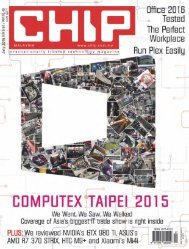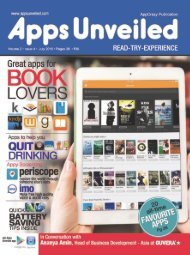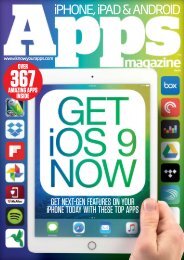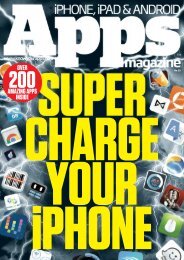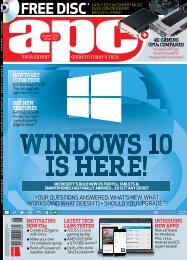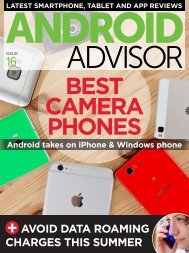Android Magazine Issue 54 - 2015 UK.pdf
- No tags were found...
Create successful ePaper yourself
Turn your PDF publications into a flip-book with our unique Google optimized e-Paper software.
torials<br />
Cam-AlfredWorks with » Varies with device<br />
rn any device into<br />
007spycamera<br />
Build your own security camera<br />
system using <strong>Android</strong> devices<br />
and the Alfred app<br />
Ifyouwanttokeepaneyeonthingsathome<br />
whileyou’reatwork,there’safarcheaperand<br />
easier alternative to setting up dedicated security<br />
cameras. The Alfred app links two <strong>Android</strong> devices<br />
– one that is acting as the camera, the other which<br />
isactingasaviewer–viaaGoogleaccount.This<br />
meansthatyoucanseetheliveviewfromthe<br />
camera on the other device. The app is completely<br />
free (although it is ad-supported) and it’s an ideal<br />
way to repurpose an old phone you no longer use.<br />
The real beauty is that you can add as many<br />
cameras (and viewers) as you like, to create a<br />
sophisticated security system tailored to your needs.<br />
Most things can be controlled remotely from the<br />
viewer and you can even conduct a two-way<br />
conversation through the camera device – so you<br />
could use it as a baby monitor. What’s more, a<br />
motion detection option will send you a notification<br />
when triggered and take a series of photos.<br />
viewer<br />
dappontotwodevices.<br />
and the other a camera.<br />
account on both<br />
devices, so they ca connected. Check you can<br />
see the view from the camera on the viewer.<br />
2 Place the camera<br />
Place your camera device to watch an<br />
area. You could put it in a mug to keep it upright, or<br />
go to the trouble of hiding it. Note that the camera<br />
still works when the device is asleep. Make sure<br />
the audio is turned on if you want it.<br />
3 Viewer options<br />
The viewer device has a few options. If the<br />
view is oriented wrongly, tap the rotate icon to<br />
correct it. The LED light and night vision options<br />
can be useful in a darkened room. You can set<br />
night vision to Automatic in the camera settings.<br />
36<br />
4<br />
Look both ways<br />
Tapping the camera arrows icon switches<br />
between front and rear cameras, so you could use<br />
one device to cover two areas. Holding the mic<br />
button lets you talk through the remote device, to<br />
speak to a delivery man or deter an intruder.<br />
5 Use motion detection<br />
Motion detection can be activated on the<br />
camera or viewer and there are three sensitivity<br />
settings. When triggered, it takes photos and<br />
sends a notification to the viewer device. Events<br />
and photos are stored for seven or 14 days.<br />
6 Add extra cameras<br />
You can add more devices (including iOS<br />
ones) to set up a more elaborate system. Tap the<br />
cog icon for a camera in the main menu to rename<br />
it. You can also set up a ‘trust circle’, to share the<br />
camera’s feed with another Google address.