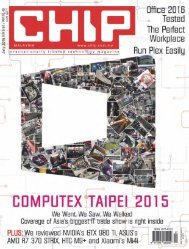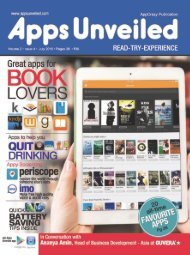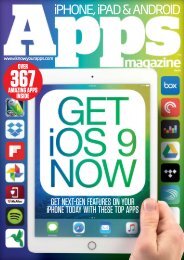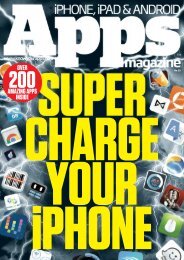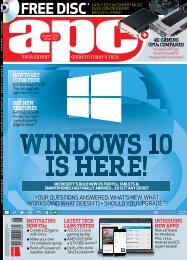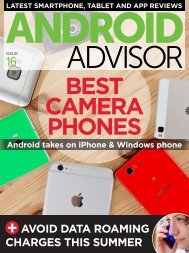Android Magazine Issue 54 - 2015 UK.pdf
- No tags were found...
Create successful ePaper yourself
Turn your PDF publications into a flip-book with our unique Google optimized e-Paper software.
Feature<br />
»101 hacks to upgrade your <strong>Android</strong><br />
15<br />
Increase battery life<br />
with Kernel Toolkit<br />
Purchase Pro<br />
Unlocker<br />
Install Kernel Toolkit.<br />
Launch the app, open<br />
the side menu, then<br />
tapUnlockPro<br />
Features. Follow the<br />
instructions and<br />
purchase Kernel<br />
Toolkit Pro Unlocker<br />
(£2.18).<br />
Group tasks<br />
into least<br />
threads<br />
Launch the app,<br />
swipetothePower<br />
tab. Tap Multicore<br />
Power Savings and<br />
settoEnabledor<br />
Aggressive. You’re<br />
lesslikelytohave<br />
issues with Enabled.<br />
Confused?<br />
Request help!<br />
Depending on your<br />
kernel,you’llsee<br />
different options. If<br />
you’re confused about<br />
any of these settings,<br />
youcangetmore<br />
information by tapping<br />
the‘?’towardsthe<br />
topofthemenu.<br />
TweakwithXposedandmodules<br />
16<br />
Don’t have Xposed?<br />
To grab Xposed for <strong>Android</strong> 5.0 Lollipop,<br />
follow this link to download it from the XDA Forums:<br />
http://goo.gl/B3GLjo. Once installed, add modules<br />
by launching the Xposed Installer, tapping Download,<br />
andsearchingforthemoduleinquestion.<br />
17 Swipeuptosleep<br />
On some <strong>Android</strong> devices the Power button<br />
isn’t always in the most convenient location. The<br />
SwipeUpToSleep Xposed module enables you to<br />
turn your screen off just by swiping up from the<br />
home button.<br />
18 Makeyourdevicebootfaster<br />
Certain apps may take it upon themselves to<br />
start running automatically when your device boots,<br />
which can really eat into your performance. Control<br />
exactly which apps start running on system startup,<br />
with the BootManager module.<br />
19<br />
Get control over apps<br />
<strong>Android</strong> M’s new permissions model will give<br />
users more control over what information apps can<br />
access. Until then, use AppOpsXposed to restrict<br />
permissions on a per-app basis, which also restricts<br />
the information these app(s) can access.<br />
Feed apps fake data<br />
Similar to AppOpsXposed, XPrivacy is a<br />
module for the privacy-conscious, which has a<br />
few more options. Use this module to restrict the<br />
data categories each application can access while<br />
feeding your apps fake data.<br />
Customise Google Hangouts<br />
The XHangouts module enables you to<br />
personalise the stock Hangouts app by changing its<br />
colour and hiding all the buttons that you don’t use.<br />
It also gives you more control over the format and<br />
quality of your MMS images.<br />
Tired of Google’s stock apps? Try these alternatives<br />
20<br />
21<br />
Password-protect your<br />
individual apps<br />
Addanextralayerofsecurityto your <strong>Android</strong> device<br />
by protecting individual apps with a password, PIN<br />
or pattern. With the ProtectedApps module, you can<br />
lock down both third-party and system apps.<br />
22<br />
Get more detailed<br />
Do your lock screen widgets fail to deliver<br />
enough information at a glance? When you install the<br />
aptly-named Maximize Lockscreen Widgets module,<br />
all your widgets appear expanded by default, so you<br />
can see more details.<br />
23<br />
14<br />
Calendar widgets<br />
Boredofthestock<br />
Google Calendar widget? Grab<br />
Calendar Widget: Month and<br />
get access to over 70 new<br />
calendar widgets, which sync<br />
automatically with your Google<br />
Calendar account.<br />
Replace keyboard<br />
SwiftKey Keyboard +<br />
Emoji is a popular replacement<br />
keyboard. It adapts to your<br />
writing style, supports both<br />
tapping and swipe-to-write,<br />
and is fully customisable with<br />
over 70 designs and themes.<br />
Get Xperia<br />
keyboard<br />
Lollipop and KitKat users<br />
can enjoy the Sony Xperia Z3<br />
keyboard, even on non-Z3<br />
devices. In order to get hold of<br />
this keyboard port, head over<br />
to: http://goo.gl/tNGDg8.<br />
PortedXperiaapps<br />
24 25 26 27 28<br />
Ifyouwanttogetmore<br />
of that Z3 experience, Lollipop<br />
users can grab a selection of<br />
ported Xperia apps from XDA<br />
Developers (http://goo.gl/<br />
Z4hRua) and then flash them<br />
to their device.<br />
CyanogenMod<br />
without root<br />
Download CM Apps, and you’ll<br />
have access to the apps,<br />
wallpapers and the launcher<br />
that usually come pre-installed<br />
when you flash the popular<br />
CyanogenMod custom ROM.