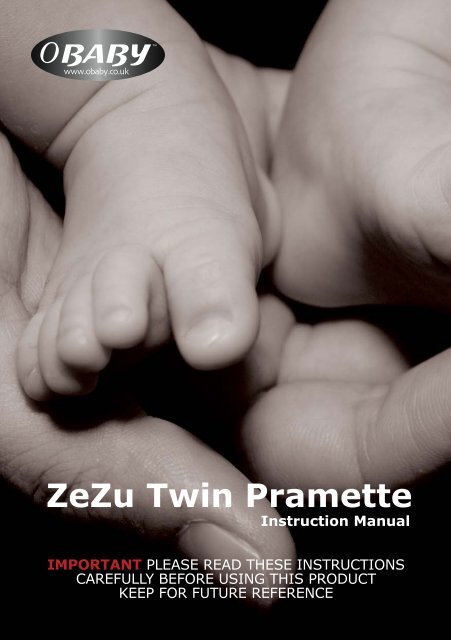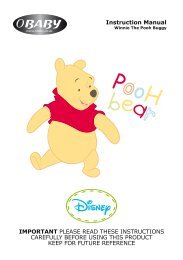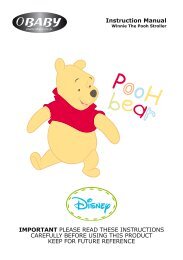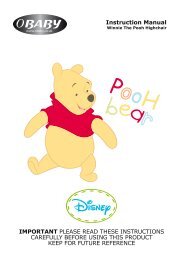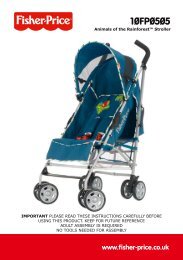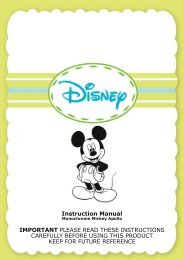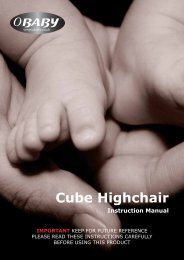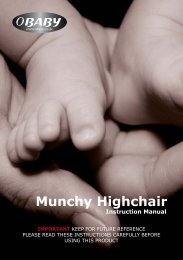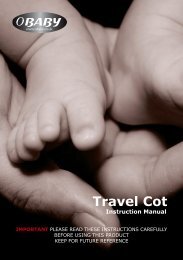ZeZu Twin Pramette
ZeZu Twin Instructions - Obaby
ZeZu Twin Instructions - Obaby
- No tags were found...
Create successful ePaper yourself
Turn your PDF publications into a flip-book with our unique Google optimized e-Paper software.
<strong>ZeZu</strong> <strong>Twin</strong> <strong>Pramette</strong><br />
Instruction Manual<br />
IMPORTANT PLEASE READ THESE INSTRUCTIONS<br />
CAREFULLY BEFORE USING THIS PRODUCT<br />
KEEP FOR FUTURE REFERENCE
4 Unfolding and Folding your <strong>Pramette</strong><br />
Fitting and Removing the Wheels 5<br />
Press<br />
Lift<br />
fig. 1<br />
fig. 2<br />
fig. 3<br />
fig. 7<br />
fig. 8<br />
fig. 9<br />
“Click”<br />
“Click”<br />
Lower<br />
Press<br />
2.Lift<br />
1.Press<br />
2.Lift<br />
fig. 4<br />
fig. 5<br />
fig. 6<br />
fig. 10<br />
fig. 11<br />
fig. 12<br />
To unfold your pramette, release the storage clip on the side of the frame, by unhooking<br />
the catch from the stub on the frame (fig.1 & 2).<br />
Lift the handle up away from the wheels (fig.3) until it clicks into place (fig.4).<br />
To fold your pramette, release the primary lock by pressing the button on the right side<br />
of the frame. While keeping this button pressed, release the secondary lock by lifting<br />
both catches on either side of the frame (fig.5). Lower the handle towards the wheels<br />
(fig.6) and check the storage clip has engaged.<br />
The wheels can be removed if you wish (see page 5 for details).<br />
To fit the rear wheels, press the button in the centre of the wheel (fig.7). Slide the wheel<br />
shaft into the hole on the frame and release the button (fig.8 & 9).<br />
To remove the rear wheels, press the button in the centre of the wheel (fig.7) and simply<br />
slide the wheel out.<br />
To fit the front wheels, simply slide each wheel into the receivers on the front of the<br />
frame, ensuring the wheel is the correct way round (fig.10) until they click into place<br />
(fig.11).<br />
To remove the front wheels, press the button at the rear of the front bar of the frame<br />
(fig.12) and pull each wheel away from the frame.<br />
WARNING: Ensure that all locking devices are engaged before use<br />
www.obaby.co.uk<br />
www.obaby.co.uk
6 Using the Front Swivel Wheels<br />
Adjusting the Handle 7<br />
Release<br />
“Click”<br />
Lock<br />
Press<br />
fig. 13 fig. 14 fig. 15 fig. 19<br />
fig. 20<br />
fig. 21<br />
To lock the swivel wheels, lift the lever up on the front of the frame (fig.13).<br />
To put the wheels in swivel mode, push the lever down (fig.14 & 15).<br />
To adjust the handle, press the buttons on either side of the handle (fig 19 & 20), then<br />
turn the handle to the required position and release the buttons. The handle should click<br />
into place (fig.21).<br />
Applying the Brake<br />
Fitting and Removing the Bumper<br />
Release<br />
Lock<br />
Press<br />
fig. 16 fig. 17 fig. 18 fig. 22<br />
fig. 23<br />
fig. 24<br />
To release the brake, lift the brake lever using your foot (fig.16 & 17).<br />
To lock the brake, push down on the brake lever using your foot (fig.18).<br />
To fit the bumper, slide the bumper into the receivers on either side of the chassis<br />
(fig.22) until it clicks into place (fig.23).<br />
To remove the bumper, simply press the button underneath the receiver on either side of<br />
the chassis and remove the bumper (fig.24).<br />
www.obaby.co.uk<br />
www.obaby.co.uk
8 Using the Harness<br />
Fitting the Seat Unit 9<br />
Chest<br />
Strap<br />
“Click”<br />
Clasp<br />
Waist<br />
Strap<br />
Crotch<br />
Strap<br />
fig. 25<br />
fig. 26<br />
fig. 27<br />
fig. 31 fig. 32 fig. 33<br />
Press<br />
Lift<br />
Press<br />
fig. 28<br />
fig. 29<br />
fig. 30<br />
fig. 34 fig. 35<br />
To fasten the harness, insert both fasteners on the waist strap into the clasp on the<br />
crotch strap (fig.25) and clip each chest strap onto the waist strap (fig.26 & 27).<br />
To release the harness, press the button in the centre of the clasp and remove the waist<br />
strap fastners (fig.28).<br />
Adjust the harness length using the buckles on each strap (fig.29).<br />
‘D’ Ring<br />
The ‘D’ rings highlighted are provided for fitting a separate harness complying with BS<br />
6684 (fig.30).<br />
WARNING: Always use the crotch strap in combination with<br />
the waist belt<br />
The seat unit can face either forwards or backwards.<br />
To put the seat unit onto the chassis, line up the seat coupler with the chassis fittings on<br />
each side and lower onto the chassis (fig. 31 & 32), ensure it clicks into place on both<br />
sides (fig.33).<br />
To remove the seat from the chassis, press both release buttons on each side of the seat<br />
unit (fig.34) and lift the seat up, away from the chassis (fig.35).<br />
WARNING: Ensure that all locking devices are engaged before use<br />
www.obaby.co.uk<br />
www.obaby.co.uk
10 Using the Carrycot<br />
Adjusting the Backrest 11<br />
“Click”<br />
fig. 36<br />
fig. 37<br />
fig. 38<br />
fig. 42 fig. 43 fig. 44<br />
To lower the backrest, grip the buttons on the top and bottom of the toggle behind the<br />
seat and slide the toggle away from the seat along the straps (fig.42 & 43).<br />
The lift the backrest, grip the sides of the toggle with one hand and the strap with the<br />
other hand and slide the toggle up the straps to the required position (fig.44).<br />
Fitting the Raincover<br />
fig. 39<br />
fig. 40<br />
fig. 41<br />
To convert the stroller into the pram, first recline the backrest (see page 11 for details).<br />
Then lift the handle behind the hood (fig.36 & 37) and tilt the seat until it is flat (fig.38).<br />
Unclip the clasp behind the footrest (fig.39 & 40).<br />
Remove the bumper bar (see page 7 for details) and add the carrycot liner and apron if<br />
required.<br />
fig. 45<br />
fig. 46<br />
The seat can be turned to face the opposite direction (fig. 41) (see page 9 for details).<br />
The position of the hood can also be changed by removing the press-studs attached to<br />
the backrest and re-attaching them to the pram rim.<br />
The raincover will fit when the seat is in either pram or stroller mode.<br />
To fit the raincover, simply place each raincover over each seat unit and stretch the<br />
elasticated part around the foot end of the seat (fig.45 & 46).<br />
www.obaby.co.uk<br />
www.obaby.co.uk