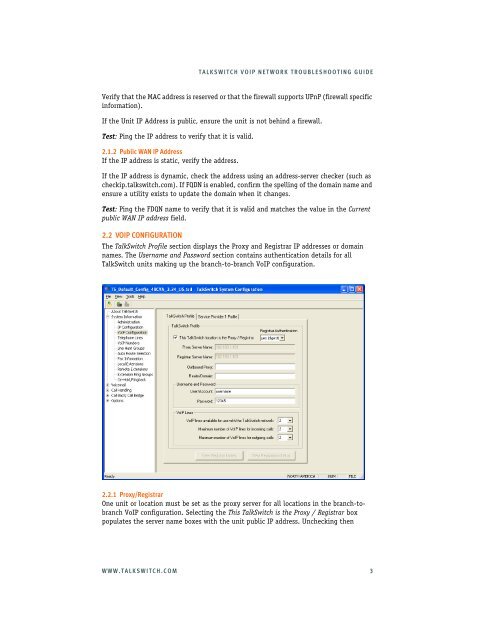TALKSWITCH VOIP NETWORK TROUBLESHOOTING GUIDE
TalkSwitch VoIP Network Troubleshooting Guide - TCE Company
TalkSwitch VoIP Network Troubleshooting Guide - TCE Company
- No tags were found...
Create successful ePaper yourself
Turn your PDF publications into a flip-book with our unique Google optimized e-Paper software.
<strong>TALKSWITCH</strong> <strong>VOIP</strong> <strong>NETWORK</strong> <strong>TROUBLESHOOTING</strong> <strong>GUIDE</strong><br />
Verify that the MAC address is reserved or that the firewall supports UPnP (firewall specific<br />
information).<br />
If the Unit IP Address is public, ensure the unit is not behind a firewall.<br />
Test: Ping the IP address to verify that it is valid.<br />
2.1.2 Public WAN IP Address<br />
If the IP address is static, verify the address.<br />
If the IP address is dynamic, check the address using an address-server checker (such as<br />
checkip.talkswitch.com). If FQDN is enabled, confirm the spelling of the domain name and<br />
ensure a utility exists to update the domain when it changes.<br />
Test: Ping the FDQN name to verify that it is valid and matches the value in the Current<br />
public WAN IP address field.<br />
2.2 <strong>VOIP</strong> CONFIGURATION<br />
The TalkSwitch Profile section displays the Proxy and Registrar IP addresses or domain<br />
names. The Username and Password section contains authentication details for all<br />
TalkSwitch units making up the branch-to-branch VoIP configuration.<br />
2.2.1 Proxy/Registrar<br />
One unit or location must be set as the proxy server for all locations in the branch-tobranch<br />
VoIP configuration. Selecting the This TalkSwitch is the Proxy / Registrar box<br />
populates the server name boxes with the unit public IP address. Unchecking then<br />
WWW.<strong>TALKSWITCH</strong>.COM 3