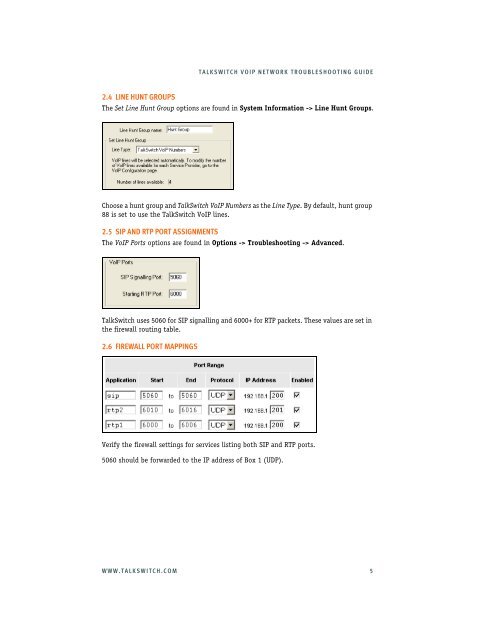TALKSWITCH VOIP NETWORK TROUBLESHOOTING GUIDE
TalkSwitch VoIP Network Troubleshooting Guide - TCE Company
TalkSwitch VoIP Network Troubleshooting Guide - TCE Company
- No tags were found...
You also want an ePaper? Increase the reach of your titles
YUMPU automatically turns print PDFs into web optimized ePapers that Google loves.
<strong>TALKSWITCH</strong> <strong>VOIP</strong> <strong>NETWORK</strong> <strong>TROUBLESHOOTING</strong> <strong>GUIDE</strong><br />
2.4 LINE HUNT GROUPS<br />
The Set Line Hunt Group options are found in System Information -> Line Hunt Groups.<br />
Choose a hunt group and TalkSwitch VoIP Numbers as the Line Type. By default, hunt group<br />
88 is set to use the TalkSwitch VoIP lines.<br />
2.5 SIP AND RTP PORT ASSIGNMENTS<br />
The VoIP Ports options are found in Options -> Troubleshooting -> Advanced.<br />
TalkSwitch uses 5060 for SIP signalling and 6000+ for RTP packets. These values are set in<br />
the firewall routing table.<br />
2.6 FIREWALL PORT MAPPINGS<br />
Verify the firewall settings for services listing both SIP and RTP ports.<br />
5060 should be forwarded to the IP address of Box 1 (UDP).<br />
WWW.<strong>TALKSWITCH</strong>.COM 5