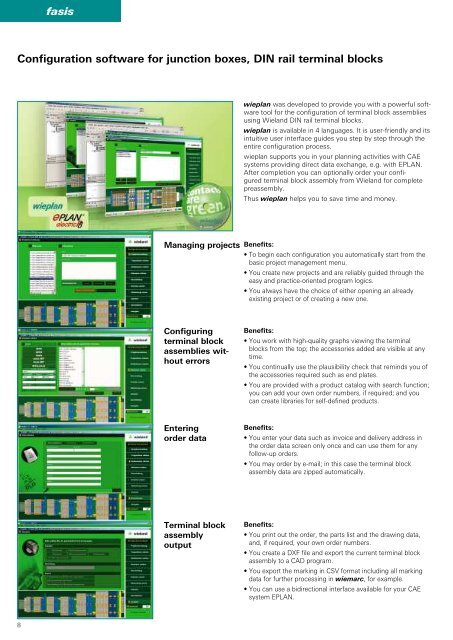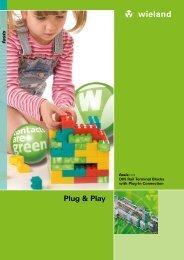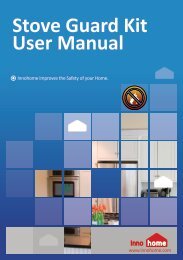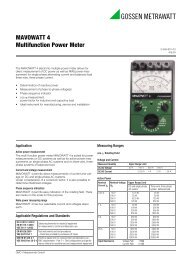selos
fasis - Wieland
fasis - Wieland
- No tags were found...
Create successful ePaper yourself
Turn your PDF publications into a flip-book with our unique Google optimized e-Paper software.
fasis<br />
Configuration software for junction boxes, DIN rail terminal blocks<br />
wieplan was developed to provide you with a powerful software<br />
tool for the configuration of terminal block assemblies<br />
using Wieland DIN rail terminal blocks.<br />
wieplan is available in 4 languages. It is user-friendly and its<br />
intuitive user interface guides you step by step through the<br />
entire configuration process.<br />
wieplan supports you in your planning activities with CAE<br />
systems providing direct data exchange, e.g. with EPLAN.<br />
After completion you can optionally order your configured<br />
terminal block assembly from Wieland for complete<br />
preassembly.<br />
Thus wieplan helps you to save time and money.<br />
Managing projects<br />
Benefits:<br />
• To begin each configuration you automatically start from the<br />
basic project management menu.<br />
• You create new projects and are reliably guided through the<br />
easy and practice-oriented program logics.<br />
• You always have the choice of either opening an already<br />
existing project or of creating a new one.<br />
Configuring<br />
terminal block<br />
assemblies without<br />
errors<br />
Benefits:<br />
• You work with high-quality graphs viewing the terminal<br />
blocks from the top; the accessories added are visible at any<br />
time.<br />
• You continually use the plausibility check that reminds you of<br />
the accessories required such as end plates.<br />
• You are provided with a product catalog with search function;<br />
you can add your own order numbers, if required; and you<br />
can create libraries for self-defined products.<br />
Entering<br />
order data<br />
Benefits:<br />
• You enter your data such as invoice and delivery address in<br />
the order data screen only once and can use them for any<br />
follow-up orders.<br />
• You may order by e-mail; in this case the terminal block<br />
assembly data are zipped automatically.<br />
Terminal block<br />
assembly<br />
output<br />
Benefits:<br />
• You print out the order, the parts list and the drawing data,<br />
and, if required, your own order numbers.<br />
• You create a DXF file and export the current terminal block<br />
assembly to a CAD program.<br />
• You export the marking in CSV format including all marking<br />
data for further processing in wiemarc, for example.<br />
• You can use a bidirectional interface available for your CAE<br />
system EPLAN.<br />
8