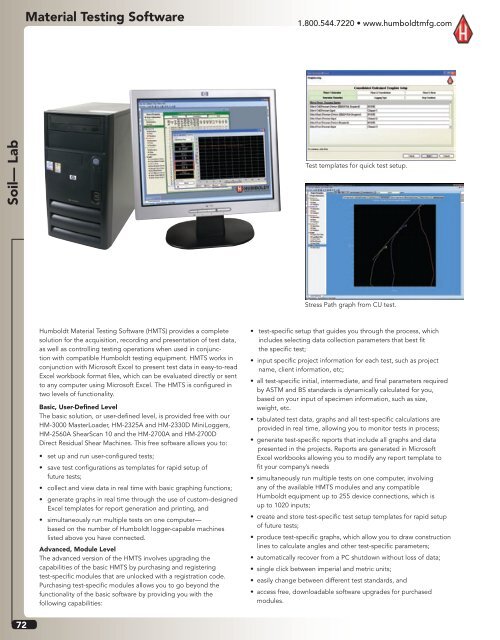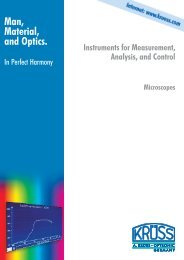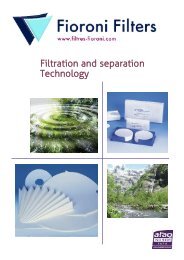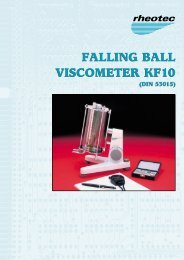Humboldt Catalog - Soil-Field Section - Comlibris
Humboldt Catalog - Soil-Field Section - Comlibris
Humboldt Catalog - Soil-Field Section - Comlibris
Create successful ePaper yourself
Turn your PDF publications into a flip-book with our unique Google optimized e-Paper software.
<strong>Soil</strong>— Lab<br />
72<br />
Material Testing Software<br />
<strong>Humboldt</strong> Material Testing Software (HMTS) provides a complete<br />
solution for the acquisition, recording and presentation of test data,<br />
as well as controlling testing operations when used in conjunction<br />
with compatible <strong>Humboldt</strong> testing equipment. HMTS works in<br />
conjunction with Microsoft Excel to present test data in easy-to-read<br />
Excel workbook format files, which can be evaluated directly or sent<br />
to any computer using Microsoft Excel. The HMTS is configured in<br />
two levels of functionality.<br />
Basic, User-Defined Level<br />
The basic solution, or user-defined level, is provided free with our<br />
HM-3000 MasterLoader, HM-2325A and HM-2330D MiniLoggers,<br />
HM-2560A ShearScan 10 and the HM-2700A and HM-2700D<br />
Direct Residual Shear Machines. This free software allows you to:<br />
• set up and run user-configured tests;<br />
• save test configurations as templates for rapid setup of<br />
future tests;<br />
• collect and view data in real time with basic graphing functions;<br />
• generate graphs in real time through the use of custom-designed<br />
Excel templates for report generation and printing, and<br />
• simultaneously run multiple tests on one computer—<br />
based on the number of <strong>Humboldt</strong> logger-capable machines<br />
listed above you have connected.<br />
Advanced, Module Level<br />
The advanced version of the HMTS involves upgrading the<br />
capabilities of the basic HMTS by purchasing and registering<br />
test-specific modules that are unlocked with a registration code.<br />
Purchasing test-specific modules allows you to go beyond the<br />
functionality of the basic software by providing you with the<br />
following capabilities:<br />
1.800.544.7220 • www.humboldtmfg.com<br />
Test templates for quick test setup.<br />
Stress Path graph from CU test.<br />
• test-specific setup that guides you through the process, which<br />
includes selecting data collection parameters that best fit<br />
the specific test;<br />
• input specific project information for each test, such as project<br />
name, client information, etc;<br />
• all test-specific initial, intermediate, and final parameters required<br />
by ASTM and BS standards is dynamically calculated for you,<br />
based on your input of specimen information, such as size,<br />
weight, etc.<br />
• tabulated test data, graphs and all test-specific calculations are<br />
provided in real time, allowing you to monitor tests in process;<br />
• generate test-specific reports that include all graphs and data<br />
presented in the projects. Reports are generated in Microsoft<br />
Excel workbooks allowing you to modify any report template to<br />
fit your company’s needs<br />
• simultaneously run multiple tests on one computer, involving<br />
any of the available HMTS modules and any compatible<br />
<strong>Humboldt</strong> equipment up to 255 device connections, which is<br />
up to 1020 inputs;<br />
• create and store test-specific test setup templates for rapid setup<br />
of future tests;<br />
• produce test-specific graphs, which allow you to draw construction<br />
lines to calculate angles and other test-specific parameters;<br />
• automatically recover from a PC shutdown without loss of data;<br />
• single click between imperial and metric units;<br />
• easily change between different test standards, and<br />
• access free, downloadable software upgrades for purchased<br />
modules.