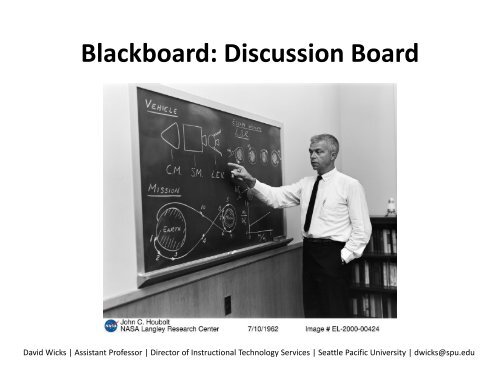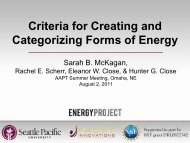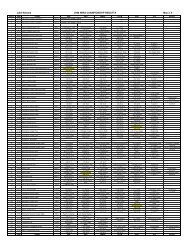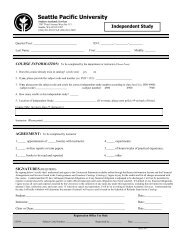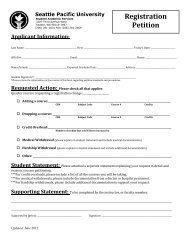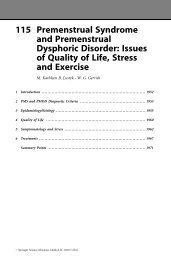Blackboard: Discussion Board - Seattle Pacific University
Blackboard: Discussion Board - Seattle Pacific University
Blackboard: Discussion Board - Seattle Pacific University
Create successful ePaper yourself
Turn your PDF publications into a flip-book with our unique Google optimized e-Paper software.
<strong>Blackboard</strong>: <strong>Discussion</strong> <strong>Board</strong><br />
David Wicks | Assistant Professor | Director of Instructional Technology Services | <strong>Seattle</strong> <strong>Pacific</strong> <strong>University</strong> | dwicks@spu.edu
The goals for the workshop include:<br />
11. Learn how to set up a discussion forum<br />
2. Discuss promising practices for facilitating<br />
online discussions<br />
3. Explore methods for assessing student<br />
contributions ib i<br />
4. Consider ways to improve efficiency when<br />
reading and responding to student messages
Setting up a discussion forum
Types of Online <strong>Discussion</strong><br />
• Asynchronous – Not in real‐time<br />
– Email<br />
– <strong>Discussion</strong> forum<br />
– Wiki<br />
• Synchronous –Real‐time<br />
– Chat<br />
– Webinar<br />
– Video conferencing<br />
• Hybrid<br />
– Google Wave<br />
– Google Docs
3 Types of Technology‐Integrated<br />
Learning Experiences<br />
E Expository positor instr instruction ction<br />
• Technology delivers content<br />
Active learning<br />
• Technology allows user to manipulate digital artifacts to<br />
explore information or solve problems<br />
Interactive learning<br />
learning<br />
• Technology asynchronously or synchronously mediates<br />
human interaction<br />
Means, et al., 2009, p. 3
Conceptual Framework for Online Learning<br />
Means, et al., 2009, p. 5
<strong>Discussion</strong> Forum Settings
Promising practices for facilitating<br />
online discussions
Community of Inquiry<br />
Teaching Presence<br />
(Teacher ‐ Student)<br />
Social Presence<br />
(Student ‐ Student)<br />
Learning<br />
Seleects<br />
Content<br />
Cognitive Presence<br />
(Student ‐ Content)<br />
Garrison, D. R., Anderson, T., & Archer, W. (2000);<br />
Swan, K. (2003); Moore, M. G. and Kearsley, G. (1995)
Example ‐<br />
Group Project 1: Online <strong>Discussion</strong><br />
As a future teacher it is important that you become familiar with key issues affecting technology in<br />
public schools. Using the discussion guidelines, tips, and rubric, accomplish the following:<br />
11. LLocate t th the ttopic i th that t hhas bbeen assigned i dtto<br />
you.<br />
a. Do schools need more computers or more teachers? John, Maria<br />
b. Is technology further widening the gap between rich and poor? William, Julie<br />
c. Is technology further widening the gap between males and females? Jessica, Scott<br />
d. Should technology resources be focused on basic skills or higher‐level thinking? Shannon, Pat<br />
2. Decide if you agree or disagree with the statement.<br />
3. Locate two Web sources that support your position.<br />
4. Write a brief essay (approximately 200 to 400 words) expressing your point of view.<br />
5. Identify, by quote, the point or points from the Web resources that support your position and<br />
elaborate on your point of view view.<br />
6. Go to the discussion board and select the Assignment 2: <strong>Discussion</strong> Questions topic.<br />
7. Please put your name, the letter of your topic, and a brief description in the subject line of your<br />
message, e.g., Julie’s Topic B: Rich or Poor.<br />
8. List the hyperlinks for the two websites you found.<br />
9. Write out the topic question before you write your answer in your posting. This will help us focus<br />
on the content and keep things in order. (This is due by April 21.)<br />
10. Reply to at least three other students’ postings, one for your assigned topic and one for each of<br />
two other topics. For instance, John will respond to Maria’s posting and to one person in topic c<br />
and one in topic d. Review the responses of your fellow classmates. Ask questions to clarify any of<br />
the information that you don’t understand. Post your comments, questions, and reactions as<br />
appropriate. You are not expected to comment on everyone’s postings— only those that interest<br />
you (but a minimum of three).<br />
Humbert, R., http://facultyfocus.com
Assessing student contributions
Self‐Assessment Self Assessment Screenshot
Improving efficiency<br />
when facilitating discussions
<strong>Blackboard</strong>’s <strong>Blackboard</strong> s <strong>Discussion</strong> <strong>Board</strong>
Comments or Questions?<br />
David Wicks<br />
Director, Instructional Technology<br />
<strong>Seattle</strong> <strong>Pacific</strong> <strong>University</strong><br />
dwicks@spu.edu<br />
206.281.2290<br />
This work is licensed under the Creative Commons Attribution‐Public Domain 3.0 United States License. To view a<br />
copy of this license, visit http://creativecommons.org/licenses/by‐sa/3.0/us/ or send a letter to Creative Commons,<br />
171 Second Street, Suite 300, San Francisco, California, 94105, USA. 15