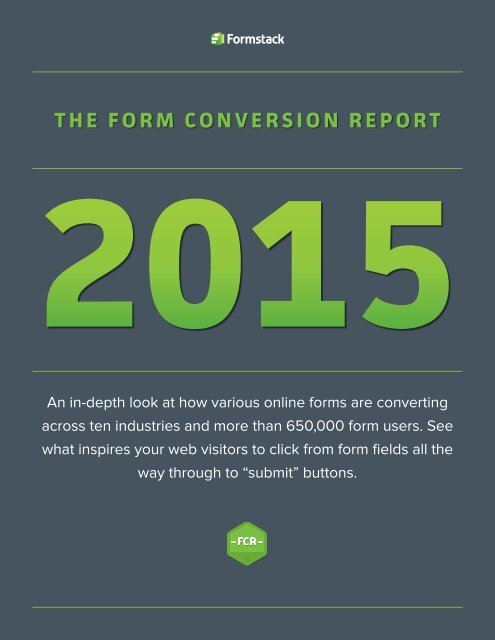2015-Formstack-Form-Conversion-Report
2015-Formstack-Form-Conversion-Report
2015-Formstack-Form-Conversion-Report
- No tags were found...
You also want an ePaper? Increase the reach of your titles
YUMPU automatically turns print PDFs into web optimized ePapers that Google loves.
THE FORM CONVERSION REPORT<br />
<strong>2015</strong><br />
An in-depth look at how various online forms are converting<br />
across ten industries and more than 650,000 form users. See<br />
what inspires your web visitors to click from form fields all the<br />
way through to “submit” buttons.<br />
15
TABLE OF CONTENTS<br />
About this <strong>Report</strong> . . . . . . . . . . . . . . . . . . . . . . . . . . . . . . . . . . . . . . . . . . . . . . . . . . . . . . .<br />
<strong>Conversion</strong> Rates by <strong>Form</strong> Type and Length . . . . . . . . . . . . . . . . . . . . . . . . . . . . . . . .<br />
Embracing the Contest <strong>Form</strong> . . . . . . . . . . . . . . . . . . . . . . . . . . . . . . . . . . . . . . . . . . . . .<br />
Be Careful What You Ask For . . . . . . . . . . . . . . . . . . . . . . . . . . . . . . . . . . . . . . . . . . . . .<br />
Average Number of Fields by <strong>Form</strong> Type . . . . . . . . . . . . . . . . . . . . . . . . . . . . . . . . . . .<br />
Single Page Versus Multi-Page <strong>Form</strong> <strong>Conversion</strong>s . . . . . . . . . . . . . . . . . . . . . . . . . .<br />
<strong>Conversion</strong> Rates by Industry . . . . . . . . . . . . . . . . . . . . . . . . . . . . . . . . . . . . . . . . . . . . .<br />
Industry <strong>Conversion</strong> Insights . . . . . . . . . . . . . . . . . . . . . . . . . . . . . . . . . . . . . . . . . . . . . .<br />
<strong>Conversion</strong> Rates on Your Submit Button . . . . . . . . . . . . . . . . . . . . . . . . . . . . . . . . . . .<br />
Peak Submission Times: <strong>Form</strong> Type . . . . . . . . . . . . . . . . . . . . . . . . . . . . . . . . . . . . . . . .<br />
Peak Submission Times: Industry . . . . . . . . . . . . . . . . . . . . . . . . . . . . . . . . . . . . . . . . . .<br />
Conclusion . . . . . . . . . . . . . . . . . . . . . . . . . . . . . . . . . . . . . . . . . . . . . . . . . . . . . . . . . . . . . .<br />
The Team Behind this <strong>Report</strong> . . . . . . . . . . . . . . . . . . . . . . . . . . . . . . . . . . . . . . . . . . . . . .<br />
User Demographics and External Resources . . . . . . . . . . . . . . . . . . . . . . . . . . . . . . . .<br />
1<br />
2<br />
3<br />
4<br />
5<br />
6<br />
7<br />
8<br />
9<br />
10<br />
11<br />
12<br />
13<br />
14<br />
i<br />
The <strong>2015</strong> <strong>Form</strong> <strong>Conversion</strong> <strong>Report</strong>
ABOUT THIS REPORT<br />
The more your marketing efforts convince people to fill out your form, the more leads<br />
your sales team will have to nurture. <strong>Form</strong> conversion rates are a reliable way to see<br />
what’s working: you simply compare the number of people who visited a form against<br />
the total submission count.<br />
OUR BENCHMARK RESEARCH<br />
Our team reviewed data from more than 650,000 anonymized form users to establish<br />
up-to-date benchmarks across industries and uses. For our second annual <strong>Form</strong><br />
<strong>Conversion</strong> <strong>Report</strong>, we’ve expanded our research to incorporate more categories:<br />
New industries: The <strong>2015</strong> report includes form conversion rate benchmarks for<br />
healthcare and retail/e-commerce, in addition to many of last year’s industries.<br />
Additional uses: We’ve also studied conversion rates for lead generation forms—<br />
the ones typically used to accept webinar registrations, for example, or gated content<br />
downloads.<br />
The findings on the following pages are designed to provide reliable, data-backed<br />
insights companies can use to discover new marketing goals and jumpstart conversion<br />
rate optimization.<br />
THE VARIABLES<br />
Our research includes mobile-responsive forms only. The benchmarks included<br />
in this report apply to web forms that are designed to be filled out easily on<br />
smartphones and tablets.<br />
For three industries—government, religious, and technology—outliers with<br />
disproportionately high traffic volumes were removed to reveal more realistic<br />
benchmarks.<br />
1 The <strong>2015</strong> <strong>Form</strong> <strong>Conversion</strong> <strong>Report</strong>
CONVERSION RATES BY FORM TYPE & LENGTH<br />
Average <strong>Form</strong> <strong>Conversion</strong> Rate<br />
FORM TYPE<br />
<strong>2015</strong><br />
2014<br />
Event Registration<br />
Order/Payment<br />
Contact<br />
Survey<br />
Donation<br />
Contest<br />
Lead Gen<br />
0% 50%<br />
11%<br />
9%<br />
1%<br />
14%<br />
7%<br />
35%<br />
11%<br />
−<br />
○<br />
○<br />
○<br />
○<br />
○<br />
<br />
11%<br />
6%<br />
3%<br />
21%<br />
4%<br />
28%<br />
n/a<br />
new for <strong>2015</strong> highest conversion rate for <strong>2015</strong><br />
When it comes to conversion rates, the type of form you use matters. A lot. This year,<br />
we discovered that contest forms are converting at an average of 35%— a 7 point<br />
increase over last year’s rate. Contact form submissions, by contrast, dropped to a<br />
mere 1% conversion rate across all industries analyzed.<br />
Survey conversion rates, while still high relative to other form types, experienced a<br />
7 point drop. This might be due, in part, to the fact that they got longer: The average<br />
survey now contains 22 fields, compared with 21 fields in 2014. Often, it’s not just the<br />
type of form used, but the number of fields included, that makes all the difference.<br />
2 The <strong>2015</strong> <strong>Form</strong> <strong>Conversion</strong> <strong>Report</strong>
EMBRACING THE CONTEST FORM<br />
People love having a chance to win. Which means contest forms are a great way<br />
to capture new leads and engage with your audience at the same time. <strong><strong>Form</strong>stack</strong><br />
customers can even make their contest forms social media-friendly, adding major<br />
advantages to their conversion rates.<br />
USERS WHO PROMOTE THEIR FORMS<br />
ON FACEBOOK AVERAGE UP TO 122%<br />
MORE CONVERSIONS THAN THOSE<br />
WHO DO NOT.<br />
Capture even more entries with these three quick tips:<br />
When possible, embed contest forms on your Facebook page and other key social<br />
media channels. <strong>Conversion</strong> rates more than double (from 9% to 20%) when users<br />
integrate their forms with their Facebook pages.<br />
Make it easy on your entrants by offering to pull information from their social media<br />
profiles. Our data shows a 189% conversion rate increase when form users take<br />
advantage of our Social Autofill feature.<br />
Automate custom tweets to help spread the word and create a custom hashtag<br />
that’s unique to your contest or campaign. Tweets with hashtags tend to get twice as<br />
much engagement as tweets without them. 1<br />
3 The <strong>2015</strong> <strong>Form</strong> <strong>Conversion</strong> <strong>Report</strong>
BE CAREFUL WHAT YOU ASK FOR<br />
Giving away something really valuable?<br />
You might be able to justify asking<br />
for names, addresses, emails, and<br />
permissions to send special offers. You’d<br />
have yourself a compelling contest,<br />
contact form, and email signup all rolled<br />
into one.<br />
Avoid <strong>Form</strong> Dropoff<br />
NAME<br />
But proceed with caution. Adding too<br />
many fields can stop entrants in their<br />
tracks. Some of the most-used form<br />
fields (text, name, and email) are also the<br />
leading causes of bottlenecks—places<br />
where users choose to abandon a form<br />
rather than submit required information.<br />
Don’t require first and last names if an<br />
email address will do. And go easy on text<br />
fields. More than 50% of Internet access<br />
occurs on mobile devices, where tiny<br />
touchpad keyboards can increase how<br />
long it takes to type long answers. 2<br />
E-MAIL<br />
TEXT<br />
Minimizing use of radio buttons may also<br />
help. Our research reveals this quiz-style<br />
form field, which lets users choose just<br />
one option, is a leading cause of high<br />
abandonment rates.<br />
SUBMIT<br />
4 The <strong>2015</strong> <strong>Form</strong> <strong>Conversion</strong> <strong>Report</strong>
AVERAGE NUMBER OF FIELDS BY FORM TYPE<br />
Will a contact form asking for name, location, phone, email, job title, and favorite ice<br />
cream flavor get many submissions? Not likely. But an event registration form might.<br />
The type of form you use directly impacts the number of fields it’s safe to include.<br />
Average Fields Per <strong>Form</strong><br />
<strong>Form</strong> <strong>Conversion</strong> Rate<br />
25<br />
50%<br />
22 22<br />
15<br />
10<br />
34%<br />
11<br />
0<br />
11%<br />
9%<br />
4<br />
1%<br />
14%<br />
9<br />
7%<br />
17%<br />
0%<br />
Event Registration Order/Payment Contact Survey Donation Contest Lead Gen<br />
Average Fields Per <strong>Form</strong>: The average number of fields (name, email, etc.) included within each type of form.<br />
<strong>Form</strong> <strong>Conversion</strong> Rate: The percentage of all visitors who successfully submit each type of form.<br />
LONG FORMS A MUST? 4 WAYS TO “SHORTEN” THEM<br />
Often, names and email addresses just aren’t enough. Use these tricks and tips to help<br />
users complete your forms faster, so you can get the data you need:<br />
1. Build a “smart”<br />
form that<br />
automatically<br />
shows or hides<br />
questions based<br />
on how users<br />
respond.<br />
2. Give your<br />
users a breather<br />
with an option<br />
to “save and<br />
resume.”<br />
3. Use a<br />
horizontal layout<br />
for checkboxes<br />
and buttons<br />
to create the<br />
illusion of a<br />
shorter form.<br />
4. Use the<br />
matrix field<br />
to ask several<br />
similar questions<br />
at once.<br />
5 The <strong>2015</strong> <strong>Form</strong> <strong>Conversion</strong> <strong>Report</strong>
SINGLE PAGE VERSUS MULTI-PAGE<br />
FORM CONVERSIONS<br />
Tell us your thoughts<br />
Page Two:<br />
Tell us your thoughts<br />
Tell us your thoughts<br />
Single Page: 4.53% Multi-Page: 13.85%<br />
Surprise! Shorter isn’t always better. In fact, when it comes to online forms,<br />
conversion rates more than triple when fields are spread over multiple pages. Here’s<br />
why:<br />
Longer forms often use page breaks to separate fields into different sections. This<br />
makes them easier to digest compared with forms that squeeze all fields onto one<br />
page.<br />
Multi-page forms tend to include progress bars to let users know exactly how far<br />
along they are, making them more convenient and easier to complete.<br />
Bigger fonts, longer fields, larger header images, and extra spacing all make forms<br />
less intimidating and easier to digest—and often cause them to extend beyond a single<br />
screen.<br />
6 The <strong>2015</strong> <strong>Form</strong> <strong>Conversion</strong> <strong>Report</strong>
CONVERSION RATES BY INDUSTRY<br />
Wondering how your company’s form conversion rates stack up to competitors’? You’ll<br />
want to look at not only the type of form you’re using, but overall averages in your<br />
sector as well. As you can see, benchmarks vary widely from industry to industry.<br />
Industry/Sector<br />
<strong>2015</strong> CR 2014 CR<br />
Sports<br />
18% 19%<br />
♥<br />
Nonprofit<br />
14% 15%<br />
Technology<br />
Government<br />
Higher Education<br />
Marketing/Consulting<br />
17% 14%<br />
18% 8%<br />
10% 8%<br />
13% 7%<br />
Media<br />
Religious<br />
Healthcare<br />
Retail/E-commerce<br />
17%<br />
7%<br />
20% 4%<br />
9% NEW<br />
11% NEW<br />
7 The <strong>2015</strong> <strong>Form</strong> <strong>Conversion</strong> <strong>Report</strong>
Submit Registration<br />
INDUSTRY CONVERSION INSIGHTS<br />
While the sports, nonprofit, and higher education sectors remained steady, several<br />
industries experienced significant conversion rate fluctuations in the year since our<br />
inaugural <strong>Form</strong> <strong>Conversion</strong> <strong>Report</strong>. These swings may have been influenced by a<br />
number of industry-specific factors. For example:<br />
Nearly 90% of marketers are placing increased emphasis on conversion rate<br />
optimization (CRO), according to a recent Econsultancy study. As a direct result, 73% of<br />
companies report more form completions and sales gains. 3<br />
The number one type of form used by government agencies and media publishers is<br />
surveys, the second-highest converting form type studied.<br />
39% of religious organizations are now using advanced form-building plans that<br />
provide access to special features like social media integrations, form A/B testing tools,<br />
and a Google Analytics plugin.<br />
Quick Tip!<br />
Enter to win!<br />
Register Below:<br />
Looking for an easy way to meet<br />
or exceed form conversion rate<br />
benchmarks in your industry? Try<br />
changing up the types of online<br />
forms you use. Contests and events<br />
are among the highest-converting<br />
forms. Yet just three of the nine<br />
sectors studied use them regularly.<br />
8 The <strong>2015</strong> <strong>Form</strong> <strong>Conversion</strong> <strong>Report</strong>
Submit Survey Submit Survey 44.08%<br />
CONVERSION RATES ON YOUR<br />
SUBMIT BUTTON<br />
Next Next 43.58%<br />
Continue Continue 24.6%<br />
Ah, the submit button. It’s your last opportunity to capture a click. Which means the<br />
words contained within that one small space are arguably the most important for every<br />
Submit online Survey form.<br />
Submit Submit Registration Survey 44.08% Submit Registration 15.59%<br />
Having a hard time deciding what words to use in your button copy? Keep it short (the<br />
top-ten converting Next buttons all contained Register Next Now two words 43.58% or less) and Register use words Nowthat inspire 13.31%<br />
action. Even a simple “next” or “continue” can help guide users through to completion<br />
of multi-page forms. Specific is better, too: Adding just one word after “submit” can<br />
boost conversion Continuerates by as much Continue as 320%. Submit24.6%<br />
Submit 10.49%<br />
Submit Survey 44.08%<br />
Submit Registration Submit Registration 15.59%<br />
Checkout Checkout 9.99%<br />
Register Next Now 43.58% Register Place Order Now 13.31% Place Order 9.25%<br />
Continue Submit24.6%<br />
Submit Submit Request 10.49% Submit Request 9.19%<br />
Checkout Checkout 9.99%<br />
Submit Registration 15.59%<br />
Do cultural linguistics<br />
matter? Register Place Perhaps. Order Now The 13.31% same Place Order 9.25%<br />
Send Send 5.85%<br />
variation (“send”) fared very<br />
differently across English,<br />
Enviar<br />
Submit Spanish, Submit Request French, and 10.49%<br />
German web forms.<br />
Enviar<br />
Submit Request<br />
7.55%<br />
9.19%<br />
Envoyer Envoyer 19.91%<br />
Absenden Absenden 21.06%<br />
Checkout 9.99%<br />
9 The <strong>2015</strong> <strong>Form</strong> <strong>Conversion</strong> <strong>Report</strong>
PEAK SUBMISSION TIMES: FORM TYPE<br />
Monday Tuesday Wednesday Thursday Friday<br />
11 am<br />
Order / Payment <strong>Form</strong>s<br />
Event Registrations<br />
Surveys<br />
12 pm<br />
Contact <strong>Form</strong>s<br />
1 pm<br />
2 pm<br />
Donation <strong>Form</strong>s<br />
3 pm<br />
4 pm<br />
5 pm<br />
6 pm<br />
Lead Gen <strong>Form</strong>s<br />
While few forms are filled out between 5 p.m. and 7:59 p.m., contest entries—the highest-converting kind of form—start to roll in at 8 p.m.<br />
7 pm<br />
8 pm<br />
Contest <strong>Form</strong>s<br />
*Based on Eastern Standard Time (EST)<br />
You’ve built a “smart” form, fine-tuned the button copy, and enabled Social Autofill to<br />
optimize for conversions. Wouldn’t it be nice if you could now pick precisely the right<br />
moment to promote it? With form conversion data, you can. Our research indicates<br />
there are, in fact, peak days and times when people are most likely to fill out forms,<br />
and they vary widely by both industry and form type.<br />
Whether you want to broadcast your contest through a sponsored social post or send<br />
an email invitation to take your survey, selecting the right day and time can have a big<br />
impact on conversions. Basing the decision on past form submission data may help.<br />
10 The <strong>2015</strong> <strong>Form</strong> <strong>Conversion</strong> <strong>Report</strong>
PEAK SUBMISSION TIMES: INDUSTRY<br />
Peak Time Frame<br />
Peak Hour<br />
*based on Eastern Standard Time (EST)<br />
Monday Tuesday Wednesday Thursday<br />
9 am<br />
10 am<br />
11 am<br />
♥<br />
♥<br />
12 pm<br />
1 pm<br />
2 pm<br />
3 pm<br />
4 pm<br />
♥<br />
5 pm<br />
♥<br />
Sports<br />
Nonprofit<br />
Technology<br />
Government<br />
Higher Education<br />
Marketing/Consulting<br />
Media<br />
Religious<br />
Healthcare<br />
Retail/E-commerce<br />
11 The <strong>2015</strong> <strong>Form</strong> <strong>Conversion</strong> <strong>Report</strong>
CONCLUSION<br />
The <strong>2015</strong> <strong>Form</strong> <strong>Conversion</strong> <strong>Report</strong><br />
was created as a free resource to help<br />
companies of all sizes set their own<br />
conversion rate goals. It can be used<br />
as a frame of reference when setting<br />
benchmarks, analyzing competition, and<br />
identifying areas for improvement.<br />
To further optimize web forms for<br />
conversions, we encourage you to dig<br />
into your own form analytics to reveal the<br />
roots of field bottlenecks, identify peak<br />
promotion times, and uncover all kinds<br />
of other juicy data you can use to turn<br />
website visits into new leads.<br />
12 The <strong>2015</strong> <strong>Form</strong> <strong>Conversion</strong> <strong>Report</strong>
THE TEAM BEHIND THIS REPORT<br />
The <strong>2015</strong> <strong>Form</strong> <strong>Conversion</strong> <strong>Report</strong> was prepared by <strong><strong>Form</strong>stack</strong>, a robust form-building<br />
tool for converting more website traffic. With an intuitive drag-and-drop interface, you<br />
can create professional, mobile-ready web forms without writing code. Convert more<br />
leads on any platform with social media plugins, advanced analytics, and form A/B<br />
testing. For more efficient lead nurturing, pass your lead data to one of <strong><strong>Form</strong>stack</strong>’s<br />
many partner applications.<br />
<strong>Form</strong> Builder:<br />
Easily capture leads by customizing fields, colors, fonts,<br />
headers, and more. No coding required!<br />
Marketing Analytics:<br />
A/B test your online forms, identify friction points, and<br />
integrate with Google Analytics for more insights.<br />
Social Media:<br />
Automate tweets, embed Facebook surveys, and let<br />
users autofill forms to optimize conversions.<br />
Seamless Integrations:<br />
Incorporate into email marketing, CMS, payment<br />
processing, and CRM software for comprehensive<br />
marketing strategies.<br />
READY TO USE FORMSTACK IN YOUR CRO STRATEGY?<br />
I want to increase conversions!<br />
13 The <strong>2015</strong> <strong>Form</strong> <strong>Conversion</strong> <strong>Report</strong>
USER DEMOGRAPHICS<br />
TOTAL USER ACCOUNT CONTRIBUTIONS :<br />
665,000<br />
TOTAL INDUSTRY ACCOUNTS<br />
ANALYZED: 18,703<br />
TOTAL FORM TYPES<br />
ANALYZED: 117,577<br />
INDUSTRY<br />
ACCOUNTS<br />
FORM TYPE<br />
AMOUNT<br />
Sports<br />
939<br />
Event Registration<br />
6,198<br />
Nonprofit<br />
2,919<br />
Order / Payment<br />
16,182<br />
Technology<br />
2,960<br />
Contact<br />
76,426<br />
Government<br />
595<br />
Survey<br />
6,943<br />
Higher Education<br />
1,192<br />
Donation<br />
6,634<br />
Marketing / Consulting<br />
5,379<br />
Contest<br />
2,318<br />
Media<br />
1,781<br />
Lead Gen<br />
2,876<br />
Religious<br />
530<br />
Healthcare<br />
939<br />
Retail / E-commerce<br />
1,469<br />
14 The <strong>2015</strong> <strong>Form</strong> <strong>Conversion</strong> <strong>Report</strong>
EXTERNAL RESOURCES<br />
1. Quicksprout, How to Use Hashtags to Increase Your Online Presence<br />
http://www.quicksprout.com/2014/04/04/how-to-use-hashtags-to-increase-your-onlinepresence/<br />
2. CNN Money (on Nielsen Study), Mobile Apps Overtake PC Internet Usage in U.S.<br />
http://money.cnn.com/2014/02/28/technology/mobile/mobile-apps-internet/<br />
3. Econsultancy, <strong>Conversion</strong> Rate Optimization <strong>Report</strong> 2014<br />
https://econsultancy.com/reports/conversion-rate-optimization-report/<br />
15 The <strong>2015</strong> <strong>Form</strong> <strong>Conversion</strong> <strong>Report</strong>