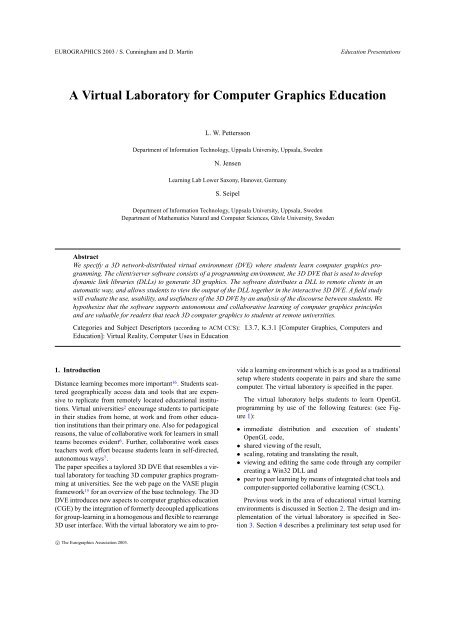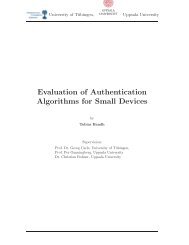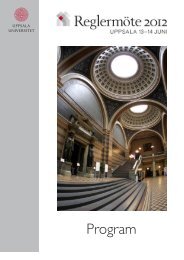A Virtual Laboratory for Computer Graphics Education
A Virtual Laboratory for Computer Graphics Education
A Virtual Laboratory for Computer Graphics Education
Create successful ePaper yourself
Turn your PDF publications into a flip-book with our unique Google optimized e-Paper software.
EUROGRAPHICS 2003 / S. Cunningham and D. Martín <strong>Education</strong> Presentations<br />
A <strong>Virtual</strong> <strong>Laboratory</strong> <strong>for</strong> <strong>Computer</strong> <strong>Graphics</strong> <strong>Education</strong><br />
L. W. Pettersson<br />
Department of In<strong>for</strong>mation Technology, Uppsala University, Uppsala, Sweden<br />
N. Jensen<br />
Learning Lab Lower Saxony, Hanover, Germany<br />
S. Seipel<br />
Department of In<strong>for</strong>mation Technology, Uppsala University, Uppsala, Sweden<br />
Department of Mathematics Natural and <strong>Computer</strong> Sciences, Gävle University, Sweden<br />
Abstract<br />
We specify a 3D network-distributed virtual environment (DVE) where students learn computer graphics programming.<br />
The client/server software consists of a programming environment, the 3D DVE that is used to develop<br />
dynamic link libraries (DLLs) to generate 3D graphics. The software distributes a DLL to remote clients in an<br />
automatic way, and allows students to view the output of the DLL together in the interactive 3D DVE. A field study<br />
will evaluate the use, usability, and usefulness of the 3D DVE by an analysis of the discourse between students. We<br />
hypothesize that the software supports autonomous and collaborative learning of computer graphics principles<br />
and are valuable <strong>for</strong> readers that teach 3D computer graphics to students at remote universities.<br />
Categories and Subject Descriptors (according to ACM CCS): I.3.7, K.3.1 [<strong>Computer</strong> <strong>Graphics</strong>, <strong>Computer</strong>s and<br />
<strong>Education</strong>]: <strong>Virtual</strong> Reality, <strong>Computer</strong> Uses in <strong>Education</strong><br />
1. Introduction<br />
Distance learning becomes more important 16 . Students scattered<br />
geographically access data and tools that are expensive<br />
to replicate from remotely located educational institutions.<br />
<strong>Virtual</strong> universities 2 encourage students to participate<br />
in their studies from home, at work and from other education<br />
institutions than their primary one. Also <strong>for</strong> pedagogical<br />
reasons, the value of collaborative work <strong>for</strong> learners in small<br />
teams becomes evident 6 . Further, collaborative work eases<br />
teachers work ef<strong>for</strong>t because students learn in self-directed,<br />
autonomous ways 7 .<br />
The paper specifies a taylored 3D DVE that resembles a virtual<br />
laboratory <strong>for</strong> teaching 3D computer graphics programming<br />
at universities. See the web page on the VASE plugin<br />
framework 15 <strong>for</strong> an overview of the base technology. The 3D<br />
DVE introduces new aspects to computer graphics education<br />
(CGE) by the integration of <strong>for</strong>merly decoupled applications<br />
<strong>for</strong> group-learning in a homogenous and flexible to rearrange<br />
3D user interface. With the virtual laboratory we aim to pro-<br />
c○ The Eurographics Association 2003.<br />
vide a learning environment which is as good as a traditional<br />
setup where students cooperate in pairs and share the same<br />
computer. The virtual laboratory is specified in the paper.<br />
The virtual laboratory helps students to learn OpenGL<br />
programming by use of the following features: (see Figure<br />
1):<br />
• immediate distribution and execution of students’<br />
OpenGL code,<br />
• shared viewing of the result,<br />
• scaling, rotating and translating the result,<br />
• viewing and editing the same code through any compiler<br />
creating a Win32 DLL and<br />
• peer to peer learning by means of integrated chat tools and<br />
computer-supported collaborative learning (CSCL).<br />
Previous work in the area of educational virtual learning<br />
environments is discussed in Section 2. The design and implementation<br />
of the virtual laboratory is specified in Section<br />
3. Section 4 describes a preliminary test setup used <strong>for</strong>
Pettersson, Jensen and Seipel / A <strong>Virtual</strong> <strong>Laboratory</strong> <strong>for</strong> <strong>Computer</strong> <strong>Graphics</strong> <strong>Education</strong><br />
Figure 1: Avatar and collaboration tools, presented clockwise<br />
starting from left: slide show tool, whiteboard, VNC,<br />
teapot rendered with OpenGL and an Avatar.<br />
preparing a field study where students per<strong>for</strong>mance in the<br />
virtual laboratory will be compared to students collaborating<br />
in a traditional computer laboratory. Section 5 discusses<br />
the results. A conclusion is given in Section 6.<br />
2. Previous and Related Work<br />
2.1. The Relevance of 3D Programming <strong>for</strong> <strong>Computer</strong><br />
<strong>Graphics</strong> <strong>Education</strong><br />
Several authors motivate the use of 3D graphics libraries<br />
to start teaching computer graphics programming because<br />
3D graphics appeals students due to it’s ease of use,<br />
flexibility, and power of expression 13, 14 . 3D graphics can be<br />
used to teach 2D graphics as a special case. Critics argue<br />
that the approach supports the use of computer graphics,<br />
but not the apprehension of its underlying principles 5 .<br />
However, field studies indicate that 3D computer graphics<br />
programming supports an understanding of geometry and<br />
rendering principles once students have become attracted<br />
and familiar with the programming environment 1 . This does<br />
not mean that programming should be the only way to teach<br />
computer graphics principles 12 , but it is an essential part of<br />
the curriculum. There<strong>for</strong>e, we must use tools to teach 3D<br />
graphics programming.<br />
OpenGL is not the only mean to teach 3D computer<br />
graphics programming 9, 19 . We use it because OpenGL is<br />
what many students will use in practice. Moreover, it is flexible<br />
to use, widely disseminated, and plat<strong>for</strong>m-independent.<br />
Compare <strong>for</strong> example 1 <strong>for</strong> further discussion.<br />
2.2. Tools <strong>for</strong> <strong>Computer</strong> <strong>Graphics</strong> <strong>Education</strong><br />
Systems that are comparable to our work but have 2D<br />
GUIs are available 3, 6, 10 (see 18, 8 <strong>for</strong> potential usability<br />
shortcomings in 2D compared to 3D GUIs and between<br />
different metaphors of use <strong>for</strong> interfaces). They indicate<br />
that several communication media should be integrated to<br />
enhance the learning experience <strong>for</strong> users.<br />
Our system is most comparable to MAVERIK 11 but with<br />
a focus on small learning environments and moderately populated,<br />
synchronous learning groups (ca. 2–10). The major<br />
difference is that our system components can be re-arranged<br />
in an easy way by the specification of component instance<br />
names and event flows between them in an XML file. For<br />
example to add an extra VNC window to the environment<br />
the component tag <strong>for</strong> the VNC in the XML configuration<br />
file should only be duplicated and repositioned as shown below:<br />
<br />
<br />
login<br />
2 1.3 0<br />
0 -90 0<br />
<br />
<br />
<br />
login<br />
2 -1.3 0<br />
0 90 0<br />
<br />
Churchill et al. survey 4 other relevant systems, <strong>for</strong> example<br />
MASSIVE-3. Those systems either do not support computer<br />
graphics teaching per se, are much more complex to<br />
learn and customize, or do not integrate arbitrary tools seamlessly<br />
in an immersive 3D environment.<br />
3. A Distributed <strong>Virtual</strong> <strong>Laboratory</strong><br />
3.1. Design Objectives<br />
CGE becomes more relevant because visualization has been<br />
recognized as the means to make complex data understandable<br />
to human beings 17 . However, the computer science<br />
curriculum needs revision to take into account the change<br />
of available technology and educational environments in<br />
recent time – 3D graphic workstations and networks are<br />
widely disseminated. What once was designed to adhere<br />
to technical constraints may need revision. For example,<br />
students can be expected to use networked computers with<br />
af<strong>for</strong>dable 3D graphics cards, even at home.<br />
Another issue is the way how students should learn –<br />
collaboration and peer-programming are examples of two<br />
modes of interaction that have attracted considerable interest<br />
from researchers and industry. A CGE tool must support<br />
students to prepare and act out authentic work patterns, <strong>for</strong><br />
example as specified in eXtreme Programming 20 .<br />
When computer graphics is taught today it is more often<br />
with a focus on 3D graphics than 2D graphics 1, 5 , it is there<strong>for</strong>e<br />
natural to provide a seamless environment in which 3D<br />
c○ The Eurographics Association 2003.
Pettersson, Jensen and Seipel / A <strong>Virtual</strong> <strong>Laboratory</strong> <strong>for</strong> <strong>Computer</strong> <strong>Graphics</strong> <strong>Education</strong><br />
computer graphics can be developed and investigated. The<br />
distributed virtual laboratory helps remote students to learn<br />
together by rapid prototyping and eXtreme programming 20 .<br />
In contrast to other software (stand-alone instances of <strong>Virtual</strong><br />
Network <strong>Computer</strong> 21 (VNC)) students make use of shared<br />
viewpoints and also different viewpoints to investigate the<br />
result in 3D. Students develop programs that generate three<br />
dimensional graphics in the distributed virtual laboratory by<br />
use of OpenGL.<br />
3.2. Base System<br />
Our system helps students to rapidly prototype an OpenGL<br />
application, build their application on a server, and automatically<br />
run the application on their workstations with interactive<br />
graphical feedback. The virtual laboratory <strong>for</strong> CGE is<br />
based on a scene graph library (VRT), a shared state repository<br />
<strong>for</strong> network communication 22 (Streep) and an environment<br />
<strong>for</strong> visualization and simulation (VASE). VASE is a<br />
framework <strong>for</strong> modular development of networked virtual<br />
environments. The framework is configured using an XML<br />
document describing which components should be loaded<br />
and, specifying their initial position and configuration in the<br />
DVE.<br />
Figure 2: Design and data flow in the virtual laboratory.<br />
The main idea is to make it easy to develop and integrate<br />
new plugins in the DVE and to enable the reuse of plugins<br />
developed by other parties. The VASE framework, see Figure<br />
3, designed <strong>for</strong> creating virtual teaching environments<br />
includes many plugins that support collaboration. The virtual<br />
laboratory reuses plugins such as the whiteboard plugin<br />
<strong>for</strong> realtime sharing of handwritten notes and the VNC<br />
plugin <strong>for</strong> sharing a computer desktop. Real time conference<br />
voice communication is an important collaboration tool<br />
which has not been implemented as a plugin. We have found<br />
that both Microsoft Game Voice † and SpeakFreely ‡ are easy<br />
† http://www.gamevoice.com<br />
‡ http://www.speakfreely.org<br />
c○ The Eurographics Association 2003.<br />
to setup and work without noticeable latency <strong>for</strong> communication<br />
in small teams (2-4). To distribute OpenGL code to<br />
Figure 3: Structural overview of the virtual laboratory.<br />
connected clients that is compiled on the VNC server, the<br />
VASE framework is extended by the OpenGL plugin, see<br />
Figure 2 and 3. The OpenGL plugin uses Hypertext Transfer<br />
Protocol (HTTP) to request and download the DLL from<br />
the VNC server. The DLL is reloaded into memory and the<br />
OpenGL code is rendered. To make this transparent <strong>for</strong> the<br />
user a Common Gateway Interface (CGI) script is called periodically.<br />
The CGI script returns the DLL only if the creation<br />
time of the DLL is greater than the recorded time of<br />
the last download.<br />
3.3. Collaboration in the Distributed <strong>Virtual</strong><br />
<strong>Laboratory</strong><br />
Users configure VASE to adapt and change the design of<br />
the virtual laboratory. The design of the virtual laboratory<br />
depends on the number of students, their preferences and<br />
the OpenGL visualization tasks. Avatars are navigated with<br />
a mouse in the horizontal plane. A mouse is also used <strong>for</strong><br />
pointing with the telepointer, <strong>for</strong> interaction with collaboration<br />
tools, see Figure 1. Avatars’ perspectives can be<br />
moved swiftly from one collaboration tool to another using<br />
shortcut perspective changes. When a shortcut perspective<br />
is chosen (by hotkeys or by clicking the collaboration tool<br />
with Ctrl-LeftMouseButton) the Avatars’ movement is animated<br />
between the current position to a position and perspective<br />
where the Avatar is facing a tool <strong>for</strong> collaboration.<br />
This allows <strong>for</strong> quick context switching without cumbersome<br />
mouse navigation of the Avatar.<br />
We suggest that work in the virtual laboratory should be<br />
carried out in pairs using one shared desktop. The two students<br />
switch between using the desktop and evalutating the<br />
result of the source code compilation. With only two Avatars<br />
in the environment the risk of covering each other views will<br />
be limited. The design of the virtual laboratory can easily be<br />
modified by the students by adding and removing tags of the
Pettersson, Jensen and Seipel / A <strong>Virtual</strong> <strong>Laboratory</strong> <strong>for</strong> <strong>Computer</strong> <strong>Graphics</strong> <strong>Education</strong><br />
XML file describing the structure of the environment. Assistance<br />
can be given by a supervisor, joining the environment<br />
as a third Avatar. The supervisor can <strong>for</strong> example answer<br />
questions about laboratory tasks using voice communication<br />
and a whiteboard or teach in the VNC development environment.<br />
4. Testbed and Evaluation<br />
Assessment of the effectiviness of the virtual laboratory <strong>for</strong><br />
CGE will be evaluated by comparing traditional laboratory<br />
work to the virtual laboratory. A study based on within subject<br />
design is planned. A number of users, divisible by four,<br />
with similar knowledge of OpenGL will be split in two<br />
groups, G1 and G2. The members of each group will be<br />
teamed up in pairs. Each pair of users will solve two minor<br />
visualization problems, P1 and P2, based on modifying available<br />
OpenGL code to comply with the result asked <strong>for</strong> in the<br />
laboratory instructions. Pairs in group G1 start the study by<br />
working on a shared physical computer and then by each pair<br />
being split to work through remotely located setups of the<br />
virtual laboratory. The pairs in group G2 conduct the study<br />
in opposite order with the virtual laboratory first and then<br />
continue with the physical computer. Half of all the pairs<br />
in both groups are first presented with problem P1 and then<br />
with problem P2, the other half with problem P2 and then P1.<br />
To be able to record data efficiently one pair of users will be<br />
tested at a time.<br />
Our hypothesis is that there will be no significant difference<br />
between solving the visualization problems using a<br />
physical computer and using the virtual laboratory.<br />
5. Results and Discussion<br />
Preliminary testing has shown that users (approximately 20<br />
kids, 8-14 years old) after a short instruction quickly (approximately<br />
2-3 minutes) learn both how to navigate the<br />
Avatar, surf webpages in the VNC and draw using the whiteboard.<br />
The target group <strong>for</strong> the virtual laboratory are college<br />
students that learn computer graphics using OpenGL. The<br />
main issue with the virtual laboratory is not ease of use or<br />
usability but rather per<strong>for</strong>mance problems due to the bandwidth<br />
intensive Remote Frame Buffering 21 (RFB) protocol<br />
used by VNC. Interaction with a shared VNC desktop can<br />
quickly congest a low bandwidth network. Network congestion<br />
leads to network latency. VNC need at least bandwidth<br />
similar to low profile ADSL connections and response times<br />
below 100ms to work efficiently. It remains to be seen if the<br />
slow down off the virtual laboratory in the interaction with<br />
VNC inhibits the students more than they benefit from the<br />
virtual laboratory, see Section 1.<br />
6. Conclusions<br />
The DVE run time environment is new because it provides<br />
most features that more complex systems possess, but is easy<br />
to customize by the specification of XML code in a text file.<br />
The novel virtual laboratory that we will test is usable and<br />
extensible. We will evaluate the system and specify the results<br />
in a new publication. We will report preliminary results<br />
at the conference.<br />
References<br />
1. E. Angel. Teaching a three-dimensional computer<br />
graphics class using openGL. <strong>Computer</strong> <strong>Graphics</strong>, August:pp.<br />
54–55, 1997. 2<br />
2. C. Bradley, The evolution of pedagogic models <strong>for</strong><br />
work-based learning within a virtual university, <strong>Computer</strong>s<br />
and <strong>Education</strong>, 38:pp. 37–52, 2002. 1<br />
3. N. Catenazzi, and L. Sommaruga. The evaluation<br />
of the hyper apuntes interactive learning environment.<br />
<strong>Computer</strong>s and <strong>Education</strong>, 1999:pp. 35–49, 1999. 2<br />
4. E. Churchill, D. Snowdon, and A. Munro (Eds.). Collaborative<br />
virtual environments. Springer, 336 p., 2001.<br />
2<br />
5. S. Cunningham. Powers of 10: the case <strong>for</strong> changing<br />
the first course in computer graphics. SIGCSE 3/00,<br />
3:pp. 46–49, 2000. 2<br />
6. K. Curran. An online collaboration environment. <strong>Education</strong><br />
and in<strong>for</strong>mation technologies, 7:1 pp. 41–53,<br />
2002. 1, 2<br />
7. B. Dalgarno. The potential of 3D virtual learning environments:<br />
A constructivist analysis. Electronic Journal<br />
of Instructional Science and Technology, 3:19 p., 2002.<br />
1<br />
8. A. Gulz. Spatially oriented and person oriented thinking<br />
– implications <strong>for</strong> user interface design. <strong>Education</strong><br />
and in<strong>for</strong>mation technologies, 7:1 pp. 67–80, 2002. 2<br />
9. S. Grissom. uisGL: a C++ library to support graphics<br />
education. <strong>Computer</strong> <strong>Graphics</strong>, 30:3 pp. 36–37, 1996.<br />
2<br />
10. H. Haga. Combining video and bulletin board systems<br />
in distance education systems. Internet and Higher <strong>Education</strong>,<br />
5:pp. 119–129, 2002. 2<br />
11. T. Howard, R. Hubbold, and A. Murta. Maverik: a<br />
virtual reality system <strong>for</strong> research and teaching. Proceedings<br />
GVE99 Workshop, 1999:7 p. 2<br />
12. J. L. Lowther, and C. Shene-Kuang. Rendering +<br />
Modeling + Animation + Postprocessing = <strong>Computer</strong><br />
<strong>Graphics</strong>. Proceedings of the seventh annual consortium<br />
on Computing in small colleges midwestern conference,<br />
pp.20–28, 2000. 2<br />
13. J. McConnell. United states: computer graphics education<br />
in computer science undergoing a trans<strong>for</strong>mation.<br />
<strong>Computer</strong> <strong>Graphics</strong>, 30:3 pp. 31–32, 1996. 2<br />
c○ The Eurographics Association 2003.
Pettersson, Jensen and Seipel / A <strong>Virtual</strong> <strong>Laboratory</strong> <strong>for</strong> <strong>Computer</strong> <strong>Graphics</strong> <strong>Education</strong><br />
14. B. Menousek, and T. Wolfe. <strong>Virtual</strong> reality the modular<br />
way. <strong>Computer</strong> <strong>Graphics</strong>, 31:pp. 66–68, 1997. 2<br />
15. B. Andersson. VASE Plugin Framework. Online<br />
at http://www.hci.uu.se/projects/vase, accessed on 22.<br />
June 2003. 1<br />
16. G. Owen. Web based multi-user interactive graphics<br />
worlds <strong>for</strong> education. Proceedings of <strong>Graphics</strong> and Visualization<br />
<strong>Education</strong> 99., 1999. 1<br />
17. Á. Sánchez, J. Barreiro, and V. Maojo. Design of<br />
a virtual reality system <strong>for</strong> education: a cognitive approach.<br />
<strong>Education</strong> and in<strong>for</strong>mation technologies, 5:4<br />
pp. 345–362, 2000. 2<br />
18. M. Tavanti, and M. Lind. 2D vs 3D, implications on<br />
spatial memory. Proc. IEEE Symposium on In<strong>for</strong>mation<br />
Visualization 2001 (INFOVIS’01), 2001:6 p., 2001. 2<br />
19. R. Wolfe. Open GL: agent of change or sign of the<br />
times?. <strong>Computer</strong> <strong>Graphics</strong>, August:pp. 29–32, 1998.<br />
2<br />
20. D. Wells. eXtremeProgramming. Online at<br />
http://extremeprogramming.org, accessed on 22. June<br />
2003 2, 3<br />
21. T. Richardson et al. <strong>Virtual</strong> Network Computing. IEEE<br />
Internet Computing, 2:1 pp. 33–38, 1998. 3, 4<br />
22. M. Lindkvist. A State Sharing Toolkit <strong>for</strong> Interactive<br />
Applications. Master thesis at KTH Royal Institute of<br />
Technology, April, 2002. 3<br />
c○ The Eurographics Association 2003.