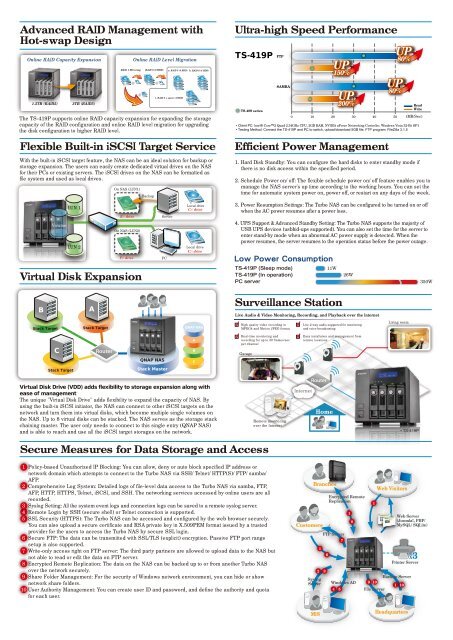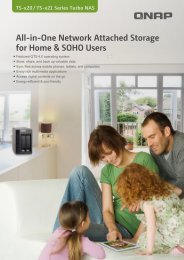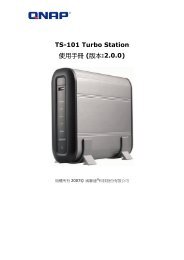All-in-one NAS Server with iSCSI
All-in-one NAS Server with iSCSI
All-in-one NAS Server with iSCSI
- No tags were found...
Create successful ePaper yourself
Turn your PDF publications into a flip-book with our unique Google optimized e-Paper software.
500GB<br />
500GB<br />
500GB<br />
500GB<br />
1TB<br />
1TB<br />
1TB<br />
1TB<br />
Advanced RAID Management <strong>with</strong><br />
Hot-swap Design<br />
Onl<strong>in</strong>e RAID Capacity Expansion<br />
1.5TB (RAID5)<br />
3TB (RAID5)<br />
Onl<strong>in</strong>e RAID Level Migration<br />
RAID 1 Mirror<strong>in</strong>g RAID 5 (3 HDD) a. RAID 5 (4 HDD) b. RAID 6 (4 HDD)<br />
+<br />
+<br />
+<br />
c. RAID 5 + spare (4 HDD)<br />
The TS-419P supports onl<strong>in</strong>e RAID capacity expansion for expand<strong>in</strong>g the storage<br />
capacity of the RAID configuration and onl<strong>in</strong>e RAID level migration for upgrad<strong>in</strong>g<br />
the disk configuration to higher RAID level.<br />
Flexible Built-<strong>in</strong> <strong>iSCSI</strong> Target Service<br />
With the built-<strong>in</strong> <strong>iSCSI</strong> target feature, the <strong>NAS</strong> can be an ideal solution for backup or<br />
storage expansion. The users can easily create dedicated virtual drives on the <strong>NAS</strong><br />
for their PCs or exist<strong>in</strong>g servers. The <strong>iSCSI</strong> drives on the <strong>NAS</strong> can be formatted as<br />
file system and used as local drives.<br />
Volume<br />
LUN 1<br />
LUN 2<br />
On <strong>NAS</strong> (LUN1)<br />
E:\ drive<br />
On <strong>NAS</strong> (LUN2)<br />
F:\ drive<br />
Virtual Disk Expansion<br />
Backup<br />
<strong>Server</strong><br />
PC<br />
Local drive<br />
C:\ drive<br />
Local drive<br />
C:\ drive<br />
Ultra-high Speed Performance<br />
TS-419P<br />
TS-409 series<br />
FTP<br />
SAMBA<br />
Efficient Power Management<br />
1. Hard Disk Standby: You can configure the hard disks to enter standby mode if<br />
there is no disk access <strong>with</strong><strong>in</strong> the specified period.<br />
2. Schedule Power on/ off: The flexible schedule power on/ off feature enables you to<br />
manage the <strong>NAS</strong> server's up time accord<strong>in</strong>g to the work<strong>in</strong>g hours. You can set the<br />
time for automatic system power on, power off, or restart on any days of the week.<br />
3. Power Resumption Sett<strong>in</strong>gs: The Turbo <strong>NAS</strong> can be configured to be turned on or off<br />
when the AC power resumes after a power loss.<br />
4. UPS Support & Advanced Standby Sett<strong>in</strong>g: The Turbo <strong>NAS</strong> supports the majority of<br />
USB UPS devices (usbhid-ups supported). You can also set the time for the server to<br />
enter stand-by mode when an abnormal AC power supply is detected. When the<br />
power resumes, the server resumes to the operation status before the power outage.<br />
Low Power Consumption<br />
TS-419P (Sleep mode)<br />
TS-419P (In operation)<br />
PC server<br />
0<br />
11W<br />
UP<br />
150%<br />
UP<br />
200%<br />
10 20 30 40 50<br />
26W<br />
UP<br />
80%<br />
UP<br />
80%<br />
(MB/Sec)<br />
• Client PC: Intel® Core2 Quad 2.34GHz CPU, 2GB RAM, NVIDIA nForce Network<strong>in</strong>g Controller, W<strong>in</strong>dows Vista 32-Bit SP1<br />
• Test<strong>in</strong>g Method: Connect the TS-419P and PC to switch, upload/download 5GB file, FTP program: FileZilla 3.1.5<br />
Read<br />
Write<br />
350W<br />
B<br />
A<br />
Surveillance Station<br />
Live Audio & Video Monitor<strong>in</strong>g, Record<strong>in</strong>g, and Playback over the Internet<br />
Stack Target<br />
Stack Target<br />
QNAP <strong>NAS</strong><br />
High quality video record<strong>in</strong>g <strong>in</strong><br />
MPEG4 and Motion JPEG format<br />
Live 2-way audio supported for monitor<strong>in</strong>g<br />
and voice broadcast<strong>in</strong>g<br />
Liv<strong>in</strong>g room<br />
C<br />
<br />
QNAP <strong>NAS</strong><br />
A<br />
B<br />
C<br />
Real-time monitor<strong>in</strong>g and<br />
record<strong>in</strong>g for up to 30 frames/sec<br />
per channel<br />
Garage<br />
Easy <strong>in</strong>stallation and management from<br />
remote locations<br />
Stack Target<br />
Stack Master<br />
Virtual Disk Drive (VDD) adds flexibility to storage expansion along <strong>with</strong><br />
ease of management<br />
The unique "Virtual Disk Drive" adds flexibility to expand the capacity of <strong>NAS</strong>. By<br />
us<strong>in</strong>g the built-<strong>in</strong> <strong>iSCSI</strong> <strong>in</strong>itiator, the <strong>NAS</strong> can connect to other <strong>iSCSI</strong> targets on the<br />
network and turn them <strong>in</strong>to virtual disks, which become multiple s<strong>in</strong>gle volumes on<br />
the <strong>NAS</strong>. Up to 8 virtual disks can be stacked. The <strong>NAS</strong> serves as the storage stack<br />
cha<strong>in</strong><strong>in</strong>g master. The user only needs to connect to this s<strong>in</strong>gle entry (QNAP <strong>NAS</strong>)<br />
and is able to reach and use all the <strong>iSCSI</strong> target storages on the network.<br />
Remote monitor<strong>in</strong>g<br />
over the Internet<br />
Internet<br />
<br />
Home<br />
• TS-419P<br />
Secure Measures for Data Storage and Access<br />
1 Policy-based Unauthorized IP Block<strong>in</strong>g: You can allow, deny or auto block specified IP address or<br />
network doma<strong>in</strong> which attempts to connect to the Turbo <strong>NAS</strong> via SSH/ Telnet/ HTTP(S)/ FTP/ samba/<br />
AFP.<br />
2 Comprehensive Log System: Detailed logs of file-level data access to the Turbo <strong>NAS</strong> via samba, FTP,<br />
AFP, HTTP, HTTPS, Telnet, <strong>iSCSI</strong>, and SSH. The network<strong>in</strong>g services accessed by onl<strong>in</strong>e users are all<br />
recorded.<br />
3 Syslog Sett<strong>in</strong>g: <strong>All</strong> the system event logs and connection logs can be saved to a remote syslog server.<br />
4 Remote Log<strong>in</strong> by SSH (secure shell) or Telnet connection is supported.<br />
5 SSL Security (HTTPS): The Turbo <strong>NAS</strong> can be accessed and configured by the web browser securely.<br />
You can also upload a secure certificate and RSA private key <strong>in</strong> X.509PEM format issued by a trusted<br />
provider for the users to access the Turbo <strong>NAS</strong> by secure SSL log<strong>in</strong>.<br />
6 Secure FTP: The data can be transmitted <strong>with</strong> SSL/TLS (explicit) encryption. Passive FTP port range<br />
setup is also supported.<br />
7 Write-only access right on FTP server: The third party partners are allowed to upload data to the <strong>NAS</strong> but<br />
not able to read or edit the data on FTP server.<br />
8 Encrypted Remote Replication: The data on the <strong>NAS</strong> can be backed up to or from another Turbo <strong>NAS</strong><br />
over the network securely.<br />
9 Share Folder Management: For the security of W<strong>in</strong>dows network environment, you can hide or show<br />
network share folders.<br />
10 User Authority Management: You can create user ID and password, and def<strong>in</strong>e the authority and quota<br />
for each user.<br />
Customers<br />
Branches<br />
1<br />
Syslog<br />
<strong>Server</strong><br />
Encrypted Remote<br />
Replication<br />
FTP <strong>Server</strong><br />
7<br />
2 3<br />
6<br />
1<br />
8<br />
W<strong>in</strong>dows AD<br />
4 5<br />
1<br />
9 10<br />
File <strong>Server</strong><br />
Web Visitors<br />
Web <strong>Server</strong><br />
(Joomla!, PHP/<br />
MySQL/ SQLite)<br />
X3<br />
Pr<strong>in</strong>ter <strong>Server</strong><br />
Backup <strong>Server</strong><br />
1 10<br />
MIS<br />
Headquarters