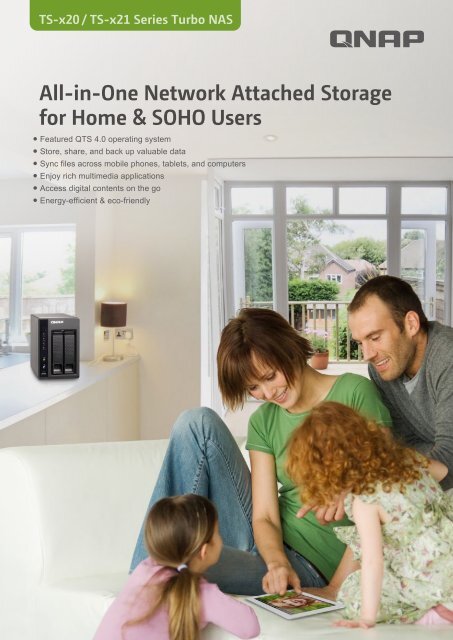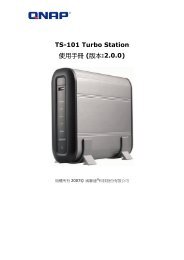QNAP QTS 4.0
TS-120
TS-120
- No tags were found...
Create successful ePaper yourself
Turn your PDF publications into a flip-book with our unique Google optimized e-Paper software.
Simple yet<br />
Powerful NAS<br />
The new TS-x20 and TS-x21 series of NAS,<br />
running on the industry-leading <strong>QTS</strong> <strong>4.0</strong><br />
operating system, provides the best in class<br />
network storage with rich applications for<br />
performance demanding home and SOHO<br />
users.<br />
TS-121<br />
TS-221<br />
TS-421<br />
TS<br />
<strong>QNAP</strong> <strong>QTS</strong> <strong>4.0</strong><br />
Intuitive, innovative operating<br />
system featuring synchronization<br />
capabilities, multi-window and easy<br />
management.<br />
Personalize<br />
desktop wallpaper<br />
Choose your favorite wallpaper<br />
from the default artwork or<br />
upload your own photos.<br />
Innovative Desktop<br />
The <strong>QTS</strong> <strong>4.0</strong>’s intelligent desktop offers an intuitive,<br />
sleek, and easy-to-follow graphic user interface,<br />
simplifying the whole Turbo NAS experience.<br />
Multi-window, multi-tasking<br />
● The <strong>QTS</strong> <strong>4.0</strong> allows you to open multiple application<br />
windows and run multiple tasks simultaneously.<br />
● Application windows can be minimized to the<br />
Toolbar which allows you to see an overview of the<br />
opened applications and switch among the running<br />
applications.<br />
● Multi-window capabilities dramatically increase work<br />
efficiency and file operations.<br />
Intelligent Desktop<br />
Main menu<br />
All your applications, system preferences,<br />
and additional apps installed from the App<br />
Center are neatly presented for you to find<br />
your desired app quickly. Drag and drop<br />
frequently used icons to the desktop as<br />
shortcuts for quick access.<br />
Folders<br />
Drag the icons from the Main Menu or the<br />
Control Panel to the desktop to create a<br />
shortcut. Drag one of the icons onto another<br />
to create a folder shortcut which reduces<br />
clutter on your <strong>QTS</strong> desktop.<br />
Multiple desktops<br />
This extended desktop workspace is designed<br />
specifically to improve your productivity. You<br />
can separate the apps onto different desktops<br />
according to their nature or genre and switch<br />
between the desktops freely. For example, you<br />
can group frequently used icons on the first<br />
desktop, and place favorite music folders on the<br />
second or third.
POWER<br />
COPY<br />
STATUS LAN USB eSATA<br />
POWER<br />
COPY<br />
STATUS LAN USB eSATA<br />
Store, Back up and Share Data<br />
The <strong>QNAP</strong> Turbo NAS works as a centralized storage to securely save and<br />
back up all files and digital contents. Sharing your files, or digital contents<br />
with friends and family or data access from anywhere at any time is now<br />
much easier.<br />
ElephantDrive<br />
TS-220<br />
TS-120<br />
Google Drive<br />
-420<br />
RTRR / rsync<br />
NetBak<br />
Replicator<br />
Time<br />
Machine<br />
Smart toolbar<br />
External device<br />
Access the connected devices, such<br />
as other storage devices and printers,<br />
and eject the devices safely with only<br />
one click.<br />
Quick search<br />
Quickly search the system settings<br />
and <strong>QTS</strong> Help content using relevant<br />
keywords as search results are displayed<br />
instantaneously while you type.<br />
Event notifications<br />
Displays constant updates of system<br />
information such as system warnings<br />
and other error messages.<br />
Online resources<br />
A quick view of available resources<br />
offered to help you access knowledge<br />
and support whenever needed, such<br />
as Quick Start, <strong>QTS</strong> Help, Tutorials,<br />
<strong>QNAP</strong> Wiki, <strong>QNAP</strong> Forum, Customer<br />
Service, and Feedback.<br />
Background tasks<br />
Displays all the active tasks and<br />
scheduled jobs performed in the<br />
background.<br />
Smart dashboard<br />
In one click the smart dashboard presents all important system<br />
information in a single panel: including system health, hard drives (HDD)<br />
health, resource monitoring, hardware information, storage status,<br />
system updates and schedules. Drag any status to the desktop for<br />
constant monitoring.<br />
File Storage & Data Sharing<br />
The <strong>QNAP</strong> NAS offers a large storage capacity with quick data access<br />
across Windows, Mac, and Linux platforms. It also provides advanced RAID<br />
configurations and management to reduce the risk of data loss.<br />
File Station<br />
Upload, download and manage files anywhere with a web browser.<br />
File extraction, folder creation, smart search files or folders are<br />
functioned over the Internet. Preview your photos and videos<br />
through any web browsers too!<br />
FTP Server<br />
Establish an FTP server with the Turbo NAS and share large files<br />
conveniently with family and friends.<br />
Complete Backup Solution<br />
The Turbo NAS performs as an ideal backup center for valuable data.<br />
External storage devices, remote servers and third-party cloud backup<br />
services are also supported for extra data backup from the NAS.<br />
Client backup<br />
The <strong>QNAP</strong> Turbo NAS supports NetBak Replicator, Time Machine and more third<br />
party backup software.<br />
External Backup<br />
Every <strong>QNAP</strong> Turbo NAS comes with a “one touch data copy button” for direct data<br />
backup between the Turbo NAS and external USB/eSATA storage devices.<br />
Remote Backup<br />
● Back up the Turbo NAS data to another remote Turbo NAS or an FTP server on a<br />
real-time basis via <strong>QNAP</strong>’s Real-time Remote Replication (RTRR) service.<br />
● Back up the Turbo NAS data to a standard rsync server on scheduled basis via<br />
the rsync protocol.<br />
Cloud Backup<br />
● Real-time data backup from the Turbo NAS to online cloud storage services:<br />
Amazon S3, ElephantDrive, Symform, or Google Drive.
Data Security<br />
Having a sound centralized storage to detect and guard personal data is crucial. Rest easy with the <strong>QNAP</strong> NAS keeping data protected from data corruption and<br />
unauthorized users. Each Turbo NAS comes with the latest antivirus protection and IP-based blocking to make your NAS a safe place for your data.<br />
Smart Detection<br />
The integrated antivirus solution for the Turbo NAS ensures a NAS<br />
environment clean from viruses. By offering detection against<br />
the latest viruses, malware, worms, and Trojan horses through the<br />
continuous free virus database updates your files will always be<br />
safe from malicious virus attacks. With the smart antivirus detection,<br />
multiple scan tasks with custom folder selections, scheduled scanning<br />
and email notifications are included for easy antivirus management.<br />
Network Access Protection<br />
With the IP-based blocking, you can effectively set up a list to<br />
screen unauthorized users from accessing the Turbo NAS. Once<br />
an IP address is denied, the user will be denied access to the<br />
Turbo NAS regardless of the connection ports it uses.<br />
Always Connected<br />
From mobile phones to your personal computers, your files are always within reach.<br />
my<strong>QNAP</strong>cloud service<br />
Create your own personal cloud with the free my<strong>QNAP</strong>cloud<br />
service. The Turbo NAS creates your own unique URL and in a few<br />
easy steps, you will be able to access your files on any web browser.<br />
DDNS/Cloud Portal<br />
By using a DDNS service, you can access the Turbo NAS with a<br />
unique domain name and publish your services to the Cloud Portal.<br />
VPN<br />
The VPN service allows you to access the Turbo NAS on the same<br />
local network from the Internet and easily manage the files by<br />
drag-and-drop through the file browser.<br />
my<strong>QNAP</strong>cloud Connect<br />
my<strong>QNAP</strong>cloud Connect is a VPN connection utility specialized for<br />
the <strong>QNAP</strong> Turbo NAS. It can establish a secure VPN connection<br />
with the remote NAS over the Internet and enable you to access<br />
the NAS as if it were in the network. You can also mount the<br />
folders of the remote NAS as the local network drive, allowing you<br />
to access other NAS located at the same network.<br />
Synchronization<br />
With the Qsync utility, you can easily synchronize files across different<br />
devices and share file across groups and communities. You can share photos<br />
and music with friends easier, and synchronize files at work flexibly.<br />
Qsync<br />
Your Turbo NAS becomes a safe data center for file synchronization<br />
with huge storage. You can upload photos from mobile or<br />
tablet devices to the Turbo NAS, and access the same files on<br />
any computer, laptop or mobile device linked to the Turbo NAS<br />
for the most up to date files. Qsync provides multiple ways of<br />
file synchronization and group file sharing, greatly enhancing<br />
the flexibility of collaboration.<br />
Sync files across devices<br />
Whenever you add, edit, delete or rename a file on one computer, the<br />
change applies to all others linked with the Turbo NAS, so you have exactly<br />
identical contents on all your devices.<br />
Save storage<br />
Remove the files on one computer without affecting the files stored on other<br />
devices linked with the Turbo NAS. Even when someone updates the same<br />
files from another computer, Qsync will ensure that you will always have the<br />
latest files.<br />
Sync selective sub-folders<br />
When synchronizing files, you can choose to only sync specific subfolders<br />
within the Qsync folder. Great if your computers have limited storage!<br />
Share team folders with different groups of people<br />
Your life is connected with different groups of people. Create subfolders<br />
within the Qsync folder, and share each with different groups of Turbo NAS<br />
users as a file exchange center. Everyone in the same subfolder is always<br />
kept up-to-date with the latest version of the files.<br />
Quickly share files with download links<br />
You can create download links to share files with others. This greatly reduces<br />
the time in creating user account and password for users just to share lessimportant<br />
documents.
Mobility and Remote Access<br />
<strong>QNAP</strong> provides various mobile apps for you to access the Turbo NAS on the go.<br />
Qfile<br />
Browse and manage all your files stored on your Turbo NAS with<br />
iOS® or Android mobile devices.<br />
Manage multiple NAS<br />
You can manage as many Turbo NAS units as you want by Qfile and<br />
conveniently connect to any of them in the login page.<br />
Access and share files<br />
Create a download link to share a file via email or SMS, or simply email the<br />
file as attachment. You can also view Qsync file list and download files while<br />
being offline.<br />
Auto-upload from photo gallery<br />
Enable the auto-upload function will let your pictures and photo albums<br />
automatically sync to your Turbo NAS and works as a real-time backup of<br />
your precious photos.<br />
Offline reading mode<br />
Once a file is downloaded to Qfile from the Turbo NAS, you can view and<br />
enjoy your documents, photos and music without Internet access.<br />
Qmanager<br />
Manage and monitor your Turbo NAS with your iOS® or<br />
Android devices.<br />
Monitor system and connection status<br />
Qmanager lets you monitor as the CPU usage, memory usage, system event<br />
info, and active users. You can also remotely check the connection status or<br />
logged in users to prevent unauthorized activities.<br />
Manage system services<br />
Remotely restart or shut down your Turbo NAS, and use Qmanager to turn<br />
the application services on and off. You can use Wake on LAN to power on<br />
your NAS. It only takes a single click and you are done!<br />
Manage download/backup tasks<br />
Remotely check the Download Station and backup task information, pause<br />
or run downloads and backup tasks.<br />
Easy file management<br />
Qfile displays thumbnails on the list for you to easily identify the file type at<br />
a glance. You can move, copy, rename or delete files on the Turbo NAS, all<br />
with your mobile device.<br />
VMobile<br />
Monitor your IP cameras managed by the Turbo NAS or the<br />
VioStor NVR (Network Video Recorder) on the go.<br />
Monitoring on the go<br />
Access your video surveillance system and monitor the surveillance channels<br />
anytime and anywhere.<br />
Multiple advanced surveillance features<br />
- Live view<br />
- Adjustable display mode<br />
- PTZ (Pan-Tilt-Zoom) and preset position control<br />
- Instant notification of alarm events<br />
- Video snapshot<br />
- Video playback<br />
- Video search by date and time<br />
Available on the<br />
App Store<br />
<strong>QNAP</strong> mobile apps are available at Google<br />
Play Store and the Apple App Store.<br />
Surveillance and Security<br />
Surveillance Station Pro<br />
The Surveillance Station Pro allows users to easily set up a<br />
home security system and flexibly choose the IP cameras for<br />
live view monitoring, recording, and playback. The live view<br />
provides instant video images from the monitored areas. Event<br />
notifications and fast video retrieval also offered. iOS® or Android users can<br />
install the VMobile app to monitor the surveillance channels anytime and<br />
anywhere.
TM<br />
Your Ultimate Home Entertainment Center<br />
With the Turbo NAS, you can view and share photos, music, videos on the web, enjoy them<br />
on large screen TV with full HD quality via DLNA, and AirPlay or directly download the<br />
contents from the Internet.<br />
On the Computer<br />
Qremote<br />
Off icial XBMC Remote app<br />
Photo Station<br />
The <strong>QTS</strong> <strong>4.0</strong> Photo Station helps manage your precious photo collections<br />
intuitively.<br />
• Easy import<br />
You can easily import the photos stored in PC, external drive and network<br />
shares to the Turbo NAS all at once.<br />
• Easy arranging<br />
The intuitive “drag-and-drop” feature allows you to arrange photos into<br />
albums or slideshows in seconds.<br />
• Get organized<br />
You can auto-sort photos in a timeline format and tag your friends in the<br />
photos which makes searching photos more effective.<br />
• Easy to share<br />
Share public albums with friends on social networking sites such as<br />
Facebook, Google+, Twitter, and Pinterest.<br />
• Smart import<br />
Simply connect your digital camera to the USB port on the front of the Turbo<br />
NAS and all your photos and videos will automatically be imported in a<br />
newly created folder named “Smart Import”.<br />
• Geotag photos<br />
Pinpoint the location of photos on Google maps so you can identify where<br />
the photos were taken.<br />
Music Station<br />
The <strong>QTS</strong> <strong>4.0</strong> Music Station is your personal music center in the cloud.<br />
All your music collection on the Turbo NAS is well organized and easily<br />
accessed through the web browser.<br />
• Manage your music collections intuitively<br />
Choose to display the music in thumbnails, detailed list, album, and cover<br />
flow mode.<br />
• Sing along with lyrics<br />
Enter song lyrics and sing along while listening to your music collection<br />
from the Turbo NAS!<br />
• Internet Radio<br />
The built-in online radio stations such as music, talk shows, sport radio, and<br />
more are free for you to enjoy.<br />
• Share your music<br />
Share your music by drag-and-drop, and enjoy the flexibility of being able<br />
to share the songs via email, a download link, or social networking sites<br />
such as Facebook, Google+, and Twitter.<br />
.
Video Station<br />
The Video Station is great for<br />
archiving and playing your<br />
personal video collection online.<br />
• Build a personal<br />
video website<br />
Just upload your video collection,<br />
and sit back to enjoy the clips<br />
anywhere. To add more fun, you<br />
can share your video collection<br />
with family or friends via<br />
social networking sites such as<br />
Facebook, Twitter, and Google+.<br />
Visitors can leave comments on<br />
your videos to keep the fun going.<br />
On TV<br />
From DLNA to AirPlay, simply choose the way you prefer to stream your<br />
TV, sit back, relax and enjoy your high definition video collections on a<br />
big-screen TV.<br />
Digital TV Station<br />
Just insert the DVB-T mode USB dongle* into your Turbo NAS at home, and<br />
you can enjoy the live TV shows immediately from anywhere via a web<br />
browser.<br />
* Available TV channels may vary by location and be subject to change.<br />
DLNA Media Server<br />
You can use DLNA-compatible devices such as TV, HDTV, Smart<br />
TV sets, Sony® PS3, Microsoft® Xbox 360 and Hi-Fi system to<br />
enjoy HD quality videos stored on the Turbo NAS.<br />
AirPlay<br />
The Qfile mobile app supports AirPlay. You can use the Qfile<br />
app on an iOS device to browse the videos and photos stored<br />
on the Turbo NAS and play them on the TV via AirPlayenabled<br />
devices such as Apple TV.<br />
iTunes Server<br />
Stream the MP3 music on the NAS to your computers on your home<br />
network and listen to the music by iTunes over wired or wireless network<br />
connection.<br />
QAirplay<br />
Available in the App Center, QAirplay allows you to steam<br />
your media content directly on TV via AirPlay-enabled<br />
devices such as Apple TV. The media contents are streaming<br />
on Apple TV, bypassing your mobile device, thus saves the<br />
energy of your mobile device.<br />
Download and more…<br />
Download Station<br />
• Your 24/7 download center<br />
Typical Internet downloading requires the computers being<br />
turned on throughout the process, and it is usually energyconsuming.<br />
The Download Station serves as a non-stop<br />
download center. Once you finish managing the download<br />
tasks, just turn off the computer. The download tasks will keep<br />
going until they are finished.<br />
• Wide range of download types for HD videos<br />
You can conveniently search and download high definition<br />
movies or films to enjoy with the Download Station that<br />
supports BT, PT (Private Trackers), Magnet link, HTTP/HTTPS<br />
and FTP/FTPS download. It also supports RSS download<br />
(broadcatching) for automatic BT download.<br />
DJ Station<br />
Presents all your music creation on the air! You can easily<br />
share the music on Facebook.<br />
HappyGet II<br />
• Easily back up online videos<br />
HappyGet is a third-party app available in the App Center and<br />
is supported within the Chrome web browser. It lets you easily<br />
back up YouTube, Vimeo videos or Facebook photos to the<br />
Turbo NAS.<br />
App Center<br />
Expand the possibilities of your Turbo NAS with add-on apps.<br />
• Powerful, organized, rich-in-content<br />
The new App Center makes it easy to find and install all sorts<br />
of apps and also acts as a central platform to manage and<br />
update your installed apps.<br />
• One click install<br />
Find what you need and install it immediately with just one<br />
click.
Turbo NAS HOME Series<br />
TS-421 TS-420 TS-221 TS-220 TS-121 TS-120<br />
CPU Marvell 2.0GHz Marvell 1.6GHz Marvell 2.0GHz Marvell 1.6GHz Marvell 2.0GHz Marvell 1.6GHz<br />
RAM 1GB DDR3 512MB DDR 3 1GB DDR3 512MB DDR3 1GB DDR3 512MB DDR3<br />
No. of Internal Hard (1) Drives 4 x SATA II 4 x SATA II 2 x SATA II 2 x SATA II 1 x SATA II 1 x SATA II<br />
Compatible Hard Drives 3.5-inch/2.5-inch 3.5-inch/2.5-inch 3.5-inch/2.5-inch 3.5-inch/2.5-inch 3.5-inch/2.5-inch 3.5-inch/2.5-inch<br />
Maximum Raw Capacity 16TB 16TB 8TB 8TB 4TB 4TB<br />
Swappable Hard Drive Yes (Hot-swappable) Yes (Hot-swappable) Yes (Hot-swappable) Yes (Hot-swappable) Yes Yes<br />
USB 3.0 2 2 2 2 2 2<br />
USB 2.0 2 2 1 1 1 1<br />
eSATA 2 2 2 2 1 1<br />
10/100/1000 Mbps Ethernet 2 2 1 1 1 1<br />
Wake on LAN Yes Yes Yes Yes Yes Yes<br />
Dimensions (HxWxD)mm 177 x 180 x 235 177 x 180 x 235 150 x 102 x 216 168.5 x 102 x 225 150 x 67 x 216 168.5 x 73 x 225<br />
Weight (Net/Gross) kg 3/4.6 3/4.6 1.74/2.92 1.28/2.32 1.06/1.86 1.04/1.8<br />
RAID Support Single Disk, JBOD, RAID 0, 1, 5, 6, 10, 5+ Hot Spare Single Disk, JBOD, RAID 0, 1 Single Disk, Q-RAID 1<br />
External Power Adapter<br />
(1) The standard system is shipped without hard drives. Please visit www.qnap.com for the official hard drive compatibility list. (2) Actual results may vary due to environment factors and other variables.<br />
All specifications are subject to change without notice. For more <strong>QNAP</strong> product information, please visit www.qnap.com<br />
<strong>QTS</strong> <strong>4.0</strong> Home NAS Applications<br />
Operating System<br />
• Embedded Linux<br />
Supported Clients<br />
• Windows XP, Vista, Windows 7 (32/64-bit),<br />
Windows 8 (32/64-bit), Windows Server<br />
2003/2008 R2/2012<br />
• Apple Mac OS X<br />
• Linux & UNIX<br />
Supported Browsers<br />
• Microsoft Internet Explorer 8, 9, 10<br />
• Mozilla Firefox 8+<br />
• Apple Safari 4+<br />
• Google Chrome<br />
File System<br />
• Internal Hard Drive: EXT3, EXT4<br />
• External Hard Drive: EXT3, EXT4, NTFS,<br />
FAT32, HFS+<br />
Networking<br />
• TCP/IP (IPv4 & IPv6: Dual Stack)<br />
• Proxy Client<br />
• DHCP Client, DHCP Server<br />
• Protocols: CIFS/SMB, AFP (v3.3), NFS(v3),<br />
FTP, FTPS, SFTP, TFTP, HTTP(S), Telnet,<br />
SSH, iSCSI, SNMP, SMTP, and SMSC<br />
• TFTP Server with PXE Booting<br />
• UPnP & Bonjour Discovery<br />
• USB Wi-Fi Adapter Support<br />
Security<br />
• IP Filter and Policy-based Automatic IP<br />
Blocking<br />
• Network Access Protection with Autoblocking:<br />
SSH, Telnet, HTTP(S), FTP, CIFS/<br />
SMB, AFP<br />
• Encrypted Access: HTTPS, FTP with SSL/<br />
TLS (Explicit), SSH/SFTP (admin only),<br />
Instant Alert via Email, SMS, Beep, and<br />
LCD Panel*<br />
Disk Management<br />
• Online RAID Capacity Expansion and<br />
Online RAID Level Migration<br />
• Bad Block Scan and Hard Drive S.M.A.R.T.<br />
• RAID Recovery<br />
• Bitmap Support<br />
Power Management<br />
• Wake on LAN<br />
• Internal Hard Drive Standby Mode<br />
• Scheduled Power on/off (Max 15 Settings)<br />
External power adaptor, 120W<br />
Input: 100-240V<br />
External power adaptor, 120W<br />
Input: 100-240V<br />
• Automatic Power on after Power Recovery<br />
• USB and Network UPS Support with SNMP<br />
Management<br />
Access Right Management<br />
• Batch Users Creation<br />
• Import/Export Users<br />
• User Quota Management<br />
• Subfolder Permissions Support for CIFS/<br />
SMB/AFP, FTP<br />
• Application Privilege<br />
my<strong>QNAP</strong>cloud Service<br />
• Private Cloud Storage and Sharing<br />
• Free Host Name Registration (DDNS)<br />
• Auto Router Configuration (via UPnP)<br />
• my<strong>QNAP</strong>cloud Connect for easy VPN<br />
connection (Windows VPN Utility)<br />
Qsync<br />
Sync files among multiple devices through<br />
the NAS.<br />
• Option for not removing any files on the<br />
NAS during sync<br />
• Selective sync<br />
• Share securely with SSL<br />
• Share team folders<br />
• Share file links by email<br />
• Upload photos or videos to Qsync folder<br />
automatically via Qfile<br />
• Support restore files from network recycle bin<br />
• Support file name conflict policy<br />
• Option for filter settings<br />
• Privilege control for Qsync users<br />
• Supports Windows & Mac OS<br />
Web Administration<br />
• Smart Fan Control<br />
• Resource Monitor<br />
• Automatic Cleanup<br />
• File Type Filter<br />
• Comprehensive Logs (Events & Connection)<br />
• Firmware Live Update<br />
• System Settings Backup and Restore<br />
• Restore to Factory Default<br />
• Mobile App Qmanager for Remote Monitoring<br />
File Station<br />
• File Sharing across Windows, Mac, and<br />
Linux/UNIX<br />
• Windows ACL<br />
• Advanced Folder Permission for SMB, AFP,<br />
FTP<br />
• Shared Folder Aggregation (CIFS/SMB)File<br />
Manager<br />
External power adaptor, 60W<br />
Input: 100-240V<br />
- Supports ISO Mounting (Up to 256 ISO Files)<br />
- File Viewing via Google Doc<br />
- Create and Send Download Links for<br />
Public File Sharing with Expiration Time<br />
and Password Protection<br />
- File drag-n-drop via Chrome and Firefox<br />
browsers<br />
- Photo, Music, and Video Preview and<br />
Playback with Transcoding<br />
- File Compression (ZIP or 7z)<br />
- Advanced Search<br />
• Mobile App: Qfile for File Browsing and<br />
Management<br />
FTP Server<br />
• FTP over SSL/TLS (Explicit)<br />
• Max No. of Concurrent Connections: 256<br />
• FXP Supported<br />
• Passive FTP Port Range Control<br />
• FTP Bandwidth & Connection Control<br />
• Unicode Support<br />
Backup Station<br />
• Remote Replication Server (over Rsync)<br />
• Real-time Remote Replication (RTRR) to<br />
another <strong>QNAP</strong> NAS or FTP Server<br />
• Works as Both RTRR Server & Client with<br />
Bandwidth Control<br />
• Real-time & Scheduled Backup<br />
• Encryption, Compression, File Filter, and<br />
Transfer Rate Limitation<br />
• Encrypted Replication between <strong>QNAP</strong> NAS<br />
Servers<br />
• Desktop Backup by <strong>QNAP</strong> NetBak Replicator<br />
for Windows<br />
• Apple Time Machine Support with Backup<br />
Management<br />
• Data Backup to Multiple External Storage<br />
Devices<br />
• Data Backup to Cloud Storage (Amazon S3,<br />
ElephantDrive, Symform, and Google Drive)<br />
• Third Party Backup Software Support:<br />
Veeam Backup & Replication, Acronis True<br />
Image, ARCserve Backup, EMC Retrospect,<br />
Symantec Backup Exec, LaCie SilverKeeper,<br />
etc.<br />
Print Server<br />
• Max No. of Printers: 3<br />
• Supports Internet Printing Protocol<br />
• Print Job Display and Management<br />
• IP-based and Domain Name-based Privilege<br />
Control<br />
• Supports Apple Bonjour Printing<br />
External power adaptor, 60W<br />
Input: 100-240V<br />
External power adaptor, 36W<br />
Input: 100-240V<br />
Surveillance Station Pro<br />
• Supports over 1,400 IP cameras<br />
• Includes 1 Free Camera License<br />
• Up to 16 Camera Channels via Additional<br />
License Purchase<br />
• Intelligent Video Analytics (IVA) for<br />
Advanced Video Search<br />
• Visual Aid by E-map<br />
• Surveillance Client for Mac<br />
• Mobile App: VMobile (iOS and Android)<br />
iTunes Server<br />
• Audio and Video Sharing for Windows &<br />
Mac iTunes (MP3, AIFF, WAV, MPEG-4,<br />
AAC, and M4A)<br />
• Smart Playlist<br />
Photo Station<br />
• Intuitive Drag & Drop UI Design<br />
• Organize Photos in a Timeline<br />
Automatically<br />
• Photo Tagging by Text, Color Label, and<br />
Rating for Quick Search<br />
• Slideshow with Background Music and<br />
Different Transition Effects<br />
• Animated Thumbnails for Videos*<br />
• Online Photo Editing by Pixlr Editor<br />
• Geotagging Photos with Google Maps<br />
• Slideshow Sharing through Email, Sharing<br />
Link<br />
• Slideshow Publishing to Social Websites<br />
(Facebook, Google+, Twitter, Pinterest,<br />
Weibo, Plurk, and Renren)<br />
• Supported File Formats:<br />
- Photo: JPG/JPEG, GIF, PNG, BMP, RAW<br />
Video: MP4 (H.264 + AAC)<br />
Music Station<br />
• Supported Audio Formats:<br />
- MP3, OGG, WAV, AIFF, AU, FLAC, M4A,<br />
APE, AAC<br />
• Local Playback with USB Speakers/Sound<br />
Card<br />
• Music Streaming from DLNA/UPnP Media<br />
Servers<br />
• Internet Radio (MP3)<br />
• Music Alarm (up to 8 Alarms)<br />
Video Station<br />
• Web Video Sharing<br />
• Video Categorization and Transcoding<br />
- Supported format: mv, avi, divx, 3gp, mov,<br />
mpeg, mpg, xvid, flv, asf, rm, dat, mp4<br />
• Video Upload<br />
External power adaptor, 36W<br />
Input: 100-240V<br />
Smart Fan 1 (9cm) 1 (9cm) 1 (7cm) 1 (7cm) 1 (5cm) 1 (5cm)<br />
Power Consumption (2)<br />
(Sleep/Operation)<br />
Sleep mode: 13W<br />
In operation: 31W<br />
Sleep mode: 13W<br />
In operation: 26W<br />
Sleep mode: 8W<br />
In operation: 19W<br />
Sleep mode: 7W<br />
In operation: 16W<br />
Sleep mode: 5W<br />
In operation: 12W<br />
Sleep mode: 4W<br />
In operation: 7W<br />
(with 4 x 500GB HDD installed) (with 4 x 500GB HDD installed) (with 2 x 500GB HDD installed) (with 2 x 500GB HDD installed) (with 1 x 500GB HDD installed) (with 1 x 500GB HDD installed)<br />
Transfer Performance (2)<br />
(Read/Write MB/Sec)<br />
212.5/148.0 212.1/145.3 107.9/77.5 102.9/71.4 103.8/77.2 103.3/65.1<br />
Max No. of Users 4096 4096 2048 2048 2048 2048<br />
Max No. of User Groups 512 512 256 256 256 256<br />
Max No. of Network Shares 512 512 256 256 256 256<br />
Max No. of Concurrent Connections 256 256 256 256 256 256<br />
Max No. of IP Cameras 8 8 8 8 8 8<br />
- Up to 2048MB in Size<br />
- Up to 320 Minutes in Length<br />
- Batch Upload (Max 50 Files)<br />
• Publish Videos to Facebook, Twitter, and<br />
Google+<br />
Digital TV Station<br />
• DVB-T Digital TV Live View, Recording, and<br />
Playback<br />
• Supports up to 2 USB TV Tuners*<br />
• Electronic Programming Guide (EPG)<br />
with Scheduled Recording<br />
Note: The availability of DVB-T broadcasting<br />
and EPG may vary depending on geographic<br />
locations.<br />
Download Station<br />
• PC-less BT, FTP, and HTTP Download (up<br />
to 500 Tasks)<br />
• BT Download with Magnet Link and PT<br />
Support<br />
• HTTP/FTP Download<br />
• RapidShare Download Support<br />
• Website Subscription Service: YouTube<br />
• <strong>QNAP</strong> Download Management Software:<br />
QGet<br />
- For Both Windows & Mac OS<br />
- Manage the Download Tasks of Multiple<br />
<strong>QNAP</strong> NAS Remotely over LAN or WAN<br />
DJ Station<br />
• Live Web Broadcast of Music Playlists<br />
• Music Sharing on Facebook<br />
Antivirus<br />
• Protection against Viruses, Trojans, and<br />
Other Threats<br />
• Free Virus Databases Update on Manual or<br />
Scheduled Basis<br />
• Email Notification upon Task Completion<br />
or Virus Detection<br />
• Quarantines or Deletes Infected Files<br />
APP Center<br />
• Offers more than 80 install-on-demand apps<br />
• Live update supported<br />
• QDK document offered to make your own<br />
applications<br />
*This feature may vary according to<br />
different models.<br />
Design and specifications are subject<br />
to change without notice.<br />
<strong>QNAP</strong> Systems, Inc.<br />
TEL: 886-2-2641 2000 FAX: 886-2-2641 0555 Address: 2F, No. 22, Zhongxing Rd, Xizhi Dist, New Taipei City 221, Taiwan<br />
Copyright © 2013 <strong>QNAP</strong> Systems, Inc. All rights reserved.<br />
www.qnap.com<br />
P/N: 51000-023433-RS 201305(ENG)A