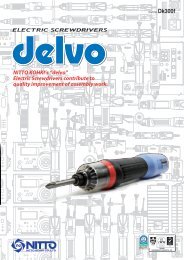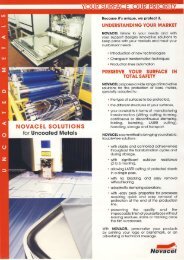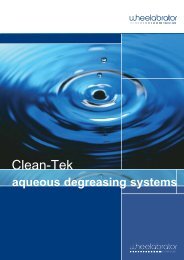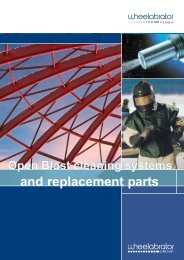SoftPLC PLC S7-315®/ PLC S7-416
SoftPLC PLC S7-315®/ PLC S7-416
SoftPLC PLC S7-315®/ PLC S7-416
Create successful ePaper yourself
Turn your PDF publications into a flip-book with our unique Google optimized e-Paper software.
IBH OPC Server<br />
With the IBH OPC Server a visualization application<br />
can be linked with a SIMATIC ® <strong>PLC</strong> S5, <strong>S7</strong>-200 ® ,<br />
<strong>S7</strong>-300 ® and <strong>S7</strong>-400 ® or an IBHsoftec <strong>Soft<strong>PLC</strong></strong>. Also<br />
a mixed operation is possible.<br />
Access to the variables of a <strong>PLC</strong> Control via OPC.<br />
The symbolic addressing used within the <strong>PLC</strong> program<br />
and the Data Blocks can directly be used<br />
within the HMI. With a few mouse clicks all or only<br />
the desired variables from the <strong>PLC</strong> can be selected.<br />
The following file formats are supported:<br />
S5 for Windows ® , <strong>S7</strong> for Windows ® , STEP ® 5 and<br />
STEP ® 7.<br />
14<br />
The communication between the<br />
IBH OPC Server and the Siemens <strong>PLC</strong>s<br />
can be established via:<br />
• S5-AS511<br />
• S5-TCP / IP<br />
• IBH S5 <strong>Soft<strong>PLC</strong></strong><br />
• <strong>S7</strong>-300 ® / 4 0 0 ® via PROFIBUS / MPI ® using a PC<br />
Adaptor (serial / USB)<br />
• <strong>S7</strong>-200 ® / 3 0 0 ® / 4 0 0 ® via IBH Link<br />
• IBH <strong>S7</strong> <strong>Soft<strong>PLC</strong></strong><br />
• <strong>S7</strong>-TCP / IP via Ethernet<br />
• The STEP ® 7-Online Interface (SIMATIC NET) can<br />
also be used<br />
• With an optional driver it is possible to communicate<br />
via S5-H1 and <strong>S7</strong>-H1.<br />
Routing functions to <strong>PLC</strong>s in subnets are also<br />
supported.