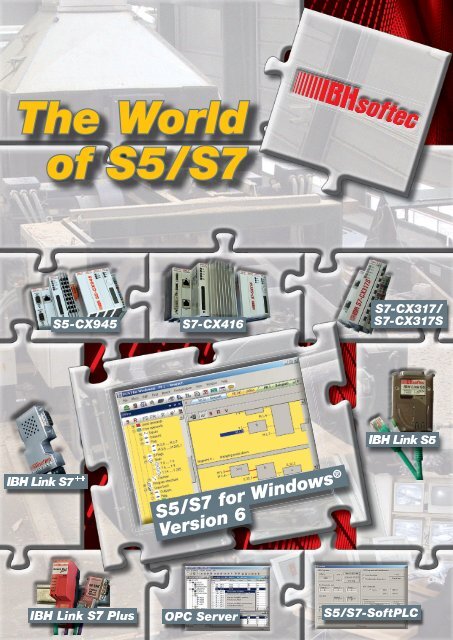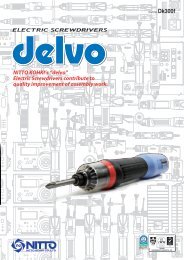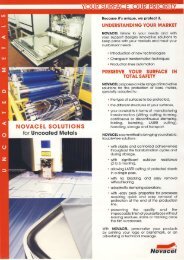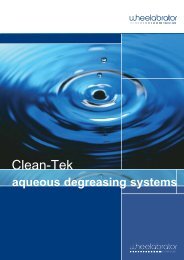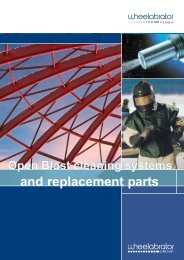SoftPLC PLC S7-315®/ PLC S7-416
SoftPLC PLC S7-315®/ PLC S7-416
SoftPLC PLC S7-315®/ PLC S7-416
You also want an ePaper? Increase the reach of your titles
YUMPU automatically turns print PDFs into web optimized ePapers that Google loves.
The World<br />
of S5 / <strong>S7</strong><br />
S5-CX945<br />
IBH Link <strong>S7</strong> ++<br />
IBH Link <strong>S7</strong> ++<br />
IBH Link <strong>S7</strong> Plus<br />
<strong>S7</strong>-CX<strong>416</strong><br />
S5 / <strong>S7</strong> for Windows ®<br />
Version 6<br />
OPC Server<br />
<strong>S7</strong>-CX317 /<br />
<strong>S7</strong>-CX317S<br />
IBH Link S5<br />
S5 / <strong>S7</strong>-<strong>Soft<strong>PLC</strong></strong>
<strong>S7</strong> for Windows ® Version 6<br />
Programming system for<br />
<strong>S7</strong>-<strong>PLC</strong>-controls<br />
In order to program the Siemens <strong>PLC</strong>-control<br />
series ® <strong>S7</strong>-300 ® and <strong>S7</strong>-400 ® efficiently and comfortably,<br />
IBHsoftec provides the software<br />
<strong>S7</strong> for Windows ® . This software can be combined<br />
with S5 for Windows ® or runs stand alone. With<br />
<strong>S7</strong> for Windows ® the entire SIMATIC ® <strong>S7</strong>-300 ® and<br />
<strong>S7</strong>-400 ® <strong>PLC</strong>-control series can be programmed.<br />
The complete <strong>S7</strong> instruction set is implemented in<br />
the presentations Statement List (STL), Function<br />
Block Diagram (FBD) and Ladder Diagram (LAD).<br />
2<br />
Of course all online-functions are implemented.<br />
The new operational concept of version 6 has been<br />
developed on the basis of the latest cognitions in<br />
operator guidance. Block lists and symbolic tables<br />
for example can be arranged freely, they can be<br />
drawn in any order from the main window onto a<br />
second screen and can be faded out automatically<br />
from the main window, in order to gain more space<br />
on the screen. The presentation of the module<br />
parameters has been adjusted as well.
<strong>S7</strong> for Windows ® Version 6<br />
Hardware configuration<br />
The hardware configuration allows the parametrizing<br />
of modules, the allocation of addresses and the<br />
configuration of a PROFIBUS. By clicking on the<br />
module in the configuration, a dialogue opens,<br />
3<br />
which allows to setup the module parameters. In<br />
the detail window of the module or CPU, executed<br />
changes are marked clearly, in order to avoid<br />
unintentional changes before saving.<br />
Besides the original Siemens PROFIBUS<br />
components, our hardware catalogue contains<br />
PROFIBUS components from other<br />
manufacturers, which are compatible to<br />
Siemens. The hardware catalogue can be<br />
extended with files in GSD-format. The hardware<br />
configuration of existing STEP ® 7<br />
projects can be read and edited. Besides<br />
offline-creation of hardware configurations,<br />
it is also possible to read and edit existing<br />
configurations from a <strong>PLC</strong>. For quick debugging,<br />
module diagnostic functions are integrated.<br />
The hardware catalogue is updated<br />
constantly for the latest modules. These<br />
updates are freely available via internet.
<strong>S7</strong> for Windows ® Version 6<br />
Program test during online operations<br />
With <strong>S7</strong> for Windows ® the entire <strong>S7</strong> instruction set<br />
can be shown in the representation STL (Statement<br />
List) in status view. The status operation is also<br />
possible in the representations Function Block Diagram<br />
(FBD) and Ladder Diagram (LAD). Furthermore<br />
variable views and symbolic tables are integrated<br />
in the status window. All installed interfaces<br />
capable of connecting to a <strong>PLC</strong> are displayed in the<br />
online view.<br />
Integrated <strong>S7</strong>-Simulation, BlockDiff and<br />
<strong>S7</strong> Doctor<br />
Version 6 contains <strong>S7</strong>-Simulation and the comfortable<br />
block comparison (BlockDiff). The functions<br />
of <strong>S7</strong> Doctor for automated troubleshooting are<br />
integrated as well. The <strong>S7</strong> for Windows ® allows a<br />
fully automated debugging in the running <strong>PLC</strong> program.<br />
Compared to the classical debugging the<br />
<strong>S7</strong> for Windows ® performs all the tasks required<br />
4<br />
during debugging and returns the reason for the<br />
stop in plain text. In contrast to conventional diagnostic<br />
tools, no special adaptation of the <strong>PLC</strong> program<br />
is necessary.<br />
Other improvements<br />
All STEP ® 7-projects can be edited directly without<br />
im- / export. Archived STEP ® 7-projects can be<br />
opened directly. All write accesses on the <strong>PLC</strong> can<br />
be prevented with a password protection. Signals<br />
(operands) traceability is possible. Cross-reference<br />
over complete IO modules and hardware or module<br />
diagnostics is also possible. The print preview and<br />
the forcing of operands are implemented as well.<br />
The conversion from S5- to <strong>S7</strong>-programs has been<br />
optimized. Saving of complete <strong>S7</strong>-projects on a<br />
memory-card is also possible (CPU dependent).
S5 for Windows ® Version 6<br />
Programming system for S5 <strong>PLC</strong> controls<br />
S5 for Windows ® provides the tools for creating, modifying,<br />
testing and documenting programs for programmable<br />
logic controllers (<strong>PLC</strong>). S5 for Windows ® is designed for<br />
programming the Siemens <strong>PLC</strong> family SIMATIC ® S5 with<br />
STEP ® 5. The Function Block Diagram (FBD), the Ladder<br />
Diagram (LAD) and the Statement List (STL) are used as<br />
presentations for S5. Existing S5 programs can be edited<br />
directly without im- / export. S5 for Windows ® is compatible<br />
to the original Siemens programming unit. For<br />
automatic troubleshooting the S5 Doctor functions are<br />
integrated as well.<br />
Create and correct<br />
A comfortable editor to create and edit symbolic tables is<br />
integrated. Searching and replacing for any criteria as well<br />
as rewiring is possible. A syntax check is integrated. The<br />
new comfortable multiple segment editor for the creation<br />
of statement lists, function block diagrams and ladder<br />
diagrams allows the representation of complex functions<br />
too. Focus was set on the ease of use with the mouse<br />
5<br />
and / or the keyboard. Cross references and / or the corresponding<br />
symbol files are shown with the correct<br />
addresses. In this window the symbol file can be edited<br />
simultaneously. The allocation of new addresses with syntax<br />
check is integrated. Statement lists are created with<br />
the comfort of the integrated editor. The Windows ® clipboard<br />
can be used for program or configuration manipulations<br />
in any place. Statement lists can be altered into<br />
function block or ladder diagrams, as far as they are displayable.<br />
The display of Function Block Diagrams and<br />
Ladder Diagrams in form of Statement Lists is always<br />
possible.<br />
Program test during online operations<br />
With S5 for Windows ® multiple segments can be shown<br />
in the status display representations statement list, function<br />
block diagram and ladder diagram. The CPU status<br />
function provides information about interrupt stack, block<br />
stack and system data.<br />
Calling the COM packages<br />
S5 for Windows ® allows calling the COM packages<br />
( Windows ® 2000 and XP only). Communication to a <strong>PLC</strong><br />
can be established via an USB adaptor for instance.
The <strong>PLC</strong>, that connects two worlds<br />
IBHsoftec offers two new <strong>PLC</strong> types: The high performance<br />
<strong>S7</strong>-CX<strong>416</strong> and the low-priced <strong>S7</strong>-CX317<br />
and <strong>S7</strong>-CX317S.<br />
For the <strong>S7</strong>-CX317 a Starter kit is<br />
available.<br />
Since the new <strong>S7</strong>-CX series<br />
behaves like a original<br />
SIMATIC ® <strong>PLC</strong>, the programming<br />
tools <strong>S7</strong> for Windows ®<br />
and STEP ® and the low-priced <strong>S7</strong>-CX317<br />
is<br />
7 can be used.<br />
Online connections can be<br />
established via Ethernet. The<br />
<strong>S7</strong>-CX executes a program in<br />
the same manner as a hardware<br />
<strong>PLC</strong>. The program of a<br />
<strong>S7</strong>-<strong>PLC</strong> can be transferred to<br />
the <strong>S7</strong>-CX series.<br />
As hardware platform for the<br />
<strong>S7</strong>-CX, the modular DIN rail<br />
PCs of the CX series of the<br />
Beckhoff Automation GmbH is<br />
used. The fieldbus used to<br />
control the central and the distributed<br />
IO primarily is EtherCAT<br />
(Real-Time Ethernet).<br />
Technical data:<br />
RAM:<br />
IBH <strong>S7</strong>-CX317: 16MB<br />
IBH <strong>S7</strong>-CX317S: 16MB<br />
IBH <strong>S7</strong>-CX<strong>416</strong>: 64MB<br />
Load memory:<br />
IBH <strong>S7</strong>-CX317: 4MB<br />
IBH <strong>S7</strong>-CX317S: 4MB<br />
IBH <strong>S7</strong>-CX<strong>416</strong>: 8MB<br />
Retain memory:<br />
IBH <strong>S7</strong>-CX317: 64kB<br />
IBH <strong>S7</strong>-CX317S: 64kB<br />
IBH <strong>S7</strong>-CX<strong>416</strong>: all Data<br />
Processing time:<br />
IBH <strong>S7</strong>-CX317: 0,15µs / Instr.<br />
IBH <strong>S7</strong>-CX317S: 0,075µs / Instr.<br />
IBH <strong>S7</strong>-CX<strong>416</strong>: 0,015µs / Instr.<br />
Dimensions:<br />
IBH <strong>S7</strong>-CX317: 59 mm × 100 mm × 91 mm<br />
IBH <strong>S7</strong>-CX317S: 59 mm × 100 mm × 91 mm<br />
IBH <strong>S7</strong>-CX<strong>416</strong>: 216 mm × 112 mm × 99 mm<br />
Internal Bus system of the CPU:<br />
EtherCAT(E-Bus)<br />
• PU functions with STEP ® 7 or <strong>S7</strong> for Windows ®<br />
over Ethernet with the ISO on TCP (RFC1006) or<br />
the IBHLink protocol.<br />
• Online connections via PROFIBUS-DP are possible<br />
with the Beckhoff PROFIBUS Master EL6731.<br />
Operator panels (OPs) and PU devices can be<br />
connected in the usual way to PROFIBUS-DP.<br />
• HMI applications can connect via ISO on TCP<br />
(RFC1006), the IBHLink protocol or via the<br />
optional IBH OPC Server for the visualization<br />
PC.<br />
6<br />
• Diagnostics and HMI via Intranet / Internet with<br />
the integrated web server.<br />
• <strong>PLC</strong> to <strong>PLC</strong> communication via the integrated<br />
Ethernet CP.<br />
• Based on the reliable and flexible Beckhoff<br />
hardware.<br />
• In conjunction with the Beckhoff TwinSAFE modules,<br />
safety functions (f.i. emergency stop) can be<br />
realized very easy and cost-efficient with the<br />
<strong>S7</strong>-CX317, <strong>S7</strong>-CX317S and <strong>S7</strong>-CX<strong>416</strong> <strong>PLC</strong>.<br />
• Using the EtherCAT technology, it is possible to<br />
integrate other fieldbus segments, as for<br />
instance PROFIBUS DP, CANOpen, AS-i,<br />
DeviceNet, ControlNet, Modbus, Fipio, CC-Link,<br />
EtherNet / IP, and SERCOS interface at any place<br />
of the EtherCAT network.<br />
• For the operation in building automation, the bus<br />
systems LON, EIB / KNX, MP, as well as DALI are<br />
available.<br />
• Special functions for the peripheral devices (ADS<br />
functions) can be called via integrated function<br />
blocks.<br />
• <strong>S7</strong>-CX317S and <strong>S7</strong>-CX<strong>416</strong> <strong>PLC</strong> are available<br />
with DVI / USB interface.<br />
<strong>S7</strong>-CX317 / <strong>S7</strong>-CX317S / <strong>S7</strong>-CX<strong>416</strong><br />
Data exchange with the <strong>S7</strong>-CX <strong>PLC</strong> can be established<br />
with <strong>S7</strong> for Windows ® or the Siemens<br />
SIMATIC ® manager.<br />
Further it is possible to access the<br />
IBHsoftec <strong>S7</strong>-CX <strong>PLC</strong> via TCP / IP Ethernet using<br />
the IBHNet driver.<br />
Online functions are also possible using the<br />
Siemens ISO on TCP (RFC1006) protocol<br />
(a standard protocol within STEP ® 7 and<br />
<strong>S7</strong> for Windows ® ).
The <strong>S7</strong>-compatible <strong>PLC</strong> based on<br />
Beckhoff-hardware with EtherCAT<br />
<strong>PLC</strong> – <strong>PLC</strong> communication:<br />
A data exchange between several <strong>PLC</strong> controls via<br />
Ethernet is possible.<br />
The IBHsoftec <strong>S7</strong>-CX series contains a communications<br />
processor, which is compatible to the<br />
Siemens CP343 / CP443. Send / Receive connections<br />
between two <strong>S7</strong>-CX controls, in addition,<br />
between <strong>S7</strong>-CX controls and for example<br />
Siemens <strong>PLC</strong>s or a IBHsoftec <strong>Soft<strong>PLC</strong></strong>,<br />
which runs on a PC, can be realized. The<br />
configuration is made using the STEP ® 7<br />
tool NetPro ® A data exchange between several <strong>PLC</strong> controls via<br />
series contains a communications<br />
processor, which is compatible to the<br />
Siemens CP343 / CP443. Send / Receive conneccontrols,<br />
in addicontrols<br />
and for examsoftec<br />
<strong>Soft<strong>PLC</strong></strong>,<br />
which runs on a PC, can be realized. The<br />
configuration is made using the STEP<br />
.<br />
The following protocols are<br />
supported:<br />
• ISO on TCP PU channel (PU, Pro-<br />
Tool, WinCC, compatible OPC<br />
server etc.)<br />
• ISO on TCP Send / Receive<br />
passive<br />
• ISO on TCP Send / Receive<br />
active<br />
• ISO on TCP Fetch / Write<br />
passive<br />
• TCP Send / Receive passive<br />
• TCP Send / Receive active<br />
• TCP Fetch / Write passive<br />
• UDP Send / Receive<br />
The new series of <strong>S7</strong>-CX <strong>PLC</strong>s unites the worlds<br />
of industrial PC and hardware <strong>PLC</strong> and fulfils the<br />
criteria for Programmable Automation Controller.<br />
Depending on the task, the components of the<br />
® 7<br />
ISO on TCP PU channel (PU, Pro-<br />
<strong>PLC</strong>s unites the worlds<br />
7<br />
modular control system can be plugged together<br />
and be built like a <strong>PLC</strong> into the switch cabinet or<br />
terminal box. The new <strong>S7</strong>-compatible controls support<br />
the Beckhoff fieldbus terminals and also the<br />
EtherCAT terminals via the appropriate IO inter-<br />
faces as IO system. system. This This offers the opportunity to<br />
use the entire range of<br />
the open and fieldbusneutral<br />
Beckhoff IO<br />
system.<br />
The <strong>S7</strong>-CX <strong>PLC</strong> will be<br />
supplied preconfigured,<br />
so it is immediately<br />
ready to use.<br />
With the Beckhoff System<br />
Configurator, the<br />
variety of the Beckhoff<br />
I / O terminal modules<br />
can be configured.<br />
The user takes benefit<br />
from a flexible automation<br />
system and can<br />
take advantage of the<br />
wide-spread<br />
<strong>S7</strong>-programming tool.
The fast <strong>S7</strong>-CX317 series:<br />
<strong>S7</strong>-CX317S<br />
<strong>S7</strong>-CX317SSSS<br />
<strong>S7</strong>-CX317<br />
The <strong>S7</strong>-compatible <strong>PLC</strong> based on Beckhoff-hardware with EtherCAT<br />
RAM: 16 MB<br />
Load memory: 4 MB<br />
Retain memory: 64 kB<br />
Processing time: 0,075µs / Instr.<br />
• PU functions with STEP ® 7 or <strong>S7</strong> for Windows ® over Ethernet with the ISO on TCP (RFC1006) or the IBHLink<br />
protocol.<br />
• Online connections via PROFIBUS-DP are possible with the Beckhoff PROFIBUS Master EL6731.<br />
Operator panels (OPs) and PU devices can be connected in the usual way to PROFIBUS-DP.<br />
• HMI applications can connect via ISO on TCP (RFC1006), the IBHLink protocol or via the optional<br />
IBH OPC Server for the visualization PC.<br />
• Diagnostics and HMI via Intranet / Internet with the integrated web server.<br />
• <strong>PLC</strong> to <strong>PLC</strong> communication via the integrated Ethernet CP.<br />
• Based on the reliable and flexible Beckhoff hardware.<br />
• In conjunction with the Beckhoff TwinSAFE modules, safety functions (f.i. emergency stop) can be realized<br />
very easy and cost-efficient with the <strong>S7</strong>-CX317, <strong>S7</strong>-CX317S and <strong>S7</strong>-CX<strong>416</strong> <strong>PLC</strong>.<br />
• Using the EtherCAT technology, it is possible to integrate other fieldbus segments, as for instance<br />
PROFIBUS DP, CANOpen, AS-i, DeviceNet, ControlNet, Modbus, Fipio, CC-Link and SERCOS interface at any<br />
place of the EtherCAT network.<br />
• For the operation in building automation, the bus systems LON, EIB / KNX, MP, as well as DALI are available.<br />
• Special functions for the peripheral devices (ADS functions) can be called via integrated function blocks.<br />
• Available with DVI / USB interface.<br />
8
S5-CX945<br />
Replacing existing S5 <strong>PLC</strong><br />
The high performance S5-CX945 is a S5-115Ucompatible<br />
<strong>PLC</strong> based on Beckhoff hardware.<br />
Since the new S5-CX series behaves like a original<br />
SIMATIC ® <strong>PLC</strong>, the programming tools<br />
S5 for Windows ® and STEP ® 5 can be used. Online<br />
connections can be established via Ethernet and<br />
the integrated serial ports. The S5-CX executes a<br />
program in the same manner as a hardware<br />
<strong>PLC</strong>. The program of a S5-<strong>PLC</strong> can be transtransferred to the S5-CX series.<br />
As hardware platform for the S5-CX, ,<br />
the modular DIN rail PCs of the CX<br />
series of the Beckhoff Automation<br />
GmbH is used. The fieldbus<br />
used to control the central and<br />
the distributed IO primarily is<br />
EtherCAT (Real-Time Ethernet).<br />
Technical data<br />
Memory Program and Datablocks: 720 kB (Full retain with integrated UPS)<br />
Processing time: 0,15µs / Instr.<br />
Dimensions: 216 mm × 112 mm × 99 mm<br />
Internal Bus system of the CPU: EtherCAT(E-Bus)<br />
• Compatible to CPU 945 from the 115U-series.<br />
• PU functions with STEP ® 5 or S5 for Windows ® over Ethernet and the integrated serial ports.<br />
• HMI applications can connect serial (RS232) via AS511-protocol, via IBH Link S5 PU protocol, IBH Link S5<br />
Variables protocol, INAT TCP / IP PU protocol, Send Receive over TCP / IP, UDP and RFC1006, Fetch / Write passive<br />
over TCP / IP and RFC1006 ISO on TCP (RFC1006), or via the optional IBH OPC Server for the visualization PC.<br />
• Modbus TCP Server.<br />
• <strong>S7</strong> Operator panels can be connected in the usual way via PROFIBUS or Ethernet<br />
• Diagnostics and HMI via Intranet / Internet with the integrated web server.<br />
• <strong>PLC</strong> to <strong>PLC</strong> communication via the integrated Ethernet CP.<br />
• Based on the reliable and flexible Beckhoff hardware.<br />
• In conjunction with the Beckhoff TwinSAFE modules, safety functions (f.i. emergency stop) can be realized<br />
very easy and cost-efficient with the S5-CX945 <strong>PLC</strong>.<br />
• Using the EtherCAT technology, it is possible to integrate other fieldbus segments, as for instance<br />
PROFIBUS DP, CANOpen, AS-i, DeviceNet, ControlNet, Modbus, Fipio, CC-Link, EtherNet / IP, and<br />
SERCOS interface at any place of the EtherCAT network.<br />
• For the operation in building automation, the bus systems LON, EIB / KNX, MP, as well as DALI are available.<br />
• Special functions for the peripheral devices (ADS functions) can be called via integrated function blocks.<br />
9
<strong>Soft<strong>PLC</strong></strong> <strong>PLC</strong> <strong>S7</strong>-315 ® / <strong>PLC</strong> <strong>S7</strong>-<strong>416</strong> ®<br />
The <strong>Soft<strong>PLC</strong></strong> <strong>PLC</strong> <strong>S7</strong>-315 / <strong>PLC</strong> <strong>S7</strong>-<strong>416</strong> executes a<br />
program in the same manner as a hardware <strong>PLC</strong>.<br />
The advantage of executing a <strong>PLC</strong> program this<br />
way is, that the <strong>PLC</strong> status can be displayed in real<br />
time. Since the Soft <strong>PLC</strong> behaves like a original<br />
SIMATIC ® <strong>PLC</strong>, the programming tools<br />
<strong>S7</strong> for Windows ® and STEP ® 7 can be used. Online<br />
connections can be established serial, via Ethernet,<br />
via PROFIBUS DP and directly on the same PC.<br />
Even for project engineering and diagnostics of the<br />
PROFIBUS DP <strong>S7</strong> for Windows ® or the original<br />
STEP ® 7 tool can be used. The program of a <strong>S7</strong>-<strong>PLC</strong><br />
or a Siemens Win AC ® <strong>Soft<strong>PLC</strong></strong> including PROFIBUS<br />
DP configuration can be transferred to the<br />
<strong>Soft<strong>PLC</strong></strong> <strong>PLC</strong> <strong>S7</strong>-315 / <strong>PLC</strong> <strong>S7</strong>-<strong>416</strong>.<br />
Operating systems<br />
To meet the demands of our customers and provide<br />
flexibility, a variety of hardware and software platforms<br />
are available that are supported by the<br />
<strong>Soft<strong>PLC</strong></strong>. The <strong>S7</strong> version can be installed on systems<br />
using Windows ® 2000 / XP and Vista. For OEM<br />
applications, also a Windows ® CE version is available<br />
for almost every CPU architecture.<br />
<strong>Soft<strong>PLC</strong></strong> I / Os<br />
The <strong>Soft<strong>PLC</strong></strong> can access standard I / O boards as<br />
well as numerous intelligent hardware boards<br />
available to control bus systems widely used in the<br />
industry. Also a driver for Modbus TCP is included.<br />
Modbus TCP is used by companies like Wago and<br />
Phoenix Contact.<br />
The configuration of the fieldbus is very<br />
comfortable:<br />
10<br />
Fieldbuscard / -system Hilscher Beckhoff<br />
Lightbus – ✔<br />
PROFIBUS ✔ ✔<br />
PROFINET IO ✔ ✔<br />
INTERBUS ✔ ✔<br />
DeviceNet ✔ ✔<br />
AS-i ✔ ✔<br />
CAN ✔ ✔<br />
SERCOS ✔ ✔<br />
EtherCAT ✔ ✔<br />
EtherNet / IP ✔ –<br />
ControlNet – ✔<br />
Fipio – ✔<br />
CC-Link – ✔<br />
LON – ✔<br />
EIB / KNX – ✔<br />
MP-Bus – ✔<br />
Signal state watching and modification of the I / Os<br />
is simplified by the integrated IO monitor:<br />
Online-Functions<br />
Direct Online Access with <strong>S7</strong> for Windows ® or<br />
STEP ® 7. Data exchange with the <strong>Soft<strong>PLC</strong></strong> can be<br />
established with <strong>S7</strong> for Windows ® or Siemens<br />
STEP ® 7. If the programming system is installed on<br />
the same PC, the <strong>Soft<strong>PLC</strong></strong> can be reached directly.<br />
All necessary drivers are included.
<strong>Soft<strong>PLC</strong></strong> <strong>PLC</strong> <strong>S7</strong>-315 ® / <strong>PLC</strong> <strong>S7</strong>-<strong>416</strong> ®<br />
Access with <strong>S7</strong> for Windows ® or STEP ® 7 via<br />
Serial port<br />
Alternatively data exchange can be established via<br />
serial interface using a zero-modem cable.<br />
Access with <strong>S7</strong> for Windows ® or STEP ® 7 via<br />
TCP / IP<br />
Further it is possible to access the <strong>Soft<strong>PLC</strong></strong> via<br />
TCP / IP Ethernet using the IBHNet driver. The<br />
IBHNet driver can be downloaded from our<br />
homepage.<br />
Access with STEP ® 7 using Siemens ISO on TCP<br />
(RFC1006) protocol<br />
Online functions are also possible using the<br />
Siemens ISO on TCP (RFC1006) protocol.<br />
Access with <strong>S7</strong> for Windows ® or STEP ® 7 via<br />
PROFIBUS DP<br />
If a Hilscher CIF30 / 50 / 60 PROFIBUS card is used,<br />
the <strong>Soft<strong>PLC</strong></strong> can be programmed or reached from<br />
an operator panel via the connected PROFIBUS, if<br />
the drivers are correctly configured.<br />
11<br />
Monitoring, Operating, and Controlling<br />
simultaneously from one PC<br />
The <strong>Soft<strong>PLC</strong></strong> allows process monitoring, operation,<br />
and control from one hardware unit. The use of the<br />
<strong>Soft<strong>PLC</strong></strong> is especially useful if a PC for data collection,<br />
process visualization, programming, or any<br />
other reason needs to be used anyway. A <strong>Soft<strong>PLC</strong></strong><br />
solution eliminates the need for a hardware <strong>PLC</strong><br />
and the corresponding communication processor.<br />
Access with IBH OPC Server / IBHNet /<br />
RFC1006 / DLL / Modbus TCP Server<br />
The <strong>S7</strong> <strong>Soft<strong>PLC</strong></strong> has an integrated Modbus TCP-<br />
Server, which is supported by numerous visualization<br />
software suppliers.<br />
With the IBH OPC Server a communication via<br />
Ethernet to the <strong>S7</strong> <strong>Soft<strong>PLC</strong></strong> as well as a direct<br />
communication in the same PC can be established.<br />
For fast data transfer between the <strong>Soft<strong>PLC</strong></strong> and<br />
other Windows ® applications, a DLL is available.<br />
Examples for the usual programming tools are<br />
supplied.
<strong>Soft<strong>PLC</strong></strong> <strong>PLC</strong> <strong>S7</strong>-315 ® / <strong>PLC</strong> <strong>S7</strong>-<strong>416</strong> ®<br />
<strong>PLC</strong> – <strong>PLC</strong> communication<br />
A data exchange between several <strong>PLC</strong> controls via<br />
Ethernet is possible. The <strong>Soft<strong>PLC</strong></strong> contains a communications<br />
processor, which is compatible to the<br />
Siemens CP343 / CP443. Send / Receive connections<br />
between two <strong>Soft<strong>PLC</strong></strong>s, between <strong>Soft<strong>PLC</strong></strong> and for<br />
example Siemens <strong>PLC</strong>s can be realized. The configuration<br />
is made using the STEP ® 7 tool NetPro ® .<br />
The following protocols are supported:<br />
• ISO on TCP PU channel (PU, ProTool, WinCC,<br />
compatible OPC server etc..)<br />
• ISO on TCP Send / Receive passive<br />
• ISO on TCP Send / Receive active<br />
• ISO on TCP Fetch / Write passive<br />
• TCP Send / Receive passive<br />
• TCP Send / Receive active<br />
• TCP Fetch / Write passive<br />
• UDP Send / Receive<br />
Additional Functions<br />
The PC environment offers additional functions,<br />
which go beyond the usual <strong>S7</strong> instructions. So own<br />
functions blocks, programmed in C++ can be integrated.<br />
This gives the possibility to program hardware<br />
drivers for customized I / O without large<br />
development.<br />
Timetable<br />
12<br />
<strong>S7</strong> Simulation <strong>PLC</strong><br />
The <strong>Soft<strong>PLC</strong></strong> is also available as a pure Simulation-<br />
<strong>PLC</strong>. The <strong>S7</strong> Simulation <strong>PLC</strong> also has the<br />
ModbusTCP- and CP-functionality integrated.<br />
Windows ® NT 4.x / 2000 / XP / Vista<br />
Compatible to STEP ® 5 Compatible to STEP ® 7<br />
<strong>PLC</strong> S5-943 <strong>PLC</strong> S5-945 <strong>PLC</strong> <strong>S7</strong>-315 ® <strong>PLC</strong> <strong>S7</strong>-<strong>416</strong> ®<br />
Load Memory – – 256 kByte adjustable<br />
Work Memory 48 kByte 720 kByte 256 kByte adjustable<br />
Memory bit F 0.0 – 255.7 F 0.0 – 255.7 M 0.0 – 2047.7 M 0.0 – 16383.7<br />
S-flags S 0.0 – 4095.7 S 0.0 – 4095.7 – –<br />
Timer 256 256 256 2048<br />
Counter 256 256 256 2048<br />
Digital I / O I/Q 0.0 – 127.7 I/Q 0.0 – 127.7 I/Q 0.0 – 127.7 I/Q 0.0 – 4095.7<br />
Analog I / O 256 256 64 2048<br />
Processing time for 1024 instructions *)<br />
Pentium III 600 190 µs 190 µs 100 µs 100 µs<br />
Pentium IV 1,1 GHz 80 µs 80 µs 50 µs 50 µs<br />
Pentium IV 2,6 GHz 55 µs 55 µs 28 µs 28 µs<br />
*) Time setting 50 % <strong>PLC</strong> Time, 50 % Windows ® -Time, 1024 mixed instructions, (50 % binary, 50 % digital)
<strong>Soft<strong>PLC</strong></strong> <strong>PLC</strong> S5-943 / <strong>PLC</strong> S5-945<br />
The <strong>Soft<strong>PLC</strong></strong> <strong>PLC</strong> S5-943 / <strong>PLC</strong> S5-945 executes a<br />
program in the same manner as a hardware <strong>PLC</strong>.<br />
The advantage of executing a <strong>PLC</strong> program program<br />
this way is, that the <strong>PLC</strong> status can be displayed<br />
in real time. Since the <strong>Soft<strong>PLC</strong></strong> behaves like<br />
a original SIMATIC ® <strong>PLC</strong>, the programming tools<br />
S5 for Windows ® and STEP ® 5 can be used. Online<br />
connections can be estasblished serial, via Ethernet<br />
and directly in the same PC. The program of a<br />
S5-<strong>PLC</strong> can be transferred to the<br />
<strong>Soft<strong>PLC</strong></strong> <strong>PLC</strong> S5-943 / <strong>PLC</strong> S5-945.<br />
Operating systems<br />
To meet the demands of our customers and provide<br />
flexibility, a variety of hardware and software<br />
platforms are available that are supported by the<br />
software <strong>PLC</strong>. The S5 version can be installed on<br />
systems using Windows ® NT 4.x/2000/XP. A<br />
S5-Windows ® CE version for our OEM’s is also<br />
available.<br />
<strong>Soft<strong>PLC</strong></strong> I/Os<br />
The <strong>Soft<strong>PLC</strong></strong> can access standard I/O boards as<br />
well as numerous intelligent hardware boards available<br />
to control bus systems widely used in the<br />
industry (PROFIBUS DP, INTERBUS, DeviceNet,<br />
CAN-Bus). Drivers have been developed to connect<br />
bus system interface boards with the <strong>Soft<strong>PLC</strong></strong>.<br />
Monitoring, Operating, and Controlling<br />
simultaneously, from one PC<br />
The <strong>Soft<strong>PLC</strong></strong> integrated in a PC allows process<br />
monitoring, operation, and control from one hardware<br />
unit. The use of the <strong>Soft<strong>PLC</strong></strong> is especially<br />
useful, if a PC for data collection, process visualization,<br />
programming, or any other reason needs to<br />
be used anyway. Such a solution eliminates the<br />
need for a hardware <strong>PLC</strong> and the corresponding<br />
communication processor.<br />
13<br />
Access with IBH OPC Server / DLL<br />
Interface to Windows ® Applications<br />
With the IBH OPC Server, a communication via<br />
Ethernet to the S5 and <strong>S7</strong> <strong>Soft<strong>PLC</strong></strong> as well as a<br />
direct communication in the same PC can be<br />
established.<br />
For fast data transfer between the <strong>Soft<strong>PLC</strong></strong> and<br />
other Windows ® applications, a DLL is available.<br />
Examples for the usual programming tools are supplied.<br />
Numerous visualization software suppliers<br />
have drivers available for fast data transfer<br />
between the <strong>Soft<strong>PLC</strong></strong> and their visualization<br />
software<br />
Integrated Watchdog Function<br />
Intelligent up-to-date Bus Control Boards today<br />
have integrated watchdog functions. These watchdog<br />
functions guarantee that the inputs and outputs<br />
of the <strong>Soft<strong>PLC</strong></strong>, in case of a hardware failure<br />
of the PC, are handled in the same way as a hardware<br />
<strong>PLC</strong> CPU. If the PC fails, all the outputs of the<br />
Bus System are resetted.<br />
Hardware Access<br />
To connect the PC executing the <strong>Soft<strong>PLC</strong></strong> with the<br />
outside world, an interface board is required. Small<br />
applications may only require Multi-I/O boards.<br />
These boards can be accessed directly from the<br />
<strong>Soft<strong>PLC</strong></strong> without major effort. The <strong>Soft<strong>PLC</strong></strong> provides<br />
special instructions (DO RS 10 up to<br />
DO RS 31) to use standard boards (I/O port access).<br />
These commands can read from inputs and write to<br />
outputs in the lower 64k segment of the PC. It is<br />
also possible to connect the PC to an external Bus<br />
System. In addition to standard I/O boards, different<br />
bus systems can be accessed via the <strong>Soft<strong>PLC</strong></strong>.<br />
Numerous intelligent hardware boards are available<br />
to control bus systems widely used in industry<br />
(e.g. INTERBUS, PROFIBUS DP, CAN AS-i<br />
DeviceNet, etc.). To access bus interface boards,<br />
drivers have been developed by IBHsoftec. Optionally,<br />
drivers for the following bus systems are available:<br />
INTERBUS (boards from Phoenix and Hilscher),<br />
PROFIBUS DP, CAN, AS-i, DeviceNet (boards from<br />
Hilscher).<br />
TCP / IP driver IBHNet<br />
With a standard Ethernet board it is possible to<br />
connect to an existing network (Internet, Intranet)<br />
with the TCP / IP-Protocol. The TCP / IP-Protocol<br />
enables diagnostics of the <strong>Soft<strong>PLC</strong></strong> via the internet<br />
or a continuous data exchange is possible via a<br />
Company Intranet. This is accomplished with<br />
S5 for Windows ® .
IBH OPC Server<br />
With the IBH OPC Server a visualization application<br />
can be linked with a SIMATIC ® <strong>PLC</strong> S5, <strong>S7</strong>-200 ® ,<br />
<strong>S7</strong>-300 ® and <strong>S7</strong>-400 ® or an IBHsoftec <strong>Soft<strong>PLC</strong></strong>. Also<br />
a mixed operation is possible.<br />
Access to the variables of a <strong>PLC</strong> Control via OPC.<br />
The symbolic addressing used within the <strong>PLC</strong> program<br />
and the Data Blocks can directly be used<br />
within the HMI. With a few mouse clicks all or only<br />
the desired variables from the <strong>PLC</strong> can be selected.<br />
The following file formats are supported:<br />
S5 for Windows ® , <strong>S7</strong> for Windows ® , STEP ® 5 and<br />
STEP ® 7.<br />
14<br />
The communication between the<br />
IBH OPC Server and the Siemens <strong>PLC</strong>s<br />
can be established via:<br />
• S5-AS511<br />
• S5-TCP / IP<br />
• IBH S5 <strong>Soft<strong>PLC</strong></strong><br />
• <strong>S7</strong>-300 ® / 4 0 0 ® via PROFIBUS / MPI ® using a PC<br />
Adaptor (serial / USB)<br />
• <strong>S7</strong>-200 ® / 3 0 0 ® / 4 0 0 ® via IBH Link<br />
• IBH <strong>S7</strong> <strong>Soft<strong>PLC</strong></strong><br />
• <strong>S7</strong>-TCP / IP via Ethernet<br />
• The STEP ® 7-Online Interface (SIMATIC NET) can<br />
also be used<br />
• With an optional driver it is possible to communicate<br />
via S5-H1 and <strong>S7</strong>-H1.<br />
Routing functions to <strong>PLC</strong>s in subnets are also<br />
supported.
S5 / <strong>S7</strong> Interfaces<br />
IBH Link <strong>S7</strong>++ <strong>S7</strong><br />
If a <strong>S7</strong>-200 ® , <strong>S7</strong>-300 ® or <strong>S7</strong>-400 ® If a <strong>S7</strong>-200<br />
has to<br />
be connected with a PC via Ethernet,<br />
the normal way is to take a CP / Communication<br />
processor. IBH IBHsoftec has<br />
a more flexible solution:<br />
IBH Link <strong>S7</strong>++. <strong>S7</strong> If you want to connect<br />
your PC via Ethernet just take the<br />
IBH Link <strong>S7</strong>++. <strong>S7</strong> The IBH Link <strong>S7</strong>++<br />
is a very small gateway integrated<br />
in a Sub D connector.<br />
The IBH Link <strong>S7</strong>++ replaces the<br />
well known IBH Link <strong>S7</strong> and<br />
IBH Link <strong>S7</strong> CrossOver.<br />
Additional features:<br />
• 16 PC-connections at the same time<br />
• 32 MPI ® / DP-connections at the same time<br />
• Automatic Baudrate-detection<br />
• RFC1006<br />
• RJ45-Plug with autodetect integrated<br />
• PG(PU)-Connector<br />
• Diagnostic LEDs<br />
• Power supply from the MPI ® / DP interface<br />
• Connection also to passive nodes with power<br />
supply via integrated 24V connector<br />
IBH Link <strong>S7</strong> Plus<br />
If a <strong>S7</strong>-200 ® , <strong>S7</strong>-300 ® or <strong>S7</strong>-400 ® has<br />
to be connected with a PC via<br />
Ethernet, the normal way is to<br />
take a CP / Communication processor.<br />
IBHsoftec has a more flexible<br />
solution: IBH Link <strong>S7</strong> Plus. If<br />
you want to connect your PC via<br />
Ethernet just take the<br />
IBH Link <strong>S7</strong> Plus. The<br />
IBH Link <strong>S7</strong> Plus is a small gateway. The<br />
IBH Link <strong>S7</strong> Plus offers the same features<br />
like the well known IBH Link <strong>S7</strong>.<br />
Additional features:<br />
• 6 PC-connections at the same time<br />
• PROFIBUS MPI ® If a <strong>S7</strong>-200<br />
to be connected with a PC via<br />
Ethernet, the normal way is to<br />
take a CP / Communication processor.<br />
IBH<br />
ible solution:<br />
you want to connect your PC via<br />
Ethernet just take the<br />
IBH Link <strong>S7</strong> Plus<br />
IBH Link <strong>S7</strong> Plus<br />
IBH Link <strong>S7</strong> Plus<br />
tures like the well known<br />
-Plug with PG(PU)-Connector<br />
• RJ45-Plug integrated<br />
• Connection also to passive nodes<br />
• rail mount<br />
• Diagnostic LEDs<br />
• Galvanic separation<br />
USB-<strong>S7</strong>-Adaptor MPI ® , DP, PPI<br />
The USB-<strong>S7</strong>-Adaptor MPI ® , DP, PPI is an USB interface<br />
to the MPI ® / PPI or DP-Bus converter for programming<br />
software or HMI. The USB-<strong>S7</strong>-Adaptor<br />
MPI ® , DP, PPI has a 1.2m long MPI ® connecting<br />
cable, which can be directly plugged into the programming<br />
socket of the CPU or to any other node<br />
in the MPI ® network. The LCD Display shows the<br />
15<br />
transmisson rate and<br />
MPI ® / DP address.<br />
The housing of the USB-<br />
<strong>S7</strong>-Adaptor MPI ® , DP,<br />
PPI contains a type<br />
“B” USB socket. The<br />
Adaptor can be connected<br />
to the PC via the<br />
USB cable supplied. The USB-<br />
<strong>S7</strong>-Adaptor MPI ® is powered from the PC. The USB-<br />
<strong>S7</strong>-Adaptor MPI ® , DP, PPI can be used at any node<br />
in the MPI ® bus. A driver for Windows ® transmisson rate and<br />
MPI<br />
98 / 2000 / XP<br />
is supplied.<br />
® / DP address.<br />
The housing of the USB-<br />
<strong>S7</strong>-Adaptor MPI<br />
Adaptor can be connected<br />
to the PC via the<br />
USB cable supplied. The USB-<br />
IBH Link S5<br />
As an alternative solution, IBHsoftec has<br />
recently introduced the IBH Link S5 for<br />
connecting a S5 <strong>PLC</strong> with a PC. The<br />
IBH Link S5 is compact and robust<br />
Ethernet-converter within a 15-pin<br />
Sub-D-housing for a connection<br />
via a switch, a hub or even directly<br />
to a PC with a common network<br />
adaptor. The used protocol is the<br />
standard TCP / IP protocol. In this way,<br />
the user can benefit from all the advantages<br />
of Ethernet like remote maintenance<br />
via a standard router or VPN-connections (Virtual<br />
Private Network). Likewise, a direct connection<br />
to the Internet is possible. All required drivers<br />
for the STEP ® 5 software from Siemens and for<br />
S5 for Windows ® has<br />
for<br />
standard TCP / IP protocol. In this way,<br />
the user can benefit from all the advantages<br />
of Ethernet like remote maintenance<br />
via a standard router or VPN-connections (Virtual<br />
Private Network). Likewise, a direct connection<br />
to the Internet is possible. All required drivers<br />
5 software from Siemens and for<br />
are included.<br />
IBH USB-S5-Adaptor<br />
Interfaces the PC USB<br />
Port with the 15 pin AS511<br />
Interface port of the <strong>PLC</strong>.<br />
The 15 pin connector<br />
housing is made from solid<br />
metal and contains the<br />
complete electronics. The<br />
IBH USB-S5-Adaptor takes it’s power<br />
supply from the USB port of the PC. It is an active<br />
cable, no power supply from the <strong>PLC</strong>s programming<br />
port is required. A Constant Current apdater<br />
is not needed for this reason. The<br />
IBH USB-S5-Adaptor can be used with<br />
S5 for Windows ® , the IBH OPC Server and<br />
STEP ® 5 (Drivers for Windows ® 2000, XP and Vista<br />
are included).
International Distributors<br />
Australia<br />
Dickinson Autocon Pty. Ltd.<br />
Silverwater NSW 2128<br />
Fon +61 297 48 2722<br />
Fax +61 297 48 1922<br />
Austria<br />
ESA Elektro-Automation<br />
GmbH<br />
3322 Viehdorf<br />
Fon +43 7472 630 98 0<br />
Fax +43 7472 630 98 20<br />
Belgium<br />
Breva NV<br />
3520 Zonhoven<br />
Fon +32 118 10981<br />
Fax +32 118 17316<br />
Brazil<br />
Orkan Informática<br />
09726 Sao Bernado<br />
Fon +55 11 412 56088<br />
Fax +55 11 412 58811<br />
China<br />
Shanghai BOU Trading<br />
201200 Shanghai<br />
Fon +86 21 61508196<br />
Fax +86 21 58341766<br />
Czech Republic<br />
Merz s.r.o.<br />
460 01 Liberec<br />
Fon +420 485 100 272<br />
Fax +420 485 100 273<br />
SIDAT s.r.o.<br />
158 00 Prag<br />
Fon +420 257 187 911<br />
Fax +420 257 187 970<br />
Denmark<br />
PC System Teknik A / S<br />
2605 Brondby<br />
Fon +45 4343 2929<br />
Fax +45 4343 2829<br />
Egypt<br />
Mas Trading<br />
Cairo<br />
Fon +20 229 70 5022<br />
Fax +20 115 44 5510<br />
Finland<br />
Klinkmann Automation<br />
00371 Helsinki<br />
Fon +358 9540 4940<br />
Fax +358 951 3541<br />
France<br />
Pantek Automation SA<br />
77700 Magny le Hongre<br />
Fon +33 16463 40 28<br />
Fax +33 16463 83 75<br />
VIPA France SAS<br />
75020 Paris<br />
Fon +33 14361 5225<br />
Fax +33 14361 5345<br />
Great Britain<br />
Drawtrend Ltd<br />
Lancashire FY6 7LD<br />
Fon +44 125 388 2158<br />
Fax +44 125 388 2158<br />
Que Associates Limited<br />
Warwick CV34 4HU<br />
Fon +44 1926 410 371<br />
Fax +44 1926 410 372<br />
Hungary<br />
AD-DA kft<br />
1025 Budapest<br />
Fon +36 1 214 0400<br />
Fax +36 1 214 0400<br />
India<br />
SWA SystemsPvt Ltd.<br />
560078 Bangalore<br />
Fon +91 80 2666 3652<br />
Fax +91 80 2666 3652<br />
Italy<br />
Telestar s.r.l.<br />
22069 Rovellasca (Como)<br />
Fon +39 02967 40 268<br />
Fax +39 02967 40 273<br />
Malaysia<br />
Intotest Sdn Bhd<br />
75460 Melaka<br />
Fon +60 6 336 122 9<br />
Fax +60 6 336 122 8<br />
Namibia<br />
IAE cc<br />
9000 Windhoek/Namibia<br />
Fon +264 61 305313<br />
Fax +264 81 1246410<br />
Netherlands<br />
Digitron Electronics<br />
1802 KC Alkmaar<br />
Fon +31 72 5646661<br />
Fax +31 72 5646667<br />
New Zealand<br />
Horizon Technology Ltd<br />
North Harbour, Auckland<br />
Fon +64 9 914 0066<br />
Fax +64 9 914 0055<br />
Norway<br />
Autic system A / S<br />
3110 Tonsberg<br />
Fon +47 333 009 50<br />
Fax +47 333 009 55<br />
Poland<br />
ENCON<br />
53-125 Wroclaw<br />
Fon +48 71 793 6407<br />
Fax +48 71 793 6408<br />
Copyright:<br />
SIMATIC S5, STEP 5, SIMATIC <strong>S7</strong>, MicroWin, STEP 7,<br />
Graph5, <strong>S7</strong>-200, <strong>S7</strong>-300, <strong>S7</strong>-400, MPI, DP, PPI and CP are<br />
registered trademarks of Siemens Aktiengesellschaft,<br />
Berlin and Munich. Windows is a registered trademark of<br />
Microsoft Cor pora tion.<br />
Romania<br />
S.C. ESA Automation<br />
205300 Filiasi Jud. Dolj<br />
Fon +40 727 204847<br />
Fax +40 251 441387<br />
Slovenia<br />
SMM proizvodni sistemi<br />
2001 Maribor<br />
Fon +386 2 450 23 00<br />
Fax +386 2 450 23 02<br />
South Africa<br />
RJ Programmable<br />
Techniques<br />
Ferndale 2195<br />
Fon +27 11 781 0777<br />
Fax +27 11 781 7204<br />
Spain<br />
AN Consult España,S.L.<br />
28931 Móstoles-Madrid<br />
Fon +34 9 1613 0031<br />
Fax +34 9 1613 6506<br />
ER-SOFT S.A.<br />
28230 Las Rozas-Madrid<br />
Fon +34 916 408 408<br />
Fax: +34 916 408 409<br />
Sri Lanka<br />
IMA Control HAIDL<br />
Moratuwa (Colombo)<br />
Fon +94 77 7709675<br />
Fax +94 7551121<br />
Sweden<br />
Germatech AB<br />
55321 Jönköping<br />
Fon +46 36 34 6010<br />
Fax +46 36 16 8262<br />
Switzerland<br />
Gratso<br />
8422 Pfungen<br />
Fon +41 52 315 1568<br />
Fax +41 52 315 156<br />
Powersoft AG<br />
3048 Worblaufen<br />
Fon +41 3192 41111<br />
Fax +41 3192 41110<br />
Thailand<br />
P.S Union Progress Co.<br />
Bangsue Bangkok 10800<br />
Fon +66 2931 4148<br />
Fax +66 2931 4149<br />
Turkey<br />
EMIKON LTD. STI.<br />
34776 Dudullu Istanbul<br />
Fon +90 216 420 83 45<br />
Fax +90 216 420 83 48<br />
USA<br />
Software Toolbox Inc.<br />
Matthews, NC 28105<br />
Fon +1 704 849 2773<br />
Fax +1 704 849 6388<br />
Trans Tech International<br />
West Harwich, MA<br />
Fon +1 781 455 6827<br />
Fax +1 866 254 5215<br />
Turmstrasse 77 | D-64743 Beerfelden | Hotline +49 6068 3001 | Sales +49 6068 3002 | Fax +49 6068 3074 | info@IBHsoftec.de | www.IBHsoftec.de