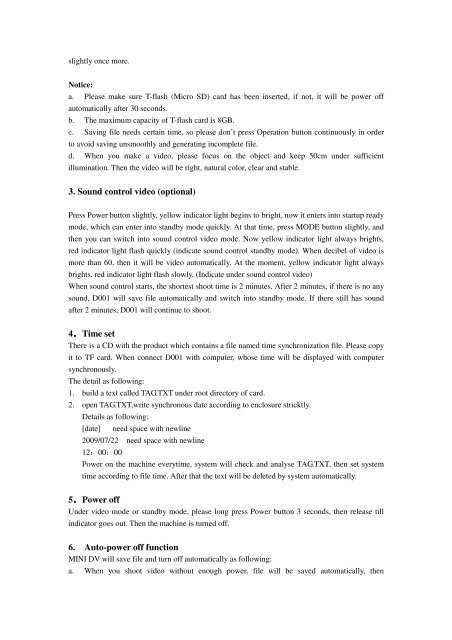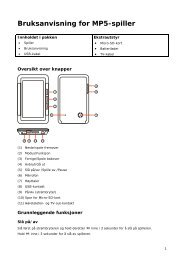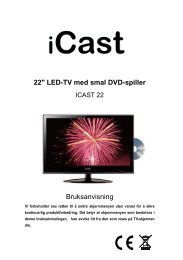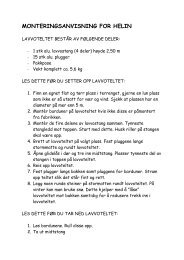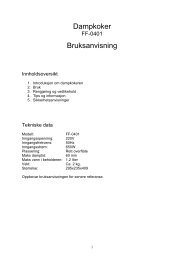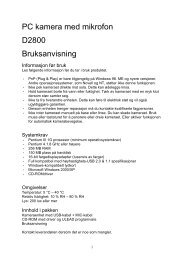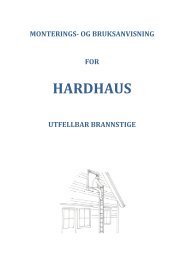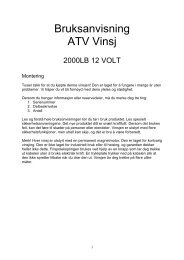MINI DV D001
MINI DV D001 - Netthandelen.no
MINI DV D001 - Netthandelen.no
- No tags were found...
You also want an ePaper? Increase the reach of your titles
YUMPU automatically turns print PDFs into web optimized ePapers that Google loves.
slightly once more.<br />
Notice:<br />
a. Please make sure T-flash (Micro SD) card has been inserted, if not, it will be power off<br />
automatically after 30 seconds.<br />
b. The maximum capacity of T-flash card is 8GB.<br />
c. Saving file needs certain time, so please don’t press Operation button continuously in order<br />
to avoid saving unsmoothly and generating incomplete file.<br />
d. When you make a video, please focus on the object and keep 50cm under sufficient<br />
illumination. Then the video will be right, natural color, clear and stable.<br />
3. Sound control video (optional)<br />
Press Power button slightly, yellow indicator light begins to bright, now it enters into startup ready<br />
mode, which can enter into standby mode quickly. At that time, press MODE button slightly, and<br />
then you can switch into sound control video mode. Now yellow indicator light always brights,<br />
red indicator light flash quickly (indicate sound control standby mode). When decibel of video is<br />
more than 60, then it will be video automatically. At the moment, yellow indicator light always<br />
brights, red indicator light flash slowly. (Indicate under sound control video)<br />
When sound control starts, the shortest shoot time is 2 minutes. After 2 minutes, if there is no any<br />
sound, <strong>D001</strong> will save file automatically and switch into standby mode. If there still has sound<br />
after 2 minutes, <strong>D001</strong> will continue to shoot.<br />
4.Time set<br />
There is a CD with the product which contains a file named time synchronization file. Please copy<br />
it to TF card. When connect <strong>D001</strong> with computer, whose time will be displayed with computer<br />
synchronously.<br />
The detail as following:<br />
1. build a text called TAG.TXT under root directory of card.<br />
2. open TAG.TXT,write synchronous date according to enclosure stricktly.<br />
Details as following:<br />
[date]<br />
need space with newline<br />
2009/07/22 need space with newline<br />
12:00:00<br />
Power on the machine everytime, system will check and analyse TAG.TXT, then set system<br />
time according to file time. After that the text will be deleted by system automatically.<br />
5.Power off<br />
Under video mode or standby mode, please long press Power button 3 seconds, then release till<br />
indicator goes out. Then the machine is turned off.<br />
6. Auto-power off function<br />
<strong>MINI</strong> <strong>DV</strong> will save file and turn off automatically as following:<br />
a. When you shoot video without enough power, file will be saved automatically, then