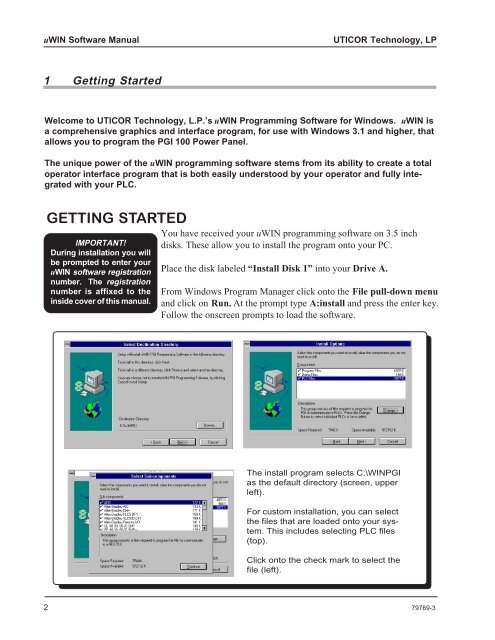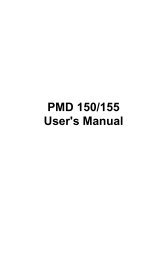PowerPanel uWIN Software
PowerPanel uWIN Software - Uticor
PowerPanel uWIN Software - Uticor
- No tags were found...
Create successful ePaper yourself
Turn your PDF publications into a flip-book with our unique Google optimized e-Paper software.
<strong>uWIN</strong> <strong>Software</strong> Manual UTICOR Technology, LP<br />
1 Getting Started<br />
Welcome to UTICOR Technology, L.P.’s <strong>uWIN</strong> Programming <strong>Software</strong> for Windows. <strong>uWIN</strong> is<br />
a comprehensive graphics and interface program, for use with Windows 3.1 and higher, that<br />
allows you to program the PGI 100 Power Panel.<br />
The unique power of the <strong>uWIN</strong> programming software stems from its ability to create a total<br />
operator interface program that is both easily understood by your operator and fully integrated<br />
with your PLC.<br />
GETTING STARTED<br />
IMPORTANT!<br />
During installation you will<br />
be prompted to enter your<br />
<strong>uWIN</strong> software registration<br />
number. The registration<br />
number is affixed to the<br />
inside cover of this manual.<br />
You have received your <strong>uWIN</strong> programming software on 3.5 inch<br />
disks. These allow you to install the program onto your PC.<br />
Place the disk labeled “Install Disk 1” into your Drive A.<br />
From Windows Program Manager click onto the File pull-down menu<br />
and click on Run. At the prompt type A:install and press the enter key.<br />
Follow the onscreen prompts to load the software.<br />
The install program selects C:\WINPGI<br />
as the default directory (screen, upper<br />
left).<br />
For custom installation, you can select<br />
the files that are loaded onto your system.<br />
This includes selecting PLC files<br />
(top).<br />
Click onto the check mark to select the<br />
file (left).<br />
2 79769-3