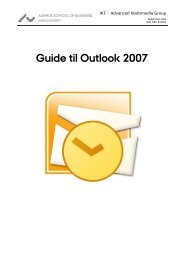The Workflow of Computer-Assisted Translation Tools in
The Workflow of Computer-Assisted Translation Tools in
The Workflow of Computer-Assisted Translation Tools in
Create successful ePaper yourself
Turn your PDF publications into a flip-book with our unique Google optimized e-Paper software.
10<br />
edit<strong>in</strong>g stage if specifi c terms need to be reconfi rmed. After translation, the termbase is usually<br />
updated with the fi nal version <strong>of</strong> the target terms for possible use <strong>in</strong> future translations.<br />
3.3.3. Pretranslation<br />
Pretranslation is the term I use here to refer to a task performed by the CAT tool, usually prior to<br />
human translation, <strong>in</strong> which the CAT tool attempts to automatically translate any portions <strong>of</strong> the<br />
source text that have come up before by compar<strong>in</strong>g the source text to all the material conta<strong>in</strong>ed <strong>in</strong><br />
the translation memory and the termbase and propos<strong>in</strong>g it to the user or <strong>in</strong>sert<strong>in</strong>g it <strong>in</strong> the target<br />
text directly. Pretranslation is therefore most relevant when the source text to translate conta<strong>in</strong>s a<br />
large proportion <strong>of</strong> identical or similar material to that <strong>of</strong> previous translations, as <strong>in</strong> the example<br />
<strong>of</strong> pr<strong>in</strong>ter <strong>in</strong>struction manuals mentioned above (see section 1.2).<br />
<strong>The</strong> pretranslation task contributes to the consistency <strong>of</strong> the target text by ensur<strong>in</strong>g that terms<br />
are translated <strong>in</strong> the same way throughout the target text and by ensur<strong>in</strong>g that any client- or<br />
project-specifi c preferences are taken <strong>in</strong>to account. This is why a successful translation with CAT<br />
tools will largely depend on the work carried out <strong>in</strong> the ‘Before translation’ stage <strong>in</strong> fi gure 1.<br />
Depend<strong>in</strong>g on the user’s selected preferences, when the CAT tool fi nds a full match or a fuzzy<br />
match (see section 3.3.1), it can either list all the options <strong>in</strong> a separate w<strong>in</strong>dow for the user’s consideration<br />
or automatically <strong>in</strong>sert any matches <strong>in</strong> the target text, which the user will then edit or<br />
delete as appropriate. It is worth not<strong>in</strong>g that it is always up to the user to decide how the options<br />
proposed by the CAT tool should be used <strong>in</strong> the current translation. <strong>The</strong> user can choose to ignore<br />
any proposal by the CAT tool when the contents <strong>of</strong> the source text so require. Regardless <strong>of</strong> the<br />
amount <strong>of</strong> source text translated by the CAT tool, the user should always post-edit the results <strong>of</strong><br />
pretranslation.<br />
3.3.4. (Human) translation<br />
In the workfl ow described here, the translation per se <strong>of</strong> the source text usually takes place after<br />
text alignment, term extraction and pretranslation (when applicable). Of course, alignment and<br />
extraction can also take place any time that suitable material becomes available to the user. <strong>The</strong><br />
degree <strong>of</strong> similarity (fuzz<strong>in</strong>ess) between the source text (or portions <strong>of</strong> it) and the material stored<br />
<strong>in</strong> the termbase and the translation memory will determ<strong>in</strong>e to what extent the source text can be<br />
‘pretranslated’ with the pretranslation task, which is performed by the computer. <strong>The</strong>n the user<br />
can proceed to edit the results <strong>of</strong> the pretranslation task and fi ll <strong>in</strong> anyth<strong>in</strong>g left blank by the computer,<br />
and this is the task I refer to as ‘human translation’ here.<br />
Dur<strong>in</strong>g human translation, the user can look up and, more crucially, update the material stored<br />
<strong>in</strong> the translation memory and the termbase. If any term or translation unit has been modifi ed or<br />
updated after the user has started to translate the target text, CAT tools usually have a facility to<br />
update the whole target text automatically with the new translations or modifi cations, thus avoid<strong>in</strong>g<br />
any term<strong>in</strong>ological <strong>in</strong>consistencies potentially caused by the human user <strong>in</strong> this way. Such a<br />
facility would also allow the user to consult experts at any time, know<strong>in</strong>g that the target text can<br />
be consistently updated or edited afterwards.<br />
It is important to note that, for the CAT tool to be able to automatically update the whole target<br />
text, it is more effi cient to make any update or modifi cation <strong>of</strong> terms or translation units through<br />
the termbase or translation memory respectively as appropriate, rather than mak<strong>in</strong>g the changes<br />
<strong>in</strong> the target text directly. Alternatively, if the changes have only been made <strong>in</strong> the target text,<br />
CAT tools usually support the export <strong>of</strong> the newly translated text to the translation memory and<br />
termbase once the translation is completed. After updat<strong>in</strong>g termbase and translation memory, the<br />
whole target text may be updated thoroughly once aga<strong>in</strong>. Post-edit<strong>in</strong>g tasks are further explored<br />
<strong>in</strong> the next section.