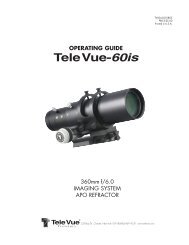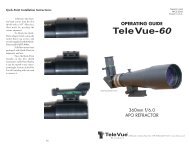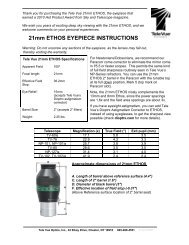Tele Vue-76
Tele Vue-76 Operating Guide - TeleVue Optics
Tele Vue-76 Operating Guide - TeleVue Optics
- No tags were found...
Create successful ePaper yourself
Turn your PDF publications into a flip-book with our unique Google optimized e-Paper software.
coated, requiring no special care. The rack and pinion focuser is driven by high leverage knobs. The two<br />
tension screws on the top of the focuser body can be adjusted to add resistance when using heavy eyepieces.<br />
These tension screws tighten against a brass clamp ring, which then cinches down on the teflon<br />
sleeve in which the draw tube slides. For photography it is not necessary to tighten beyond the need to<br />
keep a camera stationary. Even when sufficiently tight, the focuser knobs can still drive the draw tube.<br />
The two lock screws in the end of the draw tube also tighten against a brass clamp ring for extra holding<br />
power on the diagonal or other accessories.<br />
1.2 Ring Mount<br />
The Ring Mount permits easy telescope balancing. Simply unlock the “bat handle,” reposition the telescope<br />
by sliding it fore or aft, and re-lock. Slots with 10-32 holes are available for mounting accessories.<br />
1.3 Eyepieces<br />
<strong>Tele</strong> <strong>Vue</strong> eyepieces offer a range of magnifications from 9x to 200x, with the <strong>Tele</strong> <strong>Vue</strong>-<strong>76</strong>. We recommend<br />
choosing low and medium power eyepieces in ratios of field stop diameters. For example, factors<br />
of 1.4 or 2.0. When choosing higher power eyepieces, use ratios of magnification. (see reference chart<br />
in the “Choosing Your Eyepieces” article.<br />
1.4 Photography<br />
For prime focus photography at 480mm f/6.3 using a 35mm SLR, use camera adapter (part# ACM-<br />
2000). For flat field astrophotography at 380mm f/5, use the <strong>Tele</strong> <strong>Vue</strong> 0.8x reducer/flattener, (part#<br />
TRF-2008). Alternatively, the <strong>Tele</strong> <strong>Vue</strong> Powermates with optional T-ring adapters and our 3.5” extension<br />
tube provides a variety focal length options. Afocal photography can be done using our various digital<br />
camera to eyepiece adapters. For Piggyback 35mm SLR photography, attach the Piggy-Cam platform,<br />
(part# PGC-1001) to the Ring Mount.<br />
Mounting points are provided on top of the focuser body and draw tube for easy installation of the<br />
Digital Micrometer Kits (part#s RMK-2002 or RMF-2003). These kits allow imagers to index focus position<br />
to within 0.0001”, providing a very convenient way of finding best focus, returning to it, or checking<br />
that it hasn’t changed. The dual speed focuser with its 10:1 focus reduction provides extraordinarily fine<br />
focus adjustment for critical focusing. The Focusmate Driver (part# FDF-2004) adds hands free motorized<br />
focusing and the Focusmaster permits remote PC focusing via ASCOM compliant focusing software. For<br />
installation, setup and use of the Digital Micrometer Kit, Focusmate TM , Focusmate Driver and Focusmaster TM ,<br />
see the instructions included with each.<br />
1.5 Caring for the <strong>Tele</strong> <strong>Vue</strong>-<strong>76</strong><br />
<strong>Tele</strong> <strong>Vue</strong>-<strong>76</strong> requires no special care. Treat it as you would any fine camera lens. Use the lens cap<br />
when the telescope is being stored or not in use. The captive dew shield provides protection from glare,<br />
helps protect the lens from dust or spray blown in by the wind and minimizes dew formation on the lens.<br />
If dew forms on the lens during cold weather, it is best to use an electric hair dryer (on the lowest<br />
setting) to gently warm it away. A few specks of dust will have no effect on the quality of the image, and<br />
may be gently blown off with a squeeze bulb. Do not use compressed air cans to blow dust off any optical<br />
surfaces.<br />
Fingerprints, however should be cleaned off. Though the anti-reflection coatings are durable, they<br />
are easily scratched. The simplest cleaning method is to moisten a very soft, lint-free tissue, cloth, “Q-Tip”<br />
or surgical cotton with a lens or glass cleaner and gently whisk away the stain. Do not apply any solutions<br />
directly to the glass surfaces. After every cleaning stroke, use a fresh applicator. The fewer strokes the<br />
better! Any residual “film” will not affect visual performance.<br />
Collimation of your <strong>Tele</strong> <strong>Vue</strong>-<strong>76</strong> has been locked at the factory. With reasonable care it will<br />
remain aligned. However, rough handling can cause misalignment. WARNING: Do not loosen the button<br />
head screws in the front lens cell as this will cause misalignment. If necessary, contact <strong>Tele</strong> <strong>Vue</strong> for<br />
re-collimation.