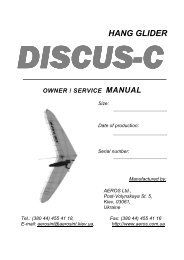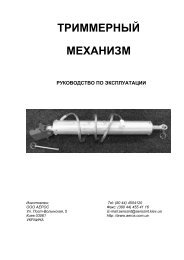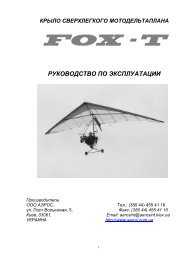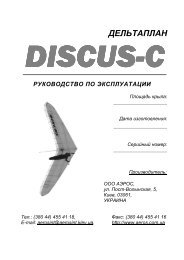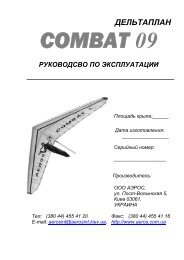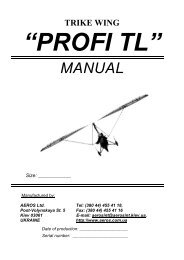You also want an ePaper? Increase the reach of your titles
YUMPU automatically turns print PDFs into web optimized ePapers that Google loves.
Fig.11<br />
2.2.7. Attach the hook of the top rear wire and the washout wires to the thimble of the top front<br />
wire (Fig.11). Make sure that the hook is not inverted and the reflex wires or top wires are not<br />
twisted.<br />
2.2.8. Remove the battens from the bag and lay them on the ground for each wing separately in<br />
decreasing order of length. Check them for symmetry. Correct any that are asymmetric using<br />
the template (Fig.12). Insert top surface battens from longer to shorter except two longest<br />
battens.<br />
Aeros convention is that red marked battens go in the left wing and green marked battens in<br />
the right. But you can feel free to install them the other way around, i.e. red marked battens go<br />
to the right and green marked battens go to the left. This is because Aeros do not tune glider’s<br />
turn by changing battens camber, so originally your glider comes with left and right<br />
corresponding battens symmetrical between each others. Battens are numbered from the<br />
center outwards, and the longest batten in a Stranger or Stream is designated as the "# 1"<br />
batten.<br />
9<br />
Fig.12