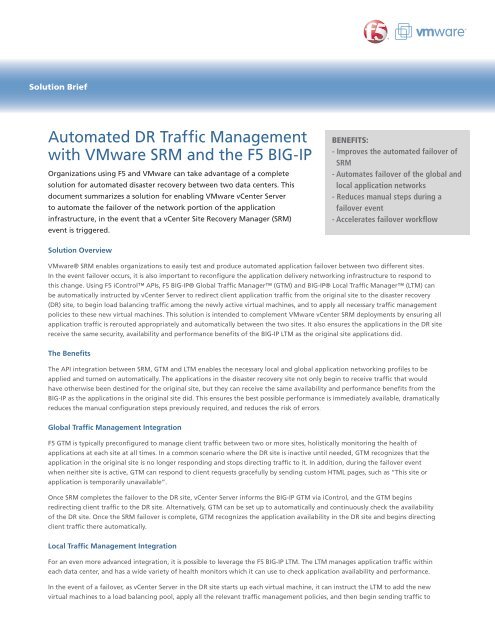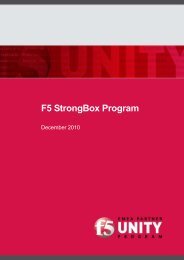Automated DR Traffic Management with VMware SRM - F5 Networks
Automated DR Traffic Management with VMware SRM - F5 Networks
Automated DR Traffic Management with VMware SRM - F5 Networks
You also want an ePaper? Increase the reach of your titles
YUMPU automatically turns print PDFs into web optimized ePapers that Google loves.
Solution Brief<br />
<strong>Automated</strong> <strong>DR</strong> Traffi c <strong>Management</strong><br />
<strong>with</strong> <strong>VMware</strong> <strong>SRM</strong> and the <strong>F5</strong> BIG-IP<br />
Organizations using <strong>F5</strong> and <strong>VMware</strong> can take advantage of a complete<br />
solution for automated disaster recovery between two data centers. This<br />
document summarizes a solution for enabling <strong>VMware</strong> vCenter Server<br />
to automate the failover of the network portion of the application<br />
infrastructure, in the event that a vCenter Site Recovery Manager (<strong>SRM</strong>)<br />
event is triggered.<br />
Solution Overview<br />
BENEFITS:<br />
- Improves the automated failover of<br />
<strong>SRM</strong><br />
- Automates failover of the global and<br />
local application networks<br />
- Reduces manual steps during a<br />
failover event<br />
- Accelerates failover workfl ow<br />
<strong>VMware</strong>® <strong>SRM</strong> enables organizations to easily test and produce automated application failover between two different sites.<br />
In the event failover occurs, it is also important to reconfi gure the application delivery networking infrastructure to respond to<br />
this change. Using <strong>F5</strong> iControl APIs, <strong>F5</strong> BIG-IP® Global Traffi c Manager (GTM) and BIG-IP® Local Traffi c Manager (LTM) can<br />
be automatically instructed by vCenter Server to redirect client application traffi c from the original site to the disaster recovery<br />
(<strong>DR</strong>) site, to begin load balancing traffi c among the newly active virtual machines, and to apply all necessary traffi c management<br />
policies to these new virtual machines. This solution is intended to complement <strong>VMware</strong> vCenter <strong>SRM</strong> deployments by ensuring all<br />
application traffi c is rerouted appropriately and automatically between the two sites. It also ensures the applications in the <strong>DR</strong> site<br />
receive the same security, availability and performance benefi ts of the BIG-IP LTM as the original site applications did.<br />
The Benefi ts<br />
The API integration between <strong>SRM</strong>, GTM and LTM enables the necessary local and global application networking profi les to be<br />
applied and turned on automatically. The applications in the disaster recovery site not only begin to receive traffi c that would<br />
have otherwise been destined for the original site, but they can receive the same availability and performance benefi ts from the<br />
BIG-IP as the applications in the original site did. This ensures the best possible performance is immediately available, dramatically<br />
reduces the manual confi guration steps previously required, and reduces the risk of errors.<br />
Global Traffi c <strong>Management</strong> Integration<br />
<strong>F5</strong> GTM is typically preconfi gured to manage client traffi c between two or more sites, holistically monitoring the health of<br />
applications at each site at all times. In a common scenario where the <strong>DR</strong> site is inactive until needed, GTM recognizes that the<br />
application in the original site is no longer responding and stops directing traffi c to it. In addition, during the failover event<br />
when neither site is active, GTM can respond to client requests gracefully by sending custom HTML pages, such as “This site or<br />
application is temporarily unavailable”.<br />
Once <strong>SRM</strong> completes the failover to the <strong>DR</strong> site, vCenter Server informs the BIG-IP GTM via iControl, and the GTM begins<br />
redirecting client traffi c to the <strong>DR</strong> site. Alternatively, GTM can be set up to automatically and continuously check the availability<br />
of the <strong>DR</strong> site. Once the <strong>SRM</strong> failover is complete, GTM recognizes the application availability in the <strong>DR</strong> site and begins directing<br />
client traffi c there automatically.<br />
Local Traffi c <strong>Management</strong> Integration<br />
For an even more advanced integration, it is possible to leverage the <strong>F5</strong> BIG-IP LTM. The LTM manages application traffi c <strong>with</strong>in<br />
each data center, and has a wide variety of health monitors which it can use to check application availability and performance.<br />
In the event of a failover, as vCenter Server in the <strong>DR</strong> site starts up each virtual machine, it can instruct the LTM to add the new<br />
virtual machines to a load balancing pool, apply all the relevant traffi c management policies, and then begin sending traffi c to
Site A: Seattle<br />
them. LTM can also work in tandem <strong>with</strong> GTM, monitoring the health and availability of applications locally and sharing this<br />
information <strong>with</strong> GTM. Working together, GTM and LTM function to properly route traffi c to applications and guarantee the<br />
highest levels of availability.<br />
More Information<br />
BIG-IP LTM and GTM<br />
vCenter Server Site Recovery Manager<br />
Guest1 Guest2 Guest3 Guest4 Guest5 Guest6<br />
ESX Server 1<br />
ESX Server 2<br />
Clients<br />
Internet<br />
ESX Server 1<br />
<strong>F5</strong> has published a deployment guide that illustrates how vCenter Server can leverage <strong>F5</strong> iControl scripts to confi gure and<br />
provision both LTM and GTM. The concepts discussed in this deployment guide can be easily extended for use <strong>with</strong> vCenter <strong>SRM</strong>:<br />
http://www.f5.com/pdf/deployment-guides/vmware-infrastructure-dg.pdf.<br />
About <strong>VMware</strong> <strong>SRM</strong><br />
<strong>VMware</strong>® vCenter Site Recovery Manager makes disaster recovery rapid, reliable and manageable, so organizations can<br />
meet their recovery objectives. Site Recovery Manager delivers centralized management of recovery plans and automates the<br />
recovery process. It turns complex paper runbooks associated <strong>with</strong> traditional disaster recovery into an integrated element of<br />
virtual infrastructure management and allows organizations to improve recovery plan testing dramatically.<br />
About BIG-IP GTM<br />
When users try to access a data center that is overloaded or unreachable, BIG-IP GTM automatically and seamlessly directs<br />
them to a secondary data center. The user isn’t even aware of the switch: they could be accessing a data center at corporate<br />
headquarters or on another continent. For more information, see:<br />
http://www.f5.com/big-ip/product-modules/global-traffi c-manager.html.<br />
About BIG-IP LTM<br />
The BIG-IP Local Traffi c Manager (LTM) is an application delivery networking system. It is the only system that features a set of<br />
unifi ed application infrastructure services that deliver total control, vision, and fl exibility into application security, performance,<br />
and delivery. The result? Greater business agility and successful outcomes for the lifeblood of today’s organization -- the<br />
application itself. For more information, see http://www.f5.com/big-ip/product-modules/local-traffi c-manager.html<br />
© Copyright 2009 <strong>F5</strong> <strong>Networks</strong>, Inc. and <strong>VMware</strong>, Inc. All rights reserved.<br />
BIG-IP LTM and GTM<br />
Site B: New York<br />
vCenter Server Site Recovery Manager<br />
Guest1 Guest2 Guest3 Guest4 Guest5 Guest6<br />
ESX Server 2