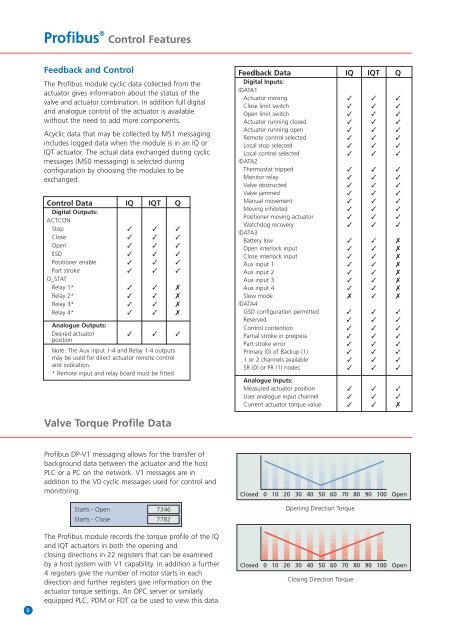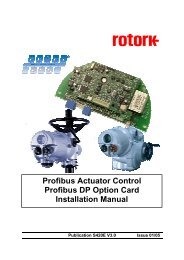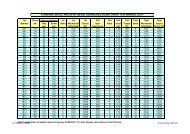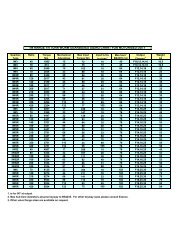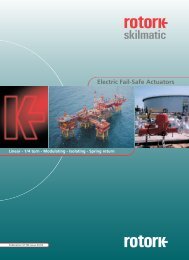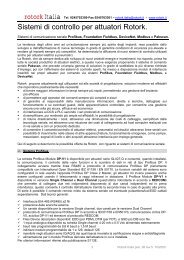Profibus
Rotork Profibus
Rotork Profibus
- No tags were found...
Create successful ePaper yourself
Turn your PDF publications into a flip-book with our unique Google optimized e-Paper software.
<strong>Profibus</strong> ® Control Features<br />
Feedback and Control<br />
The <strong>Profibus</strong> module cyclic data collected from the<br />
actuator gives information about the status of the<br />
valve and actuator combination. In addition full digital<br />
and analogue control of the actuator is available<br />
without the need to add more components.<br />
Acyclic data that may be collected by MS1 messaging<br />
includes logged data when the module is in an IQ or<br />
IQT actuator. The actual data exchanged during cyclic<br />
messages (MS0 messaging) is selected during<br />
configuration by choosing the modules to be<br />
exchanged.<br />
Control Data IQ IQT Q<br />
Digital Outputs:<br />
ACTCON<br />
Stop ✓ ✓ ✓<br />
Close ✓ ✓ ✓<br />
Open ✓ ✓ ✓<br />
ESD ✓ ✓ ✓<br />
Positioner enable ✓ ✓ ✓<br />
Part stroke ✓ ✓ ✓<br />
O_STAT<br />
Relay 1* ✓ ✓ ✗<br />
Relay 2* ✓ ✓ ✗<br />
Relay 3* ✓ ✓ ✗<br />
Relay 4* ✓ ✓ ✗<br />
Analogue Outputs:<br />
Desired actuator ✓ ✓ ✓<br />
position<br />
Note: The Aux input 1-4 and Relay 1-4 outputs<br />
may be used for direct actuator remote control<br />
and indication.<br />
* Remote input and relay board must be fitted<br />
Feedback Data IQ IQT Q<br />
Digital Inputs:<br />
IDATA1<br />
Actuator moving ✓ ✓ ✓<br />
Close limit switch ✓ ✓ ✓<br />
Open limit switch ✓ ✓ ✓<br />
Actuator running closed ✓ ✓ ✓<br />
Actuator running open ✓ ✓ ✓<br />
Remote control selected ✓ ✓ ✓<br />
Local stop selected ✓ ✓ ✓<br />
Local control selected ✓ ✓ ✓<br />
IDATA2<br />
Thermostat tripped ✓ ✓ ✓<br />
Monitor relay ✓ ✓ ✓<br />
Valve obstructed ✓ ✓ ✓<br />
Valve jammed ✓ ✓ ✓<br />
Manual movement ✓ ✓ ✓<br />
Moving inhibited ✓ ✓ ✓<br />
Positioner moving actuator ✓ ✓ ✓<br />
Watchdog recovery ✓ ✓ ✓<br />
IDATA3<br />
Battery low ✓ ✓ ✗<br />
Open interlock input ✓ ✓ ✗<br />
Close interlock input ✓ ✓ ✗<br />
Aux input 1 ✓ ✓ ✗<br />
Aux input 2 ✓ ✓ ✗<br />
Aux input 3 ✓ ✓ ✗<br />
Aux input 4 ✓ ✓ ✗<br />
Slow mode ✗ ✓ ✗<br />
IDATA4<br />
GSD configuration permitted ✓ ✓ ✓<br />
Reserved ✓ ✓ ✓<br />
Control contention ✓ ✓ ✓<br />
Partial stroke in progress ✓ ✓ ✓<br />
Part stroke error ✓ ✓ ✓<br />
Primary (0) of Backup (1) ✓ ✓ ✓<br />
1 or 2 channels available ✓ ✓ ✓<br />
SR (0) or FR (1) nodes ✓ ✓ ✓<br />
Analogue Inputs:<br />
Measured actuator position ✓ ✓ ✓<br />
User analogue input channel ✓ ✓ ✓<br />
Current actuator torque value ✓ ✓ ✗<br />
Valve Torque Profile Data<br />
6<br />
<strong>Profibus</strong> DP-V1 messaging allows for the transfer of<br />
background data between the actuator and the host<br />
PLC or a PC on the network. V1 messages are in<br />
addition to the V0 cyclic messages used for control and<br />
monitoring.<br />
Starts - Open 7346<br />
Starts - Close 7782<br />
The <strong>Profibus</strong> module records the torque profile of the IQ<br />
and IQT actuators in both the opening and<br />
closing directions in 22 registers that can be examined<br />
by a host system with V1 capability. In addition a further<br />
4 registers give the number of motor starts in each<br />
direction and further registers give information on the<br />
actuator torque settings. An OPC server or similarly<br />
equipped PLC, PDM or FDT ca be used to view this data.<br />
Closed 0 10 20 30 40 50 60 70 80 90 100 Open<br />
Opening Direction Torque<br />
Closed 0 10 20 30 40 50 60 70 80 90 100 Open<br />
Closing Direction Torque